pCloud vs Google Drive: Which Is the Best Choice in 2025
Choosing between pCloud or Google Drive may seem easy. pCloud offers private encryption, while Google Drive is a powerful collaboration tool. However, they share more than a few similarities, making the choice difficult. We compare pCloud vs Google Drive to help make the decision easier.
Key Takeaways: pCloud vs Google Drive
- The main difference between pCloud and Google Drive is private encryption and collaboration.
- pCloud supports zero-knowledge encryption if you purchase pCloud Crypto, which provides access to the Crypto folder.
- Google Drive makes it easy to collaborate and work on files in real time using its products, like Google Docs or Sheets.
At first glance, comparing pCloud vs Google Drive might not seem necessary. Both are among the best cloud storage services. However, pCloud focuses more on encryption and data protection, while Google Drive gives you plenty of collaboration tools. Despite these apparent differences, pCloud and Google Drive share many similarities, making choosing between them difficult.
We will focus on areas like file sharing, security and speed as we compare the similarities and differences between pCloud and Google Drive. The differences between the two cloud storage providers are easy to see. Privacy, collaboration and third-party connections are a few we will cover.
- 1
- :
- :
- :
- :
- 2
- :
- :
- :
- :
-
08/25/2023 Facts checked
This article was rewritten to capture updated features and current pricing.
How Did We Rate pCloud vs Google Drive
Our pCloud review and Google Drive review demonstrate how rigorously we tested these cloud storage services. We tested each area of the services using real-world scenarios and dove deep into what works and what could be improved. This information gives us a solid foundation to conduct the following comparison.
Google Drive vs pCloud: Similarities & Differences
The table below provides a quick snapshot of how Google Drive vs pCloud stack against each other. We will go into several of these items in more depth. However, you can see what each service offers if you only need a quick summary comparison.
10,000+ Trust Our Free Cloud Storage Tips. Join Today!

- Demystify cloud storage terminology and key concepts in plain language
- Discover easy-to-implement techniques to securely backup and sync your data across devices
- Learn money-saving strategies to optimize your cloud storage costs and usage
| Features | ||
|---|---|---|
| 2TB$4.17 / month(All Plans) | 100GB – 30TB$1.67 / month(All Plans) | |
| Review | Review | |
| Sync Folder | ||
| Block-Level Sync | ||
| Selective Sync | ||
| Bandwidth management | ||
| Sync Any Folder | ||
| File Link Sharing | ||
| Link Passwords | ||
| Link Expiry Dates | ||
| Folder Sharing | ||
| Folder Permissions | ||
| Link Download Limits | ||
| Upload Links | ||
| File Previews | ||
| Edit Files | ||
| In-App Collaboration | ||
| Office Online | ||
| Google Docs | ||
| Notes App | ||
| Media Playback | ||
| Mobile Apps | ||
| Deleted File Retention | ||
| Versioning | ||
| WebDAV | ||
| At-Rest Encryption | ||
| In-Transit Encryption | ||
| Encryption Protocol | AES 256-bit | TLS |
| Client-Side Encryption | ||
| Two-Factor Authentication | ||
| Server Location | EU | US |
| 24/7 Support | ||
| Live Chat Support | ||
| Telephone Support | ||
| Email Support | ||
| User Forum | ||
| Knowledgebase | ||
| Free Plan |
Similarities
pCloud and Google Drive have several similarities, including security features, file sharing and sync. We look at these and a few others below.
User Interface
pCloud has a clean and uncluttered user interface that makes it easy to access your data. A familiar sidebar on the left has different tabs for your account areas. As soon as you log in, you’ll see your folders and files. If you have access to the Crypto folder — more on that below — you’ll see a dedicated tab in the sidebar.
pCloud has a few other quality-of-life features. An upload manager in the lower right shows active, completed or failed uploads. You can filter and sort your folders and files by ascending, descending, newest or oldest.
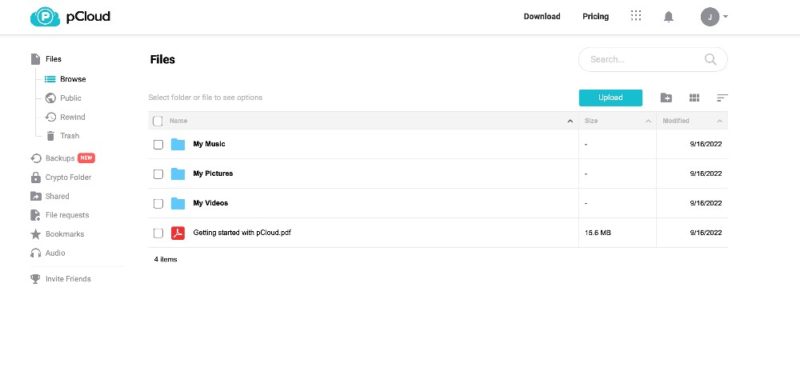
Google Drive also uses the standard left sidebar to help you navigate around your account. You’ll see your “my drive” when logging in, although Google uses the top section of your account to provide you with suggestions. If you’ve added your computer, you’ll see a tab for it. Additionally, anything you’ve shared or others have shared with you has a dedicated tab. The “storage” tab shows you what files use your allotted storage space.
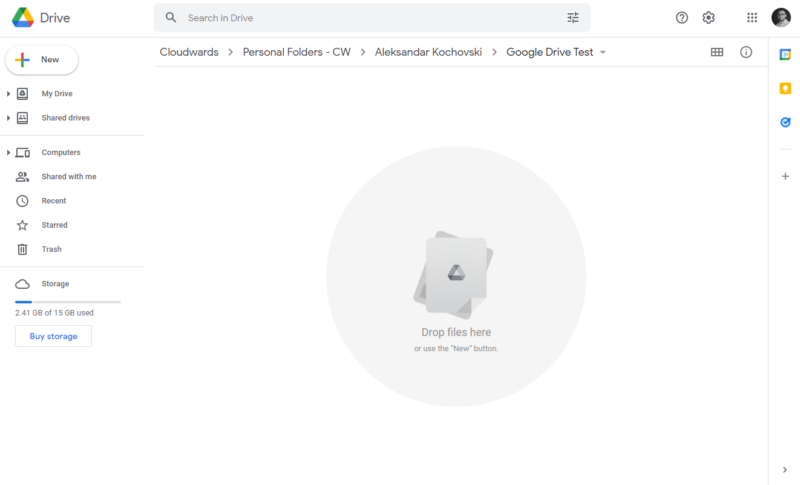
from your account page on the web.
Security
pCloud and Google Drive use the same security protocols to protect your data from cybercriminals. When your data is stored on their servers, it is protected by AES 256-bit encryption. It stops brute force attacks, which use trial and error to guess aspects of your account, such as encryption keys.
pCloud and Google Drive use TLS/SSL encryption protocols for your data transfers. TLS/SSL protects against man-in-the-middle attacks. These attacks impersonate the intended recipient and intercept your data during transit.
Both services offer optional two-factor authentication. You can access it from the settings in your pCloud account. With Google Drive, two-factor authentication is tied to your Google account; you won’t find it in your Google Drive settings.
File Sharing
pCloud makes it easy to share files and folders. With folders, you can invite other pCloud members directly or create a link to share. Invitations by email only let you give “edit” or “view” permissions. You can also manage those who have access to the folder.
Sharing folders or files using a link gives you several additional settings. These include adding a password for another layer of protection or setting a link expiration date, although these options are only available on paid plans.
Google Drive has the same sharing options and settings for folders and files. You can invite directly using email addresses or from your Google contacts and give “editor,” “commenter” or “viewer” permission.
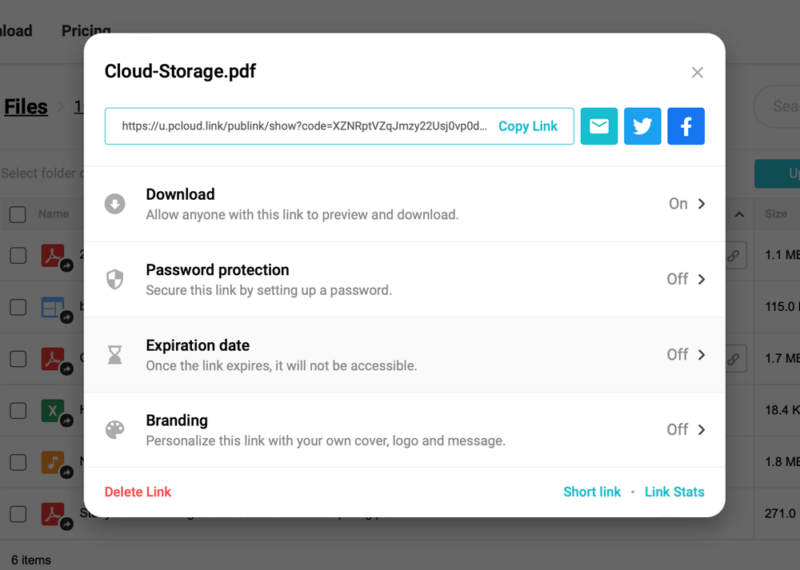
like password protection and adding an expiration date.
If you share files or folders with a link, you can make it “restricted,” which means only people you send the link to directly can gain access, or you can choose “anyone,” which lets anyone who comes by the link open it. The same three “viewer,” “commenter” or “editor” options are available. Google Drive does not have additional options to set a password or expiration date for shared files.
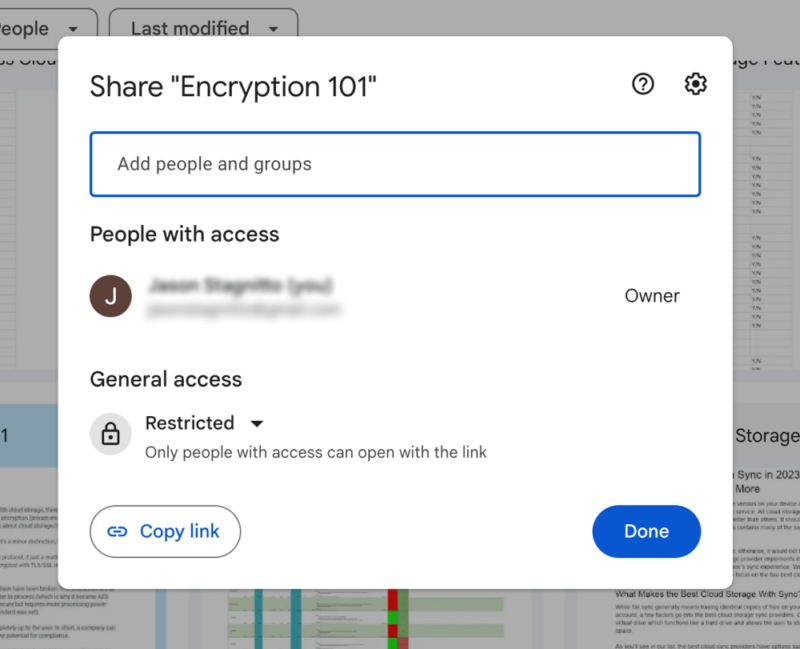
or creating a shareable link.
Speed
pCloud and Google Drive have fast speeds, which is a positive for those who need to be and stay productive. Both cloud services rank well among the fastest cloud storage providers. Neither service will slow you down when uploading or downloading large or multiple files.
We test cloud storage speeds using 5GB of data comprised of PDFs, images and videos. Our test environment, located in Dublin, Ireland, uses virtual servers that have a max speed of 1 Gbps. We cap that to 100 Mbps to ensure consistent results both times we upload and download the data.
Google Drive and pCloud boast some of the fastest speeds in their class. Google Drive had an average upload time of 7:12. pCloud came in at 8:12. For downloads, pCloud had a blazing fast speed of 6:42. Google Drive’s download speed averaged 7:17.
Differences
pCloud and Google Drive have several stark differences, especially when it comes to privacy. We look at this and other differences, like collaboration tools and third-party connections, in this section.
Privacy
Although pCloud does a good job protecting user privacy, it’s not flawless. It does collect and share some of your data. pCloud monitors how and when you use its service, which isn’t abnormal. That said, it will share information it collects in some situations, such as when it is legally required.
However, if you opt for the paid add-on called pCloud Crypto, you unlock access to a zero-knowledge encrypted folder. Anything you store in the Crypto folder is protected by client-side encryption and accessible only to you.
Although pCloud collects and shares some of your data, it pales in comparison to how Google Drive collects and uses your data. Google is transparent in that it monitors and collects data based on what you do and how you use its service. Additionally, Google Drive does not offer any private encryption, making it difficult to recommend if you’re looking for a place to store confidential or sensitive documents.
Collaboration
pCloud has a few tools that enhance collaboration, although it becomes more complicated when working with others who don’t have a pCloud account. You won’t find tools or apps that support real-time collaboration, meaning working on documents with others will require downloading, editing and uploading them back into a folder.
Google Drive is one of the best cloud storage providers for collaboration, primarily if you use Google as your platform of choice. You don’t have to take any additional steps to gain access to the most popular apps from Google Workspace, such as Docs or Sheets. You can work with others in real time using these apps, and each supports comments and suggestions.
Google does not directly tie into Microsoft 365 products. However, if you use a program like Word and open a Word doc from your Google Drive account, any edits you make will update the file.
Third-Party Connections
Aside from the apps that come with a Google Drive account, you can access the Google Workspace Marketplace. The marketplace contains all the third-party apps that connect to Google. A few examples include Zoom, DocuSign and Evernote. Google also supports integration with the Microsoft Teams meeting app.
pCloud does not have a marketplace to connect to third-party apps. However, it does support some external connections, including Google. It’s not apparent from your homepage, but under settings, you’ll see “linked accounts.” Any accounts you link are true third-party connections. You can also import data from sources like Facebook, OneDrive, Dropbox or Google Photos.
Pricing
pCloud offers a 2GB free plan that can be upgraded to 10GB. If you need more than that, it has several plans to select from, categorized by individuals, families, businesses or even lifetime subscriptions. The Premium plan has 500GB of cloud storage for $49.99 annually. The Premium Plus 2TB plan costs $99.99 (one-year plan).
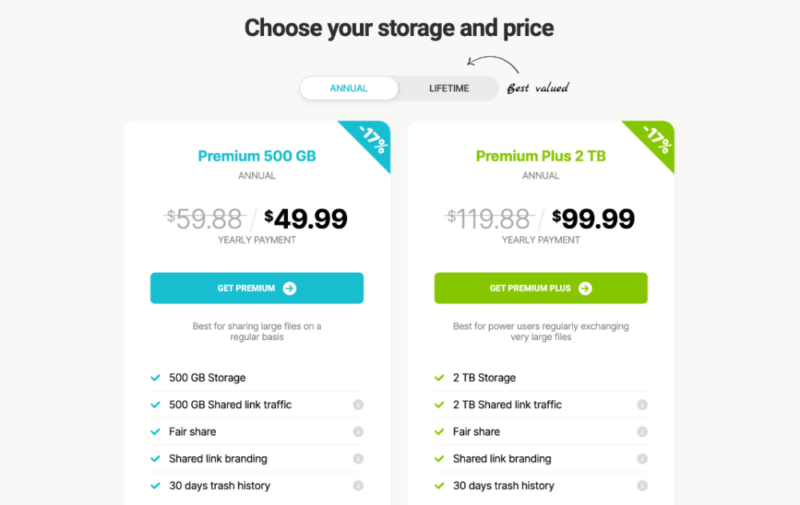
of free storage space is not enough.
pCloud also has two business plans for teams of three or more. pCloud’s Business plan has 1TB of storage per user, costing $7.99 per user when billed annually. Its Business Pro plan has 2TB of file storage per user and costs $15.98 per user on an annual plan.
pCloud also offers lifetime plans for those who stay with the service for several years. Over time, a lifetime plan could end up paying for itself, as we cover in our pCloud lifetime plan article. Additionally, pCloud offers two family plans, both of which are lifetime-only options.
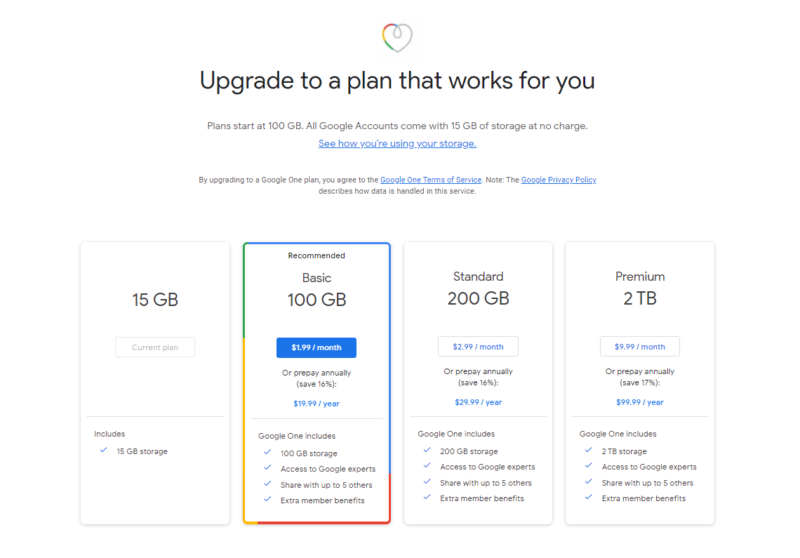
Google Drive does not have plans specifically for the service. Instead, you’ll have to purchase a Google One plan if you need more than the 15GB of storage space you get when creating a free account. Much like the free account, you’ll get access to more storage and other Google apps.
Google One has three options: 100GB, 200GB or 2TB of storage space. The Basic plan’s 100GB costs $19.99 on an annual plan. The Standard plan with 200GB is $29.99, and the Premium plan costs $99.99 per year for 2TB. Each paid plan is shareable with up to five people.
For business needs, you’ll have to create a Google Workspace account. To learn more, check out our Google Workspace article.
Desktop and Mobile Apps
pCloud has a desktop application for Mac, Windows and Linux. It is a virtual drive that lets you keep your files in the cloud and work on them, saving valuable disk space. The app has an interface and creates a sync folder on your computer. You can drag and drop files into or out of the sync folder.
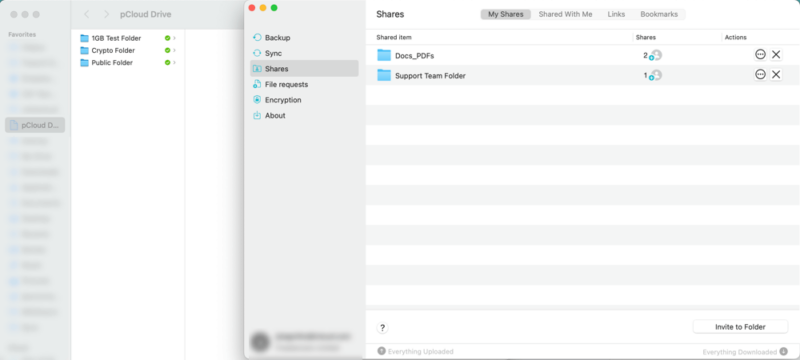
If you want to choose which folders to sync with your pCloud account, you can do that from the desktop interface in the “sync” tab. Any folder you choose from your pCloud account will download the contents onto your computer.
Google Drive’s desktop app also functions like a virtual drive, letting you choose which folders to keep in the cloud or download onto your computer. However, Google Drive has no desktop interface; you only get a sync folder and a small icon in the menu bar.
To ensure efficient storage and avoid filling up your Drive space unexpectedly, it’s helpful to understand how to stop Google Drive sync for specific folders or entirely.
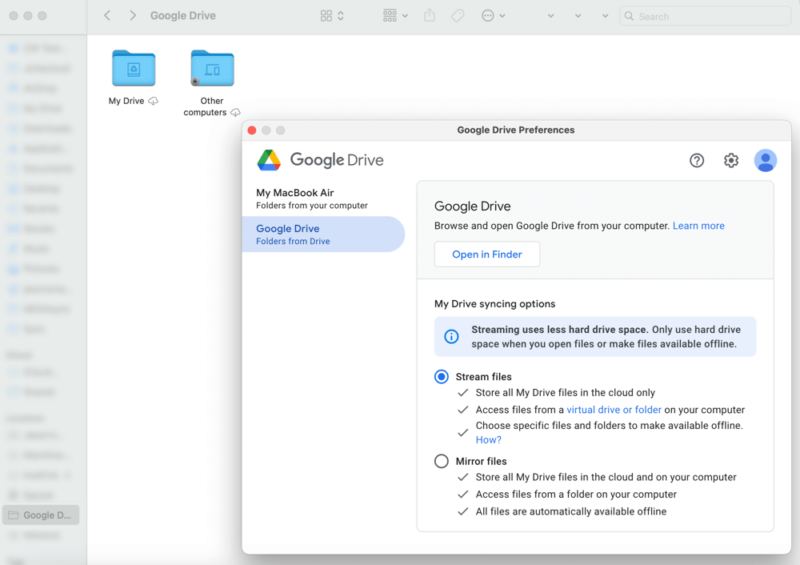
If you want to designate a folder for offline access, you must do this from the sync folder. Additionally, there are few settings options. The most prominent is to decide whether to keep files in the cloud or on your device.
pCloud and Google Drive each have mobile apps for iOS and Android. Both mostly mirror what you see in the services’ respective web apps. The pCloud mobile app is more user-friendly and offers more settings and customization than the Google Drive mobile app. Each gives you access to your files and allows you to manage and share them easily.
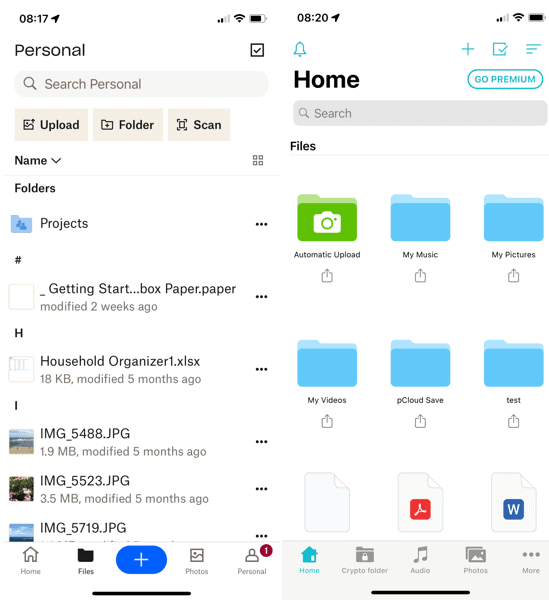
devices to upload, share or store files on the go.
The most significant difference between the two mobile apps is photos. pCloud allows you to download new or existing images to your account automatically. You can turn this option on or off in the settings menu. If you want to do the same with Google, you’ll need a separate mobile app for Google Photos.
Which Is Better: Google Drive vs pCloud?
pCloud is better for privacy and private encryption but Google Drive is better if you’re focused on collaboration or are already using Google products.
pCloud is a good choice for privacy-conscious users as it offers its customers the option to purchase pCloud Crypto. The Crypto folder provides zero-knowledge protection, perfect for your most important documents. Overall, pCloud is an easy-to-use and secure cloud storage platform. It has plans for individuals, families and teams.
Google Drive is the easy button for those already invested in the Google ecosystem. It is also a top choice for collaboration for individuals and teams and offers affordable individual plans.
We Recommend pCloud If You Want…
- Private encryption: Purchasing the pCloud Crypto add-on activates the pCloud Crypto folder on your account, giving data stored in it zero-knowledge encryption.
- Lifetime plans: If you plan to stay with pCloud for several years, investing in a lifetime plan could be a wise choice.
- Desktop and mobile apps: pCloud’s desktop and mobile apps work seamlessly with your account, keeping your data synced.
We Recommend Google Drive If You Want…
- Collaboration tools: Google Drive has flexible file sharing and support for real-time collaboration within its apps, making it a great option for teams.
- Google products: Creating a Google account gives you access to Google Drive and other apps such as Docs, Sheets and Slides.
- Third-party integrations: You can connect to many popular external apps, like Zoom, to help teams stay productive.
If You Want to Consider Other Services, Check Out…
Sync.com is one of the best cloud storage services for encryption, as it gives you zero-knowledge encryption for your entire account. It also has easy file sharing and a very generous file versioning policy. We cover these items and more in our Sync.com review or in our Sync.com vs pCloud review.
Icedrive is a high-speed, secure and private cloud storage solution. Like pCloud, it has a private encryption folder for your important documents. However, it comes with all paid plans instead of being a paid add-on. To learn more, check out our Icedrive review or our Icedrive vs Google Drive review.
OneDrive integrates seamlessly with the Microsoft 365 ecosystem. Much like Google, buying a plan gets you more than extra storage. If you prefer using Microsoft products, OneDrive is an easy solution. We have the details in our OneDrive review.
Dropbox is one of the first companies to bring cloud storage into the mainstream. It integrates with Microsoft 365 and Google Workspace. It also has several homegrown apps, like Dropbox Paper(link). Check out our Dropbox review for more information.
- 1
- :
- :
- :
- :
- 2
- :
- :
- :
- :
- 3
- :
- :
- :
- :
- 4
- :
- :
- :
- :
- 5
- :
- :
- :
- :
The Verdict: Why We Think It’s a Draw
Choosing between pCloud or Google Drive comes down to what you want from a cloud storage provider. If it’s privacy and zero-knowledge encryption, pCloud is the clear choice. Google Drive is the way to go if you value productivity and collaboration.
Do you use pCloud or Google Drive? What’s been your experience? What are some of the cloud features you like best from each service? Let us know in the comments section below. Thanks for reading our article.
FAQ: Google Drive vs pCloud Compared
pCloud has better privacy practices than Google Drive and offers optional zero-knowledge protection with an encrypted folder that costs extra, even with some paid plans. However, anything you store in the Crypto folder is accessible only to you.
pCloud is a trustworthy company that is a safe and secure place to store your data. Even if you don’t opt to buy access to the Crypto folder, your data is protected on pCloud’s servers with AES 256-bit encryption and during data transfers with TLS/SSL encryption protocols.
OneDrive is the equivalent cloud storage service to Google Drive for those invested in the Microsoft ecosystem. Dropbox is another alternative, as it has external connections to Microsoft 365 and Google Workspace apps.



