Best VPN for Canada in 2025
This guide provides five of the best Canada VPN options, both free and paid, that can help you bypass geoblocks and keep your online activity private from Canadian ISPs. We’ve also included step-by-step instructions on how to use a VPN for Canada.
With internet restrictions in Canada on the rise, online privacy is becoming increasingly vital. A reliable virtual private network (VPN) has become a necessary tool for Canadian internet users. Whether you’re concerned about your digital privacy, wish to access geo-restricted content or simply want to enhance your online security, a Canada VPN is the solution.
A VPN protects your data from cyber threats and surveillance, unlocks geo-restricted websites from outside the country and lets you stream international content from within Canada.
Given that Canada is part of the Five Eyes data-sharing alliance, a service like NordVPN or Surfshark with servers in Canada and a time-tested industry reputation will help you make sure your data is kept private. For more information about how to maintain your privacy online, have a look at our online privacy guide.
-
11/01/2023
Updated the article to reflect ExpressVPN’s recent increase of 5 simultaneous connections to 8.
-
11/20/2023 Facts checked
This article was rewritten to include some new top VPN choices, including a free VPN, as well as updated general information and step-by-step instructions on how to use a VPN in Canada.
-
06/24/2024 Facts checked
Updated the article with PrivadoVPN as the best free option owing to changes to Proton VPN’s free plan.
-
10/01/2024
We updated the VPN list to incorporate the latest user feedback and expert evaluations.
- 1
- : PayPal, Credit card, Google Pay, JCB, UnionPay, Bitcoin, Ethereum, X-Coin
- : 10
- :
- :
- :
- :
Average speedDownload Speed86 MbpsUpload Speed9 MbpsLatency4 ms - 2
- : PayPal, Credit card, Google Pay, Amazon Pay
- : Unlimited
- :
- :
- :
- :
Average speedDownload Speed93 MbpsUpload Speed9 MbpsLatency3 ms - 3
- : PayPal, Credit card, Bitcoin, UnionPay, iDeal, Sofort, Giropay, Pixpay, Sepa Direct Debit
- : 8
- :
- :
- :
- :
Average speedDownload Speed90 MbpsUpload Speed9 MbpsLatency3 ms - 4
- : PayPal, Credit card
- : 10
- :
- :
- :
- :
- 5
- : PayPal, Credit card, bitcoin, Amazon Pay
- : 7
- :
- :
- :
- :
Average speed
Best Canada VPN: Cloudwards Editor’s Choice
NordVPN is the top VPN for Canada due to its user-friendliness, outstanding speed and industry-standard encryption. It offers multiple servers within the country and an extensive global network. Plus, it reliably unblocks all major streaming platforms due to its server monitoring system. We talk more about NordVPN later in the article, plus four other best Canada VPNs.
Protect Your Privacy. Get Our Free VPN Guide Now!

- Comprehend the essential role a VPN plays in safeguarding your digital life
- Gain a deep understanding of how VPNs function under the hood
- Develop the ability to distinguish fact from fiction in VPN promotions
How to Choose the Best Canada VPN
NordVPN stands out as the top choice, followed closely by Surfshark, which is another of our fastest VPN picks. ExpressVPN, a user-friendly and highly secure provider, is third. Close behind are PrivadoVPN and CyberGhost. You’ll want to consider server network, speed, reliability and affordability in your search for the best Canada VPN.
Content unblocking and speed are important when looking for a VPN. Any VPN you choose should bypass geo-restrictions and grant access to global content, streaming services and websites that may be restricted in Canada. A top VPN must provide consistent high-speed connections for smooth streaming, gaming and browsing so that your online activities aren’t disrupted.
Furthermore, privacy is key considering Canada’s affiliation with the Five Eyes. Five Eyes member countries usually have legal frameworks in place that allow government agencies to request user data from tech companies. Given this, robust encryption and a strict no-logs policy are essential. Look for services with AES-256 bit encryption and a clear commitment to safeguarding user data.
Basic features shared by quality VPN services include a kill switch, which prevents data leaks if the VPN connection drops unexpectedly, a wide server network spanning various countries (Canada being key for our purposes), user-friendly apps for easy navigation, multi-device support and reliable 24/7 customer support to assist with any tech issues.
The 5 Best VPNs for Canada
We will have a closer look at each of the top five VPNs for Canada, with NordVPN being our top suggestion.
1. NordVPN — Best Canada VPN
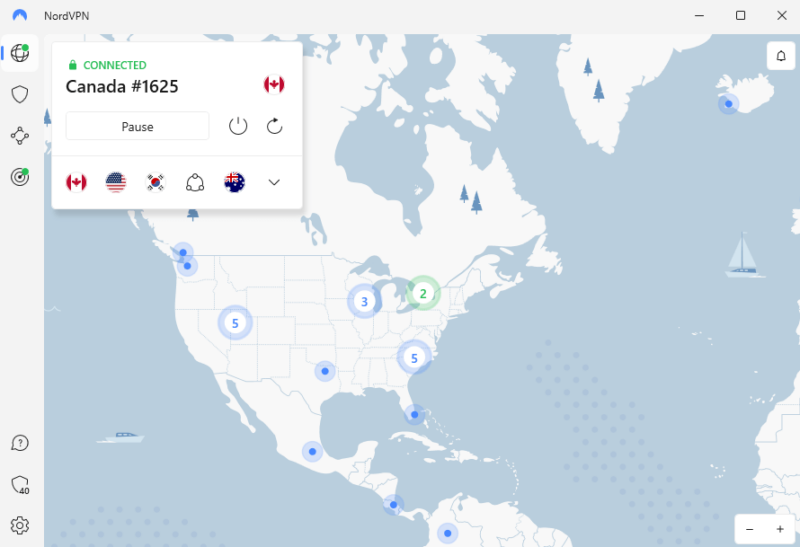

Very Fast

Very Fast

Very Fast
NordVPN — the best VPN for Canada — has an extensive server network of over 5,800 servers across 118 countries and territories, including Canada, ensuring exceptional content access and the ability to easily bypass geo-restrictions.
Whether you’re streaming, watching or browsing, NordVPN’s user-friendly apps are available on platforms including Windows, Mac, iOS, Android, Linux, routers, game consoles and smart TVs.
Privacy is the cornerstone of NordVPN, with its independently audited no-logs policy. The option to pay with a selection of cryptocurrencies, including Bitcoin, Ethereum and Ripple, adds a layer of anonymity.
Operating from Panama, NordVPN is in a jurisdiction independent of international surveillance alliances such as Five Eyes, ensuring that all data remains beyond the reach of government surveillance, even when connecting from or within Canada, so it’s an excellent choice for when you need a Canadian IP address. Have a look at our full NordVPN review for more information.
NordVPN Hands-On Testing
NordVPN is simple to use, with an intuitive map interface. The app incorporates a user-friendly search bar for efficient location-based searches, along with a handy auto-connect feature that allows you to enable your VPN to automatically engage when you connect to any network, including WiFi, Ethernet and mobile networks.
The cluttered mobile app interface is less than ideal, though.
Notes From the Lab: NordVPN Speed Test Results
| Location | Ping ms | Download Mbps | Upload Mbps |
|---|---|---|---|
| Unprotected | 23 | 27.24 | 5.67 |
| North America | 26 | 25.35 | 5.58 |
| United Kingdom | 319 | 26.71 | 4.19 |
| Brazil | 396 | 26.33 | 5.47 |
| Singapore | 412 | 23.78 | 5.56 |
| South Africa | 635 | 24.32 | 3.25 |
| Australia | 500 | 21.20 | 5.61 |
| Average | 381 | 24.62 | 4.94 |
NordVPN consistently delivers on speed, giving users a reliably lag-free online experience. NordVPN maintains low latency and fast upload and download speeds. It is a very fast VPN that maintains very steady speeds.
Notes From the Lab: NordVPN Security Analysis
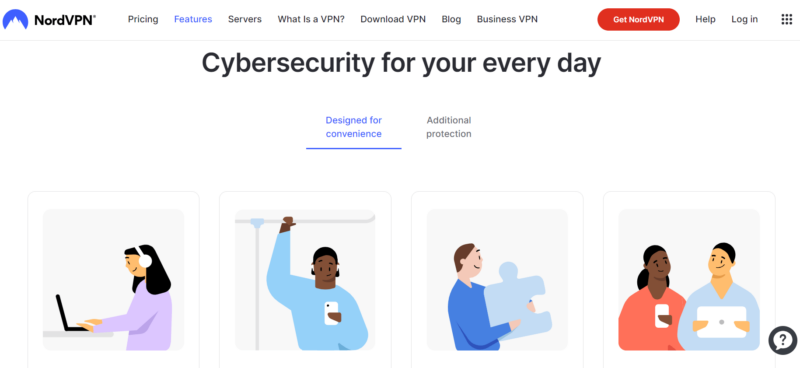
NordVPN uses tried-and-true AES 256-bit encryption and the OpenVPN and IKEv2/IPsec protocols, as well as its own NordLynx protocol, which is built around WireGuard and uses ChaCha20 encryption. There’s also an ad blocker, a tracker blocker and malware protection.
Pricing & Value: Is NordVPN Worth It?
NordVPN is well worth the price, considering the Complete plan with 1TB of storage is cheaper than some of its competitors’ cheapest plans. There are plenty of options to choose from, as NordVPN’s security suite offers three plans with three different payment periods.
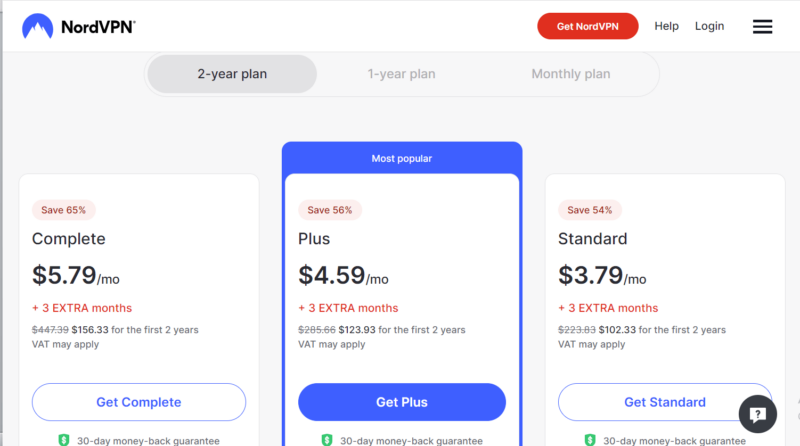
The Standard plan includes only the VPN, while the Plus plan adds a password manager in the form of NordPass (read our NordPass review). Finally, the Complete plan adds access to NordLocker (check out our NordLocker review), which is a cloud storage and file encryption service.
You can subscribe for one month, one year or two years. The two-year plans are the cheapest, starting at $3.01 monthly for the Standard plan and going up to $4.79 with the Complete plan that includes 1TB of NordLocker cloud storage. All plans have a 30-day money-back guarantee. Read more in our full NordVPN review.
2. Surfshark — Best Budget Canada VPN
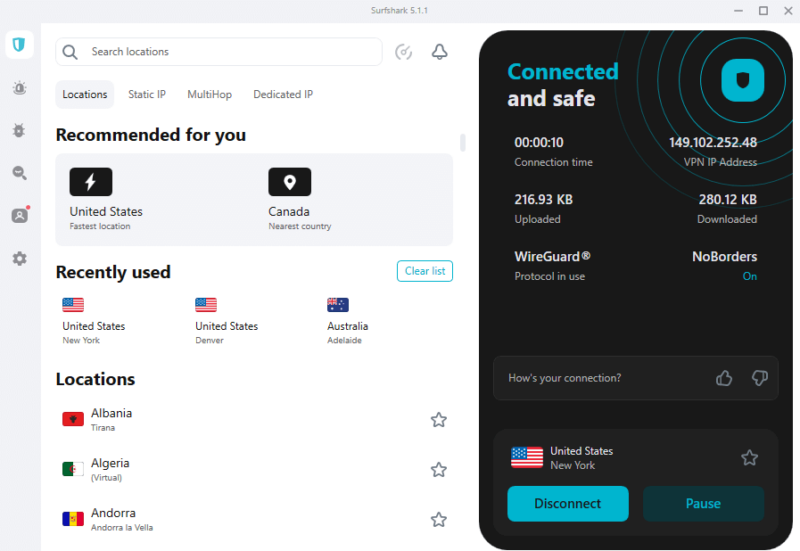

Very Fast

Very Fast

Very Fast
Surfshark has 3,200 servers across more than 100 countries, including over 100 servers in Canada spread across three cities. Surfshark has privacy features like a kill switch, multi-hop and DNS leak testing that are on par with the best VPNs, making it challenging for Canadian surveillance agencies to trace anything back to real IPs.
Although Surfshark has its jurisdiction in the Netherlands, which is a Nine Eyes nation, its independently audited no-logs policy, multi-hop double VPN and the ability to pay with Bitcoin add a layer of privacy. Its “CleanWeb” feature for ad blocking provides valuable privacy.
Surfshark reliably unblocks popular websites, including CBC Canada and Sportsnet NOW. Surfshark caters to a wide range of user preferences with user-friendly apps compatible across a wide range of platforms. There is a seven-day free trial on Android, Mac and iOS, along with a 30-day money-back guarantee, so you can easily try Surfshark before you commit.
Surfshark Hands-On Testing
Surfshark isn’t quite as straightforward to use as NordVPN or ExpressVPN, but it is still very intuitive. Surfshark’s numerous features are all easily accessible via labeled tabs.
Notes From the Lab: Surfshark Speed Test Results
| Location | Ping ms | Download Mbps | Upload Mbps |
|---|---|---|---|
| Unprotected | 32.2 | 5.23 | |
| North Macedonia (closest server) | 10 | 31.9 | 4.56 |
| United States | 142 | 28.3 | 5.26 |
| Brazil | 239 | 29.2 | 4.46 |
| Nigeria | 156 | 31.8 | 5.02 |
| Ireland | 58 | 29.3 | 4.76 |
| Australia | 297 | 30.5 | 5.15 |
| India | 195 | 31.9 | 5.08 |
| Average | 157 | 30.41 | 4.9 |
Surfshark’s speeds stayed consistent during testing, even while switching servers. Surfshark has consistently high international upload and download speeds, but it didn’t do as well with latency, coming in higher than other top-tier VPNs like NordVPN and ExpressVPN.
Notes From the Lab: Surfshark Security Analysis
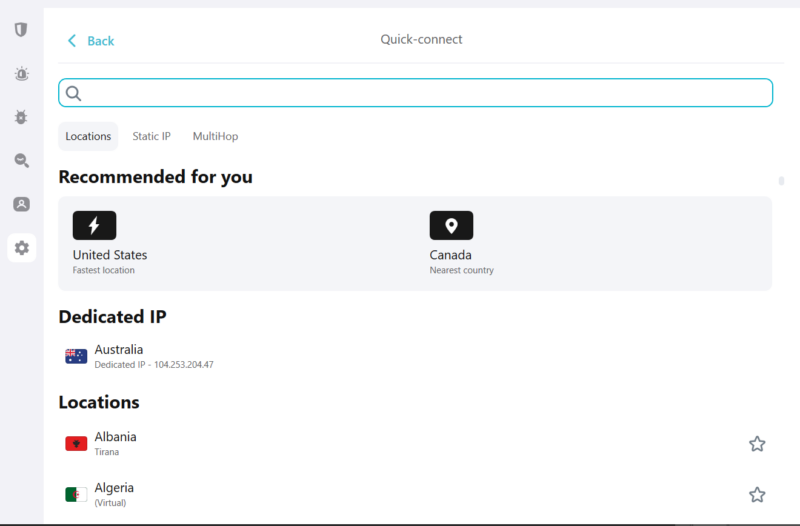
Surfshark uses AES 256-bit encryption and WireGuard’s ChaCha20 encryption, with OpenVPN, and L2TP protocols to protect user data. Its long list of security features includes private DNS leak protection, a kill switch, split tunneling (it calls it Bypasser), obfuscation (Camouflage Mode) and a strict no-logs policy.
Pricing & Value: Is Surfshark Worth It?
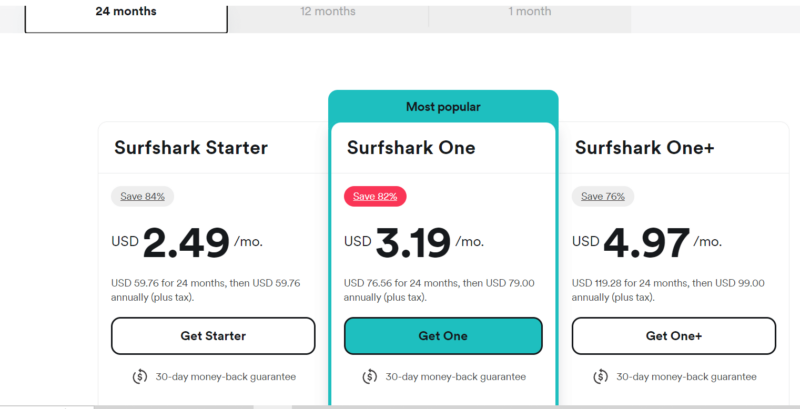
The two-year plan costs just $2.19 monthly and puts Surfshark up there with the cheapest VPNs. Considering all the VPN’s features, it’s a great deal.
Surfshark has several subscription tiers, starting with a monthly option at $15.45 per month. There’s also the one-year plan at $3.19 per month.
Surfshark offers a seven-day free trial for Android, macOS and iOS, and all plans (even the monthly plan) are backed by a 30-day money-back guarantee. For more about the VPN, read our full Surfshark review.
3. ExpressVPN — User Friendly Canada VPN
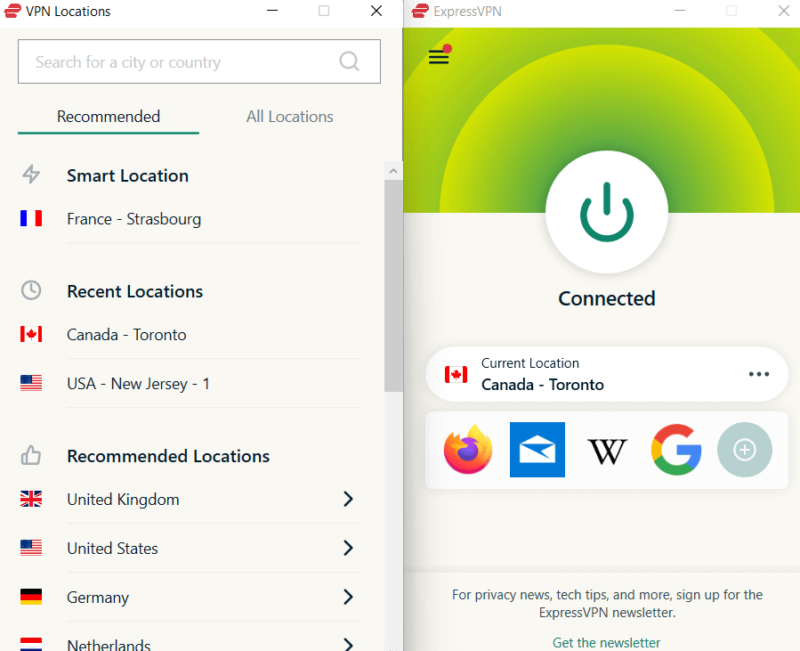

Very Fast

Very Fast

Very Fast
With more than 3,000 servers in 106 countries, including five in Canada, ExpressVPN offers excellent content access and the ability to bypass geo-restrictions. This allows users to stream, watch and browse websites with geoblocks, such as Netflix Canada or BBC iPlayer, even when traveling.
Privacy is at the core of ExpressVPN’s service, with an audited no-logs policy and secure AES-256 encryption. It allows users to change their IP address securely and offers the option to pay with cryptocurrencies. ExpressVPN’s user-friendly apps are compatible with a variety of platforms, including Windows, Mac, iOS, Android, Linux, routers, game consoles and smart TVs.
ExpressVPN has its jurisdiction in the British Virgin Islands (BVI), which is not part of any international surveillance alliances that share data amongst member countries, such as the Five Eyes. This means that although Canada is a Five Eyes country, your data remains out of reach. For a more in-depth analysis, read our full ExpressVPN review.
ExpressVPN Hands-On Testing
Using ExpressVPN is a seamless experience. Upon launching the app, users are greeted with an intuitive and straightforward interface that makes it easy to connect to the server of choice. There is a search bar for easy location-based searches, as well as the option to save preferred servers for future access.
Notes From the Lab: ExpressVPN Speed Test Results
| Location | Ping ms | Download Mbps | Upload Mbps |
|---|---|---|---|
| Unprotected | 5 | 100 | 10 |
| United States | 6 | 91 | 9 |
| United Kingdom | 74 | 91 | 9 |
| Australia | 197 | 66 | 9 |
| Brazil | 134 | 86 | 9 |
| South Africa | 238 | 58 | 9 |
| Singapore | 225 | 62 | 9 |
| Average | 146 | 75.67 | 9 |
ExpressVPN consistently achieves high-speed connections and can easily handle server switching without noticeable lag or disruptions. There wasn’t much of a dip in download, upload or latency when connecting to U.S. or Canada servers through ExpressVPN, with speeds very similar to results without a VPN. Have a look at our speed comparison for more detailed stats.
Notes From the Lab: ExpressVPN Security Analysis
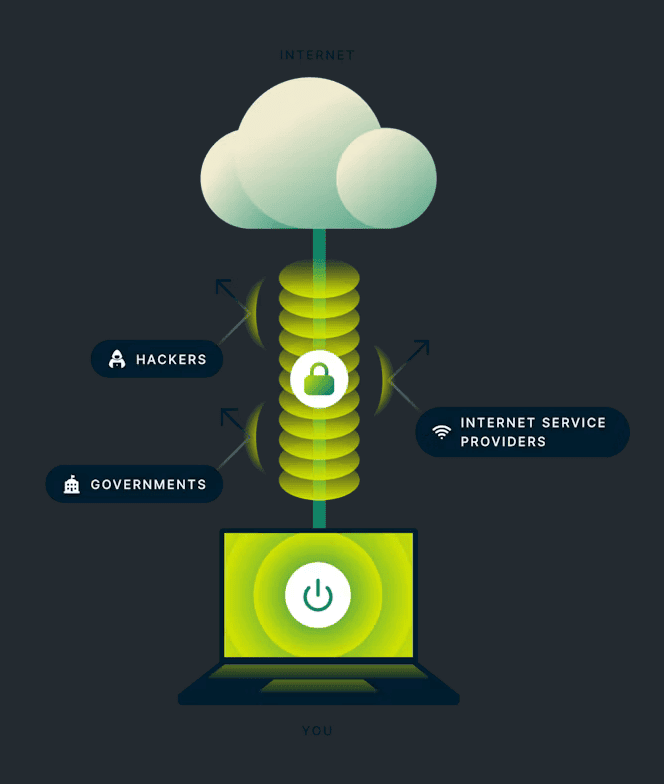
ExpressVPN uses industry-standard AES-256 bit encryption and its own proprietary Lightway protocol to protect user data. It supports multiple VPN protocols, including OpenVPN and IKEv2/IPsec.
Pricing & Value: Is ExpressVPN Worth It?
Yes, ExpressVPN is worth it. Although ExpressVPN’s prices are higher than some others, its performance and track record makes it a VPN you can trust.
The 12-month (plus three months free) plan is the best deal, coming in at just $4.99 per month, billed annually. Although there is no free trial, all plans have a 30-day money-back guarantee. To explore ExpressVPN’s features in detail, read our full ExpressVPN review.
4. PrivadoVPN
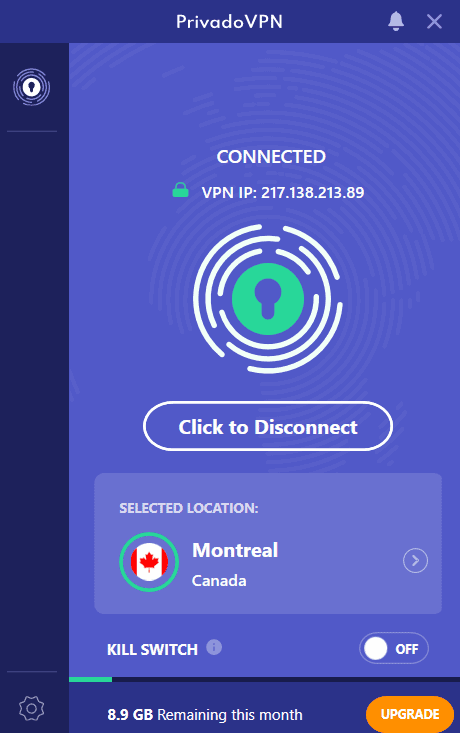
Choose PrivadoVPN if you need a free VPN to access the internet in Canada. First, it offers a free server in Canada, which is uncommon among free VPNs. Connecting to PrivadoVPN’s free Canadian server will give you a Canadian IP address to access content specific to that country, such as the TV series ‘Plan B.’
Fortunately, PrivadoVPN’s free version can unblock all the major streaming services, including Netflix, Amazon Prime Video, BBC iPlayer and Disney Plus. It also offers fast speeds, ensuring you can browse without lags and buffering.
Although PrivadoVPN is free, it doesn’t compromise on quality. It offers essential security and privacy features, such as a kill switch, a choice of three protocols and a strict no-logs policy.
PrivadoVPN Hands-On Testing
PrivadoVPN is easy to install and use. Both the free VPN and paid versions look the same, with a wider selection of servers in the paid version, as well as access to features like a kill switch, OpenVPN, WireGuard and IKEv2 protocols and 10GB of free data.
Notes From the Lab: PrivadoVPN Speed Test Results
| Location | Ping ms | Download Mbps | Upload Mbps |
|---|---|---|---|
| Unprotected | 14 | 57.91 | 5.94 |
| USA | 64 | 45.35 | 5.48 |
| UK | 357 | 25.27 | 5.70 |
| Australia | 408 | 24.75 | 5.41 |
| Brazil | 206 | 37.29 | 5.74 |
| Singapore | 407 | 22.41 | 5.62 |
| Average | 288 | 31.01 | 5.59 |
PrivadoVPN maintains similar speeds when using the paid or free versions. Download speeds were slightly lagging compared with NordVPN, but upload speed was notably fast. Latency with PrivadoVPN was low.
Notes From the Lab: PrivadoVPN Security Analysis
PrivadoVPN routers user traffic through industry-standard protocols like OpenVPN, IKEv2 and WireGuard to protect user data from prying eyes. It has a strict no-logs policy and is based in Switzerland, which is not part of any data-sharing alliances.
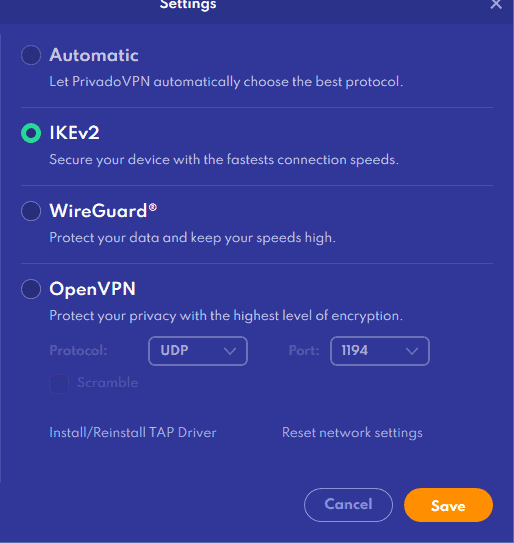
Pricing & Value: Is PrivadoVPN Worth It?
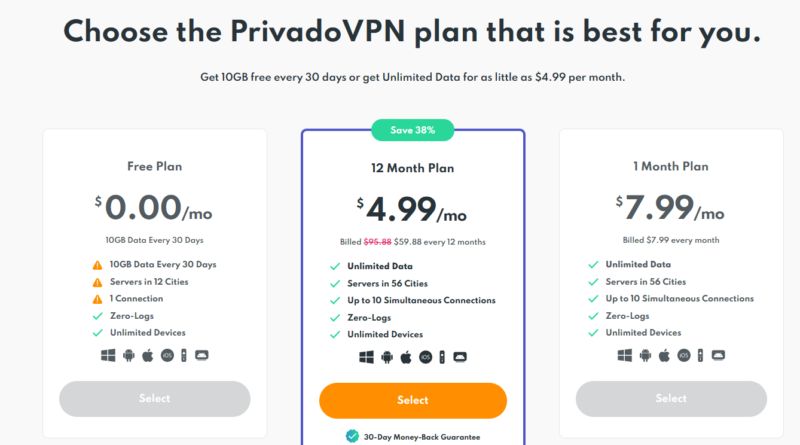
PrivadoVPN is worth getting just for the the 13 server locations on the free plan. If you want more, PrivadoVPN’s paid plans start at $1.11 per month (two-year plan + three months) per month for the two-year plan and go up to $1.33 per month (15-months plan) for the yearly plan. It also has a monthly plan, which costs $10.99 per month (one-month plan).
To find out more about PrivadoVPN, read our full PrivadoVPN review.
- 10GB
- 1
- Unlimited GB
- 10
- Yes
5. CyberGhost
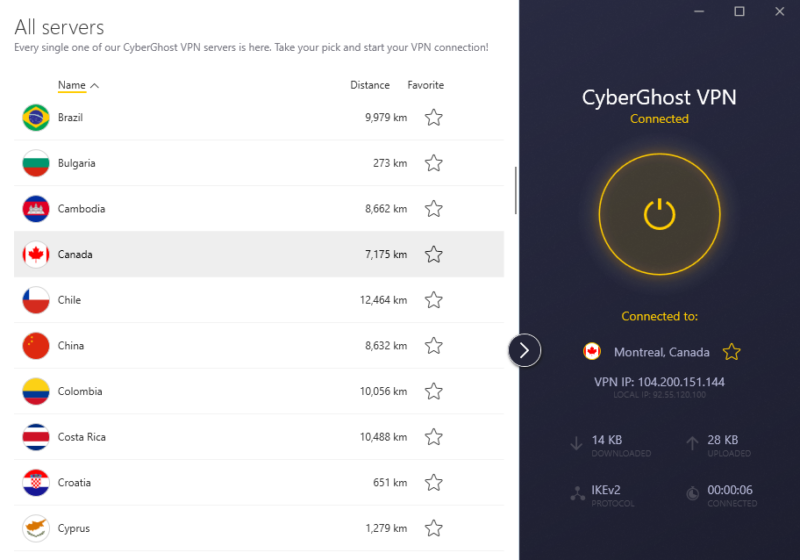



With an enormous server network of around 9,000 servers across more than 98 countries, boasting nearly 500 in Canada, CyberGhost offers access to content in much of the world.
It also offers specialty servers for streaming, torrenting and gaming. CyberGhost also allows you to search servers according to the streaming service they are optimized for, such as Hulu, Netflix, Amazon Prime Video and so on.
CyberGhost prioritizes security with a no-logs policy, dedicated IPs, a kill switch, DNS leak and WiFi protection. The VPN offers unlimited bandwidth and seven simultaneous connections, although it should be noted that this is limited to seven devices in total.
CyberGhost Hands-On Testing
CyberGhost has a wealth of features, all neatly organized to the left of the user screen. You can save your favorite servers for gaming, torrenting or streaming. The VPN allows up to seven simultaneous connections and has native apps for most systems, including Linux and Amazon Fire TV stick. It only takes a few minutes to get a handle on how it all works, and there is a user guide on first sign-in.
CyberGhost offers one-click connectivity, IP masking, which hides your actual IP address, and strong encryption.
Notes From the Lab: CyberGhost Speed Test Results
| Location | Ping ms | Download Mbps | Upload Mbps |
|---|---|---|---|
| Unprotected | 8 | 458.64 | 21.65 |
| Chicago (best location) | 14 | 306.15 | 19.64 |
| Chicago (best location, WireGuard) | 29 | 426.72 | 19.33 |
| New York (Netflix U.S.) | 32 | 68.26 | 18.64 |
| United Kingdom | 98 | 114.67 | 15.61 |
| Netherlands | 136 | 201.78 | 15.71 |
| Japan | 158 | 64.87 | 10.72 |
| Average | 78 | 197.08 | 16.61 |
CyberGhost has inconsistent speeds, and there is occasional noticeable lag when using the VPN. Latency and download speeds are particularly variable, while upload speeds tend to remain more stable. That said, it still has decent performance and speeds overall.
Notes From the Lab: CyberGhost Security Analysis
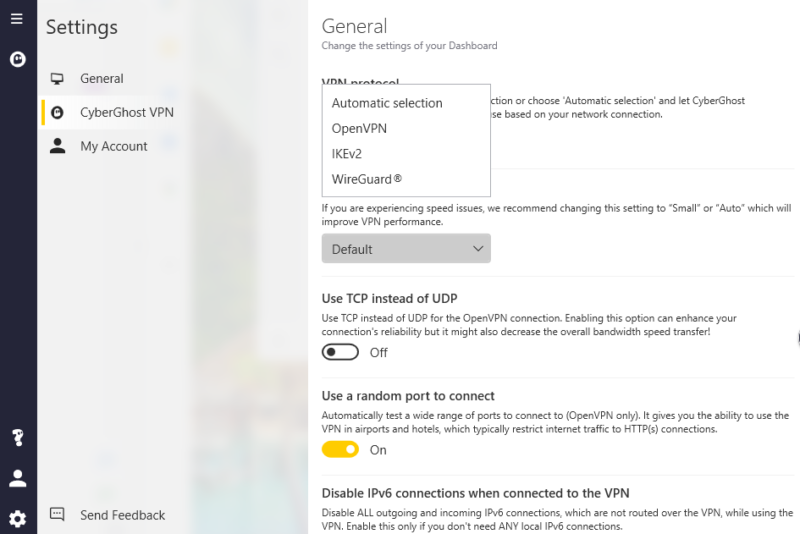
CyberGhost prioritizes security with its strict no-logs policy, AES 256-bit encryption, dedicated IPs, DNS leak protection, automatic kill switch and support for multiple VPN protocols, such as OpenVPN and IKEv2.
Pricing & Value: Is CyberGhost Worth It?
Yes, CyberGhost is worth it. It manages to be even cheaper than Surfshark at $2.19 per month on the 27-month plan (two years, plus three months free), making it one of the cheapest VPNs out there.

The next plan is six months at $6.99 per month. All plans have a 45-day money-back guarantee. Read our full CyberGhost review for details.
Can You Use a Free VPN for Canada?
Yes, You can use a free VPN for Canada. That said, you have to choose wisely. Good options include PrivadoVPN, hide.me and TunnelBear.
The vast majority of free VPNs available in app stores and online come with significant drawbacks. Many have unreliable performance, sluggish connection speeds and subpar or nonexistent content unblocking ability. Even more importantly, some free VPN providers have been exposed for engaging in data collection practices, so make sure it’s a reputable provider.
The Best Free Canada VPN: PrivadoVPN
PrivadoVPN is the best free VPN service for Canadian users, offering a reliable and secure service including a strict no-logs policy, robust encryption and fast speeds.
How to Use Canadian VPN Servers
We will demonstrate how to use Canadian VPN servers using the top provider on this list, NordVPN. To get started, follow these simple steps:
- Subscribe to a VPN
Go to a VPN provider’s website and sign up for a plan. Choose the plan length that suits you and enter your contact details and payment information.
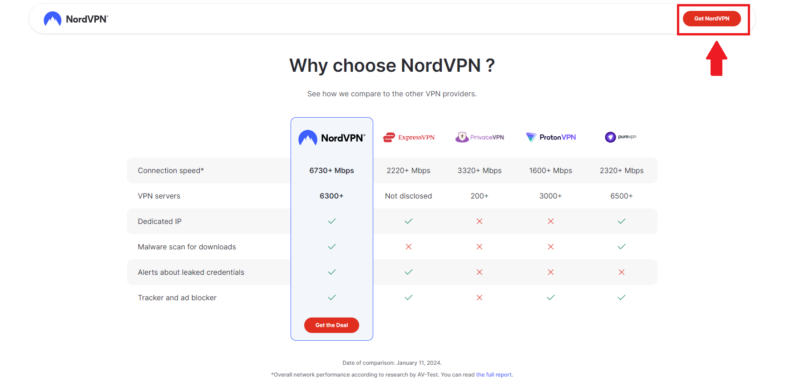
- Download the VPN App
Downlad the appropriate install file for your device and follow the instructions. Once the installation has finished, launch the app. Log in with your credentials when prompted to do so.
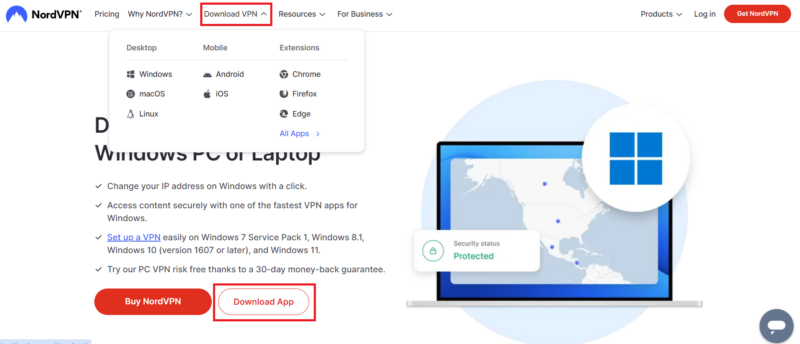
- Connect to a Server
You can select any server (Canadian or otherwise) by clicking on the “server location” tab to the right of your screen and selecting one from the list presented.
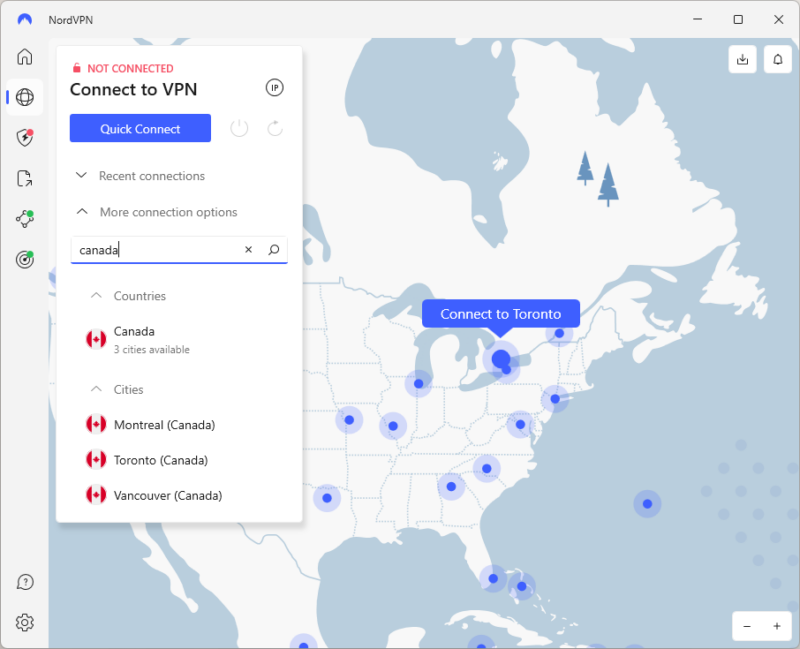
That’s it! Now you have access to Canadian websites and a Canadian IP address as if you were physically in Canada.
Why You Need a Canada VPN
Canada is a member of the Five Eyes alliance and as such is subject to data-sharing agreements with other nations, so it’s worthwhile for privacy-conscious internet users to safeguard their online presence.
Additionally, a Canada VPN will allow you to bypass geo-restrictions and access Canadian or international content (such as Hulu) that may be blocked or limited based on your location. There are several movies available on Netflix US. and abroad, including popular South Korean dramas and films, that can’t be viewed from within Canada without a VPN.
Final Thoughts
Choosing the right VPN for Canada involves considering privacy, content access and speed. NordVPN is our top choice due to its extensive server network, top-notch security features, and fast speeds. Trying NordVPN for a month is completely risk-free, as you can use the 30-day money-back guarantee if you end up not liking it.
Whether you’re looking to unblock geo-restricted content, secure your online presence or enjoy fast and reliable connections, a VPN will allow you to surf the web knowing that your data is protected and your digital experience is optimized.
As you consider the best VPN for your needs in Canada, we’d love to hear from you. What factors are most important to you when choosing a VPN? Have you had any experiences either positive or negative with VPN services in Canada? Do you have any questions about VPNs and their use? Please share your thoughts below. Thank you for reading!
FAQ: Best Canadian VPN
To get a Canadian VPN, start by selecting a reputable VPN provider, such as NordVPN or Surfshark. Once you’ve chosen a provider, sign up for a subscription and download and install the app onto your device. Launch the app, log in using the credentials you set up, and connect to a Canadian server from the list provided. That’s all there is to it!
While there are many free VPN services, they tend to come with drawbacks such as slow connection, blocked sites and potentially compromised data. That said, PrivadoVPN has a fantastic free option, with a free server location in Canada.
Yes, a Canadian VPN can work in the U.S. and vice versa. VPN services aren’t contained within geographical borders, but rather wherever the VPN has servers.
Choose a VPN provider that has U.S. servers and sign up for the service. Download the VPN app and after installation, log in and connect to a U.S. server from the list. This will route your internet traffic through U.S. servers, enabling access to U.S.-specific content.


