Mullvad Review
Mullvad may be the world’s most private VPN, but that’s not the only criteria for success. Read our Mullvad VPN review to find out whether this Swedish service is fast and convenient enough to be a top pick for staying anonymous online.
Mullvad, named after the Swedish word for “mole,” is a virtual private network (VPN) provider that champions each individual’s right to privacy. It claims to protect your real IP address from hackers, trackers and all those who would violate your right to be anonymous online. Whether it can really do that is the subject of our comprehensive Mullvad review.
Key Takeaways:
- Mullvad’s first focus is privacy, which the VPN guarantees with anonymized user profiles and the option for cash payments.
- Since we last tested Mullvad’s speeds, they’ve improved significantly, though certain servers remain sluggish (especially those in South America and Asia).
- Mullvad’s biggest weak point is its server network, which includes very few locations outside the United States and Europe. Mullvad rents some servers, but it doesn’t use virtual servers.
- Mullvad is easy to use, though more complex procedures like router installs demand some technical knowledge. Features like the kill switch and custom DNS are simple to pick up.
Why is Mullvad named after a mole? A mole just makes sense to represent tunnel-based security.
Whenever you connect to the internet while Mullvad is active, the VPN app encrypts your DNS requests and all other relevant data. It then transports your data to a VPN server through a “tunnel” that keeps anyone from seeing the request until it comes from the VPN server instead of yours.
We already knew we liked Mullvad: It made our list of the 10 best VPN services, after all. Still, we wanted to look again at whether this small, scrappy VPN works as hard as its mascot. For this Mullvad VPN review, we tested its features, speed, pricing, security, privacy and more, all with an eye toward determining whether we’d recommend it to keep you safe.
If you want a quick synopsis, we recommend Mullvad for users who want an affordable, well-built VPN that prioritizes privacy. However, it has room for improvement before reaching the level of ExpressVPN or NordVPN (read our ExpressVPN review and NordVPN review). You can try Mullvad out with its 30-day money-back guarantee (except for cash payments).
-
09/12/2020
Since our last review, Mullvad added a split tunneling feature directly in their app. It now works with some streaming services and has servers in two additional locations.
-
09/05/2022
Updated the review to reflect Mullvad’s performance in our automatic speed tests.
-
11/04/2022
Rewritten for 2022 with new speed tests, streaming info and IP leak surveys.
-
07/20/2024 Facts checked
We updated our review to include new information about Mullvad’s RAM-only servers and its DAITA AI analysis protection feature.
Mullvad Alternatives
- 1
- : PayPal, Credit card, Bitcoin, PaymentWall
- :
- :
- :
- :
- :
Average speedDownload Speed89 MbpsUpload Speed8 MbpsLatency6 ms - 2
- : PayPal, Credit card, Google Pay, AmazonPay, ACH Transfer, Cash
- : 10
- :
- :
- :
- :
Average speedDownload Speed77 MbpsUpload Speed9 MbpsLatency4 ms - 3
- : PayPal, Credit card, Amazon, Paygarden, Apple Pay, Google Pay
- : Unlimited
- :
- :
- :
- :
Average speedDownload Speed89 MbpsUpload Speed9 MbpsLatency3 ms - 4
- : PayPal, Credit card, bitcoin, Amazon Pay
- : 7
- :
- :
- :
- :
Average speedDownload Speed77 MbpsUpload Speed9 MbpsLatency40 ms - 5
- : PayPal, Credit card
- : 5
- :
- :
- :
- :
Mullvad Review: Strengths & Weaknesses
Pros:
- Excellent speeds & latency
- User-friendly interface
- Supports IPv6
- Can exclude rented servers
- RAM-only servers
- AI traffic analysis prevention
- Anonymous cash payments
- Clearly written help center
- Two levels of kill switch
Cons:
- No split tunneling on macOS/iOS
- No IKEv2 support
- Small server network
- No Chrome extension
- Complex router installation
- No live chat support
Features
Mullvad delivers a robust menu of features, from the classic kill switch to more technical controls. Many of its options aren’t as sophisticated or programmable as those on some VPNs (we’re thinking of CyberGhost in particular), but that actually makes it more attractive for first-time VPN users.
Right off the bat, Mullvad provides a unique feature on the server list — the ability to choose whether to use Mullvad-owned VPN servers or allow rented servers. Rented VPN servers can expand a VPN network at the cost of some control. It’s great that Mullvad gives its customers a choice about whether to take on that risk.
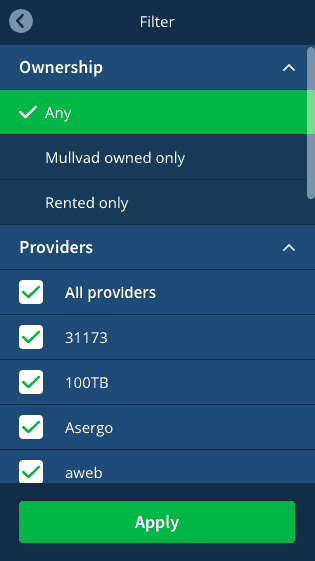
All the other noteworthy features are located in the “settings” menu. Once you open that by clicking the gear at the top-right of the Mullvad control panel, you’ll see the menu.
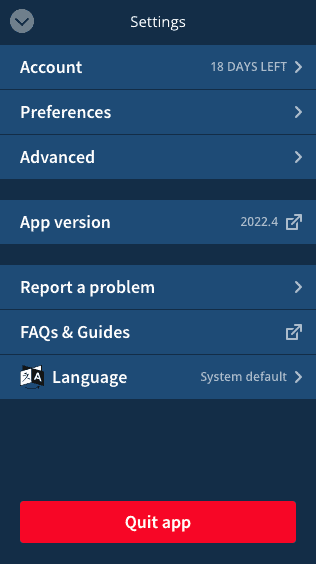
The first submenu, “account,” lets you add more time to your Mullvad subscription, though you have to go to the website to do it. This could have been a great feature if you could add time to your meter without opening your browser at all. As it is, it’s nothing to write home about.
Preferences & Basic VPN Features
The next menu, “preferences,” is where things start getting interesting. Here you’ll find Mullvad’s kill switch, blocking features and autoconnect, among other things.
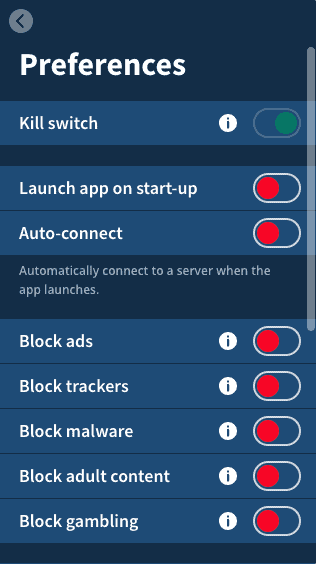
First, there’s a kill switch, practically a prerequisite for any self-respecting VPN. A kill switch is a failsafe in case your connection to the VPN drops for any reason. If it’s active while that happens, the kill switch will shut off your internet connection, removing any chance that you might broadcast identifiable data.
Next, we’ve got your basic automatic behavior triggers. Mullvad can open when you log in to your computer, and auto-connect as soon as it opens. If you turn both on at once, you’ll never have to worry about forgetting to activate your VPN on a dangerous public WiFi connection.
The blockers are a slightly pared-down version of Windscribe’s R.O.B.E.R.T. (see our Windscribe review to learn more), providing a customizable way to block certain content on your web browser. When active, each one blocks a list of domains associated with some undesirable element: ads, third-party trackers, malware sites, porn or gambling.
Note that this feature does not provide the same protection you’ll get from an antivirus, which can use machine learning to identify threats before they strike. See our best antivirus list to choose one that complements your VPN.
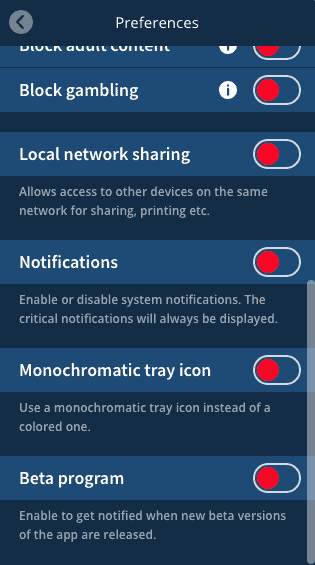
The rest of the preferences menu is a miscellaneous menu of quality-of-life features. You can have the VPN allow local network sharing, such as communication between your printers, speakers and mouse. Finally, you can toggle notifications, change the color of the Mullvad icon and get unstable beta features if you so desire.
Advanced Settings
A novice VPN user can get along fine without touching any of the features on the “advanced” menu, but more experienced VPN users will want to know their way around.
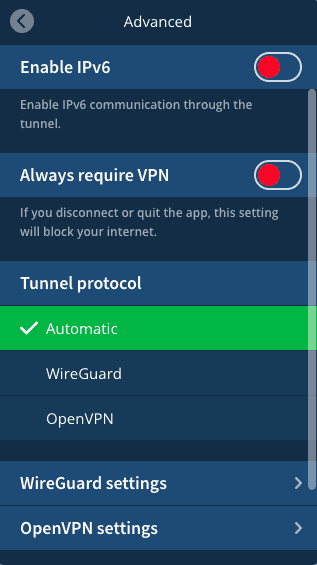
Starting out, we’ve got the option to enable IPv6 communication. Like almost every VPN provider, Mullvad blocks IPv6 communication by default. Although the internet is migrating to IPv6, the migration process is slow, and very few websites can be accessed only through an IPv6 address.
Mullvad is a rare IPv6 VPN provider that actively supports the protocol (as opposed to protecting you by blocking it altogether). As the great IPv6 migration continues, there might come a time when this feature is more critical, but for now it’s little more than an interesting footnote.
More eye-catching is the “always require VPN” setting. This feature is a step up from a kill switch, similar to the stealth guard feature from Hide.me. When it’s active, no app can form an internet connection unless Mullvad is connected first. It’s cumbersome, but the absolute pinnacle of human error prevention in VPNs.
Next, you’ve got the option to change your VPN protocol. We’ll discuss this more in the “security” section, but for now, desktop users can choose between OpenVPN, WireGuard and letting Mullvad decide for you.
Mobile users always use WireGuard by default.
Mullvad goes for quality over quantity with its protocols. You only get two, but each comes with tons of options for fine-grained control (though you’ll also get a perfectly good experience without touching these toggles).
OpenVPN Settings
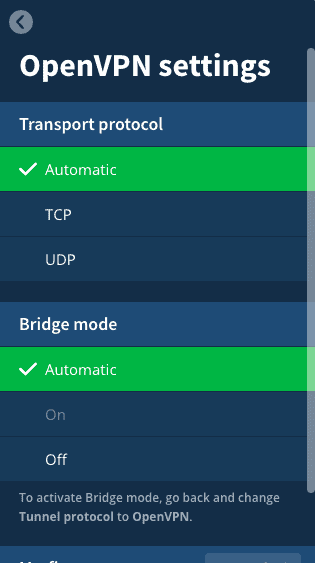
For OpenVPN, you can use the faster TCP or the more reliable UDP. Bridge mode allows you to create a double VPN connection, in which one server will be a Shadowsocks proxy. This is useful for bypassing censorship (great if you need a VPN for China), file sharing with greater privacy or local network sharing.
There’s also mssfix, a rarely used troubleshooting measure for broken OpenVPN connections. If you’re using OpenVPN over UDP and your VPN connection to https sites keeps breaking up, activating mssfix can treat the problem.
WireGuard Settings
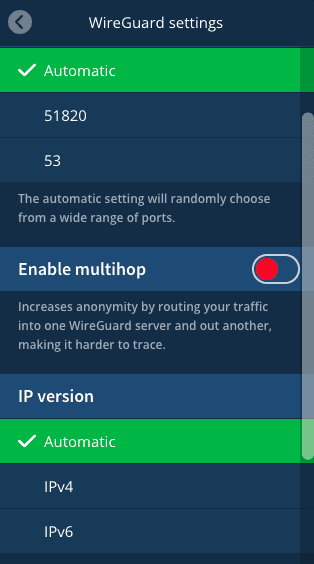
You get a different set of options with the WireGuard protocol. WireGuard allows port forwarding, which is a convenient feature for individuals or companies that use a local area network (LAN). Mullvad grants two port addresses that can route requests to specific servers on the LAN. As Mullvad’s website explains, it’s a lot like extensions on a phone network.
WireGuard also enables a multi-hop VPN connection, which sends requests through two VPN servers instead of one. While multi-hop doesn’t add extra encryption, the extra server helps in case one of the two fails somehow — though unlike Proton VPN Secure Core, there’s no guarantee that the second server will be any safer.
You can toggle WireGuard to support IPv4, IPv6 or vary automatically based on the requirements of your network or destination server. Again, on the off chance you’re dealing with any server that solely accommodates IPv6, this is quite useful.
Finally, you can change WireGuard’s maximum transmission unit (MTU) from 1,380 to 1,280 bytes. Much like changing mssfix on OpenVPN, this is best understood as a seldom-used troubleshooting tactic.
The last option on the main advanced preferences menu is support for a custom DNS server. You have to set up the server yourself, but if you enter its IP address into Mullvad, the VPN will send requests there instead of to your internet service provider (ISP).
Missing Features
That’s everything Mullvad does offer; now let’s talk about what isn’t there. There are no specialty servers, though that’s not a huge problem — all Mullvad’s servers allow streaming, torrenting and the use of Tor onion routing.
The bigger problem is the inconsistent presence of split tunneling, which lets users run sensitive internet traffic through the VPN while letting non-critical data go unprotected for better speeds. Mullvad technically supports split tunneling, but only on Windows, Linux and Android. macOS users will have to download Tunnelblick separately, while iOS users are out of luck.
In summary, Mullvad doesn’t go overboard with features, but the ones it chooses to include fit its service very well. We wish that some were better explained or offered more options, but as far as equipping a VPN service for success, everything is here.
Mullvad Simultaneous Connections
Each Mullvad subscription can connect on up to five devices at the same time. Note that the limit refers to connections, not installations or logins. You can have the Mullvad app installed and open on every device you’ve got, but only five can be connected at once.
There’s no family or business plan, so if you need more connections, be prepared to pay for an additional subscription.
Mullvad Supported Platforms
There are only six types of Mullvad apps available: Windows, macOS, Linux, iOS, Android and a browser extension for Firefox. There are no extensions for Chrome or Edge, and no apps for smart TVs or other connected devices.
Technically, Mullvad can be installed on routers, but it’s not particularly intuitive. Less technical users might miss out on router installs, which are a great way to extend your VPN’s reach and power. If that’s important to you, check out our list of the best VPNs for routers.
Mullvad Features Overview
| Payment methods | PayPal, Credit card, Cash, Bank Transfer, Bitcoin Cash, bank wires, EPS transfer, Monero, Swish, Giropay, Bancontact, Przelewy24, iDEAL |
| Accepts cryptocurrency | |
| Simultaneous connections | 5 |
| Supports split tunneling | |
| Unlimited bandwidth | |
| Free trial available | |
| Refund period | 30 days |
| Worldwide server amount | 68 locations in 39 countries |
| Desktop OSes | Windows, MacOS, Linux |
| Mobile OSes | Android, iOS |
| Browser extensions | Firefox |
| Can be installed on routers | |
| Can access Netflix US | |
| Can access BBC iPlayer | |
| Can access Hulu | |
| Can access Amazon Prime Video | |
| Encryption types | 256-AES, ChaCha20 |
| VPN protocols available | OpenVPN, WireGuard |
| Enabled at device startup | |
| Allows torrenting | |
| No-logging policy | |
| Passed DNS leak test | |
| Killswitch available | |
| Malware/ad blocker included | |
| Live Chat | |
| Email support | 24/7 |
| Phone support | |
| User forum | |
| Knowledgebase |
Pricing
Mullvad’s pricing is going to take much less time to explain than we require for most VPNs. Mullvad VPN costs 5 euros per month. Period.
Depending on the exchange rate, that will cost you $5.30 per month, whether you sign up for a month or a decade at a time.
If you compare Mullvad VPN’s pricing to other best VPNs, it’s more affordable at the monthly level than most of our best cheap VPNs, but less affordable in the long term. Its competitors offer high monthly prices and steep discounts for multi-year subscriptions.
In comparison, NordVPN costs $12.99 per month, $4.99 per month on the one-year plan, and $3.55 per month on the two-year plan.
It’s worth noting, though, that many other VPNs offer a sign-up deal, but after the initial period ends, the renewal rate jumps up to a higher rate. Mullvad throws all that out the window, which is refreshing, to be honest.
How Mullvad’s Pricing Works
Mullvad works on a parking meter model. At any time, you can “top up” your Mullvad account with money, and the VPN draws payments from that account. If your pool of money ever dries up, you have until the end of the subscription month to add more.
You’ve got several options for topping up your Mullvad account. Credit cards and PayPal work, but so do bitcoin, Bitcoin Cash and direct bank wires. EPS transfers are allowed, as are Monero, Swish, Giropay, Bancontact, Przelewy24 and iDEAL.
The only way you can get a discount with Mullvad VPN is by paying with cryptocurrency, which has a 10% discount due to lower fees and less administration work.
However, the most unique payment method has to be cash. Several VPNs let you pay with cash for greater anonymity, but to our knowledge, only Mullvad combines a totally anonymous identifier with the ability to send cash payments directly to its headquarters. Mullvad accepts U.S. dollars, British pounds, euros and seven other currencies.
Each Mullvad subscription comes with a 30-day money-back guarantee. If you don’t like the service, you can request a refund within 30 days of your first purchase, no questions asked. Unfortunately, the money-back guarantee doesn’t apply to cash payments because of anti-money laundering regulations.
User-Friendliness
Mullvad is an easy VPN to like. Its streamlined interface makes it no trouble at all to boot up the VPN and connect to a server. You can even set it to accomplish this without any clicks at all. There are, however, a couple of slightly frustrating decisions that make Mullvad’s UI less than perfect.
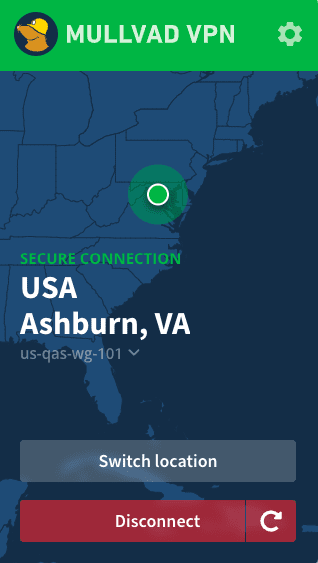
Although connecting is as easy as clicking the big green “secure my connection” button, choosing a server is a little tougher. By default, Mullvad will choose the fastest server in whichever country you currently have selected. If you want to pick a specific Mullvad server, open up the server list and select it from your country and city of choice.
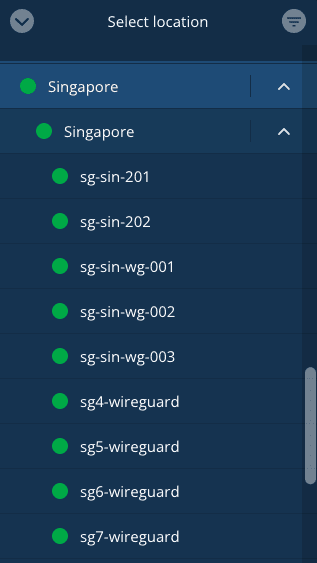
Mullvad’s Limitations
There are a few problems here. First of all, there’s no way to simply pick the fastest overall server. This is fine if you live in the United States, but if you’re in a country without a Mullvad location (and it only reaches 39 countries), it’s not as easy to determine which will give you the best performance.
The lack of a search bar is another problem. Countries are organized alphabetically, so the list is easy to parse, but there’s no way to choose a location except by scrolling. There’s also no option for favoriting servers to find them again later, or to see server loads and latencies before you make your choice.
With all that said, it is nice to be able to switch servers within a city if the first one you try doesn’t work out.
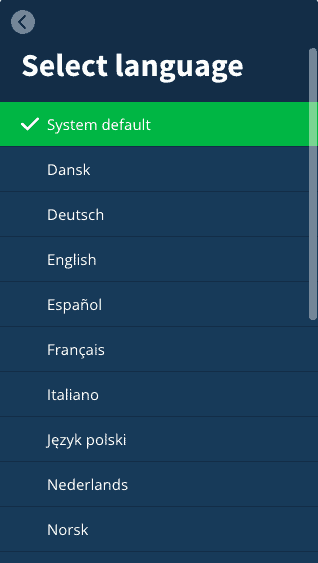
As discussed above, the preferences menu is incredibly user-friendly, with simple tasks like programming the blocker and changing the language made easy. Outside the app, it’s another story. Bread-and-butter tasks like installing the VPN on a router are often more complicated than they need to be.
Even so, the vast majority of Mullvad users won’t find much to complain about in the interface. It’s not as well designed as ExpressVPN, but almost no VPN is.
Mullvad Mobile Apps
Mullvad aims for a consistent design across all its apps. On Android and iOS, it looks almost exactly the same as on Windows and macOS, as pictured below.
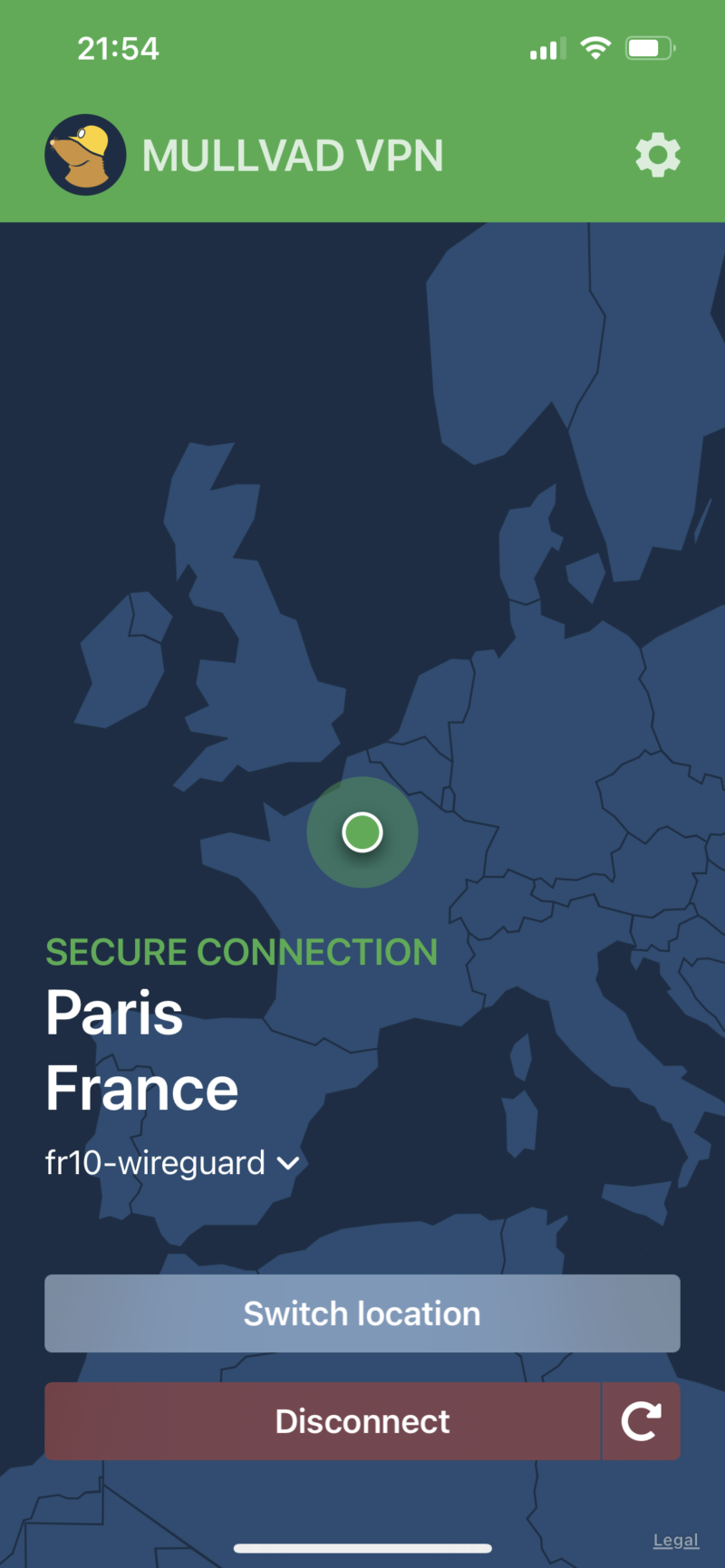
Much like the desktop app, Mullvad’s mobile apps are easy to use, but they’re not exactly feature-rich. If you’re looking for something better, check out our lists of the best VPNs for Android or the best VPN services for iPhone.
Speed
Mullvad is one of the VPNs chosen for our VPN speed comparison. In a month of automated daily tests, it held up surprisingly well against industry heavyweights — including ExpressVPN and Surfshark.
We use a virtual machine’s stable connection to test VPN speeds, throttling it to 100 megabits per second (Mbps) of download speed and 10 Mbps of upload speed. Starting near our home base in the United States, we test servers on every continent to see how easy it is to spoof remote locations.
Although every VPN worth using results in some slowdowns, we’re looking for the smallest impact possible. That means high download and upload speeds and low latencies. Let’s see how Mullvad stacks up.
Mullvad Speed Test Results
We used OpenVPN for all these tests. Except for one dip in the middle of the month, Mullvad’s U.S. download speed never dipped below 90 Mbps. On average, that’s less than a 10% decrease in speed, fast enough to barely notice you’re using a VPN.
Average U.S. upload speeds were consistent as well, though slightly slower than download overall. They hovered around a 12% decrease from our unprotected internet speed, but remarkably stable. Latencies near our U.S. headquarters were also fantastic.
Speeds were slightly less consistent in more distant locations. If you start with a connection as fast as ours, it’s still enough to stream HD video from BBC iPlayer, but most home WiFi connections will see delays. Mullvad looked better in Australia, but returned poor showings in Brazil and Singapore.
All in all, the breakneck speeds near Mullvad’s servers are wonderful, but the farther you get from a server location, the less you can count on Mullvad’s performance. It’s still on our fastest VPN list, but mostly on the strength of its local speeds.
Security
Mullvad is dedicated to security. It doesn’t offer a lot of flashy features, but gets the fundamentals right. The combination of solid encryption and a spotless record makes this an easy VPN to trust with personal information.
VPN Protocols
Mullvad only offers two VPN protocols, OpenVPN and WireGuard. OpenVPN can be used with either the TCP or UDP transport protocols.
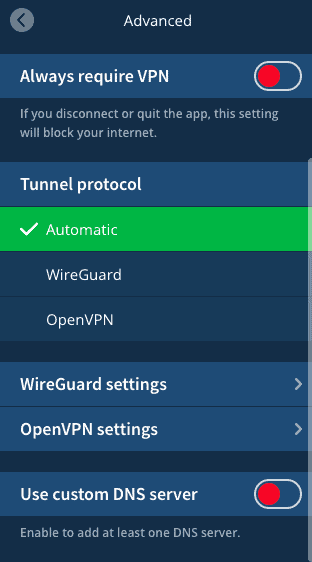
There’s very little to complain about here. Both of Mullvad’s chosen protocols use the strongest security algorithms, and both are open-source with nowhere for shady business to hide. OpenVPN has a longer history of success, but WireGuard is slimmer and faster — that’s about the sum of the differences.
Because of Mullvad’s commitment to using only open-source protocols, there’s no support for IKEv2. That means slower mobile connections, but from a security perspective, it’s hard to argue with the choice.
We’re also unlikely to see Mullvad developing its own proprietary VPN protocol anytime soon, save perhaps for an open-source VPN protocol similar to ExpressVPN Lightway.
DNS Leaks & Torrenting
We ran a few tests to see if Mullvad sprang any DNS leaks or revealed our real IP address while running. Last time we tested Mullvad, it showed a different IP address than the VPN app claimed — still secure, but problematic. Thankfully, we didn’t see that this time. Connecting to a server in Atlanta returned an IP address in the same area. Our DNS requests didn’t leak, either.
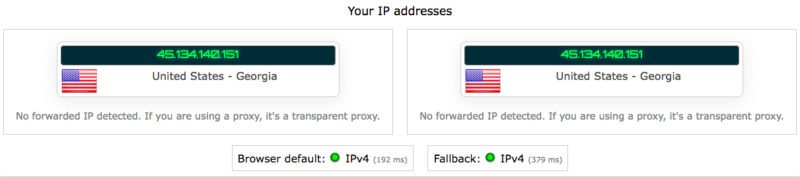
Mullvad’s security extends to torrenting, which is permitted on all its servers. Feel free to use a torrent client over the Mullvad network without worrying about prosecution from your ISP or copyright trolls. It’s not currently on our best VPN for torrenting list, but its improved speeds may win it a spot there soon.
Privacy
In the privacy department, Mullvad earns a rare perfect score. Privacy is the core of Mullvad’s service — most other VPNs can secure your internet traffic, but few go as far as this to earn your trust.
Although a VPN keeps you safe from third parties online, the VPN itself creates a weak point. It can set up its servers to view, log and sell data on your user activity without you knowing. That’s why a detailed privacy policy is so important.
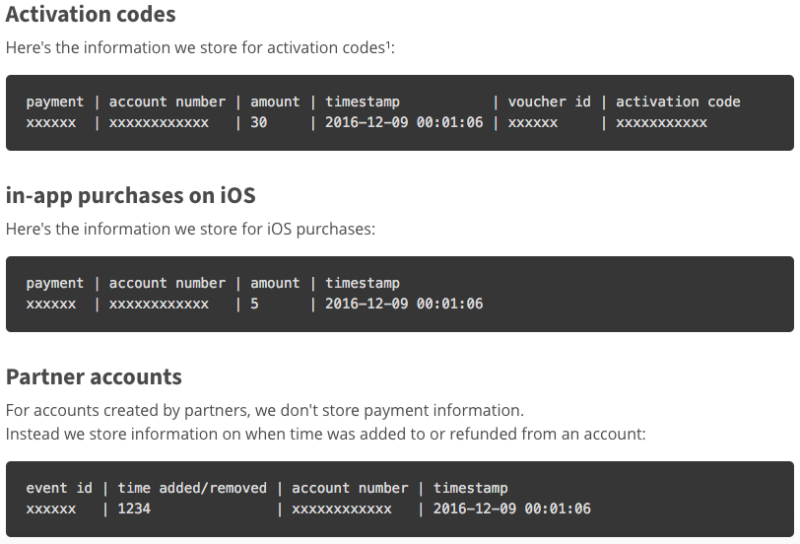
Privacy Policies & Anonymous Payment
Mullvad’s privacy policy opens by stating clearly that it keeps no logs of user information whatsoever. Most of the rest of the policy is about how you’re protected in the rare cases Mullvad does need potentially sensitive information — for example, if you choose to pay with a credit card instead of cash or crypto.
The VPN’s no-logs policy was put to the test in 2023 when police attempted to raid its offices in search of user data, only to leave empty-handed, as Mullvad demonstrated that it does not hold any data of that kind. The incident proved the reliability of Mullvad’s privacy measures, which include a few unique innovations.
The key privacy innovation of Mullvad is how it identifies a user account with an account number instead of email addresses, usernames or passwords. All Mullvad knows about its users is that 555,541 separate account number IDs have been generated. Those accounts could all represent the same person, for all the Mullvad team can see.
Combined with a cash payment, the numerical account policy lets you subscribe to Mullvad indefinitely without leaving a shred of evidence that you’ve done so. We can’t think of any other VPN that’s so willing to inconvenience itself to keep you anonymous.
Mullvad also has a separate cookie policy, which includes the entire list of cookies it employs. There are five: two used by Stripe to process payments, and three that expire the moment you close your browser window. Check out our online privacy guide to learn more about the dangers of cookies and which ones to be alarmed about.
DAITA — Protection Against AI Data Analysis
In May 2024, Mullvad introduced DAITA — a feature that aims to prevent data packet pattern analysis. All traffic sent through the internet travels in the form of data packets. Even with a VPN, the size and frequency of these packets is visible to your ISP.
Using AI technology, your ISP or anyone with access to its logs (like government agencies) can analyze the data packet patterns created by your traffic. This can allow them to determine if you’re just browsing the web, watching a video or torrenting a file (though they still won’t be able to see the contents of your traffic).
DAITA aims to prevent this kind of analysis in three major ways:
- Equalizing data packet sizes: DAITA makes all packets appear identical in size.
- Randomly adding dummy packets: DAITA will also add statistical noise to the dataset by adding in dummy packets of random size that hold no real data.
- Adding cover traffic: Mullvad will also send randomly generated “cover traffic” between your device and the VPN server to further randomize the data your ISP can see.
The end result of this is that your traffic will be impossible to analyze by even the most advanced AI systems, as they will be looking at completely random information that isn’t based on your real-world browsing habits.
RAM-Only Servers
To bolster trust in its no-logs policy, Mullvad has swapped its entire server network over to RAM-based servers. If you paid attention to your IT class in middle school, you probably remember that RAM can’t store any data permanently; any data stored on RAM gets deleted the second the device powers down.
When it comes to VPN servers, this means that even if Mullvad wanted to log and store your data, they wouldn’t be able to. Servers need to reboot very frequently, and every time a reboot happens, all data on the server gets wiped. This is also a great hedge against government seizures of servers — even if someone gets a hold of Mullvad’s servers, all Mullvad has to do to wipe them is shut them down.
Streaming Performance
A VPN’s streaming quality often comes down to a roll of the dice. Sometimes a VPN gets lucky, and the major streaming services don’t recognize any of its IP addresses. Other times, that same VPN gets caught on every platform. That said, there are several VPN services that focus on being the best for streaming, and Mullvad isn’t one of them.
That’s not to say there are no good points here. Mullvad’s improved speed numbers mean any reasonably fast WiFi connection — say, at least 30 Mbps — can get high-quality video anywhere on the globe. Even a slower connection can get the necessary speeds on a nearby server — and if it can’t, it can use split tunneling (on Windows and Android) to stream without obstacles.
| Netflix | |
| Amazon Prime Video | |
| Max | |
| Disney+ | |
| Hulu/ESPN | |
| BBC iPlayer |
Our platform tests turned up some more good news. Mullvad could unblock Netflix, Amazon Prime Video, Disney+ and BBC iPlayer, each time on the first server we tried. It stands up well against any of our best VPNs for Netflix or best VPNs for Amazon Prime.
On the other hand, we couldn’t access Max or Hulu with either protocol. For help with those, check out our best VPN for Hulu and best Max VPN lists instead.
Mullvad is a far better streaming VPN than its reputation would suggest. Even so, perusing the website suggests that video content isn’t a top priority for its team. If that’s a dealbreaker for you, we might have some Mullvad alternatives you’d like better.
Server Locations
Mullvad’s server network is one of its weak points. It has servers in 68 cities spread across just 39 countries. It’s got just over 900 servers in total, most of which are rented from other providers — in fact, if you exclude rented servers, you’re left with just a fifth of Mullvad’s total network.
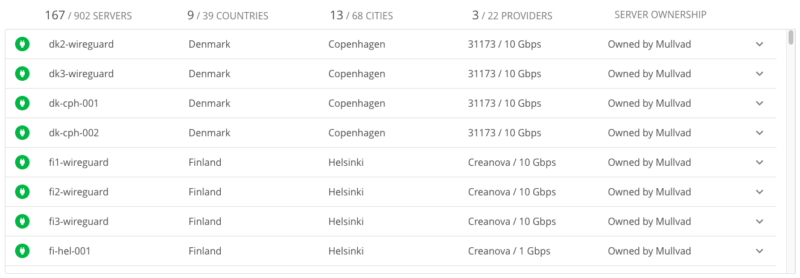
Mullvad doesn’t use virtual servers, a good security choice that nevertheless limits its capacity to expand.
Server network size is more than just a marketing gimmick. VPN services need a wide range of locations because performance is determined in large part by the user’s distance from a server.
If you have no servers in Africa (which Mullvad doesn’t, as the chart below shows) then very few of the 1.2 billion Africans can hope for streaming-quality speed on your VPN. Plus, no users elsewhere in the world can spoof African IP addresses.
Mullvad Server Locations Breakdown
If you compare Mullvad VPN to VPN providers like Private Internet Access, which currently holds servers in 84 countries, Mullvad’s pickings look slim. However, the numbers themselves are only part of the problem. The real liability appears when you break down the locations of Mullvad servers by continent.
| Region: | Server Countries | Server Locations |
|---|---|---|
| North America | 2 | 18 |
| South America | 1 | 1 |
| Europe | 29 | 26 |
| Asia | 3 | 4 |
| Africa | 0 | 0 |
| Oceania | 2 | 7 |
| Middle East | 2 | 2 |
Having no IP addresses in Africa is bad enough, but Mullvad also has only one server in all of Central and South America — Sao Paulo, Brazil. There are only three countries served in all of Asia, and they’re all clustered in the east and south (Hong Kong, Japan and Singapore).
Practically all VPN providers have a problem with clustering too many of their locations in North America and Europe, but Mullvad is one of the most egregious examples. The United States holds approximately one in four of all Mullvad’s data centers. Although Mullvad is a very strong service in many regards, it has a lot of work to do to gain international appeal.
Customer Service
If you need help with Mullvad’s service, your first stop is the help center on Mullvad.net. Simpler than most knowledgebases, the Mullvad help center consists of a search bar and several sections organized in a left-hand sidebar. Each section begins with FAQs, then shares links to more in-depth guides.
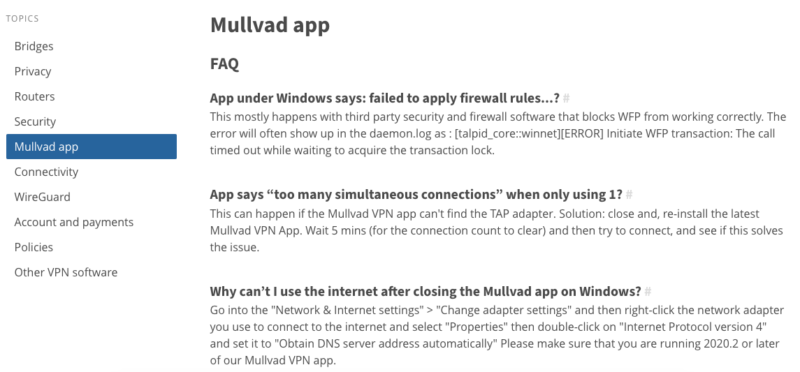
The full guides are helpful and well-written. If you need help understanding the options on the OpenVPN settings page, for example, the guide titled “Using the Mullvad VPN App” provides a detailed reference for each one. Mullvad’s authors deserve credit for explaining concepts like MTU and mssfix in words that are clear without being condescending.
It can be difficult to find which article has the answers you’re looking for, but the search function works well, and there aren’t that many to dig through.
The downside of such a thorough knowledgebase is that there’s no way to get live help. You can send Mullvad an email if you have questions the help center can’t answer, but you’ll have to wait until somebody responds. It’s too bad — live chat would be a great complement to Mullvad’s commitment to its users’ privacy.
The Verdict
Mullvad isn’t trying to be all things to all people. It’s built to be one thing: a VPN you can use with total anonymity that never allows a single bit of your information to go public. Everything from its privacy policy to its prices aims toward that single end.
On that solid foundation, Mullvad has built a sleeper hit VPN service. It gets faster, stabler and more user-friendly every time we test it. There’s a lot to recommend this VPN, especially its well-considered security features and clearly labeled interface.
There are still a few drawbacks that keep Mullvad from truly soaring. Its network is concentrated in North America and Europe, and it doesn’t have enough servers to prevent high loads and latency. Some of its most important features are restricted by platform, while others aren’t approachable for new users.
We’re still comfortable recommending Mullvad for those who want a cheap, well-built VPN that prioritizes privacy. If its server network grows, if it adds IKEv2 or a home-brewed protocol, or if it makes router installation more newbie-friendly, this mole could dig all the way to the top tier.
FAQ
Mullvad is one of the most trustworthy VPN providers. It has a strong privacy policy that forbids it from logging any user data, and attaches no information whatsoever to user accounts.
At this point, NordVPN is the superior service. It’s faster, better at streaming, and has a bigger server network — plus you can save more money on a long-term subscription. However, we think Mullvad has room to improve.
No, Mullvad is able to get around Netflix’s firewalls.
Mullvad is based in Sweden, which makes it subject to the EU’s strict data regulations.


