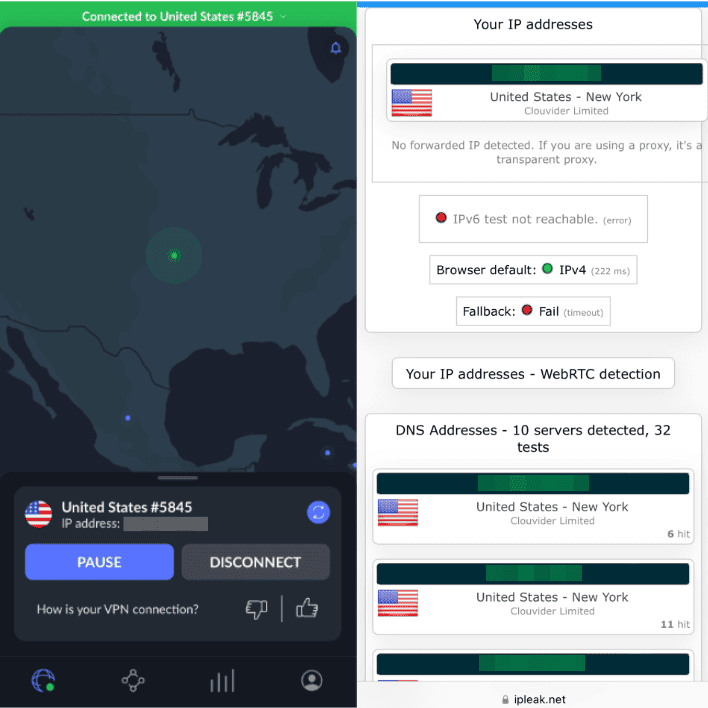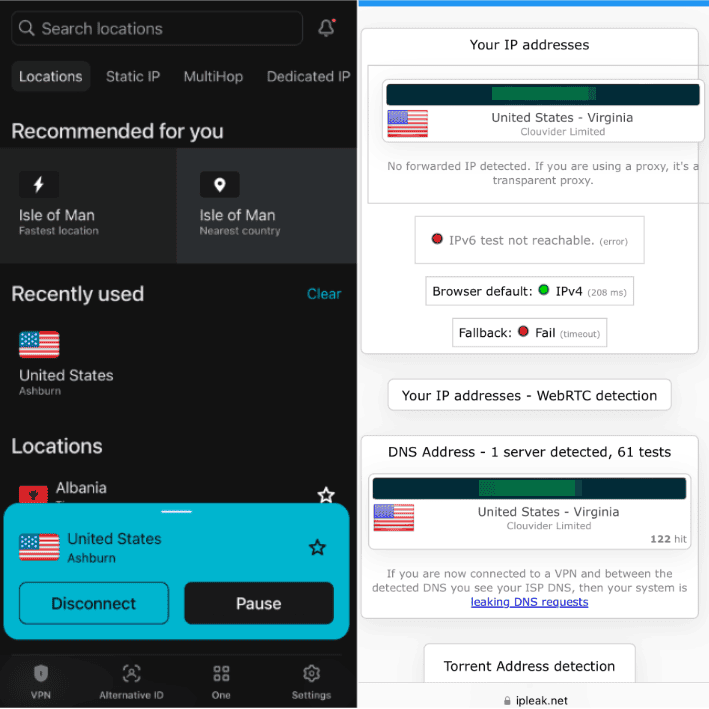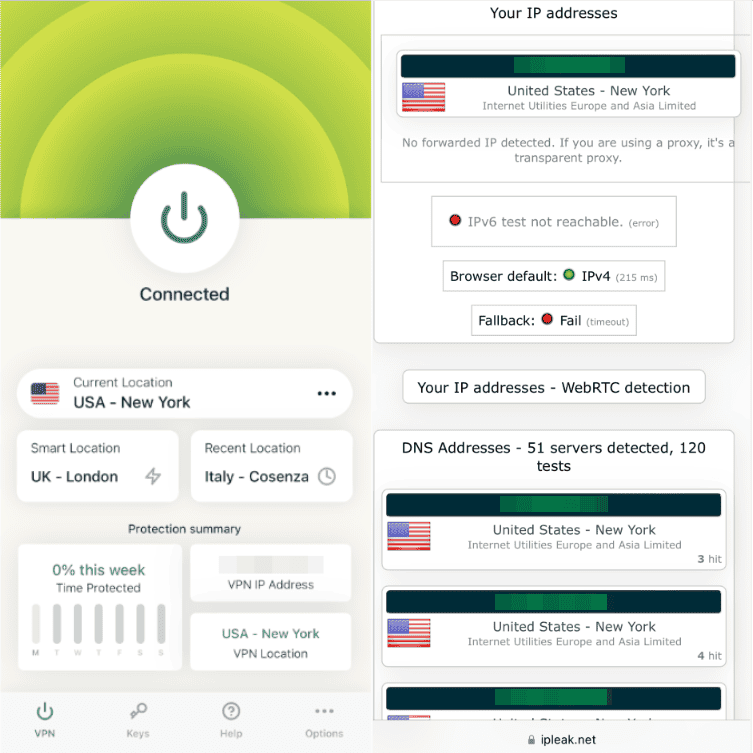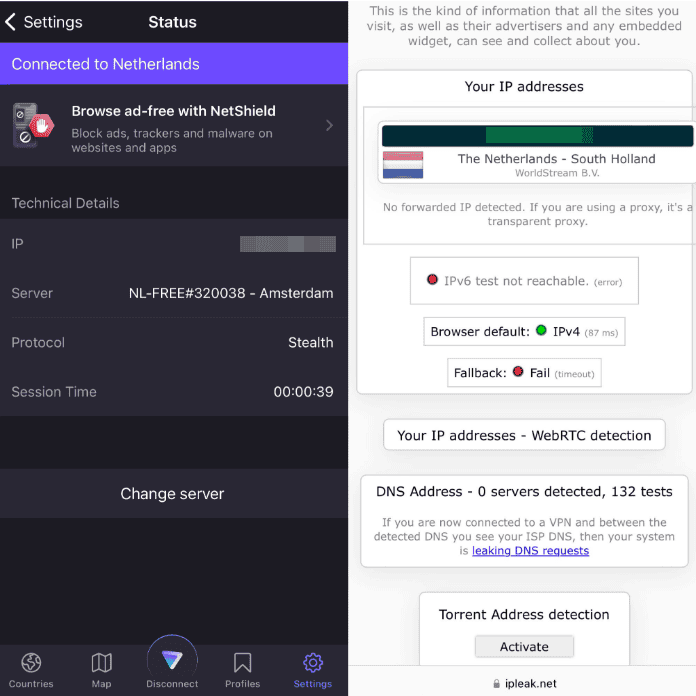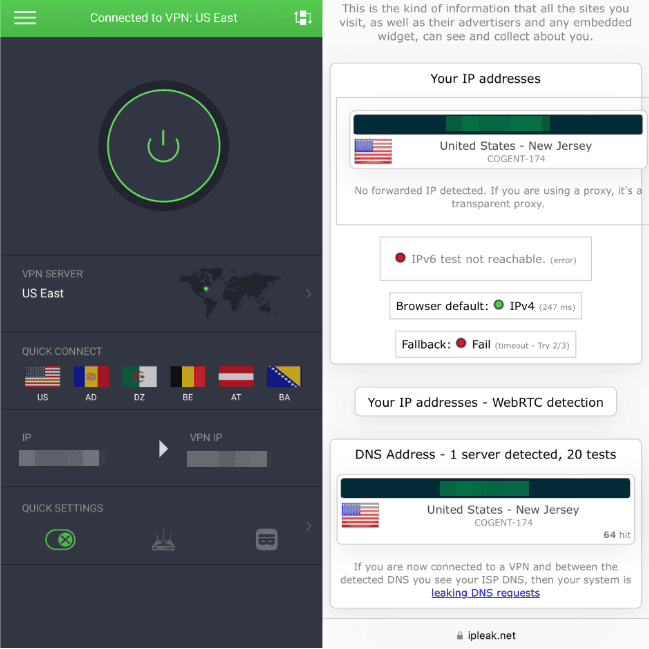Best VPN for iPhone 2025: Paid & Free VPN Services to Consider
Choosing the best VPN for iPhone is tricky; there are so many apps available, but many won’t provide the high-level protection you need to stay safe online. After rigorous testing, we’ve found the best iOS VPNs for your iPhone that are secure, fast and easy to use.
Apple’s iOS is very secure, but your iPhone isn’t immune to all vulnerabilities. Using a high-quality VPN (virtual private network) is one of the best ways to encrypt your internet connection, keep your data private and avoid shady third-party interference. However, it’s not easy to find the best VPN for iPhone.
There are hundreds of services in the Apple app store, but many have poor-quality features that won’t protect your connections. Some are even loaded with malware to steal your data. We’ve tested dozens of VPNs available in the app store to find the best iPhone VPNs. Our recommended VPNs feature top-tier security and privacy, fast speeds and intuitive apps.
-
11/30/2023
Updated the article to reflect ExpressVPN’s expansion of server presence from 94 to 105 countries.
-
07/08/2024 Facts checked
We have completed a full rewrite of our guide to the best VPN for iPhone and changed to an easier-to-read format.
-
10/01/2024
We adjusted the article’s VPN positions to reflect recent improvements and feature updates.
How to Choose the Best iPhone VPN App
During testing, each VPN undergoes rigorous and objective testing to determine the best service for the iPhone.
Protect Your Privacy. Get Our Free VPN Guide Now!

- Comprehend the essential role a VPN plays in safeguarding your digital life
- Gain a deep understanding of how VPNs function under the hood
- Develop the ability to distinguish fact from fiction in VPN promotions
Here is what we look at when ranking the top contenders:
- Easy-to-use iPhone app: Because of iOS’ sleek and intuitive interface, we recommend only apps that are well designed and simple to navigate.
- Strong security and privacy features: To protect you from vulnerabilities, your VPN should have AES 256-bit encryption, a kill switch, data leak protection, secure connection protocols and a no-logs policy.
- Fast connection speeds: Slow connections are frustrating, so we test each service to ensure you’ll have reliably fast connections with minimal slowdown.
- Worldwide server network: A global server network means you can consistently find local connection points to keep speeds fast, and a large number of servers keeps user congestion to a minimum.
- 24/7 customer support: We test live chat and email, and check out FAQs and knowledgebases to ensure you can get fast and accurate responses.
- Money-back guarantee: If you change your mind about your VPN subscription, don’t worry — all recommended VPNs have a tried-and-tested guarantee, so you can get a full refund.
The 5 Best VPN Services for iOS
1. NordVPN — Best VPN for iPhone
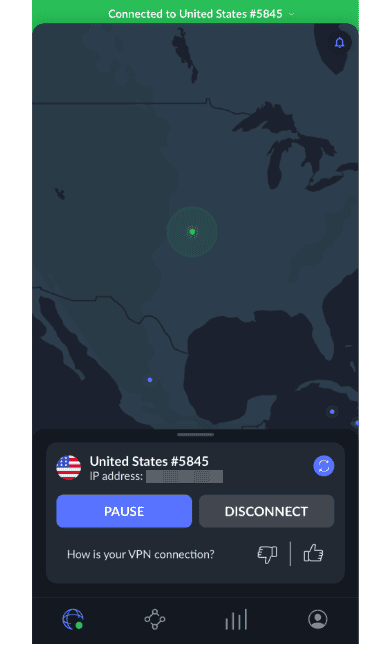

Very Fast

Very Fast

Very Fast
NordVPN is one of the fastest VPNs we’ve tested, making it the best choice for iPhone users. You get fast speeds and low latency, which is great if you want to play mobile games like ‘PUBG’ without lag. You’ll also find the app has a ton of security and privacy features.
However, NordVPN doesn’t have the most intuitive mobile app. The map interface is difficult to navigate, and the settings menus are tricky to find, so it could take some time to feel comfortable with the app. Additionally, the split tunneling feature is not available on iOS (or macOS).
NordVPN Hands-On Testing
NordVPN’s iOS app feels cluttered when you open it for the first time. The map interface is useful on desktop, but it’s not the best for mobile. The map doesn’t have country labels, and you’ll have to zoom in to choose servers at the city level.
Though it’s easy to get connected (just hit the quick connect button or set up Siri shortcut phrases), it’s not obvious where the server options or configuration settings are. Scrolling up reveals the VPN server menu, and you’ll find the settings tucked away in the profile tab. It’s not intuitive, but it works.
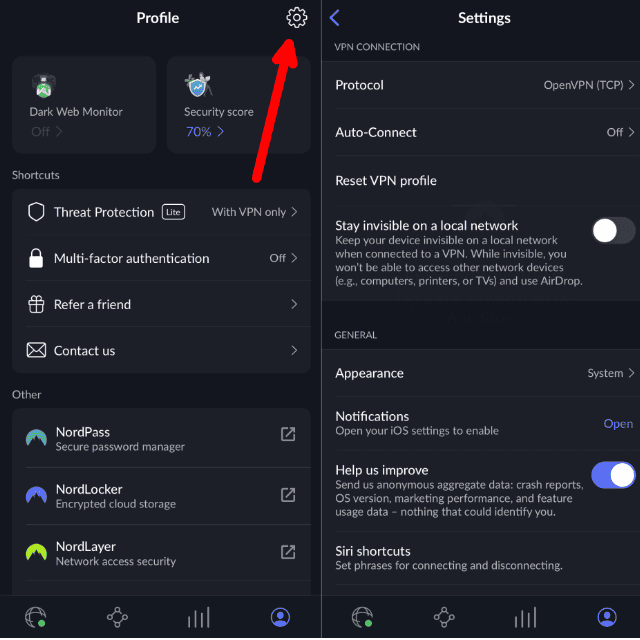
the cog icon in the profile menu.
NordVPN Pricing & Value
NordVPN is affordably priced, especially for its long-term plans, which start at $3.01 per month for the two-year plan. However, the price increases significantly on renewal, so it’s worth considering a different provider after your initial subscription. You can learn more in our NordVPN review and try NordVPN risk-free for 30 days with NordVPN’s money-back guarantee.
- **VAT may apply
- Unlimited GB
- 10
- Yes
- *The prices are charged in the first billing cycle only. Renewal prices vary.
- Unlimited GB
- 10
- Yes
- *The prices are shown only apply for the first 12 months.
- Unlimited GB
- 10
- Yes
- **The prices are applicable only for the first 24 months. Secure, high-speed VPN Threat Protection Pro™: Anti-malware and advanced browsing protection Threat Protection Pro™: Ad and tracker blocker Password manager with Data Breach Scanner 1 TB of encrypted cloud storage Identity and SSN monitoring and alerts Credit monitoring services Up to $1M in identity theft insurance Up to $100K in cyber extortion insurance
- 10
2. Surfshark — Best Budget VPN for iPhone
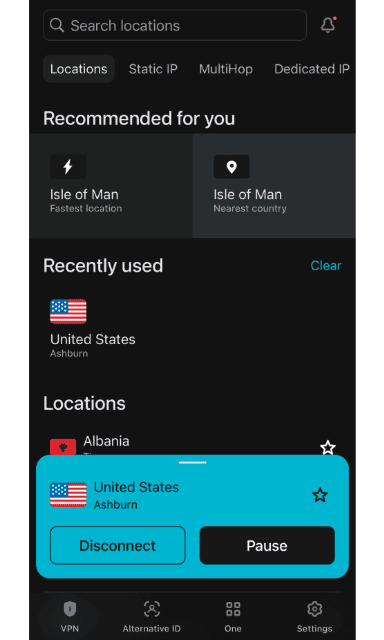

Very Fast

Very Fast

Very Fast
Surfshark is one of the best mobile VPNs thanks to its feature-rich app. It’s full of security and privacy features, has no limit on simultaneous connections, has a comprehensive server network and works well with popular streaming sites.
Plus, Surfshark provides reliable speeds for streaming, banking and online shopping. Customer support is also quick to respond (less than three minutes using the 24/7 live chat) and provides helpful answers to questions. However, split tunneling (called Bypasser) is not available on iOS.
Surfshark Hands-On Testing
At first glance, Surfshark’s app interface is a little busy, but you’ll quickly find it’s intuitive to navigate the servers and settings. However, it often takes Surfshark longer to establish a secure connection than other VPNs, and sometimes the connection fails.
Still, everything is clearly labeled in the Surfshark app, so you don’t have to worry about switching off important features. During testing, it was easy to activate tools like CleanWeb and rotating IP for a privacy boost.
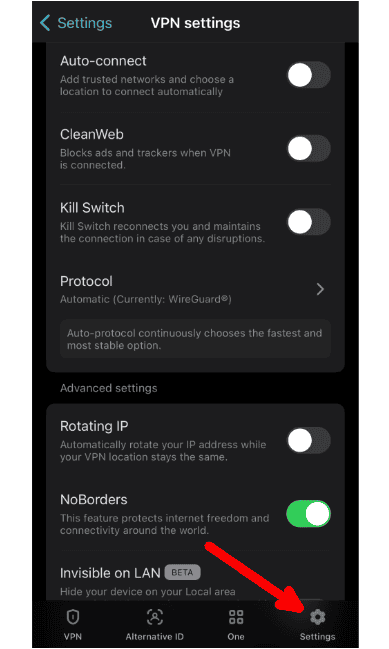
Surfshark Pricing & Value
Surfshark is an affordable VPN provider, with two-year plans starting at $2.19 per month (with three extra months free). You can get a seven-day free trial through the Apple app store, or try Surfshark using the 30-day money-back guarantee to get a refund through the official website. You can find out more by reading our Surfshark review.
- Unlimited GB bandwidth, Unlimited devices, Secure VPN, Ad blocker, Cookie pop-up blocker. Pricing for the annual and biennial plans only apply for the first payment. Renewal fees vary.
- Unlimited GB
- Unlimited
- Yes
- Everything in Starter, plus Antivirus protection, Identity protection, Email Breach and Credit Card Alerts, Online Alias Pricing for the annual and biennial plans only apply for the first payment. Renewal fees vary.
- Unlimited GB
- Unlimited
- Everything in One, plus Data removal Pricing for the annual and biennial plans only apply for the first payment. Renewal fees vary.
- Unlimited GB
- Unlimited
3. ExpressVPN — Best Easy-to-Use VPN for iPhone
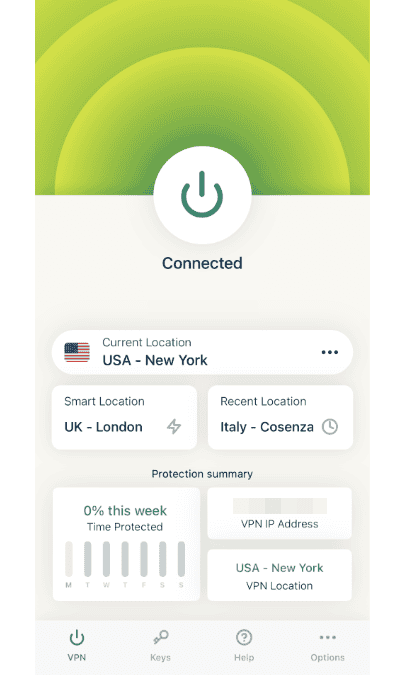

Very Fast

Very Fast

Very Fast
ExpressVPN’s intuitive app, premium security and reliably fast speeds make it one of the top VPNs for iPhone. It takes just a couple of minutes to download and set up the app, and one-click connections ensure you have the fastest server’s protection in seconds.
With an impressive network of more than 3,000 servers in 106 countries, you get easy access to Netflix, Disney+ and other streaming sites. Plus, fast speeds provide smooth connections for streaming, gaming and making voice and video calls.
ExpressVPN Hands-On Testing
ExpressVPN’s iPhone app is easy to use, making it a great choice for beginners and experienced users alike. The interface is uncluttered, and it’s simple to find settings, account details and in-app help.
Though ExpressVPN doesn’t have a ton of configurable options, you still have top-tier features at your fingertips. Tools like leak protection and the kill switch are always on to maintain security without the need to make manual changes — the app is pre-configured with best-in-class security.
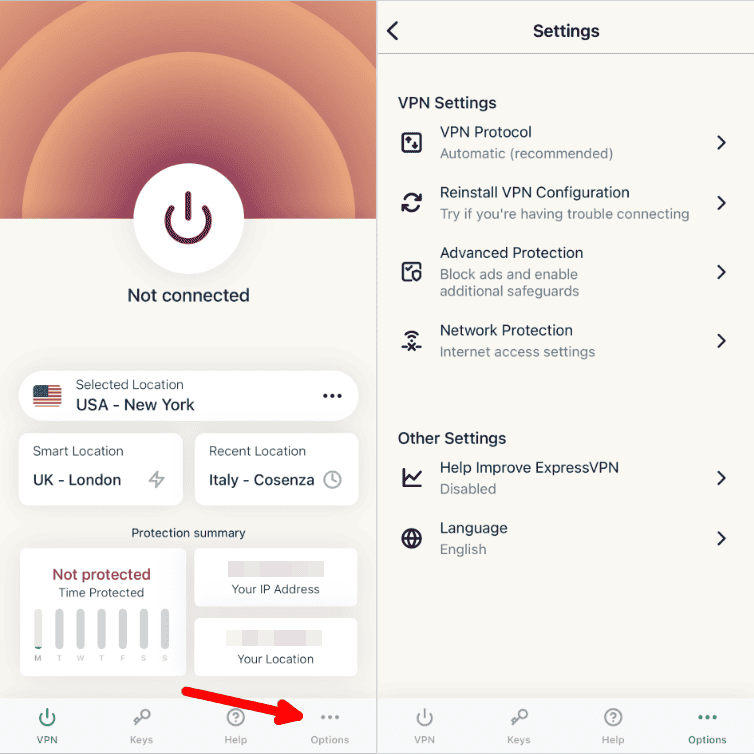
ExpressVPN Pricing & Value
ExpressVPN is a pricier choice, but it’s well worth the extra cost for premium iPhone protection. You get the best value with its 12-month plan, which costs $6.66 per month and comes with three months free. Try ExpressVPN risk-free with its 30-day money-back guarantee, or use the seven-day free trial on iOS. Learn more in our ExpressVPN review.
4. Proton VPN — Secure iPhone VPN
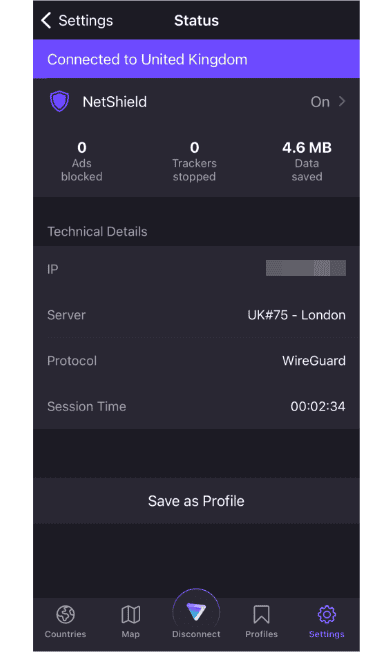
Another premium VPN for iOS is Proton VPN, which includes a user-friendly interface and provides top encryption. The paid service is affordable, and you get access to all of Proton VPN’s features and more than 154 server locations – just note that there’s no split tunneling feature available on iPhone.
In addition to the paid plans, Proton’s free VPN with unlimited data is the best of all the free iPhone apps. However, the free plan is extremely limited — speeds are slow, you can’t choose your server location and you can’t use the app’s best features. Still, if you can work within these limitations, Proton VPN is a top choice.
Proton VPN Hands-On Testing
Proton VPN’s iPhone app is easy to use. However, the map interface is a little tricky to navigate, so it’s better to stick with the server list to choose a VPN connection.
The settings are easy to locate and adjust in the settings menu — simply toggle them off and on. They’re all clearly explained, so you can be confident when making changes. A top feature is the profile creation tool, which lets you add customized profiles for your favorite connections.
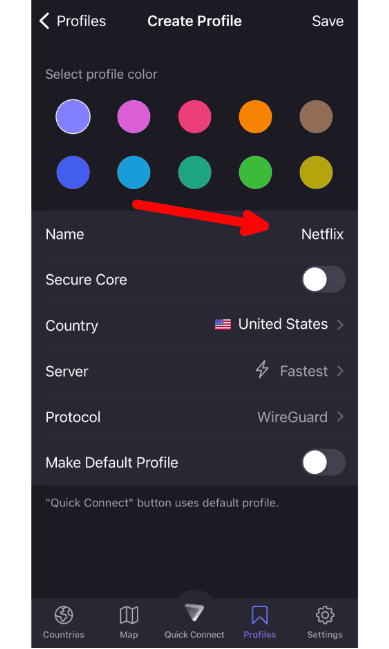
Proton VPN Pricing & Value
Paid Proton VPN subscriptions start at $4.49 per month for the two-year plan. You get 10 simultaneous connections, and it offers a 30-day money-back guarantee. Read our Proton VPN review to learn more.
- Unlimited GB
- 1
- Yes
- 500 GB storage 1 user 15 extra email addresses for you Support for 3 custom email domains Unlimited folders and labels Unlimited hide-my-email aliases Dedicated customer support Ultra fast and private VPN Encrypted password manager Encrypted cloud storage for photos and documents Advanced account protection
- Unlimited GB
- 10
- Yes
- **Renewal prices differ for the 1-year and the 2-year plans. Price includes all premium Proton services (Proton Mail, Calendar, Drive, VPN, Pass, & Wallet)
- Unlimited GB
- 10
5. Private Internet Access (PIA) — An Affordable VPN for iPhone
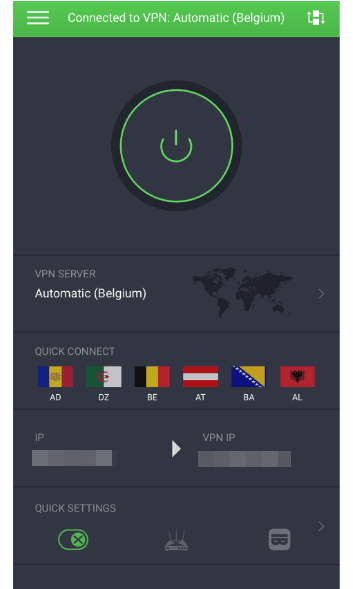

Fast

Very Fast

Good
PIA has affordable subscription prices, making it one of the cheapest iPhone VPN. Its network 91 91 countries, avoiding user congestion that causes slowdowns. Plus, PIA is highly customizable, making it a great choice for more advanced VPN users.
However, PIA’s inconsistent speeds are a letdown. Long-distance connections are significantly slower and latency is generally too high for smooth streaming or gaming. Nearby servers are a better choice for streaming, and all connections are secure for banking, shopping, messaging and browsing. Plus, a couple features are missing from the iPhone app, including split tunneling and obfuscation.
PIA Hands-On Testing
PIA’s app isn’t the most intuitive to use, but it is easy to get used to. Connecting is simple (just tap the big power button) and nearby servers are displayed. It’s easy to find the settings menus and the server list by tapping the three-line menu button at the top right of the app.
Unlike other apps, PIA is highly customizable, including protocol encryption options. You can switch from the standard AES 128-bit (ideal for fast speeds) to AES 256-bit (provides a security boost). This level of configuration makes PIA a good option for users who want full control over their settings.
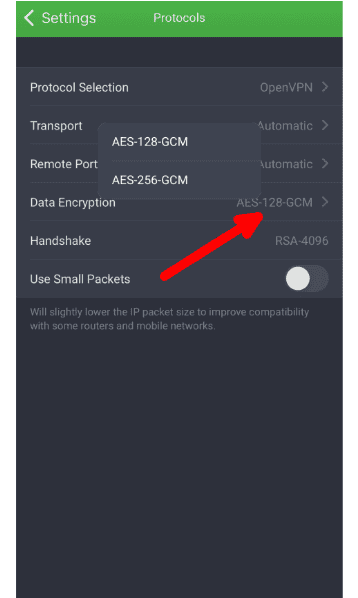
PIA Pricing & Value
PIA is the best cheap VPN for iPhone on this list, with plans starting at $2.19 per month for the two-year plan (plus four months free). It also offers a seven-day free trial if you sign up through the Apple app store. You can try PIA knowing the 30-day money-back guarantee protects you if you change your mind. Learn more about this VPN in our full PIA review.
Can You Use a Free VPN Service for iPhone & iPad Devices?
Yes, you can use one of the free VPNs for iPhone and iPad devices, but it’s not always a good idea. Though there are some secure free VPNs available, there are also thousands of free software downloads that will compromise your safety. Many free services perform badly, with poor security and privacy features, and some are loaded with malware to steal your data.
The Best Free VPN Without Subscription for iPhone: PrivadoVPN
PrivadoVPN is the best free VPN option for iOS users. The free plan includes unlimited data, but the unlimited speeds is capped to 10GB. The PrivadoVPN free plan allows only one connection, versus 10 simultaneous connections on the premium plans. Read more in our PrivadoVPN review.
Does the iPhone Have a Built-In VPN?
No, the iPhone does not have a built-in VPN. The “VPN” option in iPhone settings is configurable with third-party VPN services, like NordVPN, Surfshark and ExpressVPN. Simply download a VPN app to your iPhone, allow the app to make the necessary configurations and you’re ready to connect.
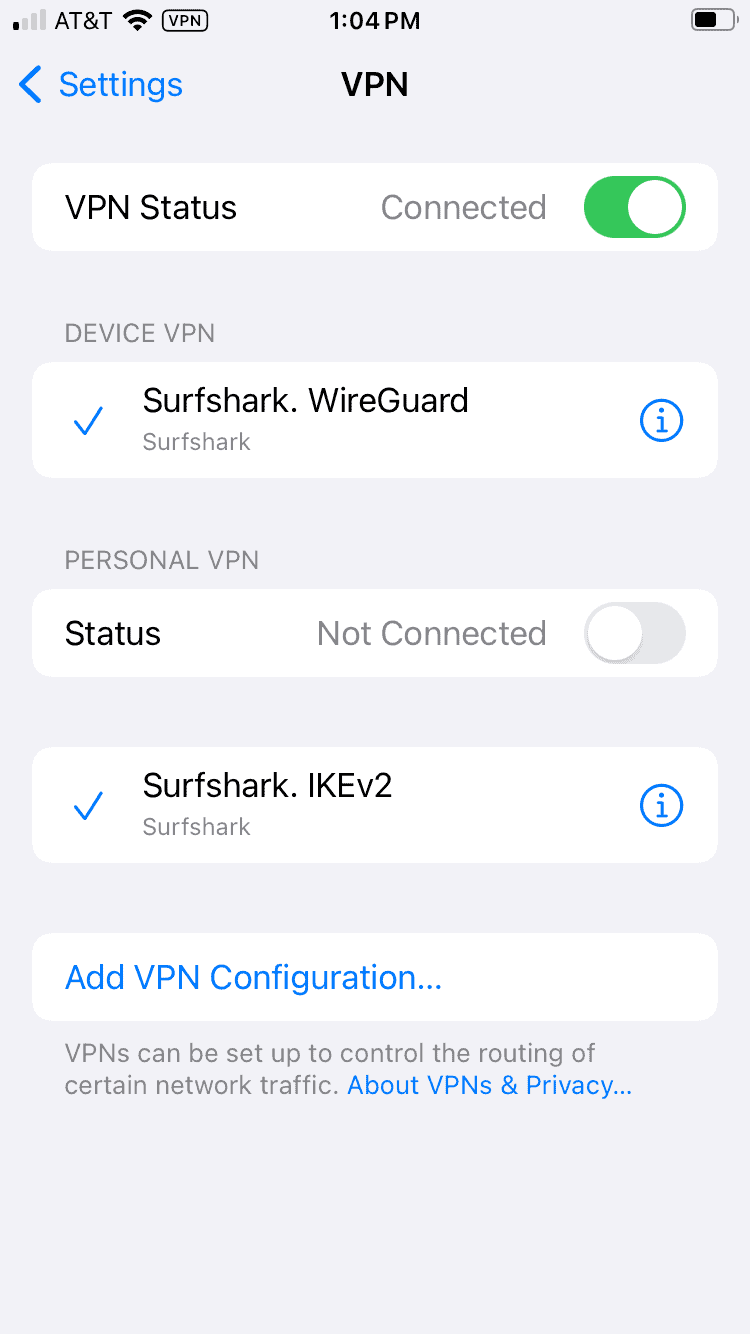
Our Methodology: How We Tested the Best iPhone VPN Providers
To make sure we only recommend the very best VPN options for your iPhone, each service undergoes rigorous and impartial testing. Here are the top categories we tested for iPhone VPNs:
- Speed: We run daily speed tests for the top VPNs to accurately determine which provider offers the best iPhone speeds.
- Security: We look at iPhone VPN providers that offer best-in-class encryption (AES 256-bit) on all connections, plus data leak protection and a kill switch to ensure your traffic is secure. We also look at extra features, like malware and ad-blocking tools, server obfuscation and auto-connect.
- Content Unblocking: We test the best iPhone VPNs with the most popular streaming services, including U.S. and U.K. Netflix, Disney Plus, Amazon Prime Video and Max, to ensure you can consistently access your favorite content.
- Usability: We download the top iOS apps to an iPhone to test for ease of setup, intuitiveness, quick connections and customizability options. We also checked for features that might be missing from the iOS app.
Final Thoughts
iOS devices are known to be secure, but your iPhone and personal data are still vulnerable to online threats. Fortunately, you can mitigate the risk by securing your internet traffic when you subscribe to a quality VPN like NordVPN. With NordVPN’s risk-free 30-day refund period, you have nothing to lose and everything to gain by giving the service a try.
Have you used a VPN on your iPhone before? Which iPhone VPNs would you recommend for fast, secure connections? Are there other methods you use to keep your data private? Let us know in the comments below and, as always, thank you for reading.
FAQ: Best VPN iOS Device
The best VPN to use on iPhone is NordVPN. Its app is easy to navigate and equipped with top-quality security and privacy features.
The best VPN for traveling internationally is NordVPN because of its reliably fast connections, strong security features and global server network.
Yes, it’s worth having a VPN on your iPhone, as users are at risk of exposing online traffic and personal data. A VPN prevents malicious third parties from seeing your activity. Plus, a VPN is valuable for changing your virtual location to access geo-restricted content or stream local content while traveling.
The best free iPhone VPN is PrivadoVPN. It’s completely free to use, with unlimited data and 10GB of fast speeds.