The Best VPN for Netflix: Beating the Ban in 2025
Netflix has one of the best (if not the best) library of movies and TV shows. However, because of content copyrights and royalties, users have access to only a fraction of the entire Netflix library. If you want to skirt around geoblocks and watch all available titles, read on to find the best VPN for Netflix.
Though Netflix is available in more than 190 countries, its movie and TV show catalog differs from country to country. For example, some movies on Netflix U.S. might not be available on Netflix France and vice versa. Luckily, the best VPN for Netflix enables you to bypass the geoblocks, letting you access movies or shows on any Netflix library regardless of your location.
However, with so many VPNs on the market, picking a service that suits your Netflix streaming needs can be challenging — but worry no more. The Cloudwards professional testers ran yet another series of rigorous Netflix streaming tests and picked the top five VPNs based on overall performance.
NordVPN remains the best Netflix VPN, followed closely by Surfshark. However, the rest of the pack is giving the top two contenders a run for their money, as you’ll see below.
-
10/25/2023
Updated the article to reflect ExpressVPN’s expansion of server presence from 94 to 105 countries.
-
01/02/2024
We have rewritten the guide, adding fresh details regarding the VPNs’ streaming performance per our latest streaming tests.
-
05/30/2024 Facts checked
Updated ranking based on changes to Proton VPN’s free plan.
-
07/24/2024
Updated the article to reflect latest information on NordVPN’s allowed number of simultaneous connections.
-
10/01/2024
We recalibrated the VPN positions after thorough reassessment of each service.
-
01/26/2025 Facts checked
We updated the article to highlight PrivadoVPN as the best free option.
-
04/06/2025 Facts checked
We’ve added NordVPN’s latest protocol, NordWhisper, and more information on content restrictions, error messages and VPN router installation.
-
07/07/2025 Facts checked
We’ve updated details to check for Smart DNS and Split Tunneling, added Surfshark’s new Everlink infrastructure and suggested new connection fixes.
Cloudwards Editor’s Choice: NordVPN
NordVPN stands out mainly because of its stellar unblocking ability. With servers in a large number of countries, it allows you to access a wide array of catalogs. Moreover, NordVPN is a speedster that streams HD and 4K movies with no lags or buffering. You can try NordVPN with its 30-day money-back guarantee.
Protect Your Privacy. Get Our Free VPN Guide Now!

- Comprehend the essential role a VPN plays in safeguarding your digital life
- Gain a deep understanding of how VPNs function under the hood
- Develop the ability to distinguish fact from fiction in VPN promotions
How to Choose the Best Netflix VPN
To choose the best virtual private network (VPN) for Netflix, pick one with fast connection speeds and an excellent ability to unblock Netflix libraries. Other features to consider include VPN security, privacy, server locations and data and bandwidth limits, as you can see in the table below:
| Feature: | Details |
|---|---|
| VPN servers | Does it offer servers in your go-to Netflix hubs? |
| Unblocking ability | Do the servers unblock Netflix? |
| Speeds | Is the VPN fast enough to support interruption-free streaming? |
| Security & privacy | Does the VPN keep you secure and private while streaming? |
| Unlimited data & bandwidth | Does the provider offer unlimited data and bandwidth? |
Ideally, the Netflix VPN you choose should tick all these boxes.
- VPN servers: Confirm that the VPN has servers in your preferred Netflix location. For example, if you love anime movies, choose a VPN with a server in Japan.
- Unblocking ability: Check whether the servers can unblock the Netflix libraries you want to access.
- Speeds: Make sure the VPN is fast enough to stream movies lag- and buffering-free. Thanks to our automated VPN speed tests, you don’t have to test this manually.
- Security & privacy: Confirm that the VPN has solid protocols (OpenVPN, WireGuard, Lightway or NordLynx) and encryption standards (AES-256 or ChaCha20) to bypass the Netflix VPN ban. Conduct a DNS leak test to ensure that the VPN doesn’t leak traffic.
- Unlimited data & bandwidth: Most paid VPNs for streaming offer unlimited data and bandwidth as a standard practice. However, if you’re looking for a free VPN for Netflix, check whether it has a monthly data cap (spoiler: Most of them have data limits).
- Smart DNS: See if the VPN offers SmartDNS connections, as these typically offer 15-30% faster performance due to lack of encryption.
- Split Tunneling: Check for split tunneling, a tool that lets you route only Netflix traffic through the VPN while other apps use your regular connection. This improves performance and can help prevent triggering Netflix’s security systems.
The 5 Best VPNs for Netflix: Quick Comparison Table
This quick comparison table doesn’t tell the whole story. Let’s take a deep dive into our top choices for the best VPN for Netflix.
1. NordVPN — The Best Netflix VPN with SmartPlay
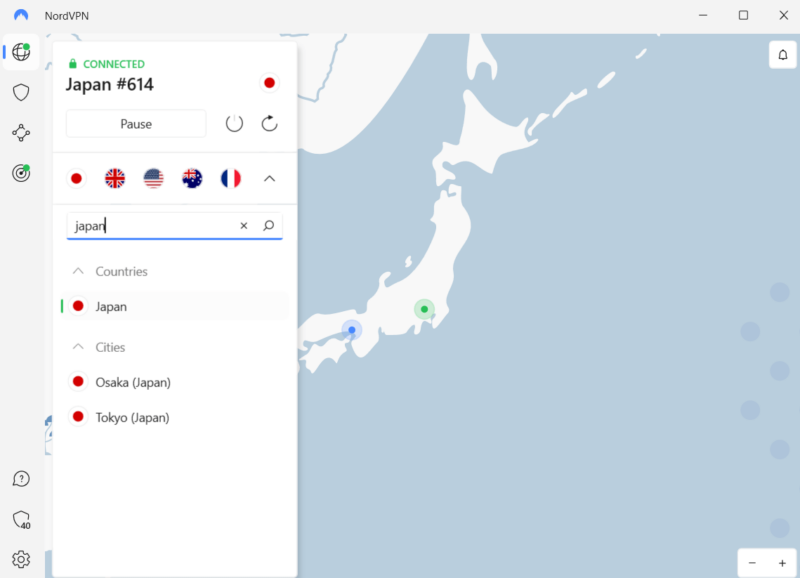
NordVPN comes in at first place thanks to its solid security and blazing-fast speeds. NordVPN is the fastest VPN; over the years, it has become very consistent over shorter- and longer-distance connections. It has a network of servers in 118 countries which can get you into different Netflix libraries, though you won’t always break through the geoblocks on the first attempt.
Sometimes, you’ll have to switch between servers to find an optimal one. Thankfully, NordVPN uses SmartPlay technology — which combines robust security features and Smart DNS capability — to minimize such occurrences. This technology is baked into every app and swings into action to help you sneak around Netflix geoblocks with ease.
| Feature: | Details |
|---|---|
| VPN servers | 118 countries, no Netflix-optimized servers |
| Unblocking ability | Unblocks Netflix U.S., U.K., France and Brazil on the first attempt. Struggles to unblock some libraries, like Australia. |
| Speeds | Fastest VPN: delivers interruption-free HD and 4K streaming |
| Security & privacy | Top-notch security and privacy to sidestep Netflix VPN ban and prevent ISP throttling |
| Unlimited data & bandwidth | Yes |
Top Features:
- Fast speeds: Streams Netflix movies and TV shows without interruption.
- Dedicated IP: Assigns you an IP address that’s exclusively yours to minimize the chances of Netflix blocking you.
- Ad blocker: Blocks ads to prevent annoying interruptions during Netflix streaming.
- MeshNet: Accesses home devices remotely to sidestep Netflix’s password-sharing crackdown.
NordVPN Hands-On Testing
NordVPN is easy to use thanks to its well-organized, clutter-free design. You won’t struggle to find your way around, whether you’re a beginner or an experienced user.
During our testing, NordVPN opened four of our test catalogs on the first attempt: the U.K., the U.S., France and Mexico. We had to switch between Australian servers to find a way into that country’s library. Once we found a way around the geoblocks, the VPN delivered lag- and buffering-free streaming thanks to fast download speeds.
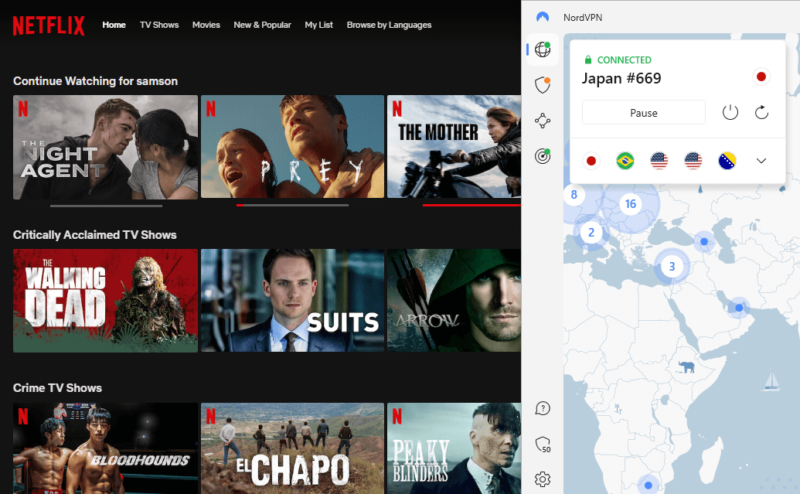
Notes From the Lab: NordVPN Unblocking Capability Test Results
NordVPN unblocks all popular streaming platforms, but in some cases, you’ll have to change servers to find your way into the catalog you want.
| Streaming Platform: | Status |
|---|---|
| Amazon Prime Video | |
| BBC iPlayer | |
| Disney Plus | |
| Peacock | |
| Max | |
| Hulu |
Notes From the Lab: NordVPN Speed Test Results
NordVPN is the fastest VPN thanks to its NordLynx protocol, which is based on the WireGuard protocol. Our latest automated test results showed that the VPN consistently hit near-unprotected speeds whether connecting to a server near us or 1,000 miles away. During our testing, we streamed HD movies on Netflix without lags or buffering.
Notes From the Lab: NordVPN Security Analysis
| Protocols: | Encryption |
|---|---|
| NordLynx | ChaCha20 |
| NordWhisper | Unknown |
| OpenVPN | AES 256-bit |
| IKEv2 | AES 256-bit |
NordVPN is a very secure VPN, and you can rest assured that it won’t let your guard down while streaming or leak your traffic to ISPs. We conducted DNS leak tests with NordVPN’s protocols and they all came out clean. In other words, you don’t have to worry about your ISP noticing that you’re streaming and imposing speed throttling.

NordVPN Pricing & Value
NordVPN’s monthly plan is pricey, but its extended plans are much more affordable. For instance, the two-year plan costs $3.01 per month. Each plan allows 10 simultaneous VPN connections.
Read our NordVPN review to learn the nitty-gritty details beyond streaming capability. NordVPN offers a seven-day free trial on Android and a 30-day money-back guarantee if you need more time for a risk-free trial.
- **VAT may apply
- Unlimited GB
- 10
- Yes
- *The prices are charged in the first billing cycle only. Renewal prices vary.
- Unlimited GB
- 10
- Yes
- *The prices are shown only apply for the first 12 months.
- Unlimited GB
- 10
- Yes
- **The prices are applicable only for the first 24 months. Secure, high-speed VPN Threat Protection Pro™: Anti-malware and advanced browsing protection Threat Protection Pro™: Ad and tracker blocker Password manager with Data Breach Scanner 1 TB of encrypted cloud storage Identity and SSN monitoring and alerts Credit monitoring services Up to $1M in identity theft insurance Up to $100K in cyber extortion insurance
- 10
2. Surfshark — Affordable VPN with Unlimited Connections
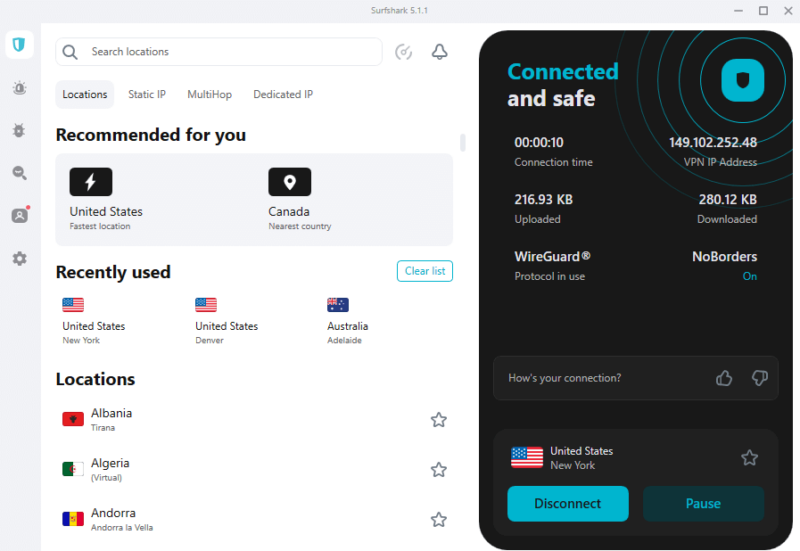
connection, but it’s apt for Netflix streaming.

Very Fast

Very Fast

Very Fast
Surfshark claims the second spot after NordVPN in most of our categories, and streaming is no different. When it comes to unblocking Netflix, Surfshark gives NordVPN a run for its money. It used to struggle to open some Netflix libraries, but the situation has changed for the better. Its servers in 100 countries access any Netflix library on the first attempt.
The only issue with Surfshark is its inconsistent connection speeds, mainly on longer-distance servers. Thankfully, if you’re using high-speed internet, you’ll enjoy interruption-free HD streaming even during the slowest hour. In terms of security, you don’t have to worry about ISP throttling or your personal information falling into the wrong hands while streaming.
| Feature: | Details |
|---|---|
| VPN servers | Servers in 100 countries |
| Unblocking ability | Unblocks Netflix libraries on the first attempt |
| Speeds | Fast speeds with a dash of inconsistency |
| Security & privacy | Solid security and privacy |
| Unlimited data and bandwidth | Yes |
Top Features:
- Excellent unblocking ability: Unblocks Netflix libraries on the first attempt.
- CleanWeb: Blocks ads to prevent interruptions while streaming Netflix.
- Unlimited simultaneous connections: You only need one account to connect unlimited devices simultaneously.
- Dedicated IP address: Assigns you a unique IP address not shared with other users.
- Everlink: Maintains connections even during server maintenance, automatically reconfiguring the VPN tunnel without disconnecting.
Surfshark Hands-On Testing
The last time we tested Surfshark, it took us three attempts to access U.S. Netflix. This time around, the VPN unblocked Japan, France, Brazil, Mexico and U.S. Netflix on the first attempt. Even better, we streamed videos without interruption, though sometimes the videos took too long to load due to Surfshark’s high latency.
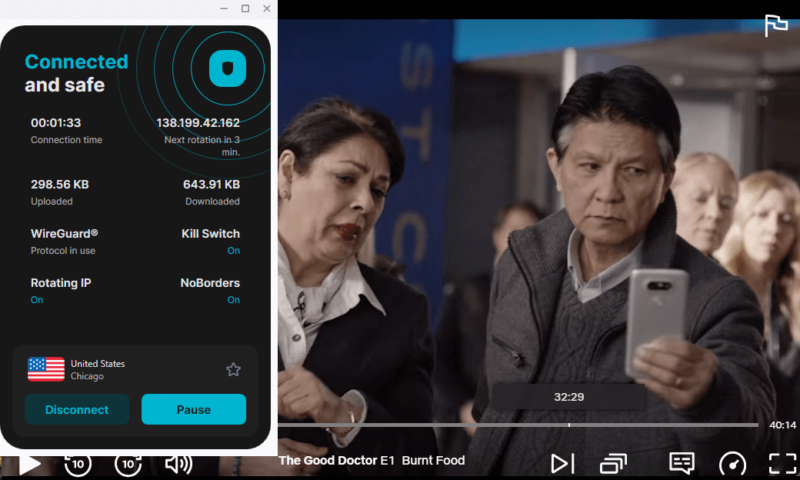
Notes From the Lab: Surfshark Unblocking Capability Test Results
Surfshark is slowly morphing into a streaming behemoth, and its excellent unblocking ability is a hallmark. Besides Netflix, Surfshark accesses Amazon Prime Video, Hulu, BBC iPlayer, Disney Plus, Peacock and Max on the first attempt.
| Streaming Platform: | Status |
|---|---|
| Amazon Prime Video | |
| BBC iPlayer | |
| Disney Plus | |
| Peacock | |
| Max | |
| Hulu |
Notes From the Lab: Surfshark Speed Test Results
When connecting to near-distance servers, Surfshark download speeds hover above NordVPN’s and ExpressVPN’s most of the time. Similarly, long-distance speeds are fast but not as fast as our top pick. However, Surfshark suffers from inconsistency and high latency, which is sometimes 40 times higher than NordVPN’s and ExpressVPN’s on near-distance servers.
Inconsistency means that the speed can sometimes dip significantly, causing lags and buffering when on slow internet. When the latency is very high, Netflix videos will take longer to load, leading to stutters and long buffering times.
Notes From the Lab: Surfshark Security Analysis
| Protocols: | Encryption |
|---|---|
| WireGuard | ChaCha20 |
| OpenVPN | AES 256-bit |
| IKEv2 | AES 256-bit |
Surfshark is also secure thanks to solid VPN protocols and encryption. Our DNS leak tests revealed that Surfshark doesn’t leak your data or traffic regardless of the protocol or encryption you use. For users using mobile data to stream Netflix, Surfshark’s CleanWeb blocks ads that deplete your data bundles as well as third-party trackers and advertisers.

Surfshark Pricing & Value
Like our other top picks, Surfshark is pricey on the monthly scale but much more affordable on extended plans. Its most affordable plan is the two-year plan, which costs $2.19 per month. Each plan offers unlimited simultaneous connections, making Surfshark ideal for users who want to split the bill.
Read our full Surfshark review to learn how all its features work. Alternatively, subscribe to one of its plans and make the most of the 30-day money-back guarantee to test it risk free.
- Unlimited GB bandwidth, Unlimited devices, Secure VPN, Ad blocker, Cookie pop-up blocker. Pricing for the annual and biennial plans only apply for the first payment. Renewal fees vary.
- Unlimited GB
- Unlimited
- Yes
- Everything in Starter, plus Antivirus protection, Identity protection, Email Breach and Credit Card Alerts, Online Alias Pricing for the annual and biennial plans only apply for the first payment. Renewal fees vary.
- Unlimited GB
- Unlimited
- Everything in One, plus Data removal Pricing for the annual and biennial plans only apply for the first payment. Renewal fees vary.
- Unlimited GB
- Unlimited
3. ExpressVPN — User-Friendly Netflix VPN With MediaStreamer
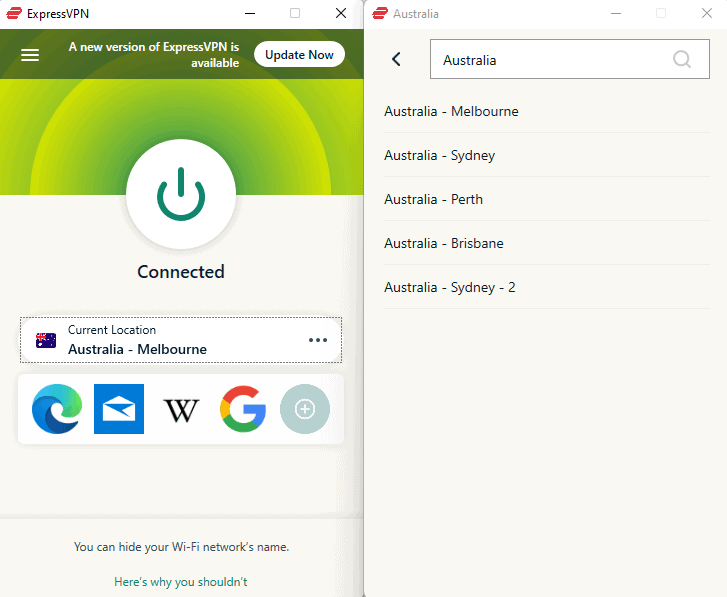
excellent speeds and unblocking ability.

Very Fast

Very Fast

Very Fast
Every time we test Netflix VPNs, ExpressVPN performs strongly thanks to its lightning-fast speeds and unparalleled ability to unblock Netflix. It has an extensive server network in 106 countries, including all popular Netflix hubs. The servers open Netflix libraries on the first attempt and are fast enough to deliver lag- and buffering-free HD streaming.
Another factor that sets ExpressVPN apart is its extensive device compatibility. You can install the VPN on your Windows, Mac, Linux, Android, iOS and router devices. Beyond that, ExpressVPN has a MediaStreamer DNS service for devices that don’t support VPNs, like Apple TV (it’s our pick for best Apple TV VPN).
| Feature: | Details |
|---|---|
| VPN servers | 106 countries, no Netflix-optimized servers |
| Unblocking ability | Unblocks Netflix libraries in the U.S., the U.K., Canada, Japan and more |
| Speeds | It’s not the fastest VPN, but it delivers interruption-free HD and 4K streaming. |
| Security & privacy | Solid security and privacy for secure streaming devoid of ISP throttling |
| Unlimited data & bandwidth | Yes |
Top Features:
- Fast speed: Fast download and upload speeds for lag- and buffering-free HD streaming.
- Unmatched unblocking ability: Unblocks any Netflix library.
- MediaStreamer: Helps access Netflix on devices that don’t support native VPN apps, such as Apple TV.
- Ad blocker: Prevents ads from ruining your Netflix experience or depleting your mobile data bundles.
ExpressVPN Hands-On Testing
ExpressVPN’s excellent unblocking ability became apparent during our testing. The VPN got us into the Brazil, Japan, France, U.S. and Australia Netflix libraries on the first attempt. Even better, regardless of how far away the Netflix library was, we were able to stream movies and shows in full HD or 4K without video lags or buffering.
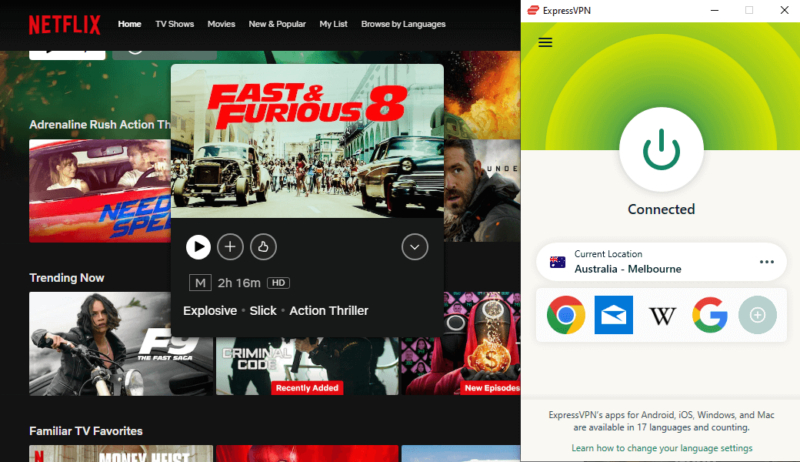
Disney Plus, Peacock, Hulu and other popular streaming services.
Notes From the Lab: ExpressVPN Unblocking Capability Test Results
| Streaming Platform: | Status |
|---|---|
| Amazon Prime Video | |
| BBC iPlayer | |
| Disney Plus | |
| Peacock | |
| Max | |
| Hulu |
Notes From the Lab: ExpressVPN Speed Test Results
ExpressVPN was the fastest VPN until NordVPN launched the incredibly fast NordLynx protocol. Still, that doesn’t mean it’s slow. It reaches over 94% of unprotected speeds on near-distance connections.
On long-distance servers, the speed dips to below 80% of unprotected speeds. However, you likely won’t even notice the drop in speed. You’ll still be able to stream full HD and 4K videos without lags or buffering. The latency is relatively low, so Netflix videos load like they do during local sessions.
Notes From the Lab: ExpressVPN Security Analysis
| Protocols: | Encryption |
|---|---|
| Lightway | AES 256-bit |
| OpenVPN | AES 256-bit |
| IKEv2 | AES 256-bit |
ExpressVPN is as secure as it gets. It supports the secure OpenVPN and Lightway protocols with AES 256-bit encryption. We carried out DNS leak tests with ExpressVPN protocol and encryption combinations and all came out clean. ExpressVPN keeps your data safe and doesn’t leak your activity to your ISP, making it apt at thwarting ISP throttling.
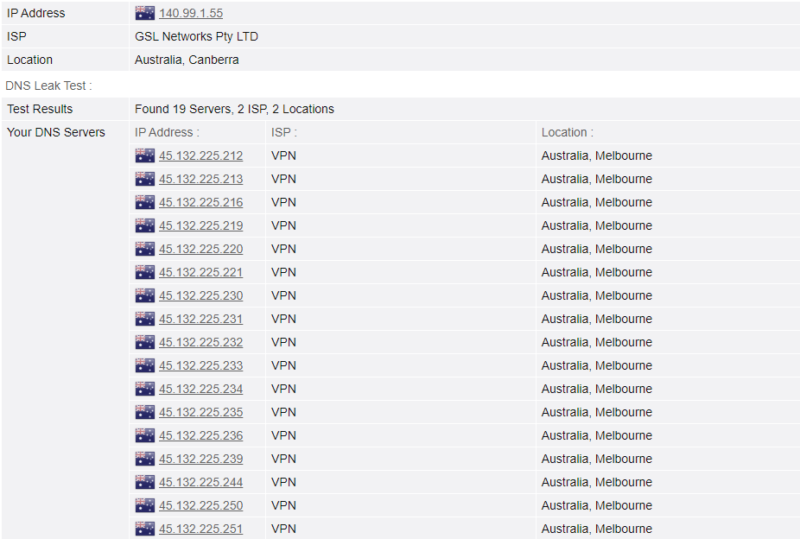
doesn’t leak your internet traffic to your ISP.
ExpressVPN Pricing & Value
ExpressVPN sits on the higher end of the VPN pricing spectrum. The monthly plan costs , whereas the yearly plan offers the best deal at $6.66 per month. However, considering its features and streaming performance, the VPN provider offers massive value for your money.
Read our comprehensive ExpressVPN review to learn more about the service’s other features. You can give ExpressVPN a spin with the seven-day free trial on mobile. Alternatively, if you need more time to make a decision, make the most of the 30-day money-back guarantee.
4. CyberGhost VPN — Best Netflix VPN for Local Libraries
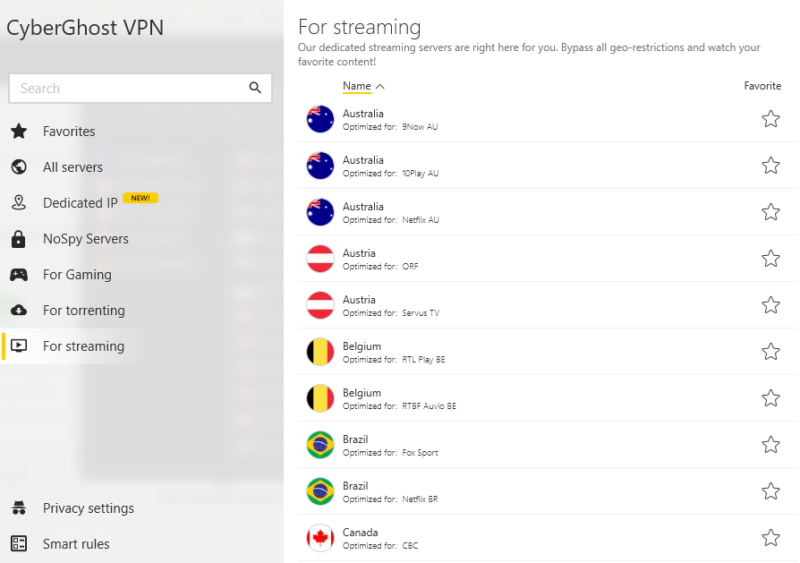



CyberGhost is the only VPN on our list with Netflix streaming-optimized servers that can access libraries worldwide. Beyond the dedicated streaming servers, we found the regular servers in 98 countries just as apt at unblocking Netflix libraries. CyberGhost’s strong security ensures that you can stream safely and with no annoying ISP throttling.
In terms of speed, CyberGhost VPN is very fast when connecting to a nearby server. It’s not as fast in this regard as the rest of the pack, but it supports full HD streaming. Sadly, when connecting to longer-distance servers, speeds dip and are more inconsistent, hampering your quest for an interruption-free Netflix experience.
| Feature: | Details |
|---|---|
| VPN servers | Netflix streaming-optimized servers, servers in 98 countries. |
| Unblocking ability | Unblocks Netflix libraries without a hitch |
| Speeds | Fast enough for uninterrupted streaming on near-distance servers |
| Security & privacy | Strong security and privacy |
| Unlimited data & bandwidth | Yes |
Top Features:
- Fast near-distance speeds: CyberGhost has fast near-distance speeds for interruption-free streaming.
- Streaming-optimized servers: The only VPN on our list with servers optimized to unblock different Netflix libraries.
- Smart rules: CyberGhost lets you connect to your server of choice on startup or when you open the Netflix app.
CyberGhost Hands-On Testing
The CyberGhost UI may take some getting used to, but once you figure it out you will enjoy an array of advanced features. To get a sense of CyberGhost’s streaming capability, we conducted a series of Netflix streaming tests with the regular and streaming-optimized servers.
The Netflix streaming servers do precisely what they are intended to do: unblock Netflix libraries. There are specific servers to access Netflix in Australia, Brazil, Canada, Denmark, France, Germany, India, Italy, Japan, the Netherlands, Singapore, Spain, Sweden, Turkey, the U.K. and the U.S. In addition, there are servers optimized to access Netflix on Android TV and Amazon Fire Stick.
However, you can also use the regular servers to access Netflix. They opened Netflix libraries on the first attempt during our testing.
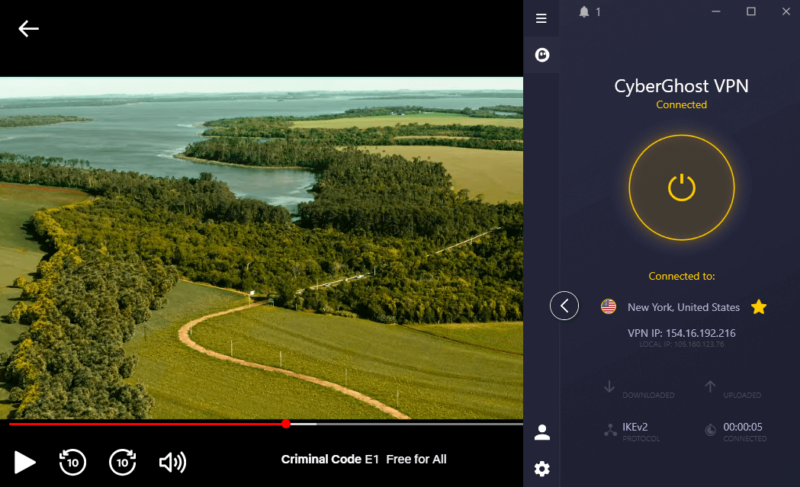
Notes From the Lab: CyberGhost Unblocking Capability Test Results
The streaming-optimized servers could be more effective with other streaming services. Though they unblock Max without a problem, they fail to crack Disney Plus and BBC iPlayer geoblocks. Thankfully, the regular servers can access both streaming platforms. Amazon Prime Video is the only platform we couldn’t access with streaming-optimized or regular servers.
| Streaming Platform: | Status |
|---|---|
| Amazon Prime Video | |
| BBC iPlayer | |
| Disney Plus | |
| Peacock | |
| Max | |
| Hulu |
Notes From the Lab: CyberGhost Speed Test Results
CyberGhost has the least consistent speeds on near-distance connections compared to our top four picks. It sometimes reaches more than 90% of our unprotected speeds, but on its slowest day, the VPN’s speeds fall below 20%, which can be unserviceable for Netflix streaming.
Worldwide download speeds dip significantly, so you might want to consider other VPNs if you want to stream movies on Netflix libraries abroad.
Notes From the Lab: CyberGhost Security Analysis
| Protocol: | Encryption |
|---|---|
| OpenVPN | AES 256-bit |
| IKEv2 | AES 256-bit |
| WireGuard | ChaCha20 |
Even though CyberGhost supports solid protocols and encryption, it didn’t make it onto our list of the most secure VPNs. Our DNS leak test revealed why. During the three rounds of testing, CyberGhost had DNS leaks. Though this was the first time we experienced DNS leaks with CyberGhost, it’s a strike against this provider’s security.

CyberGhost Pricing & Value
CyberGhost offers a massive bang for your buck, especially with long-term plans. The best deal is the two-year plan, which costs $2.19 per month, making it one of the best cheap VPNs.
Read our full CyberGhost review to learn more. Alternatively, make the most out of CyberGhost’s one-day free trial on desktop or seven-day free trial on mobile devices. Moreover, the monthly plan offers a 14-day money-back guarantee, and extended plans offer a generous 45-day money-back guarantee.
5. Proton VPN — Great VPN for Netflix With 10 Simultaneous Connections
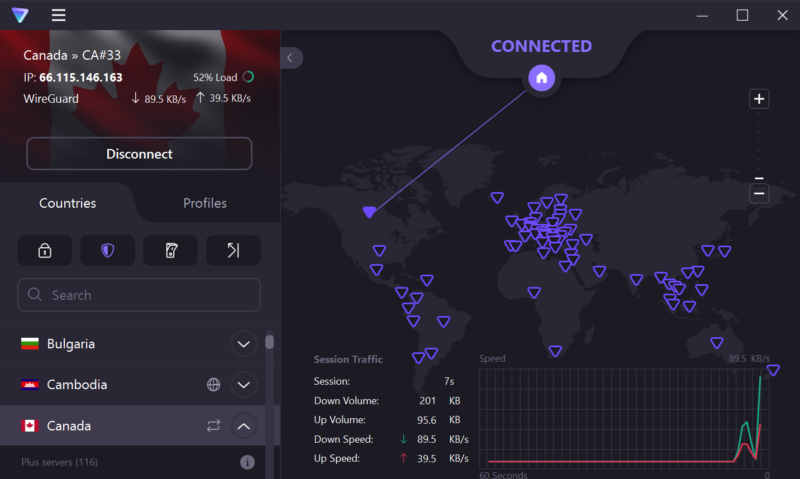
Proton VPN made it onto this list thanks to its solid security and excellent streaming performance. It combines reliable VPN protocols and encryption standards to keep you safe online and prevent ISP throttling from ruining your streaming experience.
Proton VPN offers a free plan, but sadly, it puts free users on slow speeds and doesn’t let them pick from its five free servers. Instead, you connect to the “best server” — which means you will have trouble trying to bypass geoblocks to connect to certain countries. To enjoy streaming to specific servers, you might have to pay for a Proton VPN plan.
The paid version of Proton VPN offers access to servers in 117 countries, all of which are optimized for streaming services. The servers are fast enough to stream Netflix movies without interruption. You can also use NetShield to block ads that eat up data and clutter your screen while streaming.
| Feature: | Details |
|---|---|
| VPN servers | Five countries on the free version, 117 countries on the paid plan |
| Unblocking ability | Paid servers access Netflix on the first attempt |
| Speeds | Fast speeds on paid plan to stream HD movies |
| Security & privacy | Solid security to stop ISP throttling |
| Unlimited data & bandwidth | Yes, on free and paid plans |
Top Features:
- Unlimited data on the free plan: There’s no data cap on the free plan, which is a rarity with free VPN services.
- NetShield: Blocks ads when streaming Netflix, but is available on paid plans only.
- Secure free VPN: Proton VPN keeps you safe and private while streaming.
- Sort server by load: You can pick a server that’s not crowded for better streaming performance.
Proton VPN Hands-On Testing
We started by testing the free version of Proton VPN, but sadly, the random server selection made it impossible to connect to a specific Netflix library. Furthermore, the VPN was sluggish during peak hours, hindering seamless streaming.
On the paid plan, all these problems vanished. We could pick an optimal server from any of the 117 countries. Every server we selected got us into Netflix on the first attempt. This, coupled with Proton VPN’s excellent speeds, enabled us to watch Netflix content without a hitch.
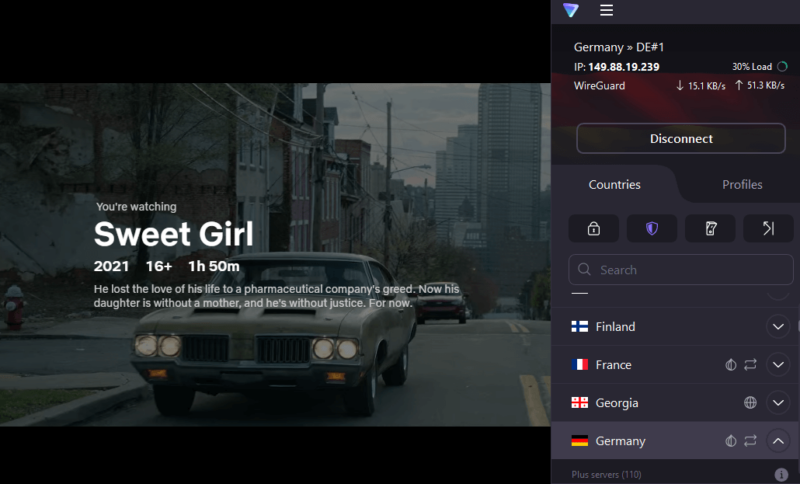
Notes From the Lab: Proton VPN Unblocking Capability Test Results
In addition to Netflix, the paid version of Proton VPN unblocks other streaming platforms on the first attempt. The VPN accessed Amazon Prime Video, Disney Plus, Hulu, BBC iPlayer, Peacock and Max during our testing.
| Streaming Platform: | Status |
|---|---|
| Amazon Prime Video | |
| BBC iPlayer | |
| Disney Plus | |
| Peacock | |
| Max | |
| Hulu |
Notes From the Lab: Proton VPN Speed Test Results
Proton VPN isn’t part of our automated speed testing, so we manually tested its connection speeds. The free version reached 74% of our download speeds and the latency wasn’t high. It’s fast enough for streaming Netflix videos in standard definition during off-peak hours.
| Location | Ping ms | Download Mbps | Upload Mbps |
|---|---|---|---|
| Unprotected | 159 | 23.85 | 33.68 |
| 🇺🇸 United States | 931 | 19.56 | 18.80 |
| 🇬🇧 United Kingdom | 380 | 20.19 | 23.65 |
| 🇦🇺 Australia | 720 | 17.68 | 24.37 |
| 🇧🇷 Brazil | 626 | 18.62 | 20.89 |
| 🇿🇦 South Africa | 549 | 15.22 | 5.33 |
| 🇸🇬 Singapore | 818 | 17.45 | 16.48 |
| Average | 671 | 18.12 | 18.25 |
The paid servers showed significant improvement. They reached 89% of our unprotected speed, and in some nearby locations they reached near-unprotected speeds. The speed is consistent whether you’re connecting to a nearby or more distant server.
Notes From the Lab: Proton VPN Security Analysis
| Protocol: | Encryption |
|---|---|
| Smart Protocol | ChaCha20 & AES 256-bit |
| WireGuard | ChaCha20 |
| OpenVPN | AES 256-bit |
One of the main reasons why Proton VPN often ranks as one of the best free VPNs is its top-notch security. The VPN uses a secure VPN protocol and encryption to ensure your traffic passes through airtight VPN tunnels. We put the provider through a series of DNS leak tests and it came out clean.
Even better, the paid version of Proton VPN offers NetShield — a reliable ad blocker. Unlike other blockers, NetShield takes a “malware protection first, ad blocking second” approach. Nonetheless, it prevents ads from eating up your data or slowing down your connection.
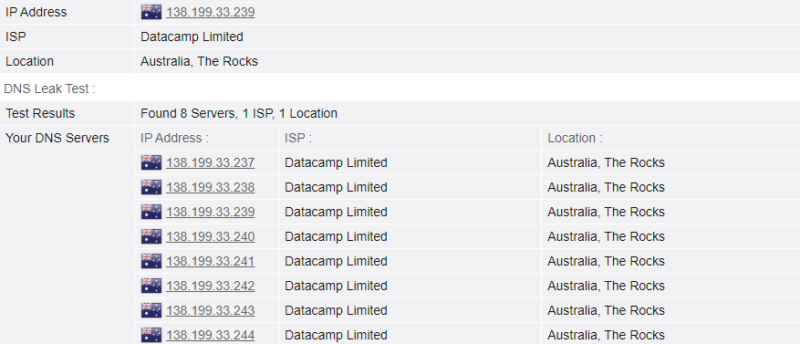
it won’t leak your data or internet activity.
Proton VPN Pricing & Value
Proton VPN has a free plan which is handy if you’re on a tight budget, but it’s not suitable for streaming. With a paid plan, you can unlock features such as NetShield, 10 simultaneous connections and high-speed servers. The two-year plan offers the best deal at $4.49 per month.
Read our full Proton VPN review to learn more about its features. Alternatively, sign up for a free plan today or subscribe to a paid plan to tinker with Proton VPN’s features. There’s a 30-day money-back guarantee in case you change your mind.
- Unlimited GB
- 1
- Yes
- 500 GB storage 1 user 15 extra email addresses for you Support for 3 custom email domains Unlimited folders and labels Unlimited hide-my-email aliases Dedicated customer support Ultra fast and private VPN Encrypted password manager Encrypted cloud storage for photos and documents Advanced account protection
- Unlimited GB
- 10
- Yes
- **Renewal prices differ for the 1-year and the 2-year plans. Price includes all premium Proton services (Proton Mail, Calendar, Drive, VPN, Pass, & Wallet)
- Unlimited GB
- 10
Honorable Mentions: Netflix VPNs That Didn’t Make the Cut
Our guide on the best VPNs for Netflix wouldn’t be complete without mentioning Private Internet Access and TunnelBear. These services are reliable for Netflix streaming, but because of inconsistent speeds and the inability to access some libraries, they didn’t make it onto the list of the top five providers:
Private Internet Access

Pros:
- Affordable pricing plans
- Unlimited device connections
- Fast near-distance speeds
Cons:
- Inconsistent speeds over long distance
Private Internet Access is an appealing Netflix streaming provider for users on a tight budget. However, as affordable as PIA is, its ability to unblock Netflix is a mixed bag — it struggles to access some Netflix libraries but is quite apt for others.
PIA is one of the fastest and most consistent performers when connecting to nearby servers. Its worldwide speeds are below par and more inconsistent than those of the top providers on our list. This makes PIA great for accessing local Netflix libraries. Learn more in our full Private Internet Access review.
TunnelBear
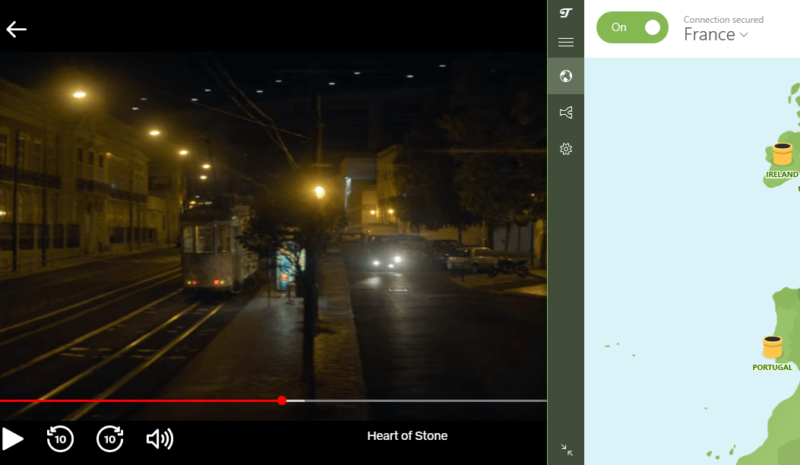
2GB data cap can be off-putting for binge-watchers.
Pros:
- Solid security
- Fast download speeds
- Free servers in 47 countries
Cons:
- No money-back guarantee
- Doesn’t unblock major streaming services
TunnelBear is one of the best free VPNs thanks to its extensive network of free servers. This, coupled with TunnelBear’s fast download speeds, makes it an excellent option for streaming Netflix.
The problem with TunnelBear is that it struggles to access some Netflix libraries. During our testing, we couldn’t find a way around the Netflix U.S. geoblocks. This means that while it’s a solid free VPN, it’s a bad choice for streaming Netflix. Moreover, the 2GB of monthly data may not be enough to binge-watch Netflix movies. Learn more in our TunnelBear review.
Can You Use a Free VPN for Netflix?
Yes, you can use free plans from reliable providers, such as PrivadoVPN, to watch Netflix. However, even the best free VPNs for Netflix have usage limits. Some have data caps, whereas others limit the number of servers you can access.
We don’t usually recommend free VPNs — especially those you can find in mobile app stores — because they’re unsafe. Many will claim to be the best but are honeypots for hackers. They will lure you to download only to steal and sell your data to third parties. Even worse, the free VPNs rarely cut it when it comes to unblocking Netflix.
The Best Free Netflix VPN: PrivadoVPN
If you can’t afford to pay for a VPN to access Netflix, PrivadoVPN can save the day. It offers free access to servers in 10 countries: Argentina, Brazil, Canada, France, Germany, Mexico, Netherlands, Switzerland, the U.K. and the U.S. These servers give you a good shot at unblocking Netflix
Unlike most free VPNs, PrivadoVPN can unblock Netflix. However, it’s not always reliable and you might need a few tries. It offers free 10GB of data each month, which could help you stream Netflix movies occasionally. However, it won’t be enough if you want to binge-watch movies.
How to Use a VPN for Netflix
In this section, we’ll show you how to use the best VPN for Netflix — NordVPN –to access Netflix France from the U.S.
- Download and Install the VPN
Go to NordVPN’s website and sign up at a 76% discount. A 30-day money-back guarantee is available if you change your mind. Download and install the VPN app on a desktop device. Alternatively, install the VPN app on your mobile phone from the Google Play Store or Apple’s App Store. You can also install the VPN on your smart TV or directly on a compatible router to cover every device on your home network.
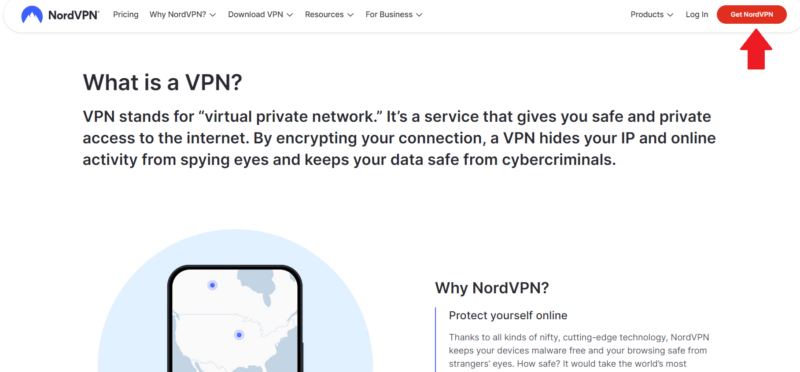
- Launch the VPN and Connect
Launch the VPN app, log in and connect to a server in your country of choice. The VPN will assign you an IP address in that country.
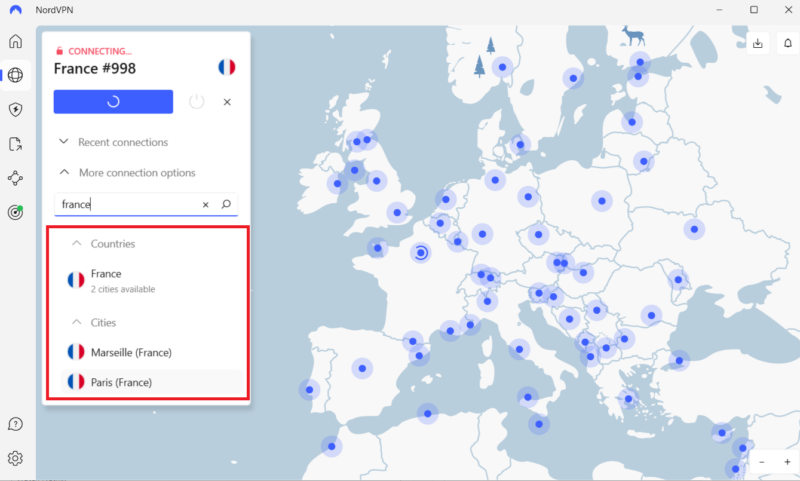
- Watch Netflix
Once you’ve connected to the server in your chosen country, log in to Netflix. You should see that country’s Netflix catalog. Browse for a movie and enjoy.
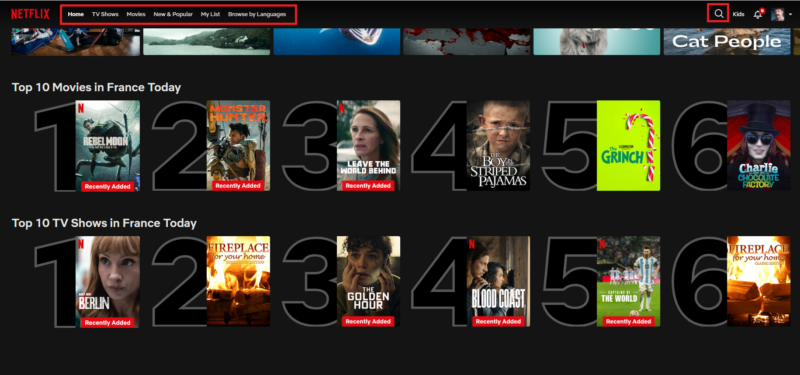
VPN Not Working With Netflix: Easy Fixes
It’s possible for a VPN that has been accessing a Netflix library to suddenly stop working. When Netflix detects VPN usage, you’ll likely see error codes like M7111-1331-5059 or similar messages, which indicate that Netflix has identified your connection as coming from a VPN.
Remember that the Netflix vs VPN battle is a cat-and-mouse game: Every party wants to get ahead of the other. If you’re facing issues, try one of the following fixes:
- Switch VPN servers: Switch VPN servers in the country with your favorite Netflix library in case Netflix has blocklisted the server you’re using.
- Update your VPN app: The best VPNs for Netflix frequently update their apps to remain ahead of the curve. Ensure that you’re using the latest version of the VPN app.
- Clear browser cookies and cache: Clear browser cookies and cache files that could be informing Netflix of your real location. Reconnect the VPN and try accessing Netflix again.
- Change VPN protocol: If Netflix is constantly blocking you, change the VPN protocol and try again. Remember that some protocols and encryptions are better at circumventing Netflix geoblocks than others, like NordVPN’s NordLynx protocol.
- Change DNS servers: Configure your VPN to use Netflix-optimized DNS servers like Google’s 8.8.8.8/8.8.4.4 or Cloudflare’s 1.1.1.1, as default ISP DNS servers can sometimes contain geo-location data that conflicts with your VPN’s spoofed location.
Why You Need a VPN for Streaming Netflix
You need a VPN for streaming Netflix to bypass geoblocks and access content from libraries in other countries. Because of content licensing restrictions, copyrights and royalties, Netflix libraries differ widely. The US typically has the largest catalog of around 5,000 titles while other countries may have as few as 2,000-3,000 titles. A VPN changes your location virtually, enabling you to watch any flick on Netflix and effectively multiplying your content options.
Final Thoughts
The best VPNs for Netflix enable you to watch any movie or TV show regardless of your country of residence. However, as you’ve seen, the VPNs for Netflix differ in their unblocking ability, speed, price and other factors. Our top pick is NordVPN thanks to its unmatched unblocking ability and blazing-fast speeds for interruption-free streaming.
NordVPN is particularly appealing because, besides unblocking Netflix, it offers MeshNet — a feature that helps circumvent Netflix’s password-sharing policy. Trying NordVPN for a month is completely risk-free, as you can use the 30-day money-back guarantee if you end up not liking it. However, if you want to try a different service, consider an alternative like Surfshark.
Do you access Netflix libraries outside your country of residence? Which VPN service do you use? Which VPN feature is most important for Netflix users and why? Let us know in the comment section. As always, thanks for reading.
FAQ
The best VPN location for Netflix depends on your needs and preferences. For example, to access Netflix France, pick a VPN provider with a server in France.
NordVPN is the best VPN for Netflix thanks to its unparalleled unblocking ability and fast download speeds.
Yes, the best VPNs easily skirt around Netflix geo-restrictions and stream movies without lags or buffering.
PrivadoVPN is one of the few free VPNs that can unblock Netflix. However, it’s not as reliable as paid VPNs like NordVPN and Surfshark.


