How to Bypass Bandwidth Limit Restrictions & ISP Throttling in 2025: Full Speed All The Time
The repeal of the net neutrality laws gave ISPs leeway to use bandwidth throttling. Though unfair, the practice isn’t going to end anytime soon — so you have to find a way to get around it. Read on to learn how to bypass bandwidth limits with a VPN.
Do you experience slothy connections that come out of nowhere when streaming movies or NBA playoffs online? That’s bandwidth throttling: when your internet service provider (ISP) slows down your connection based on what you’re watching.
Fortunately, you can get around ISP throttling when you learn how to bypass the bandwidth limit with a virtual private network (VPN). When you use a VPN, your ISP is basically unable to see what you’re doing online. This way, you can bypass restrictions and enjoy full-speed internet access.
In this article, we’ll use NordVPN — the best VPN provider — to demonstrate how you can skirt around throttling with a VPN. Keep reading also to learn why ISPs limit your bandwidth.
-
09/30/2024
We verified the steps and updated the ranking to reflect current VPN performance, features and pricing.
-
02/28/2025 Facts checked
We’ve updated our NordVPN section with the latest details and added more information about ISP throttling.
How to Bypass Bandwidth Limit Restrictions (ISP Throttling)
There are various reasons why ISPs limit your bandwidth (which we’ll talk about later). The gist of it is that it sees you using a lot of bandwidth — by streaming HD videos, downloading torrents or a number of other things — so it slows your connection down. When the ISP uses bandwidth throttling against you, you should take action. If you can’t change your ISP, your next best option is to use a VPN.
The Tor browser can also help you get around ISP throttling, but it’s super slow, which defeats the purpose. This leaves the VPN as the surefire way to easily bypass bandwidth throttling without putting further strain on your connection. So, how does a VPN prevent bandwidth throttling?
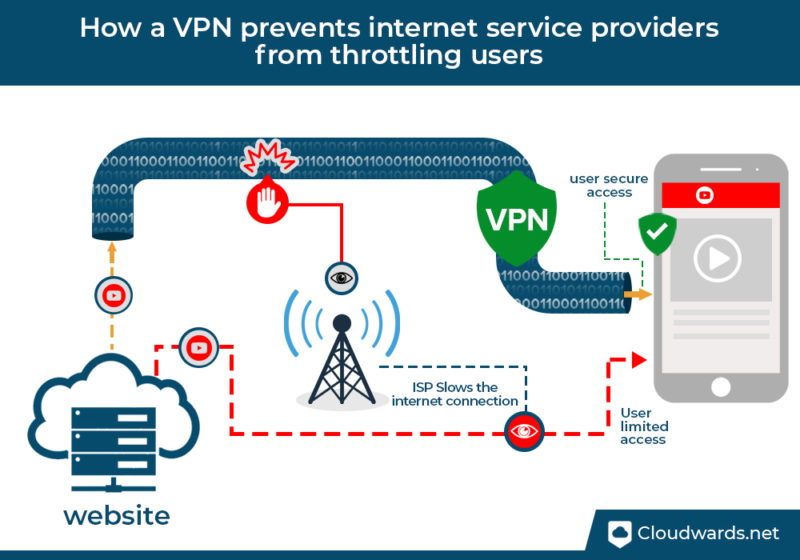
A VPN reroutes all of your internet traffic through its servers to anonymize everything you do online. This gives ISPs no chance to know when you visit bandwidth-heavy sites, like Netflix. ISPs prioritize throttling for users engaging in streaming or torrenting activities, so with a VPN you won’t be on the high-priority list. This saves you from content-based internet throttling.
How to Fix ISP Throttling: Use a VPN
For a VPN to effectively bypass bandwidth throttling, it should come packed with security features, like AES 256-bit encryption and strong VPN protocols. NordVPN is our favorite VPN here at Cloudwards, which is why we’ll use it to show you how to stop internet throttling.
- Subscribe to the VPN of Your Choice
Head over to the NordVPN website, pick a suitable pricing plan and complete the signup process. For the biggest savings, opt for the two-year plan.
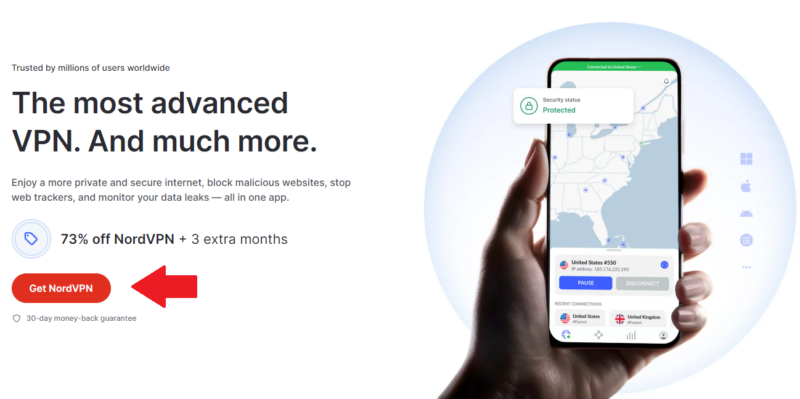
- Download and Install the VPN
Download NordVPN for your platform of choice and install it on your device. Once installed, open the app and log in.
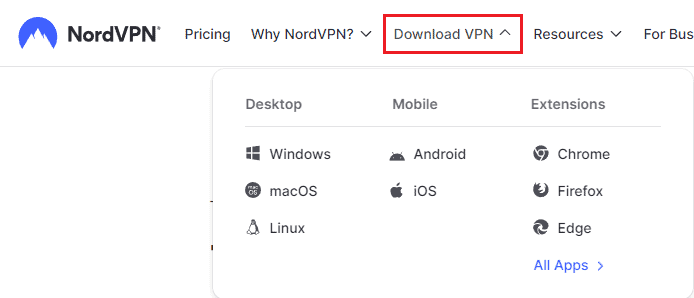
- Connect to a Preferred Server Location
Next, you need to choose a server to establish a connection. For example, if you want to watch movies on U.S. streaming sites, connect to a VPN server in the U.S. Otherwise, you can use the server closest to you for the best speed. It’s important to consider both distance and server load — a closer server with high load might actually provide slower speeds than a slightly more distant server with lower utilization.
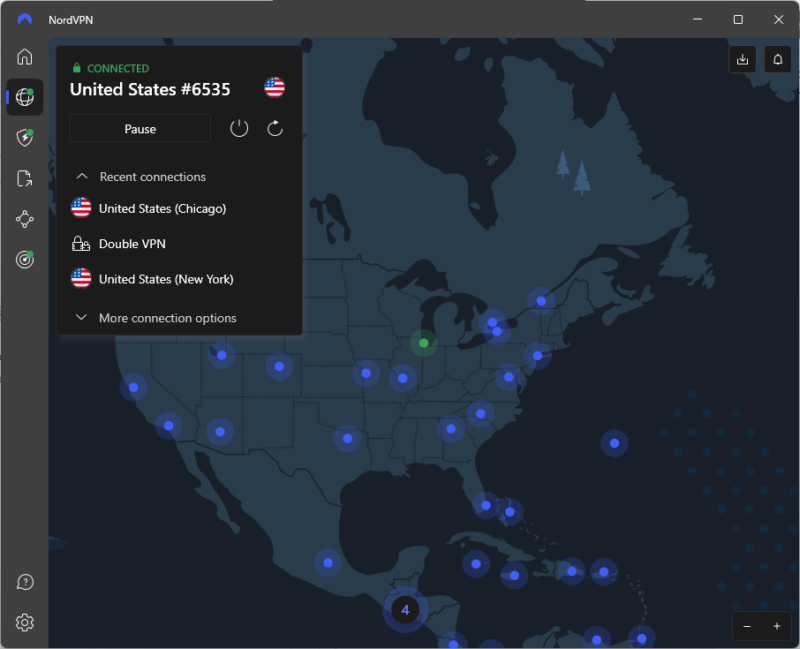
Why Do Internet Service Providers Throttle User Bandwidth?
Your ISP may decide to impose bandwidth throttling when it notices you’re engaging in activities like streaming or torrenting. By limiting download speeds for bandwidth-intensive websites, ISPs reduce bandwidth usage on the network. That enables the ISP to serve more internet users without increasing its network capacity.
You could have also gone over your data usage limit. Some ISPs won’t disconnect your internet altogether when you exceed the set data caps. Instead, they keep you connected but throttle your internet speed to prioritize users that are still within their data limit. Sometimes that will leave your connection operating below the good internet speed for streaming, gaming or browsing.
Beyond that, ISPs may throttle connections during “internet rush hour” (typically between 7pm and 11pm local time) to ease congestion over the network. Generally, the ISPs throttle the internet connection of anyone consuming a lot of bandwidth to enable other users in the area to get regular services. ISPs use network prioritization schemes that categorize users into different service tiers, potentially throttling those in lower-priority groups during peak usage times.
The 3 Best VPNs to Bypass Bandwidth Throttling
A VPN helps bypass throttling because it prevents your ISP from detecting where your traffic originates. Here are the top three services that can stop ISPs from throttling your internet speeds.
- NordVPN — Best VPN overall with great speeds, advanced features and affordable pricing.
- Surfshark — Best budget VPN that still packs a punch.
- ExpressVPN — Easy-to-use VPN with great performance and features.
We’ll discuss each provider’s strengths (and weaknesses, if any), starting with NordVPN — our best VPN service to circumvent ISP throttling.
1. NordVPN — Best VPN for Bypassing Bandwidth Limit Restrictions & ISP Throttling
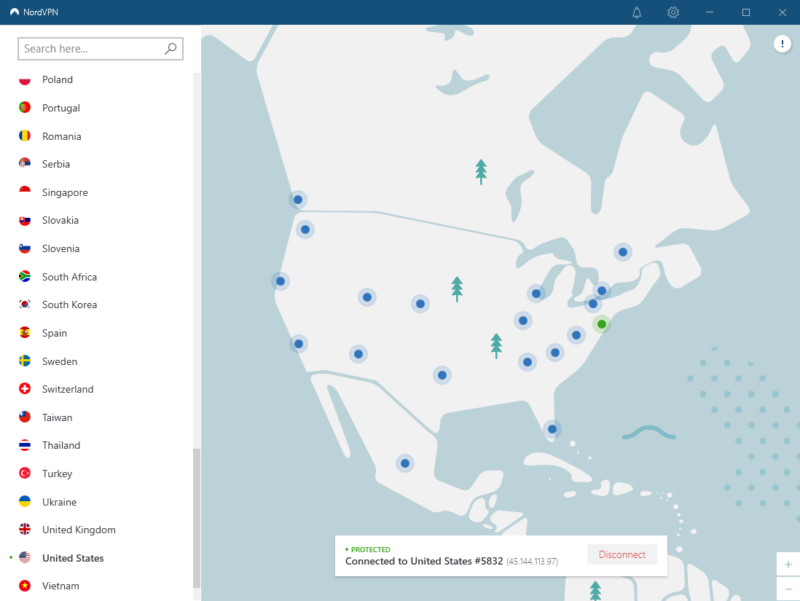

Very Fast

Very Fast

Very Fast
NordVPN is the best VPN provider to defeat ISP throttling. With over 5,300 servers, NordVPN ensures you have a server that’s geographically close to you for faster connections. It also automatically detects network drops and attempts to reconnect, ensuring continuous protection against bandwidth throttling even during unstable internet conditions.
Though it doesn’t match ExpressVPN’s UI simplicity, it makes sure you can access any geoblocked content using the “smartplay” feature. NordVPN is also one of the best VPNs for torrenting, plus it’s more affordable than ExpressVPN.
NordVPN’s obfuscated servers conceal your VPN usage, making it look like you’re not using a VPN at all. Plus, most importantly, they make it impossible for the ISP to distinguish bandwidth-heavy traffic from simple web browsing. You can read more about it in our NordVPN review.
2. Surfshark — Best Budget VPN for Bypassing Bandwidth Limit Restrictions & ISP Throttling
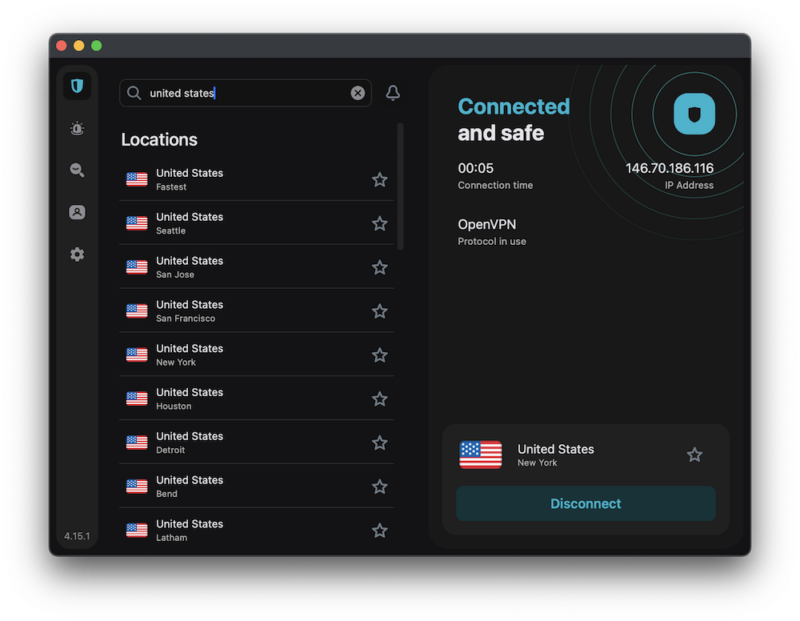

Very Fast

Very Fast

Very Fast
The top NordVPN alternative is Surfshark, a VPN with one of the best privacy records in the business. As we cover in our Surfshark review, it’s never faced a security breach, and independent audits confirm its infrastructure makes it physically incapable of keeping logs.
Surfshark is one of the fastest VPNs in our automated speed test, a stat that doesn’t change when you have several devices connected at once. We can also find no fault with the user interface, which is pleasant to look at and easy to use.
Surfshark is expensive for one month only, but becomes one of the best cheap VPNs if you’re able to commit long-term. You can try it out for free with its 30-day money-back guarantee.
3. ExpressVPN — Best Easy-to-Use VPN for Bypassing Bandwidth Limit Restrictions & ISP Throttling
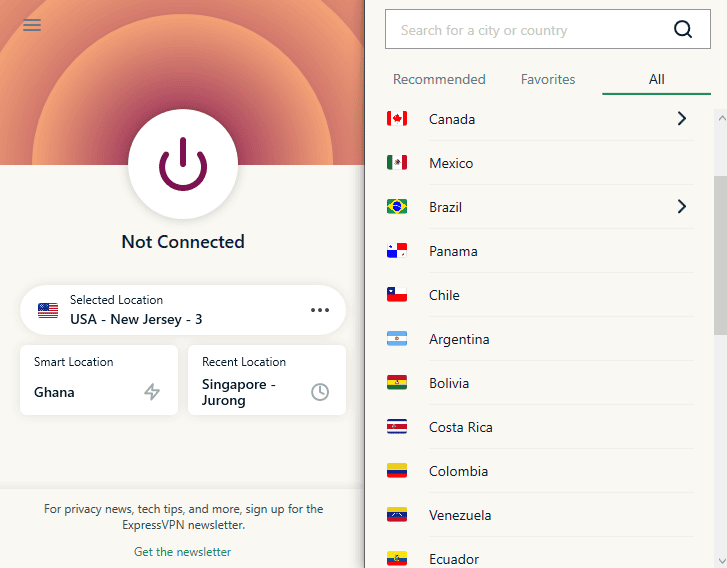

Very Fast

Very Fast

Very Fast
ExpressVPN also does a good job of stopping ISP throttling, thanks to its strong digital security and fast speeds. It barely puts a dent in your browsing speed, and being one of our best VPNs for streaming, it unblocks pretty much any streaming site. Using a variety of VPN protocols, it ensures your activity stays private.
Besides that, ExpressVPN uses a private domain name system (DNS) on every server to prevent DNS leaks. Doing so prevents potentially leaky public DNS servers from revealing your online activity. Plus, ExpressVPN has a strict no-logs policy backed by annual audits and RAM-only servers.
It’s a little more expensive than the rest of our picks, but the value it offers more than makes up for the higher price tag. Read our ExpressVPN review for more information.
Can You Use a Free VPN to Beat ISP Throttling?
Technically, yes, you can use a free VPN to get around ISP throttling, but only if you find a reliable free VPN, and those are hard to come by. You’ll rarely find a free VPN with security features to send your traffic via a truly secure tunnel. Some may sell your data to third parties or leak it on the internet, despite promising to never keep any user activity logs.
That said, some VPNs, like Windscribe, offer reliable free plans. We vouch for Windscribe because of its security and high monthly data cap of 10GB, and we have no reason to doubt its no-logs policy, too. Our list of the best free VPN providers has other effective services, as well.
Final Thoughts
If your ISP is deliberately throttling your bandwidth when it notices traffic from streaming or torrenting sites, a VPN can be of great help. We recommend getting started with NordVPN because it guarantees watertight digital security and excellent streaming speeds. Trying NordVPN for a month is completely risk-free, as you can use the 30-day money-back guarantee if you end up not liking it.
Read our guide to learn about other instances when a VPN can help with internet speeds. While still at it, read our bandwidth vs data rate guide to understand how they differ.
Have you ever experienced ISP throttling affecting your internet speed? Which VPN service did you use to stop bandwidth throttling from your internet service provider? We’d love to hear about your experience in the comments section below. As always, thanks for reading.
FAQ
There’s no way to lift an internet bandwidth limit. Not even a VPN can help. The only way around the limit is upgrading to a higher internet plan or switching providers.
Using a reliable VPN is the fail-safe way to bypass bandwidth throttling.
No, you can’t bypass ISP speed limit that way. If you’re on a 5 Mbps internet plan, using a VPN won’t make your internet connection faster.
Although you could use a proxy server to try to avoid ISP throttling, a VPN is by far the best solution because it provides better security. You can even try a good free VPN, like Windscribe.


