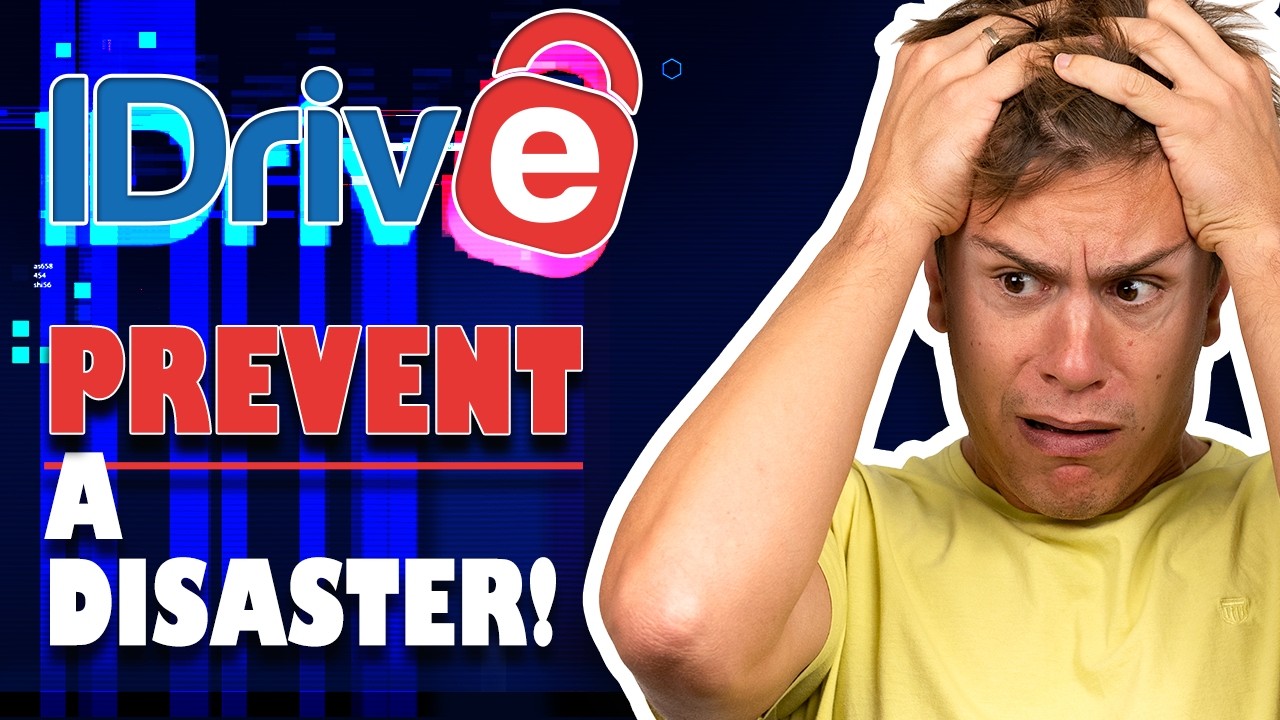The 5 Most Reliable Cloud Storage Services in 2025 to Keep Your Data Safe
Choosing a cloud storage provider comes down to how reliable you think it is to protect or recover your data. Many factors go into determining reliability, with features such as file versioning or data recovery. Our list of the most reliable cloud storage services will help you make the best decision for storing your data.
Most cloud storage providers offer similar features to each other. However, reliability isn’t equal across the board. If you’re unsure about your cloud storage provider’s reliability, it might be time to reconsider where you store your data. Choosing a provider from our list of the most reliable cloud storage services can help put your mind at ease.
Key Takeaways:
- Reliable cloud storage providers have features such as excellent file versioning, data redundancy and online backup.
- Sync.com and pCloud are two of the most reliable providers with real-time file sync, backup features and strong file versioning.
- Tresorit offers secure storage with advanced file sharing and access logs.
- Icedrive’s virtual drive functions like an extra hard drive and is an excellent feature for Windows-based computers.
- IDrive combines the best features of cloud backup and storage, offering plenty of reliability and flexibility for your data.
First, it’s important to explain what makes cloud storage providers reliable. We focus on elements such as file versioning, data redundancy, security, recovery and data restoration. Most cloud storage offers variations on these features, but some hide important reliability features behind paywalls.
Our list of the best cloud storage services includes many of the most popular choices on the market. If you currently use one of the options we consider to be the best cloud storage providers — like Sync.com or pCloud — you’re fine sticking with what you have. However, we like the following services if you’re looking for the most reliable cloud storage service.
-
05/23/2023 Facts checked
Updated to remove IDrive’s discontinued free plan and add its new 30-day free trial.
-
04/11/2024 Facts checked
Updated to reflect changes in Icedrive’s pricing plans and storage offers.
-
08/31/2024 Facts checked
Added video reviews for cloud storage providers in the list.
-
04/25/2025 Facts checked
We updated this article to adjust the order of cloud storage providers.
-
07/03/2025 Facts checked
Updated ranking.
Protect Your Data With Proven Reliability Standards in Cloud Storage:
200GB$2.65 / month(All Plans)
2TB$4.17 / month(All Plans)
 100GB – 3TB$2.99 / month(All Plans)
100GB – 3TB$2.99 / month(All Plans)100GB – 30TB$1.67 / month(All Plans)
2TB – 5TB$9.99 / month(All Plans)
2TB – 100TB$9.74 / month(All Plans)
1TB – 5TB$1.30 / month(All Plans)
100GB – 6TB$1.67 / month(All Plans)
 30GB – 5TB$6 / month(All Plans)
30GB – 5TB$6 / month(All Plans) Unlimited GB$20.50 / month(All Plans)
Unlimited GB$20.50 / month(All Plans)10GB – 20TB$0.50 / month(All Plans)
50GB – 12TB$0.99 / month(All Plans)
100GB – 10TB$0.83 / month(All Plans)
100GB – 30TB$1.67 / month(All Plans)
 Unlimited GB$4.17 / month(All Plans)
Unlimited GB$4.17 / month(All Plans) 2TB – 3TB$12 / month(All Plans)
2TB – 3TB$12 / month(All Plans)1GB – 100GB$1.50 / month(All Plans)
1TB – 2TB$8.33 / month(All Plans)
 500GB – 2TB$7.08 / month(All Plans)
500GB – 2TB$7.08 / month(All Plans)500GB – 2TB$2.99 / month(All Plans)
 10GB – 1TB$1.67 / month(All Plans)
10GB – 1TB$1.67 / month(All Plans)200GB – 3TB$1 / month(All Plans)
100GB – 500GB$6.90 / month(All Plans)
1TB$8.25 / month(All Plans)
 10GB – 500GB$5.83 / month(All Plans)
10GB – 500GB$5.83 / month(All Plans) 200GB – 3TB$1.38 / month(All Plans)
200GB – 3TB$1.38 / month(All Plans) 2TB$3 / month(All Plans)
2TB$3 / month(All Plans) 1TB – 4TB$8.33 / month(All Plans)
1TB – 4TB$8.33 / month(All Plans)100GB – 5TB$1.67 / month(All Plans)
 150GB – 10TB$1.25 / month(All Plans)
150GB – 10TB$1.25 / month(All Plans) 100GB – 1TB$6.25 / month(All Plans)
100GB – 1TB$6.25 / month(All Plans) 50GB – 1TB$3 / month(All Plans)
50GB – 1TB$3 / month(All Plans)50GB – 1TB$5.83 / month(All Plans)
 500GB – 2TB$5 / month(All Plans)
500GB – 2TB$5 / month(All Plans) 100GB – 10TB$0.93 / month(All Plans)
100GB – 10TB$0.93 / month(All Plans) 250GB – 4TB$30.44 / month(All Plans)
250GB – 4TB$30.44 / month(All Plans)
When hardware fails or ransomware strikes, your cloud provider’s reliability features become the difference between minor inconvenience and catastrophic data loss. File versioning periods, backup capabilities and data recovery tools vary dramatically between providers, with some hiding crucial protection features behind premium tiers. Read on to discover which services deliver robust data protection as standard features versus costly add-ons.
10,000+ Trust Our Free Cloud Storage Tips. Join Today!

- Demystify cloud storage terminology and key concepts in plain language
- Discover easy-to-implement techniques to securely backup and sync your data across devices
- Learn money-saving strategies to optimize your cloud storage costs and usage
The Top Most Reliable Cloud Storage Services
- 1
- :
- :
- :
- :
- 2
- :
- :
- :
- :
- 3
- :
- :
- :
- :
- 4
- :
- :
- :
- :
- 5
What Makes the Most Reliable Cloud Storage?
A reliable cloud storage provider offers several ways to protect and secure your data. In addition to having what you need to keep your data safe, it should be easy to access previous versions or restore your account data in the event of a disaster or ransomware. The following five services rate as the most reliable options for cloud storage.
- Sync.com — Excellent file versioning with flexible cross-platform syncing
- pCloud — File versioning and account recovery; recently added computer backups
- Tresorit — Secure cloud storage with file sharing and backup features
- Icedrive — End-to-end encryption with easy access to file versions and archived data
- IDrive — Cloud storage and backup in one service; offers automatic backups
Robust file versioning is one of the most important features of reliability. Knowing how many versions of a file you can access and for how long offers excellent peace of mind. Related to file versioning is archiving. Not all cloud storage gives you access to archived data, and some consider archived data as part of your overall storage allotment.
While cloud storage isn’t the same as cloud backup, it’s good to look for services that allow you to perform a proper backup as well as continuous file synchronization. Either works, but having both makes a service more reliable.
The 5 Best Cloud Storage Services for Reliability
Sync.com tops our list as the most reliable online storage service, thanks to generous file versioning and backup capabilities. pCloud and Icedrive bring many reliable features and are also excellent options. IDrive combines cloud backup and storage, which works well for data redundancy. Tresorit provides secure file sharing and e-signatures aimed at professionals and businesses.
1. Sync.com
More details about Sync.com:
- Pricing: $57.60 (one-year plan) for 2TB
- Free storage: 5GB
- Provider website: sync.com
Pros:
- 365-day versioning
- Great security & privacy
- Unlimited file sizes
Cons:
- Clunky interface
- Slow speeds
Sync.com tops our list as the best cloud storage service for reliability, due in part to robust file versioning. It’s also one of the most secure cloud storage solutions. A free 5GB Sync.com account comes with 30 days of file versioning. However, if you purchase a Sync.com paid plan, you’ll get either 180 or 365 days of file versioning.
Through the desktop app, selective sync lets you decide which folders and devices will sync with your account. Selective sync puts you in control of your data, which is an underlying principle of Sync.com.
Other features that make Sync.com the most reliable of cloud storage options include real-time file synchronization and backup, multiple data center locations and public-facing system status updates.
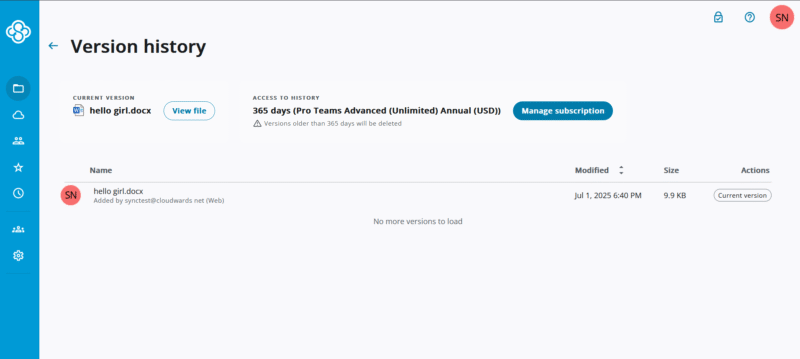
Back Up Your Files with Sync.com’s Vault
A standout feature of Sync.com is the vault folder that comes with every account — even free ones. The vault acts as continuous data backup for your files. Any folder or file you upload to the vault doesn’t synchronize across a number of devices, but instead remains in the cloud. The main benefit of the vault is that it allows you to free up space on your computer or external hard drive.
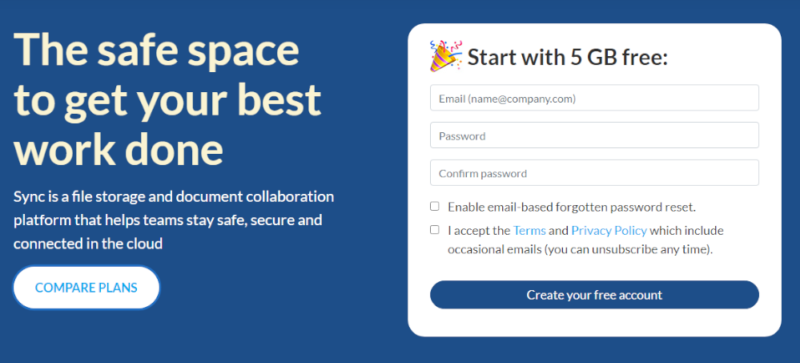
If Sync.com’s free account isn’t enough, you can choose between two personal plans. The most popular option is the Solo Basic plan, which comes with 2TB of storage space for $57.60 annually. There’s no option to pay for this plan by the month, although all paid plans come with a 30-day money-back guarantee, which we cover in our Sync.com review.
- 5GB
- 2TB
More plans
- 6TB
- per user, per month, billed annually
- 1TB
- Monthly price for 1 user (3 users minimum) Yearly price for 3 users
- Unlimited GB
- Minimum 100 users, custom requirements, account manager, training options
2. pCloud
More details about pCloud:
- Pricing: $99.99 for 2TB
- Free storage: 10GB
- Provider website: pcloud.com
Pros:
- Zero-knowledge encryption
- Affordable pricing
- Backup available
Cons:
- Best features paywall locked
- Limited customer service
pCloud has many built-in features that make it a very reliable service for your data. However, the best elements of these features are often locked behind a paywall. For example, the extended file history lets you keep versions of your files for up to a full year — including deleted files — but only if you pay $79 extra.
Although pCloud doesn’t limit the number of file versions, free plans can only access older versions for 15 days, while paid plans get 30 days. File synchronization works well with pCloud, as anything you upload synchronizes automatically, giving you access to your files across any device.
Downloading pCloud Drive for your desktop lets you synchronize with local files on your computer. You can refer to our guide on how to access cloud storage like a local drive for more info.
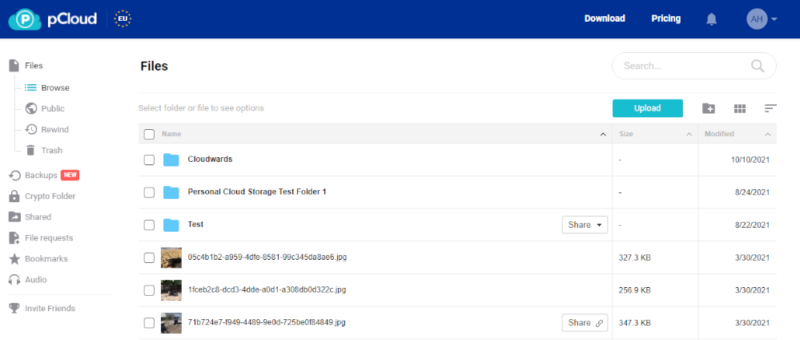
Computer Backups With pCloud
pCloud recently added the ability to implement a proper computer backup using the pCloud Drive desktop app. The backup feature works differently than localized file syncing. If you have the storage capacity, scheduled backups for any folders or even your entire computer happen automatically. Older versions of files you save to the pCloud backup are available for up to one year.
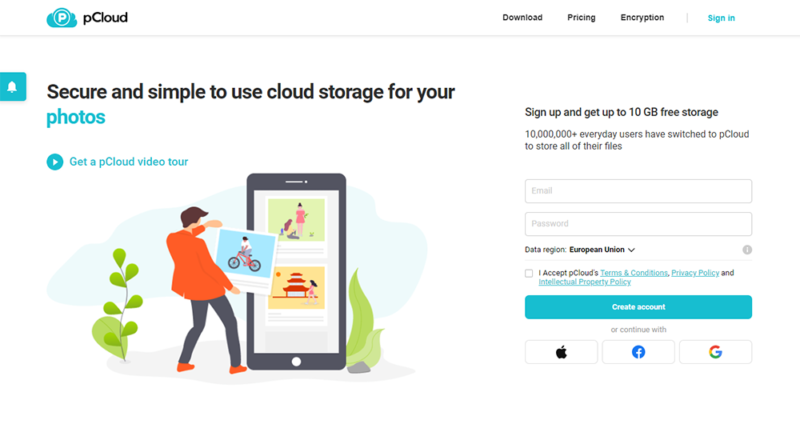
As covered in our pCloud review, the free plan starts at 2GB, but is easily expandable to 10GB by performing a few simple tasks and inviting three friends. The 500GB Premium plan costs per month or $49.99 per year, and all plans come with a 10-day money-back guarantee.
- 10GB
- 500GB
- 2TB
More plans
- 10TB
- + FREE Encryption
- 2TB
- + FREE Encryption
- 10TB
- Price per user (minimum 3)
- 1TB
- Price per user (minimum 3)
- 2TB
- Encryption for pCloud Drive
3. Tresorit
More details about Tresorit:
- Pricing: $143.88 for 1TB
- Free storage: 50GB
- Provider website: tresorit.com
Pros:
- Zero-knowledge encryption
- Secure file sharing
- Sleek desktop and mobile apps
Cons:
- Expensive
- Limited free plan
Tresorit is primarily a business-oriented cloud storage service. It focuses on security, offering zero-knowledge encryption and compliance with several major laws, including CCPA, GDPR and HIPAA. You also get decent versioning and deleted file recovery tools, which is essential for protecting data from accidents or ransomware attacks.
It’s also a rather sleek cloud storage provider, offering a clean desktop and mobile experience. Since Tresorit is easy to navigate, you won’t have to spend long searching for features or settings you want to use.
Secure File Sharing
Like most cloud storage services, Tresorit offers a file sharing service. However, unlike other services, Tresorit protects your shared data with zero-knowledge encryption. There are a variety of protections you can add to your sharing link, such as a password or expiration date. It also gives you access logs so you can see which recipient has opened your file and when.
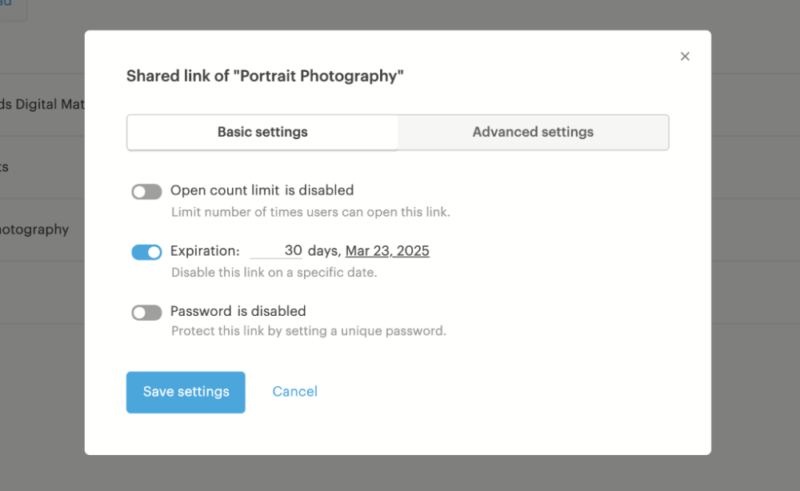
Although it’s not advertised, Tresorit does offer a free plan for 50GB, which you can find in the “products” tab on the website. The standard 1TB paid plan with Tresorit costs $11.99 per month on the annual subscription. You can also get the 4TB annual Professional plan for $27.49 per month. Read our Tresorit review to learn more about this service.
- 50GB
- Price per user (billed annually), Storage per user, User count: 3+
- 1TB
- 3+ room managers, 15 contributors, unlimited viewers, unlimited data rooms, 15GB max file size & more.
- 6TB
More plans
- Price per user (billed annually), Storage per user, User count : 1
- 2TB
- 1TB
- 4TB
- 1 room manager, 5 contributors, unlimited viewers, unlimited data rooms, 10GB max file size & more.
- 4TB
- Custom room managers and contributors, unlimited viewers, unlimited data rooms, custom storage, 20GB max file size & more.
- Price per user (billed annually), Storage per user, User count : 50+
4. Icedrive
More details about Icedrive:
- Pricing: $71.88 for 1TB
- Free storage: 10GB
- Provider website: icedrive.net
Pros:
- Excellent free plan
- Affordable prices
- Virtual drive for Windows
Cons:
- Limited file versioning
- Mobile backup on paid plans
Icedrive prioritizes security and privacy to protect your data using client-side encryption before uploading data and Twofish encryption for data at rest. Every account has an encrypted folder that is zero knowledge, meaning only you have access to its contents. However, the encrypted folder only comes with paid plans.
All Icedrive accounts have file versioning, although it’s limited compared to other cloud storage providers — especially for free plans. You can access the five latest versions of a file on the free plan and 10 with a subscription. Additionally, free accounts can access previous file versions for 15 days (paid accounts have 180 days).
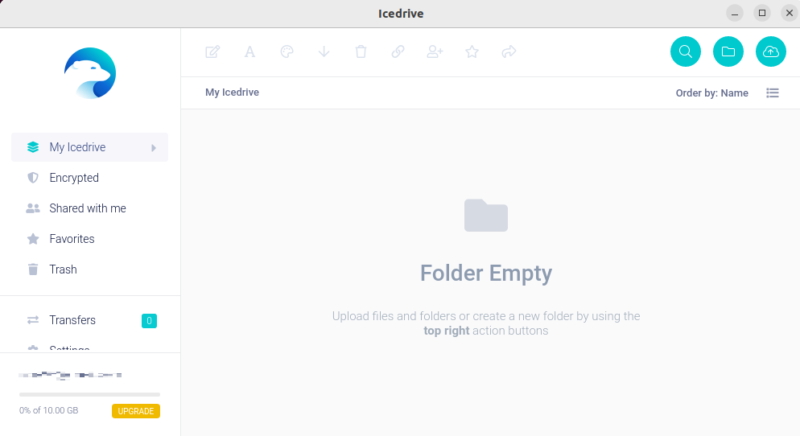
Virtual Drive on Windows
If you’re a Windows user, Icedrive’s virtual drive is an excellent feature that resembles an additional hard disk for your computer. The virtual drive lets you upload and work with files as if they were stored on your device locally, as long as you have an internet connection. However, since these files are synced to your Icedrive account, you save space on your computer.
Icedrive offers 10GB of free storage just for signing up. If 10GB isn’t enough, Icedrive offers affordable paid plans. The Pro I plan comes with 1TB for $5.99 per month (one-year plan) or $4.99 per month (two-year plan). Check out our Icedrive review if you want to learn more.
- Bandwidth limit: 50GB
- 10GB
- Bandwidth limit: 250GB
- 100GB
- Bandwidth limit: 2TB
- 1TB
More plans
- Bandwidth limit: 8TB
- 3TB
- 512GB
- 2TB
- 10TB
- Additional 128GB storage for users who purchased the Lifetime Plan
- 128GB
- Additional 512GB storage for users who purchased the Lifetime Plan
- 512GB
- Additional 2TB storage for users who purchased the Lifetime Plan
- 2TB
5. IDrive
More details about IDrive:
- Pricing: $69.66 for 5TB
- Free storage: 10GB
- Provider website: idrive.com
Pros:
- Affordable pricing
- Multi-device backup
- Excellent file restoration
Cons:
- Mostly U.S. based servers
- Business focused
IDrive has many features designed to keep your data safe and accessible. Its cloud drive keeps your files and folders synced in real time, letting you work on documents without worry. Additionally, whatever you have in your cloud drive does not count against your storage capacity for any backups.
IDrive’s “snapshots” feature lets you look at your account from a historical perspective, giving you the flexibility to recover your account data. Another account setting, called continuous data protection, automatically updates changes made to files that are part of a backup. All accounts have access to the last 30 versions of a file. There’s no time limit on the file versions.
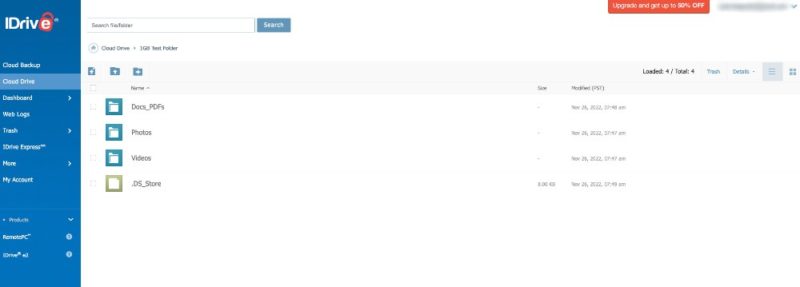
IDrive’s Multiple Device Backup
IDrive lets you back up nearly any device, including mobile devices, and you aren’t limited to a single device. Having all your backup data available and synced across your account increases peace of mind and data reliability.

IDrive’s paid plans have plenty of customization options, which makes it easier to find the storage you need. The IDrive Personal plan starts with 5TB of storage for $69.66. You can add up to 10 computers and up to . We go into greater detail in our IDrive review.
- No credit card required.
- 10GB
- One user.
- 100GB
- One user, multiple computers. Plans starting from 5TB up to 100TB. Big discount for first-time signup.
- 5TB
More plans
- 5 computers, 5 users. Starting at 5TB up to 500TB. Big discount for first-time signup.
- 5TB
- Monthly Plan storage starts at 1.25TB up to 50TB Unlimited users, multiple computers and servers. NAS devices. 250GB storage. Starting at 250GB up to 50TB. Large discount for first-time signup.
- 250GB
- 5TB
Honorable Mentions
Our list of the most reliable online storage providers can’t include every service; however, several other cloud storage services certainly deserve mentioning. ElephantDrive, Google Drive and MEGA are two that just missed out due to some specific issues.
MEGA
There’s plenty to like about MEGA, including one of the most generous free plans at 20GB. Accounts can enable or disable file versioning, although disabling file versioning is counterintuitive to data reliability.
MEGA also offers a backup feature to protect your computer, although it’s only available on paid plans. Finally, all MEGA accounts come with zero-knowledge encryption to ensure data privacy, which is why this is one of the best encrypted cloud storage services.

The biggest drawback to MEGA comes from its download limits, which means that access to your account could be unreliable. There are ways to bypass these limits, but generally, you may find yourself locked out of working with your data for hours on a free plan. Even paid plans have monthly or annual transfer quotas. Read more in our MEGA review.
ElephantDrive
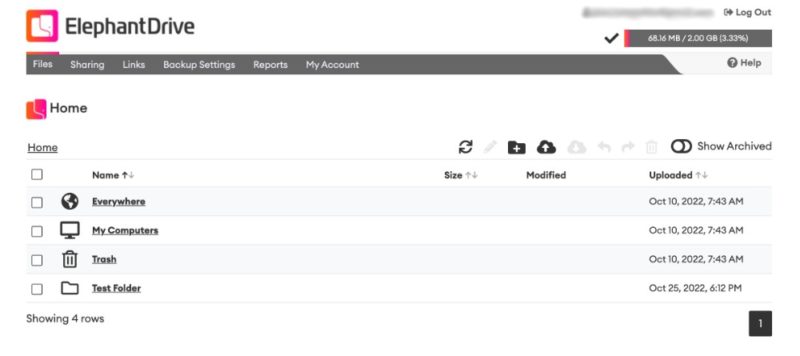
ElephantDrive stands out as a reliable cloud service for your data, mainly due to its flexible file versioning and archiving feature. It is one of the few cloud storage or backup providers that lets you determine how many file versions to save and for how long. Granted, the more you keep, the more it will impact your storage capacity. However, you are in control of file versioning and archiving.
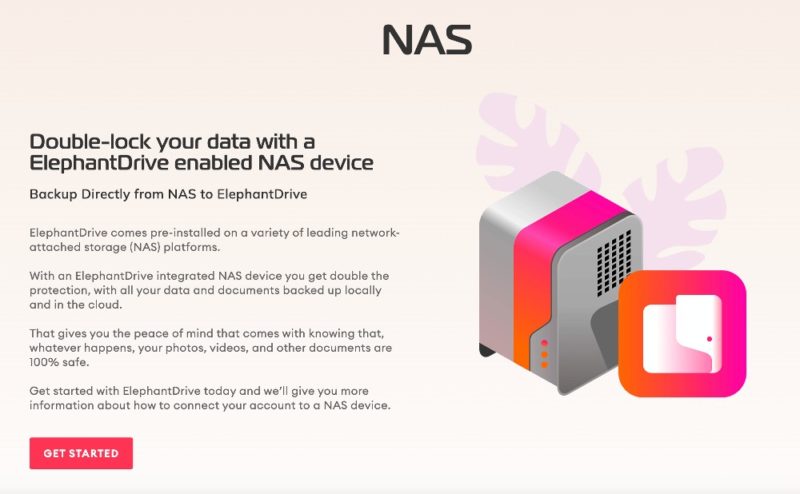
ElephantDrive is held back by the poor user experience and lack of features. Options and tools that are easily accessible in other cloud storage or online backup services are either hard to use or simply not available. You can learn more about this service and it’s pros and cons in our ElephantDrive review.
Google Drive
Google Drive tops many lists for ease of use, availability, compatibility and sharing. With 15GB of free storage, it’s easy to get started. All Google Drive accounts gain access to popular Google apps such as Docs or Sheets. Accessing and reverting to previous versions of nearly any file happens seamlessly.
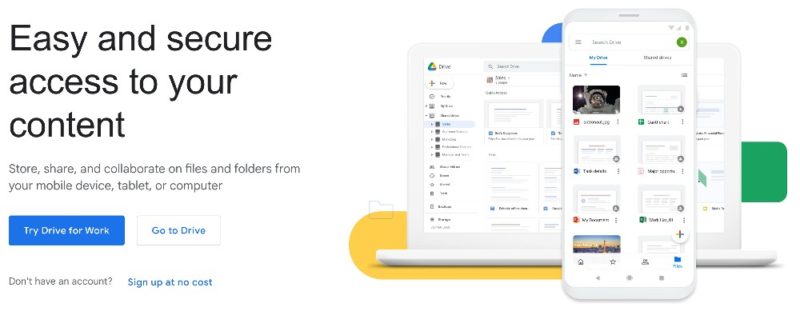
The main issue with Google comes from its privacy policy and practices. Engaging with Google grants them access to your data and activity. Despite Google Drive’s service reliability, knowing that your activity and data are at Google’s disposal should make you think twice about what you upload. Read more in our Google Drive review.
Final Thoughts: Best Cloud Storage Services for Reliability
Sync.com is the best cloud storage option for reliability, with excellent file versioning, zero-knowledge encryption and the vault backup feature. However, it was hardly a runaway, as pCloud and Tresorit compete well with Sync.com as reliable cloud storage.
Which is the best cloud storage provider for reliability. How reliable is your cloud storage provider? Do you use online backup services? Is file versioning important for you? Let us know in the comment section below. Thanks for reading our article.
FAQ
Sync.com offers the best overall combination of features and security, making it the most reliable storage service.
pCloud has some of the best safety and security features for a cloud storage provider, although several are locked behind a paywall.
Yes, cloud storage is more reliable than localized storage as the infrastructure, and security measures are typically more robust than in-home setups. Cloud storage is better equipped to handle unplanned disasters such as server failure or ransomware.







![Video thumbnail for the video: Ultimate Icedrive Review [2024 Pros and Cons Revealed]](https://img.youtube.com/vi/iVGsDxYVV-Y/maxresdefault.jpg)