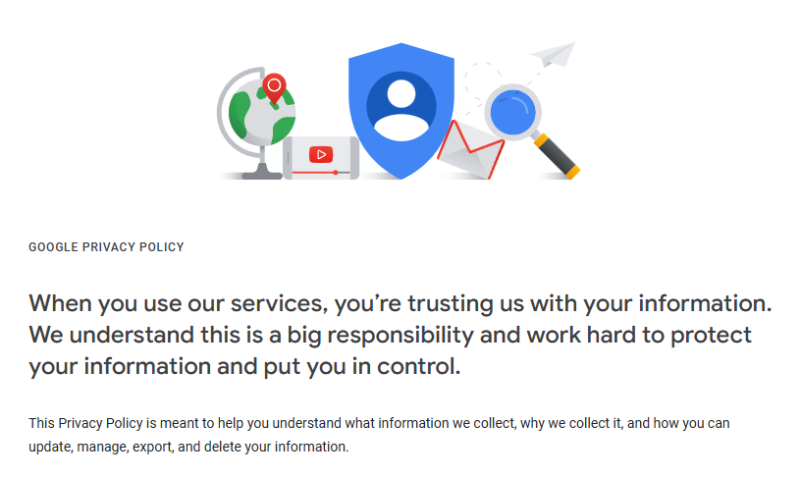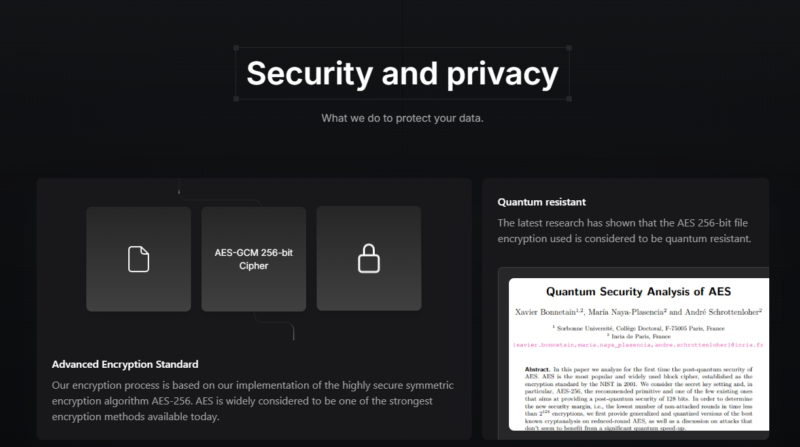Best MEGA Alternatives: Cloud Storage Services Tested and Reviewed Options in 2025
MEGA is an excellent cloud service, but other providers outperform it in certain areas. This article looks at the best MEGA alternatives that cover its weaknesses and offer more value.
MEGA is one of our favorite cloud storage services that even makes our best cloud storage list, but it’s far from perfect. You might want to switch to another service for various reasons, and we’ve put together this list of the best MEGA alternatives to help you find the right fit.
Despite its generous free plan, MEGA’s paid plans aren’t the cheapest — especially for a service that lacks a robust feature set and collaboration tools. While security is one of its main selling points, even that has faced scrutiny in the past, with studies pointing to several (now fixed) security issues. It’s also not the fastest cloud service we’ve tested.
Whatever your specific requirements are, we’ve got several alternatives that cover most, if not all, of MEGA’s shortcomings. Keep reading to find the best option for you.
-
03/11/2025 Facts checked
We updated this article’s information about Internxt’s plans and features.
-
06/17/2025 Facts checked
Updated with our Internxt video review (2025 edition).
Identify the Perfect Replacement for Your Storage Habits:
200GB$2.65 / month(All Plans)
2TB$4.17 / month(All Plans)
 100GB – 3TB$2.99 / month(All Plans)
100GB – 3TB$2.99 / month(All Plans)100GB – 30TB$1.67 / month(All Plans)
2TB – 5TB$9.99 / month(All Plans)
2TB – 100TB$9.74 / month(All Plans)
1TB – 5TB$1.30 / month(All Plans)
100GB – 6TB$1.67 / month(All Plans)
 30GB – 5TB$6 / month(All Plans)
30GB – 5TB$6 / month(All Plans) Unlimited GB$20.50 / month(All Plans)
Unlimited GB$20.50 / month(All Plans)10GB – 20TB$0.50 / month(All Plans)
50GB – 12TB$0.99 / month(All Plans)
100GB – 10TB$0.83 / month(All Plans)
100GB – 30TB$1.67 / month(All Plans)
 Unlimited GB$4.17 / month(All Plans)
Unlimited GB$4.17 / month(All Plans) 2TB – 3TB$12 / month(All Plans)
2TB – 3TB$12 / month(All Plans)1GB – 100GB$1.50 / month(All Plans)
1TB – 2TB$8.33 / month(All Plans)
 500GB – 2TB$7.08 / month(All Plans)
500GB – 2TB$7.08 / month(All Plans)500GB – 2TB$2.99 / month(All Plans)
 10GB – 1TB$1.67 / month(All Plans)
10GB – 1TB$1.67 / month(All Plans)200GB – 3TB$1 / month(All Plans)
100GB – 500GB$6.90 / month(All Plans)
1TB$8.25 / month(All Plans)
 10GB – 500GB$5.83 / month(All Plans)
10GB – 500GB$5.83 / month(All Plans) 200GB – 3TB$1.38 / month(All Plans)
200GB – 3TB$1.38 / month(All Plans) 2TB$3 / month(All Plans)
2TB$3 / month(All Plans) 1TB – 4TB$8.33 / month(All Plans)
1TB – 4TB$8.33 / month(All Plans)100GB – 5TB$1.67 / month(All Plans)
 150GB – 10TB$1.25 / month(All Plans)
150GB – 10TB$1.25 / month(All Plans) 100GB – 1TB$6.25 / month(All Plans)
100GB – 1TB$6.25 / month(All Plans) 50GB – 1TB$3 / month(All Plans)
50GB – 1TB$3 / month(All Plans)50GB – 1TB$5.83 / month(All Plans)
 500GB – 2TB$5 / month(All Plans)
500GB – 2TB$5 / month(All Plans) 100GB – 10TB$0.93 / month(All Plans)
100GB – 10TB$0.93 / month(All Plans) 250GB – 4TB$30.44 / month(All Plans)
250GB – 4TB$30.44 / month(All Plans)
Switching from MEGA means weighing what you’ll gain against what you might lose. While MEGA excels at generous free storage and robust encryption, its competitors often surpass it in speed, collaboration tools or pricing structures. The migration decision hinges on whether you value MEGA’s specific strengths or prefer the enhanced features that other providers bring to the table. What do we think?
10,000+ Trust Our Free Cloud Storage Tips. Join Today!

- Demystify cloud storage terminology and key concepts in plain language
- Discover easy-to-implement techniques to securely backup and sync your data across devices
- Learn money-saving strategies to optimize your cloud storage costs and usage
Cloudwards’ Choice: Sync.com
If data security is on your mind, look no further than Sync.com. This secure cloud service is known for its strong encryption and affordable plans. Its Teams plan even offers unlimited storage for those working with large files or datasets. Sync.com is great for collaboration too, integrating with Microsoft Office in an end-to-end encrypted environment.
Is MEGA Good Cloud Storage?
Yes, MEGA is an excellent cloud storage provider. It’s secure, and it includes encrypted file sharing links plus zero-knowledge client-side encryption for all of your stored data. It even has an end-to-end encrypted chat client. While MEGA is mostly known for its generous 20GB free plan and high-capacity paid plans, it has few productivity and sharing features.
The 7 Best MEGA Cloud Storage Alternatives Compared
**Separate folder
1. Sync.com — Best MEGA Alternative With Unlimited Storage Capacity
If you’re looking for a secure MEGA alternative with large storage plans plus productivity and collaboration tools, look no further than Sync.com. It lets you work on documents with others via the Microsoft Office platform, and it has secure file and folder sharing. Sync.com beats MEGA for file versioning too, offering access to past file iterations for up to a year.
Sync.com provides secure, end-to-end encrypted storage for your files. Like MEGA, this encryption applies to all files stored on its platform. Speaking of storage, Sync.com also offers plans with unlimited storage capacity. Although these are team plans, we find them to be affordable even for individual users.
Sync.com Hands-On Testing
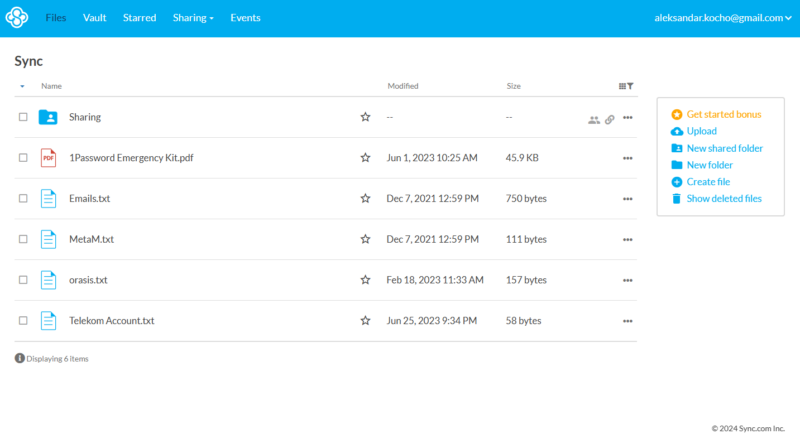
Sync.com supports Mac, Windows, Android and iOS (but sadly, not Linux), and its apps are cleanly designed and easy to use. The desktop apps install a sync folder on your computer where you can add files to sync to the cloud. You can’t select other folders on your device to sync, though. The mobile apps can automatically upload photos, but that’s pretty much all they let you do.
Sync.com Pricing & Value
Sync.com gives free users 5GB of storage — a far cry from MEGA’s 20GB. However, paid users enjoy some of the cheapest cloud storage prices: A 2TB Sync.com plan costs $4.80 per month on a yearly plan. Plus, you can access unlimited storage for $45 per month. That kind of money will get you only about 15TB with MEGA’s business plans. A lot of storage, but not unlimited.
Read our full Sync.com review for more.
2. pCloud — Best MEGA Alternative for Media
pCloud is among the most impressive cloud storages, with a ton of features for storing and playing media. Its advanced music player lets you create playlists and sort songs by artist or folder. pCloud is also one of the best cloud storages for video, thanks to its Kodi integration and lack of file size limits. You also get a dedicated backup feature that will periodically back up your device to the cloud.
However, although pCloud offers client-side encryption, it’s limited to only one folder — and you have to pay extra for it. If security is your main concern, you’d do better with Sync.com. See how both services compare in our Sync.com vs pCloud matchup.
pCloud Hands-On Testing
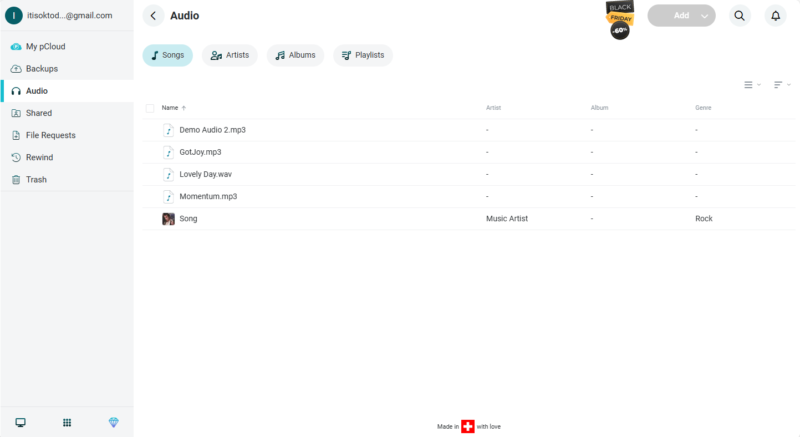
pCloud has apps for all major operating systems, including a dedicated Linux app, making it the best cloud storage for Linux. Like Sync.com, pCloud can work with a sync folder, though we recommend using its virtual drive instead. It saves space on your device by temporarily downloading files when you access them and then reuploading them if you make any changes.
pCloud Pricing & Value
pCloud comes with a 10GB free plan. Its best-value recurring plan offers 2TB of storage at a rate of $8.33 per month on an annual plan, though you can also choose a lifetime plan if you really like the service. You’ll get a 2TB lifetime plan for a one-time payment of $399.
For more information, read our full pCloud review.
- 10GB
- 500GB
- 2TB
More plans
- 10TB
- + FREE Encryption
- 2TB
- + FREE Encryption
- 10TB
- Price per user (minimum 3)
- 1TB
- Price per user (minimum 3)
- 2TB
- Encryption for pCloud Drive
3. Icedrive — Fastest Secure Alternative to MEGA Online Storage
If you have an issue with MEGA’s middling speeds, Icedrive is a great alternative. It’s the fastest MEGA alternative with client-side encryption, reaching the top three in our latest speed testing rounds — see the full details in our roundup of the fastest cloud storage services.
However, besides its impressive speeds and beautiful, user-friendly interface, Icedrive offers little in the way of additional features. Instead, it focuses on a streamlined and straightforward user experience.
Icedrive Hands-On Testing
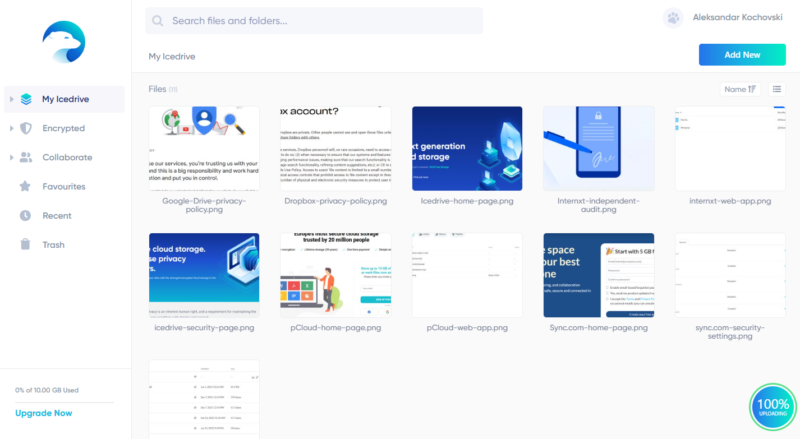
Icedrive has some of the most aesthetically pleasing apps available for all major operating systems. Desktop users gain access to a space-saving virtual drive as well as a sync folder. For extra flexibility, you can also choose to sync other folders on your device. If you don’t like setting up apps, Icedrive even has a portable sync app that you don’t need to install.
Icedrive Pricing & Value
Icedrive comes with 10GB of free storage right out of the box, which you can increase to up to 3TB for $8.99 on a one-year plan. If you work out its cost per terabyte, you’ll see it’s easily one of the cheapest cloud storage services out there. Alternatively, you can get a lifetime deal for even bigger savings.
Find out more in our full Icedrive review.
- Bandwidth limit: 50GB
- 10GB
- Bandwidth limit: 250GB
- 100GB
- Bandwidth limit: 2TB
- 1TB
More plans
- Bandwidth limit: 8TB
- 3TB
- 512GB
- 2TB
- 10TB
- Additional 128GB storage for users who purchased the Lifetime Plan
- 128GB
- Additional 512GB storage for users who purchased the Lifetime Plan
- 512GB
- Additional 2TB storage for users who purchased the Lifetime Plan
- 2TB
4. Google Drive — Best Free MEGA Alternative
Google Drive is the biggest name in cloud storage, with billions of users worldwide. While not the most private, it offers more collaboration features than any other provider — thanks in part to its integration with Google Docs, Sheets and Slides, which are also available to free users. This makes it the best free MEGA alternative on the list if you don’t care too much about privacy.
Google Drive Hands-On Testing
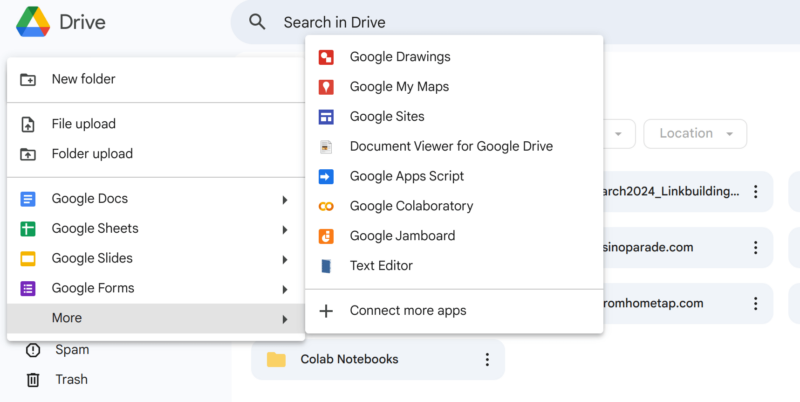
Google Drive supports all operating systems apart from Linux. However, considering the desktop apps’ poor functionality, we can say that Linux users aren’t missing out on much. The mobile apps are oddly designed as well — photo syncing is handled by a separate app called Google Photos, which is among the worst gallery apps you can get on a phone.
Google Drive Pricing & Value
If you’re a free MEGA user who’s thinking of switching to Google Drive, you’ll have to deal with a marked drop in privacy (it’s a Google product, after all). However, you get a pretty generous 15GB of storage, as well as full access to all of Google Drive’s productivity and collaboration features. You can also upgrade to 2TB of storage for $8.33 per month on a yearly plan.
Read our full Google Drive review for more details.
- Free plan
- 15GB
- 100GB
- *The plan is “hidden.” To find the 200GB plan, you need to be subscribed to one of the other plans, upgrade or downgrade to the 200GB through your account’s settings.
- 200GB
More plans
- 2TB
- 2TB
- 5TB
- 10TB
- 20TB
- 30TB
5. Internxt — Secure MEGA Alternative With Lifetime Plans
Internxt is among the most secure alternatives to MEGA, thanks to its full-coverage client-side encryption and open-source apps, which you can inspect for any suspicious code. It expanded its features in March 2025, including more backup offerings, plus other security features, like a VPN and antivirus.
Internxt Hands-On Testing
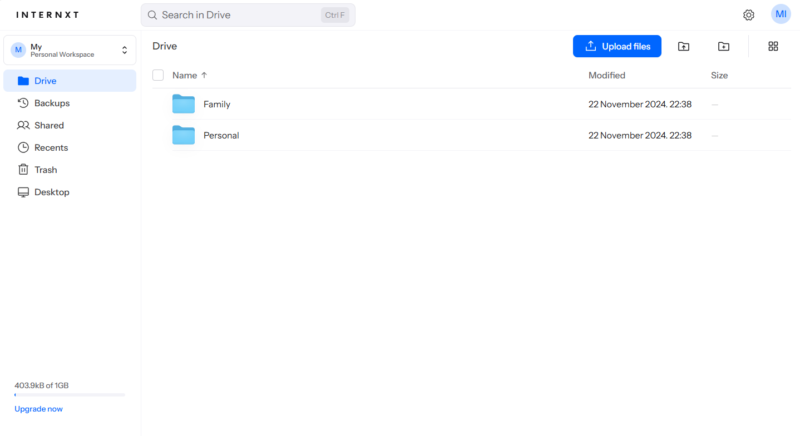
set your files to online-only by default.
Internxt covers all major operating systems, even going so far as to offer a command-line interface and WebDAV support. Although its desktop apps use a sync folder, we greatly appreciate that it sets all your files to online-only by default, downloading them only when you access them. Unfortunately, its mobile apps don’t upload photos automatically.
Internxt Pricing & Value
As we mentioned, Internxt’s true draw is its affordability. Although its free plan offers a paltry 1GB, you can get plans starting at 1TB for $15.60 per year, breaking down to $1.30 per month. It also offers lifetime purchases on all personal plans, so you can get the 1TB for a flat fee of $117. You can learn more about the service in our full Internxt review.
- 1GB
- Storage + VPN (FR), Antivirus, Backup & More
- 1TB
- Storage + VPN (FR, DE, PL), Antivirus, Backup & More
- 3TB
More plans
- Storage + VPN (FR, DE, PL, CA, UK), Antivirus, Backup & More
- 5TB
- Storage + VPN (FR, DE, PL), Antivirus, Backup & More
- 1TB
- Storage + VPN (FR, DE, PL, CA, UK), Antivirus, Backup & More
- 2TB
6. Filen — 10GB Free Storage Alternative to MEGA
Filen is a client-side encrypted cloud service popular for its referral program, which lets you get 10GB of free storage via our exclusive deal. It’s not exactly the most feature-filled service, but it’s secure and reliable with apps that function nicely. You can use the notes app to share and edit notes with others, but that’s about it.
Filen Hands-On Testing
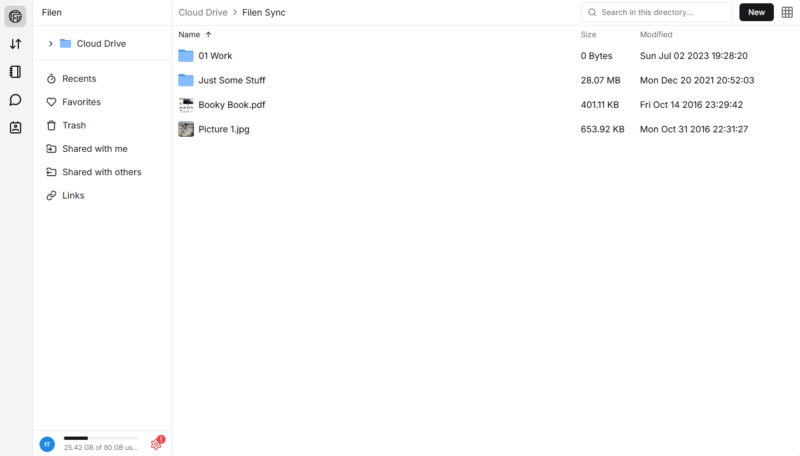
Filen’s desktop app has great potential but a steep learning curve. We love that it lets you sync files in three ways: from your device to the cloud, from the cloud to your device, or both. However, syncs can be complicated to set up. Even your humble reviewer struggled a bit with the setup, so we can imagine someone who isn’t a seasoned tech expert might as well.
Filen Pricing & Value
Unless you’ve been referred, Filen’s free plan includes 10GB of storage. Its 2TB plan comes at a modest cost of just $7.50 per month on a yearly plan. If you’re lucky, you can even get a lifetime plan, though they’re not available year-round.
To learn more, check out our full Filen review.
- Storage 10GB
- 10GB
- *prices are in Euro
- 100GB
- *prices are in Euro
- 200GB
More plans
- *prices are in Euro
- 500GB
- *prices are in Euro
- 2TB
- *prices are in Euro
- 10TB
7. TeraBox — Largest Free MEGA Alternative
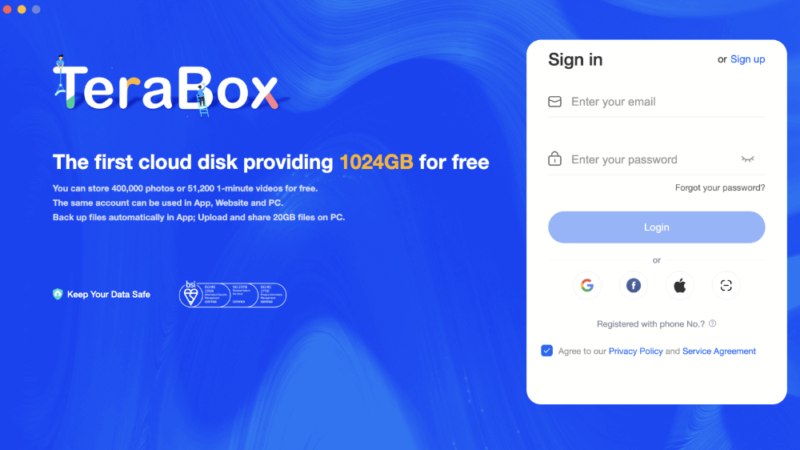
TeraBox has more free storage than any other legitimate cloud storage we’ve encountered — a showstopping 1TB that makes MEGA’s free plan seem puny in comparison. While that’s enough for some, the free plan has its limitations, such as throttled speeds, a 4GB file size limit, and a 480p video playback limit. The plan is supported by ads as well.
TeraBox Hands-On Testing
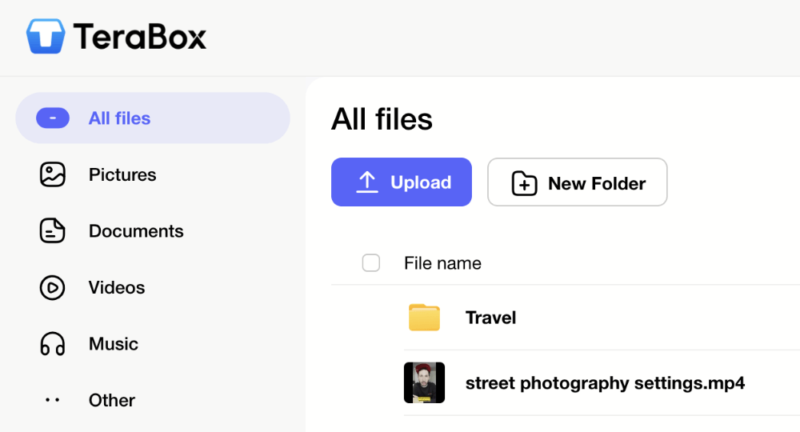
Besides the feature limitations, free TeraBox users will also have to deal with the service’s hostile app design. The desktop apps offer no file syncing at all, which leaves you having to upload everything manually. Since the free plan is ad-supported, you get pop-up ads in the web and desktop apps, and the mobile apps play unskippable video ads.
TeraBox Pricing & Value
TeraBox lets you upgrade from the 1TB free plan to a 2TB paid plan for just per month if you opt for automatic renewal (it costs a bit more otherwise). The paid plan removes the annoying ads and greatly boosts speeds — so much so that the premium version of TeraBox is the fastest cloud storage we’ve tested.
See our full TeraBox review for more information.
- 1TB
- 2048 GB of cloud storage Original-quality video playback Cloud decompression Uploading of large files up to 128 GB Encrypted space
- 2TB
- Everything in Premium plus: AI Essay Writer AI Presentation Maker AI Transcribe AI Assistant Smart Paraphrase AI Translation Text Extraction Batch Scanning
Our Methodology: How We Tested the Best MEGA Cloud Alternatives
The Cloudwards team consists of expert testers, reviewers and fact-checkers, and we run extensive tests on our recommended services. We spend at least a week using and abusing each cloud service before reviewing it, and we also use them year-round for roundups such as this one. Here are some of the criteria we tested for in our search for MEGA alternatives.
- Free & paid storage space: As MEGA is mostly known for its free plan, we searched for services that offer lots of cloud storage space, client-side encryption and extra features for free. We also looked for large paid storage plans similar to MEGA’s high-capacity plans, placing extra value on unlimited storage.
- Collaboration features: Collaboration is one of MEGA’s weakest points, which is why we opted for services that offer more collaboration and productivity features. We especially value integrations with Google Workspace or Microsoft Office.
- Transfer speeds: While MEGA isn’t slow by our measure, it’s not the fastest option either, so we looked for services that outperformed it in our speed tests. We run our tests on a virtual machine in Ireland by uploading and downloading a 5GB test folder over a 100 Mbps symmetrical connection several times, averaging the results.
- Security & privacy: By our judgment, MEGA’s greatest asset is its security and privacy, which is why we searched for services that could match or exceed it. We looked for features like client-side encryption, and we pored over each service’s privacy policy to find language that might let it collect or share your data.
- Pricing & value for money: MEGA’s prices have dropped in recent years, but it’s still more expensive than most other cloud services. We assess each service’s price per terabyte, then weigh that against its features to discover its true value.
Final Thoughts
That’s it for our roundup of the best MEGA alternatives. Whatever your reasons for moving away from MEGA, you’ll be sure to find a good replacement here. Sync.com is our top recommendation, offering high security and privacy, plus advanced collaboration and file sharing for a low cost. It even has unlimited storage if you’re drawn to MEGA’s large storage capacity.
What’s your favorite MEGA alternative? Why did you choose to leave MEGA? What matters most to you in a MEGA alternative? Please let us know in the comments below, and as always, thank you for reading.
FAQ: Cloud Storage Apps Like MEGA
MEGA is still free, though its 50GB plan has been whittled down to “just” 20GB of permanent free storage (35GB for the first year).
Yes, MEGA’s 20GB free plan is free forever.
MEGA is better than Google Drive because it’s secure and offers client-side encryption, while Google Drive scans your files and sells your data to advertisers. However, if you don’t care about data privacy, you might appreciate Google Drive’s integration with Docs and other Google apps.




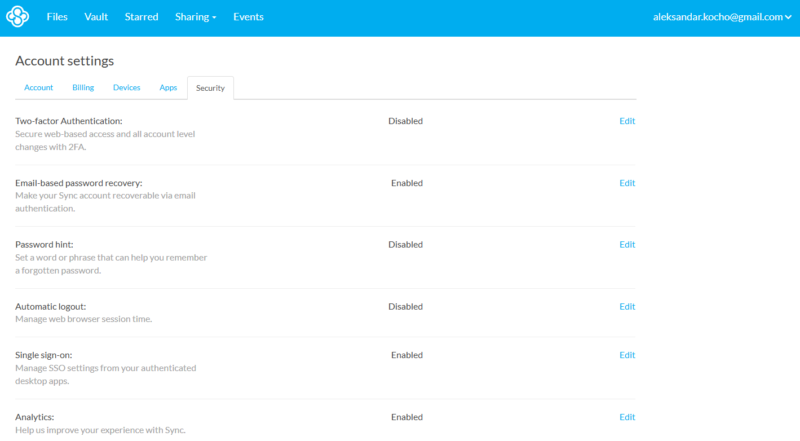

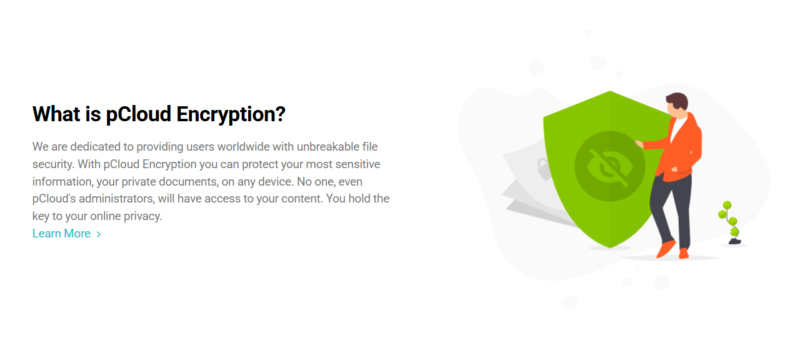
![Video thumbnail for the video: Ultimate Icedrive Review [2024 Pros and Cons Revealed]](https://img.youtube.com/vi/iVGsDxYVV-Y/maxresdefault.jpg)