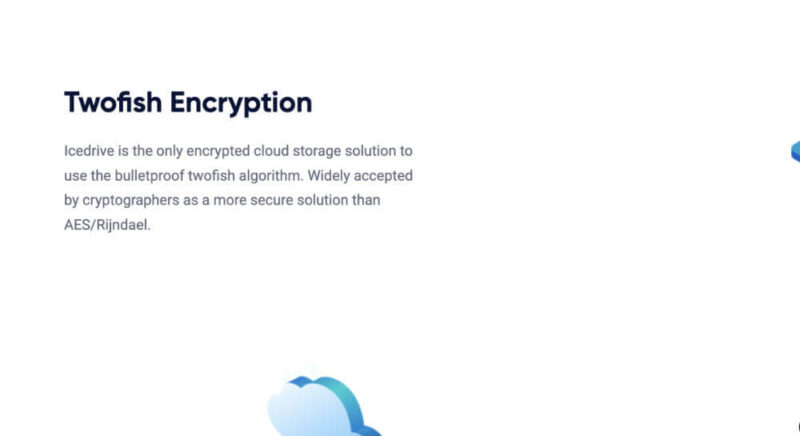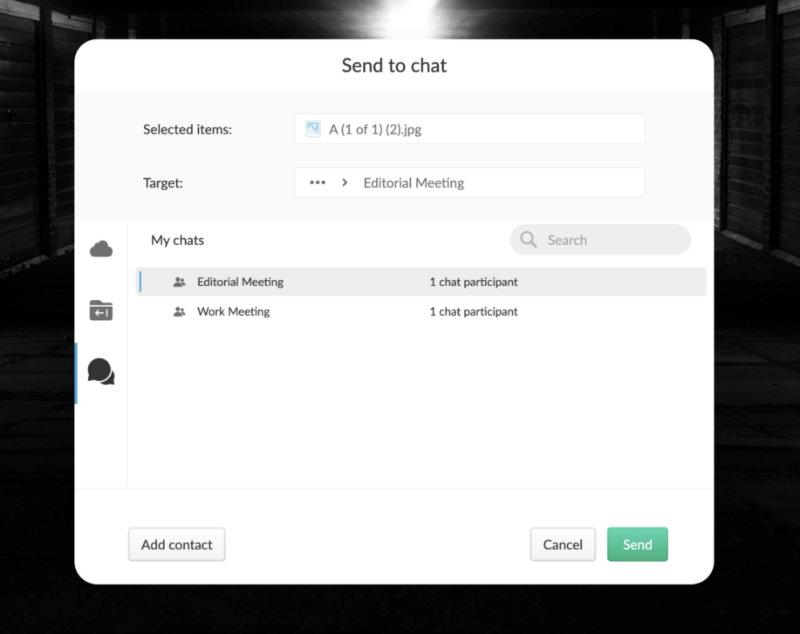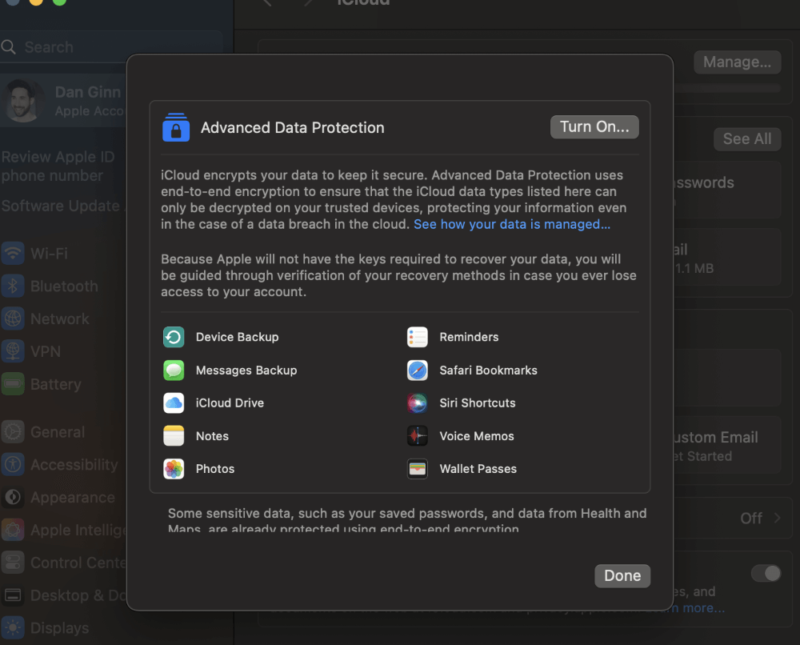The Best Cloud Storage for Mac in 2025
If you’re looking for the best cloud storage for Mac devices, then we have five top providers to consider, plus some honorable mentions. Keep reading for a summary of these cloud storage options and how they compare to iCloud.
Choosing the best cloud storage for Mac may seem straightforward. Because Apple devices are preloaded with iCloud, many Apple users believe it’s the best option. The reality is that it doesn’t even make our selection of the best cloud storage services. That’s not to say it’s terrible, but in this article, we’re sharing more cloud storage solutions for you to consider.
We’re covering five main online storage services for Mac in this article, plus a couple of honorable mentions. We’ve put each cloud storage service to the test and can recommend them with confidence. They all pass the bar for ease of use, security, privacy and affordability. Each cloud storage solution also has its own unique selling point to help it stand out.
-
06/25/2022 Facts checked
Updated Sync.com’s plans and pricing information.
-
09/15/2022 Facts checked
Article rewritten to reflect new suggested services for Mac.
-
12/08/2023 Facts checked
Updated to remove the Pro Lite plan as it is only offered in Europe.
-
04/04/2024 Facts checked
Updated to reflect changes in Icedrive’s pricing plans and storage offers.
-
08/31/2024 Facts checked
Added video reviews for cloud storage providers in the list.
-
12/13/2024 Facts checked
We have rewritten this article to reflect our latest order of ranking for the best cloud storage for macOS.
-
03/12/2025 Facts checked
We updated the article to include the latest features for our top recommended providers.
-
05/18/2025 Facts checked
We updated our pCloud section to reflect its latest features and offerings.
Find the Perfect Cloud Storage Solution for Your Mac Workflow:
200GB$2.65 / month(All Plans)
2TB$4.17 / month(All Plans)
 100GB – 3TB$2.99 / month(All Plans)
100GB – 3TB$2.99 / month(All Plans)100GB – 30TB$1.67 / month(All Plans)
2TB – 5TB$9.99 / month(All Plans)
2TB – 100TB$9.51 / month(All Plans)
1TB – 5TB$1.33 / month(All Plans)
100GB – 6TB$1.67 / month(All Plans)
 30GB – 5TB$6 / month(All Plans)
30GB – 5TB$6 / month(All Plans) Unlimited GB$20.50 / month(All Plans)
Unlimited GB$20.50 / month(All Plans)10GB – 20TB$0.50 / month(All Plans)
50GB – 12TB$0.99 / month(All Plans)
100GB – 10TB$0.83 / month(All Plans)
100GB – 30TB$1.67 / month(All Plans)
 Unlimited GB$4.17 / month(All Plans)
Unlimited GB$4.17 / month(All Plans) 2TB – 3TB$12 / month(All Plans)
2TB – 3TB$12 / month(All Plans)1GB – 100GB$1.50 / month(All Plans)
1TB – 2TB$8.33 / month(All Plans)
 500GB – 2TB$7.08 / month(All Plans)
500GB – 2TB$7.08 / month(All Plans)500GB – 2TB$2.99 / month(All Plans)
 10GB – 1TB$1.67 / month(All Plans)
10GB – 1TB$1.67 / month(All Plans)15GB – 3TB$3.49 / month(All Plans)
100GB – 500GB$6.90 / month(All Plans)
1TB$8.25 / month(All Plans)
 10GB – 500GB$5.83 / month(All Plans)
10GB – 500GB$5.83 / month(All Plans) 200GB – 3TB$1.38 / month(All Plans)
200GB – 3TB$1.38 / month(All Plans) 2TB$3 / month(All Plans)
2TB$3 / month(All Plans) 1TB – 4TB$8.33 / month(All Plans)
1TB – 4TB$8.33 / month(All Plans)100GB – 5TB$1.67 / month(All Plans)
 150GB – 10TB$1.25 / month(All Plans)
150GB – 10TB$1.25 / month(All Plans) 100GB – 1TB$6.25 / month(All Plans)
100GB – 1TB$6.25 / month(All Plans) 50GB – 1TB$3 / month(All Plans)
50GB – 1TB$3 / month(All Plans)50GB – 1TB$5.83 / month(All Plans)
 500GB – 2TB$5 / month(All Plans)
500GB – 2TB$5 / month(All Plans) 100GB – 10TB$0.93 / month(All Plans)
100GB – 10TB$0.93 / month(All Plans) 250GB – 4TB$30.44 / month(All Plans)
250GB – 4TB$30.44 / month(All Plans)
Mac users have more cloud storage options than just iCloud, and the right choice depends on your priorities. Whether you value zero-knowledge encryption for sensitive files, need seamless integration with your Apple ecosystem or want the best bang for your buck with lifetime plans, each service mentioned in this article offers unique advantages that could transform how you store and access your files.
The 5 Best Mac Cloud Storage Services Compared
1. Sync.com — Best Cloud Storage for Mac Overall
Sync.com’s strongest features are its security and privacy. It offers zero-knowledge encryption on all plans, including the free option. In practice, this means you don’t need to worry about anyone at Sync.com scanning your files. This is why it ranks number one on our choice of the most secure cloud storage.
10,000+ Trust Our Free Cloud Storage Tips. Join Today!

- Demystify cloud storage terminology and key concepts in plain language
- Discover easy-to-implement techniques to securely backup and sync your data across devices
- Learn money-saving strategies to optimize your cloud storage costs and usage
The service has further strengthened its security for teams, with new file sharing controls that let administrators enforce mandatory password protection and set link expiry dates for all shared content across their organization. This feature is particularly valuable for businesses concerned about data security when sharing files externally.
The platform is a sound option for anyone working with large files like video. There are no file size upload limits on any of the plans. The platform also plays nice with Microsoft Office apps. You can open Word documents and edit them without needing to leave Sync.com. This is a rare feature from a service with such robust security and privacy features.
Sync.com supports continuous data protection, automatically detecting and backing up files as they change rather than waiting for scheduled backup windows. This real-time protection keeps your most recent work backed up, which is especially important for Mac users working on time-sensitive projects or collaborative documents.
Additionally, Sync.com’s comprehensive file versioning lets you restore previous versions of your documents, protecting you from accidental changes or deletions on your Mac. Its “selective sync” feature allows Mac users to choose exactly which folders to synchronize to their local machine, saving valuable disk space while keeping files accessible in the cloud.
Sync.com Hands-On Testing
You can download Sync.com directly onto your Apple Mac. The user interface is basic. Most of your interaction with your files will be through the “finder” menu, where a sync folder lives in the left-hand menu. Users can export files directly to the folder, or drag and drop them. Syncing files worked like a charm, and they were easily accessible on other devices.
You can access more functionality in the top menu of your desktop. Most tabs take you to the web browser version. You can open Microsoft Office files via your desktop, but you’ll need to install the Office apps first. Most of the desktop features relate to backing up and syncing your files. In that regard, Sync.com works just fine.
For Mac users who also rely on iPhone integration, Sync.com’s updated iOS app provides much-improved camera upload functionality that works reliably in the background. This allows for seamless syncing of photos and videos across your Apple ecosystem.
Sync.com Pricing & Value
Sync.com has a decent free plan, offering 5GB of free storage. It stands out because you also get zero-knowledge encryption, a feature many services reserve for paid subscriptions. The Sync.com paid plans offer excellent value, coming in cheaper than pretty much all other leading platforms. We recommend reading our Sync.com review for more information.
- 5GB
- 2TB
More plans
- 6TB
- Price includes 3 users
- 1TB
- Monthly price for 1 user (3 users minimum) Yearly price for 3 users
- Unlimited GB
- Minimum 100 users, custom requirements, account manager, training options
2. pCloud — Best Mac Cloud Storage for Photos and Media
pCloud is another cloud storage option with a stellar approach to privacy. Zero-knowledge encryption is available, but keep in mind that it comes at an extra cost. The company puts five copies of your files on three different server locations. In the event of a disaster on one server, you can trust that your files remain safe and secure.
On the security front, pCloud implements TLS/SSL encryption for all data transfers, creating a secure tunnel for your files as they move between your Mac and pCloud’s servers.
This cloud service offers several attractive features on its macOS app. You can sync any folder on your desktop and manage your bandwidth. You can’t access pCloud’s standout feature — its native media player — but you can upload music and video files via your desktop and open the web or mobile apps to listen to them.
pCloud’s robust file versioning system allows Mac users to restore previous versions of documents, protecting against accidental changes or deletions with an extended file history feature.
As of early 2025, Sync.com’s CloudFiles app for macOS is now out of beta, offering Mac users a more stable and reliable sync experience. This updated app requires macOS 13 or newer, and it features improved sync reliability and progress tracking.
Mac users who also rely on Android devices will appreciate pCloud’s enhanced mobile experience, which now includes drag-and-drop support to move files between pCloud and third-party apps, creating a more cohesive cross-platform workflow.
pCloud Hands-On Testing
Installing pCloud is painless. You’ll mostly use the sync folder, which lives in the left-hand menu of the macOS finder. You can drag and drop files there directly. Alternatively, you can save files directly to the folder and they will sync instantly across desktop, web and mobile.
pCloud utilizes efficient block-level synchronization, meaning only the changed portions of files are uploaded. This significantly reduces sync times for large files on your Mac.
Using the cloud backup feature is also possible through desktop. pCloud markets it as a standout feature, but in reality it’s simply where you can select specific folders to sync automatically. You can’t exclude certain files like you can on other platforms, but it’s still the best way to ensure the files you care about most always remain backed up.
The service even lets you back up external drives connected to your Mac. This is especially valuable for photographers, videographers and other media professionals who rely on external storage for their large media libraries and want a unified backup solution.
For Mac users who might be setting up pCloud for the first time, the latest version introduced an installation guide QR code in the macOS Installer that streamlines the setup process, making it more intuitive even for less tech-savvy users. The desktop also features a Dock icon and Applications button, which now open the pCloud Drive interface directly for quicker access to your files and settings.
pCloud Pricing & Value
pCloud offers a decent chunk of free storage space, with 10GB available. Paid plans are in line with much of the competition. However, pCloud takes hold of the value market by offering lifetime plans through an upfront payment, which can make cloud storage very cheap long term. You can dive into our pCloud review to learn more.
- 10GB
- 500GB
- 2TB
More plans
- 10TB
- + FREE Encryption
- 2TB
- + FREE Encryption
- 10TB
- Price per user (minimum 3)
- 1TB
- Price per user (minimum 3)
- 2TB
- Encryption for pCloud Drive
3. Icedrive — Fastest Cloud Storage Provider for Mac
Icedrive is the best cloud storage solution for those who value good design. The user interface comes with a clean and modern aesthetic across all its apps. Your files are protected by zero-knowledge encryption. Unfortunately, it’s not available on the free plan.
On desktop, Icedrive lacks certain features that others offer. There’s no block-level sync, though Icedrive did add a dedicated sync folder in 2024. You can also sync any folder, so you do get full control over the files you back up. Additionally, Icedrive is the fastest cloud storage option, making it impossible to leave it off this list.
Icedrive Hands-On Testing
Icedrive has an edge when it comes to its desktop app. The company has opted to offer a mirror image of the web app, so you get the same beautiful design. We particularly like the design’s matte finish, which makes viewing files a more enjoyable experience. You don’t need to download it, as it’s fully portable.
We have no complaints about navigating Icedrive. Encrypted files, shared files and your home screen are all clearly defined and separated. There is a collaborative tab, but it serves as a space to upload and share files with others rather than to create documents and work on them simultaneously.
What’s more, Icedrive provides bandwidth management settings that let Mac users control how much of their internet connection is used for uploads and downloads, preventing the app from overwhelming your network.
Icedrive Pricing & Value
You can jump on Icedrive’s free plan for 10GB of storage space. For the best value, you have two Icedrive plan options. Icedrive has a two-year plan with 3TB of storage space for $8.99 per month. Alternatively, you can make the most of the lifetime plans and pay a one-time fee. For all storage options and the full details on Icedrive, check out our Icedrive review.
- Bandwidth limit: 50GB
- 10GB
- Bandwidth limit: 250GB
- 100GB
- Bandwidth limit: 2TB
- 1TB
More plans
- Bandwidth limit: 8TB
- 3TB
- 512GB
- 2TB
- 10TB
- Additional 128GB storage for users who purchased the Lifetime Plan
- 128GB
- Additional 512GB storage for users who purchased the Lifetime Plan
- 512GB
- Additional 2TB storage for users who purchased the Lifetime Plan
- 2TB
4. MEGA — Best Free Cloud Storage for Mac
Despite a tricky start during the Kim Dotcom era, MEGA has built itself a reputation for being a reliable and secure cloud storage service. Like Sync.com, you get zero-knowledge encryption on all its plans. It also offers robust security for file sharing, giving you the option to password-protect your files and set expiry dates on access and downloads.
One cool feature MEGA offers on desktop is streaming. You can stream audio and video files on MEGA by integrating them with third-party software such as VLC. This feature works only when you’re online, though. Users can also run backups on selected folders and choose to omit specific files and file types from automated backups.
MEGA Hands-On Testing
Installing MEGA on your operating system is simple. Like with other cloud services, you can have a designated sync folder and also select folders on your computer to back up automatically. If you jump on the web version, you can easily access cloud files and automated backups in separate tabs.
MEGA’s iOS app complements its Mac experience by allowing you to not only access your stored files but also restore backed-up data directly to your iPhone or iPad. This cross-device functionality creates a seamless Apple ecosystem experience, enabling you to manage your cloud data whether you’re at your Mac or on the go with your mobile devices.
The service also includes a comprehensive file recovery system that allows you to restore accidentally deleted files within a specified retention period, providing peace of mind for Mac users.
We were unable to share files through MEGA directly from our desktop — we had to switch to either the web or the mobile app. It is possible to execute file transfers on your desktop, but you need to access a download link from the web app before you begin the process. We found this to be a tad cumbersome in terms of workflow.
Additionally, MEGA lacks Spotlight search integration on macOS, which means you’ll need to use the app’s native search functionality rather than Mac’s system-wide search to find your files.
MEGA Pricing & Value
MEGA offers a generous amount of free space. You get 20GB of free data, which you can expand with incentives: 5GB if you download the desktop app, 5GB if you download the mobile app, and more data with referrals.
There are plenty of options if you need more storage space. For the best value, we recommend the 16TB plan, where the cost per terabyte is significantly lower than with other services. Read our MEGA review for more details.
- 20GB
- File transfer: 2TB (Monthly plan) 24TB (yearly plan)
- 2TB
- File transfer: (monthly plan) 96TB (yearly plan)
- 8TB
More plans
- File transfer: 16TB (monthly plan) 192TB (yearly plan)
- 16TB
- Price per user (minimum 3) 3TB Transfer quota
- 100TB
5. iCloud — Best Built-in Online Backup for Mac

Apple’s iCloud is preloaded on the macOS operating system. This makes it a go-to choice for many who are already integrated into the Apple ecosystem. By default, Apple doesn’t activate zero-knowledge encryption. If you head to “system settings,” though, you can run what it calls “advanced encryption,” which gives you full control over encryption keys.
You can back up only your desktop and documents through Apple iCloud — there’s no selective sync or option to back up any folders. You can access all your desktop and documents files on all your Apple devices should you choose to back them up. Any messages and emails sent from your Mac will also sync on other Apple devices.
However, iCloud lacks direct Time Machine integration, which means users looking for a comprehensive backup solution may need to use both services in tandem for complete Mac protection.
iCloud Hands-On Testing
With the default settings, iCloud for macOS feels clunky. For example, files on your desktop live on the cloud, and you’ll often have to wait for them to download when you want to access them — not ideal for video creators. You can disable this, but the consequence is that desktop files will take up more of your local storage space.
Apple’s web app for iCloud is the worst one on our list. It looks pretty, as most Apple apps do. However, sharing files and managing them in folders isn’t as straightforward as it should be. We also found it took a considerable amount of time to create sharable download links on desktop, web and mobile.
iCloud Pricing & Value
Apple offers 5GB of free storage space. Like everything with Apple, the paid services are on the expensive side. We’d argue that you’re paying more for an inferior product, and we can’t say Apple offers good value for the money. However, if you’re an Apple fan and don’t want to look elsewhere, the price may be worth it. Read our iCloud review for more information.
- 5GB
- 50GB
- 200GB
More plans
- 2TB
- 6TB
- 12TB
Honorable Mentions
If none of the above cloud storage solutions tickle your fancy, we have a couple of honorable mentions. They’re both productivity powerhouses and suitable for teams.
Google Drive
Google Drive is the most popular solution for cloud storage and file syncing. On macOS, it exists as a sync folder. You can share files directly from your desktop, plus set user permissions. However, there’s no option to password-protect your files, and Google doesn’t offer zero-knowledge encryption.
Google Drive excels at real-time collaboration, allowing multiple Mac users to edit documents simultaneously with changes appearing instantly for all participants. Collaborators can also leave comments to improve a piece of work.
When you download Google Drive for macOS, it also adds Docs, Sheets and Slides tabs, which direct you to the web browser versions. Users can also create documents that automatically sync to their accounts. Read our Google Drive review for more details.
- Free plan
- 15GB
- 100GB
- *The plan is “hidden.” To find the 200GB plan, you need to be subscribed to one of the other plans, upgrade or downgrade to the 200GB through your account’s settings.
- 200GB
More plans
- 2TB
- 2TB
- 5TB
- 10TB
- 20TB
- 30TB
Microsoft OneDrive
One area in which OneDrive outdoes Google Drive is data security. Like other security-focused apps, you can password-protect files you share and set expiry dates for access. However, there’s no zero-knowledge encryption, and like Google, Microsoft likes to share your personal data with third-party companies.
The desktop app has a “files on demand” feature. This frees up storage space on your hard drive by storing files in the cloud and allowing you to access them from your desktop. Users can manage their bandwidth when uploading files. Block-level sync is available, too. Other features include Microsoft 365 integrations. You can learn more in our OneDrive review.
- For one person
- 5GB
- 100GB
- Comes with Office 365 Personal
- 1TB
More plans
- Comes with Office 365 Home
- 6TB
- Price per user
- 1TB
- 1TB
- Price per user
- 1TB
Our Methodology: How We Tested the Best Cloud Storage Providers for Mac
We test every product that we recommend. This means downloading the desktop apps onto our operating systems, uploading files and using features like a standard user. There are certain features we particularly focus on to determine whether a service will become one of our favorite cloud storage providers.
- Security and privacy: How secure and private our files are is our number-one priority. We read every security and privacy policy to learn which standard of encryption is in place and how a company handles your data, as well as other key security features.
- Client-side encryption: We prioritize services that offer client-side encryption, which encrypts your data before it leaves your Mac, ensuring only you can access your files.
- Speed tests: Our team uploads a 5GB folder on a 100 Mbps internet connection. We test and time both upload and download speeds, and we analyze how they impact our computer’s performance.
- Usability: We analyze how user-friendly a product is for the average user. Part of our testing ensures a product is easy to use for even inexperienced users. We also examine how good the support tools are at helping users learn the software.
- Storage options: Cloud storage should be functional for both light and heavy users. We look at the scope of plans available and how much value for the money they offer. Services that offer unlimited storage space and lifetime plans earn bonus points.
- Collaboration: We test productivity and communication tools to ensure a cloud storage service is suitable for today’s remote-working world. This includes sharing files, working synchronously and asynchronously, and sending messages to other team members.
Final Thoughts
Though you may be tempted to stick with iCloud, we strongly recommend switching to Sync.com or pCloud. They offer the best security and privacy, and have the best pricing options.
Sync.com has a slight edge thanks to its productivity and collaboration capabilities. The service’s robust end-to-end encryption keeps your data private from the moment it leaves your device to when it’s stored on its servers. However, all of the options on our list are worthy of your use.
Whether you need secure file-sharing services for collaboration or simple storage for personal backups, our top cloud storage solutions offer flexibility for all Mac users. Each of our recommended services support offline access to your files, allowing you to work on your documents even when your Mac isn’t connected to the internet.
We suggest signing up for the free plans and test-driving them yourself. Once you find out which is best for your online storage needs, you can sign up for a paid subscription. Check our guide on how to use cloud storage features and level up your cloud storage game.
Which of our cloud storage solutions feels like the right fit for your needs? Are there other cloud storage options we should consider? Let us know in the comments, and thanks for reading.
FAQ: Best Cloud Storage for Mac
The best cloud storage for Mac users is Sync.com. It offers excellent security and privacy for files stored on your Mac, plus easy access to all your files.
OneDrive is better than Dropbox for Mac. It has more productivity apps and a better free plan.
Yes, Apple’s iCloud is preinstalled on every macOS device. It comes with 5GB of free storage space and offers several paid plans as well.





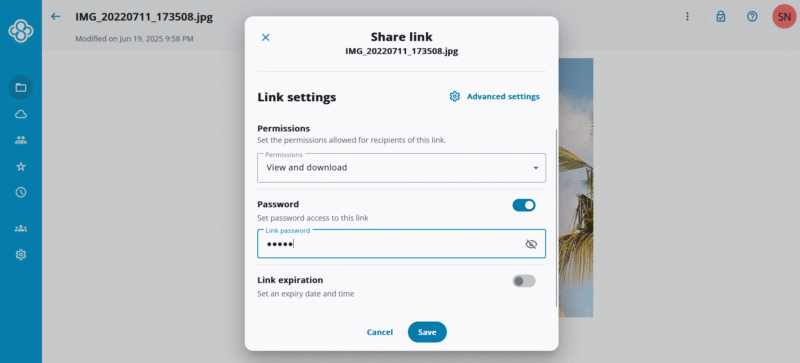

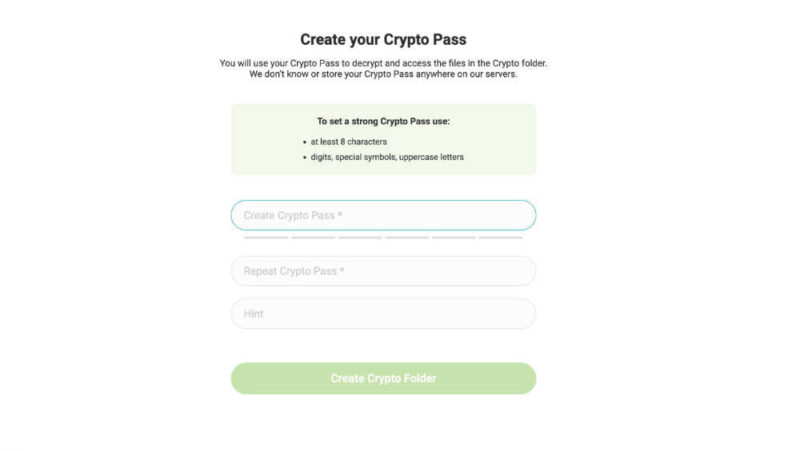
![Video thumbnail for the video: Ultimate Icedrive Review [2024 Pros and Cons Revealed]](https://img.youtube.com/vi/iVGsDxYVV-Y/maxresdefault.jpg)