Proton Drive Review
From privacy-focused Proton comes Proton Drive. We spent some time with the new cloud storage service and found that it lives up to its security and privacy expectations. However, as you will see in our Proton Drive review, it’s a basic cloud storage service.
Proton is a privacy-first company with several applications, including the best free VPN and an email client. Proton Drive is Proton’s latest service and seeks to compete in the cloud storage service industry. In development for several years, with a beta period for paid members since June 2021, Proton Drive officially launched in September 2022. We will go into more detail on privacy and security in our Proton Drive review.
Proton Drive offers the basics you would expect from a cloud storage service. As we’ll see in our Proton Drive review, it works just fine if you are looking for basic and secure cloud storage. However, if you need more sharing and productivity from your cloud storage, you’re better off choosing from our list of the best cloud storage providers.
-
08/07/2023 Facts checked by Jasna Mishevska
This article has been updated to show new features and pricing.
Proton Drive Review: Overview
What Is Proton Drive?
Proton Drive is a secure cloud storage service created by Proton, the company also behind Proton Mail, Proton VPN, Proton Pass and Proton Calendar. Founded by a group of scientists at CERN, Proton puts privacy and security at the heart of all its products.
Proton Drive is no different, as the Swiss-based service prominently advertises its security and encryption features. Although the cloud storage service is still limited in features, the service has been expanding its capabilities recently, including adding apps for Windows, macOS, Android and iOS.
Proton Drive Pros & Cons
Pros:
- Strong security & privacy
- Zero-knowledge encryption
- Secure file sharing
- No file-sharing size limits
Cons:
- Not great for productivity
- Expensive if only using Drive
- Sparse feature-set
Features
One of the standout features of Proton Drive is its encryption protocols for your data, which we will cover in more detail below. Beyond the strong security and excellent privacy, Proton Drive has the basic cloud features you’d expect in a cloud storage provider. With Proton, the appeal comes from the family of applications — Drive, Mail, Calendar and VPN — that come with a single account, even a free one.
Standard Cloud Features
With Proton Drive, you can upload and download files of all types. There’s a dedicated “share” tab on the sidebar to manage all your shared links. If you use the Proton Drive app for Windows, any folders you sync will appear in the “computer” tab. Additionally, the “trash” tab on the web app has any folders or files you deleted, which are held until you delete them.
Anyone looking at Proton Drive as a collaboration tool will find it lacking. You can’t edit files in your Proton Drive. However, this functionality will be added as an upcoming feature. Currently, if you want to make changes to your files, you will need to upload them again to your Proton Drive when finished.
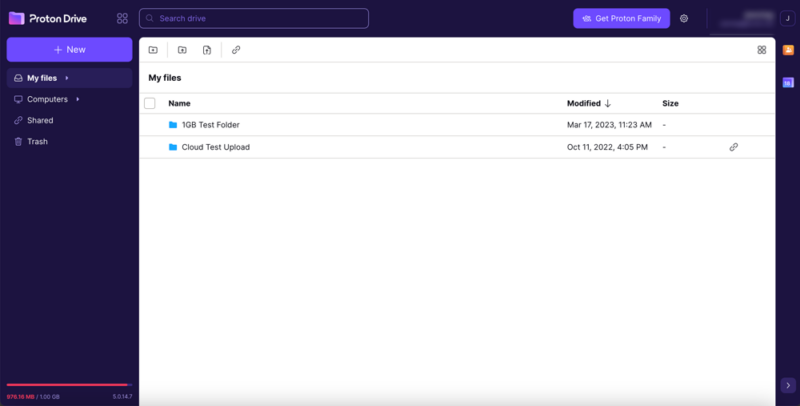
File Previews
Proton Drive supports file previews for most file types. This includes common types like PDF, DOCX and JPG, to name a few. With every file preview, you’ll see a few basic options along the top. You can download the file, get more details or create a shareable link.
Additionally, you can open and play music and movie files within the web app. You can view all video file types, as long as the file is below 100MB. This feature may seem common, but multimedia capabilities are no small technical feat for a company with end-to-end encryption for all your data.
File Versioning
Every Proton Drive account comes with file versioning. A free account keeps 10 versions of a file for seven days. You can see the version history of any file by accessing the three-dot menu next to a given file or right-clicking and selecting “see version history.” If there are multiple versions available, you can restore one by right-clicking and selecting “restore version.”
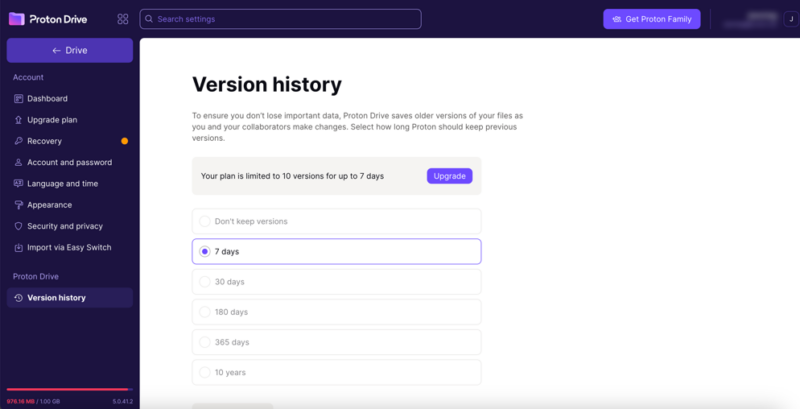
If you have a paid plan with Proton, navigating to the settings will let you adjust the file version history. All paid plans can save up to 200 versions of a file for a maximum of 10 years. You can adjust the duration to 365, 180 or 30 days. Alternatively, you can choose “don’t keep versions” and have no file version history. Paid plans have better file version options, but Proton Drive still lags behind the best cloud storage for versioning.
Proton Drive Features Overview
| Features | |
|---|---|
| Sync Folder | |
| Block-Level Sync | |
| Selective Sync | |
| Bandwidth management | |
| Sync Any Folder | |
| File Link Sharing | |
| Link Passwords | |
| Link Expiry Dates | |
| Folder Sharing | |
| Folder Permissions | |
| Link Download Limits | |
| Upload Links | |
| File Previews | |
| Edit Files | |
| In-App Collaboration | |
| Office Online | |
| Google Docs | |
| Notes App | |
| Media Playback | |
| Mobile Apps | |
| Deleted File Retention | |
| Versioning | |
| WebDAV | |
| At-Rest Encryption | |
| In-Transit Encryption | |
| Encryption Protocol | OpenPGP |
| Client-Side Encryption | |
| Two-Factor Authentication | |
| Server Location | EU |
| 24/7 Support | |
| Live Chat Support | |
| Telephone Support | |
| Email Support | |
| User Forum | |
| Knowledgebase | |
| Free Plan |
Pricing
Proton Drive storage offers a free account with 1GB of storage, which is among the least offered by cloud storage providers.. One way that Proton separates itself from its competition is the connection each account has with all of its services. However, it’s important to highlight that your account shares storage among Proton’s calendar, mail and drive services.
On Proton Drive’s pricing page, plan options include Drive Plus, Proton Unlimited and Proton Family. The Drive Plus plan increases the storage amount, while the Proton Unlimited plan unlocks access to the full versions of Proton’s family of apps. However, “unlimited” doesn’t mean unlimited storage. The Proton Family plan has the most storage, and it’s shareable with five people.
Is Proton Mail Worth Paying For?
Proton Mail is worth paying for and an excellent choice if you want a secure email option. Mail Plus is one of Proton’s paid plans, and as you’d expect, it’s focused on the Proton Mail service. It’s our top choice for a secure email service. Since Proton bundles all of its services together in some capacity, choosing Mail Plus comes with 15GB of shared storage and plenty of email options.
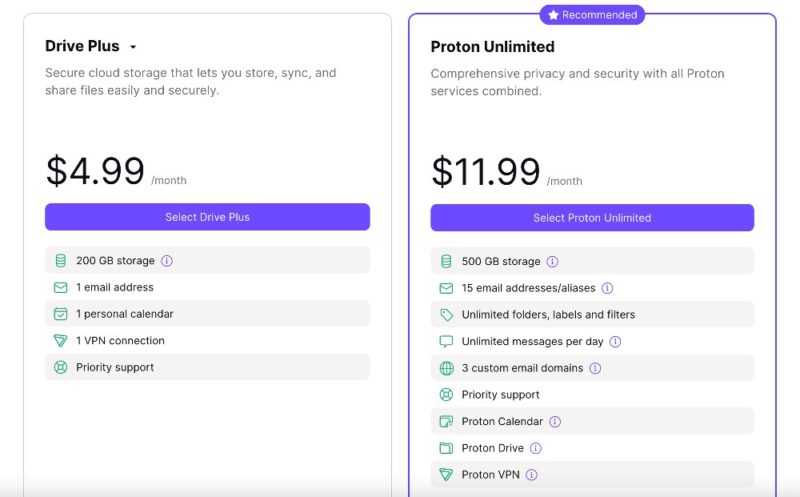
What Is the Pricing for Proton Drive?
Proton Drive is on the expensive side when you consider the lower storage amounts. Paid storage allotments are either 200GB for $4.99 per month or 500GB for $12.99 per month. The Proton Family plan has 3TB of storage for $29.99 monthly.
A one-year plan costs $47.88 for 200GB and $119.88 for 500GB, while the Family plan costs $287.88. Proton also offers each plan on a two-year subscription cycle. The Drive Plus plan costs $83.76. The Proton Unlimited plan is $191.76, and the Proton Family plan costs $479.76.
Proton for business changes the storage capacity to a per-user basis and includes access to all the Proton apps. The first plan is Mail Essentials, which includes 15GB at $7.99 per user per month. The Business plan increases storage to for $14.99 per user per month. Like the individual plans, the business plans have subscription options of one or two years. The Proton Enterprise plan is a customizable option that requires contacting sales. However, Enterprise is the only Proton Drive plan that has unlimited storage.
- 5GB
- 200GB
- 500GB
More plans
- 3TB
- 15GB
- 500GB
These plans are expensive compared with our highest rated cloud storage services, such as MEGA or pCloud. However, that is where perceived value comes in. If you want cloud storage and won’t interact with the rest of Proton’s services, your money is likely better spent elsewhere. However, if you are interested in cloud storage and everything else Proton includes, the paid plans may work for you.
Ease of Use
Proton Drive looks and feels like many other cloud storage services. A sidebar on the left lets you navigate between your files, links you’ve shared and a trash bin. A right sidebar provides quick access to other Proton apps like Calendar or Mail.
Files you upload appear in the page’s main section with a small customization option to display them as lists or icons. You can click the small upload icon in the upper left or drag and drop files directly into your account. Proton Drive also supports the drag-and-drop method to move folders or files, making folder management easy.
A small marker on the lower left will tell you how much storage you’ve used. The main difference between Proton and other providers is the built-in option to switch from Drive to its other services using the application icon.
Proton Drive Settings
A small “settings” icon next to your login name brings you to a robust dashboard to manage many aspects of your account. Other options include enabling beta access for Proton apps and changing the color theme of your drive page.
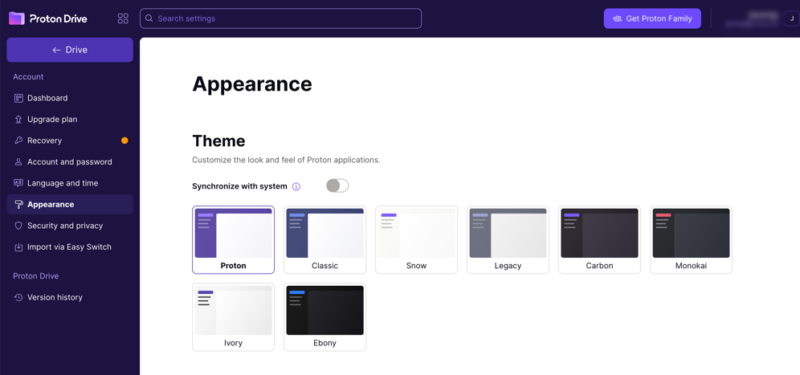
There are a couple of important settings on the dashboard. The first is called “recovery,” which attaches an email or phone (or both) to your account. Data recovery gives you the option of a passphrase or a recovery file. Make sure to use these security choices to protect your account and data.
Another option is “import,” through a tool called Easy Switch. Easy Switch transfers emails, calendars or contacts to your Proton account from popular services such as Google and Outlook. The dashboard also includes security and privacy settings, which we will cover in more detail below.
The “appearance” tab gives users a small measure of agency over how their account looks. The theme option has eight settings with an additional option to sync with your system. Syncing with your system will change the theme if you have a day or night mode enabled. A few accessibility options include changing the font type and size.
Desktop and Mobile Apps
Proton Drive has a desktop app for Windows and macOS. We did our testing on the Windows app, so we can’t really speak on the Mac interface.
The Windows app functions as a virtual drive, letting you access your synced folders and files without taking up space on your hard drive. It also supports selective sync, letting you decide what to download.
The Windows app creates a sync folder on your computer that keeps your files updated with your Proton Drive account. The sync folder lets you add and remove folders and files by dragging and dropping. Additionally, you can right-click the cloud icon next to a folder to keep it on your computer or in the cloud. You can make this choice down to the file level.
The desktop app interface is a separate feature from the sync folder. There is an “activity” tab that shows you the items recently synced. However, you can’t access your folders or files contained in the sync folder from the desktop app.
Instead, the “my computer” tab functions as more of a backup, letting you select folders on your computer to sync with your Proton Drive account. Perhaps most notably, you can’t share folders or files from either the sync folder or the desktop interface.
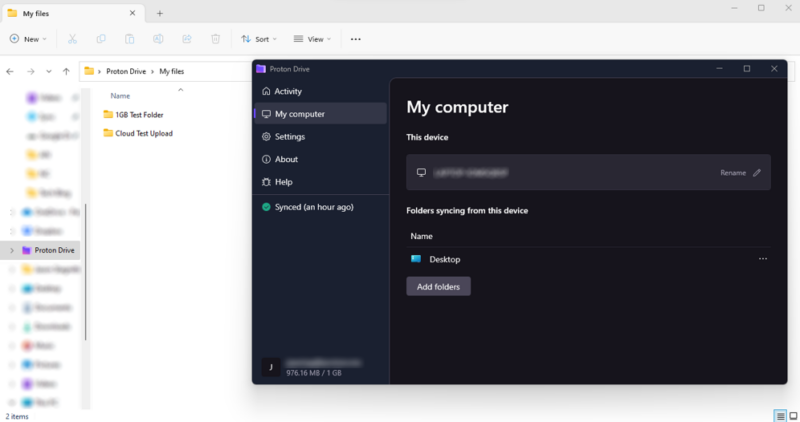
Proton Drive’s mobile app looks and functions similarly to the web app. Files you share will have a tab next to the tab showing you your account data. The menu includes “my files” and “trash.” An additional option, “available offline,” lets you designate files from the mobile app and make them accessible without a connection.
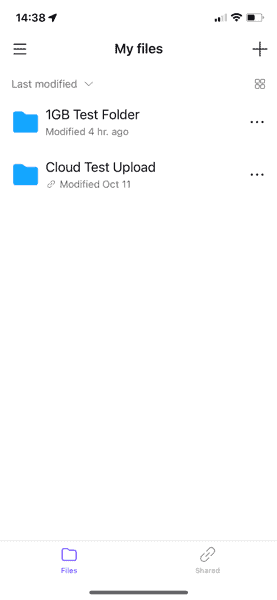
The settings within the mobile app are limited. There’s no option for automatic camera uploads. The only app settings are options to clear the local cache or enable pin, FaceID or fingerprint entry.
File Sharing & Synchronization
Secure file sharing is one of the main features advertised with Proton Drive. Creating a link lets you share a file or folder. Unfortunately, that’s about the extent of file sharing with Proton Drive. It’s a minimalistic file-sharing experience, as you can’t invite others to a folder using email addresses.
Collaboration on a given document isn’t possible. Any file you send will have to be emailed back to you. If the file is too large for email, you’ll have to engage with file sharing to get the file back, which may not be with Proton Drive, depending on the recipient. Because of this limitation, Proton Drive isn’t your best bet for collaboration.
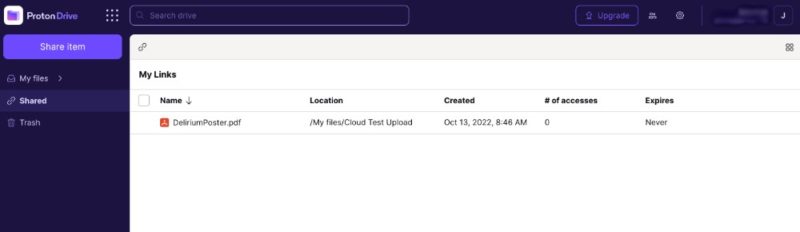
The built-in security with file sharing is an excellent feature and isn’t stripped out of a free account. If you send a shared link you created, it’s encrypted end-to-end automatically. Proton Drive takes this a step further by encrypting the metadata of your files or folders.
If the standard encryption features aren’t enough, you have the option to create a password, for another layer of protection. Through the “manage link” button in the toolbar, you can disable links to files or folders you shared. You can also set an expiration date, or click a button to stop sharing immediately. It’s worth noting that despite the limitations with file sharing, Proton does not limit the file size you share.
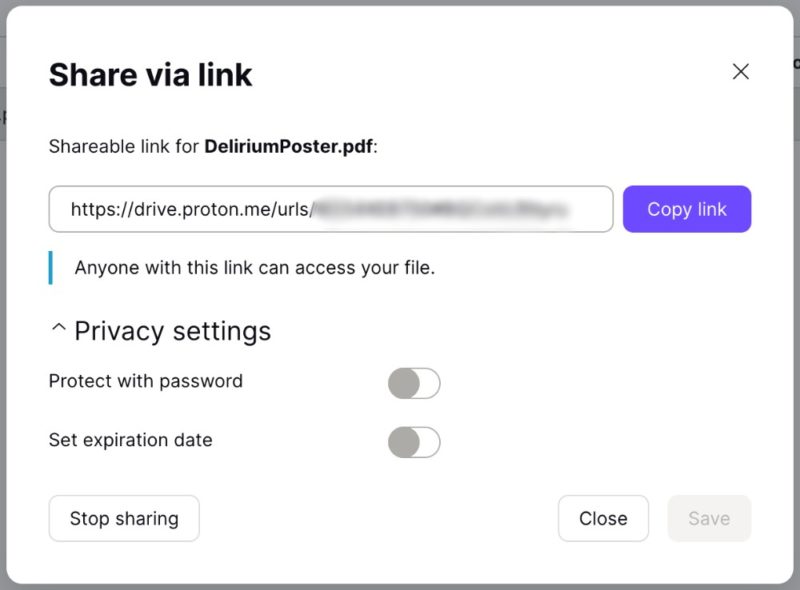
Proton Drive File Syncing
File synchronization happens automatically across your account, no matter what device you use to access it when you upload or download. However, that is the bare minimum of expectations, as anything less wouldn’t be worth the time.
Despite the basic sharing experience, you can share any size file you want. The only file size limits are the storage capacity of your account. This excellent feature isn’t all that common among other cloud services.
Speed
For many, privacy and security-focused cloud storage providers, speed is often the trade-off for peace of mind. With Proton Drive, we ran our speed test from servers based in Ireland, with a 1 Gbps connection speed capped at 100 Mbps for the test to ensure stability.
Our files had a combined size of 5GB with a mix of documents, music, photos and videos. We ran the upload and download tests twice and used the average to make our determination.
| 1st Attempt | 2nd Attempt | Average | |
|---|---|---|---|
| Upload | 0:36:50 | 0:40:12 | 0:38:31 |
| Download | 0:08:45 | 0:08:15 | 0:08:30 |
Our files uploaded quickly in the beginning, but seemed to cap out at 50% of the available speed. We also noticed that Proton Drive worked better with many smaller files than single large ones. Downloads were consistent, peaking at 90% speed, with some dips down to 60%.
Proton Drive won’t win any speed races with some of the fastest cloud storage services we’ve tested. However, it won’t slow you down when it comes to productivity.
Security
Security is a primary focus of Proton Drive. It is one of the few cloud storage providers to offer an in-depth look at its security model in a mostly plain-language article. A key takeaway from the article is Proton’s approach to its data center infrastructure.
While there is validity to decentralized storage for data protection, Proton elects to use a centralized approach in the sense that it does not use a peer-to-peer (P2P) network. A centralized infrastructure maintains data on a set number of servers operated and controlled by Proton, whereas a P2P network uses all connected devices to store and share data.
Data stored on Proton Drive lives in multiple geographic locations, creating redundancies in the event of a single catastrophic event. Proton provides added protection of your data by not using cloud hosting services; they operate and maintain servers in a data center in Frankfurt.
All data uploaded to Proton Drive is encrypted before it leaves your device. Once on its servers, your data remains encrypted, and only you hold the key. Part of Proton Drive’s data model uses high-performance elliptic cryptography (ECC Curve25519) and OpenPGP to keep your account secure. These two terms dip into the technical terminology behind Proton Drive’s data security.
When you create your account, Proton Drive automatically creates ECC Curve25519 keys to secure your data. These are the keys that encrypt and decrypt your data when you upload, download or access it.
Most cloud storage uses AES encryption to secure data, which is typically faster than PGP. AES encryption only uses symmetrical keys, meaning the same key encrypts and decrypts your data. OpenPGP allows Proton Drive to use both symmetric and asymmetric keys in its security model, which creates an added layer of security.
Strong Security Options
Within each account are additional ways to increase account security. You can enable the two-password mode from the dashboard for your ProtonMail account. This feature creates a separate password for your mail login.
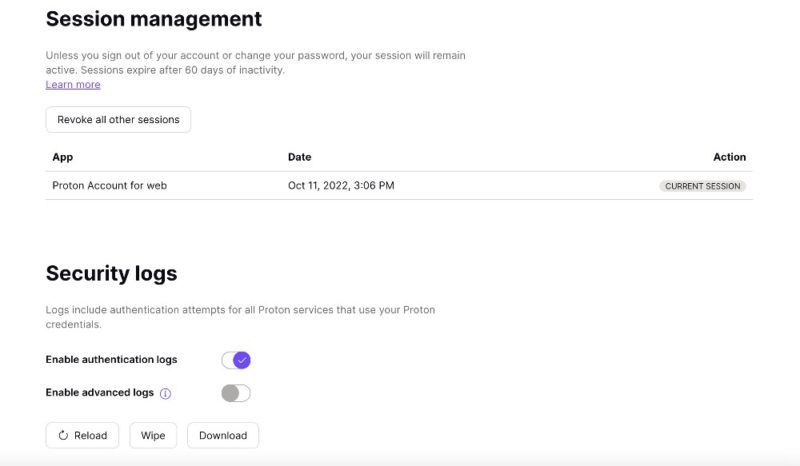
There are a couple of other security features to mention. An important option is two-factor authentication, with the choice of a time-based authenticator app or a security key. The time-based authenticator works with any smartphone and creates a time-sensitive password. Electing to use a security key gives you the option of a universal 2nd factor (U2F) or FIDO2.
Another part of the security and privacy section shows you session logs and security logs, which you can download. You can also enable authentication or advanced logs. Advanced logs record the IP address for each event on your account. Authentication logs show you account access attempts.
However, if you disable authentication logs, this will clear your history and you’ll lose the ability to track your history.
Privacy
Proton Drive’s privacy works hand in hand with its security. Proton considers itself a privacy company, first and foremost. It is based out of Switzerland, which has some of the best privacy laws in the world and is GDPR compliant. Proton does not collect or use your data for exploitation or advertising. In most cases, Proton doesn’t collect your data at all.
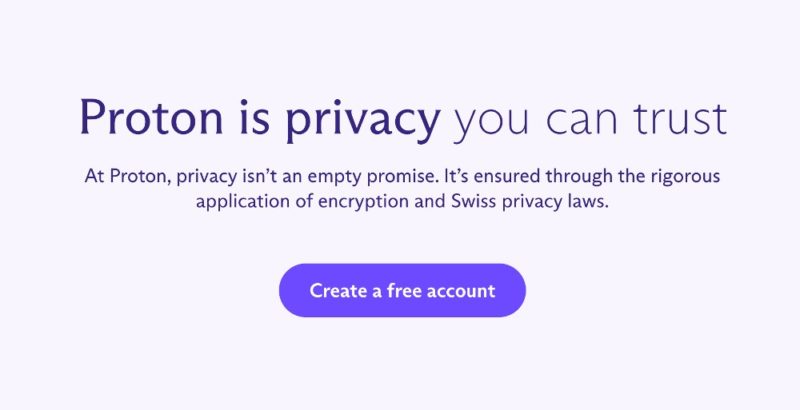
Proton is an open-source company. All its code is freely available for review, creating what Proton considers trust through transparency. With zero-knowledge encryption, it’s impossible for Proton — or anyone — to access your files. Only your private encryption key grants access to your stored data.
Another benefit to zero-knowledge encryption means that even a government subpoena won’t expose your data, and in the event of a data breach or hack, your files will remain useless to the attacker.
User-Focused Privacy
Proton’s privacy policy explains its limitations on any data it collects. In short, Proton tries to collect as little as possible when you interact with its service. Specifically for drive, Proton collects some unencrypted metadata relating to file and folder creation or initial data when sharing. In our experience reviewing dozens of privacy policies, there’s nothing in Proton’s privacy policy that causes concern.
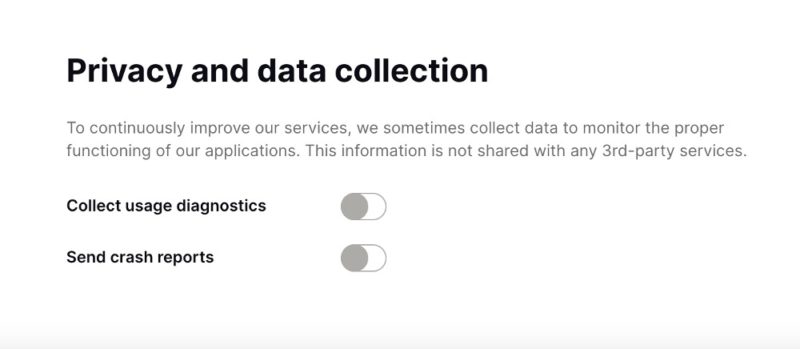
There isn’t much you can change with your privacy settings, but you really don’t need to. On the dashboard, under “security and privacy,” there’s a small section related to privacy and data collection.
By default, the “collect usage diagnostics” and “send crash reports” options are enabled when you create your account, but these collect only anonymized data and can be turned off.
Customer Support
The main form of customer support — or at least the option Proton prefers you engage with first — is its support page. From here, you can narrow down the available information based on the respective Proton service or the type of account.
There’s a search feature to look up information with keywords, with some quick links to common issues. Although in practice, the sheer amount of information covers every Proton service, making it somewhat difficult to narrow down an answer. A little farther down the page, Proton provides guides to its products, including quick-start links and account settings.
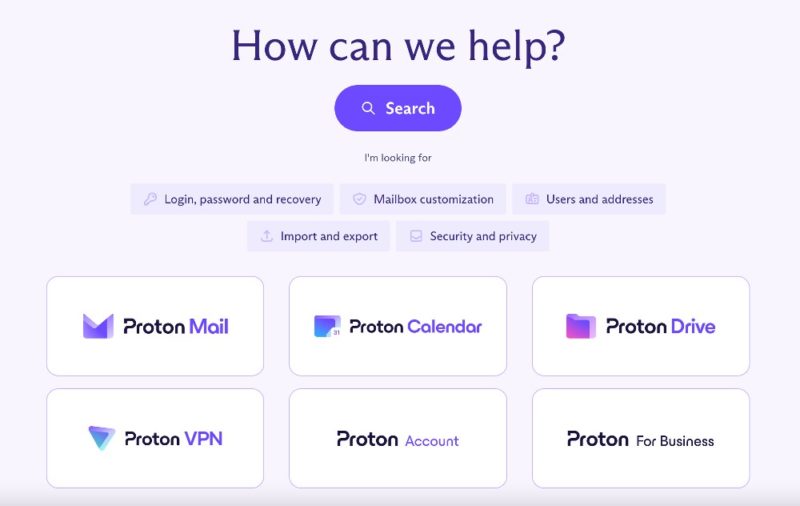
Should you need more direct support for Proton, there’s a dedicated contact page with a standard form. Of note is the partnership with Zendesk, which Proton includes at the bottom in a small blurb with a link to a deeper explanation. Proton explicitly highlights Zendesk’s commitment to confidentiality. However, if a form isn’t to your liking, Proton does provide a direct, non-Zendesk, email.
Standard turnaround times for any outreach to Proton happen within about a business day. During this article, our questions were answered within a reasonable time.
Finally, while common on many sites, Proton does not have a live chat feature on its site. Given its number of products and the vastness of its searchable FAQ, a live chat might be a solid consideration to further Proton’s support and outreach.
The Verdict
Proton Drive recently left its beta period to become one of the newest cloud storage providers on the market. Signing up for Proton Drive grants you access to its VPN, mail, and calendar apps, even for a free account, as Drive is not a stand-alone product. When taken as a whole, Proton Drive is a nice addition to the Proton family, even though storage is shared between all of Proton’s apps.
When viewed only as a cloud storage provider — assuming you use Proton Drive and nothing else — the size of a free account (up to 1GB) combined with basic sharing and no collaboration make Proton Drive feel light on features. What you trade in productivity, however, you more than make up for in security and privacy.
Proton Drive will serve you well if you need a secure cloud storage service and don’t care much about productivity. It doesn’t hurt that a secure email, one VPN connection and a secure calendar come with a free account.
Are you a Proton user? What has been your experience using any of Proton’s products? Will you switch over to Proton Drive? Did we miss anything in our Proton Drive review? Let us know in the comments section, and as always, thanks for reading this article.
FAQ
Proton Drive is one of the most secure and private cloud storage providers available on the market.
Yes, Proton Drive — and all of Proton — is built on privacy and security first, meaning you can feel confident storing your data.
Yes. For every account, Proton Drive provides end-to-end encryption as well as zero-knowledge encryption, meaning only you have access to your account.
Yes. Proton Mail is an excellent app that comes with a Proton account. It’s one of the best secure mail services available.

![Video thumbnail for the video: I Tested Proton Drive to See If It's as Private as It Claims [2024 REVIEW]](https://img.youtube.com/vi/XWmsFdm-VLg/maxresdefault.jpg)
