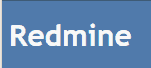Best Open-Source Project Management Software in 2025
When it comes to finding the best open-source project management software, it can be hard due to the sheer volume of options available. To help, we have decided to look at five project management tools that we think could provide the solutions you need for your business.
Did you know that there are open-source project management tools that do everything the best project management software platforms do, but at a fraction of the cost? Many open-source platforms are also more frequently updated and offer more features than proprietary software. To help, we tested dozens of the best open-source project management software available to bring you this roundup.
Key Takeaways: Open-Source Tool List
- OpenProject is the best open-source project management tool thanks to a strong feature set, a generous free Community edition and competitive pricing.
- Many of these open-source project management solutions offer self-hosted and hosted plans. However, some (such as Redmine) are self-host only, which can be challenging to set up.
- All of the open-source project management software options listed here offer free plans, and most offer free trials, too. If you want to take the software for a spin, you can do so without impacting your budget.
We know that open-source software might not be for everyone, but for those that like the idea of using platforms that can be tweaked to their liking and might save them a large chunk of change, the open-source software route is appealing. If you’re looking for free software that can compete with the big guns, read on, because you’ll like what you see here.
If you want some more functionality, you can read our list of the best cheap project management software. If you have a bit more of a budget, you can find out who the big boys are in our ultimate project management software roundup.
-
05/25/2024
Updated the article to reflect changes in Leantime’s pricing fees and structure.
What Makes the Best Open-Source Project Management Software?
The best open-source project management software should be able to help you plan, organize, track and execute tasks easily. We have looked for the best open-source software options that offer plenty of workflow management tools, team collaboration and admin features, and free and paid plans. Here’s a quick look at the five platforms we’ll be covering in this roundup, including OpenProject, Redmine, Leantime, MeisterTask and Freedcamp.
Avoid Costly Project Management Mistakes – Get Free Tips Today!

- Discover 10 fundamentals of project management
- Understand step-by-step plans for PM execution
- Learn tips to avoid 5 common mistakes by beginners
- OpenProject — One of the most secure project management platforms
- Redmine — Powerful management software with unparalleled support
- Leantime — User-friendly open-source project management solution
- MeisterTask — A highly customizable and attractive solution
- Freedcamp — Cloud-based open-source software that’s a joy to use
As you can see, some strong software options for project management meet our open-source software requirements. OpenProject is the most powerful option here. If you’re very tech-savvy, Redmine is another solid choice. Leantime, MeisterTask and Freedcamp are much more user-friendly than the first two but offer slightly less flexibility.
The 5 Best Open-Source Project Management Solutions
We’ve shared our five favorite open-source project management tools. Now, it’s time to show you why you should consider each platform if you’re looking to break away from more mainstream options like monday.com and Asana or even ClickUp (here’s our ClickUp review) and Wrike (check out our Wrike review). Let’s take a closer look at each platform.
1. OpenProject
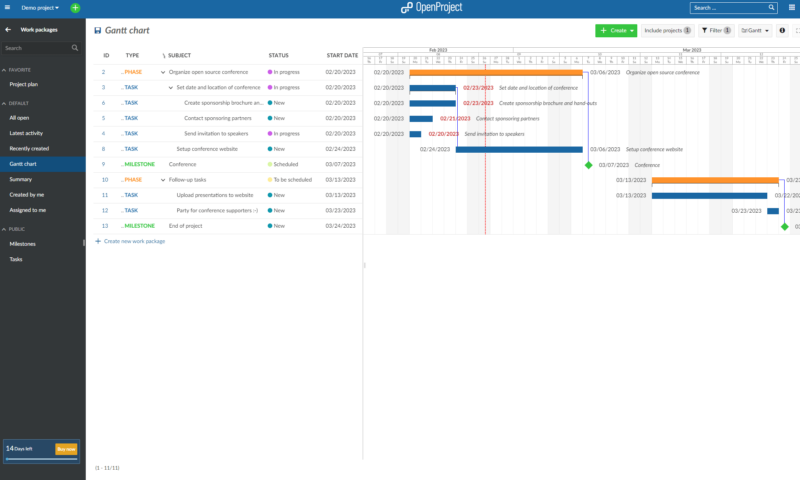
More details about OpenProject:
- Pricing:
- Provider website: openproject.com
Pros:
- Strong tool selection
- Exceptional levels of security
- Clean & functional interface
Cons:
- Tricky to learn
- Few integrations
- Strange paid plans
OpenProject is a versatile project management system that’s capable of supporting everything from basic tasks to complex agile methodologies and teams. While the user interface isn’t the prettiest, it’s functional and supports multiple projects. The best part is that this platform can be self-hosted for free or, for a fee, can be hosted on highly secure OpenProject servers.
As mentioned, OpenProject is fantastic for agile project management (with the right plan) thanks to its use of agile boards (kanban boards), easy to use Gantt charts and a robust set of team collaboration tools that include basic chat, wikis and forums, document management, unlimited file uploads (files up to 256MB) and meeting tools. There’s even a native time-tracking tool.
Unfortunately, OpenProject isn’t the easiest project management tool to use, but there are a number of resources, including well-written guides and easy-to-follow videos, that will help you find your way. When it comes to tools for multi-project management, OpenProject is worth a look. You can find out more about the features in our full OpenProject review.
One Overview to Rule Them All
While OpenProject isn’t overloaded with many reports for managers to get stuck in, the software provides a work area where managers can see important information at a glance and analyze project progress.
OpenProject’s overview can be customized to your liking. You can add widgets for the Gantt chart, track milestones and time worked, and view your calendar in one place. It’s an incredibly powerful reporting and task management tool that project managers frequently use. The overview tool lets you see exactly where you and your team stand in seconds.
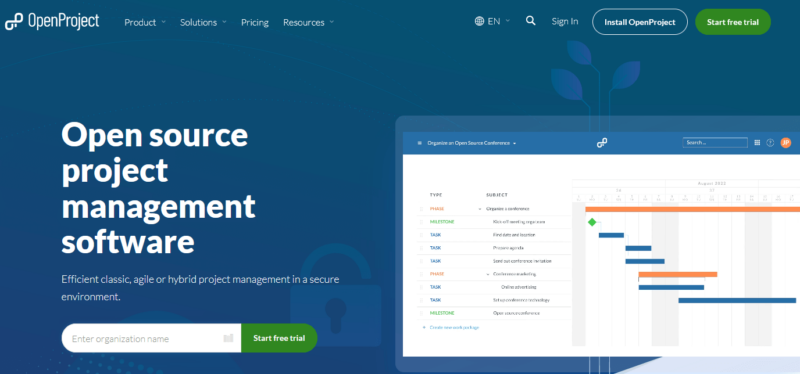
Regarding plans, the free Community edition allows unlimited users and projects, but removes advanced tools and offers limited support. The Basic per user per month plan adds an enterprise add-on (advanced tools) and comes with best-effort community support, OpenProject email support and enterprise-grade security. The per user per month Professional plan adds phone support and access to the ticketing system.
The Premium plan, at $19.50 per user per month, adds remote support and faster incident response times. Finally, the scalable Corporate plan adds on-site support, a dedicated engineer and customer support for installed integrations. It’s worth noting that each plan offers incident response times that get faster as you move up through the plans. Overall, OpenProject is a solid platform.
- Up to 24 users
- Minimum users: 25 Price shown is per user per month
- Minimum users: 25 Price shown is per user per month
More plans
- Minimum users: 100 Price shown is per user per month
- Minimum users: 1000
2. Redmine
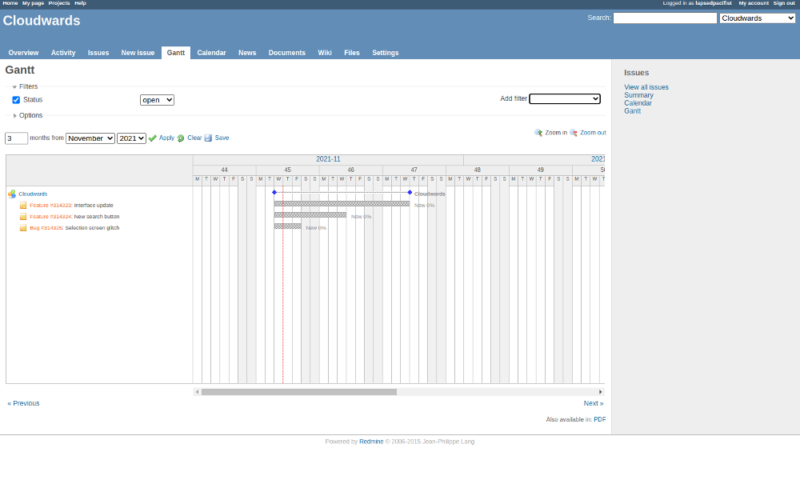
More details about Redmine:
- Pricing: Free
- Provider website: redmine.org
Pros:
- Free to use
- Very versatile
- Great plugin support
Cons:
- Dated user interface
- Ridiculously hard to install
- Steep learning curve
If you’re looking for powerful, robust open-source project management software, you must look at Redmine. However, know that to get this self-hosted tool working, you need to be tech-savvy or will need an IT department to get it working for you, as the installation is anything but straightforward. You can find out about installation and more in our Redmine review.
On the surface, Redmine looks like a very basic — and dated — project management tool. However, after you spend time with it, you’ll find that the software, which is ideal for software development teams, is powerful and can be used for project management, bug tracking and more. However, be prepared to spend time in the support forums, as the learning curve is steep.
Redmine supports unlimited projects and users, and features a simple Gantt chart, calendar and overview tools. There are wikis for each project you create and support for file sharing, resource management and project news. As for security and privacy, it’s only going to be as good as your servers, so make sure your firewalls are strong.
The Power of Plugins
Redmine is quite basic in terms of features. Still, because the source code is available, anyone can create open-source tools (integrations) for it, and wow, are there a ton of plugins (1,097 at the time of writing) that your entire organization can use.
In the plugin directory, you’ll find support for resource management and communication tools, dashboards, CRM, budgeting and cost management solutions, workflow tools that will help you support numerous projects, support for file storage and more. You can refer to our guide on the best Redmine plugins for more info.
You can make Redmine anything you want it to be, making it an insanely versatile piece of open-source project management software.
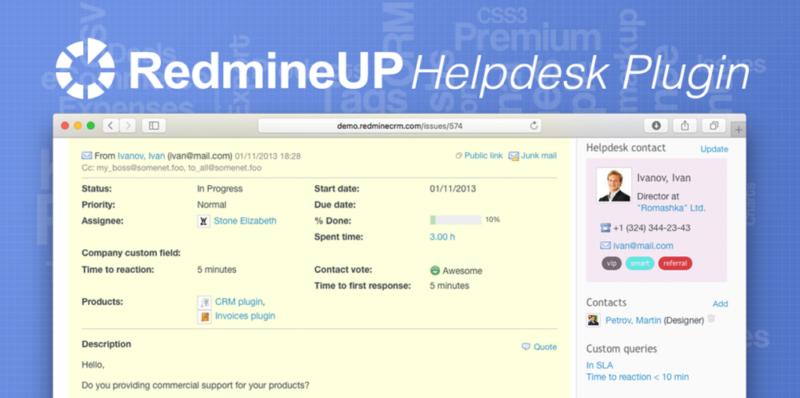
If you can overcome the challenging installation process, Redmine will be a fantastic tool for you and your team. You can assign tasks, manage projects, perform bug tracking and complete jobs with ease. The best part is that Redmine is completely free. While Redmine doesn’t make our roundup of the best free project management software, it’s still a great choice.
3. Leantime
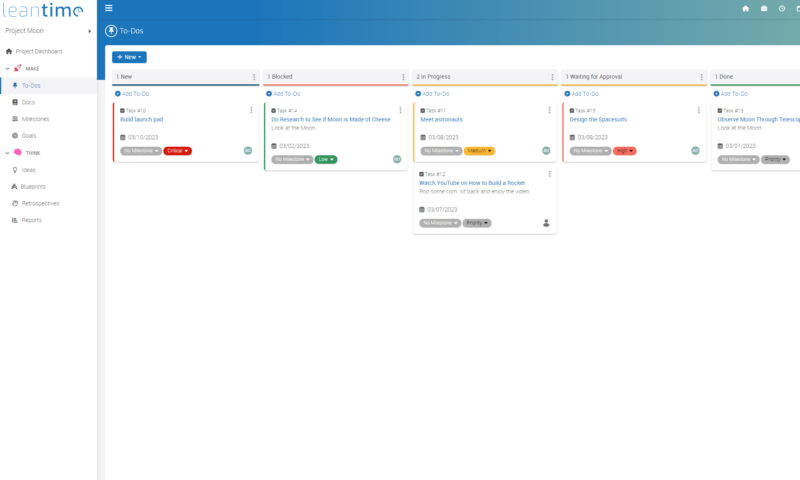
More details about Leantime:
- Pricing: $4 per user per month
- Provider website: leantime.io
Pros:
- Fantastic user interface
- Easy to pick up & use
- Lots of tools
Cons:
- Limited free plan
- Not many integrations
- Simple but confusing plans
Leantime takes the third spot on our list of open-source project management software thanks to its delightful user interface, which many other visual project planning tools could learn from, and easy-to-use task management tools such as milestones, reports, time tracking and integrations.
Leantime offers several views, which include kanban boards, lists and Gantt charts. These tools make it easy to set project deadlines, track progress, create subtasks and dependencies, and see completed projects. There are also project dashboards that display vital information. From a security standpoint, you’ll find two-factor authentication with hosted memberships.
We have discovered that the Leantime team is very receptive to ideas and frequently implements suggestions from the user base into beta versions of the software, and that the support forums are buzzing overall. All the free tools and other features combine to make Leantime easy-to-use project management software.
Easy-Peasy Team Collaboration
Team collaboration features steal the Leantime show. Managers and team members can come together to work on project blueprints that can help design a project. Discussions can be had via an idea board (or idea kanban board), and a retrospective board allows teams to discuss what went well and which ideas failed during a project.
The software also makes chatting and sharing files through task cards easy. Thanks to the bright interface and intuitive menus, the team collaboration tools are as easy to use as the rest of the software. If you’re looking for task management software that encourages open dialogue, Leantime could be the choice for you.
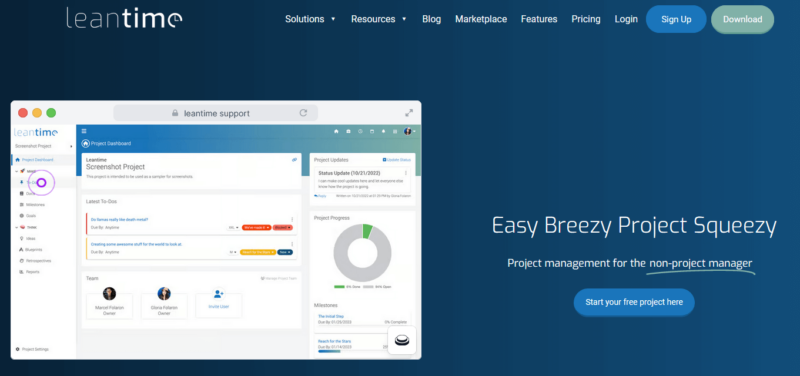
Regarding plans, you can host Leantime on your server for free, or you can choose from free and paid hosted plans. The free plan allows unlimited users and comes with time tracking and project management features. The Essentials plan comes at $4 per user per month but includes all free plan features plus unlimited to dos, client and strategy management features.
Costing $8 per user per month is the Premium plan, which adds a whiteboard, a pomodoro timer, and API access on top of all that’s included in the Essentials plan. Finally, the Ultimate plan which costs $10 per user per month covers everything in the Premium plan, but also custom fields, and advanced AI features.
You can learn more about the pricing inclusion in the table below or head to our in-depth Leantime review.
| Plan: | Price | Features |
|---|---|---|
| Free | Free | Unlimited users, Time management, Project management, Task dashboard, Up to 150 to-dos and milestones |
| Essentials | $4 per user per month | Everything in Free, plus, Unlimited to dos, Customer management, Strategy management |
| Premium | $8 per user per month | Everything in Essentials, plus, Program plan management, Whiteboard, Productivity timer, Personal memos, API access |
| Ultimate | $10 per user per month | Everything in Premium, plus, Custom fields, Intelligent task management, AI task segmentation, AI status reports, Personal project stories |
| Enterprise Embedded Productivity Platform | Contact for pricing | More productivity features |
| Enterprise On Premise Installation | Contact for pricing | SSO, Audit logs, data residency, custom billing, custom integrations, and more. |
4. MeisterTask
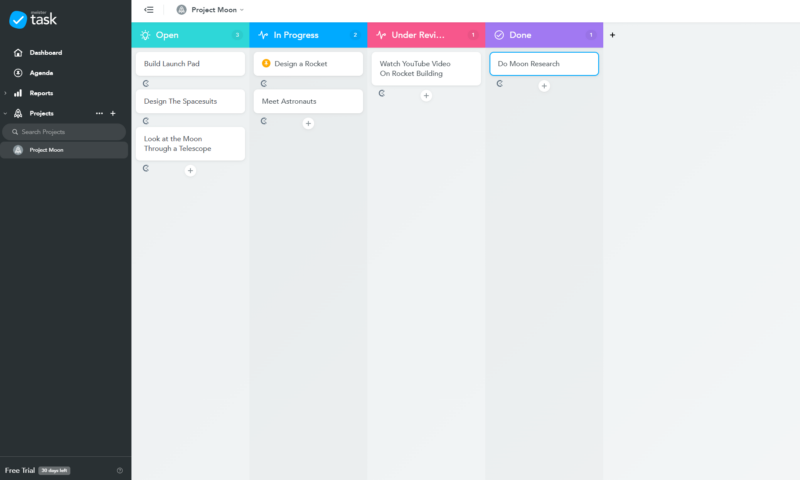
More details about MeisterTask:
- Pricing: $14.49 per user per month
- Provider website: meistertask.com
Pros:
- Attractive user interface
- Many tools & dedicated apps
- Incredibly easy to use
Cons:
- Paid plans are a little pricey
- Cannot be self-hosted
MeisterTask is open-source software with an incredibly attractive user interface. The views are bold and colorful, with large text that’s easy to read. The biggest downsides are that this software cannot be self-hosted and that the free plan, while suitable for individuals, lacks features. However, MeisterTask is much more than just a pretty face.
You’ll feel at home if you like kanban boards and Gantt charts. All the plans allow an unlimited number of tasks. The Basic plan only allows three projects, but the paid plans offer unlimited projects. Email support, dedicated apps, time tracking and team collaboration tools come as standard. You can upload files (20MB with the Basic plan and 200MB otherwise) to your projects, too.
If you like integrations, you’ll be happy knowing that from the Pro plan, you can integrate with Slack, GitHub, Google and many others with Zapier. Depending on your plan, there are also automations, reports, private projects, and advanced admin and security features. Whether you need help tracking simple projects or want to utilize scrum methodology, MeisterTask can do it.
MeisterTask Can Go Anywhere
Out of all the open-source software options we have covered in this list, MeisterTask is the only platform to offer native Windows and macOS apps, as well as apps for iPhones, Android devices and even the Apple Watch. MeisterTask didn’t make our list of the best project management for Windows, but it has done a nice job with all of its apps.
Whether you prefer to work outside a web browser or just want to access your projects and teams from the road, you can. The desktop applications work the same as the web version and have all the same features. The mobile applications offer a little less, but you can still perform essential project management duties with them. It’s nice to have the options.
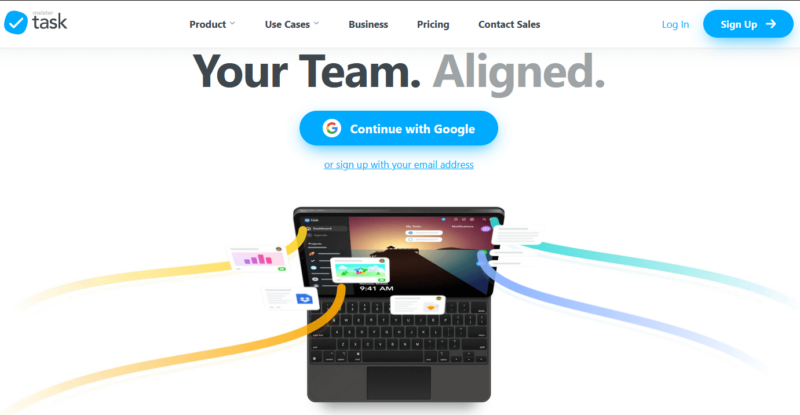
Regarding pricing, MeisterTask offers three tiers outside of the Basic (free) plan. When paid annually, the Pro plan costs $14.49 per user per month. The Business plan comes in at $26.49 per user per month, which makes it more expensive than Asana (be sure to read our Asana review). There’s an Enterprise option too, but you must contact MeisterTask for pricing.
Overall, MeisterTask is as wonderful to use for project management as it is to look at. All the core features project managers need can be found in this software, and they’re all easy to use. You’ll be up and running in no time. If you’d like to learn more about the software, check out our full MeisterTask review.
| Plan: | Price |
|---|---|
| Basic | Free |
| Pro | $14.49 |
| Business | $26.49 |
| Enterprise | Contact MeisterTask |
5. Freedcamp
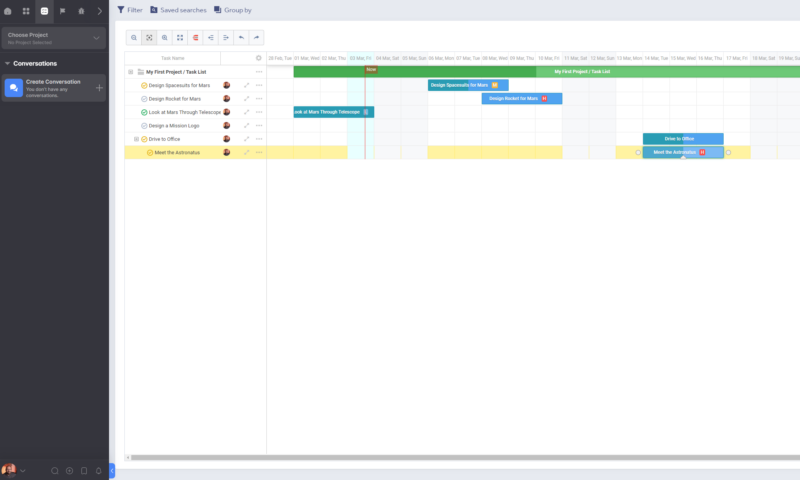
More details about Freedcamp:
- Pricing: $1.49 per month (one-year plan)
- Provider website: freedcamp.com
Pros:
- Easy to master
- Lots of workflow tools
- Very competitive pricing
Cons:
- Cannot be self-hosted
- Big price jumps betwixt plans
- Comparatively weak free plan
Despite being in fifth place, Freedcamp isn’t just here to make up the numbers. The only reason Freedcamp sits in fifth place is that, out of all the open-source PM software we have covered, its free plan is a little sparse. However, overall, Freedcamp is a joy to use and is feature-packed.
Depending on your plan, Freedcamp gives you access to kanban boards, Gantt charts, tables (spreadsheets) and task lists. There are team collaboration and time-tracking tools, as well as milestone support. You’ll also variably get access to project management tools such as wikis, integrations, invoicing tools and more.
Unlike many other open-source project management systems, Freedcamp has a user-friendly interface that’s easy to navigate and interact with. Still, should you become stuck, the well-written guides and helpful tutorial videos in the knowledgebase will help you complete your project successfully. Freedcamp also offers a nice suite of security features.
Integrations Galore
While many of the more popular native integrations with apps like Google Drive, Dropbox and OneDrive hide behind the Freedcamp paid tiers, the core version of Freedcamp is compatible with the Zapier platform, which allows users to integrate one platform with others and create automations.
Zapier is compatible with over 5,000 different platforms, so, should you need project management features that aren’t present in the free version of Freedcamp, chances are you can integrate them. This means you’ll be able to easily calculate project costs, manage resource allocation, perform timekeeping and scheduling, and manage projects in general.
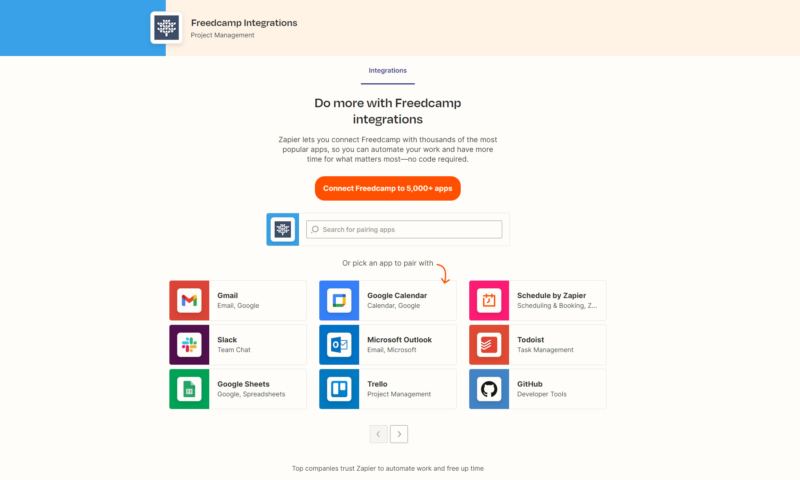
Freedcamp’s free plan offers unlimited projects, tasks, storage and users, 10MB uploads and standard customer service. The Pro plan adds task management features and 25MB uploads, and costs $1.49 per user per month when paid annually. The Business plan adds premium support and costs $7.49 per user per month, per annum.
Finally, the Enterprise plan, with bigger upload limits, costs $16.99 per month when paid annually. Overall, Freedcamp, which comes into its own with its paid plans, is a solid alternative to the likes of Wrike, Asana and ClickUp. Read our full Freedcamp review for all the details.
- Unlimited users, Unlimited projects, Basic functions
- Price per user, Storage integration, Table view
- Price per user, Templates, Gantt charts, Custom fields
- Price per user, Security options, 14-day trial
Final Thoughts
There are good open-source options if you want to bypass the proprietary software that many companies use to help them plan their projects. Of all the options, you can’t do much better than OpenProject. This software is loaded with features, and once you get to grips with it, you’ll see just how potent it is. Still, the other options on this list are well worth looking at, too.
Are you a project manager who likes using open-source software? What do you like about open-source project management software? Have you tried any of the options we have listed above, or do you have any others you’d like to recommend? Please, let us know in the comments. Thank you so much for reading.
FAQ
OpenProject is the best open-source project management software. Once you learn the ins and outs and get used to it, you’ll find that the project management tool is robust, versatile and very competitive when it comes to pricing. The Community (free) edition of the platform is strong, too.
Surprisingly, Google does not offer project management software.
Overall, monday.com is the best project management software thanks to a robust set of tools and a feature-dense and affordable Standard plan.
Microsoft does not offer a free version of MS Project, though there are affordable plans for individual users.