What Is a Kanban Board & How to Use One in 2025
A Kanban board is one of the best project and team management tools around. However, while a kanban board looks simple, learning more about it can help you maximize its potential. However, what is a kanban board and how do you use one? In this article, we’ll teach you how to become a kanban board pro.
Whether or not you know it, you’ve likely seen and used kanban boards during work or on personal projects. Kanban boards are an easy-to-use tool that became popular in the 60s. What is a kanban board, and how can you use them to take productivity to the next level? Read on for the full picture.
Key Takeaways:
- Taiichi Ohno invented the kanban board and kanban method in the 1940s to help make Toyota’s employees and production lines more efficient. However, many companies didn’t start to use kanban boards until the 1960s.
- A kanban board makes tracking projects from start to finish easy, thanks to their approachable layout. Kanban boards can increase efficiency and productivity, and help reduce wasted time and resources.
- Free and paid online kanban board options like Trello, Wrike and monday.com can help you track work in progress effortlessly.
In this article, our project management veterans will break down kanban boards, how they work and kanban project management methodology. We’ll even look at some of the best kanban boards tools and how they can help make this year your most productive yet. Grab your favorite drink, sit back and get ready to learn about the advantages of kanban workflow.
-
12/19/2022 Facts checked
An updated article that features a new style and short reviews of major kanban board software.
-
06/06/2024
Updated the article to reflect monday.com’s latest pricing information.
What Is a Kanban Board and Why Is It Used?
A kanban board is a simple way of displaying what stage each part of a project is in and is used as a quick visual way to see what needs to be done next and which parts have stalled in progress.
If Henry Ford is considered the father of the production line, Taiichi Ohno, an industrial engineer for Toyota, is the father of the kanban board and visualized production line management.
Avoid Costly Project Management Mistakes – Get Free Tips Today!

- Discover 10 fundamentals of project management
- Understand step-by-step plans for PM execution
- Learn tips to avoid 5 common mistakes by beginners
Taiichi Ohno, in the 1940s, saw the need for a simplified project management system that offered visual cues regarding tasks and projects. As a result, the kanban tool was born. Toyota use the Kaizen method alongside a kanban board to improve its processes.
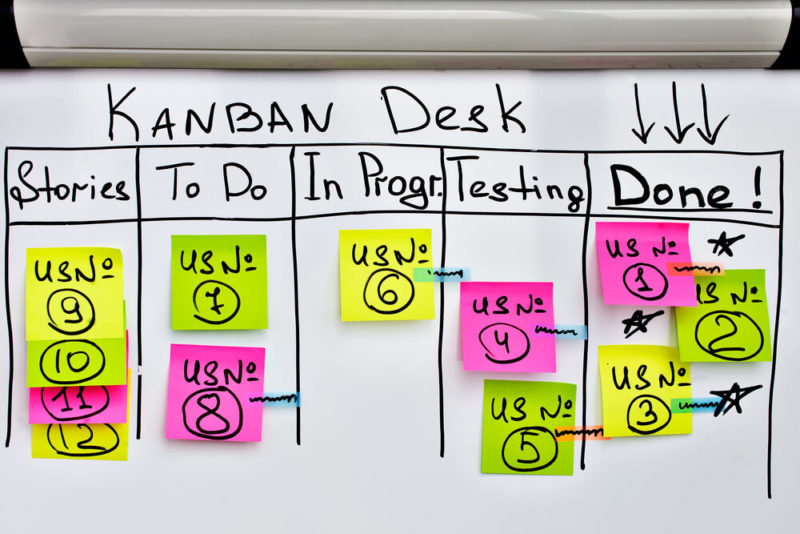
Other manufacturers started to see how efficient and productive Toyota employees were. By the 1960s, Ohnos’ kanban process started to become popular. Today, instead of using a physical board with sticky notes, many people use digital kanban boards, such as Trello, to help improve workplace efficiency and productivity.
Kanban Definition: What Is Kanban Methodology?
Kanban is a Japanese word that translates roughly into “sign you can see.” In its basic form, a kanban board is a tool that contains columns and cards that allow you to see projects as they move through various stages of completion.
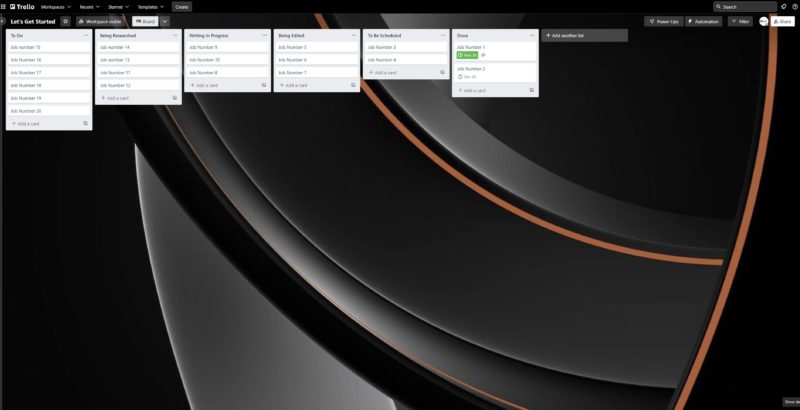
A kanban board tracks workflow, workload and stage changes as projects progress toward completion. This method proved useful for Toyota’s Just-In-Time manufacturing process. The ultimate name of the game with the kanban method is to improve workplace efficiency, increase productivity and minimize waste.
How Does a Kanban Board Work?
A kanban board has columns that represent each stage of a project and kanban cards that represent a project move between columns as they progress. These few key components make a kanban board easy to use.
An example of a kanban board might have, if you need to track your progress on an article you’re writing, columns as simple as “Research Stage,” “Writing Stage,” “Editing Stage” and “Done.”
A kanban card starts in the leftmost column, which represents the first action. Once the first step is complete, you move the card to the second column, and so on, until the card reaches the last column on the right end of the board.
At a glance, a kanban board can help project managers visualize, organize and track the work process for teams on multiple projects from start to finish.
Kanban vs Scrum
When it comes to project management, the kanban system is not the only way to manage and track the progress of in-house and remote teams. There are plenty of other ways to do this, with scrum being another popular project management choice. However, while kanban is more operations-focused, scrum is more prominent in agile software development. Learn more in our Scrum history guide.
Scrum boards are similar to kanban boards in that they provide a visual workflow, although the process is a little different. Instead of each project being one large job, scrum boards break down projects into timed smaller tasks called sprints.
Sprints are then assigned to scrum teams, who then try to get a set amount of work done in a timed period. The larger project moves to the next stage when the smaller sub-tasks are complete.
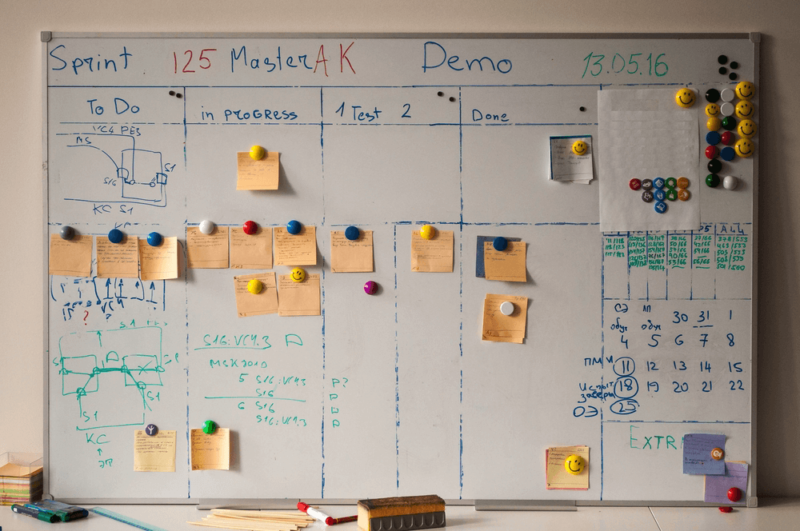
The scrum board method is perfect for those with multiple people working on one project. If you want more information on scrum and how the production process compares to kanban, check out our in-depth Kanban vs Scrum article.
How to Use Kanban Boards
Kanban boards and kanban principles are easy to master. Now that we’ve covered the basics, let’s take a look at how to use a kanban board for your projects. We will be using Trello for this step-by-step guide to show you a basic kanban board structure and how to manage tasks effectively.
The process should be similar enough for other kanban software, though the options might be differently named.
- Creating A Kanban Board
The first step is to sign up for a kanban board service, like Trello or one of our suggestions further down in this article.
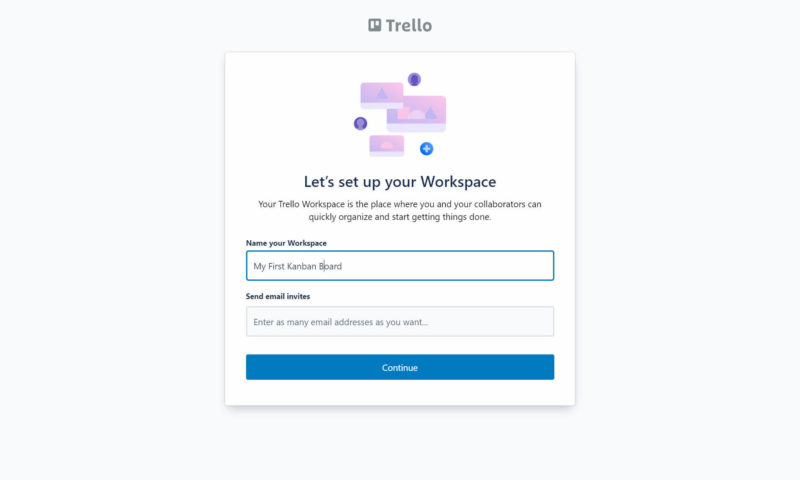
- Create Your First Board
Next, you need to create your kanban board. Most services let you choose from pre-made templates or you can create a custom board. We’ll make a custom board. Click the “Create Your First Board” button. Then, name your board, choose a background and color scheme, and choose your board’s visibility. When you’re done, press “Create.”
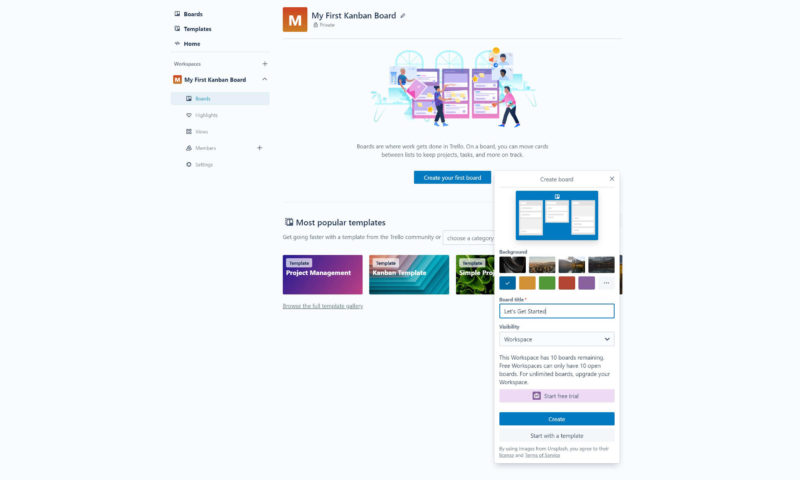
- Add Kanban Columns to Your Board
After you’ve created your kanban board, you’ll see a few pre-populated “lists.” You can keep, rename or delete these lists. You can also add more lists to your kanban board by pressing the “Add Another List” button, which is located at the top of the screen. There’s no limit to the number of lists you can add, and you can drag and drop them into any order you desire.
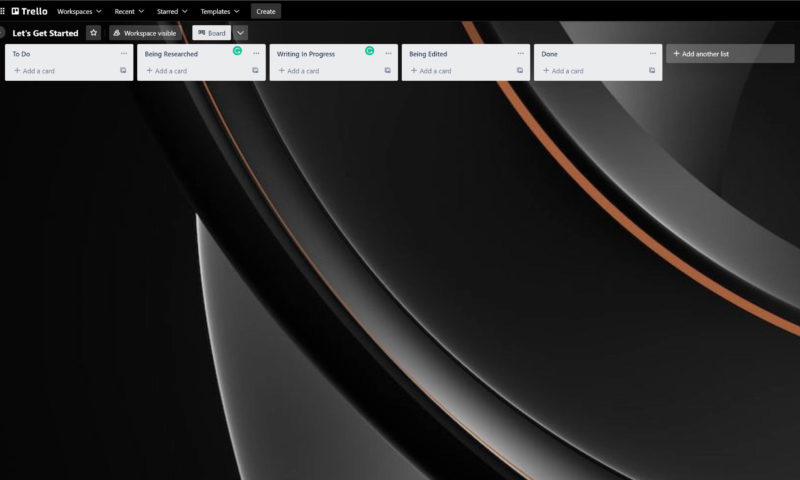
- Add Kanban Cards to Your Board
Kanban cards are the smallest components on your board. Adding kanban cards (your tasks) to your new kanban board is simple. Under the heading of each list, you’ll see an option called “Add a Card.” Click this button, and you can type in the task name. Repeat this step until all your tasks are represented in the list with kanban cards.
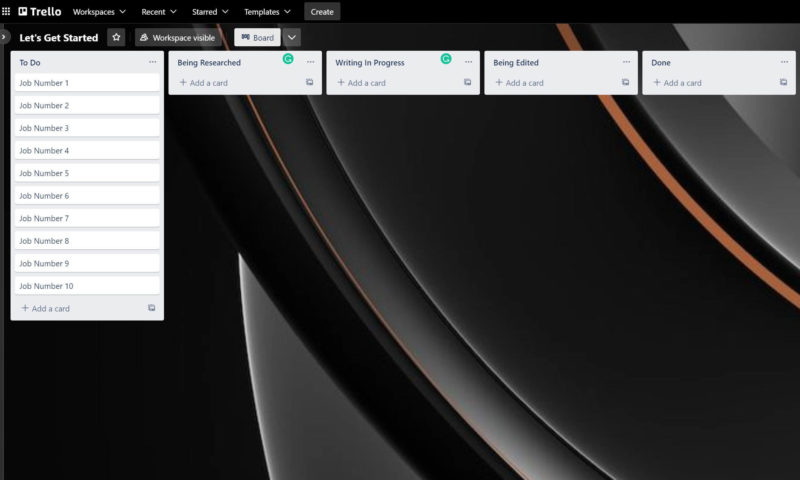
- Define and assign your projects
After adding kanban cards, you can start organizing. First, click on each project card and add a description that explains the project and any expectations. Next, you can insert links to resources, images, due dates and more. Assign team members to the card by typing @ and their usernames, and communicate directly with your team on the card.
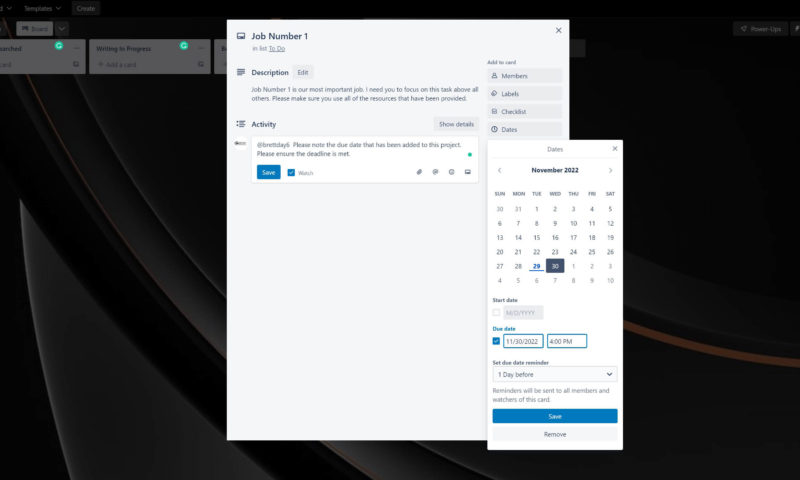
- Organize Your Cards
If you want to organize cards by importance, you can move them up and down inside each list. Then, when you’re ready to move a task to the next stage, you simply drag and drop the card into the corresponding list. Finally, you can mark the card as complete when the project is finished.
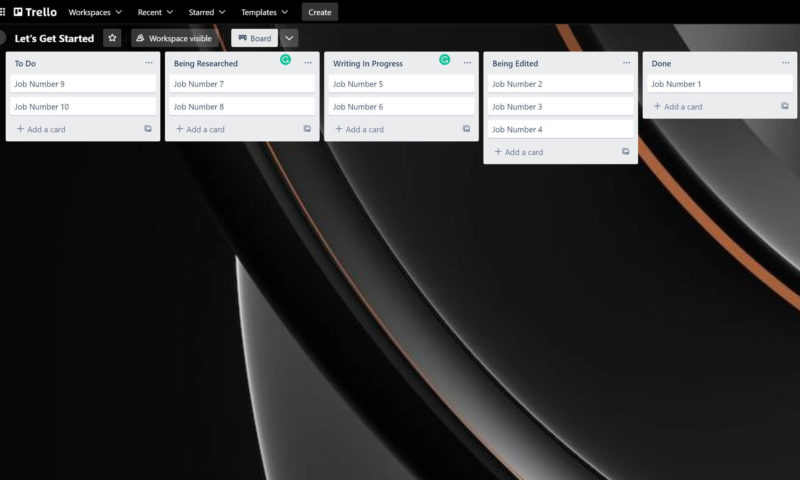
While the steps listed here might look slightly different on other platforms, the basics of using a kanban board remain the same. No matter what service you use, you’ll be able to quickly organize and track individual projects that your teams are working on, and get a global view of progress, all without sticky notes.
The Best Kanban Tools
Many project management platforms allow you to create a digital board to help you see work in progress. However, it’s not always easy to find the best options. Let’s take a look at some of the best kanban board services you can use in 2023.
1. Trello
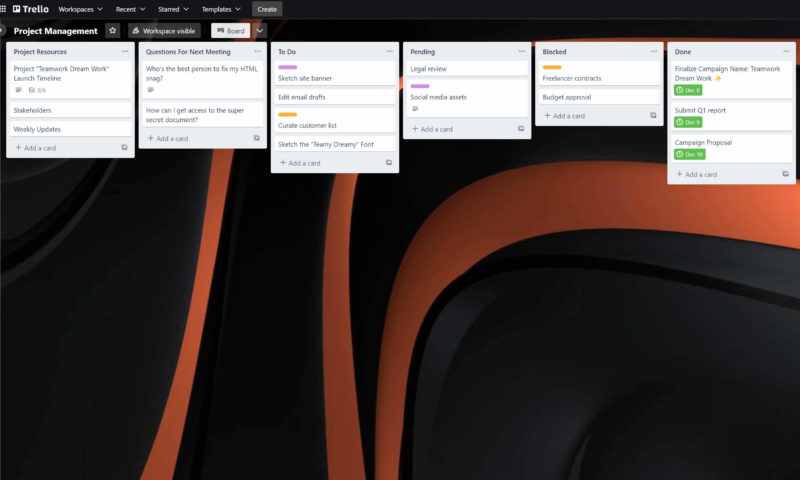
Here at Cloudwards, we use Trello to organize our editorial workflow. Trello is powerful and easy to use, and the cost of entry is zero. Its an excellent kanban tool because of its easy-to-navigate layout on its desktop and mobile applications, deep integrations with many platforms, and its universal application for simple and complex tasks.
Trello also has powerful automation tools, power-ups (which add functionality to your boards), and advanced security features. If you want to get more out of Trello, like extra storage, you can opt for a premium plan. However, the free version is so good you likely won’t need to. Be sure to check out our full review of Trello to learn more.
- Unlimited users, 10 boards, Unlimited power-ups, Unlimited storage
- Price is per user, Unlimited boards, Custom fields, Invite guests
- Price is per user, Several new views
- Price is per user, Advanced admin & security settings
2. Wrike
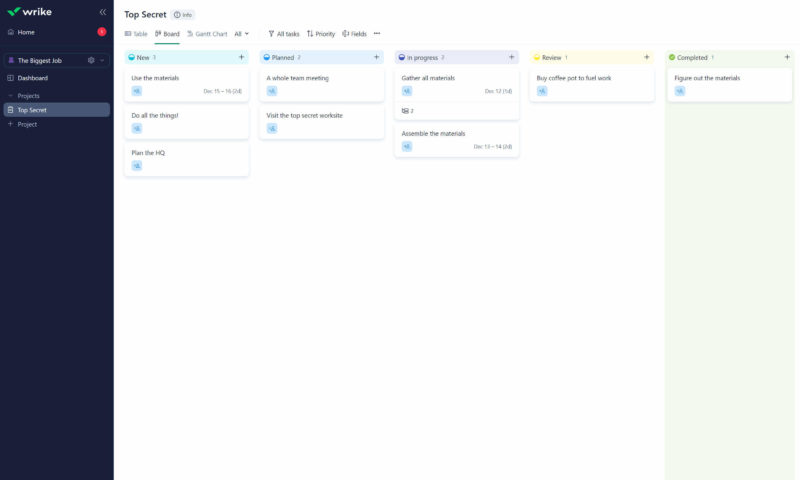
Wrike is a solid personal and enterprise project management solution with free and premium plans. While Wrike is not as aesthetically pleasing as Trello, its free feature set is stout.
The free version of Wrike includes kanban boards and spreadsheet views, sub-task management, unlimited users, file sharing, 2GB of cloud storage and cloud integrations. Thanks to its gentle learning curve, the platform is great for beginners.
Wrike offers integrations with other services such as Google Workspace, Microsoft Office, Slack, Zoom and Microsoft Teams. However, these integrations are staggered between various membership tiers.
On paid tiers, Wrike also offers Gantt charts, spreadsheet views, scrum management and add-ons that can make Wrike more powerful. From a security standpoint, you have nothing to worry about. Wrike hosts its own data and encrypts using AES-256, both at rest and in transit. Read our full Wrike review for more information.
- Unlimited users. Basic features.
- Price is per user. Plans for 5, 10 and 15 users.
- Price is per user. No monthly option. Plans for 5 to 200 users.
More plans
- For large teams; Enterprise-grade security and scalability; Plans for 5 to an unlimited number of users.
- For teams with complex work needs; Advanced tools and analytics for complex work; 5 to unlimited users
3. monday.com
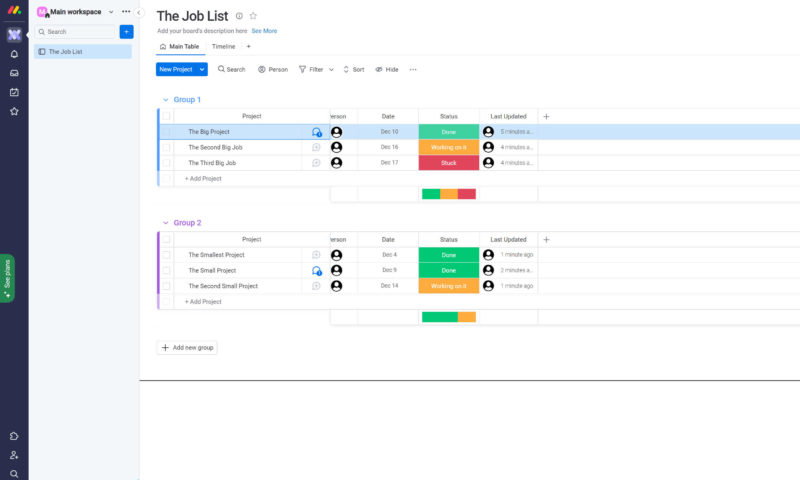
When it comes to project management software that uses kanban boards, monday.com is one of the best in the business. The free tier, however, comes with a few limitations. For example, you only get two view options, list and kanban board, and you’re limited to two users and three boards.
However, monday.com supports unlimited documents and has roughly 200 templates on paid tiers (the free tier offers just 20 templates). It also has iOS and Android apps, and all the standard security features you’d expect from a premium project management package. Another plus is the user interface, which is a pleasure to use.
If you want to get the most out of monday.com, you’ll need to step up to a paid tier. The basic plan costs $12 per month, while the Pro plan costs $24. There’s an Enterprise tier available as well. The pricing of Enterprise plans vary depending on what your business needs.
The middle-of-the-road $14 per month standard tier offers the best bang for your buck, with unlimited users and boards, 20GB of file storage, multiple integrations and decent security. For more, read our full monday.com review.
- Maximum users: 2
- Minimum users: 3; All prices per user
- Minimum users: 3; All prices per user
More plans
- Minimum users: 3; All prices per user
- Enterprise-level features.
Final Thoughts: Using a Kanban System
With humble origins helping a single car manufacturer maximize efficiency in the 40s, kanban boards have become popular for their project management prowess and versatility across businesses. You now understand why.
Kanban boards can be as straightforward or complex as you need them to be. These digital boards help you visualize workflow, and are invaluable in workplaces where team collaboration is vital. If you want your teams to be more efficient, more productive and waste fewer resources, kanban boards are a fantastic option for you and your business.
In no time, you can set up project management tools that can track project workflow. You can track employees and their workloads, and easily communicate with your team members. When you start using kanban boards, you’ll quickly find them to be integral to your projects’ development process.
What kanban boards do you use? How do you use them to manage projects? Do you have any tips that you would like to share? Let everyone know in the comment section below, and thanks for reading.
FAQ
Individuals and teams use kanban boards to create lists denoting current work in progress. The lists contain kanban cards, which are assigned to team members, who move the cards through the various lists on the kanban board until they get to the final column.
Kanban boards are structured in a way that makes sense to your project. The beauty of kanban boards is that there is no set structure. However, most contain core lists of a kanban board that denote a project’s beginning, middle, and end.
Per Toyota, the six rules of kanban are as follows: never pass on defective products, take only what is needed, produce the exact quantity required, level the production, fine-tune production, and stabilize and rationalize the process.


