Best Cloud Storage for Linux in 2025: Personal File Storage Compared
Though tiny in terms of market share, Linux is still a favorite among power users. However, too many cloud storage services don’t have a native Linux app, or any support for Linux whatsoever. To help you pick the best cloud storage for Linux, we’ve reviewed five excellent options.
To say that Linux isn’t the most popular desktop operating system would be an understatement — in the last year, only 1.77% of desktop and laptop users used Linux as their primary OS. That being said, it’s still a favorite for power users who have more advanced computer skills and like to tinker with their devices — that is, until they need to choose a cloud storage service. Plenty of services don’t support Linux, which makes picking the best cloud storage for Linux difficult.
While Linux may crash less often than its competitors’ operating systems, incidents such as hard drive failure still make a strong case for cloud storage. That’s before we get into acts of nature such as floods or fires, which could spell disaster for your data.
Cloud storage services build their data centers in a way that keeps your data safe. They implement fail-safe protocols such as data redundancy, which stores your data in multiple separate locations. This is much safer than keeping said data exclusively on your hard drive (or solid-state drive).
Of the services that offer native Linux clients, pCloud is the best. That said, there are plenty of other good options, so let’s take a look at our criteria.
10,000+ Trust Our Free Cloud Storage Tips. Join Today!

- Demystify cloud storage terminology and key concepts in plain language
- Discover easy-to-implement techniques to securely backup and sync your data across devices
- Learn money-saving strategies to optimize your cloud storage costs and usage
-
09/25/2022 Facts checked
Since our last article, some of the services on our list have changed their prices, and we’ve added a new provider to the list.
-
04/03/2024
Updated to reflect changes in Icedrive’s pricing plans and storage offers.
-
08/31/2024
Added video reviews for cloud storage providers in the list.
-
03/03/2025 Facts checked
We added more details on our recommended providers, including pCloud, MEGA and Cozy.
-
04/19/2025 Facts checked
Adjusted the provider order based on changes to the services.
-
06/17/2025 Facts checked
Updated with new Internxt video review.
-
06/23/2025 Facts checked
We updated our Icedrive section with the provider’s latest features and offerings.
Navigate the World of Cloud Storage Solutions:
200GB$2.65 / month(All Plans)
2TB$4.17 / month(All Plans)
 100GB – 3TB$2.99 / month(All Plans)
100GB – 3TB$2.99 / month(All Plans)100GB – 30TB$1.67 / month(All Plans)
2TB – 5TB$9.99 / month(All Plans)
2TB – 100TB$9.74 / month(All Plans)
1TB – 5TB$1.30 / month(All Plans)
100GB – 6TB$1.67 / month(All Plans)
 30GB – 5TB$6 / month(All Plans)
30GB – 5TB$6 / month(All Plans) Unlimited GB$20.50 / month(All Plans)
Unlimited GB$20.50 / month(All Plans)10GB – 20TB$0.50 / month(All Plans)
50GB – 12TB$0.99 / month(All Plans)
100GB – 10TB$0.83 / month(All Plans)
100GB – 30TB$1.67 / month(All Plans)
 Unlimited GB$4.17 / month(All Plans)
Unlimited GB$4.17 / month(All Plans) 2TB – 3TB$12 / month(All Plans)
2TB – 3TB$12 / month(All Plans)1GB – 100GB$1.50 / month(All Plans)
1TB – 2TB$8.33 / month(All Plans)
 500GB – 2TB$7.08 / month(All Plans)
500GB – 2TB$7.08 / month(All Plans)500GB – 2TB$2.99 / month(All Plans)
 10GB – 1TB$1.67 / month(All Plans)
10GB – 1TB$1.67 / month(All Plans)200GB – 3TB$1 / month(All Plans)
100GB – 500GB$6.90 / month(All Plans)
1TB$8.25 / month(All Plans)
 10GB – 500GB$5.83 / month(All Plans)
10GB – 500GB$5.83 / month(All Plans) 200GB – 3TB$1.38 / month(All Plans)
200GB – 3TB$1.38 / month(All Plans) 2TB$3 / month(All Plans)
2TB$3 / month(All Plans) 1TB – 4TB$8.33 / month(All Plans)
1TB – 4TB$8.33 / month(All Plans)100GB – 5TB$1.67 / month(All Plans)
 150GB – 10TB$1.25 / month(All Plans)
150GB – 10TB$1.25 / month(All Plans) 100GB – 1TB$6.25 / month(All Plans)
100GB – 1TB$6.25 / month(All Plans) 50GB – 1TB$3 / month(All Plans)
50GB – 1TB$3 / month(All Plans)50GB – 1TB$5.83 / month(All Plans)
 500GB – 2TB$5 / month(All Plans)
500GB – 2TB$5 / month(All Plans) 100GB – 10TB$0.93 / month(All Plans)
100GB – 10TB$0.93 / month(All Plans) 250GB – 4TB$30.44 / month(All Plans)
250GB – 4TB$30.44 / month(All Plans)
As a Linux user, you’re part of a small but technically savvy community that unfortunately gets overlooked by many cloud storage providers—while Windows and Mac users enjoy native apps from dozens of services, Linux users often find themselves stuck with web interfaces, broken sync clients or no support whatsoever. The few providers that do offer genuine Linux compatibility vary dramatically in their approach, from simple command-line tools to full-featured GUI applications, and each comes with different security implementations, pricing structures and feature sets that can make or break your workflow.
What Makes the Best Cloud Storage Service for Linux?
When picking the best cloud storage for Linux, we considered native support for Linux, a good user experience, speed, security and whether the service is a good value for the price.
- pCloud — Affordable cloud storage with strong security
- Icedrive — Budget-oriented cloud storage with a simple user interface
- Internxt — Affordable, zero-knowledge cloud storage
- MEGA — Secure cloud storage with zero-knowledge encryption
- Dropbox — Premium cloud storage service with excellent speeds
Our main criterion was for the cloud storage services to have a native Linux app, preferably with a graphical user interface (GUI) rather than a command-line interface (CLI). It’s true that many Linux users are comfortable using a CLI, but having an easy-to-use graphical client doesn’t hurt.
Next, we considered speed and security. Both play a huge role in users’ decision to opt for Linux instead of another OS. The cloud storage solution should have fast servers, so you don’t have to wait long for transfers to finish, and the data centers should be secure and use a high level of encryption for both storage and transfer.
While evaluating security, we prioritized services offering zero-knowledge protocol implementation. This ensures that only you have the encryption keys to your data, not even the service provider.
For Linux power users with self-hosted NAS setups, cloud storage solutions that offer direct NAS integration capabilities provide a crucial hybrid storage architecture that combines local network performance with cloud redundancy.
Last but not least, we considered pricing and how much storage space each cloud storage solution provides. We made sure you get good value from the providers, but we also looked at how many plans they offer — more plans make it easier to find a plan that meets your needs.
The 5 Best Cloud Storage Services for Linux
Now that we’ve defined our criteria, let’s start with our list of cloud storage providers for Linux users. First up: pCloud.
1. pCloud
More details about pCloud:
- Pricing: Free plan, 2TB for $99.99 (one-year plan)
- Provider website: pcloud.com
Pros:
- Easy-to-use app
- Solid speeds
- Lifetime plans available
Cons:
- Difficult to install
- Extra charge for zero-knowledge encryption
pCloud is our top pick for a cloud backup solution with a good Linux client. Although it’s more difficult to install than both MEGA and Dropbox, and zero-knowledge encryption is a paid add-on, it’s otherwise a strong Linux cloud storage solution. You can find out more in our pCloud review.
The service stores your data in Switzerland, a country with some of the strongest privacy laws in the world. This strategic location provides an additional layer of legal protection for your files, as Swiss privacy regulations are notably stricter than those in many other countries, including the U.S.
The app is installed via AppImage, making the process more difficult than a conventional installation. There’s a web interface if that’s more your cup of tea, though we prefer the official native Linux client. If you want encryption, you’ll need to pay an extra $4.17 per month on top of your subscription.
In addition, Linux users can now easily preview a list of sync or backup errors, helping them identify and resolve issues more efficiently. pCloud will also display a warning message when users attempt to delete synced files, helping prevent accidental data loss.
Extensive Backup Options
pCloud doesn’t want to close you off in its own cloud. You can back up all your files from other providers such as Dropbox, Facebook, OneDrive, Google Drive and Google Photos. This is perfect if you’ve been using more than one cloud storage location in the past few years.
The service also provides comprehensive file versioning capabilities, allowing you to restore previous versions of your files for up to 30 days on free accounts and up to a year on paid plans. Additionally, its data deduplication technology optimizes storage usage, which is particularly beneficial when backing up multiple similar files or versions.
pCloud has even added a stable manual “uploads” feature that users can access from either the user interface or the context menu, giving you more control over your file transfers. It has also enhanced its “exclusions” list UI, making it easier to manage which files and folders to exclude from syncing or backup operations.
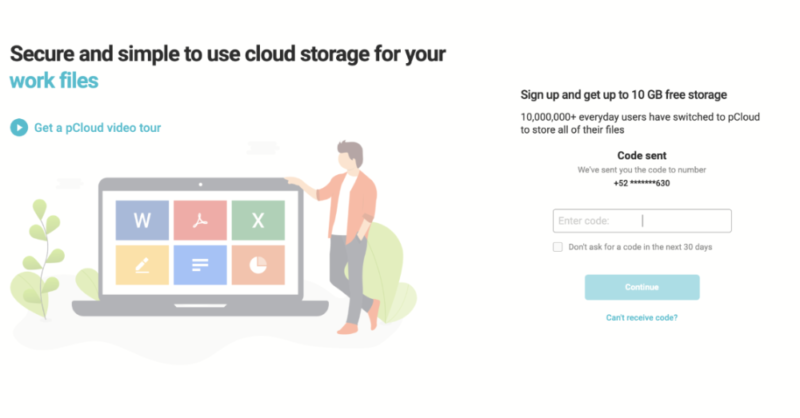
pCloud offers a free storage plan with 10GB of storage, which you can expand by getting others to register via your referral link. There are also two yearly subscription plans with different features, and three lifetime plans. Unless you’re absolutely certain you won’t be switching from pCloud anytime soon, or you need 10TB of storage, we’d suggest you stick to the annual plans.
- 10GB
- 500GB
- 2TB
More plans
- 10TB
- + FREE Encryption
- 2TB
- + FREE Encryption
- 10TB
- Price per user (minimum 3)
- 1TB
- Price per user (minimum 3)
- 2TB
- Encryption for pCloud Drive
2. Icedrive
More details about Icedrive:
- Pricing: Free plan, $7.99 (one-month plan) for 1TB
- Provider website: icedrive.net
Pros:
- Affordable pricing
- Lifetime plans available
- Zero-knowledge encryption
Cons:
- No block-level sync
- Lacks third-party integrations
Icedrive is the most affordable offering on our list, with a monthly subscription that costs less than a third of some of its competitors. Despite the low price, Icedrive is one of the best cloud services for Linux, with excellent security and an easy-to-use native app with a beautiful interface. You can find out more in our Icedrive review.
Icedrive works a bit differently from other cloud backup services — rather than creating its own backup folder, it lets you choose to sync any folder on your device to the cloud. This adds a bit of versatility, especially if you already have a file structure you’re comfortable with. While there is no block-level sync, Icedrive was fairly fast in our testing.
The service released a completely rebuilt Mount & Sync 3.00 application in 2024 with official native Linux support. This new app provides the same features as Windows and Mac versions, including a modern UI, improved syncing capabilities and full integration with the operating system.
It also introduced a background monitoring system that tracks file and folder changes even when the app isn’t running, syncing them when the app is reopened. This feature significantly improves reliability for Linux users who need continuous synchronization.
For users with network-attached storage, Icedrive now supports NAS sync that runs automatically every eight hours, making it suitable for Linux users with more complex storage setups.
Security Features Galore
Icedrive’s specialty is security. The cloud service offers strong end-to-end encryption via the Twofish protocol, which, according to Icedrive, is a lesser-known protocol hackers are less likely to be familiar with. To add to this, you can set up two-factor authentication with both hardware and software solutions.
The service has upgraded its security by implementing post-quantum cryptography with Kyber-512 encryption, making it one of the first cloud storage providers to protect user data against future threats from quantum computing.
Icedrive has also added a “cloud defrag” feature to its tools section, allowing Linux users to optimize their cloud storage performance. This is particularly beneficial if you have large file collections or frequently modify your data.
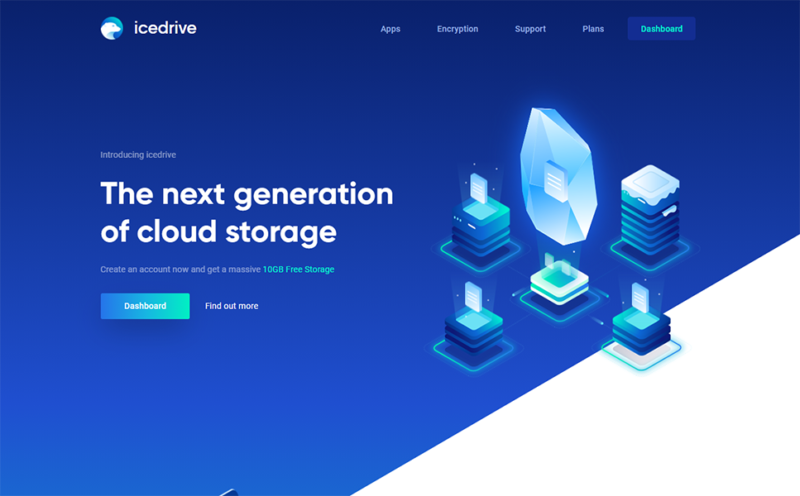
Icedrive is as affordable as they come. There is a free storage plan with 10GB of storage, as well as yearly or lifetime plans that go up to of storage. If you’re confident you won’t need more than 100GB, the Lite plan is an absolute bargain.
Additionally, Icedrive now offers the ability to stack additional storage onto lifetime plans, providing a flexible way for Linux users to expand their permanent cloud storage as their needs grow.
- Bandwidth limit: 50GB
- 10GB
- Bandwidth limit: 250GB
- 100GB
- Bandwidth limit: 2TB
- 1TB
More plans
- Bandwidth limit: 8TB
- 3TB
- 512GB
- 2TB
- 10TB
- Additional 128GB storage for users who purchased the Lifetime Plan
- 128GB
- Additional 512GB storage for users who purchased the Lifetime Plan
- 512GB
- Additional 2TB storage for users who purchased the Lifetime Plan
- 2TB
3. Internxt
More details about Internxt:
- Pricing: Free plan; $1.30 per month (one-year plan) for 1TB
- Provider website: internxt.com
Pros:
- Affordable pricing
- Zero-knowledge encryption
- Easy to use
Cons:
- Limited collaboration tools
- No file versioning
Internxt has a native Linux app that works exactly the same as the Windows app without any missing features. There’s also the web app, if you prefer to work in a browser. Regardless of which you use, it’s easy to store your files on the cloud with Internxt.
Despite being one of the most secure cloud storage services and having solid apps for most devices, Internxt is a very affordable service. It also includes a VPN and antivirus software, which are great value-adds if you’re new to online security and don’t want to break the bank. Find out more in our Internxt review.
Post-Quantum Encryption
Internxt is serious about privacy and security. Because of this, it’s one of the first cloud storage providers to switch to using post-quantum cryptography with Kyber-512 encryption. This protects your data from decryption by both traditional and quantum computers.
Internxt’s adoption of Kyber-512 provides future-proofing against quantum computing threats, making it one of the few Linux cloud storage solutions prepared for the post-quantum era.
Of course, this is nothing without the basics. Luckily, Internxt offers zero-knowledge encryption, uses open-source software and is independently audited. Overall, it’s a very secure service that doesn’t ask you to pay extra to keep your data safe.
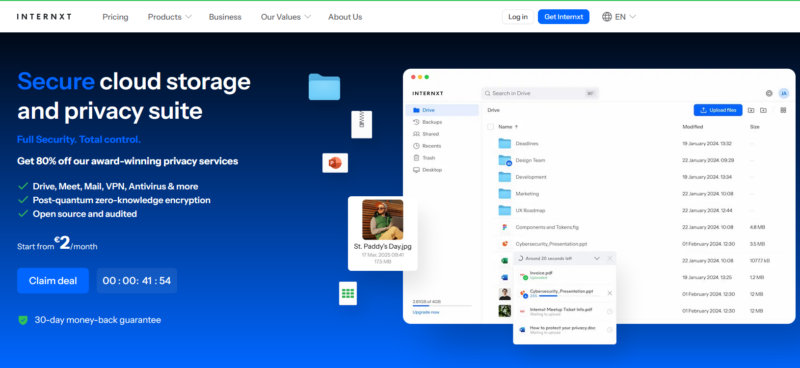
Internxt has a 1GB free plan so you can try it out, but the real value is in the paid plans. For just $15.60 per year ($1.30 per month) you get 1TB of storage space. You can also get a lifetime plan for a one-time payment of $117.
- 1GB
- Storage + VPN (FR), Antivirus, Backup & More
- 1TB
- Storage + VPN (FR, DE, PL), Antivirus, Backup & More
- 3TB
More plans
- Storage + VPN (FR, DE, PL, CA, UK), Antivirus, Backup & More
- 5TB
- Storage + VPN (FR, DE, PL), Antivirus, Backup & More
- 1TB
- Storage + VPN (FR, DE, PL, CA, UK), Antivirus, Backup & More
- 2TB
4. MEGA
More details about MEGA:
- Pricing: Free plan, $11.68 (one-month plan) for 2TB
- Provider website: mega.io
Pros:
- Excellent user experience
- Zero-knowledge encryption
- Large storage plans
Cons:
- Not the fastest service
MEGA hasn’t been around for long compared to Dropbox, as it was founded in 2013, but in less than 10 years it’s become an excellent cloud storage option for Linux. It’s fast, it’s secure, and it has plans to cover everyone’s needs. It also comes with an easy-to-use desktop client, which you can find out more about in our MEGA review.
MEGA puts a strong focus on security, with both client and server-side data encryption recently upgraded from AES 128-bit to AES 256-bit. It implements client-side encryption by default, meaning your files are encrypted before they leave your device. This makes it one of the most secure options available for privacy-conscious Linux users.
What’s more, its calendar synchronization feature — accessible through its Linux desktop client — enables Linux users to maintain a consistent schedule across all devices without relying on third-party calendar applications.
The service is also open source, so you can take a look at the source code if you aren’t confident about its security. Unfortunately, it doesn’t use block-level sync and the speeds can be erratic at times.
Enormous Amounts of Storage
Mega offers two types of plans: individual and business. The individual plans start with the free tier, which gets you 20GB of free cloud storage, which can be extended to 35GB for the first year by completing a few simple actions. On a business plan, you can reach up to 10PB of data (yes, that’s petabytes). This is the most data storage you can get from any provider.

MEGA’s pricing tiers offer something for everyone. Its free storage plan is extremely generous at 20GB, and its most affordable plan gets you of data storage. The business plans can reach insane prices, but it’s worth it if you want all your data to be stored in a managed cloud service that doesn’t compromise on security.
- 20GB
- File transfer: 2TB (Monthly plan) 24TB (yearly plan)
- 2TB
- File transfer: (monthly plan) 96TB (yearly plan)
- 8TB
More plans
- File transfer: 16TB (monthly plan) 192TB (yearly plan)
- 16TB
- Price per user (minimum 3) 3TB Transfer quota
- 100TB
5. Dropbox
More details about Dropbox:
- Pricing: Free plan; $11.99 (one-month plan) for 2TB
- Provider website: dropbox.com
Pros:
- Easy to use
- Solid speeds
- Block-level sync
Cons:
- Expensive
- No zero-knowledge security
Dropbox is a household name in the cloud storage industry, and it’s a popular choice due to its remarkable ease of use and large plan selection. It has a minimalist desktop client that works great with Linux, and offers integration with other cloud services and tools like Google Workspace and Office 365. You can find out more in our Dropbox review.
Dropbox is one of the best cloud storage with sync for a good reason. It has solid speeds as well as block-level sync, which means that you won’t waste time uploading files that are already in the cloud when you need to sync data. Block-level sync transfers only the parts of a file that have changed, rather than the complete file, greatly reducing transfer times.
Its recent Canvas addition — a virtual whiteboarding tool accessible through its Linux client — enables real-time visual collaboration for teams. This eliminates the compatibility barriers that Linux users typically face in mixed-OS environments.
The biggest downside with Dropbox is the lack of client-side encryption, which means you’ll need to use third-party apps if you want solid security. Client-side encryption means that your data is encrypted on your device before it’s sent to Dropbox’s servers, for added security.
Minimalist Desktop Client
Dropbox’s official desktop client is not much more than a sync folder and a tray icon. This is a model that Dropbox actually invented back in 2007. It’s remarkably simple to use, allowing you to just move files into the folder like any other and have them sync in the cloud. There is nothing special about the Linux app — it simply does its job, and does it well.
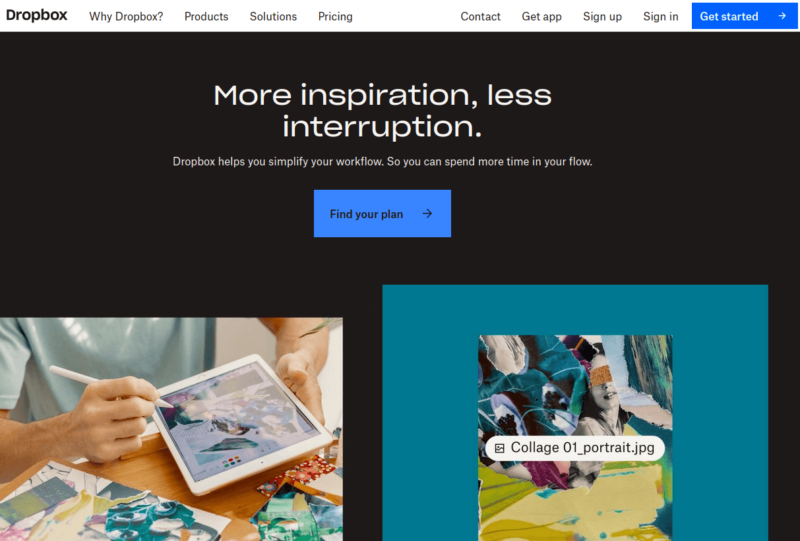
Dropbox is far from cheap, but even the cheapest plan offers 2TB of storage, which is plenty. There is also a free plan with 2GB of storage, and plans for the enterprise world with unlimited storage.
- 1 user
- 2GB
- 1 user
- 2TB
- up to 6 users
- 2TB
More plans
- (Formerly Dropbox One) 1 user Signature requests and eSignature templates
- 3TB
- 3 users minimum
- 5TB
- 3 users minimum
Honorable Mention
To make your choice easier, we decided to limit our list to only five options. However, Koofr is certainly worth consideration for a select few users, so we’ve added it as an honorable mention.
Koofr
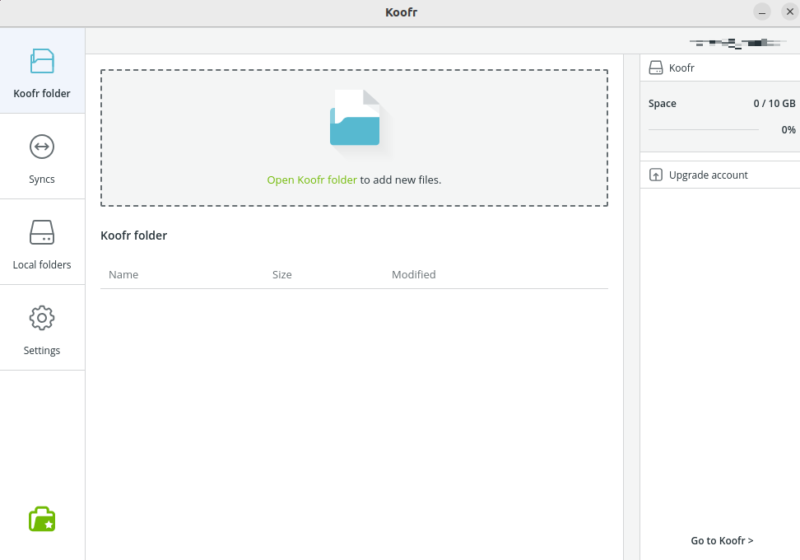
Koofr is a cloud storage service from Slovenia, with a web client and a native Linux client that are both very clear and intuitive. It offers several pricing plans, from the 10GB free storage plan to the 10TB plan that costs the equivalent of $60 per month. You can find out more in our Koofr review.
Beyond traditional desktop Linux compatibility, Koofr stands out by supporting Huawei mobile devices, offering a crucial option for Linux users who also utilize Huawei’s Android-based ecosystem.
Koofr’s social media integration also allows direct backup of Facebook and Instagram content, including posts and Stories. This gives Linux users a streamlined way to preserve their social media presence alongside other digital assets.
Unfortunately, Koofr is only fast if you’re physically close to their data centers in Slovenia. For anyone else, the speeds are going to be mediocre at best. To add to this, there is no zero-knowledge encryption.
- 10GB
- *Prices in Euro
- 10GB
- *Prices in Euro
- 25GB
More plans
- *Prices in Euro
- 100GB
- *Prices in Euro
- 250GB
- *Prices in Euro
- 500GB
- *Prices in Euro
- 1TB
- *Prices in Euro
- 3TB
- *Prices in Euro
- 5TB
- *Prices in Euro
- 10TB
- *Prices in Euro
- 20TB
Final Thoughts
Even though there are plenty of cloud services that offer a web-based interface, very few of them offer a native Linux app. If you’re a Linux user, picking the best cloud storage service can be a bit of a chore. Dropbox offers plenty of storage, but it comes at a price. MEGA and pCloud put a strong emphasis on security, and Icedrive and Internxt are both affordable options.
For power users, it’s worth noting that all these services offer varying degrees of Rclone compatibility, a powerful command-line program that can manage files on cloud storage. This flexibility allows advanced Linux users to create sophisticated backup scripts with fine-grained control over encryption and bandwidth limits, plus scheduled syncing that surpasses what’s possible through graphical interfaces alone.
If you want additional security layers, consider using Cryptomator integration with any of these cloud storage services to add independent, client-side encryption to your most sensitive files.
Are you looking for as much storage space as possible for a low price, or are things like end-to-end encryption and secure data centers more important to you? Do you pay a premium and go with the household name that is Dropbox, or do you save a bit and opt for Icedrive or Internxt? Let us know in the comments, and as always, thank you for reading.
FAQ
Yes, there are cloud storage providers that offer native Linux apps for Ubuntu.
Most of the cloud services offer free storage space as part of their lowest tier subscriptions. How much storage you get depends on the specific cloud service.
The best cloud storage provider for Linux users at the moment is pCloud.




![Video thumbnail for the video: Ultimate Icedrive Review [2024 Pros and Cons Revealed]](https://img.youtube.com/vi/iVGsDxYVV-Y/maxresdefault.jpg)


![Video thumbnail for the video: Should You Still Use Dropbox in 2024? [Updated Review]](https://img.youtube.com/vi/bwy8HZ1Uvnk/maxresdefault.jpg)