Filen Review
Our initial Filen review found the service to be an exceptionally secure and private encrypted cloud storage. The biggest issue was a lack of cloud features, making Filen a bare-bones service. We are revisiting Filen to see what is new, updated or changed.
The last time we did our Filen review, it was a new cloud storage provider trying to break into a crowded and competitive market. We found Filen to be exceptionally secure and private. However, what Filen offered in data protection, it lacked in cloud features, especially compared to the best cloud storage services.
Filen has had some time to mature as a cloud storage service, and upon initial examination, it has updated the overall experience. We noticed a sleeker user interface and some added features that provide its users with plenty of customization and flexibility, as we will cover below. It’s time to revisit Filen and see what’s new and what’s changed.
If you’re looking for a short answer from our hands-on testing, here it is. From a security and privacy perspective, Filen still delivers. When it comes to productivity, though, Filen still feels like it’s lacking. Keep reading for more details.
-
04/05/2023 Facts checked
Rewritten to include new features and speeds. Since our last review, Filen has added file preview, slightly improved its overall speeds, and expanded its privacy policy.
-
04/08/2024
Updated to reflect changes in Icedrive’s pricing plans and storage offers.
-
11/24/2024 Facts checked
Added new video review of Filen cloud storage.
-
03/27/2025 Facts checked
We updated the article to provide more information on Filen’s key features and offerings.
Filen Review: Alternatives
- 1
- :
- :
- :
- :
- 2
- :
- :
- :
- :
- 3
- :
- :
- :
- :
- 4
- :
- :
- :
- :
- 5
- :
- :
- :
- :
Filen Review: Strengths & Weaknesses
Pros:
- Private encryption on all accounts
- Affordable paid plans
- Customizable file sync
- Germany-based company
- 10GB free account
- Fully featured free plan
Cons:
- Limited cloud features
- No third-party integrations
- Poor collaboration & productivity
Features
Filen provides what one would expect from a cloud storage service: the ability to upload, store and share files. That was the basis of what Filen offered when we first reviewed the service, and overall, there hasn’t been much of an update to the features since.
10,000+ Trust Our Free Cloud Storage Tips. Join Today!

- Demystify cloud storage terminology and key concepts in plain language
- Discover easy-to-implement techniques to securely backup and sync your data across devices
- Learn money-saving strategies to optimize your cloud storage costs and usage
Filen was created on the pillars of security and privacy. We will go into more detail in those respective sections below. However, it’s nice to know that the encryption chain remains intact when sharing files with other Filen members. Even when sharing files with others outside of Filen, you can add additional layers of protection.
What you won’t find with Filen are any third-party integrations of any kind. This is often the case or trade-off with a highly secure and private cloud storage service. However, even competitors like Sync.com have some inter-functionality with a few external app connections. Native Filen apps aren’t a thing either (such as Dropbox Paper).
File Previews
Previously, Filen didn’t offer many file types for preview. However, that’s changed now, as you can preview multiple file types. For example, videos play back directly in the web browser. The same is true with pictures, as you can preview them, although there are no image editing tools.
Other file preview types include PDFs as well as Excel and Word docs, making it easy to look at a file, especially if you have many documents. However, slideshow presentations (such as Office PowerPoint or Google Slides) are not supported with file previews.
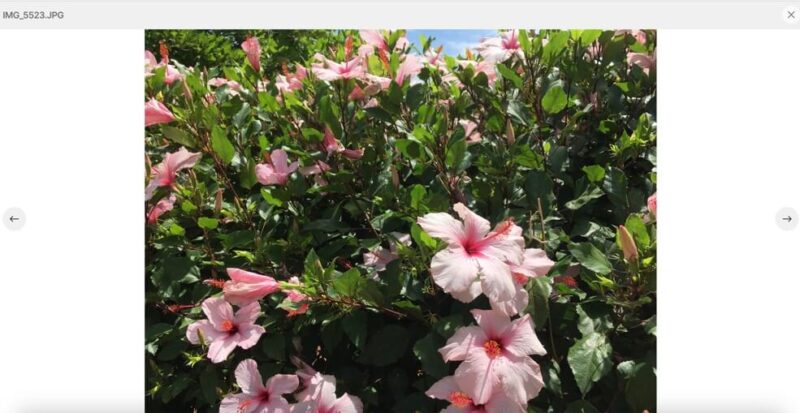
From our testing, editing documents or other file types is nonexistent in Filen with the exception of text files. This is especially convenient for those who program or work with code, as HTML can be edited within the web browser. If you are familiar with code editor programs like Visual Studio Code or Brackets, text editing within Filen will look and feel familiar.
Still, using the text editor is best for only minor changes, as it is an extremely simplified coding experience. It comes with a basic auto-complete feature for many common programming languages including HTML, CSS and JavaScript.
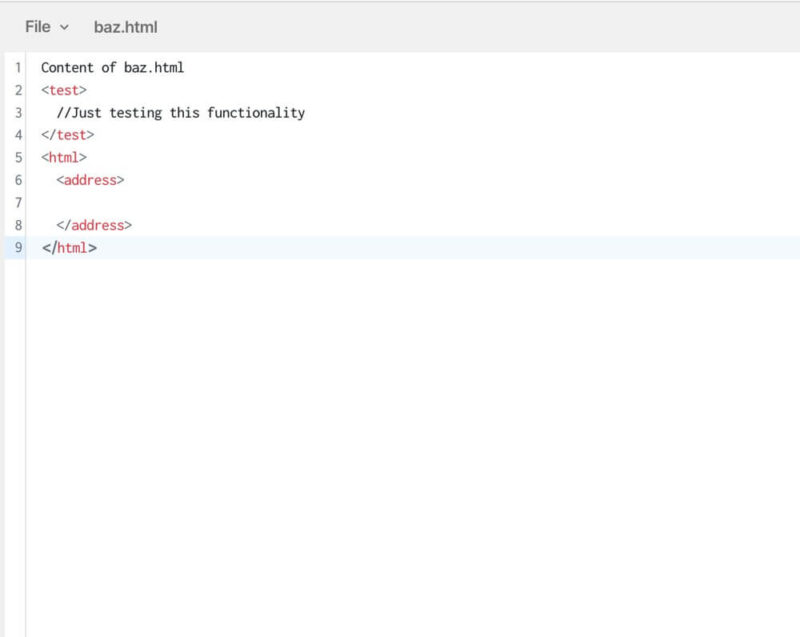
The text editor is smart enough to nest commands within commands in a visually familiar way. However, there aren’t any advanced coding features, and this functionality won’t replace a dedicated coding editor.
Favorites
The “favorites” tab is a small but nice feature that allows the user to identify different files and access them quickly. It works by selecting the “favorite” option from the dropdown menu on a file (right-click). Favoriting a file places a little heart next to it.
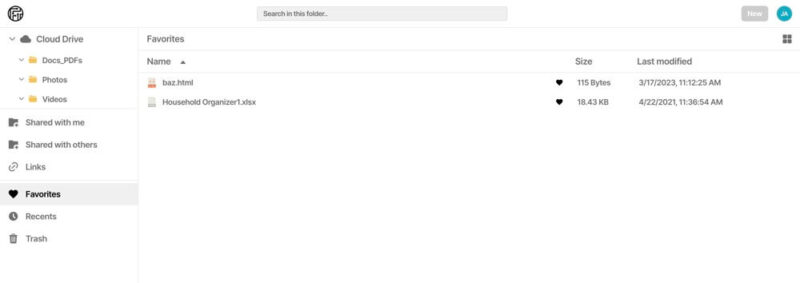
Any file you designate as a favorite shows up in the left sidebar under the “favorites” tab. Since you can customize the structure and organization of your folders and files — more on that in the ease of use section — designating files as favorites, especially if you have a lot of files, is certainly a time-saver.
File Versioning
Filen doesn’t limit file versioning on an account, which provides some flexibility to the end user. However, although you can keep as many versions of a file as you’d like, and for an infinite amount of time, all file versions count against your overall storage (this includes deleted files as well).
Additionally, you can’t set or customize file versioning, meaning you have to manage them manually. This could become cumbersome with a large repository as you’ll need to delete individual file versions to free up space. The other option is to delete all file versioning data in the account settings. There’s no option to pick and choose; if you delete something by mistake, this action is permanent.
Filen Features Overview
| Features | |
|---|---|
| Sync Folder | |
| Block-Level Sync | |
| Selective Sync | |
| Bandwidth management | |
| Sync Any Folder | |
| File Link Sharing | |
| Link Passwords | |
| Link Expiry Dates | |
| Folder Sharing | |
| Folder Permissions | |
| Link Download Limits | |
| Upload Links | |
| File Previews | |
| Edit Files | |
| In-App Collaboration | |
| Office Online | |
| Google Docs | |
| Notes App | |
| Media Playback | |
| Mobile Apps | |
| Deleted File Retention | |
| Versioning | |
| WebDAV | |
| At-Rest Encryption | |
| In-Transit Encryption | |
| Encryption Protocol | AES 256-bit |
| Client-Side Encryption | |
| Two-Factor Authentication | |
| Server Location | EU |
| 24/7 Support | |
| Live Chat Support | |
| Telephone Support | |
| Email Support | |
| User Forum | |
| Knowledgebase | |
| Free Plan |
Pricing
It’s easy to try Filen out, as a free account has 10GB of storage. Perhaps even better is the fact that the free plan isn’t a stripped-down version of a paid plan. The free plan includes all the features of a paid plan with less storage space.
Filen’s pricing plans are exceptionally affordable and come with various storage sizes. The Starter plan offers annual or lifetime payment options. Both have 100GB of storage for $11.99 per year or a one-time payment of $29.99. For comparison, Icedrive offers a 100GB plan for $3.99 per month (one-year plan) or a storage of 512GB for a one-time payment of $299 under its lifetime plan (check out our best lifetime storage article).
If monthly paid options are more your speed, the Pro I plan comes with 200GB for $1.99 per month. The Pro II plan increases storage to 500GB at $3.99 per month while the Pro III is 2TB for $8.99. Annual options for the same three plans are $19.99, $39.99 and $89.99, respectively.
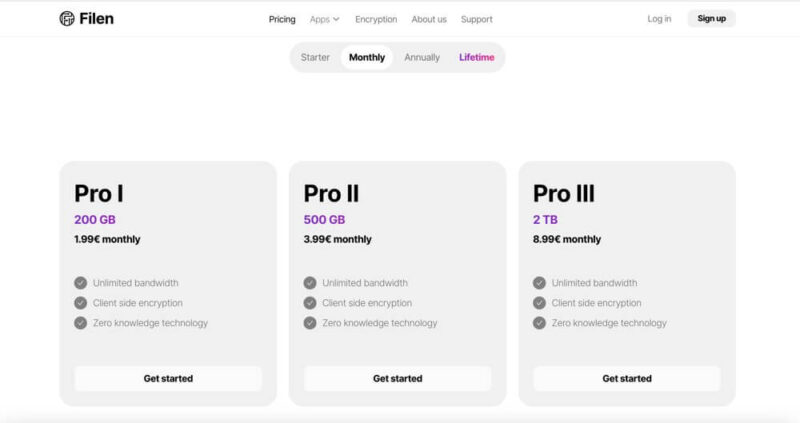
Filen’s Starter plan offers a lifetime subscription for $29.99. With a lifetime plan, you can make a one-time payment instead of getting a recurring subscription, giving users perpetual access to their storage allocation without further charges.
The service’s three Pro plans sometimes give you the option to purchase a lifetime subscription, with the same amount of storage as the recurring payment plans. However, it can be hard to predict when these lifetime plans will become available.
Filen occasionally offers significant discounts during sales events like Black Friday, making its already affordable plans even more attractive for budget-conscious users.
When available, Filen’s lifetime plans compare well against its competitors, such as pCloud. pCloud’s similar lifetime plans include its 500GB Premium plan at a one-time fee of $199 and the Premium Plus 2TB plan costing $399.
If you are undecided whether to purchase a plan with Filen, it offers a 14-day money-back guarantee.
- Storage 10GB
- 10GB
- *prices are in Euro
- 100GB
- *prices are in Euro
- 200GB
More plans
- *prices are in Euro
- 500GB
- *prices are in Euro
- 2TB
- *prices are in Euro
- 10TB
Ease of Use
Immediately upon creating a Filen account or logging in, the look and feel of the web interface emulates the finder on Mac or file explorer on Windows. It’s a familiar look and feel, which makes navigating around a Filen account easy, especially for beginners. The UI has a simplistic quality, which isn’t necessarily a negative, in our expert opinion.
Sticking with the desktop folder structure, you can drag and drop files for upload or into folders within your account. This makes it easy to organize and structure your folders and files as you like. Another nice feature within the settings is the option to enable dark mode.
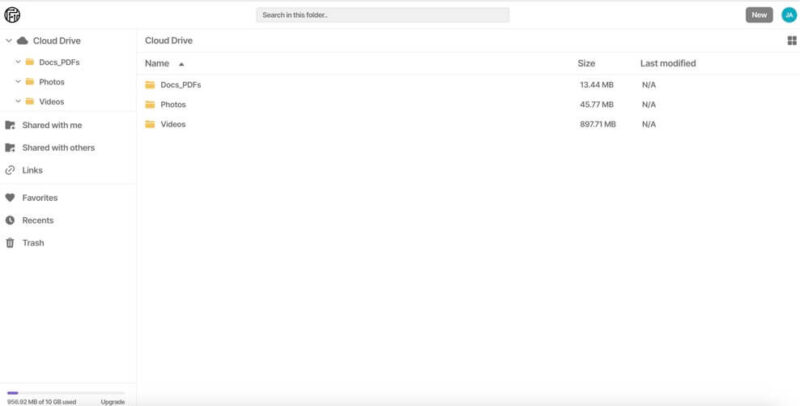
Filen maintains its aesthetics across its mobile and desktop apps. The most notable aspect of the desktop app is that it functions more like an extension of the web browser. It runs almost in the background, and unlike competitors like Sync.com or Dropbox, Filen doesn’t create a dedicated folder on your device.
This means that you can’t interact with the files you sync with your account in a specified place, so you’ll have to remember which folders and paths you create.
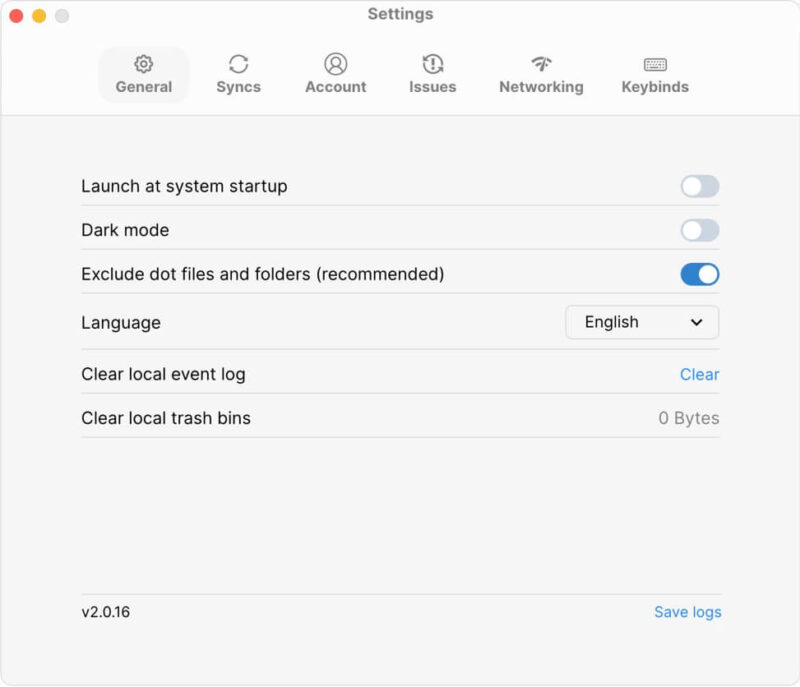
The desktop application expands your settings and options on the web interface, the most notable being the sync options and configurations (more on file sync below). You’ll see that Filen doesn’t throttle your account within the network settings. You can, however, configure how much bandwidth your account uses to upload and download data.
It’s worth noting that the desktop app (and the mobile app) are not exact copies of your account on a web browser, specifically with regard to settings. For example, you can access the “security” and “invite” tabs on the web, which are not options on either of the apps.
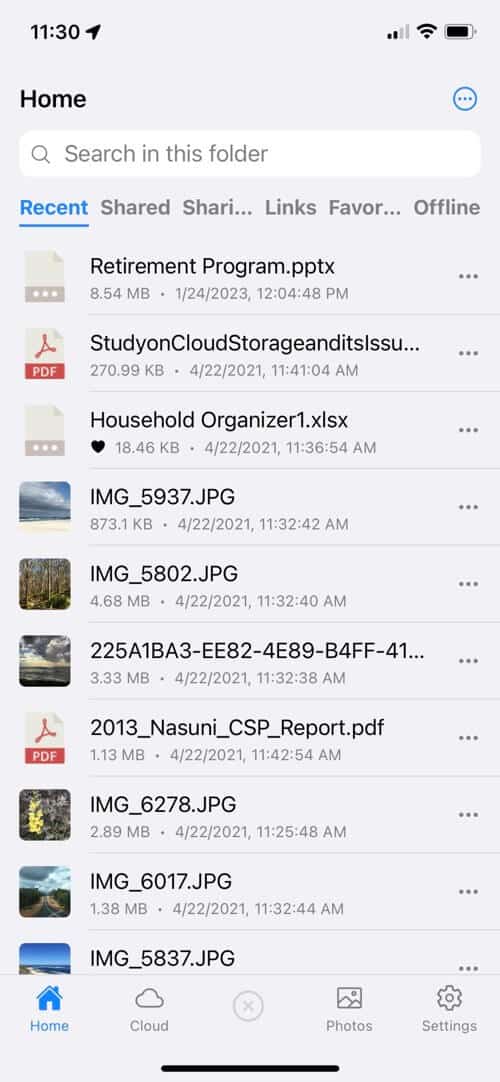
Filen Mobile App
The mobile app’s homepage feels cluttered, especially with the selectable links along the top row. However, it’s organized the same way you set it up on the web interface, making finding documents easy. Most notable with the mobile app is the dedicated photos section.
Our previous review of Filen noted that the mobile app didn’t have automatic photo uploads from a mobile camera. That isn’t the case this go around, as you can enable camera uploads either through the “photo” tab or within the app settings.
Much like the desktop app, the mobile app provides plenty of setting options that let you configure your account. Some examples include the ability to hide thumbnails or file names, to use WiFi for uploads/downloads or set up biometric or PIN code login processes. Specific to the camera upload, options include enabling live photos and videos or creating albums.
File Sharing & Syncing
File sharing and file sync are two areas where Filen separates itself from its competitors. On the surface, file sharing works the same as with other providers, while Filen has more file sync customizations than many comparable products on the market.
File Sharing
From our experience, file sharing with Filen looks and feels similar to other cloud storage providers, especially at first glance within an account (we list the best cloud storage for sharing). You can share any file you want or even entire folders. Right-clicking on either type allows you to choose “share” or “link” from the dropdown menu. Here’s where things differ with Filen compared to most of its competitors.
Filen lets you share files using a single email address or by creating a public link. To share a file using an email address, the recipient must be another Filen user.
When you choose the “share” option, you will get an error message if you enter the email address of someone without a Filen account. Filen does this to ensure that the highest level of encryption protects your shared file.
Any files you do share with other Filen users won’t require any additional layers of protection; you only need to enter an email address.
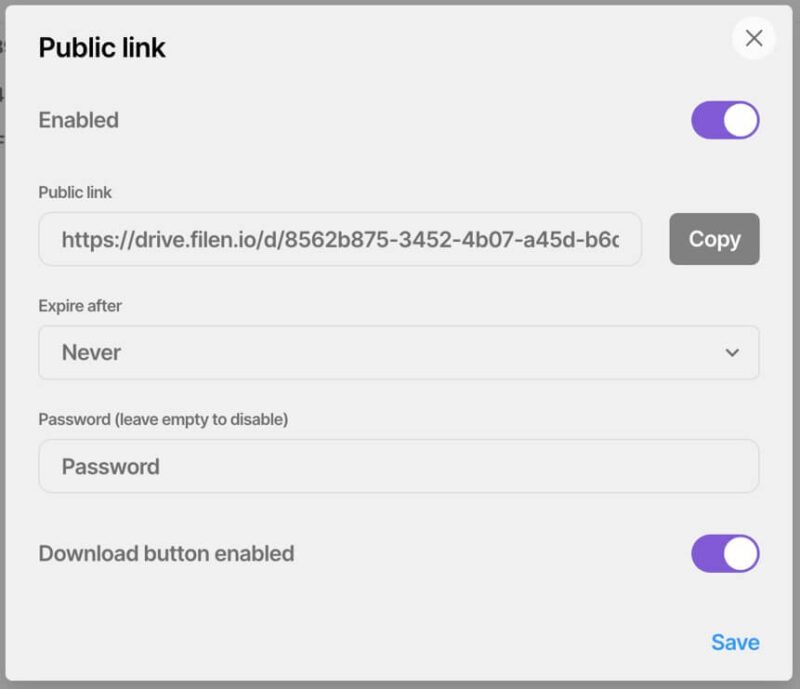
If you want to share a file (or folder) with someone not associated with a Filen account, you will have to use the “public link” option from the dropdown. This will create a shareable link that you can customize with an added password and expiry options of up to 30 days. You can also enable the link and enable or disable the download option.
File Sync
Filen lets its users decide how file sync works within an account. It’s not the first cloud storage provider to allow customized file sync options. However, having tested many cloud storage services, Filen takes a unique approach by providing several choices with its “sync mode.” Check out our article on the best cloud storage with file sync to learn more.
The first step to customizing your sync experience happens by creating a folder to sync with on your computer. It’s important to note that the only way to set up sync options is through the desktop application. Once you create a sync path (for example, connecting your documents folder to your Filen account), clicking the gear icon on the path opens up a host of choices.
Filen supports selective sync for each path you create. If you have multiple folders in the sync path, you can select and deselect them as needed. You also have a pause option to temporarily halt syncing with your Filen account.
Another option in the settings is “.fileignore.” You can edit this to determine which types of files you don’t want to be synced. If you are familiar with .gitignore, this function works the same way.
From our testing, the real highlight of Filen’s file sync is the sync mode option. Sync mode lets you choose between five possibilities:
- Two Way — Mirrors any action taken on a device or within an account
- Local to Cloud — Uploads changes made on a device, but not in the cloud
- Cloud to Local — Updates changes made in the cloud, but not on a device
- Local Backup — Uploads data to the cloud; does not delete anything
- Cloud Backup — Downloads data from the cloud; does not delete anything
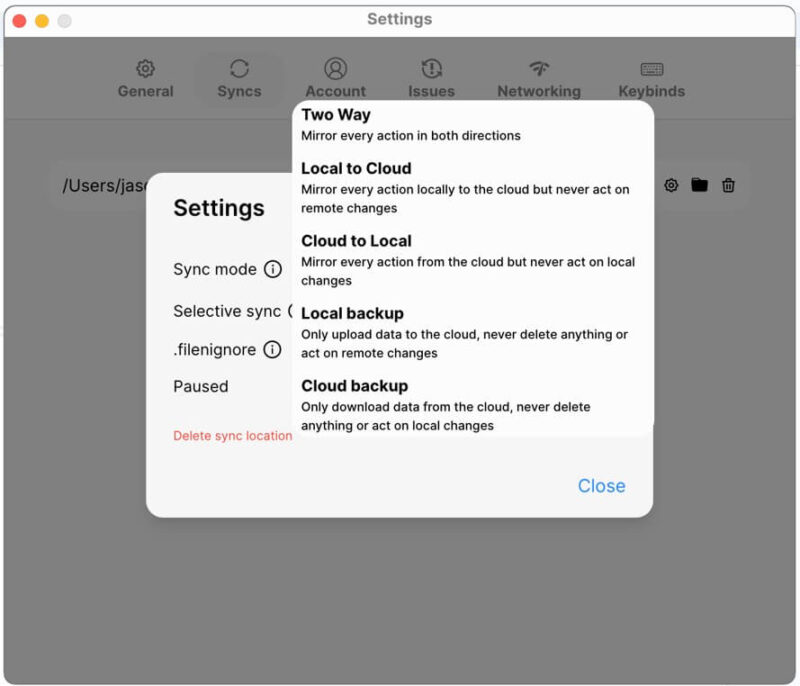
Speed
When we tested the service, we found that Filen slightly improved its overall speeds from the last time we tested it, but only marginally. While uploads were a strain on CPU resources in the past, that was not the case this time around, as Filen stayed below 50% usage.
We conduct all speed tests from our servers in Dublin with a max speed of 1 Gbps. We cap speeds at 100 Mbps to ensure a standard control baseline. Uploads and downloads happen twice using different file types that combine to 5GB of data.
| 1st test | 2nd test | Average: | |
|---|---|---|---|
| Upload speed | 0:19:30 | 0:22:20 | 0:20:55 |
| Download speed | 0:10:05 | 0:09:30 | 0:09:47 |
Typically, a trade-off with a highly secure cloud storage provider is slower than average speeds. That is still the case with Filen. Filen won’t be accused of being the fastest cloud storage available and you could run into delays transferring large files.
It’s worth mentioning that users with symmetric fiber connections have reported significantly better upload and download speeds, though this will vary based on your internet service provider and location.
Security
It is apparent immediately after navigating to Filen’s homepage that it takes its account holders’ security (and privacy) very seriously. Security is the pillar Filen was built on, and it’s the primary appeal of the cloud storage provider.
Before getting into the specifics of how Filen protects your data, it’s important to point out that this is an open-source program. Being open source means that Filen can’t hide malicious or nefarious code, since anyone who cares can take a look. Additionally, open source builds trust between the service and the customer.
All Filen accounts have client-side end-to-end encryption (as opposed to encryption happening on the server side). Client-side encryption means that your files are encrypted before they transfer from your device, making it impossible for anyone to intercept readable data during transmission to Filen’s servers. It also uses AES 256-bit encryption for every individual file.

Filen separates and encrypts your data while stored on its servers and reassembles your files only when you authorize a download. This process happens using an encryption key derived from your password. Additionally, according to Filen’s publicly available security documentation, it encrypts your account metadata and file names.
Moreover, the file reconstruction process happens only on the client side when you download your files, never on Filen’s servers. This maintains the zero-knowledge approach throughout the entire file handling process.
With its advanced architecture, Filen offers exceptional data durability, keeping your files accessible even in the unlikely event of server failures. It uses erasure coding technology during file uploads to achieve eleven nines (99.999999999%) of data durability by sharding and distributing files across different servers and data centers. This makes it virtually impossible for anyone to reconstruct your data without proper authentication.
For the technically inclined, Filen even offers a comprehensive security whitepaper that details its encryption methods and security protocols, demonstrating its commitment to transparency.
Account Security Tools
Additional security steps on an account include enabling two-factor authentication, exporting master keys and requesting your account data. Enabling two-factor authentication is as simple as scanning a QR code and increases your account protection while logging in.
Your master keys are derived from your password and serve as the foundation of Filen’s security model, allowing you to decrypt your files across all devices.
Exporting your master keys lets you recover your account in the event you lose your password or for any other reason. Without the master keys, you won’t be able to access your account, since Filen doesn’t store this data. If you change your password, be sure to export a new set of master keys.
Overall, Filen’s security is as good as it gets. We gave it a perfect score in our last review and see nothing lowering the bar.
Privacy
Filen doesn’t let itself down with its privacy policy or practice. Unlike a few cloud storage providers that have great security but questionable privacy (like Google Drive), Filen offers excellent privacy.
The service implements zero-knowledge encryption architecture for all accounts, even the free 10GB option. This ensures that even its own team can’t access your encrypted files under any circumstances. Only you can access your account, providing users with complete data sovereignty.
Fortunately, Filen doesn’t want access to your account, as its easy-to-read, comprehensive privacy policy indicates. Filen’s privacy policy has grown since our last review, but thankfully it’s not full of legal jargon. It describes what data it collects on you (basic and necessary information such as your email or IP address) and how Filen uses it. Other sections include your rights, cookies, payments and analytics.
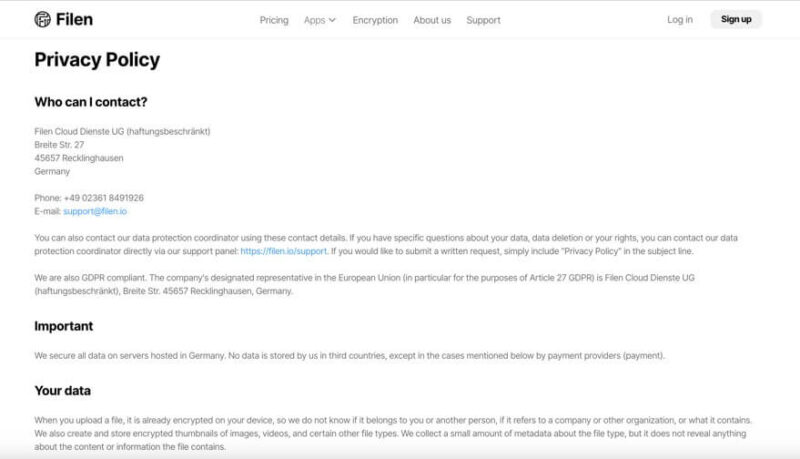
Unlike many competitors who distribute data globally, Filen maintains all its data centers within Germany, ensuring your data never leaves the strict jurisdiction of German privacy laws.
As a Germany-based company, Filen fully complies with the General Data Protection Regulation (GDPR), as evidenced by the ability to download your data at any time. For example, clicking “request account data” creates a downloaded file of the information Filen has connected to your account. Additionally, If you decide your time with Filen is over, you can have it delete any data on you.
Customer Support
Getting help with Filen starts (and mostly stops) on its dedicated support page. It provides a list of FAQs that are searchable, which is about the extent of its support options. If you don’t get the keyword correct, you won’t find the answer you’re looking for. The FAQ list is not extensive or exhaustive, although there are quite a few.
Further down the page, a couple of boxes contain links to additional FAQs centered around pricing or app help. These questions and answers seem to be separate from the list of FAQs found on the support page.
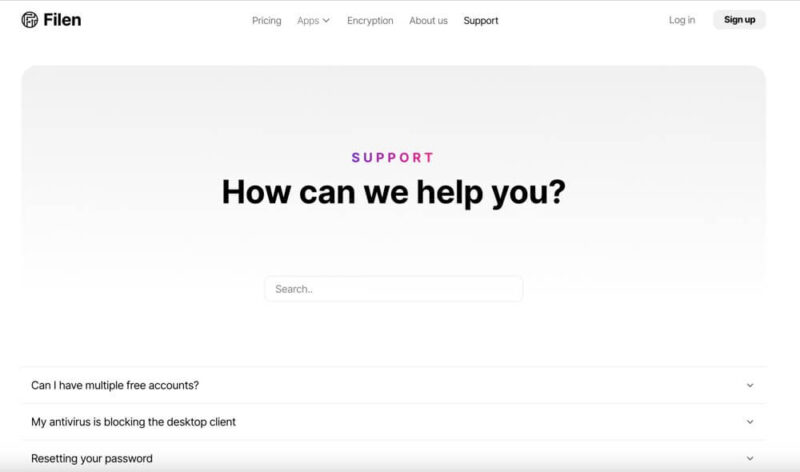
A third box touts the availability of 24/7 customer support. However, Filen really wants you to help yourself, as the link in the “contact us” box tells you to “please look up your issue first.” If you click on that text, it will take you to the top of the page and back to the search bar. Scrolling down will reveal the same text. Only after you attempt to search for an answer will the text change to “submit a ticket.”
Submitting a ticket for help opens what looks like a live chat feature, but it isn’t. You’ll need to wait until a customer service rep replies and then again if you have any further follow-up questions. It takes about a day to get a response with the ticketing system, which is in line with the automated email indicating 24 to 48 hours.
The lack of a live chat or even a community-supported forum limits how much help you can get on your own.
The Verdict: Is Filen Worth It?
Filen is worth it if stringent security and privacy are your most important factors. However, if you’re looking for collaborative tools for productivity and team-based projects, Filen won’t check many of those boxes. The free plan is well worth testing to see if it’s the right cloud service for you.
For those who are interested, Filen maintains a public development roadmap that gives users visibility into upcoming features and improvements, further demonstrating its commitment to continuous service enhancement.
Have you tried Filen before? If you have, what’s your experience been like? Would you consider leaving your current cloud storage provider for Filen? Let us know in the comments section below. Thanks for reading our article.
FAQ
Filen works like any other cloud storage provider. You can upload and download folders and files between your device and account. Sharing files with other Filen users is fully secured and requires the email address of another Filen user, although you can only share via a link outside of Filen.
Filen is a Germany-based company with its data centers also located within Germany.
Sync.com and pCloud are alternatives to Filen that offer strong privacy and security. If you need collaboration and productivity from a cloud storage provider, OneDrive and Dropbox are alternative considerations.
Yes. Filen is one of the most secure and private encrypted cloud storage services on the market today. You can safely and securely store your sensitive or confidential files on Filen without worrying.



