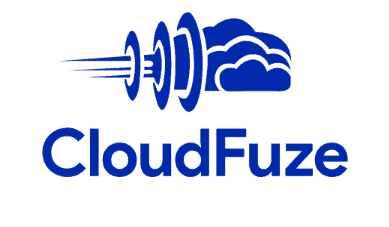The Best MultCloud Alternative in 2024: From Good to Worse
MultCloud may be our favorite cloud-to-cloud management service, but this doesn’t mean that there is no MultCloud alternative. In this article, we’ll be comparing the top five multi-cloud managers you can use instead of — or alongside — MultCloud.
When it comes to multi-cloud managers, no service can compare to MultCloud. However, even though it’s the absolute number one cloud-to-cloud management service, other cloud management platforms have their own unique strengths as well. In this article, we’ll be looking at which of these is the best MultCloud alternative.
Key Takeaways: Services Like MultCloud
- MultCloud is the best cloud-to-cloud management service you can use, and it’s difficult to find a suitable alternative that can compare to its extensive features and options.
- cloudHQ is the best alternative to MultCloud, though it lacks some of the features that MultCloud has.
- odrive is good enough to be considered a practical substitute for MultCloud, but it can’t sync between cloud services.
- CloudFuze, Cloudsfer and Mover.io lack too many cloud-to-cloud management features to be considered legitimate alternatives to MultCloud, but they can be useful for certain tasks and in specific situations.
Before we dive into each service, we have to make it clear that this is just a brief overview of how these cloud management platforms perform when compared to MultCloud. For more details concerning each individual service, we will link to its respective stand-alone review.
- 1
- 2
- 3
- 4
- 5
What Makes the Best MultCloud Alternative?
A good MultCloud substitute should enable you to connect and control your favorite cloud storage services from one easy-to-use management platform. We’ve chosen the following five picks because they all excel at this, while also providing some features and options that MultCloud currently does not have.
- cloudHQ — The best MultCloud alternative
- odrive — Manages your cloud platforms with a desktop sync app
- CloudFuze — Migrates user roles and file permission levels
- Cloudsfer — Maintains metadata when transferring from cloud to cloud
- Mover.io — Migrates files to Office 365 for free
Besides the service having the ability to connect to a wide range of cloud storage providers and being easy to use, we’ve taken other important factors into consideration. A complete cloud-to-cloud management solution should also have file management capabilities, tight security and a user-friendly privacy policy.
Of course, a multi-cloud manager that can compete with MultCloud should also be affordable and have several pricing plans that appeal to both personal and professional users. Ideally, these plans should include unlimited data traffic. We will also give extra credit to services that have a free plan.
The Top 5 MultCloud Alternatives
Without further ado, these are the top five cloud-to-cloud management apps you can use in place of MultCloud. Some are more suited for personal use, while others are more oriented toward business users. Regardless of your needs and preferences, there are cloud management tools on this list you can substitute for MultCloud.
1. cloudHQ – Best Alternative to MultCloud
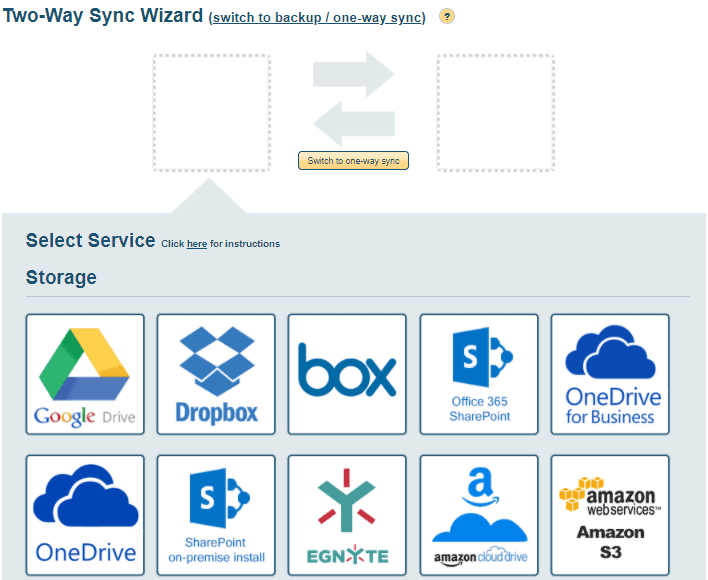
More details about cloudHQ:
- Pricing: Free plan; Business plan is $99 per month
- Provider website: www.cloudhq.net
Pros:
- Free sync of free cloud storage apps
- Unlimited data traffic on the paid plans
- One-way & two-way sync
Cons:
- Expensive paid plan
- No desktop & mobile apps
- No search tool
cloudHQ — the only real challenger to MultCloud’s supremacy — is our number one pick for many reasons. Like MultCloud, it can connect with some of the best cloud storage services, including Google Drive, OneDrive and Dropbox. Thanks to its two-factor authentication and a very pro-user privacy policy, cloudHQ manages to be superior to MultCloud in both these areas.
Even though it ultimately loses out to MultCloud because of the sheer number of options it has, cloudHQ is the only service on this list that can do almost everything MultCloud does. This makes it ideal for large-scale cloud migration and backup sync purposes. Its sharing options are also great for work collaboration.
Cloud-to-Cloud Transfer for Free With cloudHQ
The best thing about cloudHQ is its free plan and the way it works. While the free plans of other cloud-to-cloud managers typically either limit the available features — or in MultCloud’s case, impose monthly data traffic limits — cloudHQ’s free plan gives you the option to connect to free cloud storage accounts and sync and back them up with unlimited data.

cloudHQ has three paid plans and a free plan, all of which come with unlimited data traffic — an excellent value for money. The cloudHQ Business plan costs $99 a month or $300 a year for three users, and with it you can connect to business cloud accounts such as Egnyte Connect.
- Users: single Free sync of free apps
- Users: single No data limits
- Users: three, Additional Users: $70 per year, No data limits
- Users: custom Additional Users: custom
With great security and unlimited data traffic on all of its plans, including its excellent free version, cloudHQ is deservedly our runner-up when it comes to multi-cloud management solutions. See our cloudHQ review to find out more about our favorite alternative to MultCloud.
2. odrive– Best MultCloud Alternative for Desktop
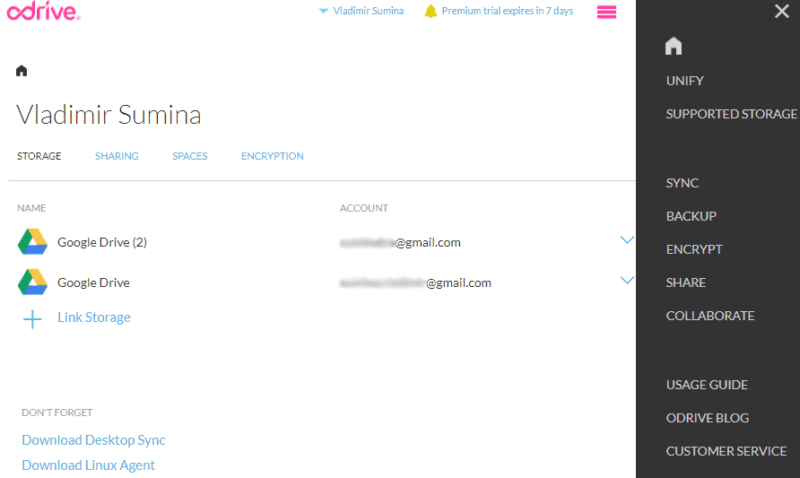
More details about odrive:
- Pricing: Free plan; Premium plan is $99 per year
- Provider website: www.odrive.com
Pros:
- Has a free version & a free Premium plan trial
- Desktop sync app
- Zero-knowledge encryption
Cons:
- No cloud-to-cloud sync
- No monthly payment plan
- No two-factor authentication
Out of all the services on this list, odrive takes the most unique approach to multi-cloud management. While other managers mostly focus on providing file transfer, backup and sync between cloud storage services, odrive works primarily through its desktop sync app that syncs your cloud files to your computer.
Another clear advantage it has over its competition is its zero-knowledge encryption. This means that only you will have the key required to access your encrypted cloud data files and folders. To make sure you don’t lose your password (since if you do, no one will be able to access those files ever again), we recommend you use a password manager.
Sync Your Cloud Files to Your Device With odrive’s Sync App
odrive’s desktop sync app allows you to view all of the files and folders you have on the cloud platforms you’ve connected to it. It does this by creating a master sync folder that you can access on your desktop. The great thing about the way odrive handles this is that these files do not take up space on your computer until you decide to sync and download them to your desktop.
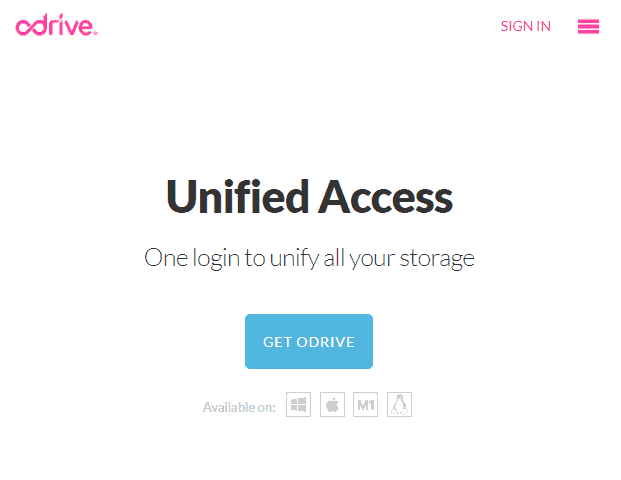
odrive has a free plan, and the Premium plan is priced at $99 a year (try it free for seven days). Like cloudHQ, it has unlimited data traffic, making this a very cost-effective plan.
- It's free, end of story.
- Comes with encryption.
If odrive had cloud-to-cloud sync capabilities, it would be a serious contender for the number one spot, given that it has an excellent desktop sync app and zero-knowledge encryption. However, since it lacks this crucial multi-cloud manager feature, we have to relegate it to second place. Our full odrive review reveals all the details, so be sure to check it out.
3. CloudFuze – Multcloud Alternative iOS
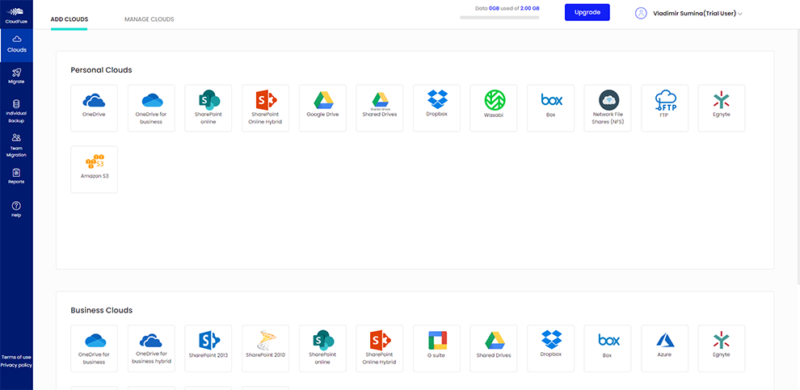
More details about CloudFuze:
- Pricing: $9.99 per month for 50GB of traffic
- Provider website: www.cloudfuze.com
Pros:
- Supports over 40 cloud services
- Migrates user roles & file permission levels on Business
- Easy to use
Cons:
- Expensive & has data traffic limits
- No free plan, just a free trial
- No two-factor authentication
The third-best cloud-to-cloud management service you can use instead of MultCloud, CloudFuze is great at certain tasks, it provides file management via CloudFuze Connect, and it supports many cloud services, including Box. However, it doesn’t have a free plan, only a 30-day free trial. See our full CloudFuze review for all the details.
Unlike MultCloud and the first two entries on this list, CloudFuze is much more oriented toward business use and we can’t recommend it for personal users. Its features are specifically designed for enterprise-level data transfers and user role migrations from one cloud service to another, with several tools to support these processes.
Migrate Entire Teams With CloudFuze
On the Business plan, once you’ve connected a multi-user cloud account to CloudFuze, you will be able to migrate users, their roles and file-level permissions all at once. CloudFuze’s powerful reporting tool further assists with this, since it tells you exactly what was transferred from one platform to another and whether there were any conflicts or errors during this process.
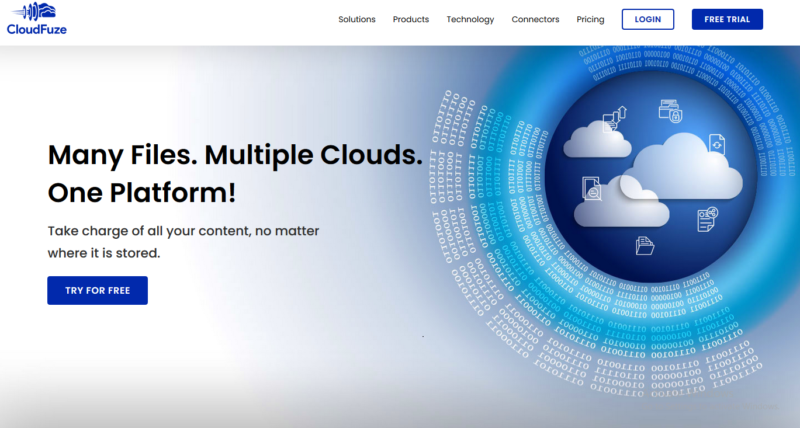
CloudFuze has two types of pricing plans: Personal and Business, as well as a 30-day free trial. The Personal Lite plan costs $9.99 a month or $99 a year and gives you 50GB of monthly data traffic — much less than MultCloud, which gives you 150GB for almost the same price.
- Data traffic: 50GB
- Data traffic: 200GB
With solid features tempered by glaring flaws, CloudFuze falls squarely in the middle of our list. If you are a business user looking to transfer large sets of files and multiple users with their roles intact, CloudFuze could be the ideal cloud-to-cloud management solution for you. Otherwise, there are better services.
4. Cloudsfer – Best Alternative for Business Users
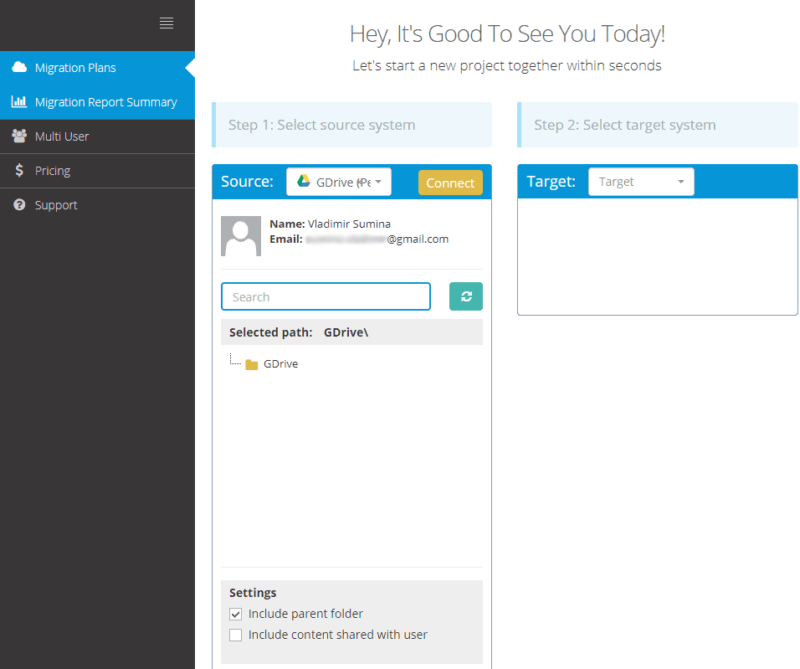
More details about Cloudsfer:
- Pricing: 250MB free, 20GB for $25
- Provider website: www.cloudsfer.com
Pros:
- Maintains metadata for data transfer
- Bulk transfers for businesses
- Support for over 20 cloud services
Cons:
- Extremely expensive
- No free version, just 250MB on the free trial
- No mobile & desktop apps
Cloudsfer is another cloud-to-cloud management service intended for professional enterprise-level use, and it shares a lot of similarities with CloudFuze. The reason why we rate it below CloudFuze is due to its exorbitant pricing. Even then, Cloudsfer is missing most multi-cloud tools and features, and it doesn’t have file sharing or a file manager.
However, like MultCloud, Cloudsfer can filter files according to size, type and age, and its block-level copying ensures that only recently modified data will get transferred instead of moving everything again. Cloudsfer’s scheduling tool enables you to control exactly when your data migrations will commence. Read our Cloudsfer review to get the full picture.
Retain Original File Metadata When Transferring Between Clouds
Cloudsfer’s standout feature and the reason why it’s on this list is its ability to retain the original file metadata when it transfers files from one cloud platform to another. In essence, this will keep all the things like file comments and descriptions intact, which should make your cloud migrations as hassle-free as possible.

Cloudsfer has a free trial consisting of just 250MB. Its pricing begins at $25 for 20GB and goes all the way to $700 for 1,000GB of data traffic. Compared to every other service on this list, this is hugely overpriced, and it’s Cloudsfer’s biggest flaw.
- 250MB of data transfer
- 20GB of data transfer
- 1000GB of data transfer
Everything that Cloudsfer does, a competing service does better, and at a fraction of the price. Its tools and features make it useful for certain tasks — such as data migrations where you want to keep your metadata — but its high price prohibits it from being anything more than that.
5. Mover – Best Multcloud Free Alternative
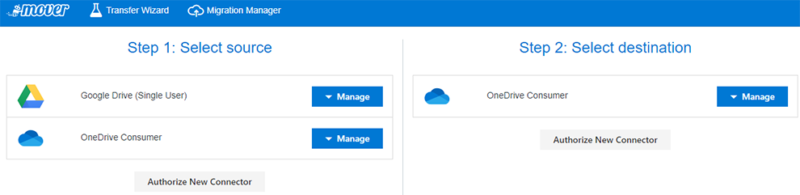
More details about Mover:
- Pricing: Free
- Provider website: www.mover.io
Pros:
- Free to use
- A quick & easy way to migrate to Office 365
- Can migrate unlimited users and files
Cons:
- Migrates only to Microsoft services
- No mobile & desktop apps
- No two-way sync
The final entry on our list, Mover does just one thing — help you migrate your cloud files over to Microsoft 365 — but it does this exceptionally well. For example, if you need to migrate your data from one of the most popular cloud computing services, Amazon S3, over to its direct competitor Microsoft Azure, Mover does this job free of charge.
Besides wholesale data migrations, Mover also has one-way sync and can be used for backup purposes, but it lacks two-way sync. As is the case with MultCloud, Mover can schedule when these migrations will take place and its logging tool is a necessary part of data governance procedures.
Migrate to Microsoft 365 for Free With Mover
Since it was acquired by Microsoft, Mover has become a service that specializes in migrating data and users over to Microsoft products such as OneDrive. Since this is something that greatly benefits Microsoft, they offer this service for free. With Mover, you can migrate unlimited data and users, all while retaining file permissions and user roles.

Mover is a completely free service without any paid plans. The fact that you can use it for free is a big plus and the most important reason why we’ve included it on this list.
A viable alternative to MultCloud only if you need to migrate your files over to Office 365, odrive or Microsoft Azure, Mover is a fast, uncomplicated and free way to do this, regardless of how much data or how many users you have. It isn’t designed to do anything else, which is why we’ve ranked it last. Find out more about it in our Mover.io review.
Final Thoughts
No single cloud-to-cloud management service can fully replace MultCloud, though they can match and, in some cases, even surpass MultCloud in specific areas. To get anything resembling a full MultCloud experience, you would need to use several multi-cloud managers in combination. Even then, there are some MultCloud features and tools that no other service has.
The services that comes closest to MultCloud in terms of functionality is cloudHQ and odrive, which are the only cloud-to-cloud managers that have enough versatility to be useful for both personal and business users. CloudFuze and Cloudsfer are only suitable for business use, and Mover fulfills a very narrow niche.
Overall, even though these five services are great in their own ways, we can’t think of too many reasons why you would want to ditch MultCloud for any of them. Since MultCloud has a pretty generous free plan, you can always use it alongside another — or even multiple — cloud-to-cloud management platforms.
We hope that this list has helped you choose the right MultCloud alternative for your needs. Are you a MultCloud user? Are you happy with it or do you plan to switch over to one of these services? If so, which one seems like the best choice? Tell us in the comments below. As always, thank you for reading.
FAQ: MultCloud Software Alternatives
cloudHQ is one of the best cloud management services, second only to MultCloud. As you can see in our MultCloud vs cloudHQ showdown, it even manages to beat out MultCloud in the security and privacy departments. Furthermore, cloudHQ has a fantastic free plan that lets you connect to free cloud storage accounts without imposing any data traffic limits.
MultCloud encodes your files with a 256-bit AES encryption while they are in transit from cloud storage to cloud storage. The service also gives you the option to password protect your files for additional security. MultCloud lacks two-factor authentication, so it isn’t as secure as we would like it to be, but it is an overall safe cloud-to-cloud management service.
Our favorite free alternative to MultCloud is cloudHQ’s free version. Its free plan allows you to connect your free cloud storage accounts to cloudHQ and sync them without any data traffic limits. This does come with several downsides, such as lower download speeds and a maximum file size of 150MB.