Best European Cloud Storage in 2025: Cloud Storage Services With EU Data Centers
Choosing a cloud storage service with data centers based in the EU means your data remains protected under the GDPR. Some governments, such as those associated with the five eyes alliance, can access your data with little you can do to stop it. Choosing one of the best European cloud storage providers on our list will keep your data private.
Key Takeaways:
- With a data center in Luxembourg, pCloud tops our list with an excellent combination of cloud features, performance, security and privacy.
- Icedrive provides its account holders with excellent security, though its encryption folder comes with paid plans only.
- Internxt uses post-quantum cryptography and offers zero-knowledge encryption for your entire account.
- Tresorit offers client-side encryption for all plans and is a good option for businesses.
- MEGA’s free plan comes with 20GB of storage and zero-knowledge encryption.
The safety and security of your data stored on cloud storage servers varies depending on several factors. These include the physical security of the data center and the encryption protocols used.
However, the country, and the privacy laws that govern it, significantly influence who can see your data and how. If you want the best privacy laws for your data, chances are you’re looking for European cloud storage.
Choosing a cloud storage provider with servers in the EU makes sense if you live in one of those countries. However, you don’t need to live in the EU to take advantage of its privacy laws, especially if you live in a country that’s part of the Five Eyes alliance. It’s no secret that U.S. privacy laws favor the government, with legislation such as the Patriot Act and Freedom Act.
-
02/09/2023 Facts checked
Rewritten to include changes with cloud providers.
-
04/04/2024
Updated to reflect changes in Icedrive’s pricing plans and storage offers.
-
08/31/2024
Added video reviews for cloud storage providers in the list.
-
03/22/2025 Facts checked
We updated this article with more information about pCloud and important security considerations for European cloud providers.
-
03/22/2025 Facts checked
Rearranged the provider list to add Internxt as one of the top services.
-
04/26/2025 Facts checked
We updated this guide to include Tresorit as one of the top European cloud services.
-
06/17/2025 Facts checked
Added new Internxt video review.
-
06/18/2025 Facts checked
We included more information about the implications of EU data residency and expanded on Icedrive’s features.
Prioritize Data Jurisdiction and Privacy Laws in Your Cloud Storage Decision:
200GB$2.65 / month(All Plans)
2TB$4.17 / month(All Plans)
 100GB – 3TB$2.99 / month(All Plans)
100GB – 3TB$2.99 / month(All Plans)100GB – 30TB$1.67 / month(All Plans)
2TB – 5TB$9.99 / month(All Plans)
2TB – 100TB$9.51 / month(All Plans)
1TB – 5TB$1.33 / month(All Plans)
100GB – 6TB$1.67 / month(All Plans)
 30GB – 5TB$6 / month(All Plans)
30GB – 5TB$6 / month(All Plans) Unlimited GB$20.50 / month(All Plans)
Unlimited GB$20.50 / month(All Plans)10GB – 20TB$0.50 / month(All Plans)
50GB – 12TB$0.99 / month(All Plans)
100GB – 10TB$0.83 / month(All Plans)
100GB – 30TB$1.67 / month(All Plans)
 Unlimited GB$4.17 / month(All Plans)
Unlimited GB$4.17 / month(All Plans) 2TB – 3TB$12 / month(All Plans)
2TB – 3TB$12 / month(All Plans)1GB – 100GB$1.50 / month(All Plans)
1TB – 2TB$8.33 / month(All Plans)
 500GB – 2TB$7.08 / month(All Plans)
500GB – 2TB$7.08 / month(All Plans)500GB – 2TB$2.99 / month(All Plans)
 10GB – 1TB$1.67 / month(All Plans)
10GB – 1TB$1.67 / month(All Plans)15GB – 3TB$3.49 / month(All Plans)
100GB – 500GB$6.90 / month(All Plans)
1TB$8.25 / month(All Plans)
 10GB – 500GB$5.83 / month(All Plans)
10GB – 500GB$5.83 / month(All Plans) 200GB – 3TB$1.38 / month(All Plans)
200GB – 3TB$1.38 / month(All Plans) 2TB$3 / month(All Plans)
2TB$3 / month(All Plans) 1TB – 4TB$8.33 / month(All Plans)
1TB – 4TB$8.33 / month(All Plans)100GB – 5TB$1.67 / month(All Plans)
 150GB – 10TB$1.25 / month(All Plans)
150GB – 10TB$1.25 / month(All Plans) 100GB – 1TB$6.25 / month(All Plans)
100GB – 1TB$6.25 / month(All Plans) 50GB – 1TB$3 / month(All Plans)
50GB – 1TB$3 / month(All Plans)50GB – 1TB$5.83 / month(All Plans)
 500GB – 2TB$5 / month(All Plans)
500GB – 2TB$5 / month(All Plans) 100GB – 10TB$0.93 / month(All Plans)
100GB – 10TB$0.93 / month(All Plans) 250GB – 4TB$30.44 / month(All Plans)
250GB – 4TB$30.44 / month(All Plans)
Where your data physically resides determines which privacy laws protect it, and European providers offer stronger data protection than government-friendly surveillance jurisdictions. Those featured here handle data residency differently—from Swiss privacy strongholds to distributed EU networks—making your choice dependent on balancing legal protection with specific features and pricing.”
Top Cloud Storage Services for Europe
- 1
- :
- :
- :
- :
- 2
- :
- :
- :
- :
- 3
- :
- :
- :
- :
- 4
- :
- :
- :
- :
- 5
- :
- :
- :
- :
What Makes the Best European Cloud Storage?
Cloud storage providers with data centers in the EU are the primary consideration for this list, which is different from a company with headquarters in an EU country. All providers on this list maintain strict GDPR compliance, which means they follow standardized protocols for data handling and user consent management, and offer data portability options as required by EU regulations.
The best European cloud storage providers adhere to the GDPR’s data minimization principle, collecting only the data necessary to provide their service. This means they avoid excessive data collection and ensure that any personal information they do gather is directly relevant to the storage services they offer, further protecting your privacy beyond just encryption methods.
Following the Schrems II ruling, organizations transferring data to European cloud providers should also conduct a data transfer impact assessment (DTIA) to evaluate the legal frameworks in the provider’s country and implement additional safeguards if necessary.
Leading European providers now offer explicit data sovereignty guarantees through contractual commitments that prevent data from being moved outside EU borders even during maintenance, backup operations or disaster recovery scenarios.
European cloud providers also increasingly offer multi-region redundancy entirely within EU borders, allowing data to be automatically replicated across geographically separated European data centers while never leaving GDPR jurisdiction.
Advanced providers are implementing edge-based storage replication that maintains GDPR compliance while strategically placing encrypted copies of data at edge locations to enhance performance for globally distributed teams.
In addition, some European cloud storage providers now offer formal data residency certifications from independent auditors who verify the geographic containment of customer data within specific EU jurisdictions, providing documentary evidence for compliance requirements.
With the U.K.’s post-Brexit data protection regime evolving separately from the EU’s GDPR, organizations should monitor the adequacy decision status and consider separate data storage strategies for U.K. and EU operations when choosing European cloud providers.
Financial institutions and their service providers operating in the EU must also consider the upcoming Digital Operational Resilience Act (DORA) requirements when selecting cloud storage, as this regulation will impose additional resilience testing and risk management obligations.
For this list, we consider important cloud features such as speed, file sync and sharing. Of course, security features, including zero-knowledge encryption, weigh heavily in our evaluations.
Zero-knowledge architecture fundamentally redesigns the cloud storage system so that providers have no access to encryption keys and cannot decrypt user data under any circumstances, offering the highest level of privacy protection.
With end-to-end encryption, your data is encrypted before leaving your device, and only you or someone with your encryption key can decrypt it. This means that even if compelled by authorities, European cloud providers with this architecture cannot reveal your file contents. As a bonus, it also helps prevent man-in-the-middle attacks.
We also evaluate whether providers offer block-level synchronization, which is available with providers like pCloud. This technology transfers only the modified portions of files rather than entire files, resulting in faster sync times and reduced bandwidth usage — a crucial feature for users working with large files across multiple devices.
Cross-platform compatibility is another important feature. This ensures you have seamless access to your files across Windows, macOS, Linux, iOS and Android devices, plus consistent functionality and user experience regardless of which system you’re using.
Many European cloud providers offer S3-compatible object storage that allows seamless migration from AWS services while keeping data within EU jurisdiction, providing both regulatory compliance and technical compatibility for enterprise applications.
For long-term data archiving needs, several European providers offer specialized cold storage tiers with significantly lower costs and retrieval times ranging from minutes to hours, making them ideal for compliance-mandated data retention.
With the restriction of focusing on European cloud services, you might see a cloud provider that isn’t on our list of the best cloud storage. However, all of our picks here have EU data centers, which means your folders and files enjoy some of the best privacy laws in the world.
When comparing pricing across European providers, consider that larger storage plans typically offer better value per terabyte than smaller plans. While a 1TB plan might seem adequate, spending slightly more for a 2TB plan often provides double the storage at far less than double the price.
Here’s a quick overview of our top choices:
The Best European Cloud Storage Providers
Our list of the best European cloud storage providers includes pCloud, Icedrive, Internxt, Tresorit and MEGA.
- pCloud — Strong privacy and security combined with great cloud features
- Icedrive — Good encryption and strong privacy; pleasing UI
- Internxt — Zero-knowledge post-quantum encryption for your whole account
- Tresorit — Secure cloud storage service that’s good for business needs
- MEGA — Robust 20GB free cloud storage account; includes zero-knowledge
pCloud gets top marks as an excellent cloud service, including the best overall for music, and makes our list for the best European cloud storage, with its recently opened data region in Luxembourg.
Internxt, Tresorit and MEGA all have EU data centers and offer a solid combination of security and cloud features. Internxt has affordable plans with lifetime subscriptions and a great record on security. Tresorit is extremely secure and offers good business options.
1. pCloud
More details about pCloud:
- Pricing: 2TB for $8.33 per month (one-year plan)
- Free storage: Up to 10GB
- Provider website: pcloud.com
Pros:
- Sync any folder
- Affordable plans
- Fast speeds
Cons:
- Zero-knowledge costs extra
Before 2020, pCloud had only one data region, in Dallas, Texas. pCloud has since introduced a new data region in Luxembourg. New customers can choose between the two when signing up, while existing customers have the option to change data regions in the account settings. However, there is a one-time fee of $19.99 to make the data transfer.
pCloud’s company headquarters is in Switzerland, and it maintains compliance with the GDPR. Swiss privacy laws are among the world’s best, offering protections that in some cases exceed the GDPR, with strict limitations on government access to private data and strong penalties for unauthorized disclosures.
pCloud’s customers, especially those using the EU data center, have few privacy concerns.
Better Encryption
pCloud uses TLS/SSL protocol to protect data in transit. The TLS/SSL protocol implementation uses industry-standard encryption ciphers with perfect forward secrecy, meaning even if encryption keys are compromised in the future, your previously transmitted data remains secure.
While on its servers at either data center, your account data remains protected at rest with AES 256-bit encryption. Our pCloud review goes into depth on its strong security and encryption.
The virtual drive feature deserves special mention, as it functions like an additional hard drive on your computer, allowing you to interact with cloud files without consuming local storage space.
The virtual drive works seamlessly across platforms, including on Mac devices, providing direct access through Finder without consuming local storage space. This helps free up precious disk space while still providing seamless access to all your cloud-stored content.
For added security, pCloud’s Crypto feature lets you manage your own private encryption key, which never leaves your device, ensuring complete control over who can access your most sensitive files.
In addition, an auto-lock feature automatically locks the encrypted folder after a specified period of inactivity, reducing the risk of unauthorized access. Mobile users can unlock the Crypto folder using fingerprint authentication for greater convenience without compromising security.
Beyond security, pCloud offers excellent media capabilities, including a sophisticated music player that can organize your audio files and create playlists, making it an ideal solution for music enthusiasts who want to store and stream their collection from the cloud.
pCloud has also added a “memories” feature for mobile users that intelligently organizes photos and videos chronologically, making it easier to find and relive important moments. Users can exclude specific files, folders and dates from their memories to customize the experience.
Mobile users also benefit from pCloud’s document scanning feature, which allows documents to be scanned and saved directly to the cloud, further enhancing the flexibility of the service for on-the-go productivity. With the powerful built-in search tool, users can quickly locate files across their cloud storage, saving time when navigating large collections of files and folders.
In 2024, pCloud introduced a new “uploads” feature that allows users to manually upload files more efficiently. The feature is accessible through both the user interface and the context menu, providing more control over how files are transferred to the cloud.
If users run into issues while using the service, the automatic diagnostics feature allows them to easily send diagnostic information when troubleshooting issues with support, streamlining the process of resolving technical problems.
In addition, pCloud has expanded its language support to include Dutch, Japanese and Traditional Chinese, making the service more accessible to a global audience.
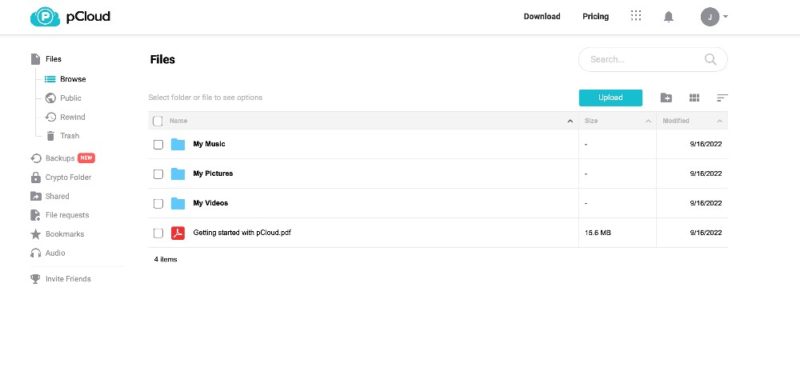
For added protection, users can pay $49.99 per year, or a one-time lifetime payment of $150, for pCloud Crypto. This add-on purchase unlocks an encrypted folder and includes zero-knowledge, client-side encryption. Client-side encryption encrypts the data on a device before transferring it to pCloud’s servers.
Unfortunately, Crypto only covers one folder, not your entire account. Rival zero-knowledge cloud provider Sync.com covers your whole account (see our Sync.com review), though its data centers are located in Canada (see how these services compare in our pCloud vs Sync.com article).
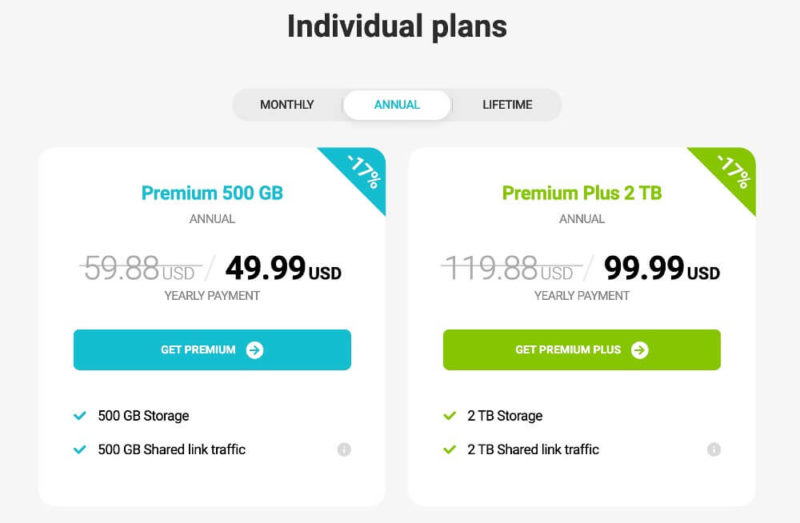
pCloud’s free account comes with up to 10GB of storage. Paid individual plans with pCloud start at for per month or $49.99 annually. Additionally, pCloud offers lifetime plans, which can be cost-effective for long-term subscribers.
- 10GB
- 500GB
- 2TB
More plans
- 10TB
- + FREE Encryption
- 2TB
- + FREE Encryption
- 10TB
- Price per user (minimum 3)
- 1TB
- Price per user (minimum 3)
- 2TB
- Encryption for pCloud Drive
2. Icedrive
More details about Icedrive:
- Pricing: 1TB for $5.99 per month (one-year plan)
- Free storage: 10GB
- Provider website: icedrive.net
Pros:
- Strong privacy & security
- Excellent file previews
- Sleek UI
Cons:
- Not great for productivity
Based in the U.K., Icedrive is another European zero-knowledge company, though it’s not in the EU anymore. Like pCloud, Icedrive has server locations in both the EU (Germany) and the U.S. Where your data resides depends on your IP address or location when logging in to your account. To make sure you get the German servers, use a VPN connected to Germany.
Icedrive maintains compliance with the GDPR for all account holders by allowing users to fully delete their account. Additionally, users can delete personal data or download any data Icedrive maintains on you or your account. Icedrive’s clear privacy policy doesn’t contain any hidden clauses that we could see, further confirming its commitment to GDPR compliance.
In 2024, Icedrive introduced a cloud defragmentation tool that helps users optimize their storage space by reorganizing fragmented files, potentially freeing up additional storage and improving overall performance when accessing files.
Icedrive has also introduced comprehensive device management capabilities, allowing users to monitor and control which devices have access to their accounts. This feature enhances security by enabling users to revoke access from potentially compromised or lost devices directly from their account settings.
For users with network attached storage (NAS) devices, Icedrive offers NAS sync support, automatically synchronizing files between your NAS and cloud storage every eight hours. This integration is particularly valuable for users who maintain local network storage alongside their cloud backup strategy.
Space-Saving Virtual Drive
Our Icedrive review notes that the service isn’t great for productivity due to the lack of cloud features. However, Icedrive’s desktop application is a standout feature, especially for Windows users. Icedrive uses a virtual drive that functions like an additional drive on your computer, letting you interact with online files.
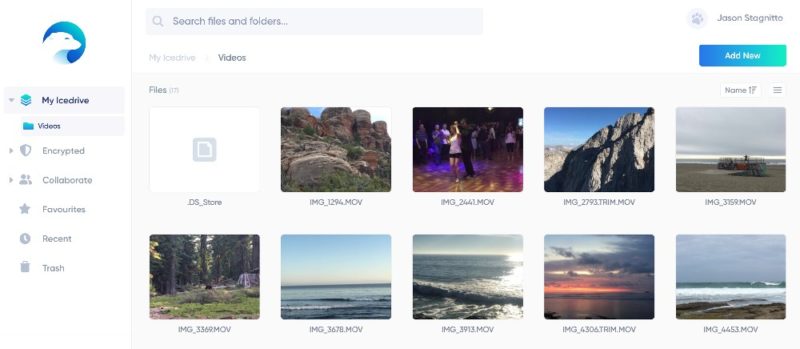
Any work you do with files in the virtual drive syncs with your online Icedrive account. Additionally, the Windows virtual drive won’t take up space on your hard drive and can help free up additional space. Unfortunately, macOS and Linux users don’t have access to Icedrive’s virtual drive.
For added flexibility, Icedrive also offers a portable version of its desktop app that requires no installation, making it perfect for users who need to access their cloud storage from temporary workstations or restricted devices.
Icedrive’s updated Sync 2.0 technology includes a background monitor that tracks file changes even when the app isn’t running, synchronizing modifications when the app is reopened. This ensures your files stay up to date across all your devices with minimal manual intervention.
A dedicated upload manager gives users greater control over their file transfers, with options to pause, resume or abort uploads in progress. This feature is particularly useful when managing large file transfers or when dealing with unreliable internet connections.
When using the web application, you can now implement the dark mode option, which automatically adjusts based on your operating system preferences, reducing eye strain during nighttime use and providing a more comfortable viewing experience in low-light environments.
Those using the mobile app will be happy to hear that it includes multimedia casting capabilities in its built-in media player, allowing users to stream their cloud-stored videos and music directly to compatible TVs and speakers, enhancing the media consumption experience.
Icedrive has enhanced its customer support system with the ability to attach files to support tickets, making it easier for users to share screenshots or relevant documents when seeking technical assistance.
Icedrive’s free storage account gives you 10GB. If that’s not enough storage, Icedrive’s 1TB Pro plan costs $71.88 annually or $7.99 monthly. Like pCloud, Icedrive offers lifetime subscriptions starting at 100GB for a one-time payment of $71.76. Additionally, all paid accounts unlock the encrypted folder on an account.
Icedrive now allows lifetime plan subscribers to increase their storage capacity by “stacking” additional storage onto their existing plans. This flexible approach lets long-term users expand their storage without switching to a different subscription tier.
In addition, alongside monthly, annual and lifetime options, Icedrive offers five-year subscription plans, providing a middle-ground option for users looking for long-term value without committing to a lifetime purchase.
- Bandwidth limit: 50GB
- 10GB
- Bandwidth limit: 250GB
- 100GB
- Bandwidth limit: 2TB
- 1TB
More plans
- Bandwidth limit: 8TB
- 3TB
- 512GB
- 2TB
- 10TB
- Additional 128GB storage for users who purchased the Lifetime Plan
- 128GB
- Additional 512GB storage for users who purchased the Lifetime Plan
- 512GB
- Additional 2TB storage for users who purchased the Lifetime Plan
- 2TB
3. Internxt
More details about Internxt:
- Pricing: 1TB for $1.43 per month (one-year plan)
- Free storage: 1GB
- Provider website: internxt.com
Pros:
- Great security
- Easy to use
- Affordable plans
Cons:
- Not great for collaboration
- No versioning
Internxt is based in Spain and keeps all of its server infrastructure inside the EU. The service maintains full GDPR compliance and protects your whole account with zero-knowledge encryption. This means that even free users can store sensitive data and know that it will be safe.
Although light on features, Internxt is a very intuitive service to use. It’s easy to upload files to your account, view them online and sync across devices. You can also control it from the command line, which is useful for remote machines and automation.
Commitment to Security
Internxt calls privacy a fundamental human right, and it works hard to stand by that claim. For example, the privacy policy outlines the minimal amounts of data it collects — such as your email — and exactly what it can be used for.
Internxt is an open-source provider and receives penetration testing from Securitum. This ensures it sticks by the privacy policy. Since the audits and source code are public, any malicious changes can be spotted quickly and called out.
You also get a host of security tools with your cloud storage. The zero-knowledge encryption uses post-quantum encryption to protect your data from future quantum computing threats that could potentially break traditional encryption methods. This forward-thinking approach provides an additional layer of future-proofing for your most sensitive files.
In addition, you can enable two-factor authentication on your account, plus you get a VPN and an antivirus with premium plans.
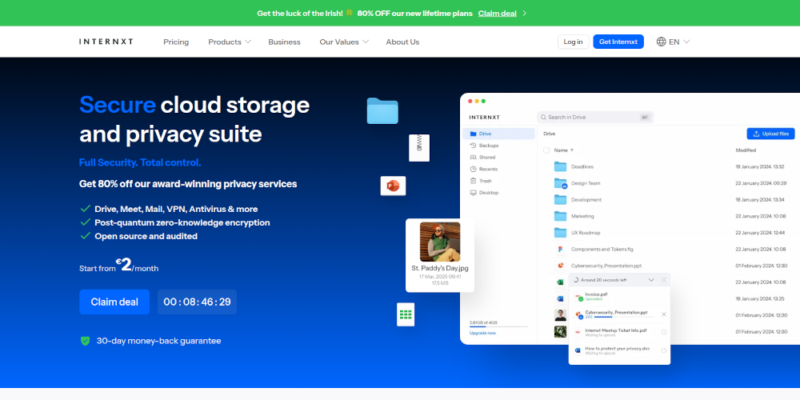
An Internxt free storage account comes with 1GB of storage. The premium plans start at $1.43 per month for an annual 1TB plan and go up to $4.29 per month for the annual 5TB plan. Read our Internxt review to find out more.
- 1GB
- Storage + VPN (FR), Antivirus, Backup & More
- 1TB
- Storage + VPN (FR, DE, PL), Antivirus, Backup & More
- 3TB
More plans
- Storage + VPN (FR, DE, PL, CA, UK), Antivirus, Backup & More
- 5TB
- Storage + VPN (FR, DE, PL), Antivirus, Backup & More
- 1TB
- Storage + VPN (FR, DE, PL, CA, UK), Antivirus, Backup & More
- 2TB
4. Tresorit
More details about Tresorit:
- Pricing: $11.99 per month (one-year plan) for 1TB
- Free storage: 50GB
- Provider website: tresorit.com
Pros:
- Excellent security & zero-knowledge encryption
- Integration with Gmail and Outlook
- Clean, user-friendly design
Cons:
- No video playback or online editing
- Higher price than most competitors
Based in Switzerland, Tresorit is one of the leading zero-knowledge cloud storage providers with a major focus on security and privacy. Switzerland’s strict privacy laws offer additional protection for users, alongside Tresorit’s GDPR compliance for all customers, regardless of location.
Users benefit from full data control, including the ability to delete personal data permanently or download a copy of any stored information. Tresorit’s transparent privacy policy supports its reputation as a trustworthy cloud storage provider.
Secure File Collaboration & Encrypted Email
Our testing shows that while the service isn’t built for heavy productivity, it shines when it comes to secure collaboration and communication. Business users can request legally binding SwissSign signatures or use Tresorit’s eSign tools, enabling companies to streamline contract management while maintaining top-grade security.
In addition, Tresorit’s integrations with Gmail and Outlook allow users to encrypt email attachments seamlessly, a rare feature among cloud storage providers.
This is a unique offering among European cloud storage providers that adds significant value for privacy-conscious users who regularly share sensitive documents via email. Files are end-to-end encrypted before leaving the user’s device, ensuring that neither Tresorit nor third parties can access your data.
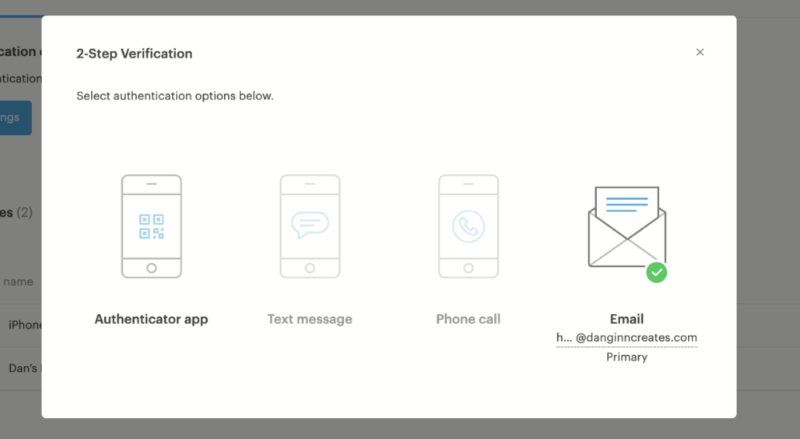
While Tresorit’s free plan offers a modest 50GB, its paid plans start with the Personal Pro option, providing 1TB of storage for $11.99 per month billed annually. Though pricier than some rivals, the premium reflects its industry-leading security measures. Read our full Tresorit review for more details.
- 50GB
- Price per user (billed annually), Storage per user, User count: 3+
- 1TB
- 3+ room managers, 15 contributors, unlimited viewers, unlimited data rooms, 15GB max file size & more.
- 6TB
More plans
- 3GB
- Price per user (billed annually), Storage per user, User count : 1
- 2TB
- 1TB
- 4TB
- 1 room manager, 5 contributors, unlimited viewers, unlimited data rooms, 10GB max file size & more.
- 4TB
- Custom room managers and contributors, unlimited viewers, unlimited data rooms, custom storage, 20GB max file size & more.
- Price per user (billed annually), Storage per user, User count : 50+
5. MEGA
More details about MEGA:
- Pricing: 2TB for $9.51 per month (one-year plan)
- Free storage: 20GB (expandable)
- Provider website: mega.io
Pros:
- Full zero-knowledge
- Robust free storage
- Secure chat feature
Cons:
- Expensive paid plans
Even though it’s based in New Zealand, MEGA makes our list of the best EU cloud storage services. MEGA operates several data centers worldwide, including France, Germany, the Netherlands, Belgium and Spain.
Most of MEGA’s data centers are in the EU, with the only other location in Canada. MEGA does not have a data center in the U.S., so its users don’t have to worry about government-friendly privacy laws.
Unfortunately, it’s impossible to choose a data location for your account due to how MEGA stores your data. It uses a process called CloudRAID. RAID stands for “redundant array of independent disks,” or in MEGA’s case, data centers.
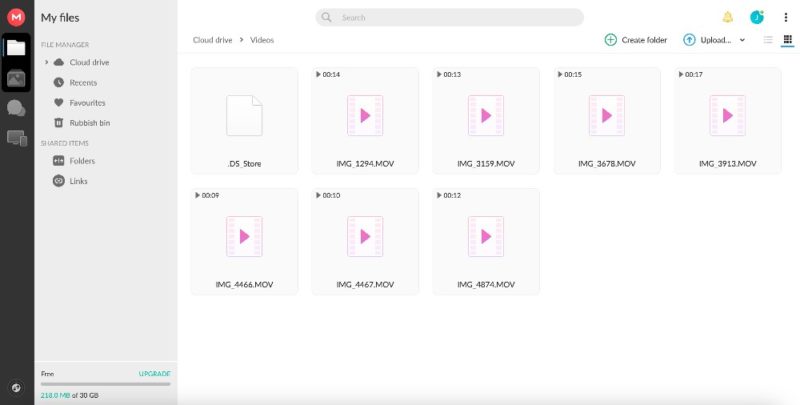
This means MEGA stores bits of every file in your account across all its data centers. The idea behind this process is to make it possible for you to access your data even if one of MEGA’s data regions goes down. Fortunately, this also means that even though MEGA has a Canadian data center, no complete files are stored there.
While MEGA’s CloudRAID system provides excellent redundancy by distributing your files across multiple data centers, it’s worth noting that this approach, while beneficial for availability, also means your data crosses multiple jurisdictions, which could have privacy implications depending on your specific security requirements.
Improved Privacy
In the early days of MEGA, it was associated with Kim Dotcom. Controversy ensued when it became public that shares were sold to a Chinese businessman. Valid privacy concerns and other disputes forced Kim Dotcom to sell and tarnished the MEGA name.
MEGA recovered and made privacy and security important elements of its service. It provides zero-knowledge encryption for your entire account, even if it’s a free one. Previous privacy concerns are no longer an issue, as MEGA fully complies with the GDPR. MEGA has an easy-to-comprehend privacy policy that spells out how it uses your data, and we found no suspicious clauses in it.
MEGA extends its privacy-focused approach beyond file storage with an end-to-end encrypted chat client integrated into its service, allowing for secure communications alongside file sharing — a unique offering among European cloud storage providers that adds value for privacy-conscious users.
MEGA is also exploring quantum-resistant encryption methods to future-proof your data against theoretical attacks from quantum computers that could potentially break conventional encryption.
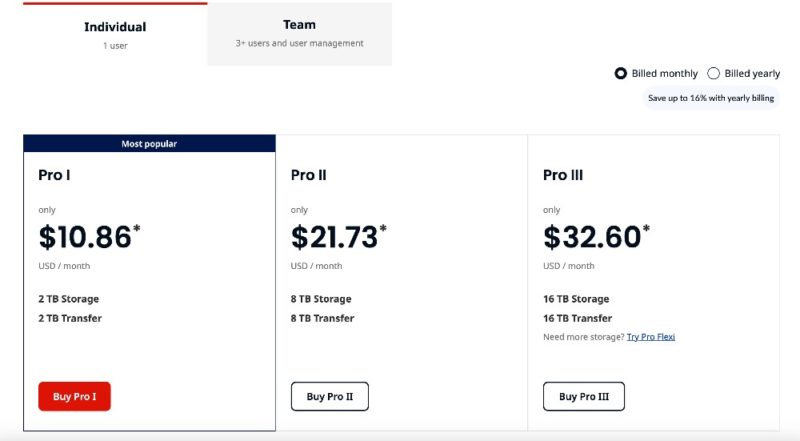
MEGA offers a generous 20GB of free storage without any strings attached. Paid accounts start at 2TB for $11.40 per month. That price drops to an average of $9.51 per month when paying the annual price of $114.12. MEGA has customizable Team plans that begin with 3TB at $16.26 per user, with a minimum of three users. Read our MEGA review to learn more about this service.
- 20GB
- File transfer: 2TB (Monthly plan) 24TB (yearly plan)
- 2TB
- File transfer: (monthly plan) 96TB (yearly plan)
- 8TB
More plans
- File transfer: 16TB (monthly plan) 192TB (yearly plan)
- 16TB
- Price per user (minimum 3) 3TB Transfer quota
- 100TB
Honorable Mention: Jottacloud
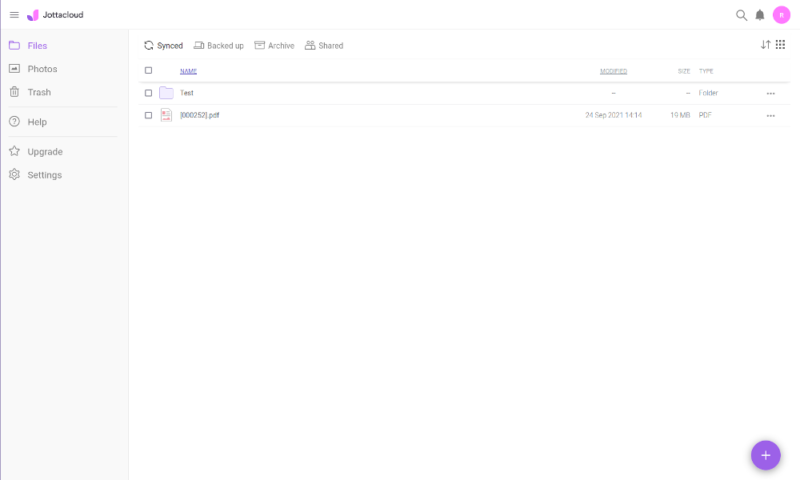
More details about Jottacloud:
- Pricing: Unlimited storage on one device for $9.99 per month (one-year plan)
- Free storage: 5GB
- Provider website: jottacloud.com
Pros:
- Cloud backup & syncing
- Unlimited backup
- Dedicated folder for photos
Cons:
- No private encryption
Jottacloud resides in Norway, just outside of the European Union but within the EEA. It maintains two data centers in Norway: one in Oslo and the other in Stavanger. Jottacloud owns its data centers, meaning it maintains control over its data center’s physical and operational security.
Jottacloud maintains compliance with Norwegian privacy laws and the GDPR. Any data in your account stays protected at rest with AES 256-bit encryption.
Additionally, the TLS/SSL protocol protects your file transfers to and from your account. However, Jottacloud does not support private encryption, meaning the company can potentially view your data.
Hybrid Cloud Backup and Storage
Technically, Jottacloud is a cloud backup service. However, Jottacloud also offers storage features, which makes the overall service more of a hybrid model, similar to IDrive. Check out our article to learn the difference between cloud backup and cloud storage.
Each account has separate tabs for synced files and a backup folder. Within the backup folder, any designated folders from your device show up when you create a backup. Creating a backup is easiest with the desktop app. Jottacloud captures any changes you make to files and folders on your computer.
The sync folder works more like cloud storage. Folders or files you add to your sync folder update in real time on your device and within your online Jottacloud account. Using the desktop app gives you the flexibility to determine your sync folder. On a Mac, your Jottacloud folder appears in Finder and functions like other folders on your device.
Jottacloud provides comprehensive data recovery options that allow you to restore files to specific points in time, helping you recover from ransomware attacks or accidental file deletions.
Jottacloud also includes dedicated photo organization features, automatically sorting your images for easier management and viewing — a welcome addition for photography enthusiasts who need to manage large collections of visual content while maintaining GDPR compliance.
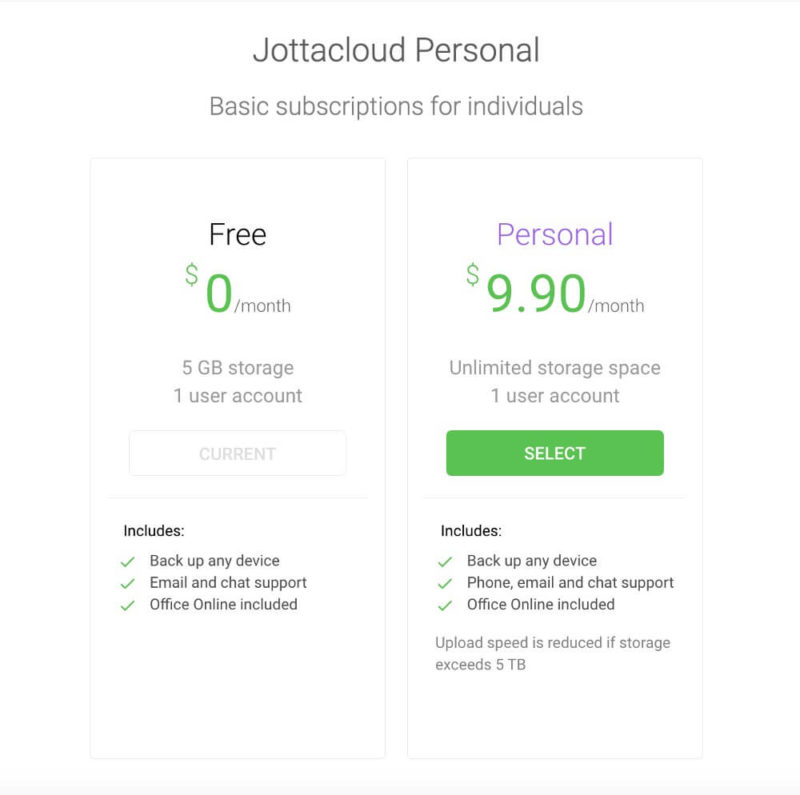
Jottacloud Personal has two options: a free storage account with 5GB or unlimited storage for $11.99 per month or $119.90 annually. Home plans start with 1TB of shared storage for $6.99 per month, or $69.90 per year, shareable with up to 5 other people. To learn more, check out our Jottacloud review.
- 1 User
- 5GB
- 1 User, Upload speed gradually reduced after 5TB
- Unlimited GB
- 5 users
- 1TB
More plans
- 5 users (2 months free)
- 5TB
- 1 user
- 10TB
- 1 user
- 20TB
- 2 Users
- 1TB
- 10 Users (2 months free)
- 1TB
- Unlimited Users (2 months free)
- 1TB
Final Thoughts
One reason to choose a European cloud storage provider is to take advantage of privacy laws that govern where your data lives. Data residency guarantees ensure your information physically remains within EU borders, providing legal protection under European privacy frameworks even when accessed from elsewhere.
EU data protection laws extend beyond the GDPR to include frameworks like the ePrivacy Directive and Network and Information Security (NIS) Directive, creating a comprehensive legal ecosystem that European cloud providers must comply with.
The EU has some of the best privacy laws in the world and remains committed to protecting your data and personal privacy. All the cloud providers we list — pCloud, Icedrive, Internxt, Tresorit and MEGA — have data centers in the EU. Choosing one of these options for your cloud storage needs will ensure you have the best privacy laws protecting your data.
Do you have an account with one of these cloud storage services? Does a cloud storage company with EU data centers matter to you? How important is private encryption on your account? Let us know in the comments below. Thanks for reading our article.
FAQ
All the providers on our list of the best European cloud storage options are reliable. pCloud and Icedrive top the list. To learn more, check out our article on the most reliable cloud storage services.
Sync.com tops our list as the best cloud storage for 2023. Its combination of excellent security, zero-knowledge encryption, great cloud features and ease of use makes it hard to beat. However, it doesn’t have European servers, excluding it from this list.
Though not Europe-based, Sync.com offers additional data protection by duplicating your files across multiple servers, providing robust safeguards against natural disasters and hardware failures — a feature worth considering alongside GDPR compliance when evaluating overall data security.
Cloud storage providers with EU customers or conducting business in an EU nation must maintain compliance with the GDPR. All of the cloud storage services in our article are GDPR-compliant.
We have yet to see a cloud storage service offering a free 2TB plan. MEGA provides free account holders with 20GB, no strings attached. To see more options, check out our article on the best free cloud storage.





![Video thumbnail for the video: Ultimate Icedrive Review [2024 Pros and Cons Revealed]](https://img.youtube.com/vi/iVGsDxYVV-Y/maxresdefault.jpg)



