Treasure Cloud Review
Treasure Cloud terminated its service in July 2022. It used to offer free cloud storage that seemed a little too sweet to be real -- and perhaps the business model didn't pan out.
Treasure Cloud terminated its services in July 2022. We will no longer be updating this review.
Cloud storage services come and go, and it’s very rare that a new service shows enough promise to actually make it to the big league. However, when a newcomer offers client-side encryption, cloud storage management and a free plan with an impressive referral program, people are bound to take notice. We’re talking about Treasure Cloud — a cloud service with big promises and big letdowns.
As with any new service, there are bound to be a few hiccups, and Treasure Cloud is by no means perfect, but there are glints of greatness. In this Treasure Cloud review, we’ll take a deep dive into its features, security and of course, its potentially massive free storage plan, as well as a few areas where it disappoints.
Key Takeaways:
- Treasure Cloud is a Singapore-based cloud service that offers one of the biggest free cloud storage referral programs.
- Treasure comes with 10GB of free storage, which can be expanded to 800GB via referrals, but its paid plans are twice the price of competitors like pCloud and Sync.com.
- Despite offering zero-knowledge encryption, Treasure Cloud’s privacy policy (in combination with Singapore’s surveillance laws) is a cause for concern.
Keep in mind that having launched near the end of 2020, Treasure is still in its infancy and could very well not make it through its first year. However, we’re hopeful that it will go the way of Icedrive, which launched in 2019 to quickly become one of the best cloud storage platforms on the market today. Keep reading for all the details about Treasure Cloud.
10,000+ Trust Our Free Cloud Storage Tips. Join Today!

- Demystify cloud storage terminology and key concepts in plain language
- Discover easy-to-implement techniques to securely backup and sync your data across devices
- Learn money-saving strategies to optimize your cloud storage costs and usage
-
10/04/2022
Updated the review to note Treasure Cloud’s closing.
- 1
- :
- :
- :
- :
- 2
- :
- :
- :
- :
- 3
- :
- :
- :
- :
- 4
- :
- :
- :
- :
- 5
- :
- :
- :
- :
Strengths & Weaknesses
Pros:
- Zero-knowledge encryption
- Uses AWS servers
- Manage multiple accounts
- Generous free plan
- Up to 800GB free via referrals
Cons:
- Sluggish interface
- File size limit of 5GB
- Lacking collaboration options
- No customer support
- Still new & untested
Features
As we said, Treasure is a new service, so we didn’t expect too much in the way of features, and to be honest, it could do better. However, Treasure manages to impress with a few useful features, and we’ll focus on two areas where it especially shines: file previews and cloud management.
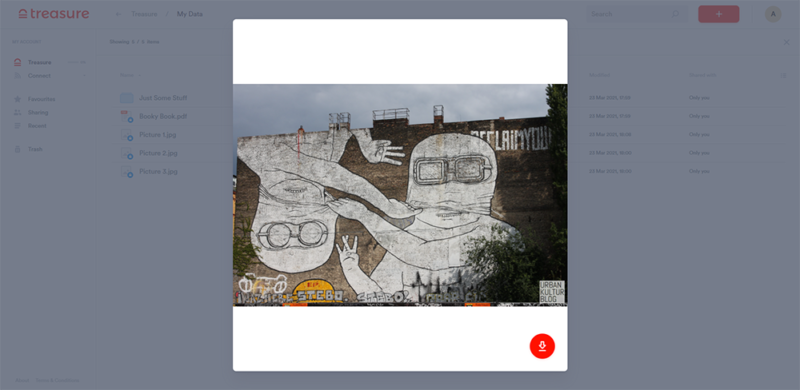
There are several file types that Treasure Cloud lets you preview, including PDFs, Microsoft Word documents, images and even video and audio files. This might not be impressive for a less-secure service like Google Drive, but for a zero-knowledge service, it’s quite a technical feat. Granted, files are slow to preview, so there are still a few kinks that need working out.
Connect Multiple Cloud Storage Accounts to Treasure Cloud
Treasure Cloud takes a page from Koofr’s book in offering connections to other cloud services. You can connect your Box, Dropbox, Google Drive and OneDrive accounts to Treasure and manage them from one place.
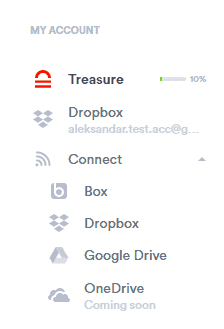
With Treasure, you can preview files from your other accounts, as well as copy, delete or move them around. This can be very useful for people with multiple cloud accounts that need a hub to access all of their cloud data. Then again, you could also use a cloud-to-cloud management service if you need deeper control over your clouds.
What We’d Like to See
Although Treasure Cloud retains your deleted files (it doesn’t say how long), there is no versioning feature, so you can’t roll back changes to a cloud file once you’ve uploaded a new version. Thankfully, versioning is in the works, according to Treasure’s FAQ section.
We also lament the lack of any sort of collaboration features, like upload folders and integration with third-party apps, like Google Docs. Plus, its 5GB file size limit is a bit restrictive if you need to store large files.
Pricing
Treasure Cloud doesn’t really impress with its pricing. Of course, it does offer that juicy free plan (which we’ll talk about soon), but its paid plans are downright expensive. Let’s take a look at the paid plans first.
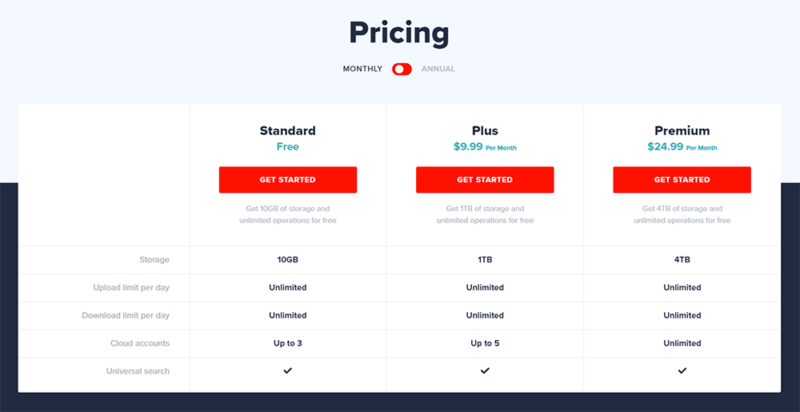
First up is the Plus plan, which offers 1TB of cloud storage and up to five cloud connections. Unfortunately, it costs $9.99 per month, which is twice the price of Icedrive’s 1TB plan, and Sync.com offers twice the storage for $2 less (read our Sync.com review). There’s also the 4TB Premium plan, which comes with unlimited cloud connections at $24.99 per month.
Treasure Cloud Free Plan
The real impressive thing about Treasure is its free plan. The base Standard plan offers 10GB of free cloud space and up to three connected clouds, but that can be expanded up to an astonishing 800GB via Treasure Cloud’s referral program.
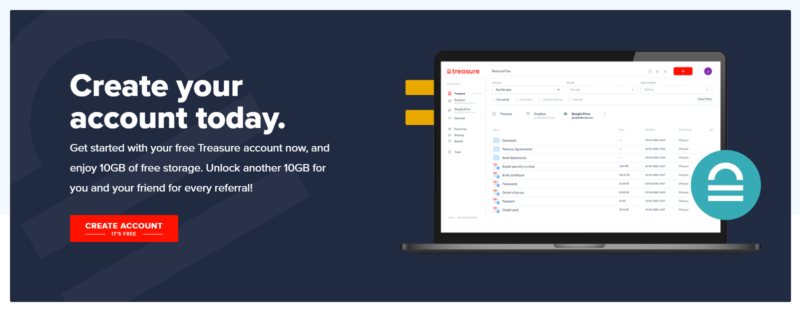
Treasure Cloud lets you send links to your friends, asking them to join Treasure. If one of your friends creates an account, both of you receive an extra 10GB of free storage. So, if you just so happen to have 80 friends in desperate need of 20GB of free cloud storage, you could soon find yourself with 800GB of free storage space for life.
- Cloud connections: 3
- 10GB
- Cloud connections: 5
- 1TB
- Cloud connections: Unlimited
- 4TB
Ease of Use
The Treasure Cloud user experience is a bit of a mixed bag. It doesn’t offer a desktop app, but its web interface is well-designed, with a pleasant white-and-red color scheme and smooth animations for every action. Everything is clearly marked, and the whole website is easy to get around. There’s even a right-click menu in the web app — something even big names like Dropbox often omit.
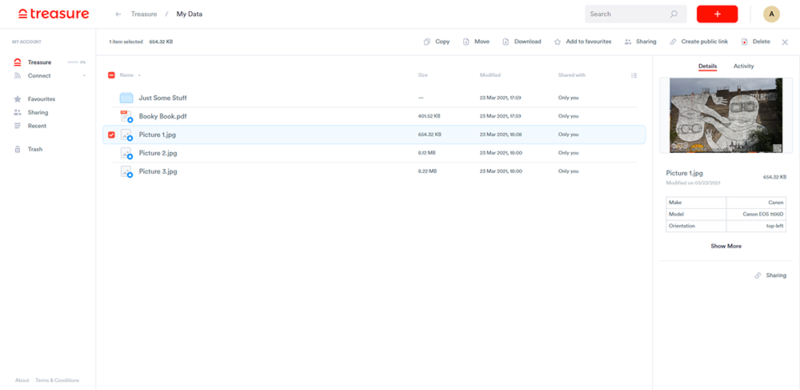
Sadly, that’s where the niceties end for Treasure Cloud’s interface. It’s a bit of a chore to navigate through Treasure’s web interface, which often takes several seconds to respond. Sure, right-clicking on an item yields an instantaneous response, but try to open a folder, and you’ll be met with a loading screen, especially if it’s a large one.
We were surprised to find that Treasure doesn’t support long-lived sessions. You’ll be familiar with this feature from banking apps, which never let you stay logged in for security purposes. Leave the website for a while and don’t touch anything, and the next time you try to open a folder, you’ll be greeted with a login screen. It’s a bit perplexing to include this in a cloud app, though it does bode well for security.
Treasure Mobile App
Treasure doesn’t offer a desktop app (you have to use its web interface on a computer), but you’ll be glad to know it does offer mobile apps for iOS and Android. The mobile app looks almost identical to the web interface and works in much the same way.
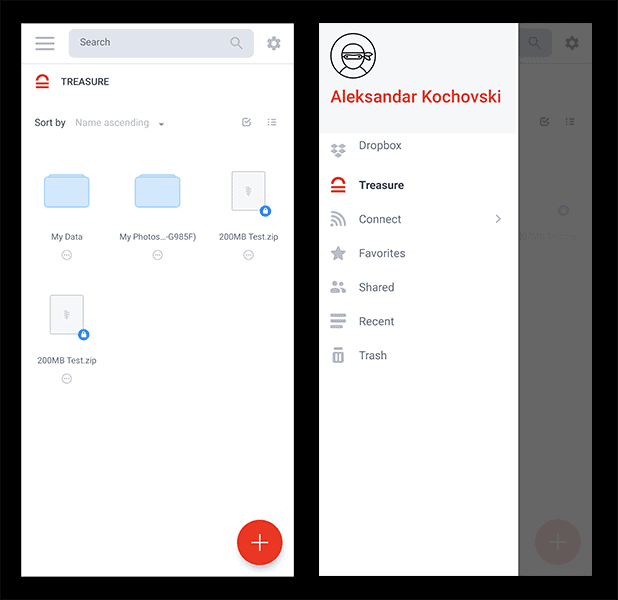
It also allows for automatic photo and video backup, but there’s a catch. The app (like the web interface) logs you out after a while. So, you have to open the app and log back in for the automatic uploading to kick in because it’s not quite fully automated like it is with most cloud apps.
File Syncing & Sharing
File syncing and sharing are core cloud features that we feel deserve their own spotlight in all of our reviews. Regrettably, Treasure offers very little in the way of either. Since it doesn’t have a sync client, there’s really no way to sync your files to your computer — and really the only syncing feature it has is the automatic photo upload on the mobile app (which is also flawed).
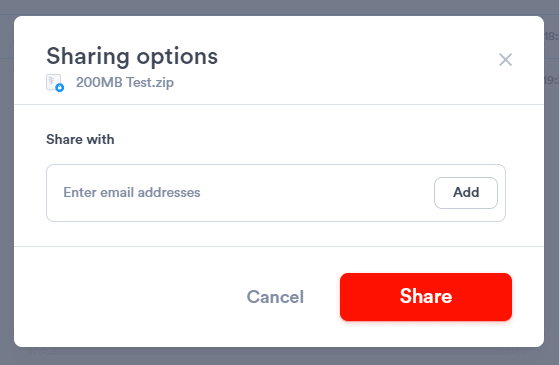
Treasure does let you share files but offers only rudimentary sharing options. In other words, you can either share a file via email or sharing link, and that’s it. No passwords. No expiry dates. No nothing. Oh, and you can’t share folders, either. We hope Treasure improves on both fronts in the future, but for now, it gets a failing grade for sharing and syncing.
Speed
If you have a need for speed, you’ll be pleased to hear that Treasure uses Amazon’s AWS servers, so decent upload and download speeds are pretty much guaranteed. Treasure performed well in our speed test, but we have to dock its score for this round since the website and mobile app are painfully slow.
To test Treasure’s speed we used our standard speed test, which includes uploading and downloading a 1GB test file several times and averaging out the recorded times it takes to finish the tasks. Our connection speed was 32 Mbps for downloads and 5.9 Mbps for uploads.
| First attempt: | Second attempt: | Average: | Expected time: | |
| Upload times | 00:32:47 | 00:32:40 | 00:32:44 | 00:23:41 |
| Download times | 00:05:05 | 00:04:59 | 00:05:02 | 00:04:22 |
Looking at the speed test table above, you’ll notice a good amount of deviation from the expected speeds. While we do expect some deviation (our fastest results were managed by pCloud and Icedrive), the results aren’t too promising, though far from bad. Treasure manages some OK speeds.
Security
According to its website, Treasure Cloud was created by a team of cybersecurity experts for the purpose of providing secure cloud storage. That promises a lot, and Treasure seems to deliver. However, we’re wary of awarding it full points for security simply because it’s so new that there could be as yet undiscovered vulnerabilities in its system, despite its excellent encryption.
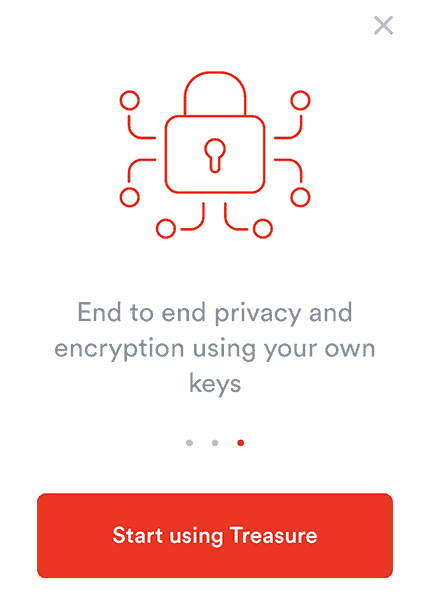
The security-minded among you will be pleased to hear that Treasure is a zero-knowledge cloud storage service. For those that aren’t savvy, this means that only you know your encryption key, and not even Treasure employees can ever decrypt your files. You can give our guide on zero-knowledge encryption a read if you want to know more about it.
However, you can opt out of zero-knowledge when you create your account. The choice is presented a bit differently, though. Treasure Cloud lets you choose whether or not to let it keep your password safe in its proprietary password vault (the non-zero-knowledge option).
Recovering Your Treasure Account
If you choose zero-knowledge, you’ll still be able to recover your account using a set of safety words that only you know (and must keep safe). Treasure also offers two-factor authentication to keep your logins safe.
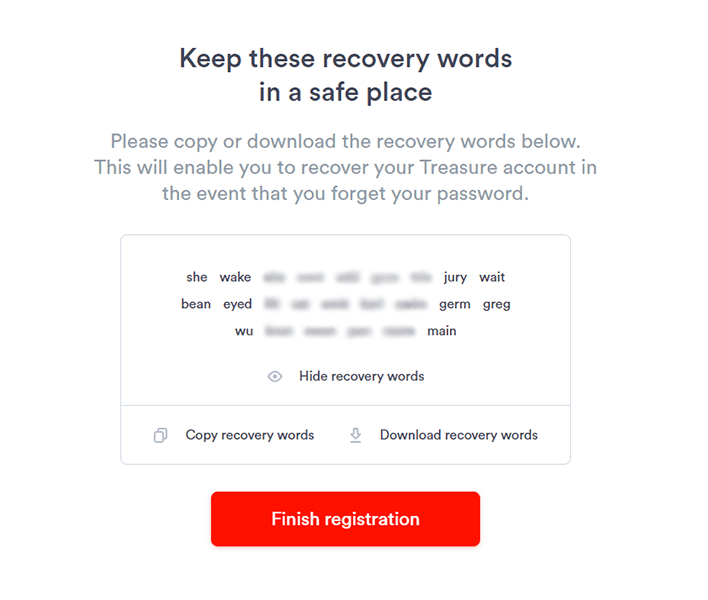
Unfortunately, there’s no information on the encryption protocols Treasure uses on its website. We reached out to customer support in hopes of getting more detailed information about its security measures. According to Treasure’s support team, it uses 256-bit AES encryption, which is the industry standard, but we got no details on in-transit encryption.
Privacy
For all its security clout, unfortunately, Treasure Cloud fails on the privacy front. Treasure is based in Singapore (and has offices in London), which has some of the worst surveillance laws in the world. We take an in-depth look at those laws in our best VPN for Singapore article, but the gist of it is that the government can legally monitor any computer activity it wants under the pretext of protecting national security.
Although Singapore has a data protection law called the PDPA, its wording seems intentionally vague enough to both afford a passable level of GDPR compliance to Singaporean companies while still allowing the government to infringe on its citizens’ privacy. If you’re really worried about your privacy, you can’t go wrong with a Swiss company, like pCloud.
Treasure Cloud Privacy Policy
Treasure’s privacy policy has some concerning clauses. Although it seems mostly innocuous, there are clauses stating that Treasure might collect your personal data without your consent if required to do so by law. Given the nature of surveillance laws in Singapore, this is very concerning.
The one comforting factor here is zero-knowledge encryption. Since everything you store on Treasure is encrypted client side, no one can actually decrypt your files and access their content. That said, there’s more data than just what you store on there, including sensitive data like your payment info and email address, which is why we’re giving Treasure a low score for privacy.
Customer Support
Treasure’s customer support can be summed up in one word: nonexistent. There’s some scant information about how Treasure works in its FAQ, but even that is mostly filled with platitudes and promises rather than concrete, useful information.
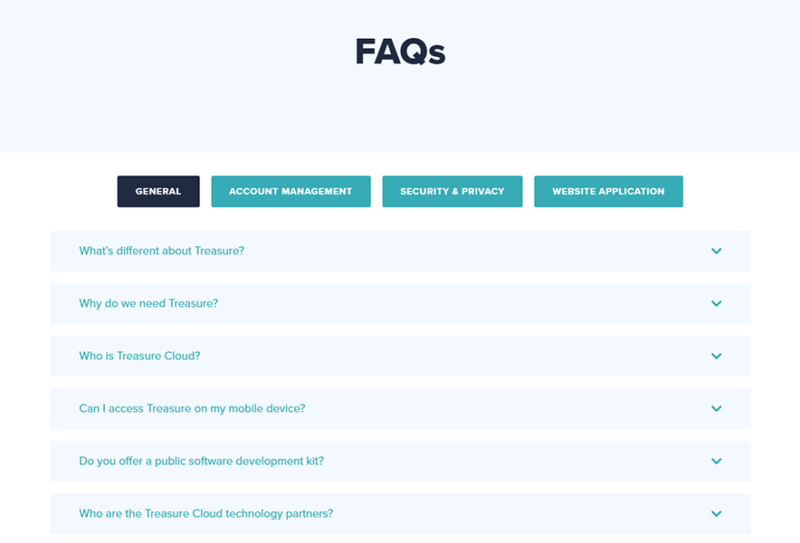
If you wish to contact Treasure’s customer support, you’ll need to do some digging. There’s no “support,” ”help” or “contact” menu anywhere on its website. Instead, wading through the FAQ, you’ll find an entry listing a contact email for their support team.
As we mentioned in the “security” portion of this review, we reached out to them, but their response came an entire two weeks later, which doesn’t bode well.
The Verdict
At face value, Treasure Cloud seems like a promising cloud storage service. Take a glance at the potentially huge free cloud space it offers, and you might turn a blind eye to some of its glaring failures. However, when these failures include serious privacy concerns and a total lack of customer support, it’s clear to see that Treasure has a long, long way to go before it earns our recommendation.
What do you think about Treasure Cloud? Is its free plan enticing enough for you, or are you already looking for alternatives? Share your thoughts in the comments below, and as always, thank you for reading.
FAQ
Treasure Cloud is a new cloud storage service that offers up to 800GB of free cloud storage space. It is based in Singapore, with offices in London.
Treasure is fairly secure since it offers zero-knowledge encryption for all files stored on its platform. However, its privacy policy leaves some of your data vulnerable.
The best free cloud storage service is easily pCloud. It offers 10GB of cloud storage for free and is one of the fastest cloud services around.


