Hot Storage vs Cold Storage in 2025: Instant Access vs Long-Term Archives
You may have heard cloud storage described as "hot" or "cold," but what these terms mean isn't always clear. Read on to learn the differences between hot storage vs cold storage.
When it comes to data storage, all data isn’t equal. After all, the data you use daily doesn’t need the same level of protection or ease of access as a long-term backup. For this reason, you might want to know the differences between hot storage vs cold storage.
Although there isn’t an industry-agreed-upon definition for either hot storage or cold storage, they each have an important role in how you might manage and store your data. If you’re unsure of which type of storage you need, this guide should help you understand the differences between hot, cold and warm storage, and help you decide which is best for you.
Hot Storage vs Cold Storage vs Warm Storage
Hot storage refers to data that is frequently used and accessed, like documents on your hard drive, which means it requires faster (and more expensive) hardware. This might include documents that are locally stored and regularly accessed, or documents that are quickly accessible online through a service like Google Drive (see our Google Drive review).
Cold storage is the opposite; this is data that you want to keep (probably off site and on slower equipment), but you rarely need to access, meaning cold data is less expensive to store than hot data. Cold storage will sit off-site on a service like Amazon Glacier, where it’s ready for you to access if it’s ever needed (see our Amazon Glacier review).
Warm data storage sits in the middle of the two, with the data stored close enough for easy access, but with fewer financial hits than your hot storage data. Warm storage data might be needed less frequently, like older versions of files stored on an NAS drive.
If you need the data frequently or without delay, you need to store it on hot storage. If you need the data occasionally, but you’re happy to store it away from your PC, then warm storage is fine. For archival data that you’re comfortable storing off-site, without immediate access (but for a lower cost), cold storage is what you need.
Hot vs Warm vs Cold Data Storage
| Hot Storage: | Warm Storage: | Cold Storage: | |
|---|---|---|---|
| Access Speed | Fast | Slower | Slowest |
| Access Frequency | Regular | Irregular | Rare/Never |
| Data Volume | High | Medium | Low |
| Storage Media | Standard hard drives, solid state drives, portable flash memory, easy-access cloud storage | Network-attached storage (NAS), remote file servers | Off-site archival cloud storage (Amazon Glacier, Google Coldline), unplugged & encrypted hard drives |
| Cost | Higher | Medium | Low |
| Ideal User | Everyone (business and personal use) | Business users or home users with lots of data | Business users or home users with lots of data |
What Is Hot Storage?
When we talk about hot storage, we generally mean instant-access storage that gives you access to your data with no delays. This is the data you use regularly, like important documents, photos and project files.
Generally, hot storage refers to local storage such as a hard drive or a portable flash drive, but it can also refer to some online cloud storage providers.

Hot storage is fast and easily accessible, but comes at a higher cost compared to warm or cold storage. This could be a one-time purchase of a hard drive or flash storage, or a lower, long-term cost for off-site storage, such as the recurring charge for a cloud storage plan.
Some of the best cloud storage providers, from Sync.com to Dropbox, allow you to quickly access your data, even without an internet connection, as our Sync.com vs Dropbox comparison shows. Copies of the data are stored locally, so even without an active connection, you can still access the files you need at any point.
You can also add external hard drives and other types of local portable media to this category. This applies to business and home use, but businesses might find that building their own hot storage using a cloud computing service like Wasabi (read our Wasabi review) or Amazon S3 also work well (see our Amazon S3 review).
What Is Cold Storage?
Cold storage is everything that hot storage isn’t. This is where you store files you need to keep but rarely need to access. Data retrieval from cold storage is harder and slower than it is from hot storage. This is the kind of data you’d store on an off-site, unplugged and encrypted drive or cloud backup service, like Zoolz (See our Zoolz review).
Because of the longer retrieval time, online cold storage plans are often much cheaper. For instance, Amazon Glacier can store data in the U.S. for $0.004 per GB per month, which is significantly cheaper than the equivalent “hot” Amazon S3 storage at $0.023 per GB per month.
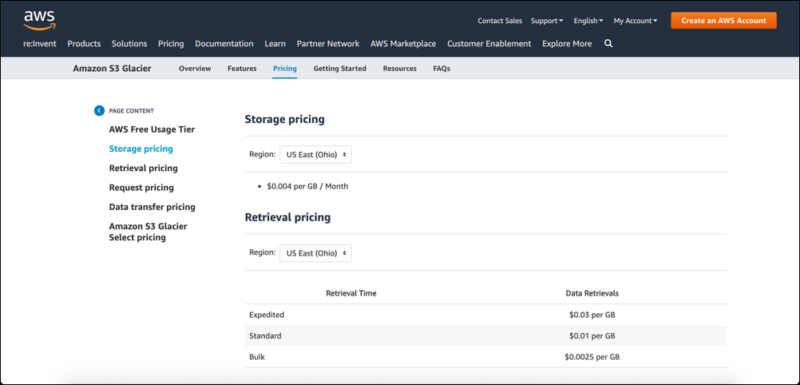
The downside is that you’d incur additional costs when retrieving the data (between $0.03 and $0.0025 per GB, depending on the speed of retrieval). Unless you want to pay a premium, cold storage is best suited for archival data.
If you do want to use a cold storage provider like Amazon Glacier, there are backup tools you can use with it, such as CloudBerry Backup (see our CloudBerry Backup review). For faster but more limited access, use an online backup provider like IDrive or Backblaze instead.
What Is Warm Storage?
Warm storage is for data that you need to have continued access to, but without the limitations imposed by cold storage (such as slow retrieval). This could be a network-attached storage drive or a remote file server for a business network, such as a corporate SharePoint.
If you’re worried about having too much local (“hot”) data, then storing files you use less often at arm’s length can free up space, as well as protect the data from being lost. This is especially true for business users, who will likely store guides, tutorials and other infrequently accessed documents on a bigger shared drive for employees to read.
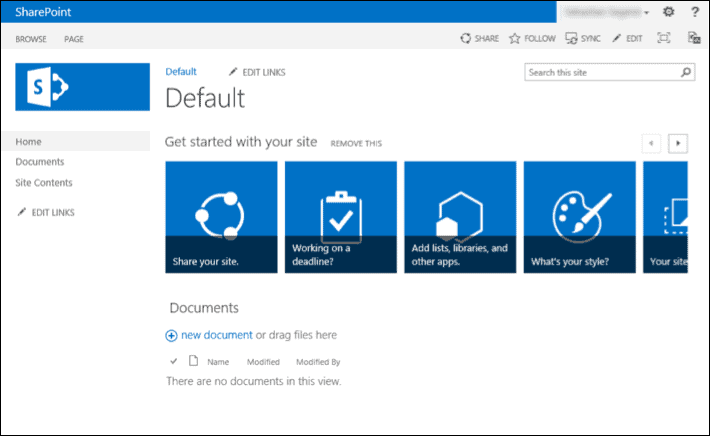
For home users, any online cloud storage plan could act as a warm storage drive for files you need fast but irregular access to. For example, pCloud could be used to store files you use less regularly online without storing them locally (see our pCloud review).
However, for cheaper storage, you could use a storage plan like Amazon S3 Standard-Infrequent Access or S3 One Zone-Infrequent Access, which allows you to store files you won’t need to access often at a low cost.
Which Temperature Data Storage Is Best?
Deciding which “temperature” storage is the best depends on your requirements. The hotter the storage, the quicker you can access your files, but it comes at a higher cost (either one-off or long-term). The colder the temperature of the storage, the more limited the access, but at a greatly reduced cost compared to hot or warm storage.
If you’re thinking about files that you want to access right now or on a daily basis, then you’ll need a hot storage solution. This could be your existing PC drive, an external hard drive, portable flash memory or an instant-access cloud storage plan from a provider like pCloud or OneDrive (see our OneDrive review).
Warm storage, as we’ve mentioned already, is great for quick but irregular use. Businesses might store important files that employees need occasional access to, such as an HR manual. As long as they aren’t needed on a day-to-day basis, they can be stored at arm’s length on a NAS or corporate file storage drive.
Cold storage is perfect for archiving your data. Online backup providers offer low-cost, off-site data backups at the expense of fast speeds and easy access, even though data retrieval often comes at an added cost. If you need to keep your data long-term, but don’t need to access it often, this is the kind of storage you need.
Personal Data Storage
If you’re looking to store personal data, a cold storage plan is rarely the best choice. Most users will aim for hot or warm storage, keeping their files close to home on a hard drive, an easy-access cloud storage provider like MEGA (see our MEGA review) or on a local NAS drive if you’re running out of disk space.
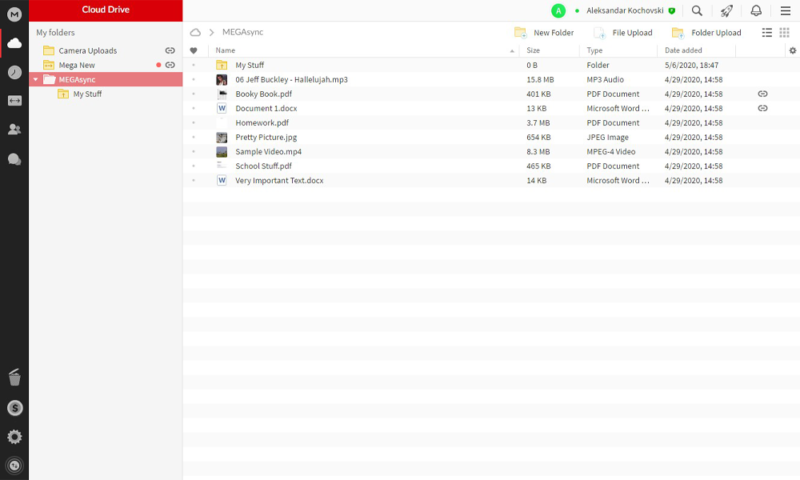
This doesn’t take the place of backing up your data, though, as relying on local storage can result in data loss if a drive fails. NAS drives (especially if they use RAID) can compensate for this, but you should also consider using a backup service like Acronis Cyber Protect Home Office to keep your files safe (see our Acronis Cyber Protect Home Office review).
Personal users, for the most part, will be happy with one of the best cloud storage providers in the market. These include Sync.com, Dropbox, pCloud, Google Drive, and Tresorit (see our Tresorit review), although our list isn’t exhaustive.
Business Data Storage
Home users can sometimes be careless with their data, but for businesses, this isn’t an option. Data breaches and regulatory requirements force businesses to take data management seriously, which means using a mix of warm, hot and cold data storage.
Businesses will use hot data storage for the day-to-day operation of the business, from current projects to urgent invoices. This data can be shifted to warm storage when a project is over or an invoice is paid, and moved to cold storage when a new financial year (or company takeover) has been completed.
Most business cloud storage plans are designed with these requirements in mind, offering increased security and business-specific features like extra collaboration tools. If you need even more security, you can always encrypt your data before you upload it using the third-party Cryptomator service.
Final Thoughts
Whether you opt for hot or cold storage, the most important thing to consider is how you use your data. If you need easy and regular access, then mixing local storage (like your hard drive) with a cloud provider (like pCloud or Sync.com) should ensure your files are safe and accessible at any point.
For long-term storage, however, a cold storage plan from Amazon Glacier or a backup provider like IDrive makes sense (see our IDrive review). Your data is secure, but the cost of storing it is reduced, freeing up local storage for other data.
Do you use cold storage, or do you prefer to keep your data “hot” and easy to access? Let us know your thoughts and any questions in the comments below. Thanks for reading.
FAQ
Hot storage refers to fast, easy-to-access data storage like your local hard drive or a quick-access cloud storage provider like Google Drive. In contrast, cold storage is for archival data that is rarely accessed and usually stored off site. Cold storage is much cheaper than hot storage, but can often take much longer to access.
The best hot data storage provider is Sync.com, which offers a range of affordable plans and useful features, such as encrypted storage and lengthy file versioning. Other worthy alternatives are available, including pCloud, Google Drive, Tresorit and Microsoft OneDrive.
There are fewer options for cold data storage, but Amazon Glacier and Google Coldline are the market leaders, offering the cheapest per-GB pricing. You’ll need to use a backup tool like CloudBerry or Duplicati to access your data, as well as pay additional retrieval costs.


