How to Hide My IP Address in 2025: The 3 Best Options
Because your IP address reveals your location, it makes it surprisingly easy for anyone to find out where you are. That's why hiding your IP address from your internet service provider, malicious hackers, advertisers and government agencies is one of the cornerstones of staying anonymous online. This guide will show you how to hide your IP address.
Anyone can see where you are by tracing your IP address. However, if you’ve ever asked yourself, “how can I hide my IP address?” then you’re in luck: VPNs, proxies and the Tor network are all capable of concealing your true IP address from snooping third parties online.
Without taking any security precautions, your location is visible to just about everyone with an internet connection. Your internet service provider (ISP) can see every website you visit, and almost every website you visit collects your personal data to sell to advertisers. The good news is that there are a few different tools you can use to hide your location while using the web and protect your IP address.
In this article, we’re going to take a close look at the pros and cons of VPNs, proxies and Tor.
-
08/22/2021
Added step-by-step instructions with images, explained the difference between IPs and MAC addresses, and added current info about the Tor Browser.
Hide My IP Address: What to Know Beforehand
Before we get into our steps of how to hide an IP address, let’s start with some basics.
What Is an IP?
An internet protocol (IP) address is the unique string of digits associated with your internet connection. Think of it as your connection’s (or your modem’s, kind of) street address. Without IP addresses, the internet wouldn’t be possible.
Your ISP assigns IP addresses to each modem connected to the network. Since it’s tied to a connection rather than a device, the IP address also includes information on your physical location.
What Is a MAC Address?
A media access control (MAC) address is the unique identifier assigned to your device by the manufacturer. A MAC address distinguishes an individual device, such as a laptop or phone.
Security and Privacy: Should I Hide My IP Address?
As indebted as we are to IP addresses for the existence of the internet, the biggest downside is the online privacy and security risk that comes with revealing your device’s location. So, yes, hiding it is a great way to stay secure online.
Websites and apps will check your location via your IP address in order to deliver local content, such as your country’s version of a website or an accurate reading of your time zone.
While these are useful features of IP addresses, your ISP can also use these to see what you’re up to online or advertisers can track your internet activity for data collection purposes. These might be other reasons why you’d want to hide your real IP address.
3 Ways to Hide Your IP Address
Security-conscious internet users are in luck because there are three ways to hide your IP address, here they are:
- Option 1: Use a VPN — The Overall Best Choice
- Option 2: Use a Proxy Server — The Least Secure Way
- Option 3: Use the Tor Browser — The Most Vulnerable Option
We wholeheartedly recommend using a VPN, and we’ll explain why below.
1. Hide Your IP Address Using a VPN
A VPN, or virtual private network, is a privacy tool that will encrypt your internet traffic and route it through an intermediary server located somewhere else in the world.
Without a VPN, your online activities can be clearly visible to your ISP while passing through its system before it reaches the World Wide Web (but a VPN’s encryption will keep your ISP from seeing which websites you visit).
However, with a VPN, your real IP address is disguised by connecting to a VPN server. In doing so, your traffic passes through one of your provider’s servers before reaching your ISP so that websites will only see the IP address of the VPN server.
For example, if you live in Chicago but choose a server in London, all websites will be fooled into thinking that you’re really in London without a clue that you’re actually browsing from somewhere else. This is one way to lift restrictions on geoblocked streaming services, so you can watch content only available in other countries.
Signing up for a VPN is easy: just perform the following steps to hide your IP address in minutes. For this example we will use NordVPN, which allows you to also have dedicated IP addresses. Read our NordVPN review here.
Step by Step: How to Hide Your IP Address With a VPN
- Sign Up for Your Preferred VPN Service
Go to NordVPN’s website and sign up at a 76% discount. A 30-day money-back guarantee is available if you change your mind.
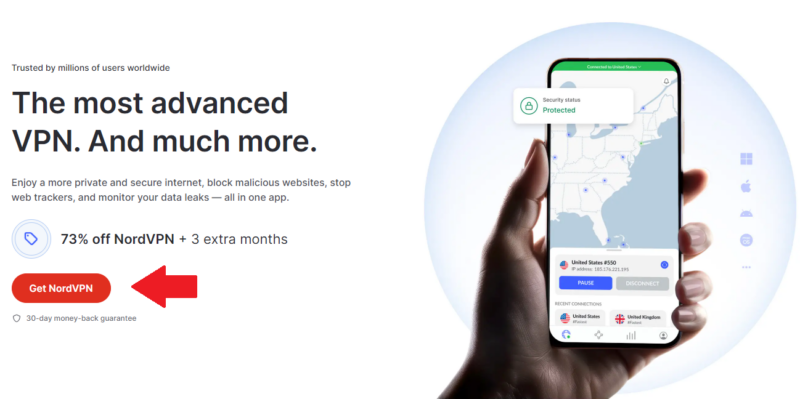
- Download the App Onto Your Device
On the NordVPN website, click “download app.” Your browser will download the NordVPN installer in an EXE file. Next, download and launch the executable. The installer takes only a minute or two and will prompt you to restart your device. When you restart, it’ll open a login page in your browser and launch the VPN app from there.
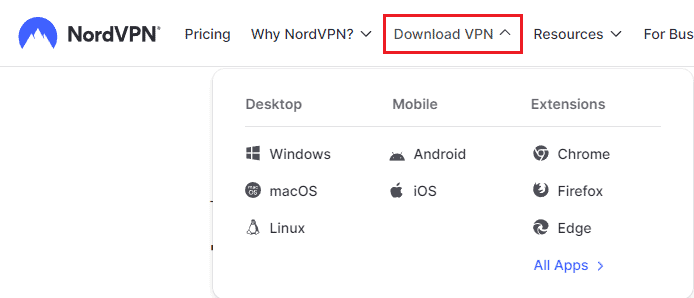
- Launch the App and Connect to a Server
The last step is to choose a server after you launch the app. Once you connect, your real IP address will be hidden, and you’ll be using an IP address from the VPN’s server location.
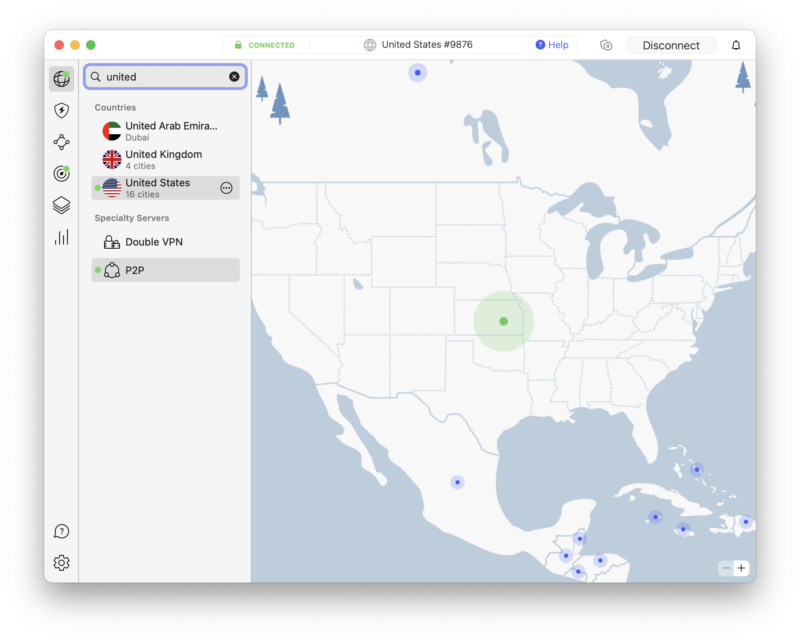
Notes About Using a VPN to Hide Your IP Address
Most VPN providers offer thousands of server locations around the world to choose from, so if you want to connect to someplace far away to keep your real location hidden, you’re free to do so. Just keep in mind that your connection speeds will be slower the further away you are from your chosen VPN server.
VPNs also require downloading and configuring an app. So while most VPNs design products to be as user-friendly as possible, there’s a bit of a learning curve for first-time VPN users.
Pricing & Free VPN Options
Cost is one of the major drawbacks of using a VPN. That means investing in a high-quality service like NordVPN will cost $105.36 per year for the two-year plan (only for the first two years), and it isn’t even the most expensive option out there.
You could always opt for a free VPN, but those don’t come with a full suite of features like a paid service does and have a reputation for being slower and less secure, and that’s why a free VPN to hide IP address is not the best choice.
Our top recommendation is to opt for a secure and trustworthy VPN. Our most highly recommended free VPN is Privado because of its solid track record in security and customizable payment plan. Check out other options in our full guide on how to hide IP addresses for free.
If VPNs still won’t work for your purposes, there are two other ways to disguise your IP address.
2. Hide Your IP Address Using a Proxy
You can also conceal your IP address by connecting to proxy servers. A proxy performs a similar function as a VPN by acting as an intermediary between you and the website, giving you a different IP address — except without the encryption. That makes proxies less secure by nature.
Every website you access through a proxy will see the IP address of the proxy server instead of your device’s IP address. It may be useful for online activity like bypassing a firewall at school or work, but these can’t unblock streaming sites, and some may even compromise your online privacy.
If a proxy is your preferred method, keep in mind that these services — both paid and free proxy services — range from legitimate to criminal.
You’ll need to use a proxy browser in order to connect to a proxy server. Proxies are simpler to use than VPNs but less secure.
Step by Step: How to Hide Your IP Address With a Proxy
- Find a Proxy Browser Online
There are countless proxy services online: some free and some paid. Some proxies will work in your browser, while others come as an app. Find a proxy browser online that suits you. In this step, we use the DuckDuckGo browser proxy, which we recommend as one of the 99 tools to protect your privacy.
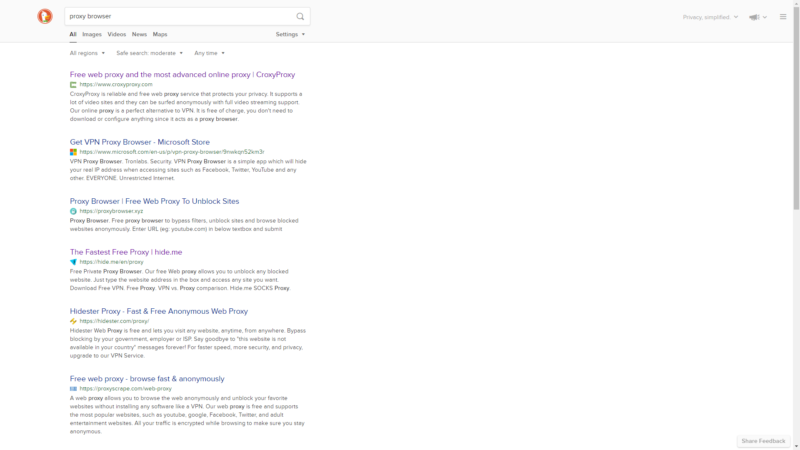
- Type in the Address of Your Desired Website
In this next step, we use CroxyProxy, which is just one example of a free, browser-based proxy service capable of accessing Google services, social media and more. Type in the address of the website you’d like to visit, and the proxy will take care of the rest.
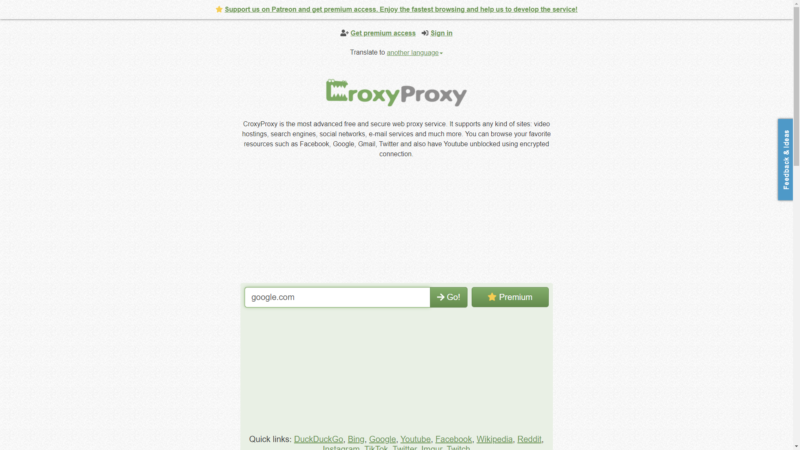
- Use the Internet
The proxy browser will send your internet connection through a proxy server and bring you to the webpage. From here you can use the internet as you normally would.
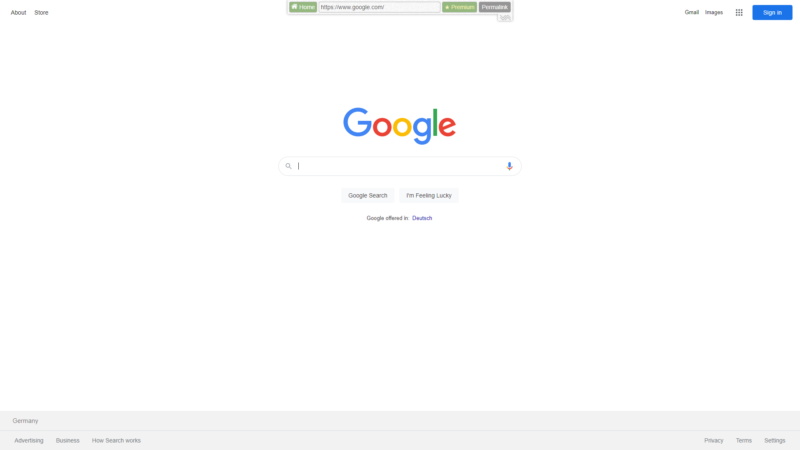
3. Hide Your IP Address Using Tor
The third and final method of hiding your IP address involves using the Tor network. Tor — or The Onion Router — is a free and open-source software originally developed in the 1990s to facilitate secure and anonymous web browsing during a time when there was little online security.
Tor works by sending your internet connection through several volunteer-operated nodes before the exit node finally carries it to the website. So you can think of Tor as an overlay network of several proxies strung together.
Your connection is encrypted the whole way, except for the last hop between the exit node and the website (and that’s the weak link). That’s why most websites block Tor exit nodes because of the security risks that come with Tor.
Tor has even acquired a bad name because of its popularity among cybercriminals who use Tor to mask their communications while selling illegal goods and services online, such as Silk Road, to take a famous example.
It doesn’t matter if your activities are completely innocent because websites that block Tor prefer not to take the risk of accepting a connection from an unknown source. Because volunteers run the Tor nodes, there’s no way to tell exactly where your traffic goes.
Another thing is that some Tor nodes are compromised by malicious actors who lace the traffic they route with malware; thus, creating a major security hazard for yourself and the website you visit.
The best way to access Tor is through the official Tor browser. It’s a Firefox-based browser that you can download for free on the Tor Project website and use by following these steps.
Step by Step: How to Hide Your IP Address With Tor
- Download the Tor Browser
Go to the Tor download page and download the installer for your operating system. The Tor Browser is available for Windows, macOS, Linux and Android. Click “download” and an executable file will download to your device.
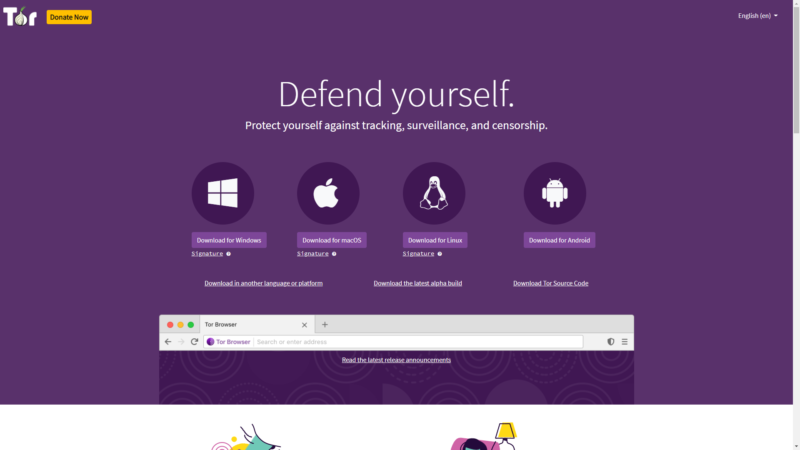
- Install the Tor Browser
Next, install the version of the Tor Browser compatible with your operating system. The setup wizard will guide you through the process.
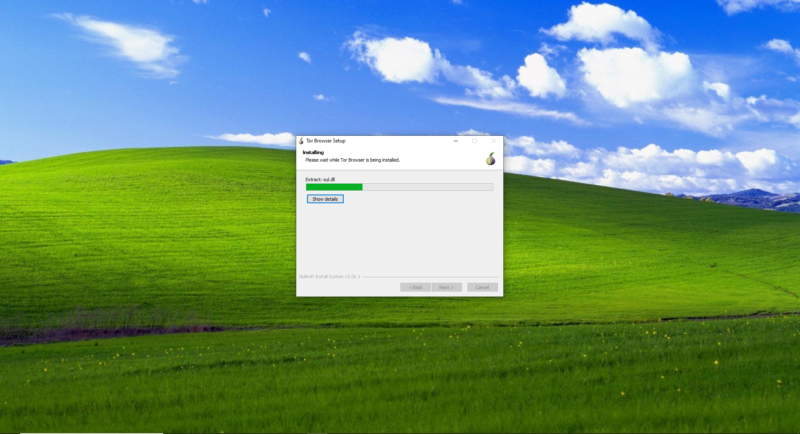
- Launch the Tor Browser
You’ll find that the Tor browser is a simple web browser similar to Chrome. In the top left corner of the front page is a button that opens a menu containing information on Tor, “.onion” services and customizable security settings.
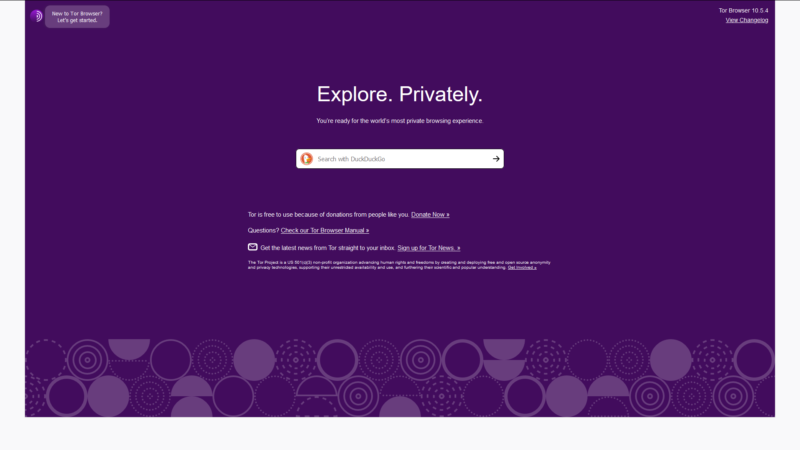
- Browse the Web
Type in the URL of a website and proceed to browse the web. However, keep in mind that the encryption and routing process will slow down your connection speed, and you might not be able to access the same websites you normally visit.
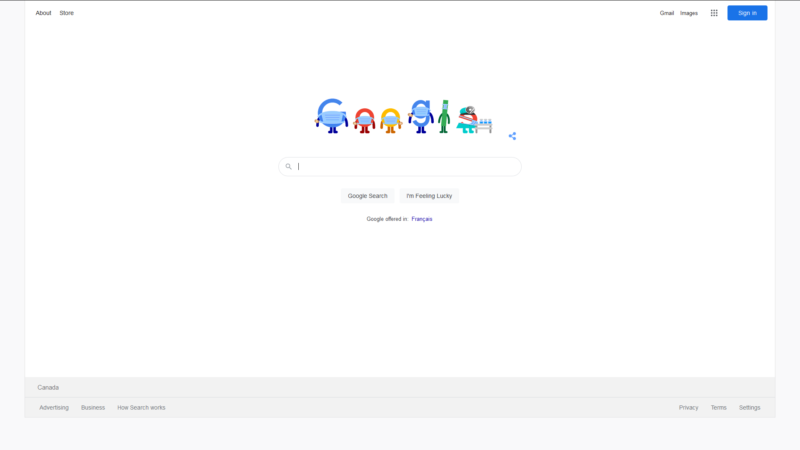
Why Should IP Addresses Be Hidden?
IP addresses contain information about your general location and should be hidden to prevent cybercriminals, advertisers and websites from finding out where you are. Even if you do nothing illegal online, your IP address reveals enough information about you to create security risks.
However, there are many options at your disposal for staying anonymous online. VPNs, proxies and Tor each have strengths and weaknesses and can be combined to add even more security protection.
The most privacy-conscious internet users out there can connect to a VPN and then to the Tor network (but not the other way around) to keep your traffic encrypted, your IP address hidden and your connection sent through multiple Tor nodes. Be sure to read our guide to find the best VPN for Tor.
This ultra-secure configuration will inevitably slow down your connection speeds, but it’s better than nothing if you’re in a censorship-heavy country such as China.
Keep in mind that connecting to Tor before a VPN still won’t result in the best of both worlds. Every website you visit will still see the Tor exit node and may prevent you from accessing the site as a result.
Final Thoughts: Mask Your IP Address
For most users, VPNs like NordVPN and Surfshark are the best choice. VPNs combine the location-disguising effects of proxies and the security of Tor with a much higher quality of service and trustworthiness. However, as always, your security needs are unique to you.
What do you use to hide your IP address? Is it better to stick with just a VPN, Tor or proxy, or some combination of the three? Is there a better way to hide your IP not mentioned in this article? There’s no single correct way to protect your privacy online, so we would love to hear your thoughts in the comments below. As always, thanks for reading.
FAQ
It’s impossible to block your IP address entirely because it’s a necessary element of web communication. However, using a VPN, proxy or Tor disguises your real IP address with a substitute rather than blocking it completely.

