JustCloud Review
JustCloud offers a disappointing experience that could possible turn disastrous. Cloudwards.net recommends against using this service, find out why.
JustCloud is an overwhelming disappointment: its feature set is highly limited and it’s ridiculously expensive when compared to any of our other best storage and backup providers. If that weren’t bad enough, users have reported that their files were simply missing from the servers when they needed them.
Though here at Cloudwards.net we prefer our readers make up their own mind, we’re going to break our own rule and strongly advise against using this service. If you’re still willing to give it a shot, visit Justcloud and sign up, you get 1GB of storage and 15MB of sync space for free.
Strengths & Weaknesses
Pros:
- Supports most operating systems
- Compatible with older operating systems
Cons:
- Very expensive
- Flaky backup
- Limited feature set
- Limited syncing
- No versioning
- Difficult to use
- Small free plan
Alternatives for JustCloud
- 1
- :
- :
- :
- :
- 2
- :
- :
- :
- :
- 3
- :
- :
- :
- :
- 4
- :
- :
- :
- :
- 5
- :
- :
- :
- :
Features
JustCloud does little to stand out from the crowd. It offers a hybrid of backup and cloud storage in a single application.
However, the backup service is rather unreliable and the syncing service is poorly integrated and frustrating to use. JustCloud also allows sharing, but only with other JustCloud users and there are very few of those.
Even the most basic of features that you would expect from a cloud storage service — like automatic syncing of video files in folders or the uploading of files larger than 1GB — are extras that need to be purchased at a high annual cost.
Even the “settings” button opens a recommendation to upgrade your account before sending you to the actual settings menu.
Pricing
Pricing for JustCloud is extraordinarily steep. Even large plans with a long-term commitment are more expensive than the first tier of storage from providers such as Google Drive (for more info on that, read our Google Drive review).
You could even use a service such as Backblaze (Backblaze review) for its unlimited backup while also using an independent cloud storage solution for day-to-day needs at a lower price than you pay for JustCloud.
- 250GB
- 1TB
- 4TB
JustCloud’s pricing, starting at over $0.14 per GB, just isn’t competitive in a market where most of our other best cloud storage services offer plans that start at $0.02 per GB and get cheaper from there.
Though getting the first gigabyte for free is kind of nice, it pales in comparison to what’s offered by any of our best free cloud storage providers.
Ease of Use
It’s impossible to use JustCloud without feeling like it’s fighting back. The sync folder does not integrate with your computer’s file structure, a feature that is pretty standard for cloud storage solutions, making it accessible only through the JustCloud client.
On top of that, opening a file from JustCloud sends it to your downloads folder. This means that in order to save any changes you make, you will need to manually add the file to JustCloud all over again. To add to this frustration, drag and drop does not consistently work in the interface.
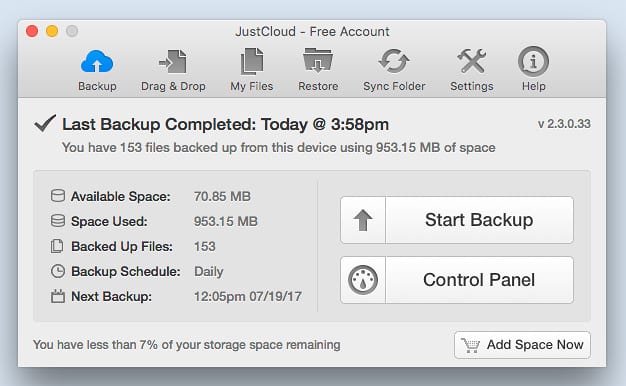
You also can’t upload folders into the JustCloud application, forcing you to do all file management from within the sync folder’s interface, which is quite difficult to use.
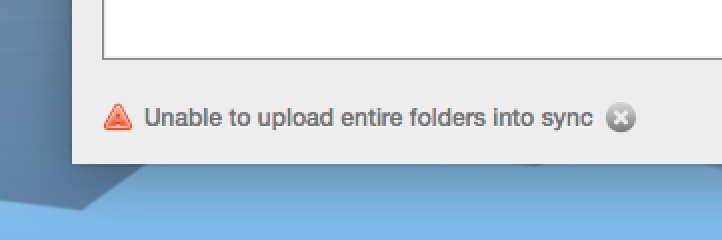
If you want to view your backups, there isn’t even a way to do so from the native application. The “my files” button simply takes you to the web interface, which also looks quite dated and is usually not in sync.
Any files I backed up usually did not appear. Instead, the page would report that I hadn’t backed up any files. Despite this, there would still be a notice that I was out of space and needed to purchase more.
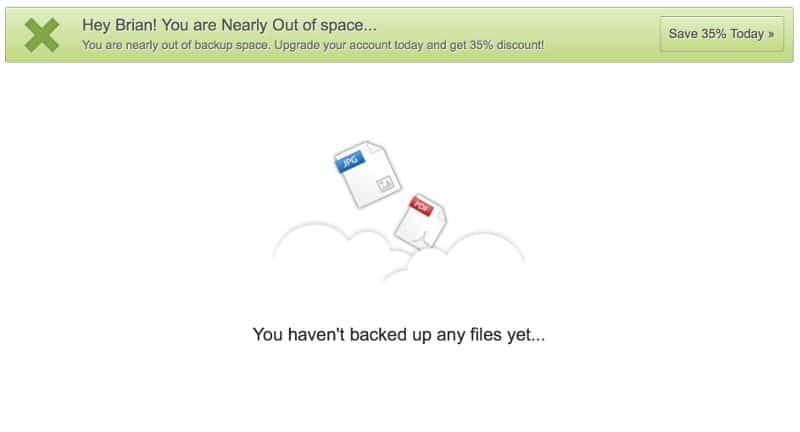
File Sharing & Syncing
You can share files using JustCloud, but only with other JustCloud users. The sharing prompt does state that the link will allow access, but this link will lead directly to a page to set up an account. This can be enormously frustrating if you’re expecting to share a single file with someone quickly.
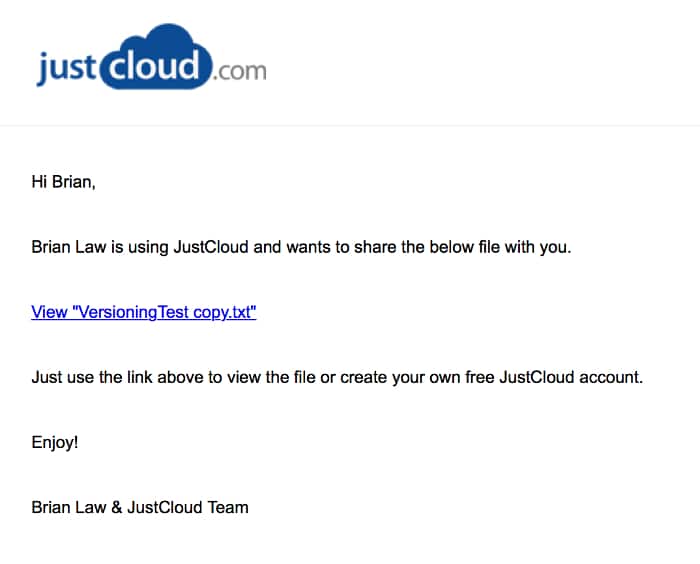
Syncing is also not entirely functional. There is no versioning because files have to be manually uploaded every time you edit them from the sync folder. This also means that, should anything happen while you are making edits, you’ll have to revert to the most recent upload rather than the most recent save.
This is unlike more reputable storage solutions which automatically sync every time you save. The simple fact that a failed drive could destroy your work should keep you away from this service.
Speed
The upload speed appears to be quite usable at first. With my connection of 29.86Mbps down and 6Mbps up, a folder of about 1GB finished backing up in 1:15.
However, I had no way of confirming this speed as the file never appeared in JustCloud’s online interface, even after the 24 hours that it states it may take.
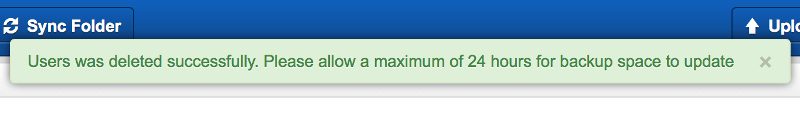
Upload and download speeds seem fast, though it’s hard to confirm, but the time it takes for files to actually sync is measured in days rather than seconds.
Security & Privacy
JustCloud claims to use “265 Bit encryption.” The 256-bit encryption that JustCloud probably means it employs is a nice feature, but your concerns might grow for other reasons than just careless marketing.
JustCloud states that users’ information can be shared with third-party companies for advertising purposes. JustCloud also does have access to your files, so should they ever get hacked or be served with a warrant, your data is at risk.
Not only does it protect your privacy poorly, JustCloud also goes out of its way to dodge any liability. JustCloud states in its privacy policy that they “cannot guarantee complete security.” Or any security even: we advise against keeping anything even remotely sensitive on JustCloud’s servers.
Customer Service
You might expect that if the product is so difficult to operate that you might be able to at least look up how to use it, but JustCloud’s documentation is very limited. The website is of little help and there is no community forum to get help from other users.
Phone support is no better: while JustCloud does boast a 24-hour response time by email — which is better than many other services — the support you’ll receive isn’t worthwhile. Examples abound of JustCloud being just terrible to its customers, including relentless emails after unsubscribing and constant phone calls.
JustCloud even accused a private user of using the service for business, then proceeded to increase the price of its service without permission. Response time isn’t everything: if they’re just unhelpful spam, it’s not worth it.
The Verdict
With poor privacy and security, virtually no integration with your devices, questionable reliability and a hefty price tag, JustCloud just isn’t a wise investment for anyone in any situation.
No matter whether you need cloud storage or backup, you’re better off reading through our best cloud storage picks or checking out our article on best online backup services and picking any other provider. Literally any other will be a better deal than JustCloud.
Do you have any experiences with JustCloud? Let us know in the comments below. Thank you for reading.

