Icedrive vs pCloud: Which Cloud Storage Option Wins in 2025?
If you’re in the market for cloud storage, you’ve likely considered Icedrive and pCloud. Since both services offer similar features, it can be tough to decide. We put the two cloud storage providers head-to-head in our Icedrive vs pCloud article.
Key Takeaways: pCloud vs Icedrive
- The main difference between pCloud and Icedrive is the additional cloud features pCloud brings, some paid, such as a password manager, and some free, like its dedicated section for music and robust music player.
- Both services have an encryption folder. Icedrive’s comes with its paid plans, while pCloud charges extra for private encryption, even with some of its paid plans.
- Icedrive and pCloud have free 10GB accounts, making it easy to try either one.
Anyone in the market for personal cloud storage has plenty of excellent options to choose from. Two such options are Icedrive and pCloud, which rank among the best cloud storage services.
Of the two, pCloud has been around longer and has more features. However, Icedrive has plenty of appeal as a secure and private cloud storage solution. Let’s see how the two stack up head to head in our Icedrive vs pCloud comparison.
Among the value propositions for both services are affordability and ease of use. Additionally, both offer lifetime subscriptions, which pay for themselves if you stick with the service long enough. However, a few differences, like file versioning and paid plan flexibility, make choosing between the two an important decision.
-
07/08/2021
Updated article to reflect the addition of two-factor authentication to Icedrive.
-
07/09/2023 Facts checked
This article was rewritten to include new features and updated pricing plans.
-
04/08/2024
Updated to reflect changes in Icedrive’s pricing plans and storage offers.
-
03/24/2025 Facts checked
We updated this article to include more details about each provider’s features.
-
06/20/2025 Facts checked
This article was updated with more information about pCloud’s features.
- 1
- :
- :
- :
- :
- 2
- :
- :
- :
- :
How Did We Rate pCloud vs Icedrive
We’ve reviewed a lot of cloud storage services. When writing our pCloud review and Icedrive review, we used each service in real-world situations to see what it does well and where it might falter. We also test its features comprehensively and get a feel for the navigability of the platform. As such, we have a diverse background through which to compare these services.
10,000+ Trust Our Free Cloud Storage Tips. Join Today!

- Demystify cloud storage terminology and key concepts in plain language
- Discover easy-to-implement techniques to securely backup and sync your data across devices
- Learn money-saving strategies to optimize your cloud storage costs and usage
Icedrive vs. pCloud: Similarities & Differences
Looking at the two services, it’s apparent that Icedrive and pCloud have much in common. However, there are also key differences that might make one or the other better for you. Let’s take a closer look.
| Features | ||
|---|---|---|
| 2TB$4.17 / month(All Plans) | 100GB – 3TB$2.99 / month(All Plans) 14-days money-back guarantee | |
| Review | Review | |
| Sync Folder | ||
| Block-Level Sync | ||
| Selective Sync | ||
| Bandwidth management | ||
| Sync Any Folder | ||
| File Link Sharing | ||
| Link Passwords | ||
| Link Expiry Dates | ||
| Folder Sharing | ||
| Folder Permissions | ||
| Link Download Limits | ||
| Upload Links | ||
| File Previews | ||
| Edit Files | ||
| In-App Collaboration | ||
| Office Online | ||
| Google Docs | ||
| Notes App | ||
| Media Playback | ||
| Mobile Apps | ||
| Deleted File Retention | ||
| Versioning | ||
| WebDAV | ||
| At-Rest Encryption | ||
| In-Transit Encryption | ||
| Encryption Protocol | AES 256-bit | Two-Fish/TLS |
| Client-Side Encryption | ||
| Two-Factor Authentication | ||
| Server Location | EU | EU |
| 24/7 Support | ||
| Live Chat Support | ||
| Telephone Support | ||
| Email Support | ||
| User Forum | ||
| Knowledgebase | ||
| Free Plan |
Similarities
Icedrive and pCloud have much in common, primarily in terms of pricing, storage capacity and security. Let’s explore these similarities in more detail.
Multimedia File Preview
File preview is a standard feature of cloud storage services, and both Icedrive and pCloud let you preview most file types, including multimedia. However, even if you pay for a subscription, neither service adds any additional functionality with file previews.
Icedrive will open images in a browser window; however, that’s about it. pCloud enhances the image-viewing experience by offering a slideshow feature that Icedrive lacks, allowing for a more engaging way to browse through collections of photos. You can share images from the preview, and a “three-dots” menu pulls up options like download, print or file information.
pCloud also offers a unified gallery view that consolidates all photos and videos in one place, making media management more intuitive and accessible on mobile devices.
In addition, pCloud’s “memories” feature automatically organizes photos and videos chronologically to help users rediscover past moments. Users can also exclude specific files, folders and dates from memories to ensure the feature only showcases content they want to remember.
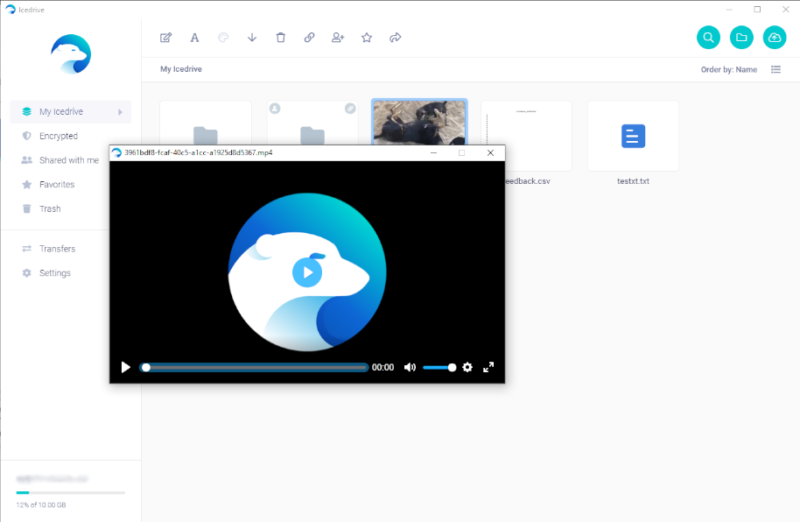
Both services let you play videos from a web browser. pCloud gives you the same additional options for videos as it does for images. Icedrive does not include any additional functionality for video previews.
For music, both Icedrive and pCloud have a web-based music player. As with images and videos, pCloud’s built-in media player lets you load or save a playlist and shuffle or repeat songs. Icedrive’s just plays the music file.
Pricing & Lifetime Plans
Icedrive and pCloud offer differing plan sizes, making it hard to make a direct comparison on price. However, when you account for the different storage amounts, it’s clear that the two services have very similar pricing.
Looking at annual plans, Icedrive charges $2.99 per month (two-year plan) per month for 100GB of storage. pCloud doesn’t have an equivalent plan, but the closest is 500GB for $4.17 per month, which is a slightly better value than Icedrive’s cheapest plan.
However, Icedrive’s 1TB plan blows the smallest pCloud plan out of the water, as it also costs $5.99 per month, meaning you pay the same amount for double the storage.
That said, pCloud’s 2TB plan compares favorably here at $8.33 per month. Finally, if you need a lot of storage, you can opt for Icedrive’s 3TB plan for $8.99 per month (two-year plan).
Both pCloud and Icedrive offer a lifetime subscription. As it’s impossible to predict the future and know how long a company will remain in business, there’s always a risk with such a long-term commitment. However, if you plan to commit to a service, a lifetime plan eventually pays for itself.
Icedrive’s lifetime storage plans come with a twist. Since early 2024, Icedrive has allowed users to stack additional storage onto their lifetime plans, providing more flexibility for users who need to expand their storage capacity without changing their subscription model. This feature makes Icedrive’s lifetime plans more adaptable to growing storage needs.
You can purchase 512GB worth of storage for a one-time fee of $299. If you want to increase the storage, you can purchase add-ons for either 128GB for $79, or 512GB for $199.
The benefit of lifetime plans comes from the one-time cost — pay one of the above prices and you get that storage amount for as long as you keep your account.
Our Icedrive vs pCloud lifetime article compares the lifetime plans in more depth, so if you’re considering one, it’s worth reading that article. Additionally, if you’re looking at lifetime cloud storage in general, we cover the best lifetime cloud storage options.
Security
Cloud storage services wouldn’t survive if they didn’t protect all your data during transfers (uploading, downloading and sharing) or while storing it on their servers. Icedrive and pCloud accomplish this by using two different encryption protocols.
When you transfer your data, Icedrive and pCloud both use TLS/SSL encryption protocols. When sharing files or folders, these protocols create a secure tunnel between your device and pCloud’s servers to protect information handoff from man-in-the-middle attacks. This type of cyberattack happens when a malicious entity redirects or intercepts your transfer from your intended recipient.
pCloud uses AES 256-bit encryption to protect your data while at rest on its servers. This encryption protects against brute-force attacks, which happen when a cybercriminal tries to access your account using trial and error to guess your credentials. Icedrive uses an encryption protocol called Twofish, which is technically more secure than AES 256-bit because it’s less widely used.
Icedrive has enhanced its security features with comprehensive device management, allowing users to monitor and control which devices have access to their accounts. This feature, accessible through the avatar menu under the “2FA & access” settings, gives users greater control over their account security.
Privacy
Both pCloud and Icedrive offer zero-knowledge encryption options for users. pCloud’s comes in the form of pCloud Crypto, a paid add-on.
The Crypto folder on mobile devices features enhanced security in the form of fingerprint authentication, allowing users to unlock their encrypted files without entering their password. Additionally, users can set the Crypto folder to automatically lock after a specified period of inactivity.
Icedrive offers zero-knowledge encryption to everyone on a paid plan. The privacy policy for either service explains what data it collects and how it uses or shares that data.
Both services also offer client-side encryption options, which means files are encrypted before they leave your device, ensuring maximum privacy protection.
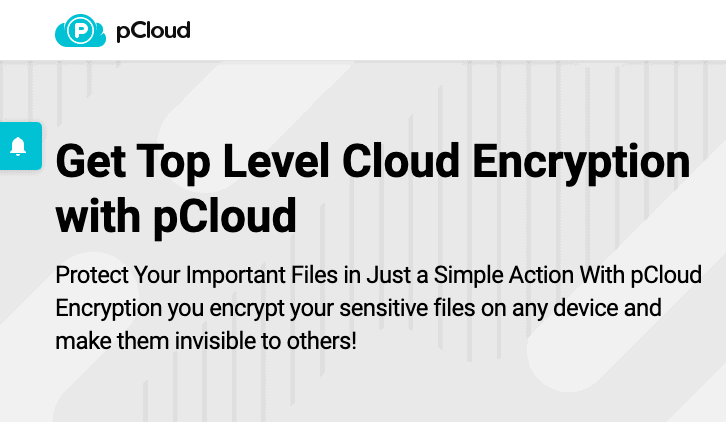
Between the two, Icedrive does a better job of collecting the minimum necessary data, such as your login information. Icedrive does not use third-party tracking or analytics software. pCloud collects more data, including, in some instances, information from your friends or contacts if you provide their email addresses.
Additionally, pCloud may be legally bound to share your data depending on the jurisdiction. Since pCloud operates a data center in the U.S., American laws such as the Freedom Act or Patriot Act could come into play. The same can be said for Icedrive, as it has a data center in the U.S.
Icedrive also has a data center in Germany, while pCloud maintains an EU data center in Luxembourg. Both Icedrive and pCloud fall under some of the best privacy laws for data stored in the EU and adhere to the General Data Protection Regulation (GDPR), providing European users with legally mandated data protection standards and rights.
While both services offer EU-based data centers, pCloud allows users to choose their preferred server location between U.S. and EU options, whereas Icedrive automatically assigns data center location, which may create compliance challenges for businesses in regulated industries.
File Sharing
Icedrive and pCloud make sharing easy, as both let you create a link to files and folders that you can then copy, paste and share. Additionally, you can share folders by using email addresses.
Icedrive displays icons when you select a folder or a file. At the top of the page, you can create a link by clicking on the chain icon, or you can invite others to collaborate by clicking the person icon. Any collaborators you add must have an Icedrive account.
The provider has also enhanced its file-sharing functionality by allowing comments on public link pages, enabling more collaborative interaction around shared content. This feature facilitates feedback and discussion without requiring recipients to have Icedrive accounts.
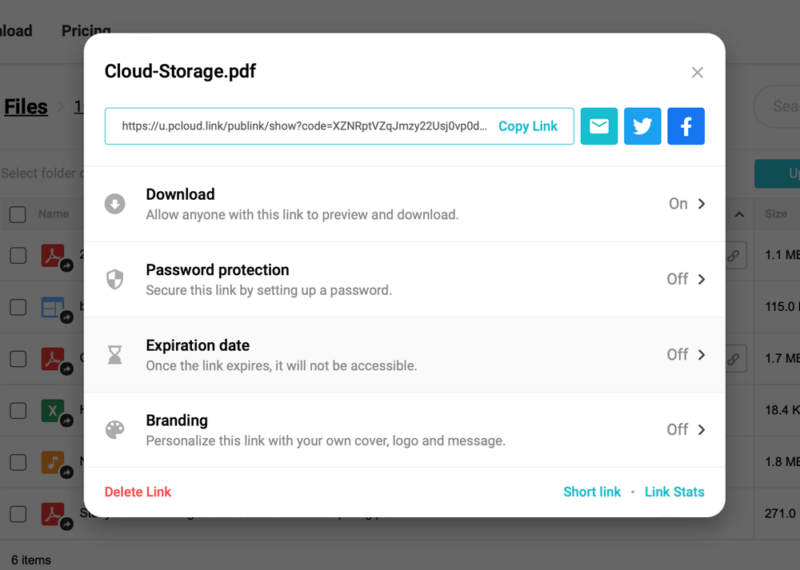
Sharing with pCloud works the same way. When hovering your cursor over a file or folder, you’ll see the “share” option appear. For folders, you can create a link or invite others with an email address. Sharing folders with email requires the recipient to be a pCloud user. Clicking the share option for files creates a link you can share with anyone.
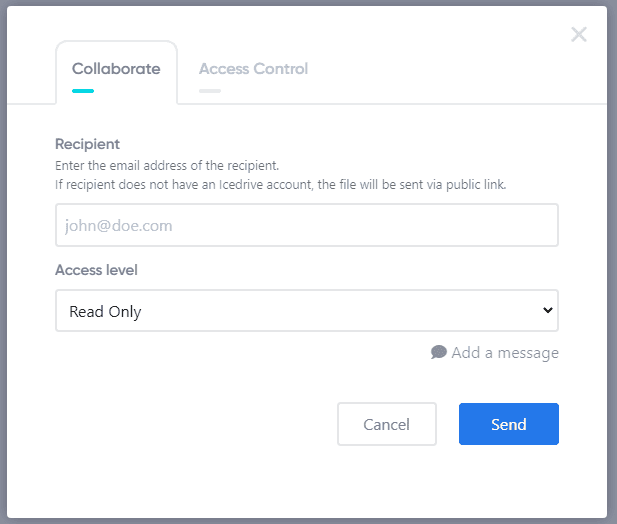
pCloud offers customization options for shared folders, allowing you to add your own branding elements like logos or images. This gives your public-facing folders a more professional appearance when sharing with clients or colleagues — a feature Icedrive doesn’t currently provide.
Both services offer security settings for shared links. These options include adding a password and expiration date, and allowing or limiting downloads. These options are available only with paid plans on both services.
In addition, Icedrive offers a file request feature that allows users to receive files directly to their account. You can send a folder link to someone, enabling them to upload files that you can access via the web app or desktop client. pCloud offers similar functionality with more granular controls, allowing you to limit how much data users can upload to the folder and restrict uploads to specific pCloud users.
While both services offer robust sharing capabilities, neither Icedrive nor pCloud provides real-time multi-user concurrent editing on documents, a feature that collaborative teams might miss when working on shared projects simultaneously.
Performance Impact
Both services show similarities in how they utilize system resources. During testing, Icedrive showed higher memory usage (around 100MB, peaking at 180MB) during uploads compared to the industry standard (around 60MB).
pCloud similarly demonstrates relatively high CPU usage during file operations, particularly when downloading files. These resource demands may impact system performance during heavy file transfers on either service.
In addition, pCloud offers dedicated migration tools specifically designed to transfer files from competitors like Dropbox, Google Drive and OneDrive, whereas Icedrive requires manual downloading and uploading when switching from other cloud services.
Note that pCloud offers bandwidth management options to control how much of your internet connection is used for uploads and downloads, a feature Icedrive doesn’t provide.
In addition, pCloud’s built-in content delivery network (CDN) optimizes the delivery of frequently accessed public files by caching them on global edge servers, significantly improving download speeds for shared content compared to Icedrive’s standard delivery infrastructure.
However, Icedrive has improved its download functionality with a new method for handling multi-file downloads, making the process more efficient and user-friendly, especially when sharing or transferring multiple files at once.
Icedrive has also significantly expanded its cross-platform support, with robust applications for macOS and Linux joining its existing Windows support. This makes Icedrive a more versatile option for users working across multiple operating systems or in mixed-OS environments.
In late 2023, Icedrive added dark mode to its web interface settings options. This enhances the user experience by allowing for more comfortable viewing in low-light environments and aligns with modern design practices that many users prefer.
Free Accounts
Both Icedrive and pCloud have free plans, and both come with 10GB of personal storage space. Icedrive’s free account can be found midway down the “plans” page, which you can access by clicking “get started” on the homepage or “plans & pricing” in the footer. Once you enter your information and verify your email, you can access your free 10GB account.
pCloud advertises its free 10GB storage space on its homepage. However, realistically you’ll get only 7GB, as you start out with 2GB and can unlock an additional 5GB by completing some basic tasks with the service. Unlocking the remaining 3GB requires inviting three friends to use the service.
Differences
Despite the similarities between the two services, there are some noticeable differences to address. The most apparent is that pCloud offers other features such as backups, a dedicated media player and better file versioning.
File Versioning
Depending on which service you use and whether you have a free or paid account, file versioning can vary significantly between Icedrive and pCloud.
Icedrive is the more restrictive of the two. It limits versions with the free plan to three per file and will keep those three versions for only 15 days. Paid plans get 10 versions of a given file, which remain available for 180 days. There’s not a lot of flexibility with Icedrive, making it a frustrating choice for those who have project documents with many revisions.
pCloud calls its file version feature “rewind,” and it’s not as intuitive as Icedrive’s or those of many other cloud storage services. However, it allows you to view a snapshot of your entire account at different points in time, making it easier to recover multiple files or folders simultaneously after accidental deletions or unwanted changes.
With rewind, free accounts can access previous file versions for 15 days. Paid individual accounts get 30 days, while business accounts have 180 days. pCloud doesn’t limit the number of file versions users can generate, and you can purchase extended file history as a separate add-on, making it the more flexible choice.
This account-wide versioning system is more powerful than Icedrive’s more traditional file-by-file approach.
Backups
Whether cloud storage comes with additional backup features may not matter to some people. However, Icedrive has a backup feature tied to its mobile app called the backup wizard. The backup wizard is a separate feature from automatic camera uploads, but it’s available only with paid accounts.
pCloud includes a backup feature at no extra cost, even for free accounts. However, it’s not a true cloud backup service, as it doesn’t have advanced tools such as the option to use network-attached storage.
Icedrive, on the other hand, offers NAS (network-attached storage) sync support that runs every eight hours. This makes Icedrive more viable for users who maintain local NAS devices as part of their backup strategy.
You can check our article for more information on the difference between cloud storage and backup. However, it is a flexible addition to any plan. Just note that whatever data you back up will count against your storage allotment.
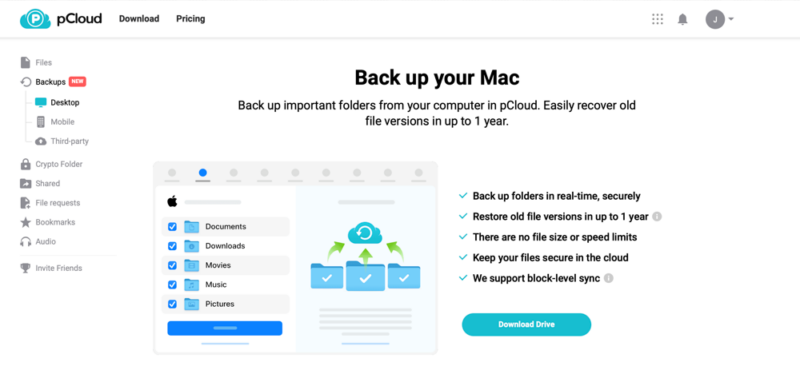
With pCloud backups, you can download the desktop app and set up one-time or recurring backups for your desired folders. pCloud also supports third-party backups with OneDrive, Dropbox and Google Photos, among others.
pCloud’s mobile app includes auto-upload functionality for photos and videos, ensuring your mobile media is automatically backed up to the cloud whenever you connect to WiFi.
Sync Features
Though both services now offer a dedicated sync folder, their implementations differ. Icedrive recently added “sync pairing” functionality, allowing users to create a dedicated folder to sync files, though it won’t sync previously uploaded files from other devices.
pCloud’s sync implementation is more robust, supporting selective syncing and the ability to designate any folder on your device as a sync folder.
Cloud Features
In terms of features, pCloud offers more than Icedrive. A good example is the dedicated audio tab included in every pCloud account. This tab takes any music files you upload and lets you sort them alphabetically or by song, album, artist or playlist.
pCloud’s dedicated media player allows users to create playlists, shuffle songs and use continuous playback, creating a more comprehensive music experience than Icedrive’s basic audio playback functionality. The player also includes podcast-specific features like playback speed adjustment and sleep timers, making it substantially more feature-rich than Icedrive’s basic audio player.
pCloud also has a password manager. It works like other password managers, providing strong passwords and auto-filling them when you visit a website. Though it is a paid service that doesn’t come with paid plans, it is an option that Icedrive does not offer.
If you have images or other branding items, you can use them to customize folders on pCloud that you plan to share with other people. This gives your public-facing folder a professional appearance.
pCloud also offers a browser extension called pCloud Save that enables you to right-click on images and other files to save them directly to your pCloud account. This feature is particularly useful for quickly saving web content, including some images that typically can’t be downloaded through standard methods. Icedrive doesn’t currently offer comparable browser integration.
The public folder feature on pCloud functions as a basic web-hosting solution. You can use it to host images for embedding in websites, share direct links to files or even host resources for an entire HTML website. This provides additional flexibility for content creators and web developers that Icedrive doesn’t match with its more straightforward file-sharing approach.
pCloud also provides webhook integration capabilities that allow developers to create automated workflows when files are added, modified or deleted, offering significantly more extensibility for custom application integration than Icedrive.
Developers working with pCloud benefit from published API rate limits and quota documentation as well, which enables predictable application development. Icedrive’s API lacks transparent usage thresholds for third-party integrations.
Plus, pCloud’s advanced metadata search functionality allows users to filter files by creation date, modification time, size and file type through its web interface, providing more granular search options than Icedrive’s more basic file name-oriented search.
However, Icedrive introduced a “cloud defrag” feature in 2024 that allows users to optimize their cloud storage organization, potentially improving performance and storage efficiency. This specialized tool demonstrates Icedrive’s commitment to optimizing the cloud storage experience.
Finally, anyone who visits pCloud can use its free and secure 5GB file transfer service, even without an account.
File Access Methods
Icedrive functions as a virtual drive on your computer, appearing as an additional drive in File Explorer. This functionality allows you to access all your cloud files without downloading them, letting you interact with them as if they were stored locally. This virtual drive feature is available across all major desktop operating systems. pCloud, on the other hand, primarily operates through a sync folder.
In addition to its virtual drive, Icedrive offers a portable app that can be used on any desktop without installation. This provides similar functionality to the web variant but in a standalone application.
pCloud focuses more on its integrated virtual drive approach rather than offering a separate portable application option. Interactive onboarding screens across the desktop applications provide new users with guided setup processes and helping existing users discover new features and optimal configurations.
For advanced users, the provider offers a command line interface (CLI) tool that enables scriptable file operations and automation capabilities. Icedrive currently lacks this developer-friendly feature.
However, pCloud’s mobile applications feature more sophisticated offline file management, allowing users to selectively mark individual files for offline access without downloading entire folders. This level of granularity is not currently available in Icedrive’s mobile apps.
pCloud’s mobile app supports document scanning as well, allowing users to capture physical documents directly into their pCloud storage. This functionality converts physical documents into digital files that can be stored, organized and accessed from any device.
Plus, the drag-and-drop functionality means users can move files between pCloud and third-party applications, streamlining workflow and making it easier to transfer content between different platforms.
Users can preserve local folder structures when using pCloud’s automatic upload feature on mobile, maintaining the same organization in the cloud as on the device. This makes it easier to navigate uploaded content while keeping the original file organization intact.
The mobile app also offers a customizable home screen where users can show, hide or reorder sections according to their preferences, providing a more personalized experience that prioritizes frequently used features.
pCloud’s desktop applications now feature a dedicated manual uploads tool accessible from both the user interface and the context menu, making it easier to send files to specific locations in your pCloud account without changing your local file organization.
A major improvement to Icedrive’s sync functionality was introduced in late 2024, with the addition of a background monitor that tracks changes in files and folders even when the app isn’t running. This feature, available on Windows and macOS, allows changes to be synced automatically when the app is reopened, bringing Icedrive’s sync capabilities closer to competitors like pCloud.
Plan Choices
Icedrive offers three options: Lite, Pro and Pro+. All three offer annual billing, while the Pro and Pro+ plans can be paid for monthly. As with other services, paying yearly equates to a lower average monthly cost. Icedrive does not offer family or business plans. We explore more in our Icedrive pricing guide.
Icedrive introduced a subscription management portal in late 2023, giving users more control over their plans and payments directly through the web interface. This self-service option improves the user experience when managing account subscriptions.
pCloud has only two options for individual plans: Premium 500GB and Premium Plus 2TB, with either monthly or annual payment options. If you choose the lifetime plan, it offers a custom 10TB option. For more, check out our pCloud lifetime plan article.
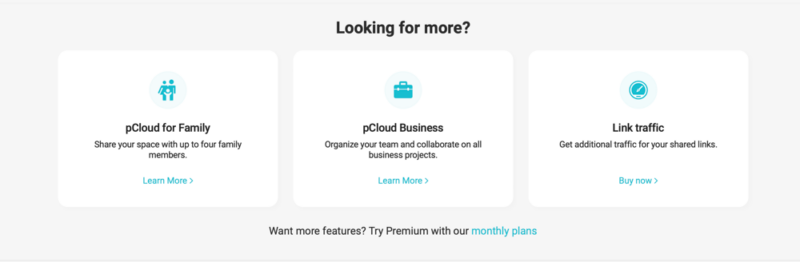
pCloud also has two family plans, one offering 2TB and another offering 10TB. These plans are lifetime only. Family plans include centralized billing with separate user credentials and isolated storage spaces for each family member, plus administrative controls for the account owner to manage permissions and access rights across connected accounts.
Family lifetime plans offer exceptional value, especially since they include free pCloud Crypto protection for all users. Each family member gets their own Crypto folder with client-side encryption, making these plans particularly attractive for privacy-conscious households wanting to secure their sensitive files.
Businesses with three or more users can choose from two business plans. The Business plan has 1TB of storage per user, while the Business Pro plan comes with unlimited storage.
Business plans also include pCloud Crypto. pCloud offers priority support as part of its business plans, providing faster response times for enterprise customers, a feature not available with Icedrive. For more, check out our pCloud pricing guide.
Which Is Better: Icedrive vs pCloud?
pCloud brings a little more to the table than Icedrive, though it’s not a runaway. Both services offer similar features with comparable storage amounts at competitive prices. Additionally, both have similar lifetime plan options, making a long-term commitment to either one something to consider. Though pCloud does offer more functionality, unlocking its full potential can become costly.
Icedrive is one of the most accessible cloud storage services to use, and it clearly puts a lot of focus on the user experience. Its streamlined, no-nonsense approach to cloud storage makes it ideal for anyone needing space to store data.
However, pCloud offers plans tailored to different customer groups and delivers a service full of features and functionality. Individuals, small teams, families and even larger businesses will find a plan that fits their needs.
We Recommend Icedrive If You Want…
- A polished user experience: Icedrive’s user interface, layout and workflow is ideal for just about anyone, as it is an easy-to-use service.
- Affordable plans: On average, Icedrive offers less storage space per plan, but it also is one of the cheapest cloud storage services.
- Encryption folder: Icedrive’s private encryption folder comes with all its paid plans, meaning you don’t have to pay an extra fee on top of your plan.
We Recommend pCloud If You Want…
- A wealth of cloud features: pCloud includes more features on its accounts, such as a desktop backup feature and a dedicated space for music.
- More robust file versioning: Although pCloud handles file versioning differently than most competitors, its versioning policy is generous enough for most people, even without the paid add-on.
- More plan options: Whatever the type and size of cloud storage you need, pCloud likely has a plan that meets your requirements, including options for families and businesses.
If You Want to Consider Other Services, Check Out…
An excellent alternative to Icedrive and pCloud is Sync.com. Where Icedrive and pCloud offer a paid private encryption folder, Sync.com applies zero-knowledge encryption to an entire account. Sync.com also has a free 5GB account, making it easy to check out the service. Read our Sync.com review, or our Sync.com vs Icedrive or Sync.com vs pCloud comparisons, to learn more.
Like Sync.com, MEGA brings private encryption to an entire account and has one of the most generous free plans, at 20GB. Our MEGA review and Icedrive vs MEGA comparison have more information. For those seeking more third-party app connections and collaboration tools, Dropbox, Google Drive and OneDrive are strong alternatives.
Dropbox is one of the original cloud storage providers. It works well with native apps like Dropbox Paper and supports Google and MS Office connections. You can read more in our Dropbox review.
If you want to stick with either of the previous ecosystems and centralize your cloud storage, Google Drive includes a host of Google Workspace apps and is easy to use. You can find more details in our Google Drive review, Google Drive vs Icedrive comparison piece or Google Drive vs pCloud guide. OneDrive syncs and integrates seamlessly with MS Office. Our OneDrive review covers the service in greater detail.
- 1
- :
- :
- :
- :
- 2
- :
- :
- :
- :
- 3
- :
- :
- :
- :
- 4
- :
- :
- :
- :
- 5
- :
- :
- :
- :
The Verdict: Why We Think pCloud Wins Overall
We give pCloud the nod in this head-to-head, as it brings a little more to the table for both free and paid accounts. This is particularly true if you spend money on one of the add-ons.
Do you use either cloud storage service? If not, what are you using? Let us know in the comments section below. Thanks for reading our article.
FAQ: pCloud vs Icedrive Compared
Overall yes, as pCloud has more features than Icedrive. However, pCloud and Icedrive both offer excellent security and make storing and sharing your data easy.
Yes, Icedrive protects your data with TLS/SSL encryption for data in transit and Twofish encryption for data at rest. If you have a paid plan, any data you store in the encryption folder enjoys zero-knowledge encryption.
Icedrive is located in Swansea, U.K., and has servers in Germany and the U.S.
Yes, you can trust pCloud. In our experience using pCloud, we have found nothing erroneous in how the service uses your data.




