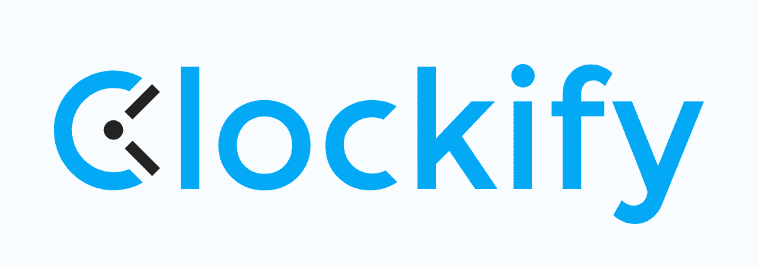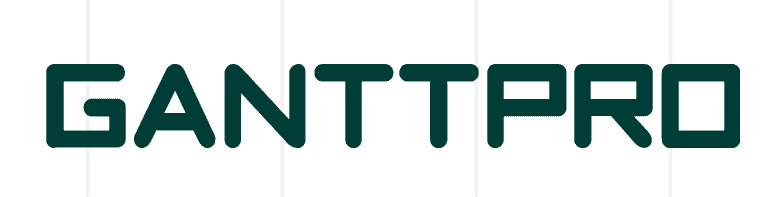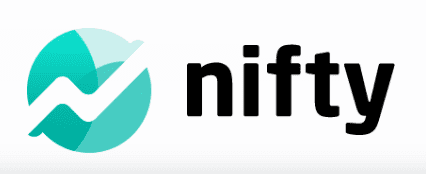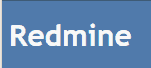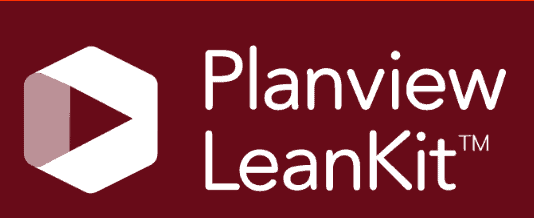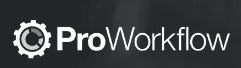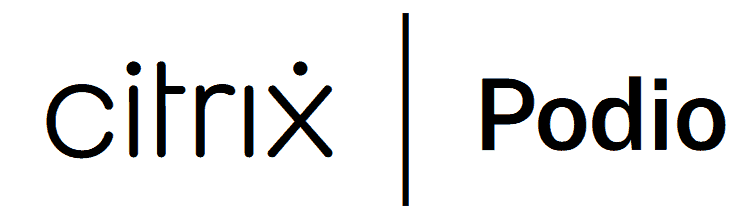Smartsheet vs Airtable in 2025: Spreadsheet Project Management Tools Compared
Smartsheet’s and Airtable’s spreadsheet-style layouts may look similar, but there are key differences in their core functionality. Which software is better for project management? We will answer this question and provide you with a comprehensive analysis of Smartsheet vs Airtable.
Key Takeaways: Smartsheet vs Airtable
- The main differences between Smartsheet and Airtable are the core features and use cases.
- Both tools offer effective task management features, collaboration tools, automations and integrations.
- Smartsheet focuses on collaboration and resource management, whereas Airtable is a flexible database tool for organizing data and customizing the work process.
Smartsheet vs Airtable is a battle between spreadsheet and database software. Both tools offer robust project management features for managing projects and organizing data. They also have a similar look with a familiar spreadsheet-like interface.
However, Smartsheet and Airtable have different strengths and use cases. Smartsheet is a spreadsheet-based app that excels at project management and team collaboration. Airtable has a database structure and is more flexible for various workflows. We’ll break down the comparison between these two project management tools in this article.
For a more detailed analysis and to decide which one fits better with your project needs, we recommend you check out our Smartsheet review and Airtable review.
- 1
- 2
Cloudwards Editor’s Choice
We love both Smartsheet and Airtable. However, we find Airtable to be the better option overall and include it in our best project management software roundup. Airtable is a highly customizable project management tool that provides all the necessary features for project management and collaboration. Its versatility also aligns with today’s work environment, which often requires multiple functions.
With Airtable’s rational databases, team members can centralize all information in one place. You can create no-code apps within the platform and share them with stakeholders. Airtable’s attractive interface is also a big plus. Customizing a workspace in Airtable may take some time and effort, but once it’s set up, Airtable can be an all-in-one tool for your business.
Airtable vs Smartsheet: Comparison at a Glance
| Features | ||
|---|---|---|
| $9 / month(All Plans) | $20 / month(All Plans) | |
| Review | Review | |
| Kanban board | ||
| List | ||
| Calendar | ||
| Timeline | ||
| Spreadsheet view | ||
| Gantt charts | ||
| Workload planning | ||
| Long-term planning | ||
| Multiple project management | ||
| Dependency management | ||
| Native scrum management | ||
| Set user permissions | ||
| File storage | ||
| Time-tracking | ||
| Built-in integrations | ||
| Reporting features | ||
| Free plan | ||
| Free Trial | 30 days | 14 days |
| Web app | ||
| Windows | ||
| MacOS | ||
| Android | ||
| iOS | ||
| AI Tools | ||
| Ticket-based support | ||
| Tutorials | ||
| Knowledgebase | ||
| Forum | ||
| Live chat | ||
| Phone support |
Which Is Better: Smartsheet vs Airtable?
Overall, Airtable is better for businesses that need to store and organize large amounts of information, such as client databases or inventory management. Airtable also features a flexible database structure. If you need both data and project management, Airtable is a solid choice.
On the other hand, Smartsheet features a spreadsheet structure, which is suitable for managing complex projects with multiple dependencies. It also offers more advanced task management features and automations. Moreover, it is designed to work with numbers and formulas. If your task focuses mainly on project management and calculations, you should consider using Smartsheet.
Both Smartsheet and Airtable offer effective project management tools for tracking tasks and collaborating within teams. However, the ultimate choice depends on your use cases because they have different structures.
We Recommend Smartsheet if You Want…
- Detailed reporting tools: Smartsheet offers robust reporting features for analyzing project data in depth.
- Advanced task management features: Smartsheet is good for managing complex tasks, dependencies and timelines.
- Content collaboration tools: Smartsheet makes it easy and efficient for team members to work together on documents, spreadsheets and other project-related content.
We Recommend Airtable if You Want…
- Data management: Airtable allows for easy and efficient data organization and building relationships between datasets.
- Many customization options: You can customize your base to your needs with Airtable’s custom fields, multiple views and useful interface designer.
- Attractive design: Airtable has an attractive and intuitive design that greatly enhances the user experience.
If You Want to Consider Other Services, Check Out…
If you don’t like spreadsheet-based project management software or if you want to try out other project management tools, here are a few alternatives you can consider:
- monday.com is the best project management software and strikes a balance between functionality, cost-efficiency and user-friendliness. Its extensive list of features allows for workflow management, resource management and collaboration. Read more about the platform in our monday.com review.
- ClickUp is a rich-feature project management solution for businesses of all sizes. It offers a wide range of features, customizable dashboards and reports to help teams stay organized and monitor progress. Check out our detailed ClickUp review to learn more about the app.
- Trello is a simple project management tool that uses a kanban board and a card system for tracking tasks. Trello is ideal for individuals or small teams looking for a straightforward and visual approach to task management. Here’s our comprehensive Trello review.
- 1
- 2
- 3
- 4
- 5
- 6
- 7
- 8$59 / month(All Plans)
- 9
- 10
- 11
- 12
- 13$3 / month(All Plans)
- 14$7.25 / month(All Plans)
- 15$4 / month(All Plans)
- 16$1 / month(All Plans)
- 17
- 18
- 19
- 20
- 21
- 22
- 23
- 24$10 / month(All Plans)
- 25
- 26
- 27
- 28
- 29
- 30
- 31
- 32
- 33
- 34
- 35
- 36
- 37
- 38$2.08 / month(All Plans)
- 39
- 40
- 41
- 42$15 / month(All Plans)
- 43
- 44
- 45
- 46$20 / month(All Plans)
- 47
- 48
- 49$910 / month(All Plans)
- 50
- 51
- 52
- 53
- 54$15 / month(All Plans)
- 55
- 56
Smartsheet Pros & Cons
Pros:
- Flexible project workflows
- Suitable for complex projects
- Great collaboration features
- Detailed reporting tools
Cons:
- Additional fees for add-ons
- Limited project views
- Steeper learning curve
Airtable Pros & Cons
Pros:
- Great free plan
- Many customization options
- User-friendly interface
- Manages data with ease
Cons:
- Expensive for small teams
- Time-consuming to customize databases
- Limited scalability for larger companies
Smartsheet vs Airtable Features Comparison
Though both Smartsheet and Airtable offer robust project management capabilities, they shine in different areas. The user experience also sets both platforms apart. We tested Smartsheet and Airtable and compared each feature side by side to help you decide which platform is best for your organization.
Terminology
The first main difference is that Smartsheet and Airtable use different terms in their apps. Smartsheet, like Microsoft Excel and Google Sheets, uses familiar terms such as “sheets” for workspaces or spreadsheets, “rows” for project tasks, and “columns” for vertical lists.
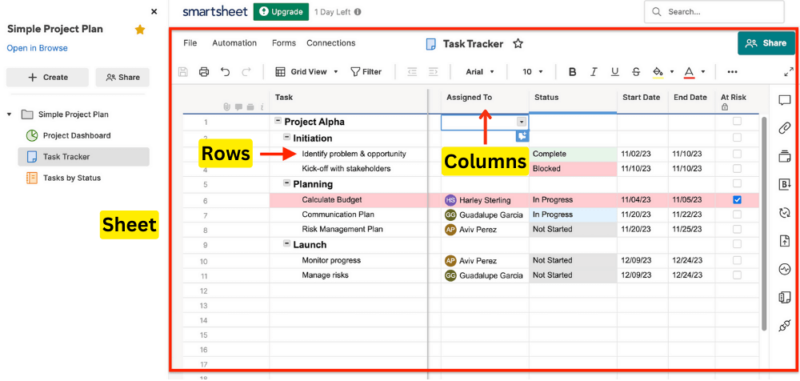
are already familiar with spreadsheet software.
On the other hand, Airtable has its own jargon that might be confusing for new users. It refers to workspaces as “bases,” spreadsheets as “tables,” rows or individual items within a table as “records” and columns as “fields.”
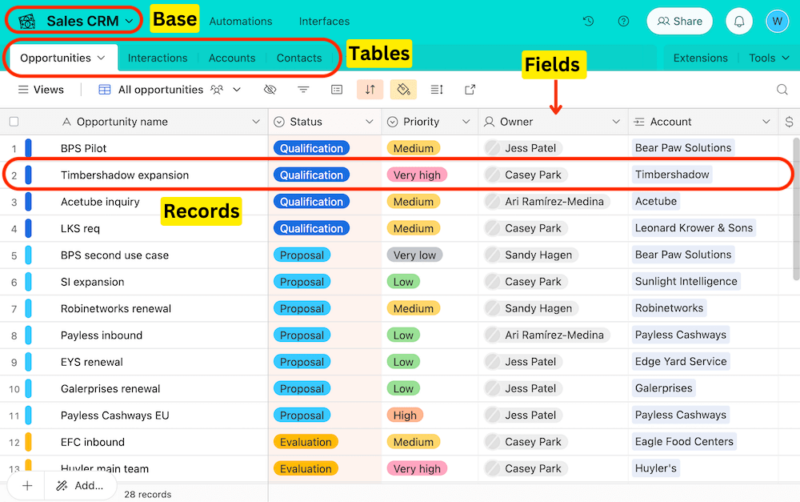
Task Management Features
Pre-built templates: Starting a project from a blank spreadsheet can be daunting. Airtable and Smartsheet make it easier with their wide range of pre-built templates for different project requirements. Some of Smartsheet’s templates include “project portfolio management,” “agile project,” “strategic planning” and so on.
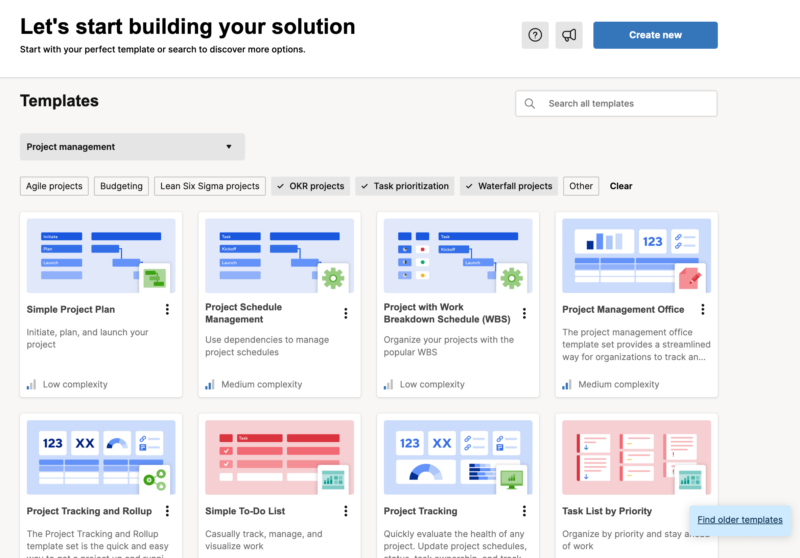
with a wide variety of template options.
Airtable also offers templates for project tracking, event planning, bug tracking and more. Though Airtable offers fewer templates than Smartsheet, it does have a platform called Airtable Universe where users can browse through bases created by other users.
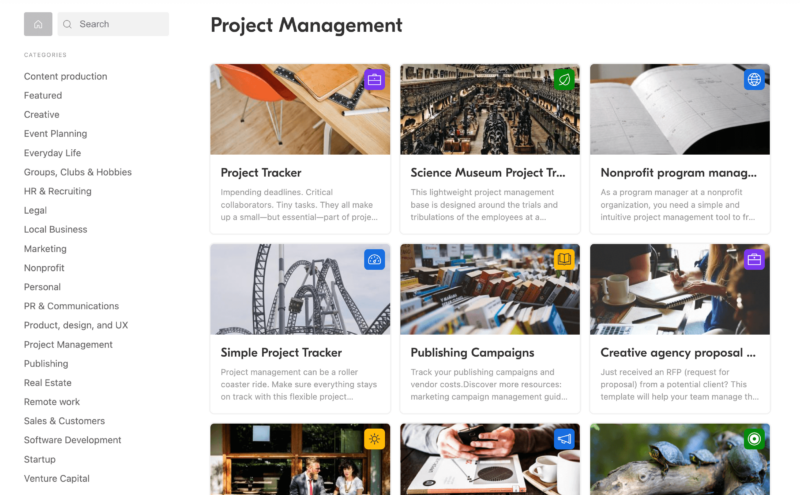
Custom properties: Both Airtable and Smartsheet use the same method for setting due dates, assigning team members and configuring tasks: by adding columns or fields with custom properties. The column type (in Smartsheet) or field type (in Airtable) includes options such as date, duration, checkboxes and contact list or user. This allows users to customize their templates and track their projects in a way that is best for their workflows.
Airtable takes the lead in customization by offering more field types than Smartsheet. In addition to the options available in Smartsheet, Airtable offers fields for single or multiple selects, long texts, phone numbers, buttons and more. Airtable also has a snapshot history feature that lets users view and restore previous versions of their records.
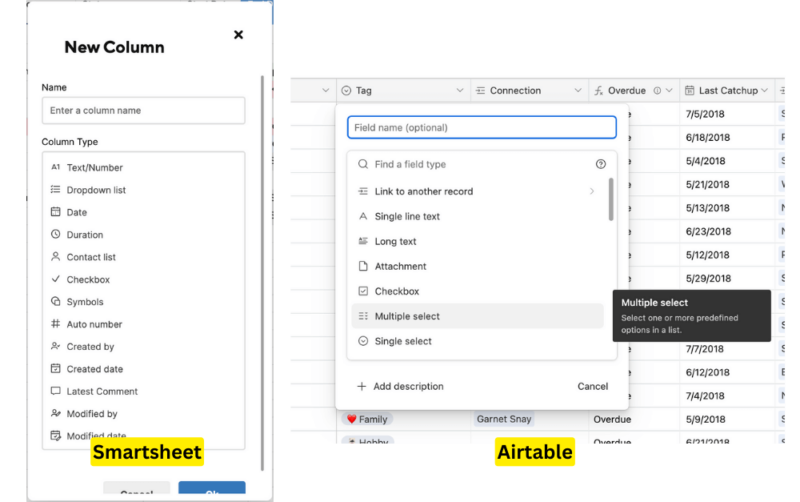
and Airtable with different field types.
Project Views
Smartsheet offers four different views for managing multiple projects: grid (spreadsheet), Gantt chart, calendar and card. Though they may not be as eye-catching as Airtable’s, these views are clean and easy to use. The Gantt chart view is particularly useful for visualizing timelines and dependencies for complex projects (check out our article on other Gantt chart apps).
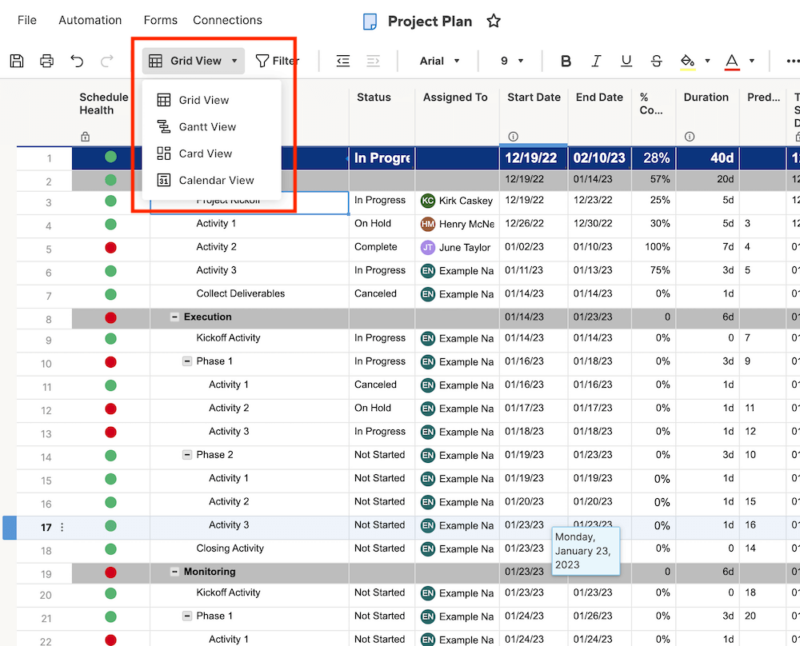
Additionally, you can create forms in Smartsheet to collect information from team members or external stakeholders. We also like that the four views and forms are available on all of Smartsheet’s plans.
Airtable offers similar views, including grid, kanban, calendar, Gantt chart and form. Plus, the platform has three additional views: gallery, timeline and list. Note that the Gantt and timeline views are only available on paid plans. These views are user-friendly and visually appealing, particularly the kanban view (which is also why Airtable ranks as one of our top Trello alternatives).
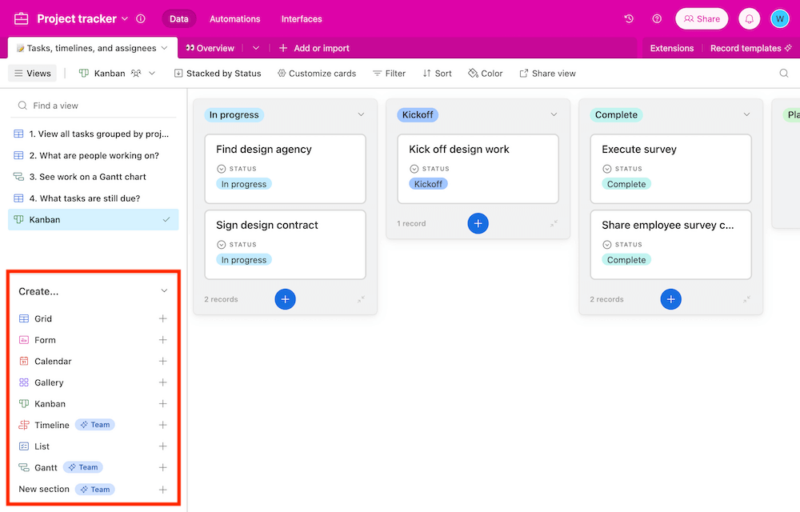
Another feature that makes Airtable stand out is custom views. You can create unique views by filtering and sorting data in different ways. This allows for greater customization when organizing information and tasks.
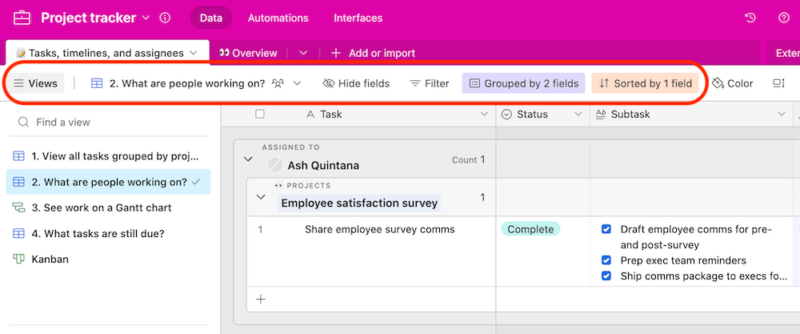
Team Collaboration
Sharing options: Both Smartsheet and Airtable offer sharing options to collaborate with team members. In Smartsheet, you can invite team members with different permissions to your workspaces or spreadsheets. You can also send specific rows to others via email.
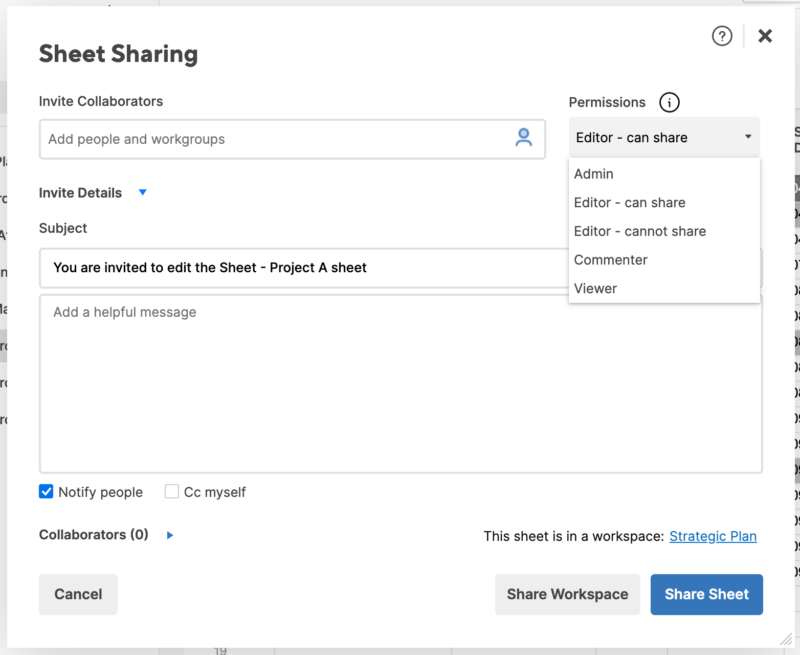
Similarly, Airtable allows you to share your bases, specific views and records with teams or even make them public. Airtable’s paid plans give users more control over the level of access and permissions, with features like field and table editing permissions and password and domain-restricted sharing.
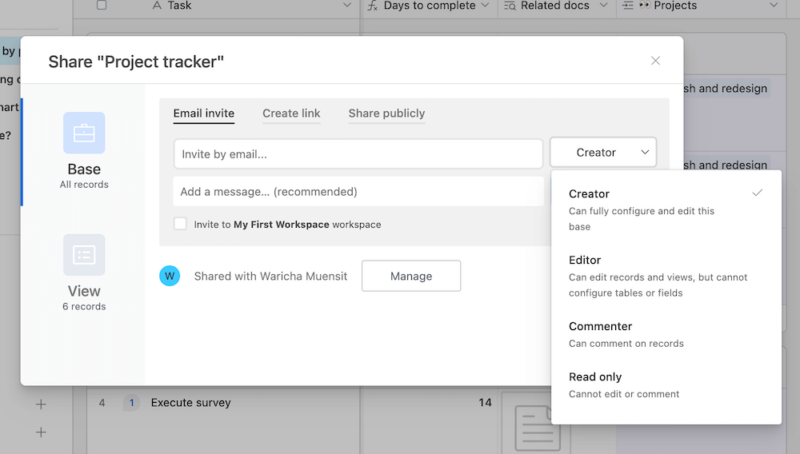
plans offer more control over access and permissions.
Comments: You can communicate with team members in Smartsheet and Airtable by leaving comments and mentioning others in specific rows or records. However, we like how Smartsheet centralizes all comments within a sheet in the “conversations” section, making it easier to track and manage discussions.
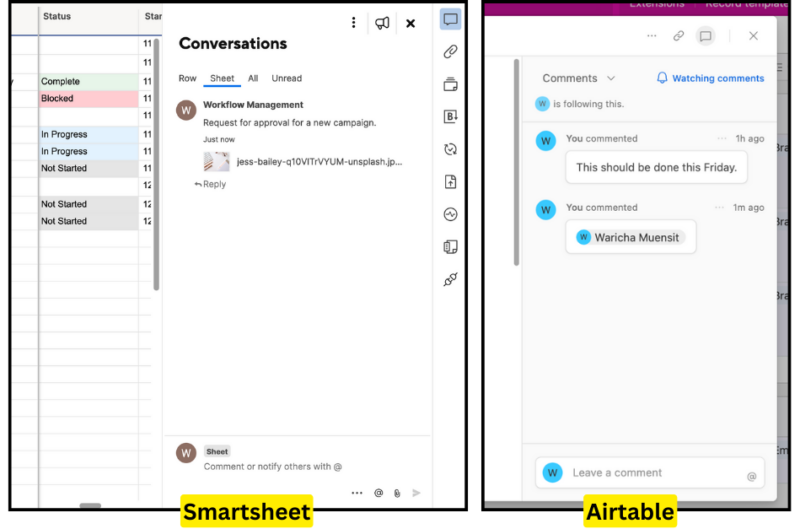
team members to communicate within the platforms.
Though Airtable and Smartsheet share many useful collaboration features, Smartsheet is superior at handling content management within teams. It also offers more advanced enterprise solutions, such as resource management and enterprise plan management.
Workflow Automation & Integrations
Automations: You can create automated workflows within Smartsheet and Airtable to streamline any process and save time. Setting up triggers and actions makes creating custom workflows on both platforms straightforward. Smartsheet also offers a workflow template library for easy workflow setup.
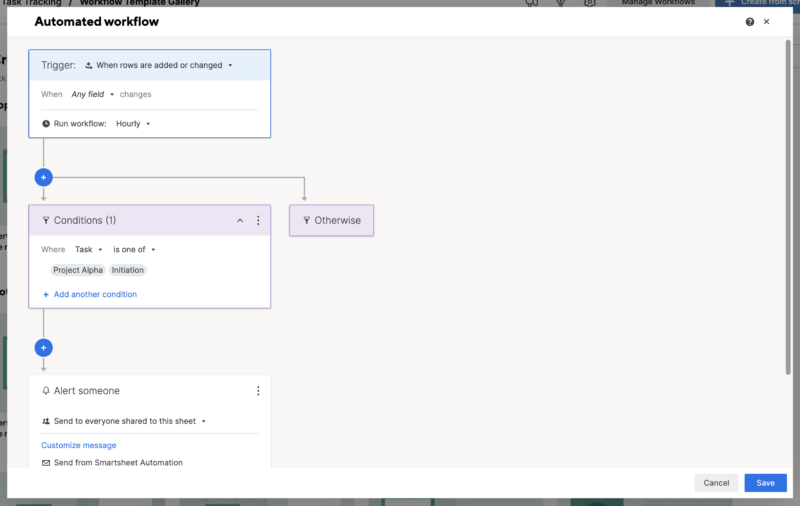
or build your own custom workflow from scratch.
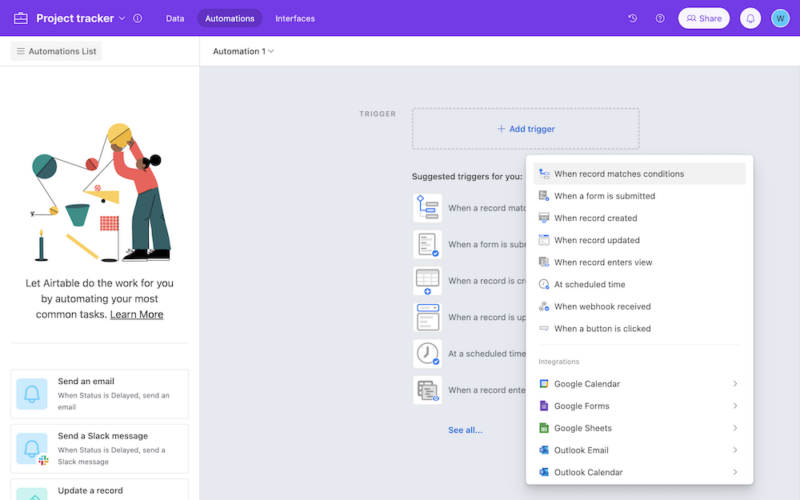
involves setting up triggers and actions.
Integrations: Both platforms offer a wide range of integrations with popular third-party tools such as Google Drive, Dropbox and Slack. However, Smartsheet has a larger selection of integrations compared to Airtable. You can also connect Smartsheet and Airtable to other apps and services using Zapier or IFTTT.
User-Friendliness
Airtable wins over Smartsheet when it comes to user-friendliness. It offers an intuitive interface and easy-to-navigate features for users of all skill levels. The color scheme also makes it enjoyable to use. Airtable even lets you design your own workspace with the interface designer feature. Moreover, its in-app tutorial helps new users quickly get started on the platform.
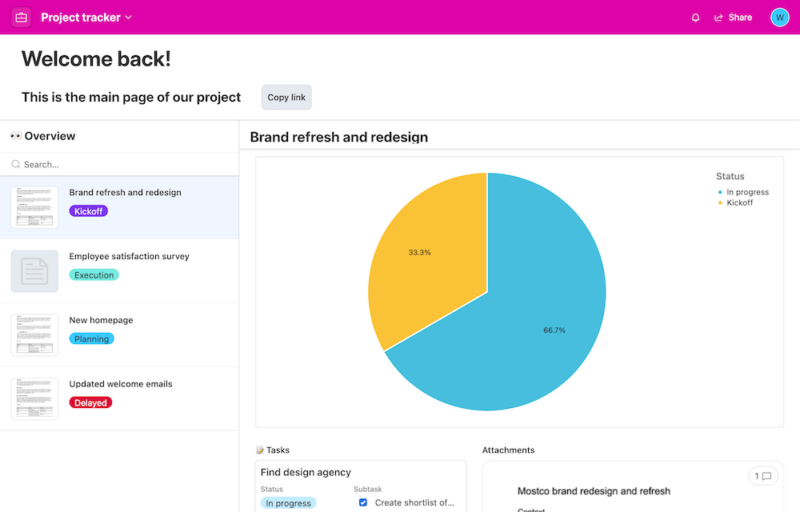
of your workspace with drag-and-drop functionality.
In contrast, Smartsheet has a steeper learning curve and a less appealing interface compared to Airtable’s vibrant design. However, once you become familiar with the platform, you can take advantage of its structured and organized layout. Smartsheet’s tools and features are easily accessible. You can also access tutorials on the platform for guidance.
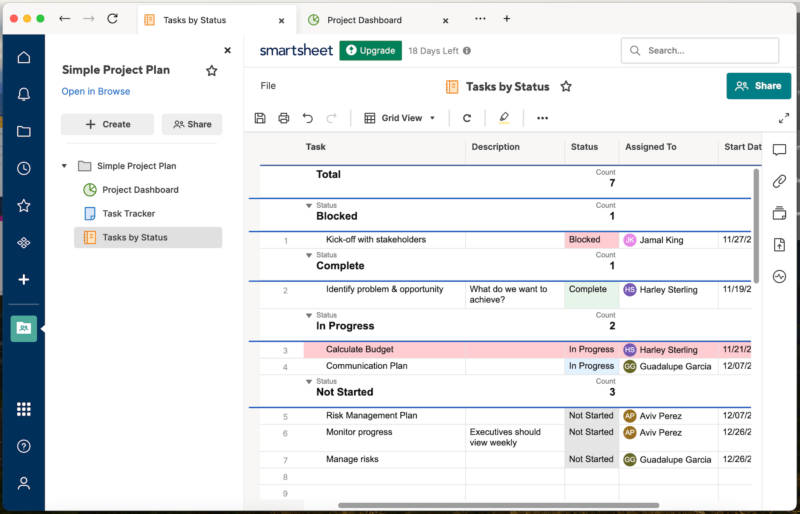
Security & Privacy
Security: Airtable and Smartsheet use AES 256-bit encryption at rest and TLS 256-bit encryption during data transmission. Both services store their data on Amazon Web Services. Additionally, Airtable has ISO/IEC 27001 certification and is SOC 2 compliant. Airtable’s other security practices include two-factor authentication (2FA), encrypted backups, single-sign-on (SSO) and additional administration features for Business and Enterprise Scale plans.
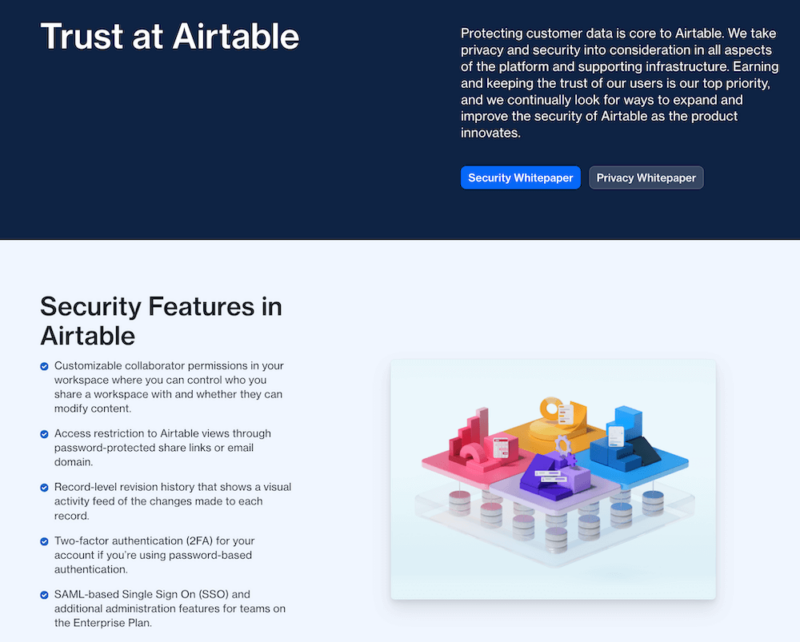
Smartsheet also complies with security certifications, such as SOC 2 Type II and ISO 27001. Smartsheet provides more advanced security features for enterprise users, such as authentication methods, single sign-on (SSO) and multi-factor authentication (MFA).
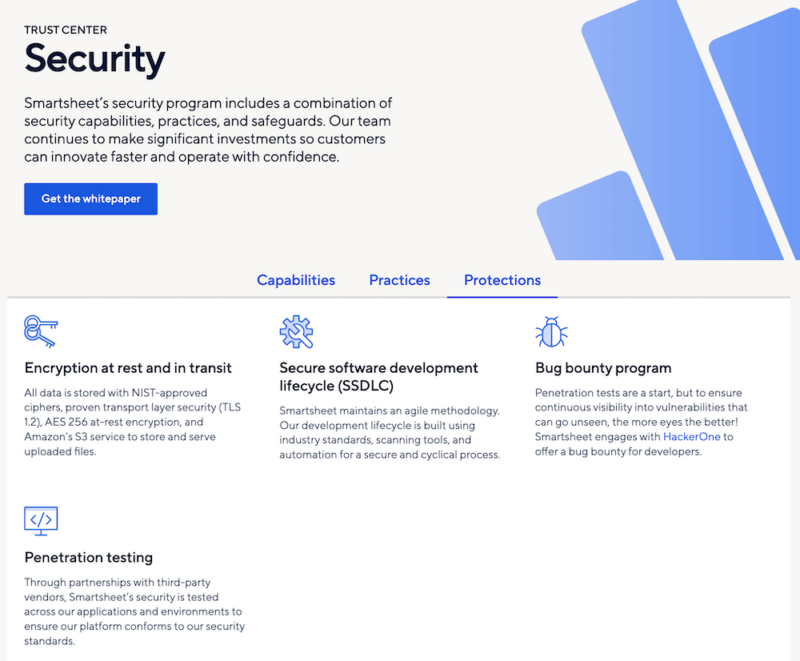
Privacy: Airtable and Smartsheet both have privacy policies in place to protect user data. Their privacy policy pages state that they do not sell or share user data with third parties for advertising purposes. Additionally, both platforms align with global privacy regulations, including the General Data Protection Regulation (GDPR) and the California Consumer Privacy Act.
Customer Support
With both Airtable and Smartsheet, email is the main method to contact customer support. We found their support to be helpful and responsive. The support team for both services responded to us within 24 hours.
Keep in mind that Airtable doesn’t offer phone support and Smartsheet has 24/7 global phone support only for the Enterprise plan. Plus, neither service offers live chat on their website, but you can use a chatbot for simple issues.
We like that Airtable and Smartsheet have very useful knowledgebase articles and communities. Their help centers cover a wide range of topics and provide step-by-step instructions to help users navigate the platforms. You can also find pretty much any answer or solution you need by searching through their communities.
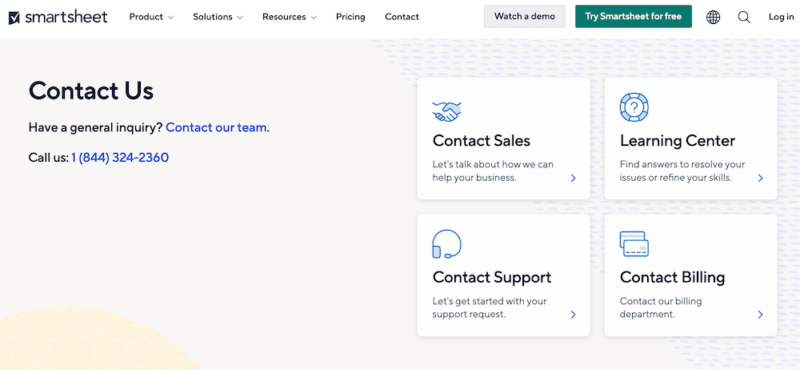
resources and the Smartsheet community.
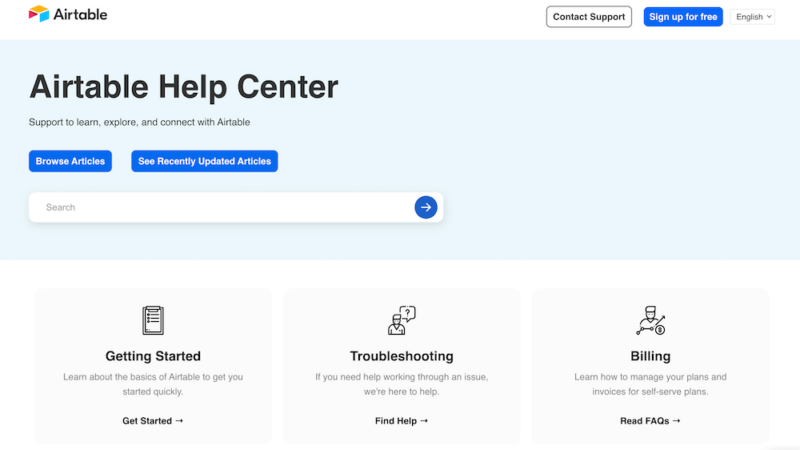
articles and the Airtable community.
Smartsheet vs Airtable Pricing Comparison
Airtable and Smartsheet offer free and paid plans. Their pricing structure is based on a per-user per-month subscription, with monthly and annual payment options. Airtable’s prices are more expensive at first glance. Smartsheet, however, requires users to pay extra for certain features and add-ons, so it can end up being pricier.
Both services are more expensive than other project management apps. For more budget-friendly solutions, we recommend checking out our list of cheap project management apps.
Free Plan
Airtable’s free plan is one of the best on the market. It offers a generous number of features, unlimited bases and 1GB of attachment storage space. You can invite up to five users, making it suitable for individuals and small teams.
On the other hand, Smartsheet’s free plan is quite limited and is more like a trial to entice users to upgrade to a paid plan. You can create only two sheets and invite two editors or viewers. The plan also includes 500MB of attachment storage.
Smartsheet Pricing
Smartsheet offers three paid plans: Pro, Business and Enterprise. The Pro plan starts at $9 per user per month, billed annually. However, it has a few features not included in the free plan, such as allowing up to 10 editors and offering unlimited sheets.
The Business plan, priced at $19 per user per month billed annually, offers more comprehensive and advanced features. The Business plan also has a 30-day free trial to test out its features. The Enterprise plan is suitable for larger companies — contact the sales team for pricing.
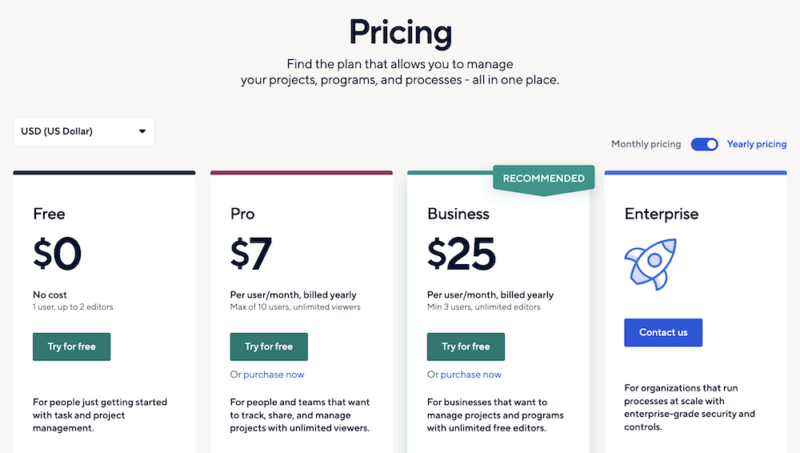
Airtable Pricing
Airtable’s paid plans include Team, Business and Enterprise Scale. The Team plan comes with Gantt chart and timeline views and more customization options. The price is quite steep, starting at $20 per user per month, billed annually. The Business plan’s price jumps to $45 per user per month, billed annually. Contact Airtable’s sales team for Enterprise Scale plan pricing.
Airtable also offers a 14-day free trial to test out its Team plan.
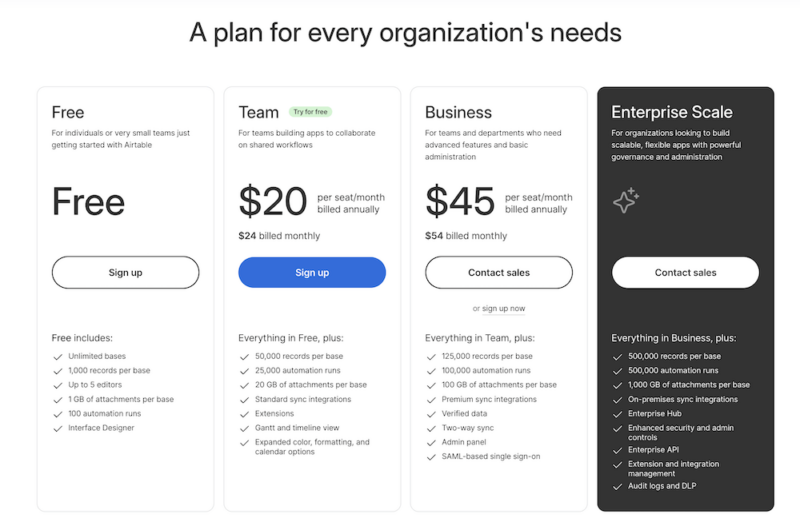
starting at $20 per user per month.
Our Comparison Guidelines
To compare Airtable and Smartsheet fairly and thoroughly, we read their product documentation to gain a deep understanding of their capabilities. Additionally, we conducted hands-on testing of both apps to assess the user experience and performance. We also examined feedback from the user community. Check out our Smartsheet review and Airtable review for more in-depth details.
The Verdict: Why We Think Airtable Wins Overall
Airtable is a hybrid database and project management tool that offers the powerful capabilities of both worlds. Its customizable features let you manage tasks and track progress in the way that works best for you. At its core, Airtable is a relational database platform that allows for efficient organization and relationship-building between databases. The user-friendly interface is an added bonus that makes it pleasant to use.
Ultimately, Airtable is a top choice for teams that require a versatile tool. We recommend trying out its 14-day free trial to fully explore its functionality.
What are your thoughts on these tools? Which one do you prefer and why? Is there another spreadsheet-style software that you find better suited to your needs? We would love to hear about your experiences and opinions. Thank you for reading!
FAQ: Airtable vs Smartsheet
Both platforms are powerful project management tools, but Airtable is the better option overall. It has a user-friendly and enjoyable interface, extensive customization options and high flexibility that make it suitable for any use case and process.
Some popular alternatives to Airtable and Smartsheet include monday.com, ClickUp and Trello. monday.com is the best project management tool, whereas ClickUp offers a more comprehensive set of features and integrations. Trello is well known for its simplicity and visual appeal for managing tasks.
Though Airtable has a spreadsheet-like interface similar to Google Sheets, it is not a direct replacement. Google Sheets is powerful spreadsheet software used for data analysis, complex calculations and collaborative editing. Airtable focuses more on flexible and visual project management and data management.