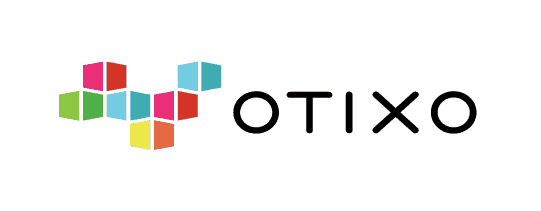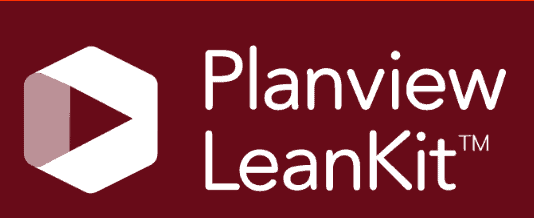LeanKit Review
LeanKit is part of the Planview software family, which aims to provide tools to improve project management. With LeanKit, you’re getting a basic kanban-based tool that should help you break down projects and develop specific goals. This LeanKit review explains what’s on offer and how good the product is.
Planview LeanKit is a dedicated kanban software tool to help you manage workflows and projects. There’s no shortage of options when it comes to kanban software, and LeanKit is up against some stiff competition, as you can see in our best kanban app list. Does it pack enough power to fight its way to the top? Our project management experts will answer that question by the end of this LeanKit review.
Key Takeaways:
- LeanKit offers plenty of features, but its functionality needs to be improved for the product to have value.
- The software requires more of a learning curve than similar options available.
- Considering cost, functionality and design, LeanKit has a lot of work to do if it wants to compete in the project management software sphere.
Planview is a company that offers several products to help professionals and businesses manage their work. Planview Projectplace offers a more inclusive tool that includes Gantt charts, document management features and time-tracking tools (Read our Projectplace review or check out our best project management software roundup for an alternative).
For those who don’t need all that, and prefer dedicated kanban software, LeanKit offers just that.
-
06/24/2022 Facts checked
Product retested and review rewritten to reflect feature and software changes.
-
08/19/2024 Facts checked
We have updated our LeanKit review with information about reports, dashboards, and the Leankit API.
LeanKit Review: Alternatives
- 1
- 2
- 3
- 4$10 / month(All Plans)
- 5$15 / month(All Plans)
- 6
Strengths & Weaknesses
Pros:
- Plenty of built-in templates
- Create API tokens
- Strong security
- Unlimited boards
- Lean & Agile boards
Cons:
- Not very user-friendly
- Overpriced
- No free plan
- Hard to add custom fields
Features
LeanKit is a streamlined tool, targeting those who prefer the kanban method of managing projects. While it’s a simple tool, Planview has embedded some additional features in an attempt to make it more attractive than the competition.
Avoid Costly Project Management Mistakes – Get Free Tips Today!

- Discover 10 fundamentals of project management
- Understand step-by-step plans for PM execution
- Learn tips to avoid 5 common mistakes by beginners
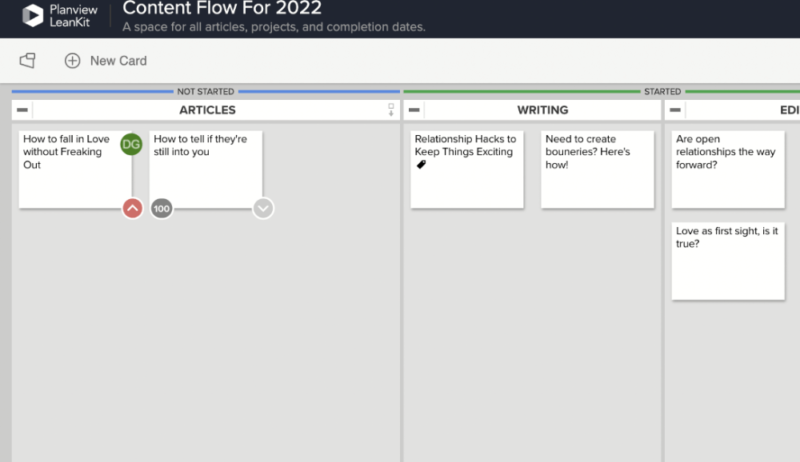
LeanKit follows the traditional kanban method, allowing you to create separate sections and add task cards to them. It’s also possible to create subcategories (what LeanKit refers to as “swim lanes”) within each section, helping you to manage individual tasks step by step.
Leankit also allows project managers to set work-in-progress (WIP) limits that limit the number of tasks a team member can work on simultaneously. This is a feature that can help prevent employee burnout and bottlenecks.
It’s not possible to create custom fields when making a new board. Instead, you have to manually edit the standard template after you create each board. Users are also limited to three sections, with no option to add additional sections that suit your project’s roadmap.
Alternatives like Trello make it simple to add as many sections (also referred to as “columns”) as are applicable to your project, which already makes it a far better option than LeanKit.
LeanKit Instant Coffee
If you like things a little more interactive and have a love for sticky notes, the Instant Coffee feature may tickle your fancy. It’s an online sticky-note board that can help develop a project from start to finish. You can divide the board into horizontal sections, perhaps representing the phases of your project: first phase, second phase and so on.
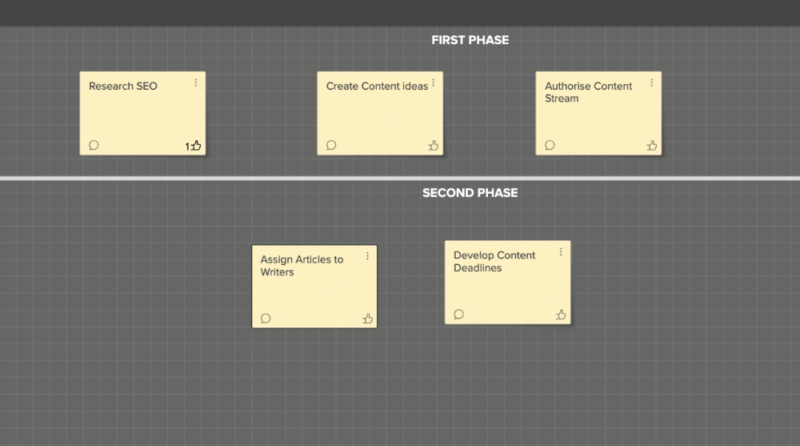
Team members can leave comments on each sticky note, and you can apply color coding to the sticky notes to give the board more flair. Instant Coffee is a nice feature to get slightly more creative with your planning and project development. It’s not an essential feature, but one that has some use if you prefer to take that path.
One issue we have is that the sticky notes don’t snap into place. We had to move them manually, and aligning them perfectly can feel tedious and difficult to achieve.
LeanKit Templates
LeanKit has several templates to help you get set up with new boards quickly. Templates are tailored to a range of industries and the boards are customized to suit them. If you work with more complex projects — such as software development that uses the Agile methodology — LeanKit makes life easier with dedicated templates for your field.
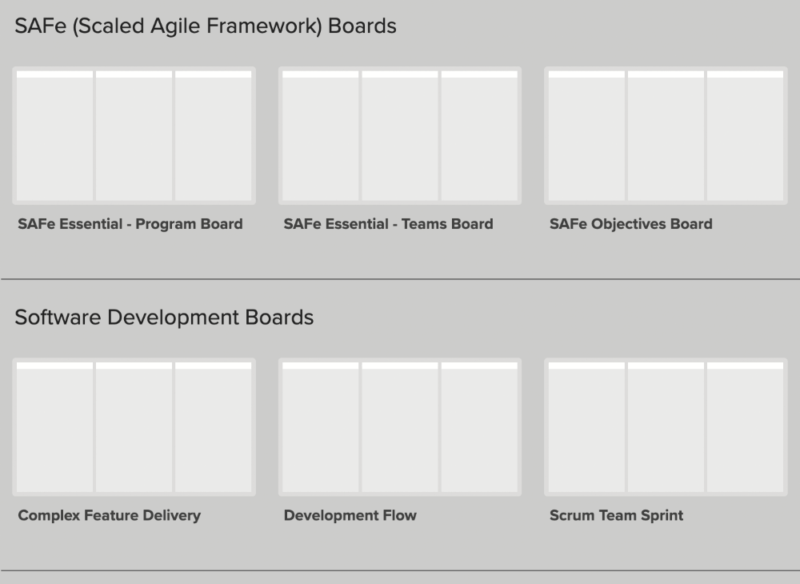
Card Management
A good kanban board offers features that make it easier to categorize task cards. LeanKit has several built-in options that help you prioritize the importance of a task. You can label a card’s priority from critical to low, and you can also customize a card’s “size,” which in this case refers to how much work you need to do to complete each task.
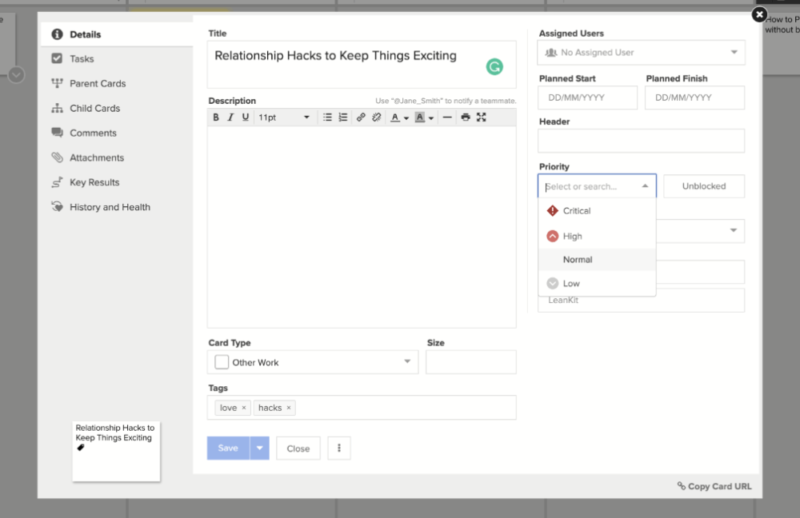
If users can’t progress with a certain card or meet its due date, they can “block” the card to highlight that the work has been halted until further notice. There’s a space to create customized tags, which in theory should help users find cards more quickly. However, we were unable to find the tags we created through the search bar.
To create sub-cards, LeanKit uses the terminology “parent card” and “child card.” The parent card is the main card that outlines the overall goal of a particular task.
Child cards are used to break down the workflow of each task and add the steps required to achieve the goal of the parent card. If you don’t want to overcomplicate your board, you can add subtasks in the parent card’s description instead.
Reporting
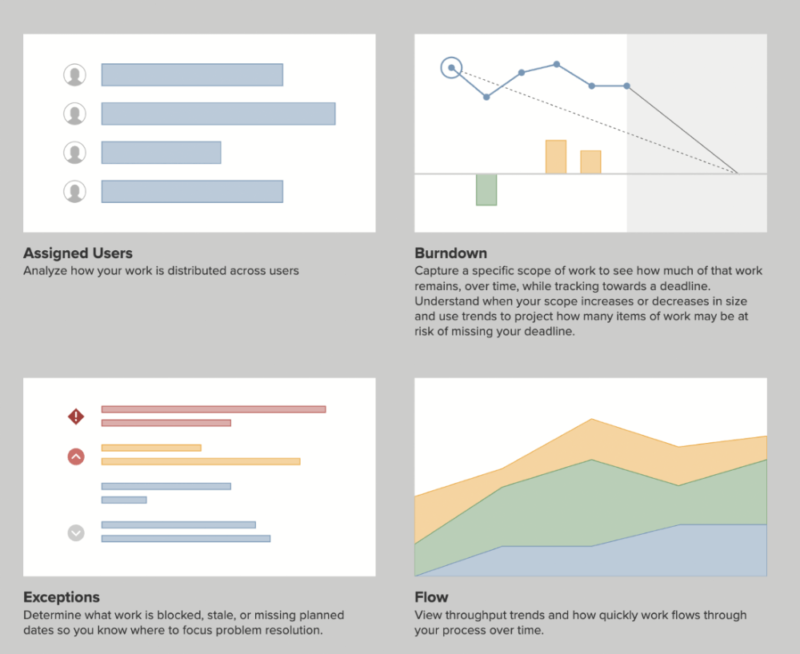
There are several basic and advanced reporting features available that provide a better understanding of overall performance. Reports are broken down into nine categories, which allow the analytical mind to learn how many tasks each user has, the cycle time and how much productivity occurs within each lane of your board.
Additionally, LeanKit offers project dashboards, which allow team members to see important project metrics at a glance.
Overall, LeanKit’s reports are basic and understandable, and they should provide a clear overview of each assignee’s workflow and the overall performance of your business.
Integrations
There are several third-party software integrations, allowing you to go beyond the basic features of LeanKit. If your business requires additional project management tools, you can integrate it with Jira — a project management tool that garnered high praise in our full review.
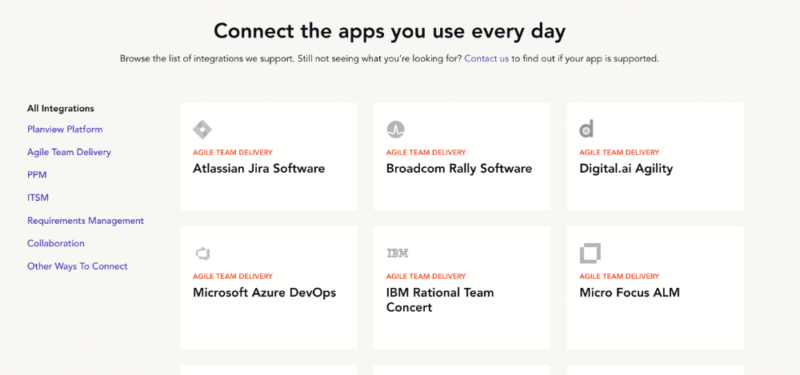
There are other project management tools available for integration including Pivotal Tracker, Microsoft Project and, of course, Planview’s project management software, Projectplace.
There are 24 integrations available in total, which should be enough for you to achieve optimal functionality. If you cannot find the integration you need, fear not. You can connect LeanKit to Zapier, or you can use the LeanKit API to create connections to other services you use.
However, if you’re looking for an overload of software integrations, consider monday.com, which offers over 200 (check out our monday.com review to learn more).
Leankit Features Overview
| Features | |
|---|---|
| Kanban board | |
| List | |
| Calendar | |
| Timeline | |
| Spreadsheet view | |
| Gantt charts | |
| Workload planning | |
| Long-term planning | |
| Multiple project management | |
| Dependency management | |
| Native scrum management | |
| Set user permissions | |
| File storage | |
| Time-tracking | |
| Built-in integrations | |
| Reporting features | |
| Free plan | |
| Free Trial | |
| Web app | |
| Windows | |
| MacOS | |
| Android | |
| iOS | |
| AI Tools | |
| Ticket-based support | |
| Tutorials | |
| Knowledgebase | |
| Forum | |
| Live chat | |
| Phone support |
Pricing
Like other Planview products, LeanKit offers a full list of features within a single plan. That’s good news for those who want a fully functioning product — we’ll discuss whether it’s worth the price tag shortly.
There’s no free plan, though you can access a 30-day free trial to test the product before committing to a subscription. The plan costs $20 per user per month and must be paid annually. It’s possible to add an unlimited number of team members to the account, and there’s no limit on how many boards you can create. Still, we feel the asking price is excessive.
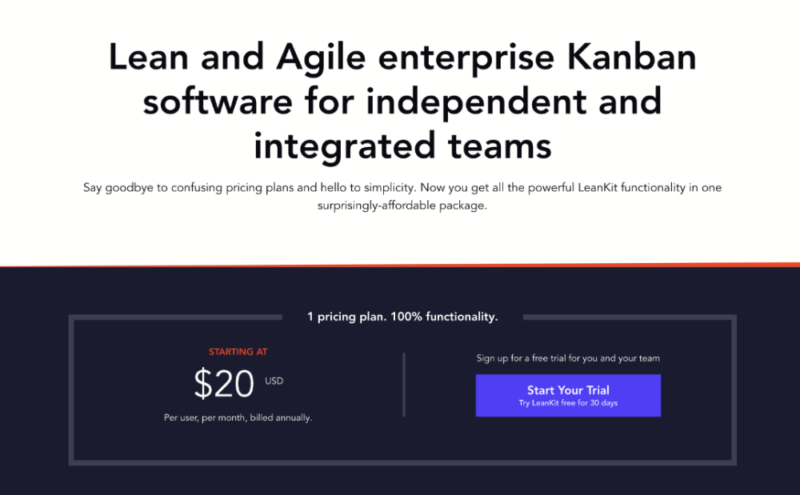
In comparison, you can get ClickUp’s business plan for $1 less per user (and even less if you subscribe to its annual plan), and Asana’s Starter plan is almost half the price of LeanKit. We can confidently say that both these solutions offer a better product and superior functionality. You can check out our ClickUp review or our Asana review for more information.
User-Friendliness
By the nature of its design, kanban software tends to be self-explanatory in how it functions. While the best kanban boards offer clear pathways to creating and managing tasks, LeanKit doesn’t offer the same ease of use.
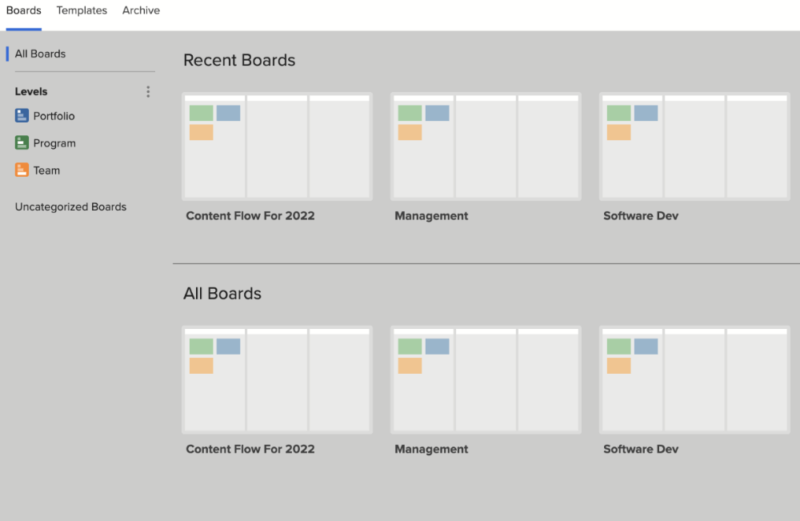
The signup process is fairly standard — you’ll need to provide your name, email, company size and phone number. There’s no pressure to buy the software, and you don’t need to worry about a flood of spam emails from the sales team.
The homepage gives you an overview of your boards, which you can separate by portfolio, program and business team. You only need to click on the mini kanban board to access the full version, where you can perform tasks such as editing your cards and adding team members to the board.
An Outdated User Interface
Unlike ProWorkflow, which has a customizable user interface, LeanKit UI has a Windows 8 feel to it, in that it looks like it came out nearly a decade ago. The gray backdrop is disheartening and the faded color palette makes us sad. Some of you won’t care, and that’s fine; however, those who value aesthetics in the products they use or the ability to customize the appearance will be disappointed.
Perhaps we’ve become precious in the bubble of the modern era, but LeanKit lacks features like automated saving, and it bothers us. If you make any changes to a card or board, you have to hit “save.” First-world problems? Possibly. Though in a world where ClickUp, Trello and the like have such features, it feels like we’re operating in yesteryear when using LeanKit.
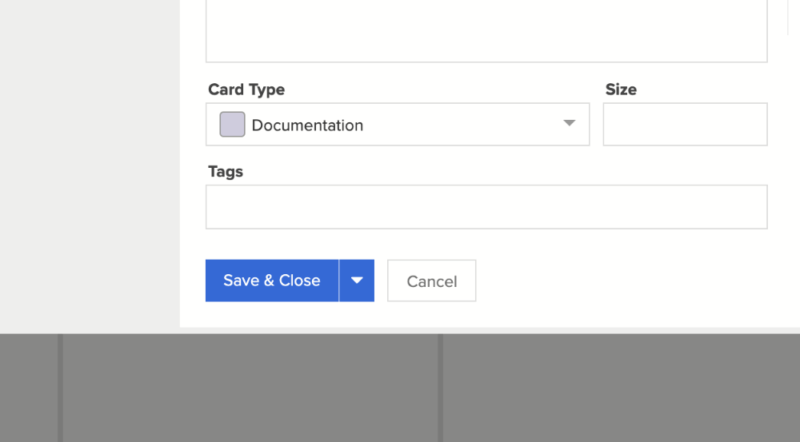
Something we like about Planview is that it embeds short, step-by-step demonstrations of the way the software works. Because it’s under the same parent company, we expected the same guidance with LeanKit, but it didn’t deliver. Again, kanban software is supposed to be easy, but a little direction with the tool would be appreciated.
Using the board is simple enough. You can create new cards either by clicking on the tab in the top menu, or by right-clicking in the section where you wish to add the card. Moving cards around follows the traditional drag-and-drop method, and you can open cards for full information by double-clicking on them.
While using the software didn’t lead to us pulling our hair out, it feels far less smooth than other options that have a more modern design and offer a much better user experience.
Security & Privacy
Planview uses the same security and privacy measures throughout all its products. That means any files you upload to your project cards are secured by 256-bit AES encryption, both in transit and at rest.
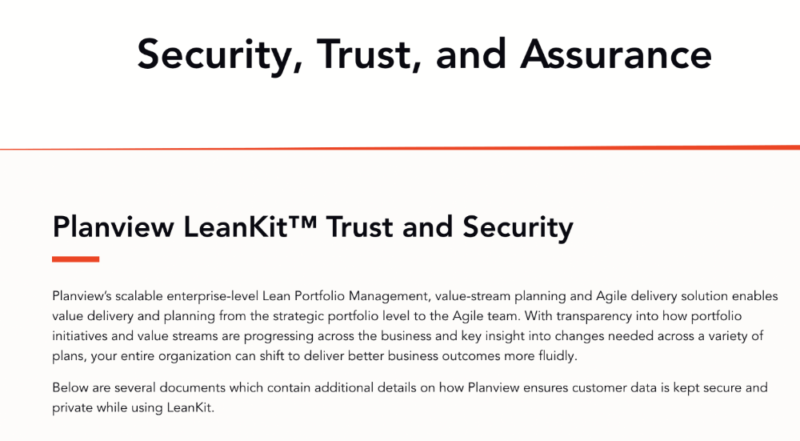
Planview uses redundant firewalls and road balancers to help stop unauthorized access to your account. Account administrators can create and add API tokens for more in-house security.
API tokens enable administrators to bypass two-factor authentication and single sign-on, while allowing them to use company credentials to access their LeanKit account. They also provide more visibility into the behaviors of any third-party app integrations.
With regard to your privacy, Planview has a lot to improve on. The privacy policy is vague and it’s unclear what user data is shared with third-party organizations. We reached out for some clarity but were met with a poor response, only receiving another link to the privacy policy. That’s never a good sign, and transparency surrounding how data is used is essential.
For some reassurance on privacy, the company holds servers in the EU, which means it must be compliant with GDPR regulations, a policy that ensures companies offer transparency and take stringent security measures with user data. These measures comprise seven key principles, which include a user’s right to know how their information is stored and shared.
Service & Support
Unlike Planview Projectplace, LeanKit doesn’t have multiple ways to access customer support built into the web app. If you run into an issue with the product, the only option is to email customer support through the Planview parent website or submit a case.
Planview doesn’t offer service-level agreements, and we were still without a response three days later.
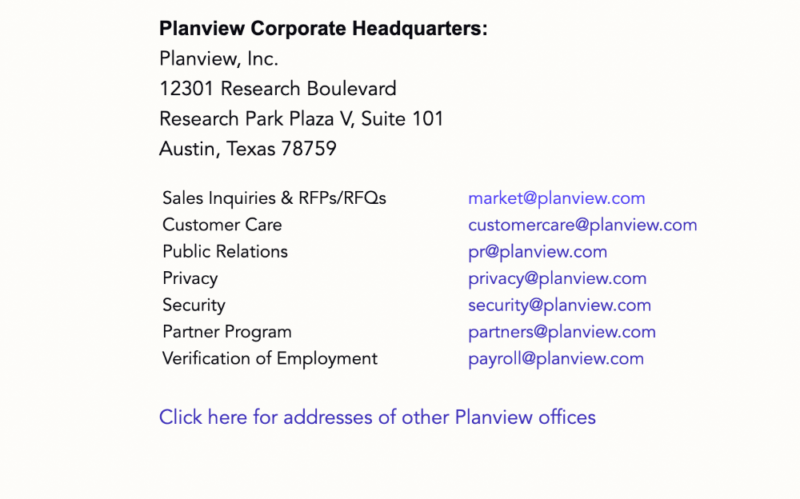
There’s a blog and resource center on the main site, both of which offer tutorials on how to use LeanKit. Additionally, to help with onboarding, LeanKit offers a few demo projects that users can play with to help them learn the ins and outs of the software.
If you run into a technical issue, you’re stuck until the tech team responds to your email, as the phone numbers on the website are only for sales contact and general inquiries.
The Verdict
If Planview told us LeanKit was still in the early stages of development, we’d believe it — and we’d cut it some slack. However, it isn’t, and right now Planview is saying “This is the best we can do,” which isn’t good enough. More so, the company wants $20 per user per month for the privilege of using their subpar product.
Unfortunately, this product with an unpleasant user experience has a long way to go before it’s worth a single cent from consumers. In a world where far better options like Asana and Jira exist, the question we pose is, Is there any room for LeanKit? The disappointing answer is no.
What do you think of LeanKit? Are there other Planview apps you would like us to review? Which is your favorite kanban software? Let us know in the comments. Thanks for reading.
FAQ
LeanKit is an online kanban board that helps users manage and track projects and tasks, and is suitable for individual use or within teams.
At the time of writing, Planview does not offer LeanKit mobile apps for iOS or iPadOS. There’s an APK for Android, which you can only download from a third-party site and not the Google Play Store.
Kanban boards are used to lay out projects and tasks, and to develop a step-by-step roadmap for the completion of each task. While kanban boards are good for personal use, you can also add new users and work in teams for collaboration on shared projects.