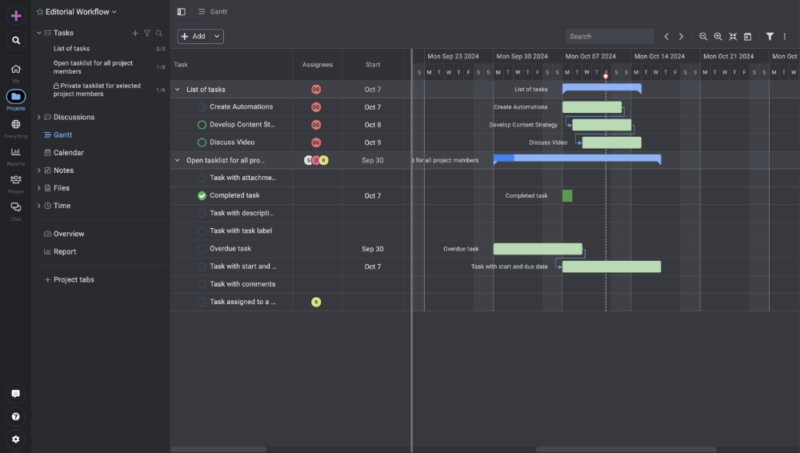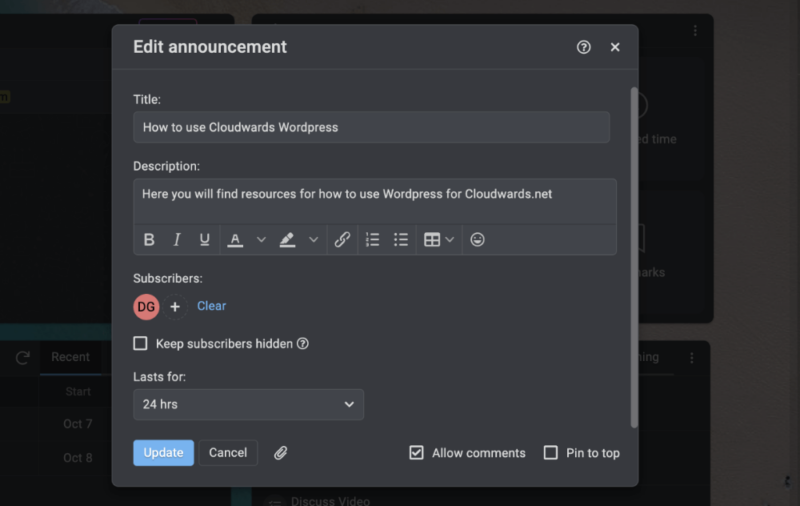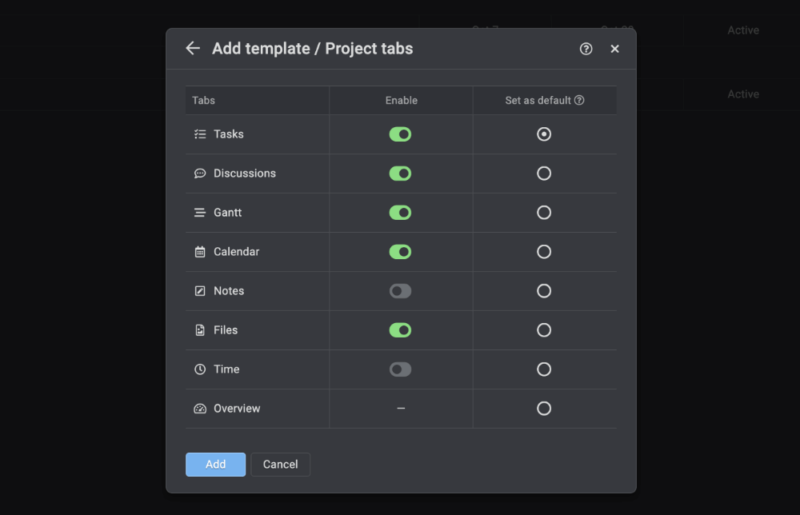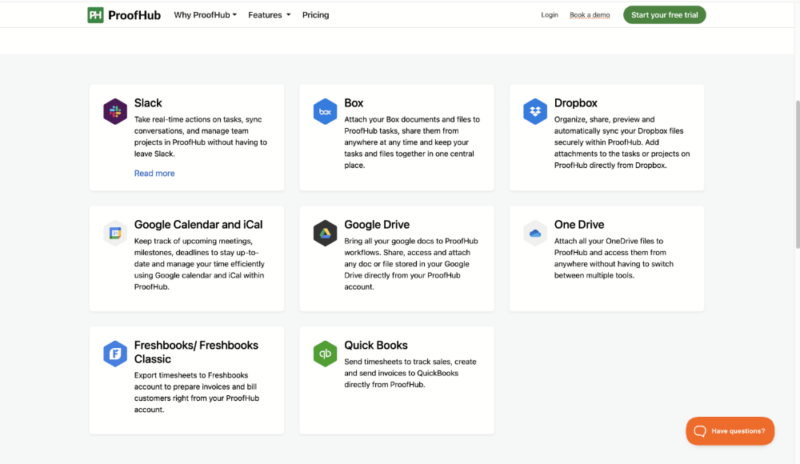ProofHub Review
ProofHub is a project management tool that offers features to manage several areas of your business. In this ProofHub review, we assess its latest features and decide whether it’s worth making it your next all-in-one solution.
ProofHub has made many changes to its platform in recent years. It has a fresh new look and more features. With all these updates, we were curious about whether ProofHub could make its way to our selection of the best project management software. To find out, we put it through its paces, coming up with a fresh ProofHub review in the process.
We spoke highly of ProofHub in our last review. However, we felt the general user interface was lacking, especially in comparison to the competition. Navigation was sometimes cumbersome and the general design felt outdated. Since then, the California-based company has built and released a totally new interface. Spoiler alert — it’s much better.
Any beautifully designed software needs a good engine, especially if it’s going to power new and pre-existing features. Therefore, we won’t cover only the design in this review. We’ll also test whether Proofhub can still fulfill its main function — helping users manage multiple projects and improve task management.
-
08/19/2024 Facts checked
We have updated our ProofHub review with information about the platform’s API, interface customizations and advanced reports.
-
11/01/2024 Facts checked
We have rewritten this review to cover ProofHub’s redesign, plus its latest features.
Latest Features in ProofHub
Unlike other project management software, ProofHub doesn’t release its change logs. However, upon speaking to a representative, we learned that there have been “huge updates.” Below is a list of the changes to core features we were able to identify since our last review.
Avoid Costly Project Management Mistakes – Get Free Tips Today!

- Discover 10 fundamentals of project management
- Understand step-by-step plans for PM execution
- Learn tips to avoid 5 common mistakes by beginners
- New user interface: The redesign makes ProofHub feel more like an all-in-one workspace. It comes with more vibrant colors, new fonts and a design that’s more in line with current trends.
- Announcements: A new announcements card lets you update your team on key events and milestones, either within a project or within the entire organization.
- Bookmarks: Users can pin timesheets, tasks and more for quick access via the bookmarks tab.
- Stickies: Similar to traditional sticky notes, stickies allow users to jot down ideas or quickly save content they don’t want to forget.
What Is ProofHub & Who Is It For?
ProofHub is a project management software solution based in California. Its project and task management tools are ideal for a range of industries and companies looking for a space to manage project data. Thanks to its file management system, ProofHub is a good option for users looking for a traditional document management system.
- Release date: 2011
- Developer: ProofHub
- Platforms: Web, iOS, Android
- Operating systems: N/A
- Notable features: Communication tools, Gantt chart, native time tracker
- Pricing: Starting at $45 per month on annual billing
ProofHub: The Cloudwards Expert Opinion
ProofHub Pros & Cons
ProofHub Alternatives
- 1$15 / month(All Plans)
- 2
- 3
ProofHub Pricing: How Much Does ProofHub Cost?
We find ProofHub offers extremely good value for the money for small to large businesses. It charges a flat fee for an account, rather than charging per user. The best part is that you can add unlimited users, so it works out to be very cheap for larger organizations. It could easily find itself on our selection of the best cheap project management software.
Is ProofHub Free?
ProofHub does not offer a free version of its software. However, you can access a 14-day free trial of its most expensive plan. We recommend doing this so you can test the product before making a commitment. Alternatively, if you want a free-forever solution, we advise taking a look at our selection of the best free project management software.
Pricing Plan Breakdown
ProofHub keeps its pricing structure nice and simple. There are two plans to choose from — the Essential plan and the Ultimate Control plan. Though most services charge per user, ProofHub bucks this trend. Instead, you pay a flat monthly fee for your plan. What’s more, both plan options let you add unlimited users.
Whether ProofHub offers good value largely depends on how many team members you add. If you’re a solo professional, spending $45 per month (on annual billing) for the Essential plan will get pricey. However, for larger teams — those with 10 to 20 team members — ProofHub’s cost is more in line with the competition (and sometimes cheaper).
- 40 projects, Unlimited users, 15GB storage
- Unlimited projects, Unlimited Users, 100GB storage, Advanced features
Features: What Can ProofHub Do?
Let’s dig a little deeper into the new features available on ProofHub. We’ll also cover its longstanding features so you know exactly what you’re getting when you subscribe to the platform.
ProofHub Features Overview
| Features | |
|---|---|
| Kanban board | |
| List | |
| Calendar | |
| Timeline | |
| Spreadsheet view | |
| Gantt charts | |
| Workload planning | |
| Long-term planning | |
| Multiple project management | |
| Dependency management | |
| Native scrum management | |
| Set user permissions | |
| File storage | |
| Time-tracking | |
| Built-in integrations | |
| Reporting features | |
| Free plan | |
| Free Trial | 14 days |
| Web app | |
| Windows | |
| MacOS | |
| Android | |
| iOS | |
| AI Tools | |
| Ticket-based support | |
| Tutorials | |
| Knowledgebase | |
| Forum | |
| Live chat | |
| Phone support |
User-Friendliness & Hands-On Testing
ProofHub’s redesign is excellent, mainly due to its user-friendly interface. The dashboard provides an overview of your projects, agenda and company updates. You can easily switch between projects in the left-hand menu, which is where you’ll access other features as well. Adding tasks and accessing different task views is a breeze.
How to Set Up & Use ProofHub
To help you get started, we’ll go over some key details to keep in mind when setting up and using ProofHub.
- Save the URL
ProofHub asks you to create a unique URL for your account. Save that URL, as you’ll need it each time you log in to your account.
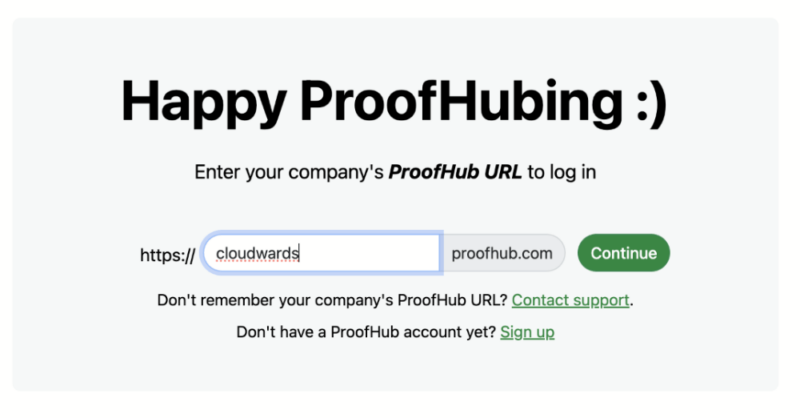
- Quick Start-Up
Select the “+” symbol in the left-hand menu to quickly create new projects, tasks and more.
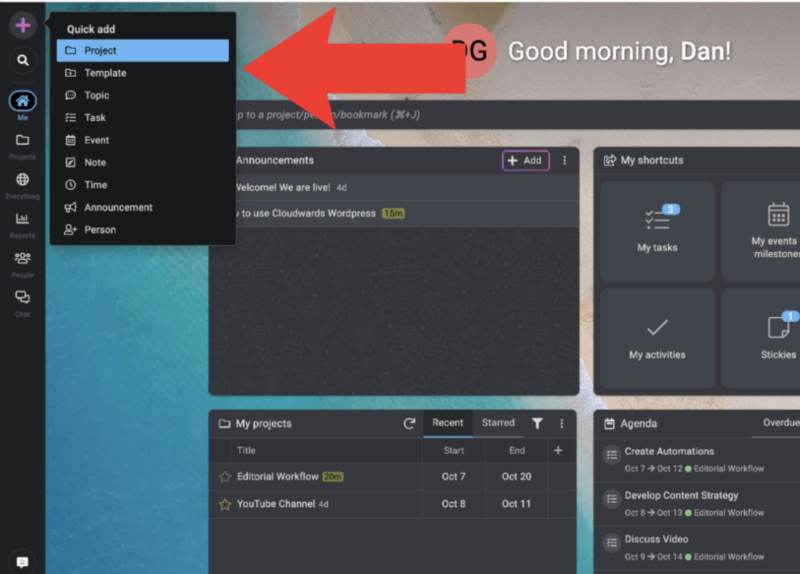
- Add Users
Select “people” in the left-hand menu, then tap “add.” Fill in the user details, then click “next” and “add.”
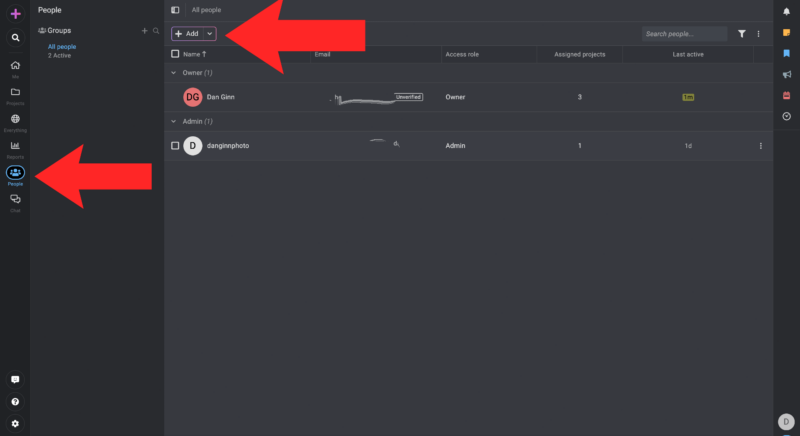
- Access to Notes
You have quick access to notes and other features in the right-hand menu.
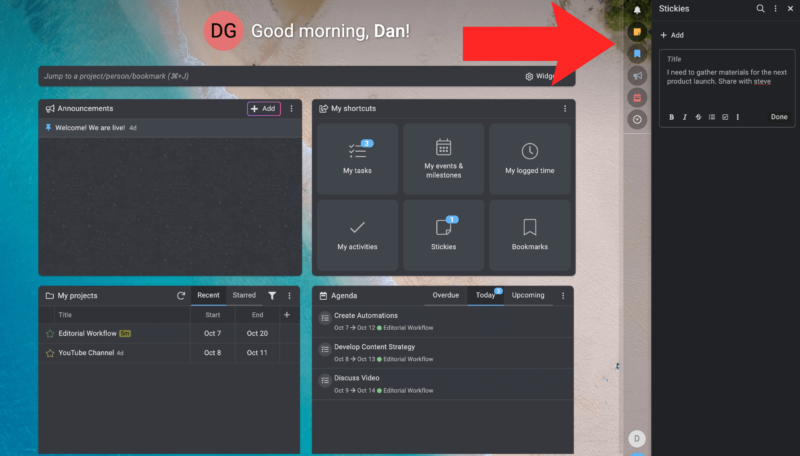
- Change Task Views
Navigate to the left-hand menu to quickly jump between Gantt charts, the kanban board and your calendar views.
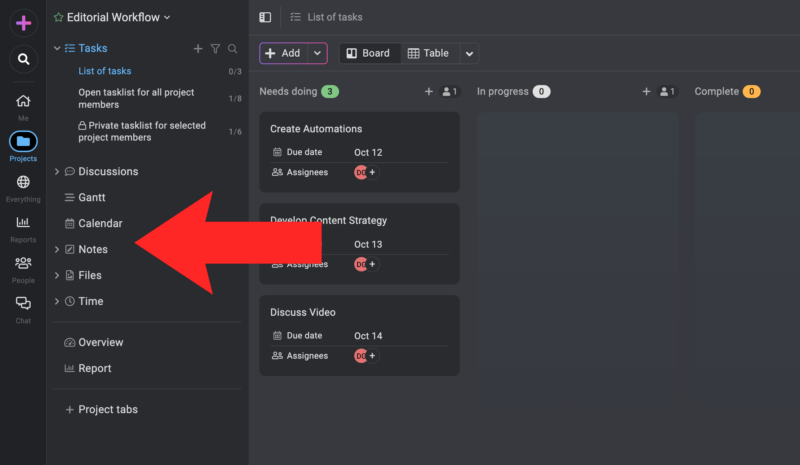
ProofHub macOS & Windows Apps
At the time of writing, ProofHub hasn’t built macOS or Windows applications. We reached out to ask why and whether this is likely to change in the future. A ProofHub representative told us the following:
“ProofHub is designed as a cloud-first application, allowing users to access it from anywhere, without needing to install a separate app on their desktop. This approach ensures greater flexibility and ease of use, as all updates and changes are instantly available to our users without requiring additional downloads or installations.”
ProofHub Android & iOS Apps
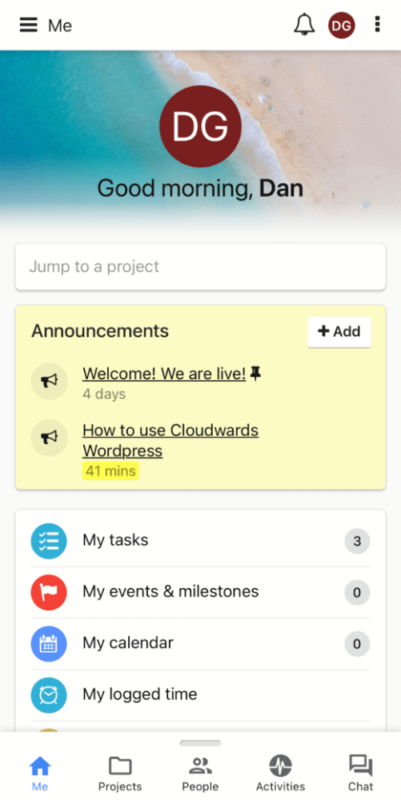
we’ve tested and have plenty of functionality.
ProofHub has mobile apps for Android and iOS. Side by side they’re the same, so there won’t be a learning curve should you ever switch operating systems. The app has a well-thought-out and logical design. You can quickly jump to projects, and there’s an announcement bar towards the top to inform you of project news.
Most mobile apps are a streamlined version of web apps, but ProofHub is different. It’s surprisingly versatile — you can create new projects, add new tasks and update your timesheets. We also like that you can use the chat tool in the app. It feels more like traditional text messaging, which we think is a more enjoyable user experience.
Security & Privacy: Is ProofHub Safe?
ProofHub’s security and privacy policies are well written and easy to digest. After combing through both, we’re confident that user data is overall secure and private. However, there are some points worth noting.
Detailed Security Analysis
According to ProofHub’s security policy, the company uses 128-bit SSL encryption to secure files on its servers. Once your files reach its servers, they’re protected by industry-standard AES 256-bit encryption. You can have peace of mind that your data is secure, and the SSL technology provides smooth performance.
ProofHub Privacy Policy
According to the privacy policy, ProofHub doesn’t have zero-knowledge encryption. This is relevant if you’re using the platform to send messages and upload files to its cloud servers. In theory, ProofHub could scan your files. If you delete your account, ProofHub removes all your data 30 days later.
ProofHub Customer Support
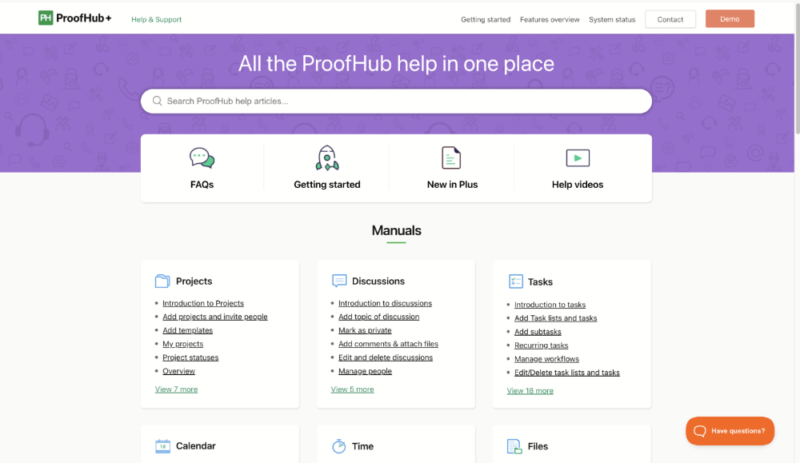
ProofHub has multiple support streams to help you use the platform. There’s email and a live chat, plus plenty of useful articles and tutorial videos. Currently, ProofHub doesn’t offer telephone support to its users. We should note that we were using the top-tier plan during testing, which offers priority support. Response times may be slower on the entry-level plan.
Live Chat & Email Support Speed & Quality
We had a positive experience when contacting ProofHub’s support team. We made contact through both live chat and email, and we received responses within two hours of sending our query. The team was helpful and forthcoming about their security measures. We would recommend ProofHub on the basis of its customer service.
ProofHub vs Other Project Management Services: How Does It Compare?
ProofHub is very similar to Basecamp — they both lean heavily on communication and offer a space to monitor tasks. It’s difficult to separate the two, which is a compliment to ProofHub, as Basecamp is a Cloudwards favorite. ProofHub is cheaper, though, which could give it an edge over a similar platform. Check out our Basecamp review to learn more.
Hive is another similar solution that springs to mind. Hive has excellent communication tools, and even facilitates video and audio calls. It also has beautiful time and resource management templates. Hive is a more refined product, but ProofHub isn’t far behind. Read our Hive review to learn more.
The Verdict: Is ProofHub Worth It?
Yes, we certainly believe ProofHub is worthy of your consideration. The task management tools work very well. Thanks to a solid redesign and smooth navigation, it’s also apt for managing multiple projects throughout your business.
There is room for improvement, though. In future iterations, we would welcome more third-party integrations, and a fully developed document creator would add more value. However, even without those features, ProofHub is a good product that we’re happy to recommend.
Did you find this ProofHub review useful? What has your experience with the platform been like? Is there another platform you would like us to review? Let us know in the comments.
FAQ: ProofHub App
Yes, ProofHub is a reliable platform. It runs smoothly and has all the common features you would need for effective project management.
Yes, ProofHub is secure. It uses 128-bit SSL encryption for files in transit and AES 256-bit encryption for files at rest.
You can use ProofHub to manage projects, communicate with team members and log timesheets. Its latest features make it a viable option for anyone looking for an all-in-one workspace.
According to ProofHub’s website, NASA has used the platform. However, it’s unclear whether NASA is still an active user.