Scoro Review
The Scoro business and project management tool has captured the attention of many large companies, including MediaCom, GrantThornton and more. With claims of “supersmart workflows” and the ability to see business profitability and team utilization in one tool, we just had to perform a full Scoro review.
Scoro is a platform for those who need an all-in-one tool for complete business management. During the testing for our Scoro review, our experts found that the software lags behind many of our favorites, but its versatility as an end-to-end business management tool is still quite appealing.
Key Takeaways: Scoro Review
- Scoro is a suite of business management tools that covers everything from task management and CRM to invoicing and time tracking.
- The task management tools are simple but effective. Still, don’t expect the tools to compete with features found in monday.com, ClickUp and Asana.
- If financial management is a top priority for you, you’ll be over the moon with the powerful accounting tools and the reports that can be generated.
- There’s no free plan available, and the Scoro paid plans are expensive with less-than-ideal feature progression.
With its powerful CRM and financial tools, and simple yet adequate task management tools, Scoro deserves to be discussed. Accordingly, if you work for a business or an agency whose bread and butter is large, complex projects, stick around to see what all the fuss is about. If by the end of this review you’re left unimpressed, check out our best project management software roundup for an alternative.
-
08/13/2024 Facts checked
We have updated our Scoro review with new information regarding financial and time management tools and integrations.
Scoro Alternatives
- 1
- 2
- 3$4 / month(All Plans)
- 4
- 5$10 / month(All Plans)
Scoro Review: Pros & Cons
Pros:
- Plenty of business tools
- Great project management
- Functional user interface
- Excellent mobile apps
- Extensive training materials
- 14-day free trial
Cons:
- No free plan
- Expensive paid plans
- Basic task management tools
- Sketchy privacy policy
Features
One thing you won’t be lacking if you sign up for Scoro is tools. Scoro firmly believes in the “more is better” approach, and for those looking for an all-in-one business management platform, this will be music to your ears. However, you’ll likely be disappointed if you’re hoping for robust task management and collaboration tools. Let’s take a deeper dive into Scoro’s features.
Scoro’s Essential Plan Features
First, we’ll look at Scoro’s plans. Cheapest of the offerings is the Essential plan, a bare-bones option that’s fine for basic project management. The Essential plan includes the project hub, calendars, a task board (kanban board), task lists, resource management tools and contact management tools. Basic sales and finance tools allow you to make quotes, invoices and receipts.
Avoid Costly Project Management Mistakes – Get Free Tips Today!

- Discover 10 fundamentals of project management
- Understand step-by-step plans for PM execution
- Learn tips to avoid 5 common mistakes by beginners
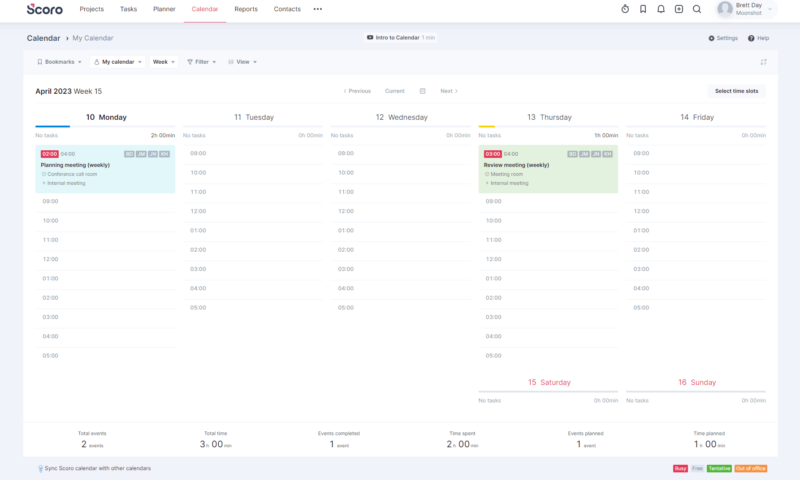
Other features include a dashboard, 1GB of storage, basic reports, 50,000 daily API calls, and help center and customer support access. This plan is light on task management tools, only offers Google and Apple calendar integrations and provides no access to triggers (automations). If you’re a startup, look elsewhere; check out our best project management software for startups roundup.
Scoro’s Standard Plan Features
Scoro’s Standard plan includes all tools from the Essential plan and adds fully featured Gantt charts, recurring tasks, task bundles, time tracking and project templates. Financial tools are boosted with expense tracking, prepay and partial invoicing, billable hours logging, purchase orders and client profiles.
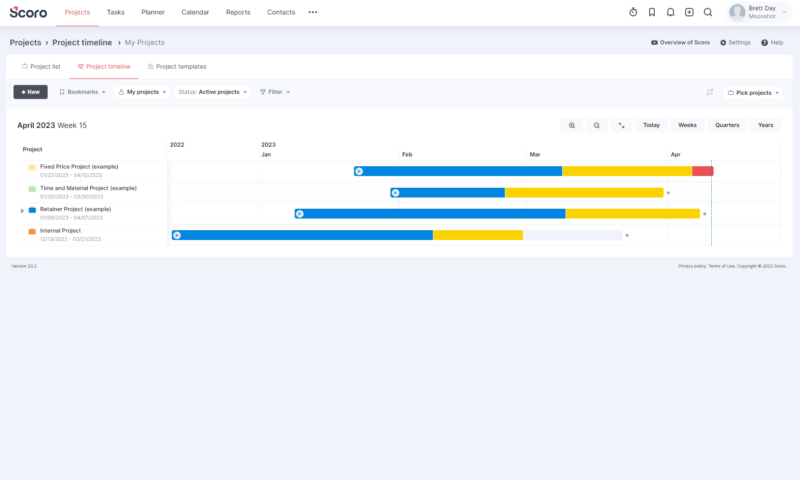
Triggers and actions are included, and you can create PDFs in multiple languages. You’ll get 3GB of file storage, 10 custom fields, detailed financial reports, a Dropbox integration, Zapier compatibility and 100,000 daily API calls.
You’ll also get 10 watchdogs that allow you to bookmark specific parts of your projects. If changes are made to data in your bookmarks, you’ll be notified. This is the plan we suggest you start with.
Scoro’s Pro Plan Features
The Pro plan takes things further by introducing a multi-project timeline view, a helpful planner, time sheets, billable hours tracking, a task matrix (grid view), individual time tracking and time-locking tools. Many advanced financial tools — like project budgets, sales pipelines, margin and markups, labor costs, supplies and price lists — are also unlocked.
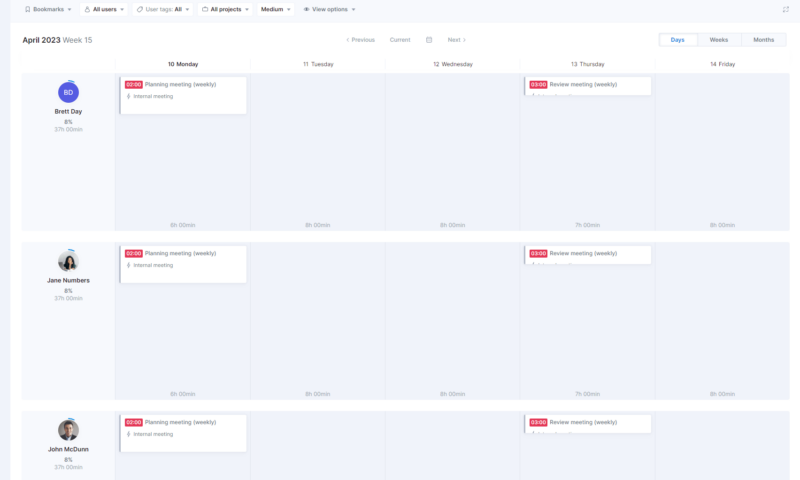
Storage space jumps to 5GB, and you get 500,000 daily API calls. You can create 20 custom fields, 20 PDF templates and 20 watchdogs. More detailed reports are provided, including supplier, pipeline and margin reports. Integrations for MS Exchange, Quickbooks, Xero and Expensify are also added. This plan should be considered by large teams tackling multiple complex projects.
Scoro’s Ultimate Plan Features
Scoro’s Ultimate plan is for the largest organizations. The plan adds tools for budgets and forecasts, orders and contracts, advanced invoices, scheduled invoices and bills, web-to-lead forms and a customer portal. In addition, you get unlimited custom fields, PDF templates and watchdogs, file storage is increased to 10GB, and you can use an FTP server to host files.
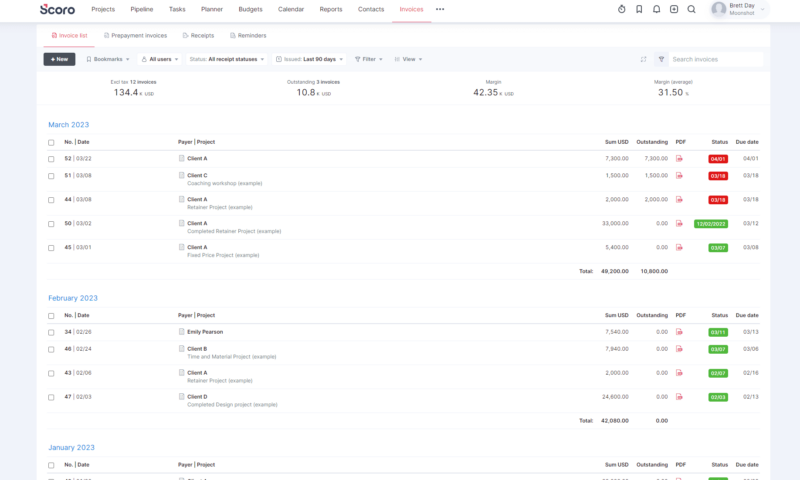
The Ultimate plan also includes single sign-on support and user provisioning, 1,000,000 daily API calls, multi-account reporting and 10GB of storage. The plans are varied; however, we’re not fans of how the tools have been split across the plans. If you want to use Scoro in any meaningful way, you’ll have to pay up for the Standard plan at a minimum.
Task Management and Workflow
Scoro’s workflow looks like this. Your customer lists their demands, which are entered into a customer profile. With one click, the orders, are turned into a project, and the project is then broken down into tasks, which are assigned to employees who complete the tasks and log their hours. You then generate invoices for the customer, log expenses and track the time your employees spent on the job.
As you can see, the beauty of an end-to-end tool is in full swing here. It’s unfortunate that the task management tools in Scoro are simple. Still, they will help teams complete their tasks. We just wish the grids, lists, timelines, boards and charts weren’t spread across various plans. The good news is that the tools are easy to use and can be customized with fields that suit the task.
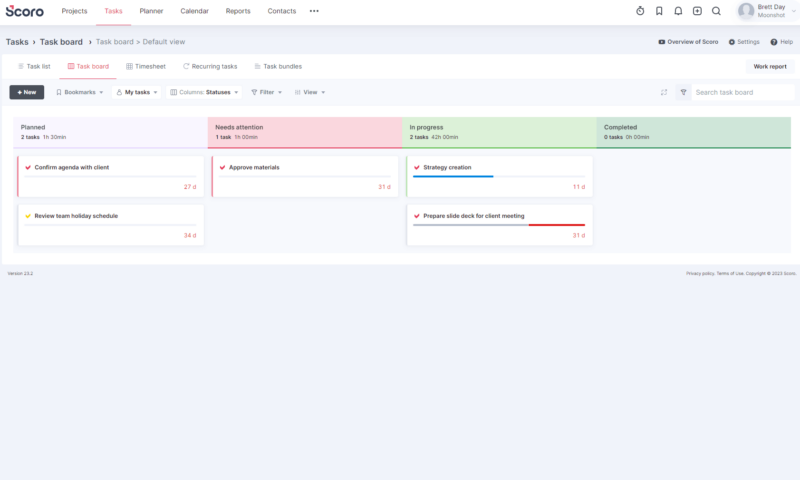
The drag-and-drop kanban boards work as you would expect, and the kanban cards are easy to update with due dates, comments, files and time worked. The Gantt charts, which are clean and easy to read, support dependencies, which makes them useful in complex projects. The lists, grids and calendars are helpful, but are nothing to write home about.
Team members can also view financial metrics in project views. Data such as gross income, margins and billable rates are viewable. The customizable project views also allow team members to organize projects into focus-based tabs and project task boards allow team members to identify potential bottlenecks.
The planner — which shows daily, weekly and monthly tasks for multiple team members — is powerful. The customizable dashboards are also a great tool; in fact, it’s one of the best dashboards we’ve seen, thanks to the number of widgets it can display.
Project leaders will also appreciate the resource booking tools that Scoro offers. With them, managers can reserve team members for projects to ensure they’re available when needed. Overall, Scoro’s tools aren’t spectacular but they work well.
Collaboration Tools
In terms of collaboration tools, Scoro offers little out the box. You can easily add comments to task cards and projects, as well as send direct messages to individual team members with @mentions, but that’s about it. You’ll have to rely on integrations to communicate more effectively with your team members or peers.
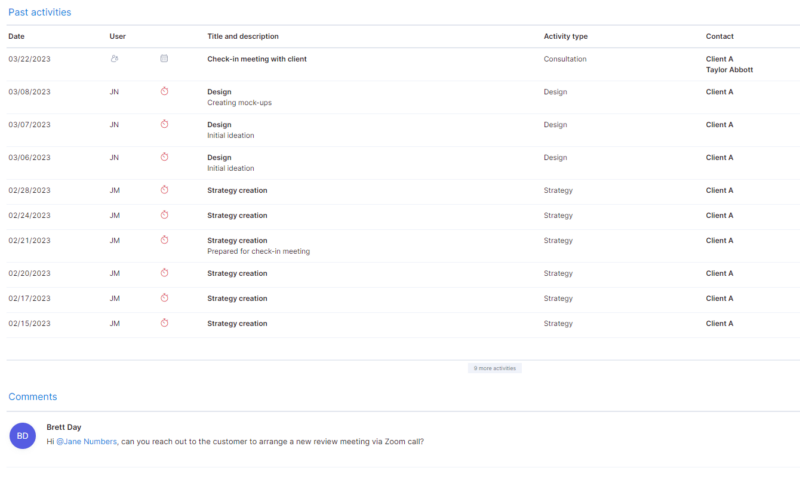
You can specify permissions on uploaded documents and files, choosing to keep them private or set varying levels of access for groups and individuals. Storage limits range from 1GB in the Essential plan to 10GB in the Ultimate plan. Ultimate users will also like that you can set up an FTP server to house files linked to projects.
If you were hoping to find plenty of native collaboration tools, you’re out of luck. The lack of communication and collaboration tools is a surprise, given that Scoro is marketed as an all-in-one solution. If you need robust collaboration tools with a dash of task management tools, take a look at Basecamp app and Notion app reviews.
Automations and Integrations
If you want to improve collaboration, document management and more, you’ll need to rely on integrations. Scoro offers a few native integrations that include Dropbox and Google Drive, MS Exchange, QuickBooks, Apple and Google calendars, Slack, BambooHR, Salesforce and a few more. However, the integrations are scattered between the different plans, which is unfortunate.
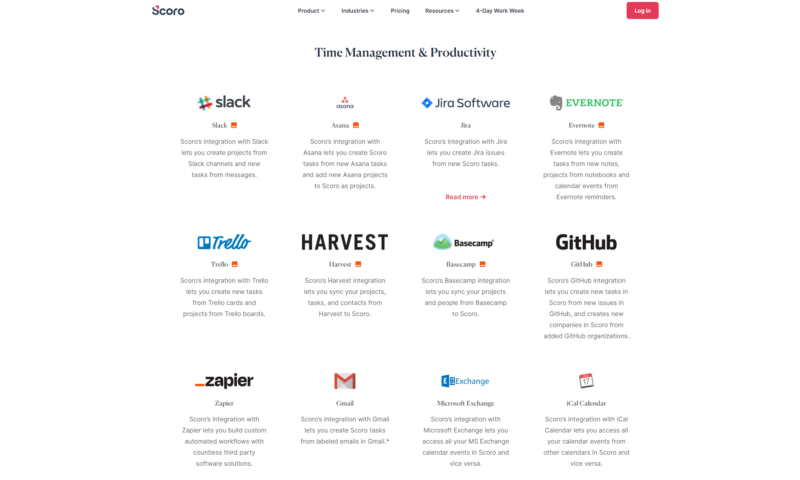
You can use Zapier for integrations if you’re on the Standard plan, or the API on any plan, but you’ll have to watch out because plans come with varying daily API call limits. The good news is that enabling integrations is straightforward. Automations and recurring tasks are more robust, but again, you need to be on at least the Standard plan to use them.
You can set rules and alerts for tasks, statuses, invoices and more, as well as receive notifications when item changes occur. You can also trigger webhooks that automatically update other platforms. Scoro’s automations are powerful and easy to implement, but overall, integrations and automations are lacking compared to most project management platforms.
Financial and Reporting Functions
Scoro features many financial tools that help make it incredibly powerful for businesses. While many of the tools are aimed at enterprises and are unlikely to prove useful to the average user, we’ll quickly cover some of what’s on offer.
You’ll find tools for invoice creation and billing, contract management, billable time, purchase orders, margin and markups, company expenses and receipt management. Additionally, you can set rates for services by the minute, hour or day, define team member prices based on their unique skill sets and experience levels and approve finances through a financial document approval tool.
The list of financial tools, which also includes a retainer management feature, that allows managers to monitor billing cycles, is extensive. This makes it clear to us that Scoro is a more financial, tool than a task management one.
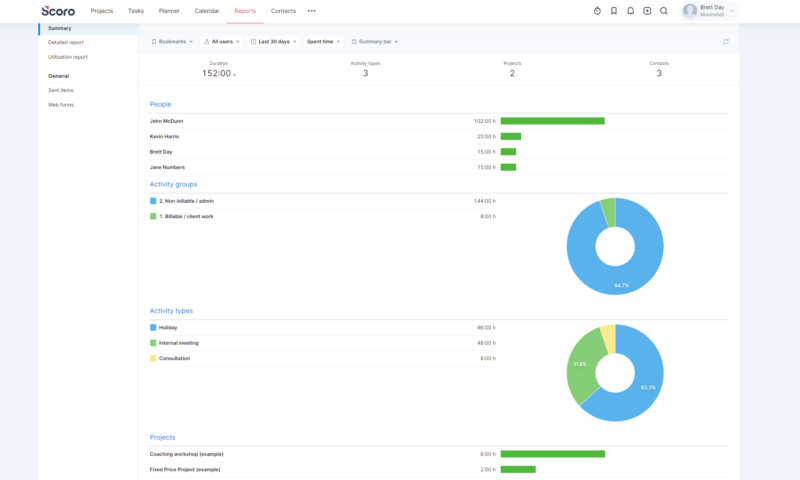
Scoro also excels in its reporting functionality. There are close to 50 customizable report templates from cover everything from sales to financial and general reports. The reports tab makes it easy to find the info you need, and the reports that are generated are colorful and packed with detailed information about your business. If you’re an analytical manager, you’ll be in report heaven with Scoro.
Admin Tools
Scoro has plenty of administration features wrapped inside an easy-to-navigate admin area. The tools make Scoro an ideal platform for large companies and enterprises with many team members. You can quickly create users and groups, set permissions and roles, control security and view activity logs. In addition, you can set employees’ compensation rates and availability.
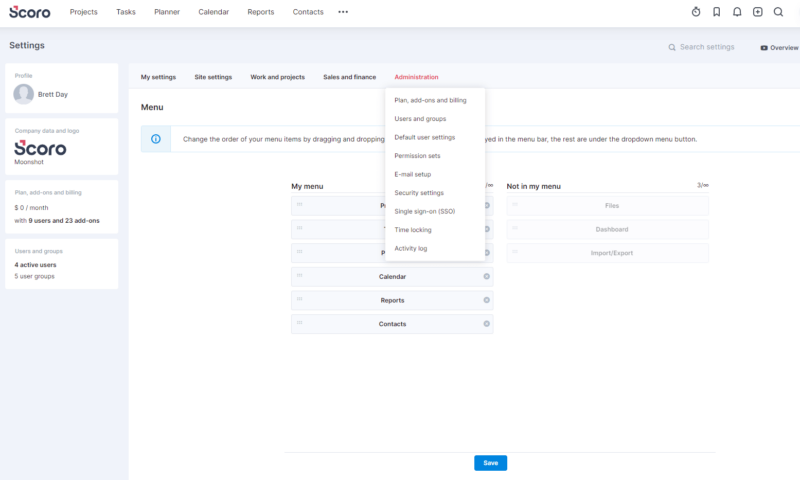
The list of admin controls in Scoro is one of the most complete we’ve seen. Scoro gives managers control over virtually every tool and metric that can be found in the software, which makes it incredibly versatile. If you like to be in control of everything, Scoro has you covered.
Desktop and Mobile Apps
While Scoro does not offer native apps for Windows and macOS users, it does provide applications for Apple and Android mobile devices, and honestly, it’s one of the best mobile project management apps we’ve used. Not only is the interface slick and user-friendly, but the app is also loaded with most of the features from the web version of Scoro.
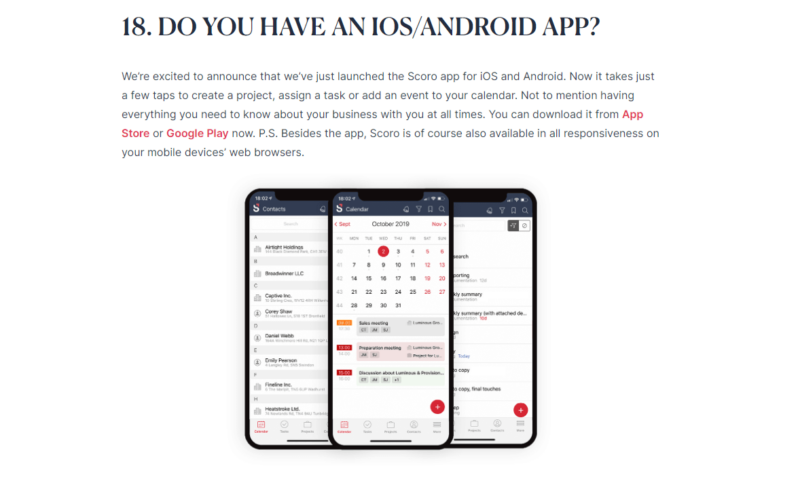
Pop the app open on your phone, and you can view and interact with your dashboards, calendars, tasks (list view), projects, contacts, pipelines, quotes, uploaded files, budgets, sales reports and more. Project managers who find themselves on the road will appreciate the functionality found in the application, which is smooth and stable.
Scoro Features Overview
| Features | |
|---|---|
| Kanban board | |
| List | |
| Calendar | |
| Timeline | |
| Spreadsheet view | |
| Gantt charts | |
| Workload planning | |
| Long-term planning | |
| Multiple project management | |
| Dependency management | |
| Native scrum management | |
| Set user permissions | |
| File storage | |
| Time-tracking | |
| Built-in integrations | |
| Reporting features | |
| Free plan | |
| Free Trial | 14 days |
| Web app | |
| Windows | |
| MacOS | |
| Android | |
| iOS | |
| AI Tools | |
| Ticket-based support | |
| Tutorials | |
| Knowledgebase | |
| Forum | |
| Live chat | |
| Phone support |
Pricing
Scoro’s pricing model might shock you. Unfortunately, there’s no free version, and each plan has a minimum user count of five members. We know the prices reflect that Scoro is an all-in-one, end-to-end business solution, but wow, make sure your accountant is sitting down before you spring these prices on them.
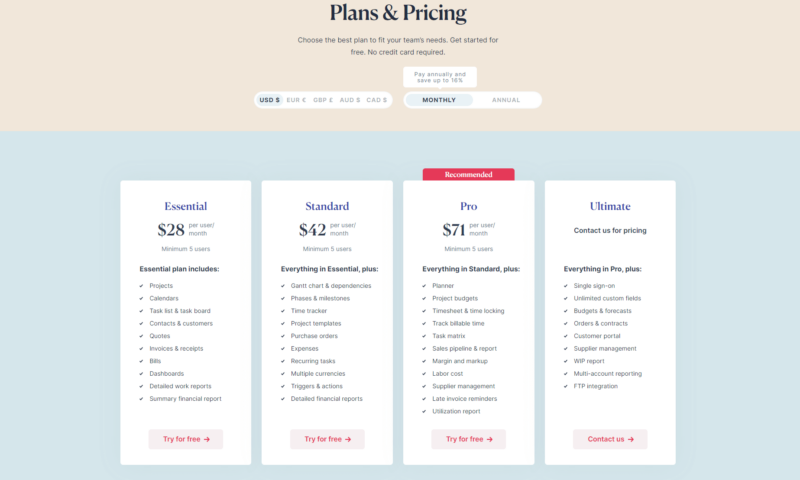
Scoro’s cheapest option is the Essential plan, which costs $23.90 per user per month billed monthly and $19.90 per user per month when you pay yearly. Next is the Standard plan, which jumps to $38.90 per user per month when billed monthly and $32.90 per user per month when billed annually.
The Pro tier is an eye-watering $59.90 per user per month when billed monthly and $49.90 per user per month when billed yearly. These prices make Scoro one of the more expensive project management platforms. Sure, you’re getting a lot of features here that will help you run your business and projects, but yikes.
- Price per user/month; Projects, Calendars, Task list & task board, Gantt chart & dependencies, Contacts & customers, Quotes, Bills, invoices & receipts, Dashboards, Default labor cost, Detailed work reports
- Price per user/month; Everything in Core, plus: Project budgets & templates, Quoted vs Actual table, Retainer management, Recurring tasks, Billable time, Role-based labor cost, Time off, Multiple currencies, Triggers & actions, Detailed financial reports
- Price per user/month; Everything in Growth, plus: Planner, Timesheet, Task matrix, Price lists, Cost and profit forecast, Revenue recognition & forecast, Sales pipeline & report, Team performance report, Individual time allocation, Supplier management
- Everything in Performance, plus: Company budgets & forecasts, Time locking, Approval flows, WIP report, Multi-account reporting, Periodization of invoice lines, Single sign-on, User provisioning, FTP integration
User-Friendliness
Overall, we found Scoro to be pleasant to use. Getting set up was a piece of cake, and you’ll be up and running before you know it. Once logged in, you won’t find the fit, finish and polish of monday.com (here’s our monday.com review), but you’ll appreciate how functional Scoro is. The knowledgebase and training materials are also superb. Let’s take a closer look.
User Interface
While we wouldn’t say Scoro is candy for the eyes, it’s certainly not terrible when it comes to its design. Scoro is no monday.com or Asana; it’s more comparable to Wrike (here’s our Wrike review) or ClickUp (check out our ClickUp review), which isn’t a bad thing, as those two platforms are very functional.
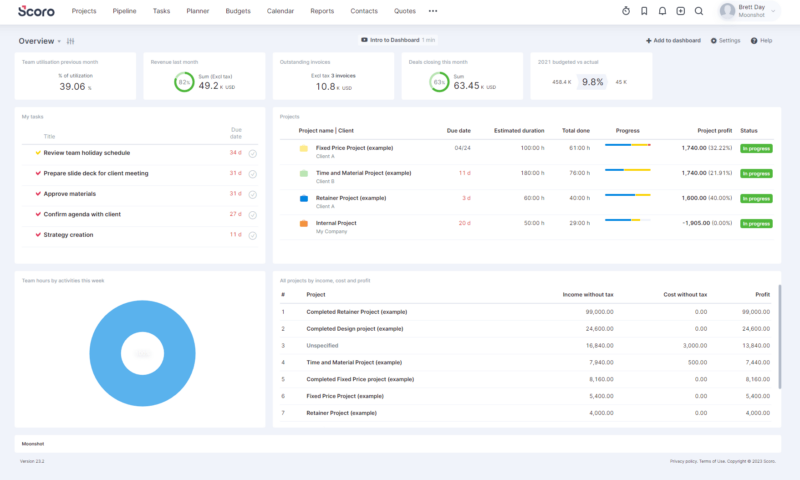
The interface of Scoro is gray and white, with little splashes of color here and there. The menus are nicely designed, and most tools are easy to find. We did discover that some tools, like the file manager, can only be found via search in the settings menu, which is odd. For the most part, though, you’ll have no problems finding your way around.
Scoro is also stable and responds quickly to inputs. There are no flashy animations to slow things down; everything just happens speedily and without fuss. We experienced no lag or stutters while using the software and got along with the interface well. Overall, Scoro is utilitarian but friendly, and there’s nothing wrong with that.
Tutorials and Learning Curve
Scoro isn’t the kind of project management software you pick up and become proficient in immediately; there is a learning curve. Still, you’ll be pleased to know that the knowledgebase, training articles and videos are excellent. The videos are informative and easy to watch, while the articles are superbly written and have great visuals.
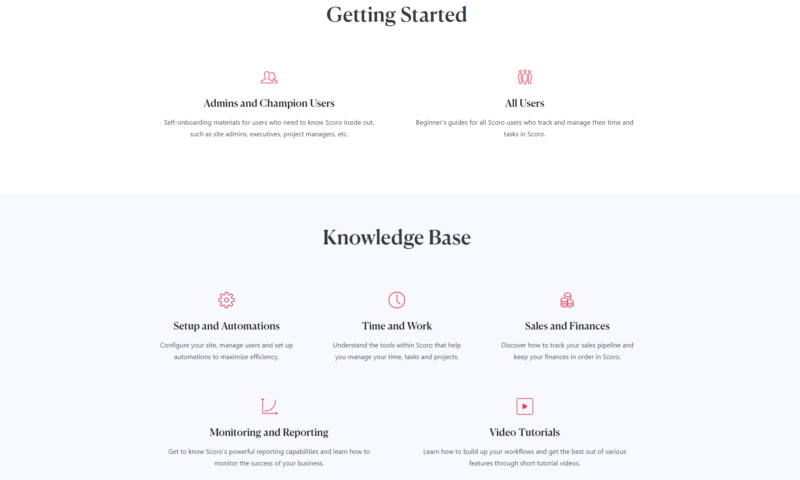
When using specific tools, you’ll find quick links to tool-related training materials, so you don’t have to waste time finding documentation. The quick links seem like a minor feature, but they go a long way when it comes to learning this software, which, at times, can be overwhelming. We wish more platforms would do this, as it makes the overall experience much better.
Security & Privacy
Scoro is open about its security features and privacy policy. Scoro’s security overview taught us that they use Amazon Web Services servers in Tallinn, Amsterdam, Frankfurt, Toronto and Sydney. Scoro is ISO 27001 certified, and passwords are hashed with an AES-256-CBC cipher. Scoro also supports SSL with 128-bit encryption, single sign-on and two-factor authentication.
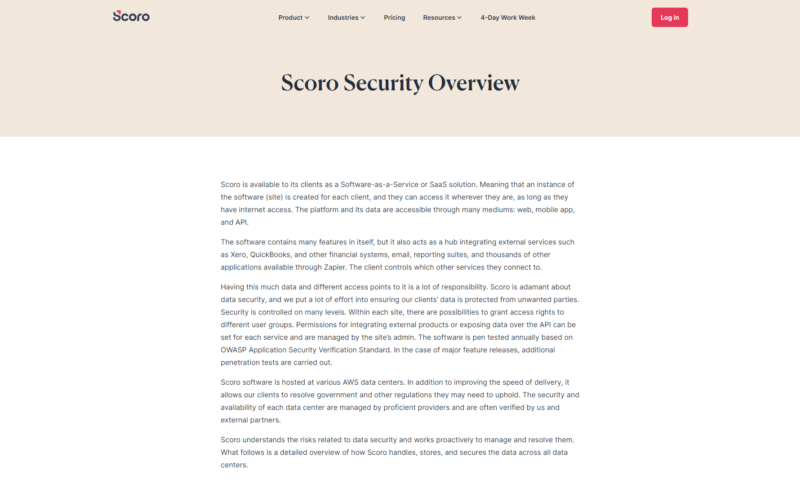
Scoro’s privacy policy is less encouraging. Scoro, like everyone else in the project management space, collects personal information about you, your location, your company and what devices you use. However, the biggest downer we could find is that, while Scoro does not sell your data, it does share your information with advertisers and third parties who help improve the service.
Scoro follows GDPR guidelines and is CCPA-compliant. This means that if you live in the EU or California, you can somewhat protect your privacy. We’re a little disappointed at Scoro’s willingness to share private data with third parties and advertisers but are delighted with the security on offer.
Customer Support
We’re pleased to say that Scoro provided us with excellent customer service. We contacted the customer support team via email several times and always received a timely response (between eight and 12 hours). Scoro also offers phone support for those who prefer that. Despite Scoro claiming to follow a four-day work week, help is available Monday to Friday, 5 a.m. to 7 p.m. UTC.
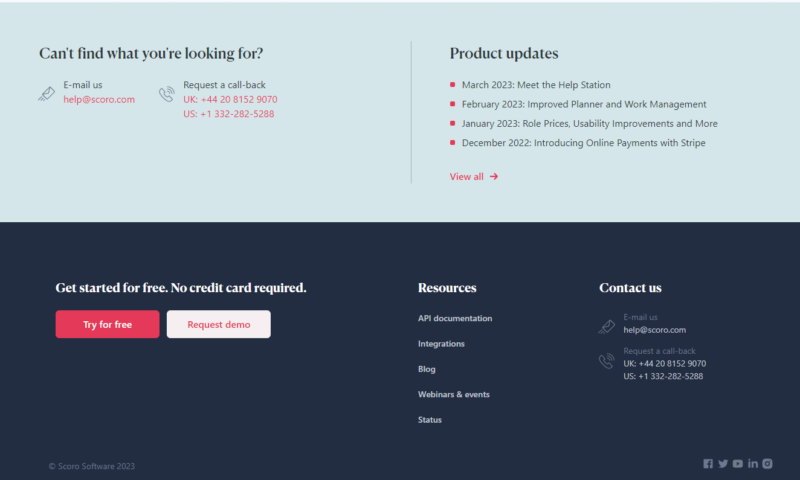
Upon asking, we were informed that Scoro provides live chat support from time to time (when demands aren’t high) and that if an issue is urgent, a Zoom or Skype call can be arranged.
While Scoro’s customer support might not reach the dizzying heights of Plaky (here’s our Plaky review) or Leantime (check out our Leantime review), it’s still better than most. Additionally, the levels of customer service are not tied to the plan you’re a member of. Hallelujah!
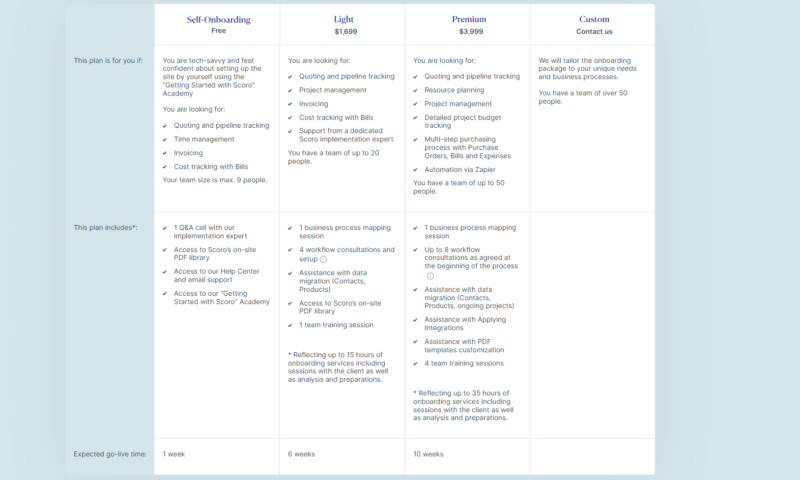
Scoro also offers a free self-onboarding plan and paid onboarding plans. A six-week Light onboarding that covers the basics for up to 20 people costs $1,699, while a Premium onboarding that covers advanced features for up to 50 people costs $3,999. There’s also a custom option. Overall, customer support is excellent.
The Verdict
Overall, we’re impressed with Scoro’s features. Scoro is a powerful project management tool wrapped in a functional interface focusing more on finances than task management. Still, it has just enough about it to be proficient in both. The workflow tools are easy to use, while the financial tools are beefy and provide lots of control.
The reporting features, task, financial and CRM tools work together seamlessly, making Scoro pleasant to use. We wish it weren’t so expensive and that plan progression was less jarring. Still, for managers who want an all-in-one tool, Scoro is a good choice.
Have you used Scoro? Will you be signing up for the 14-day trial? Let us know in the comments, and as always, thanks for reading.
FAQ
Scoro offers financial and project management tools that make it ideal for companies that need an end-to-end business solution. Scoro enables you to manage financials, clients and projects. It wouldn’t surprise us to see Scoro make our roundups of the best project management software for lawyers and the best project management software for architects in the future.
It’s not possible to get an accurate count of Scoro users. However, we know that the platform is growing in popularity but is less popular than tools like monday.com, ClickUp and Wrike.
Scoro has offices in the U.S., the U.K., Estonia and Latvia.
Scoro CRM is a suite of tools that helps businesses manage their projects from start to finish with pipeline, task and financial management tools, as well as comprehensive reports that let managers monitor every aspect of their business.




