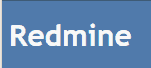Leantime Review
Leantime is a great project management platform with a passionate user base, and for good reason. Thanks to many tools and a unique plan structure, many project managers are giving it the eye. As such, we have decided to conduct a full Leantime review.
Key Takeaways: Leantime Project Management
- Leantime offers a great mix of idea creation and job management tools that work together seamlessly.
- Plans used to be paid “per project,” but Leantime update its plans in 2023 to a more traditional project-management style, with various features restricted behind different plans.
- Leantime can be self-hosted on your servers, or you can choose to have Leantime host your data on its servers.
Leantime is one of the best open-source project management software, and it’s definitely worth a look for those managing projects regularly. As our project management experts will show you in this Leantime review, it incorporates Lean and Kanban methodologies, which makes it ideal for Agile teams who want to plan, organize, execute and nail their deliverables.
Stick around to see what makes this all-in-one project management software tick. We tested the service on everything from features to security, collaboration tools and user-friendliness, so you can see if the platform is right for you and your team. You can also read our list of the best project management software afterward, to see how Leantime compares.
-
10/11/2023
Updated the article to reflect Leantime’s new plan structure.
-
11/20/2023 Facts checked
Updated the article to add information on Leantime’s AI, L.E.O.
-
05/25/2024
Updated the article to reflect changes in Leantime’s pricing fees and structure.
-
06/20/2024 Facts checked
We have updated our Leantime review with information about automated task management, research boards and ideation and kanban board subtasks.
Leantime Project Management Alternatives
- 1
- 2
- 3
- 4$15 / month(All Plans)
- 5
Leantime Review: Strengths & Weaknesses
Pros:
- User friendly
- Plenty of tools
- Self-hosting option
- Free plan with many features
- Open source
- Excellent support
Cons:
- Few integrations
- Not the best security
- Lacking team management tools
- Few customizations
Features
Leantime is chock full of useful tools and features that help make project management more straightforward, and that can provide valuable insights into your projects and teams. There is enough here for individuals, small business owners and even corporations.
Leantime AI
Leantime has adopted AI (Artificial Intelligence). However, the AI in Leantime differs from AI tools in other project management platforms. For example, ClickUp and Notion use AI that’s similar to ChatGPT. Users can enter prompts that direct the AI to generate emails or reports; the AI can also be used to complete administrative tasks. The AI (called L.E.O) in Leantime works differently.
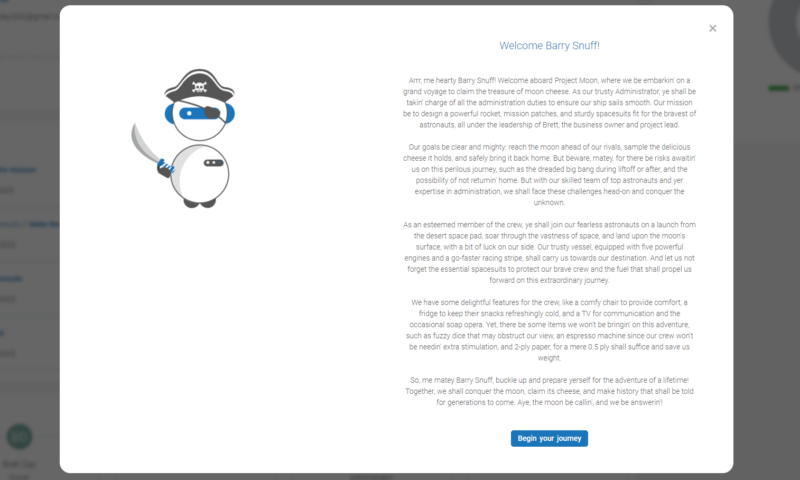
project plans and team member roles.
Leantime’s AI does not feature a prompt. Instead, it analyzes your project brief, team members and tasks. Once your plan is written inside the AI status updates tool, the AI creates team member stories (in the voice of a pirate, a knight or a coach) that describe the project and a team member’s role. The stories are fun and informative.
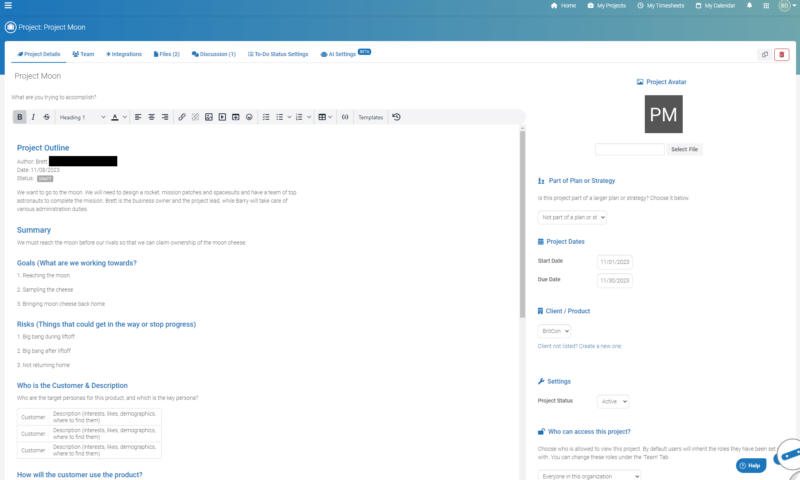
and correctly assign team members to the project.
The AI isn’t just for show, though. Leantime’s AI generates status updates and detailed status reports, and it prioritizes tasks for each team member. The AI also congratulates team members for a job well done. Leantime’s AI isn’t the most comprehensive or fully featured AI tool we have seen, but it can help project managers and team members stay on track by providing a global view of the project.
Leantime’s AI tool is still in beta, and no full release date has been set. It’s also worth noting that currently, the AI tool only works on Leantime instances running in the cloud. If you download the open-source version of Leantime to run on your server, the AI tool will not be available.
Open Source
Leantime is an open-source platform, meaning its source code is hosted on a repository like GitHub and is readily available for community members to look at and modify. Open-source software has many benefits, including rapid bug detection, faster updates, quicker feature implementation and lower pricing.
Features on Plans
Previously, Leantime offered all features on every plan and restricted the pricing either by project or by person. This was an untypical pricing structure that caught our interest, as it meant that a “solopreneur” could use all the features for free.
This changed in 2023, when Leantime adopted a more traditional pricing model. What this means is that features are now restricted to different plans. You can read more about it in the “pricing” section.
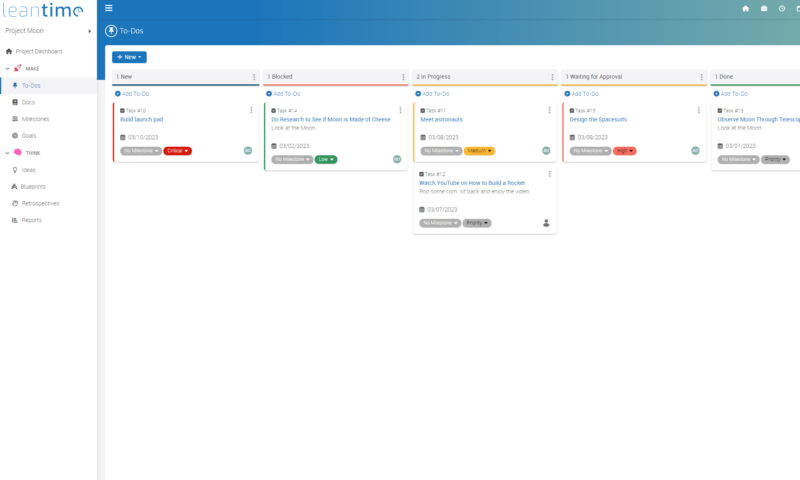
What can users of Leantime expect to find across the new plans? You’ll find kanban boards that support subtasks, a Gantt chart, tables, lists, calendars, milestone tracking and dashboards. There’s also time-tracking, project portfolios and reporting.
Research boards, which aid in ideation and project validation, project blueprints (a lean canvas), role management and admin tools, support for milestone tracking and document sharing round out a solid offering.
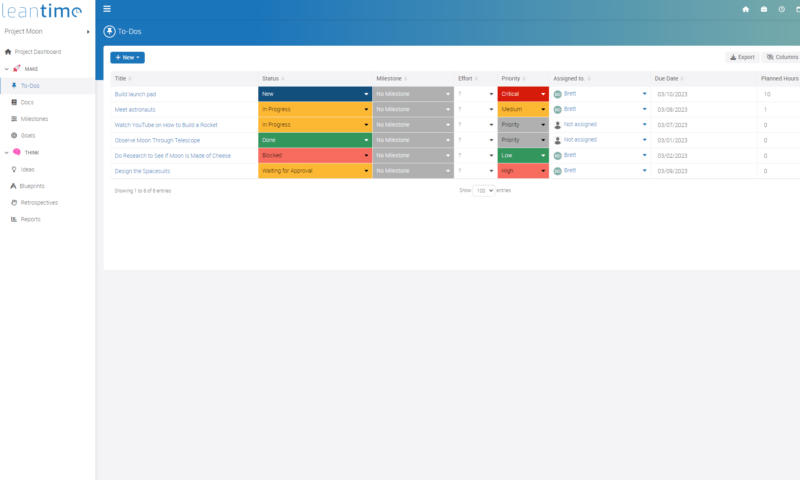
Workflow and Collaboration Tools
Leantime is a collaborative platform with communication, roadmap planning and task management tools that help take an idea from inception to completion. The software’s approach to project management is different from monday.com’s (here’s our monday.com review) and Asana’s (our Asana review), and is more akin to Basecamp’s approach (our Basecamp review).
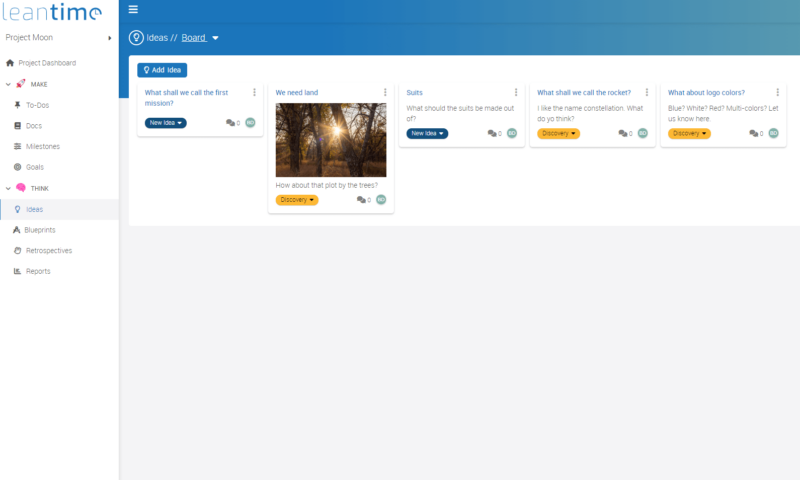
Leantime has idea boards where you can share images and discuss ideas. There are blueprints that help you focus on your customers, problems, risk analysis and solutions. There are also retrospective boards where you can see what worked, what didn’t work and what can be done differently. All of these tools encourage communication and teamwork, which is great to see.
Information about file and document sharing was hard to come by. However, after a quick discussion on the company’s Discord channel, we learned that there are no storage limits and that files up to 32MB can be uploaded. The upper file size limit can also be increased on a per-customer basis.
Regarding task management tools, you’ll find pretty kanban boards that support sprint planning, tables and list views in the to-dos section. The tools are simple but they’re effective and easy to use. When you click on a task, you can add due dates, assign a team member, leave comments, track time and set the task as a milestone or part of a sprint.
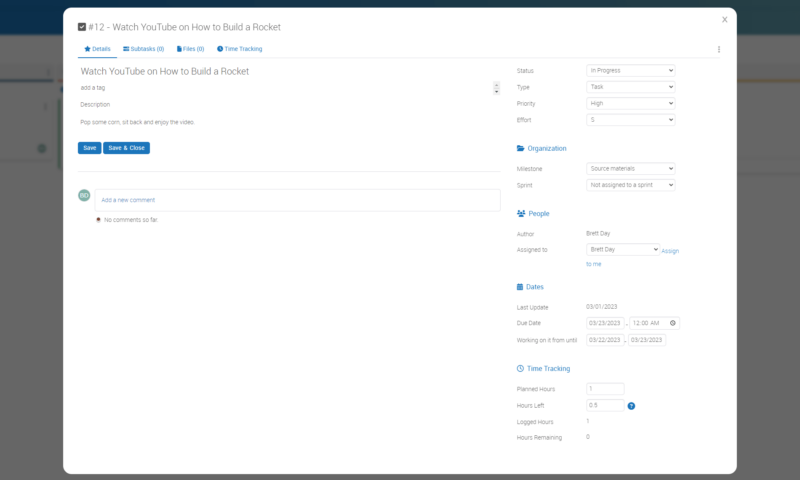
There are also roadmaps that use Gantt charts. The charts help you track dates and milestones. The project dashboard is a powerful tool that lets you see where you and your team stand. We also liked seeing RACI charts within the blueprints, which provide more accountability and ownership — always good things for your business.
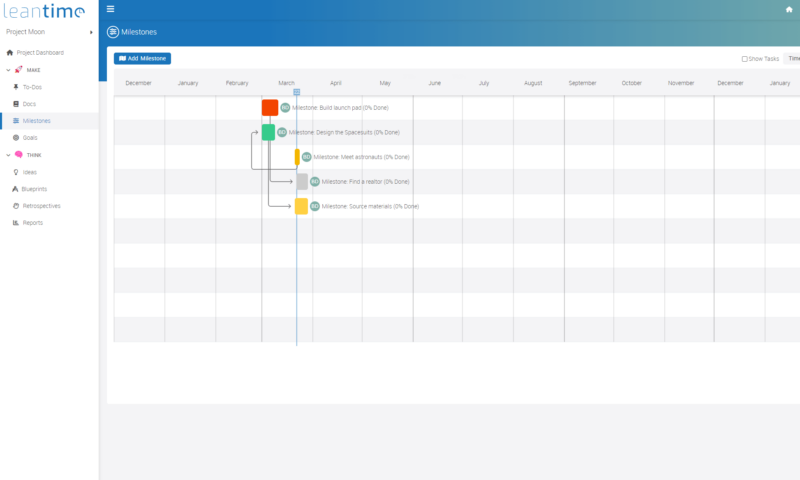
The workflow, idea manager and collaboration tools in Leantime work together seamlessly. The tools make it easy for teams to communicate, plan, organize and deliver projects on time. It’s clear that a lot of effort went into making Leantime a cohesive project management system that encourages teamwork.
Automations and Integrations
Unfortunately, Leantime offers very little in the way of native integrations and automations. You’ll find support for Slack, Zulip, Discord and Mattermost, but that’s it.
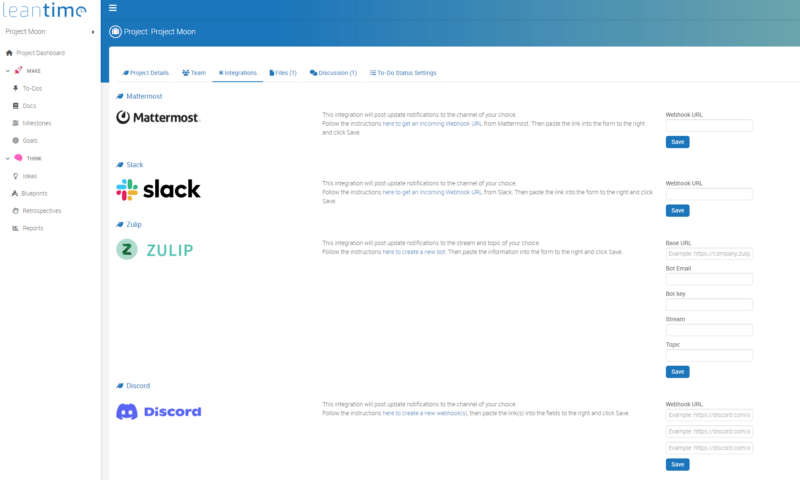
The lack of integrations and automations is surprising because, being open source, we would have expected to see many webhooks that can link to other platforms. Still, we get that Leantime is trying to be an all-in-one project management solution. If you need a platform that can integrate with many services, Leantime may not be for you.
Admin Tools
One weak point of Leantime is the lack of robust administration tools. Project managers will find basic features such as role and team management tools. You can also manage your subscription, adjust email frequency, upload a company logo and generate API keys, but not much more.
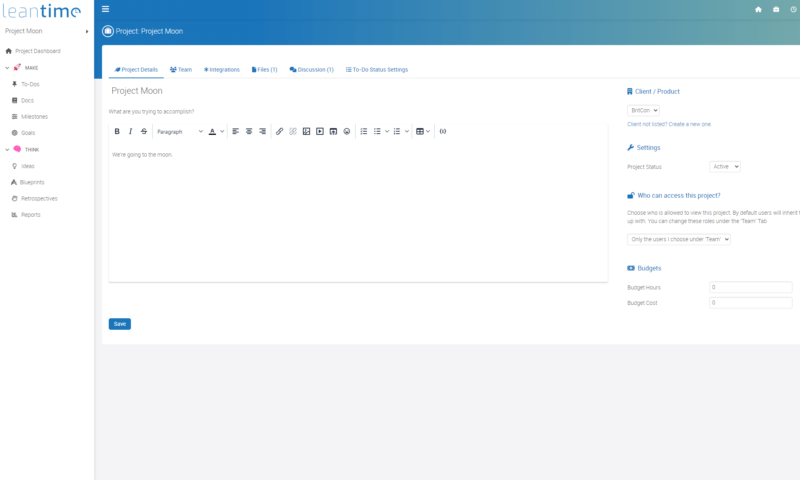
There’s no doubt that Leantime is powerful software with the potential to help many people manage projects. However, the lack of admin and team management options makes it hard to see this software used outside of small team environments. On the plus side, Leantime is constantly evolving, so this could change in the future.
Reports
If you’re a research manager or just like to dabble with reports, Leantime might underwhelm. The reports page houses one report containing milestone information, planned hours, logged hours, a line graph that can be filtered by the number of to-dos, effort and hours, and a cumulative flow chart that can be filtered in the same ways. There is also a pie chart.
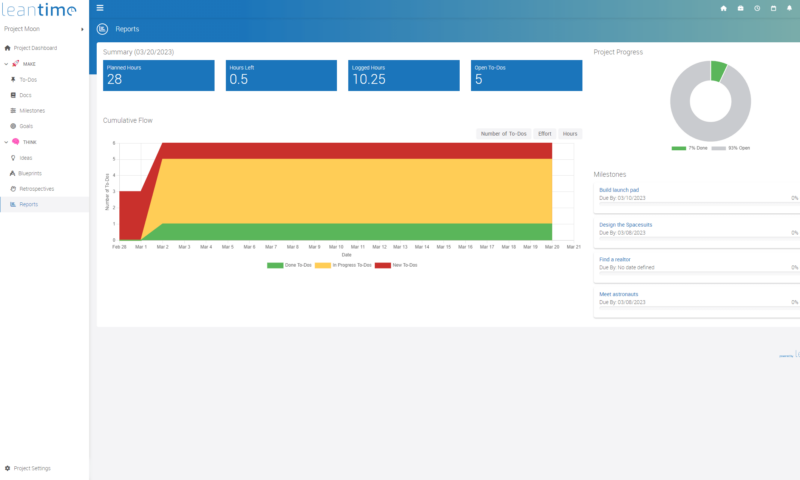
The reports screen does have a nice design and the information is easy to take in, but it’s overall lacking. We hope that Leantime takes a more granular approach to reports in the future so that we can hone in on key metrics. Alas, for now, you’ll have to be OK with a very generalized overview of key numbers and data.
Leantime Features Overview
| Kanban board | |
| List | |
| Calendar | |
| Timeline | |
| Spreadsheet view | |
| Gantt charts | |
| Workload planning | |
| Long-term planning | |
| Multiple project management | |
| Dependency management | |
| Native scrum management | |
| Set user permissions | |
| File storage | |
| Time-tracking | |
| Built-in integrations | |
| Reporting features | |
| Free plan | |
| Free Trial | |
| Web app | |
| Windows | |
| MacOS | |
| Android | |
| iOS | |
| Ticket-based support | |
| Tutorials | |
| Knowledgebase | |
| Forum | |
| Live chat | |
| Phone support |
Pricing
The great thing about Leantime is that you can host the software on your server for free. If you don’t want to do that, several free and paid hosted plans exist.
The Free plan which doesn’t put a limit on users, comes with useful features such as time monitoring, project coordination, personal work dashboard, and the ability to create up to 150 tasks and milestones.
The Essentials plan offers everything in Free, as well as unlimited to-dos, client relations management tools, and strategic planning tools. It costs $4 per user per month.
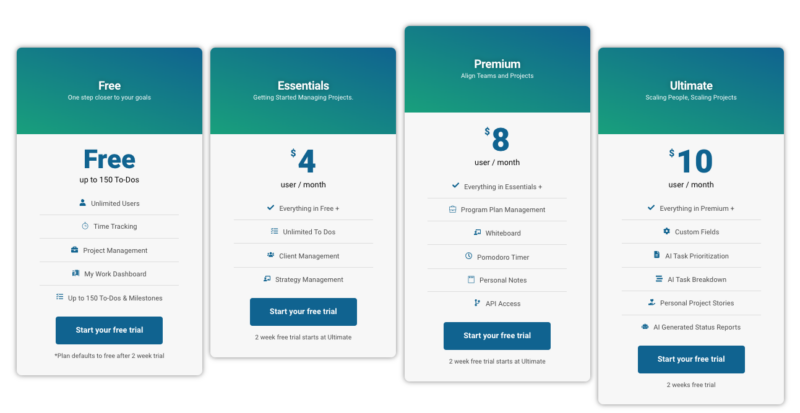
The next plan up is the Premium plan, costing $8 per user per month. It includes everything in Essentials, as well as productivity timer, private notes, program planning management, and API connectivity.
Finally, the Ultimate plan costs $10 per user per month. It includes everything in the lower tiers, plus custom fields, automated goal management, which helps you define and track goals, and a number of advanced AI task analysis and reports features.
- Unlimited users Multiple Task Views Timelines / Milestones Strategy Boards Goal Management Idea Management Time Tracking & Management
- Price per user Whiteboards Strategic Vision & Descriptions Strategic Anchors (Focus Areas) Automated Goal Management Strategy Docs Strategy Level Files API Access
- Price per user Program Kanban Program Timelines Adv. Goal Management Program Idea Boards Program Strategy Boards Program Retrospectives Program Level Files
More plans
- Price per user AI Status Reports AI Status Updates AI Story Time Priority Support
User-Friendliness
Leantime offers a fuss-free user experience and supplies plenty of documentation for when you find yourself in a pickle. While it isn’t our favorite software in terms of design, we still enjoyed our time with it and would have no problem using the software daily. From signing up for an account to managing tasks, Leantime is pleasant to use.
User Interface
Leantime’s interface is not as pretty as monday.com’s or Asana’s, nor does it match the cutesy levels of MeisterTask (read our MeisterTask review), but it is still quite decent.
Leantime has a clean interface, but it’s a little sterile. It reminds us of Wrike (see our Wrike review), which is not a bad thing, as Wrike is one of the most functional pieces of project management software around.
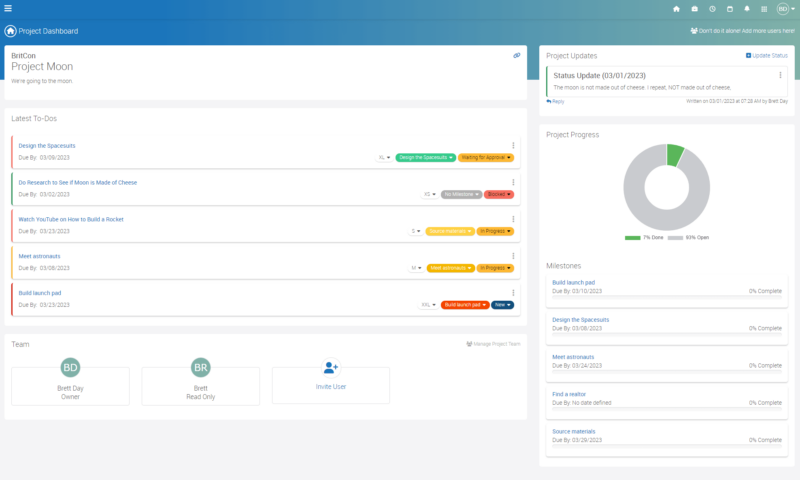
For the most part, Leantime offers a lag-free experience. We did have a slowdown when uploading images to the ideas board, but otherwise, we had no problems. Kanban boards, lists and tables are intuitive. The timesheets aren’t complex and make time tracking simple. The menus are easy to navigate, the text is clean and the icons for various functions make sense.
Unfortunately, there are no native desktop or mobile apps. We did try to log in to our account on an iPhone, but our workspace wouldn’t load. Overall, if you’re looking for a well designed web-based project management system, Leantime is an option that will give you a headache-free experience when managing business tasks and teams.
Tutorials and Learning Curve
The training materials for Leantime are sufficient, but the knowledgebase — while easy to navigate — can be overwhelming. You’ll find no fancy graphics or videos here. Instead, you’ll find a series of well-written articles that do an excellent job of describing the features and functions of the platform.
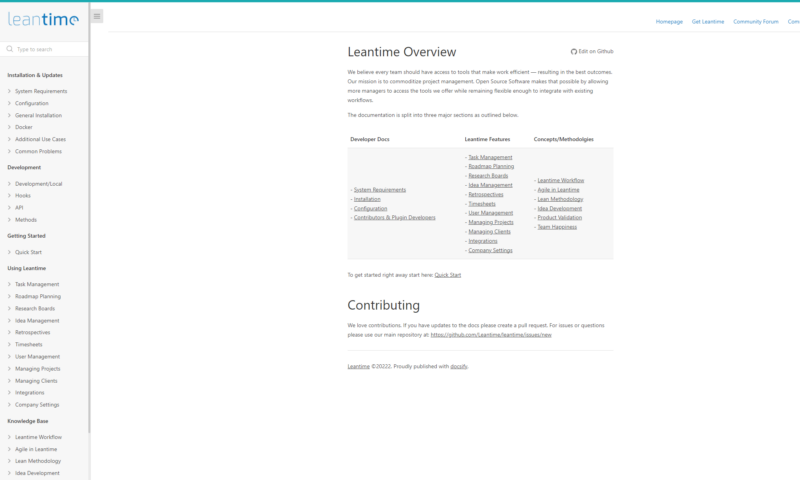
The good news is that the tools within Leantime are self-explanatory and have helpful descriptions attached to them. They’re also easy to use, so even if you’re new to project management software, you’ll find your way around fairly quickly. Still, should you need guidance, you can find the help you need in the knowledgebase.
Security & Privacy
Leantime can be self-hosted. If you follow the path of hosting on your servers, it will only be as secure as your network. As for hosted plans, information about security, encryption and hosting was hard to find. To get the answers, we jumped back into Discord for a chat.
Your data will be hosted on Amazon Web Services servers with encrypted Aurora databases and Amazon S3 services. All communications use SSL for encryption, which is less secure than TLS, but should still be OK. We were also informed that every customer gets their own database schema and credentials, and that there’s no need to worry about commingling data.
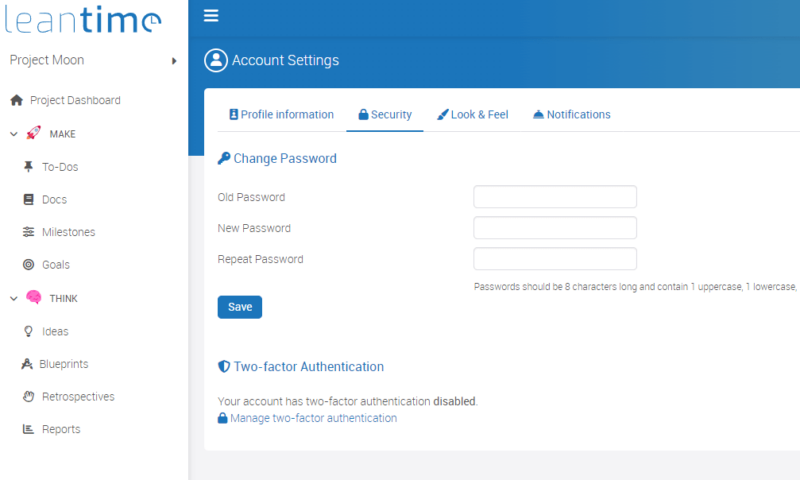
Leantime’s privacy policy gives us no cause for concern. If you self-host, you’ve got nothing to worry about. Leantime does collect hosted users’ information — including location, device info and other run-of-the-mill data — but it does not sell or share this information; user data is only used to enhance the platform. Leantime is also GDPR compliant and follows CCPA regulations.
Customer Support
We’ve been delighted with the support received from Leantime. Support is on par with the help we received from Plaky (here’s our Plaky review), which is impressive. You can interact with the company in a few ways when you need help. There’s a classic ticket-based email system, and you can chat with Leantime via its Discord channel.
We engaged in multiple conversations via Discord and email. After entering a channel, we always received a helpful response in less than five minutes. Our emails received a reply in under 15 minutes. Discord response times may vary based on who’s online when you post your question but, wow, this is how customer support should be.
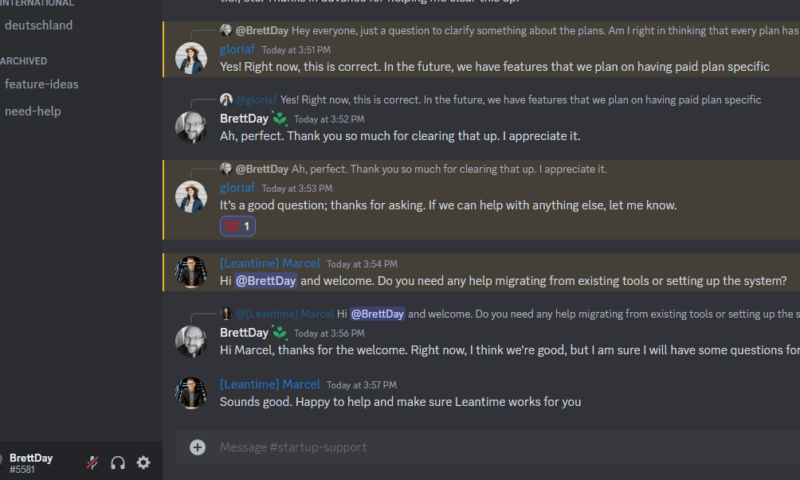
The Discord server also acts as the platform’s forum, so you’ll also receive help from other users, and you can use it to request new features, which Leantime is very receptive to. Thanks to Discord, you’re only a quick message away from receiving top-notch help from a thriving community and cheerful support staff. You’ll be happy with the levels of support from Leantime.
The Verdict
Leantime is a powerful piece of project management software that offers a good mix of idea generation and job management tools. The tools are robust and intuitive, the user interface is pleasant, and the thriving community and quick customer service will help you get the most out of this software. We also love the fact that you can self-host Leantime and all of its features.
Should you opt for a hosted free or paid plan, you’ll find a good deal of flexibility on offer. Overall, the Agile project management software would be a good choice for individuals and small teams. We stop short of saying it’s suitable for medium to large teams due to the lack of team management options and good, but not great, security features.
There’s no free trial to sign up for, but you can create a free account and use all the tools to your heart’s content. Have you considered taking Leantime for a spin? What’s your favorite open-source software? Let us know in the comments, and as always, thanks for reading.
FAQ
Leantime is an open-source project management system with enough features and tools to support individuals to small teams working on simple and complex projects.
If you self-host Leantime, the platform is free. There are also two free hosted plans and several paid plans to suit your working style.