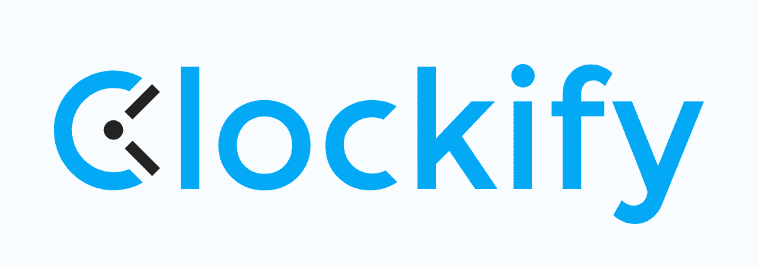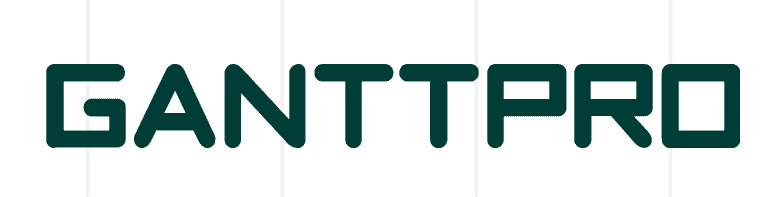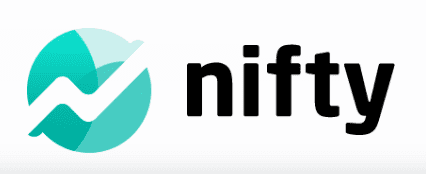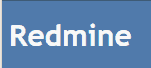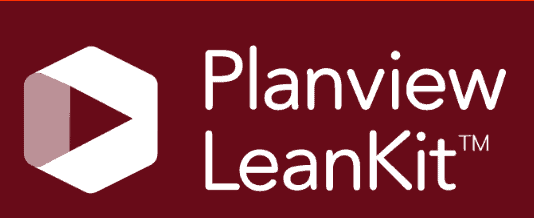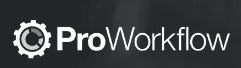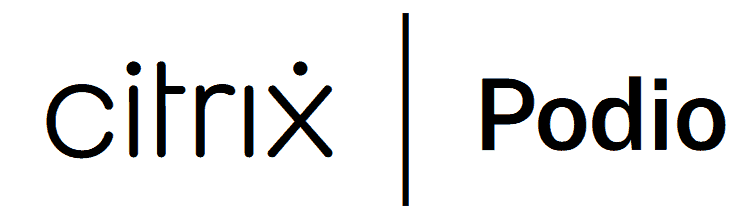Smartsheet Review
Smartsheet blends the familiarity of spreadsheets with robust project management capabilities. Our in-depth Smartsheet review explores its key features, pros and cons and much more. Find out why teams all over the world choose this project management software and whether it's the right solution for you.
Key Takeaways: Smartsheet Review
- Smartsheet is a spreadsheet-style project management tool that spreadsheet fans will love but may be complicated for beginners.
- Smartsheet provides different ways to view projects, including grid, Gantt chart, card and calendar views, as well as reports and dashboards.
- Smartsheet has a lot of collaboration tools, particularly in content management, though many of them are restricted to higher-tier plans.
- Smartsheet’s pricing is expensive compared to other project management tools on the market.
Spreadsheets are so flexible that they can do pretty much anything. This is also true for Smartsheet — a spreadsheet-based project management tool that can be used for tracking tasks, resource management and collaboration. In this Smartsheet review, you’ll discover various aspects of the tool: its pros and cons, key features, pricing and more.
Smartsheet is different from other project management tools. After you become familiar with its spreadsheet-like interface and features, you will appreciate Smartsheet’s versatility and customization options. However, if you prefer a more intuitive and visual approach, you may find Smartsheet to be complex and difficult to navigate.
Check out our roundup of the best project management software to find the tool that best suits your workflow.
-
12/22/2023 Facts checked
checking links, adding images, adding affiliate links, adding features, final clean up.
-
07/11/2024 Facts checked
Our Smartsheet review has been updated with new information about AI tools, security and various add-ons.
What Is Smartsheet?
Smartsheet is a cloud-based platform for project management. Founded in 2005, Smartsheet has become a popular choice for businesses of all sizes, including over 90% of Fortune 100 companies and over 80% of Fortune 500 companies.
Avoid Costly Project Management Mistakes – Get Free Tips Today!

- Discover 10 fundamentals of project management
- Understand step-by-step plans for PM execution
- Learn tips to avoid 5 common mistakes by beginners
The Smartsheet platform stands out for its flexibility and scalability. The software offers many useful tools, like interactive spreadsheets, Gantt charts and collaboration features. The integration with other popular tools also makes Smartsheet a versatile solution for teams to collaborate and manage projects effectively.
| Features | |
|---|---|
| $9 / month(All Plans) | |
| Review | |
| Kanban board | |
| List | |
| Calendar | |
| Timeline | |
| Spreadsheet view | |
| Gantt charts | |
| Workload planning | |
| Long-term planning | |
| Multiple project management | |
| Dependency management | |
| Native scrum management | |
| Set user permissions | |
| File storage | |
| Time-tracking | |
| Built-in integrations | |
| Reporting features | |
| Free plan | |
| Free Trial | 30 days |
| Web app | |
| Windows | |
| MacOS | |
| Android | |
| iOS | |
| AI Tools | |
| Ticket-based support | |
| Tutorials | |
| Knowledgebase | |
| Forum | |
| Live chat | |
| Phone support |
Smartsheet: The Cloudwards Expert Opinion
If you’re familiar with spreadsheet software, think of Smartsheet as an upgraded and modern version. It comes with an incredibly comprehensive set of project management features, collaboration tools and a more intuitive spreadsheet layout.
Smartsheet is flexible and good for many project teams, but novice users might find it complicated. Fortunately, Smartsheet offers a variety of templates for different projects, including marketing budgets, campaign tracking and more. Content collaboration on Smartsheet is also easy and efficient and expense tracking features are easy to use. However, most of these features are available only with the Business and Enterprise plans.
Overall, Smartsheet is versatile project management software. It offers a spreadsheet-based way for teams to manage tasks. Keep reading our Smartsheet review for more details. You can take advantage of its 30-day free trial to test out its features.
Smartsheet: Pros & Cons
Pros:
- Highly flexible workflows
- Content collaboration tools
- Intuitive spreadsheet layout
- Good for complex tasks
- Great mobile apps
Cons:
- High prices
- Steep learning curve
- Limited project views
- Many useful features are restricted to higher tiers
Smartsheet Alternatives
- 1
- 2
- 3
- 4
- 5
- 6
- 7
- 8$59 / month(All Plans)
- 9
- 10
- 11
- 12
- 13$3 / month(All Plans)
- 14$7.25 / month(All Plans)
- 15$4 / month(All Plans)
- 16$1 / month(All Plans)
- 17
- 18
- 19
- 20
- 21
- 22
- 23
- 24$10 / month(All Plans)
- 25
- 26
- 27
- 28
- 29
- 30
- 31
- 32
- 33
- 34
- 35
- 36
- 37
- 38$2.08 / month(All Plans)
- 39
- 40
- 41
- 42$15 / month(All Plans)
- 43
- 44
- 45
- 46$20 / month(All Plans)
- 47
- 48
- 49$910 / month(All Plans)
- 50
- 51
- 52
- 53
- 54$15 / month(All Plans)
- 55
- 56
Features: What Can Smartsheet Do?
If you find traditional spreadsheet software like Microsoft Excel and Google Sheets too limited for your project needs, then Smartsheet is a great alternative. It offers a wide range of features for balancing multiple projects, data management and team collaboration. Working with content in Smartsheet is also easy and efficient. This is what sets it apart from other project management apps.
On the other hand, Smartsheet is missing some features found in other tools, and it may take some time and effort to fully grasp and use all of its capabilities. Let’s take a look at some of Smartsheet’s core features below.
Work Management Features
Sheets in Smartsheet act as the workspace where you keep all of your project information. Each sheet consists of rows, columns and cells, just like other spreadsheet software. Managers will be pleased to know that they can quickly assign team members sheet user roles like admin, owner, viewer and editor.
Smartsheet also has a template gallery with a variety of pre-designed templates for project management. You can customize these templates to fit your project’s needs or start from scratch.
Within the sheet, you can insert a specific type of column, such as date, contact list or checkbox. This way, you can set deadlines, assign tasks to team members and keep track of project progress. Additionally, you can link a cell to another sheet for easy access to related information.
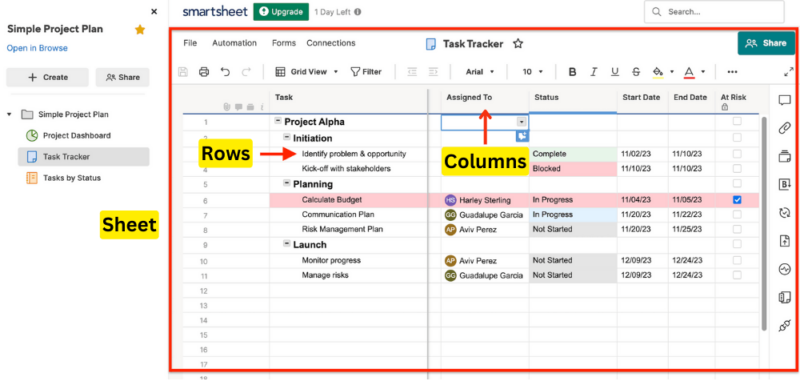
Smartsheet lets you create forms to collect data. You can share these forms with others and enter information right into the sheet.
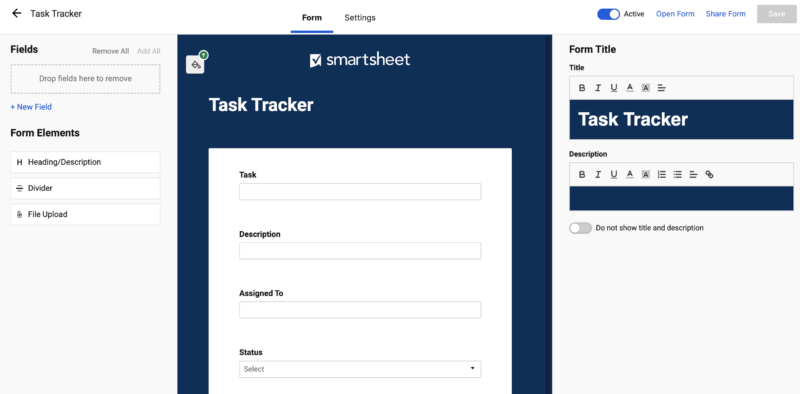
Multiple Views
Smartsheet offers four different views to visualize and organize your data: grid, Gantt chart, card and calendar. The grid view is the default and displays your data in a familiar spreadsheet format. The Gantt chart or timeline view is useful for project managers to monitor project timelines and perform critical path analysis. We also like how well it merges with the grid view.
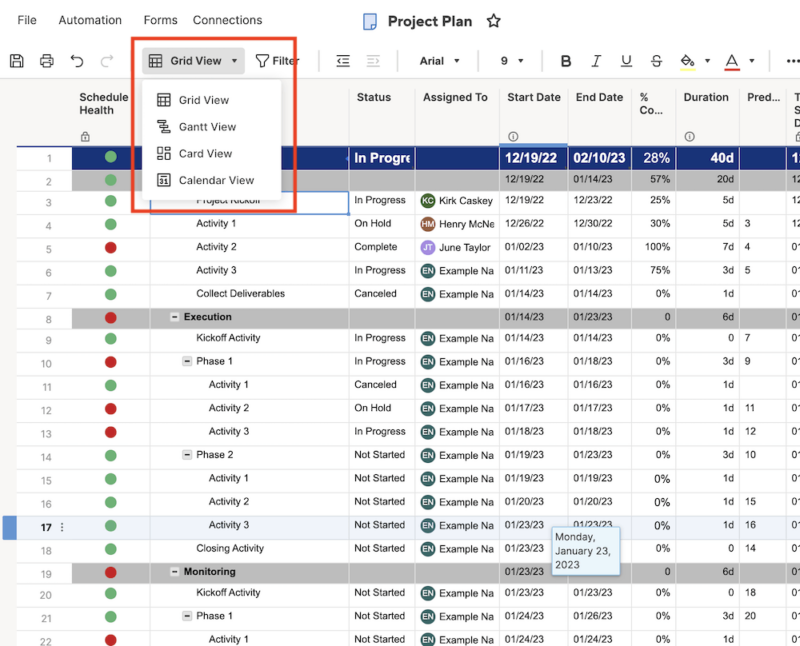
If you prefer a kanban view, you can use the card view in Smartsheet, though it is not as appealing as in other project management tools (here’s our list of the best kanban apps). Lastly, the calendar view allows you to display tasks based on date fields. However, if you need to work with other views, like a list or whiteboard view, ClickUp may be a better option (see our ClickUp review).
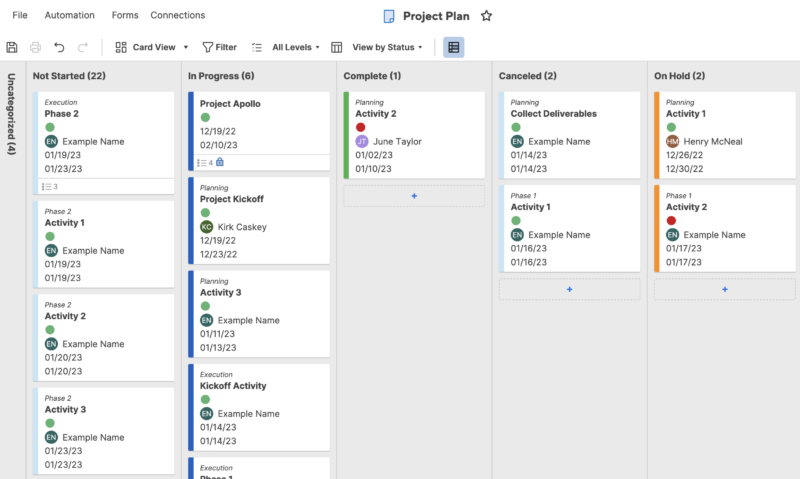
but it does offer a kanban-style view for those who prefer it.
Smartsheet AI
Smartsheet offers an integrated AI tool for Enterprise plan members, that uses a large language model to help project managers create formulas, generate and translate text, analyze data and more.
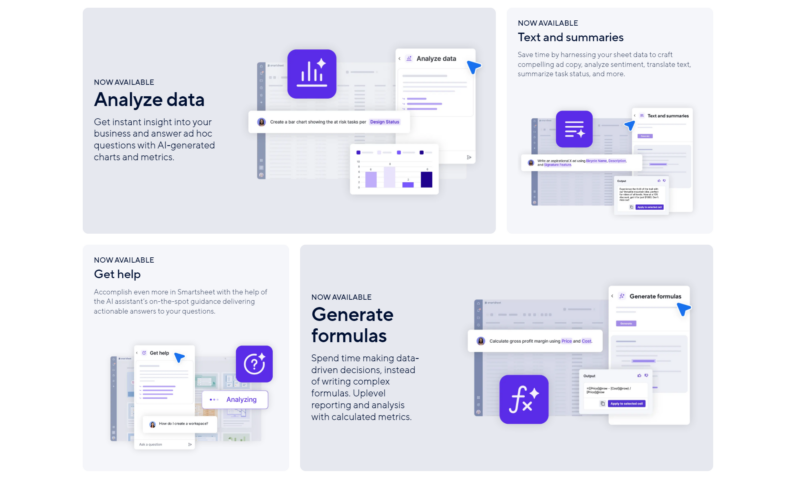
Anyone who has used a tool like ChatGPT will feel at home, and if you learn how to use this AI model to its full potential, you’ll undoubtedly save time during your projects. It’s just a shame that the tool is locked to the Enterprise plan.
Collaboration Tools
You can share an entire sheet, specific sections of a sheet or a whole workspace with team members. Plus, you can set different levels of permission for each person. Smartsheet also allows for real-time collaboration and tracked changes via cell history.
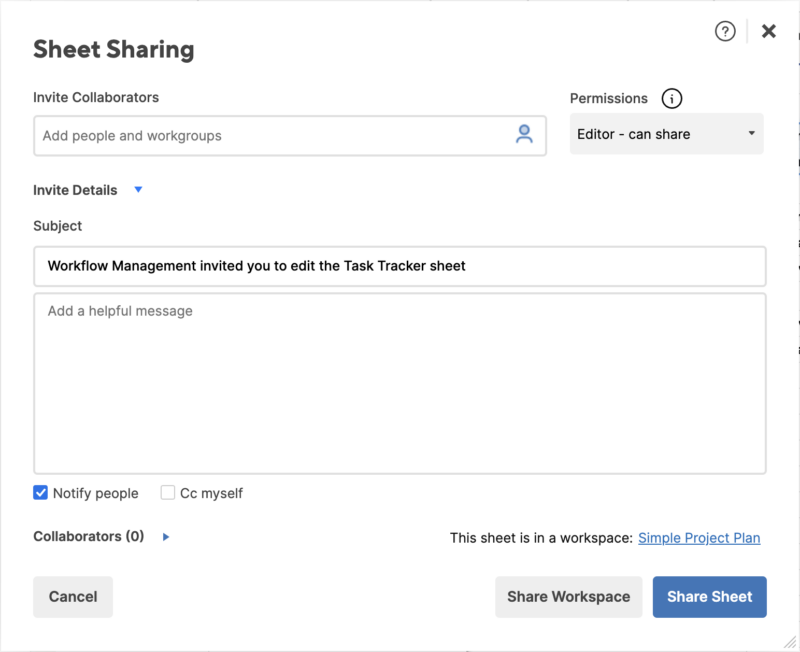
The “conversations” feature is another collaboration tool that allows team members to communicate and provide feedback within a specific row, card or sheet. Collaborating on content is also made easy with the “proofing” feature. This allows anyone on the team to review, edit and approve documents directly within Smartsheet. However, this feature is only available with the Business plan or higher.
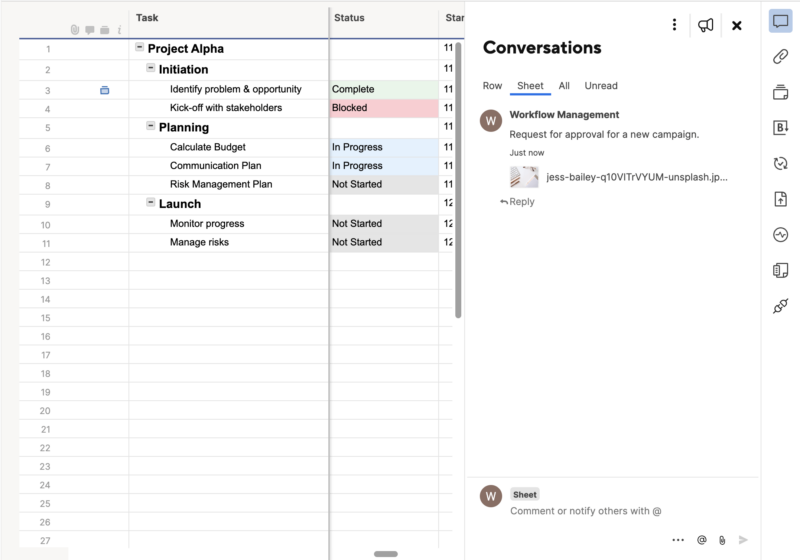
real time directly in any row, sheet or workspace in Smartsheet.
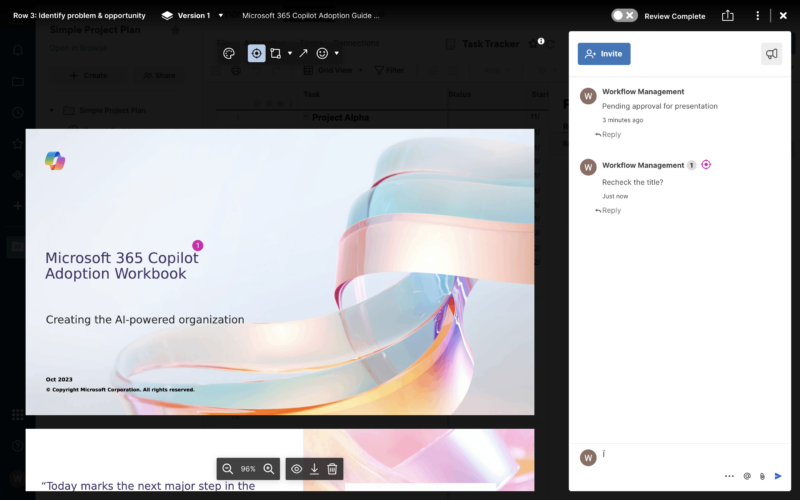
approving documents within Smartsheet.
Smartsheet doesn’t have native Scrum or Agile project management capabilities, but you can connect it with Jira. Alternatively, check out our roundup of the best Scrum software for other options.
Automation Tools
Smartsheet offers workflow templates for users to quickly create automated workflows. You can customize the template or create your own intelligent custom workflows from scratch. We like how simple it is to create a trigger or an action and set up conditions.
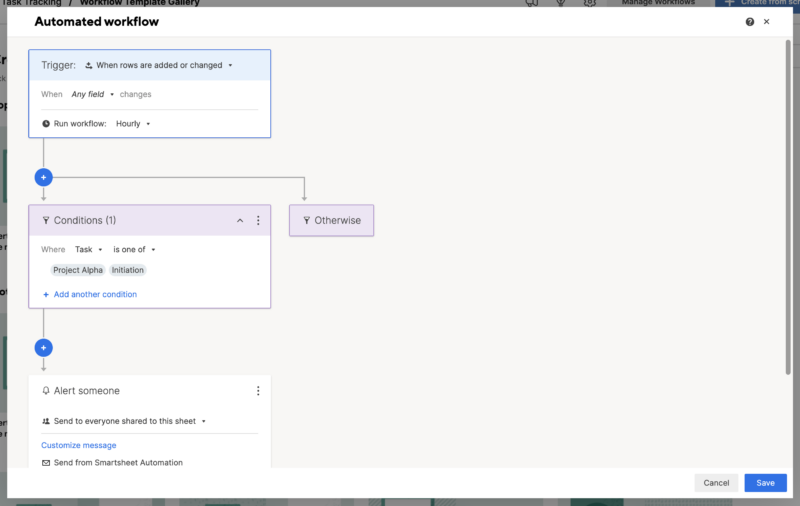
Smartsheet also offers a tool called Bridge. This advanced feature, which is a paid add-on, allows you to create flexible workflows and automations using multiple data sets. Still, Smartsheet doesn’t offer as many automation options or offer the same drag-and-drop functionality as monday.com (read our monday.com review).
Resource Management Tools
The Resource Management platform is a premium add-on product for resource allocation and project planning. It provides robust features such as budget tracking, task tracking and time tracking. With this platform, project managers can efficiently analyze data and allocate resources.
Resource Management is sold separately on the Pro, Business and Enterprise plans. You can test out the free 30-day trial to decide whether it’s worth the investment.
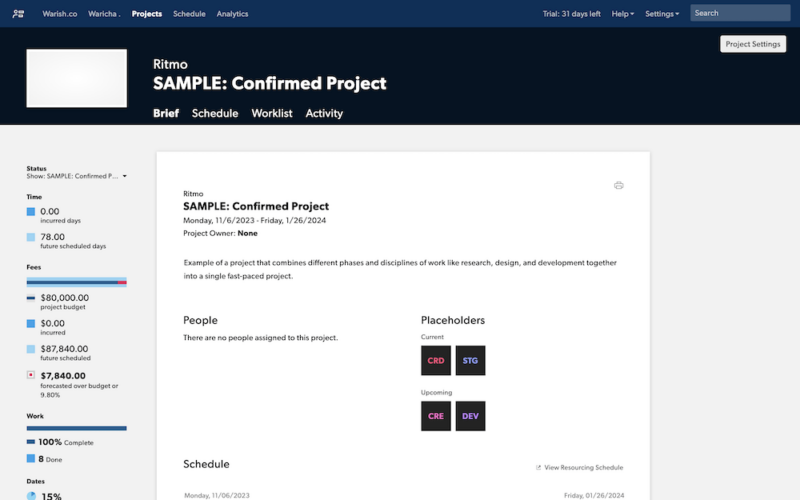
User-Friendliness & Hands-on Testing
Smartsheet’s user interface may not be the best out there, especially compared to more visually appealing project management tools like Asana or Trello. However, it still offers a decently user-friendly interface and ease of use. If you’re a beginner, you can follow Smartsheet’s in-app tutorials and guides to quickly learn the basics.
How to Install Smartsheet
Follow the steps below to sign up for Smartsheet and install the app on your computer.
- Sign Up for Smartsheet
Go to Smartsheet’s website and click on the “try Smartsheet for free” button. We’ll show you how to sign up with your email address, but you also have options to sign up with your Google, Microsoft or Apple account.
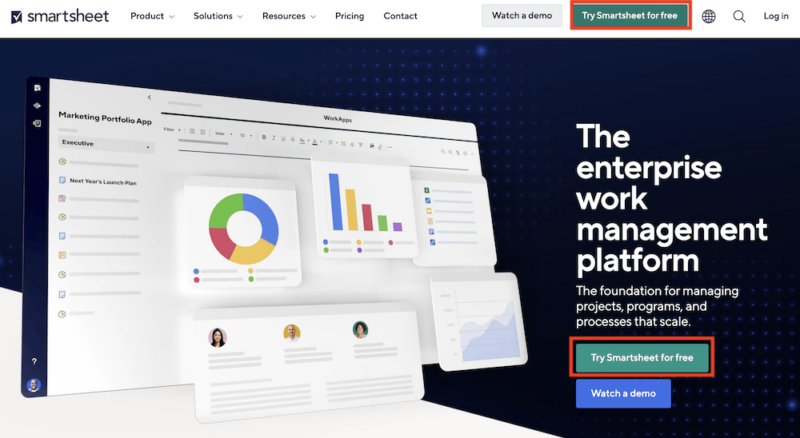
- Enter Your Account Information
You will be prompted to enter your email address and personal information. After entering all of the necessary information, click on the “try Smartsheet for free” button. Smartsheet will then send you a verification email to confirm your email address.
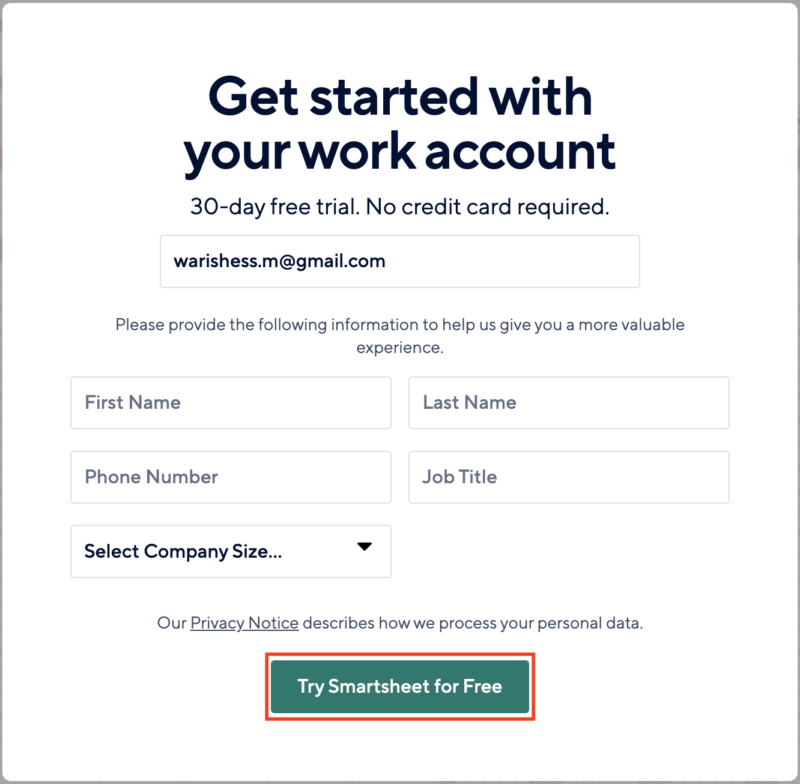
- Set Up Your Password
After you confirm your email, you will be redirected to the password setup page. Set a strong password for your account and check the box to agree to the terms of Smartsheet’s privacy policy. Then, click on the “next” button. Your account will be created and automatically enrolled in the Business plan’s 30-day free trial.
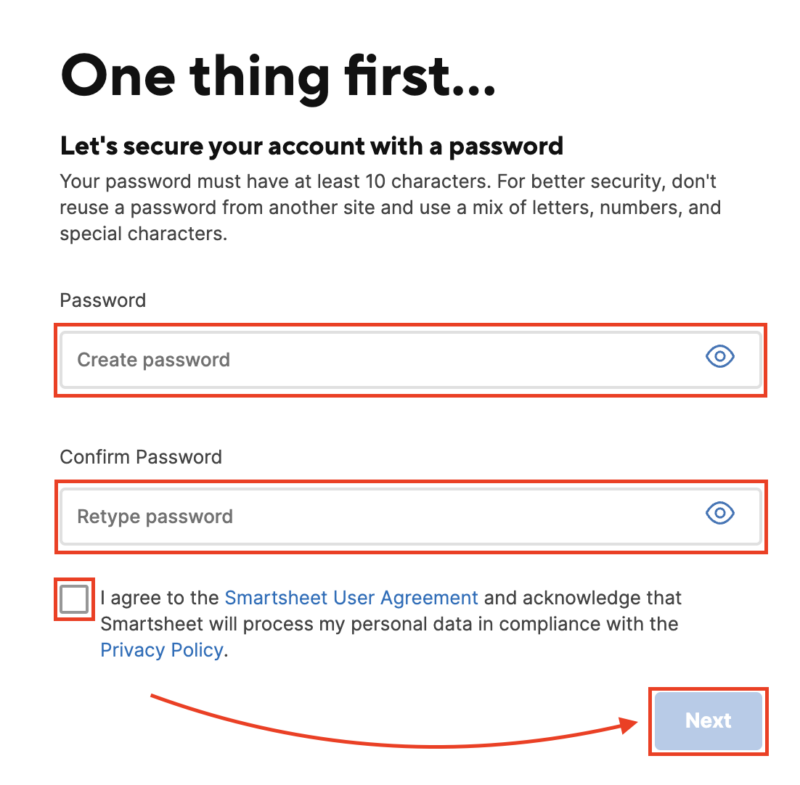
- Download and Install Smartsheet on Your Computer
Go to Smartsheet’s desktop app download page. Select the right version of the app for your operating system (Windows or Mac). Open the installer and follow the on-screen instructions to install the app on your computer.
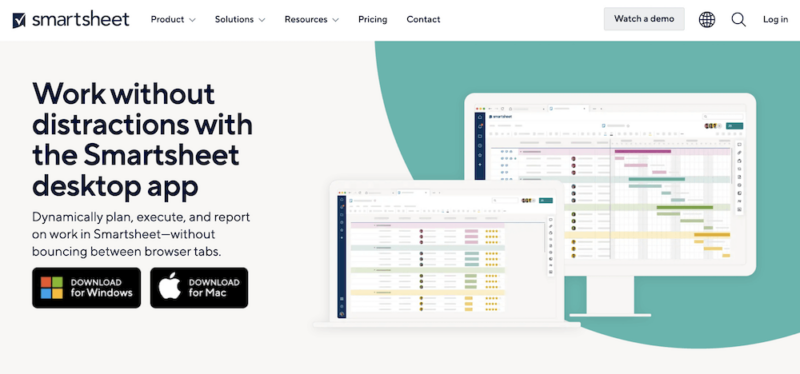
How to Set Up & Use Smartsheet
We’ll guide you on how to set up your workspace in Smartsheet for project management using its pre-built templates.
- Sign In to Smartsheet
Open Smartsheet on your computer. Enter your email address and the password that you created during the sign-up process.
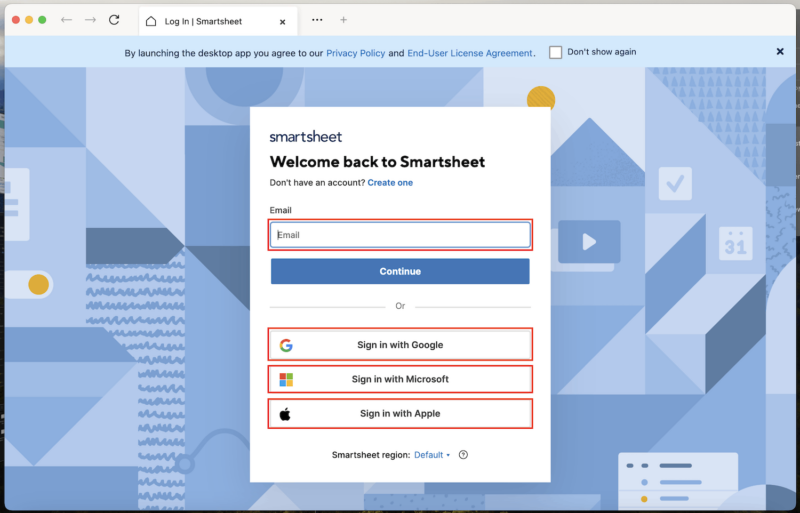
- Create a New Project
On Smartsheet’s home page, click on the “create new” button. Then, select the “browse templates” option.
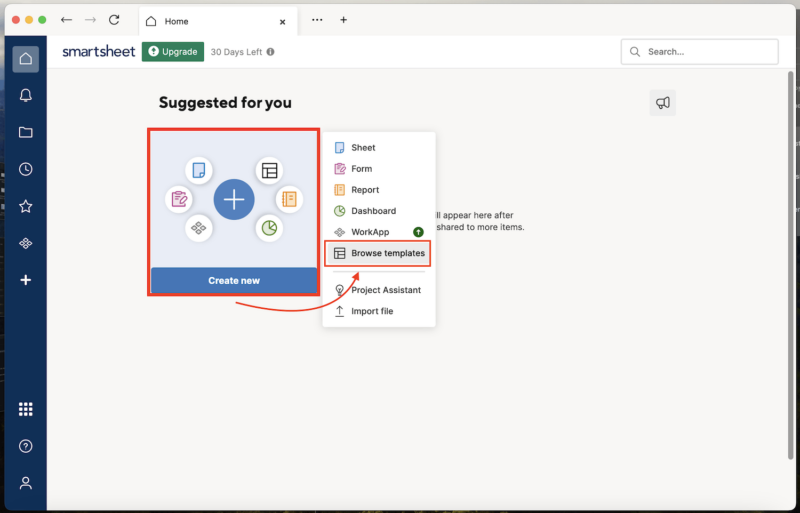
- Select a Template
Smartsheet offers a variety of pre-built templates in different categories, such as human resources, IT and marketing. We recommend selecting a template from the project management category to quickly get started with your new project.
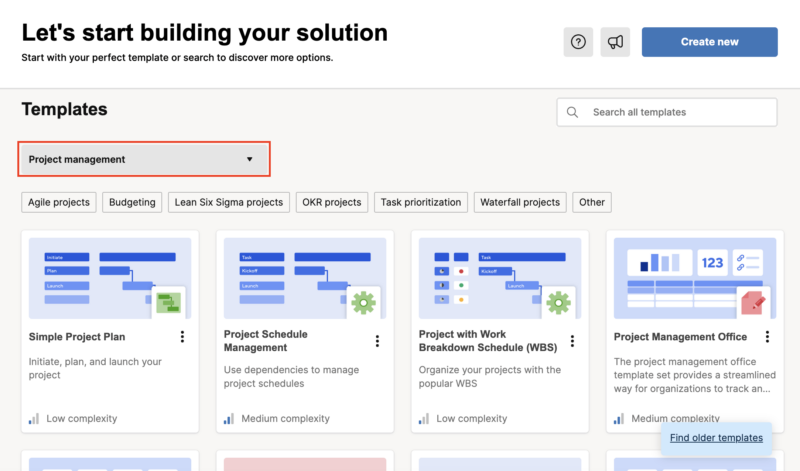
- Customize Your Project
Now you can customize the template to fit your project’s needs. For example, you can add more rows for new tasks, import existing tasks from other apps, generate reports to track progress or add a Gantt chart. Once you’re done customizing the template, you will be ready to start working on your project schedule.
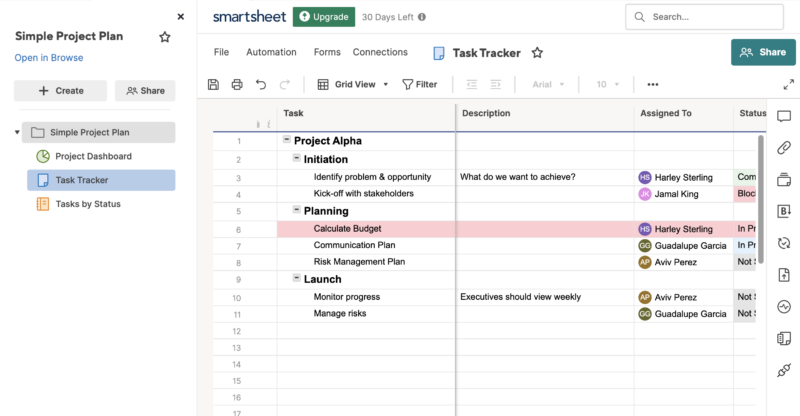
Smartsheet macOS & Windows Apps
Smartsheet’s desktop interface is similar to other traditional spreadsheet software but with a modern, intuitive design. You can access any tool or feature with just a few clicks in the toolbar at the top or on the side. The icons and labels make it easy to identify what each tool does.
Additionally, working with data and managing projects in Smartsheet are straightforward and flexible. The platform provides numerous options for customizing cells, rows and sheets. Additionally, Smartsheet has on-screen tool tips that guide new users on how to use basic features. You can also access Smartsheet’s help feature from the toolbar.
Overall, Smartsheet provides a good user experience for using spreadsheets, though its many features and customization options can be overwhelming for beginners. If you’re looking for a more visual approach to data management, Airtable — one of the most popular Smartsheet alternatives — might be a better option. Here are our guides on Smartsheet vs Airtable or our Airtable review for more information.
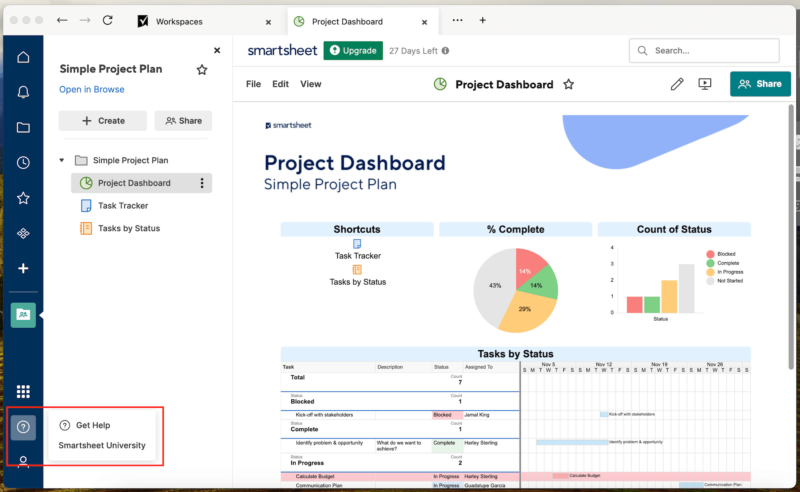
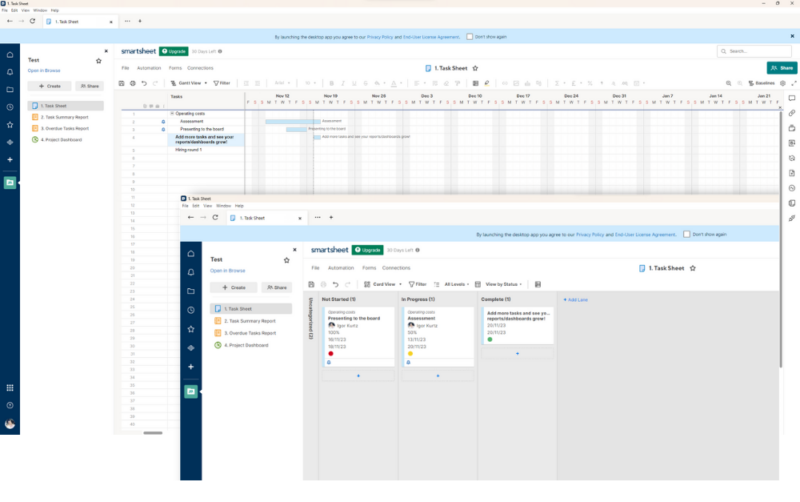
Smartsheet Android & iOS Apps
Smartsheet’s mobile app has a beautiful and intuitive interface. Though it lacks the calendar view, we like that it offers two additional views — mobile and list — which make it simpler to view data on the go. The grid and card views also work very well, but the Gantt chart view doesn’t look as polished on the mobile app as it does on the desktop version.
Navigating through the mobile app is seamless, and all of the core features are easily accessible. However, note that some features are not available on the mobile app, such as filtering, creating and editing dashboards and automations. You’ll need to switch to the desktop version or web app to use these functions.
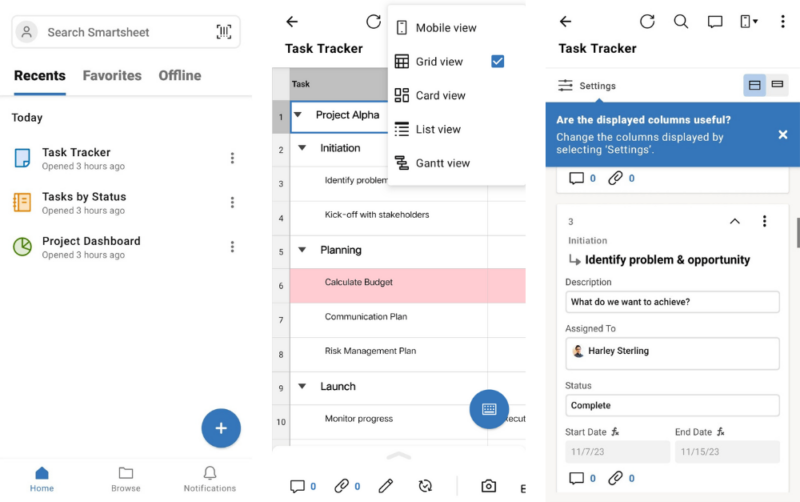
with two additional views available.
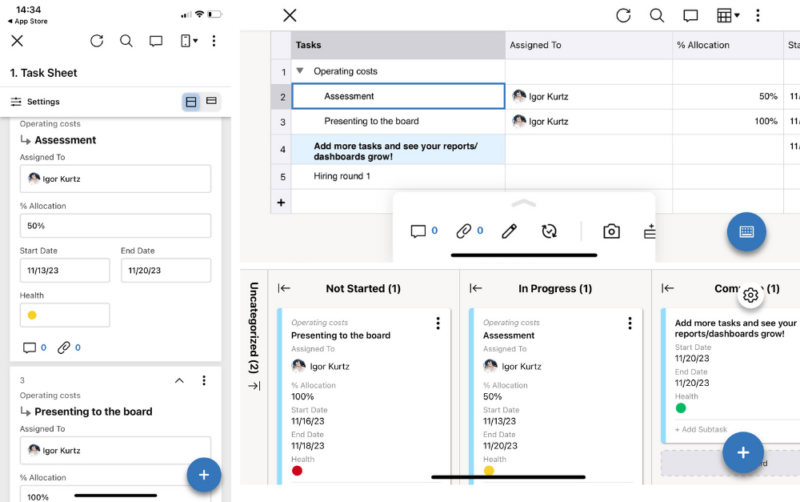
efficient management on the go.
Smartsheet Pricing: How Much Does Smartsheet Cost?
Smartsheet offers a free plan and three paid plans, including Pro, Business and Enterprise. The pricing structure is based on the number of editors — specifically, users with permission to view and edit the content of sheets, reports and dashboards. Smartsheet’s pricing is slightly higher than other project management software — it’s in the same tier as Wrike (see Wrike’s pricing guide).
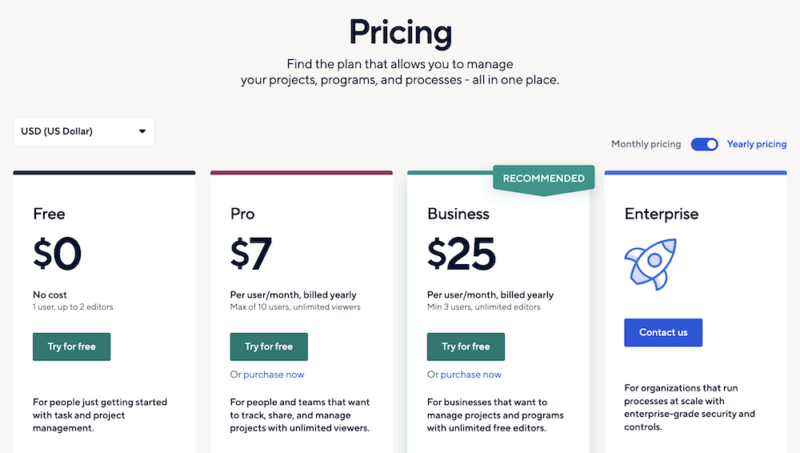
Smartsheet Free Plan
Smartsheet’s free plan is quite limited. It allows only two sheets to be created and two editors or viewers to be added. You’ll get 500 MB of attachment storage and 100 automation runs per month. You can create dashboards and reports, but there aren’t many options to customize them. All four views and the “comments” and “conversation” features are also available with this plan.
Compared to other project management software, like Asana, Smartsheet’s free plan has fewer features (check out our Asana review).
Pricing Plan Breakdown
Let’s take a closer look at Smartsheet’s paid plans and see which features each one includes, how much they cost, and who they’re designed for.
Smartsheet Pro Plan
Smartsheet’s Pro plan is a slight upgrade from the free plan. You can add up to 10 editors and unlimited viewers. You’ll receive 20 GB of attachment storage and 250 automation runs per month. This plan also includes user management for more control over who can access and edit your sheets.
The Pro plan costs $9 per user per month billed annually or $12 per user per month billed monthly. This plan could be suitable for individuals or small teams who need all the basic features of Smartsheet to manage projects.
Smartsheet Business Plan
We found that Smartsheet restricts many great features to the Business plan. You can add unlimited editors, with a minimum of three. You’ll receive 1TB of attachment storage and unlimited automation runs per month. Some of the advanced features in this plan include proofing, an activity log and a document builder. You also have granular user access controls within the admin center and group management.
Note that the Business plan has a steep price increase over the Pro plan. It costs $19 per user per month billed annually or $24 per user per month billed monthly. You can try the 30-day free trial to decide whether the advanced features are worth the higher cost.
Smartsheet Enterprise Plan
.The Enterprise plan is for large organizations that require scalability and more organization controls. It offers everything in the Business plan plus Smartsheet AI and enhanced security features, such as SAML single sign-on and the Enterprise plan manager. Smartsheet also allows for advanced extensions with premium capabilities, such as portfolio management and data connections.
For more details about the Enterprise plan and pricing, businesses need to contact Smartsheet directly.
- 1 user, up to 2 editors, Limited features, 500MB file storage,
- Prices per user, Max 10 users Basic features, 20GB file storage
- Prices per user, Three user minimum, Unlimited free users, Expanded features, 300GB file storage
- Advanced features
Security & Privacy: Is Smartsheet Safe?
Smartsheet has implemented comprehensive security features to ensure the security of users’ data. This includes physical security measures and data encryption. Smartsheet’s privacy policy also aligns with global privacy principles. Overall, the security measures mean that you can trust Smartsheet to handle your data.
Detailed Security Analysis
Smartsheet keeps your business secure with encryption, including SSL/TLS encryption for data in transit and AES-256 encryption for data at rest. The data is hosted on Amazon Web Services (AWS), which provides secure data centers with physical protections like multi-factor physical authentication protocols. Moreover, Smartsheet complies with security certifications, such as SOC 2 Type II and ISO 27001.
Other than that, Smartsheet provides data governance controls at both the user and the organization level, such as permission setting and safe sharing. Smartsheet’s Enterprise plan also has more advanced data security features, like authentication methods, SAML-based single sign-on (SSO) and multi-factor authentication (MFA). There’s also an add-on available for a customer-managed encryption key (CMEK).
For extra security, users can pay for an add-on called Dynamic View. This feature allows admins to block internal and external viewers from seeing full sheets, which is critical if you’re working with sensitive data.
Smartsheet Privacy Policy
Smartsheet’s privacy policy is detailed and transparent. It clearly outlines which data it collects and how it uses users’ data. Plus, Smartsheet states that it does not sell customers’ personal information.
Additionally, Smartsheet’s privacy policy aligns with global privacy regulations, including the European Union’s General Data Protection Regulation (GDPR) and the California Consumer Privacy Act (CCPA). It also participates in the EU-U.S. Privacy Shield program.
Smartsheet Customer Support
Smartsheet supports customers through email, the help and learning center and Smartsheet Community. Enterprise plan users also have access to 24/7 global phone support. Additionally, Smartsheet University has extensive online training courses that you can take to learn more about specific subjects and earn certificates.
The help and learning center is very useful for those who prefer self-help options. It covers detailed documentation, tutorials and step-by-step guides for all levels of users. Smartsheet Community, on the other hand, is a good place for users to connect with each other, ask questions and share best practices.
Email Support Speed & Quality
Smartsheet does not offer live chat support, but it does have a website support bot. Email support is decent and responsive. We received a prompt and helpful reply from the support team within 24 hours. The sales team did not, however, respond as quickly. We inquired about pricing and plans, and it took several days to receive a response.
Smartsheet vs Other Project Management Services: How Does It Compare?
Smartsheet is flexible and has great communication tools, but still struggles to keep up with other project management tools in many ways. We have reviewed plenty of project management software on the market to help you find the best one for your needs. Let’s see how Smartsheet compares to its competitors in terms of key features and user experiences.
Smartsheet vs monday.com
monday.com is the best-value project management app we have tested. However, in terms of collaboration tools, Smartsheet surpasses monday.com with its “conversations” feature, permission levels and document collaborations. monday.com provides more project views, while Smartsheet provides a greater variety of customization options for its grid view and more analytics tools.
Give our monday.com vs Smartsheet article a read for a more in-depth comparison.
Smartsheet vs Asana
Asana, another popular project management tool, has a beautiful interface that is hard to beat. Smartsheet provides more flexibility and customization options than Asana.
However, Asana is more suitable for workflow management due to its integration with over 270 apps, time tracking and the “workload” feature. Still, Smartsheet does offer a few integrations, most notably with Salesforce, the Adobe Creative Cloud and Power BI. Asana’s free plan is also more generous than Smartsheet’s.
Check out the Smartsheet vs Asana article for a more detailed analysis and breakdown of both platforms.
Community Feedback: Smartsheet Reviews on Reddit & Social Media
We found mixed reviews of Smartsheet on Reddit and other platforms. Some users praised Smartsheet for its robust features. One user on Reddit mentioned, “It’s the best structured collaboration and organization tool for any business.” There were also a few remarks like this on YouTube.
However, the community brought up a few problems, particularly with Smartsheet’s pricing and interface. One Reddit user expressed that “its pricing has gone through the roof the last couple of years. Plus, the management team is not happy with the staid UI and lack of filters on dashboards.”
The Verdict: Is Smartsheet Worth It?
Smartsheet can be a go-to project management app for various businesses. Its versatility allows for both simple and complex project management for businesses of all sizes. Smartsheet has many great features, like work management, collaboration tools and resource management. You can use Smartsheet for multiple purposes without the need to switch tools.
Smartsheet’s interface is clean, though it may not be visually appealing at first glance. Its advanced project management tools may be overwhelming for new users. Thankfully, Smartsheet offers extensive pre-made templates and resources to help users get started. One drawback is that Smartsheet’s pricing model can be costly for small teams.
Have you used Smartsheet for project management? What are some of your favorite customization features? How does Smartsheet compare to other project management tools you have used? Your thoughts and comments are greatly appreciated. Thank you for reading.
FAQ: Smartsheet Review
Yes, Smartsheet is a good software option for project management and collaboration. It has an easy-to-use, spreadsheet-like interface. It also offers pre-built templates, customizable options and collaboration features. Teams can use these features to track tasks and deadlines, manage resources and communicate.
Yes, Smartsheet is a better option for users looking for a project management app. Excel is primarily a spreadsheet software for data analysis and calculation. Smartsheet offers a more user-friendly interface, with features such as Gantt charts, automated workflows and real-time collaboration that Excel lacks.
The learning curve for using Smartsheet can be steep for those who are not familiar with spreadsheet software. Smartsheet also has limited project views and automation options. Additionally, Smartsheet’s pricing structure can be expensive for smaller teams.