10 Best Project Management Software for Small Teams & Business in 2024
When multiple team members come together to work on a project, they need the right tools to help them communicate, collaborate and complete tasks. Finding the right software and price point is essential to effective project management. To give you a helping hand, here is the best project management software for small teams.
Finding the best project management software for small teams and businesses may feel complicated. There’s a fine line between getting too little and paying too much. If you find yourself in need of some guidance to find the right project management software for you, our team of experts is here to help. That said, if budget is no issue, check out our best project management software roundup for a look at our experts’ favorites.
In this article, we’ll share our experiences of using project management software options, letting you know which ones are ideal candidates for you and your team. Each selection will cater to businesses with up to 50 employees, so if you’re looking for tools for personal use, we recommend checking out our round up of the best project management software for freelancers.
We have 10 options for you here, starting with our favorite, monday.com. Although the service is our number one choice of project management software, the others are all worth looking at, as they may offer something that’s more in line with your tastes and professional needs.
-
03/25/2021
Reworked the list using new criteria; added FAQ section.
-
04/28/2023 Facts checked
Article rewritten with new software options.
What Makes The Best Project Management Tools & Apps for Small Teams?
Our selections are based on our experience testing dozens of project management products. As is common with SaaS products, each service offers different features depending on the plan you pay for. Our intention with this article is to present software that has the best price-to-features ratio and that is ideal for small teams and businesses.
Feature-wise, all of the products have tools that will assist you in developing and delivering simple and complex projects. Some of the options also allow you to add unlimited users, so if your business grows, you won’t necessarily need to upgrade to a more expensive plan in the future. The following is a brief overview of the software on this list.
The Best Project Management for Small Business
Out top five picks for small team-project management software are monday.com, Asana, ClickUp Trello and Wrike. They fit all the criteria we set out and performed admirably in our testing. That said, our other five choices are no slouches, either.
monday.com tops most of our articles as the best project management platform for most needs. Asana is an excellent piece of software, with a great free plan that may suffice for small businesses. The same is true with Trello. All of the other platforms mentioned offer cheap to average pricing, so you needn’t shell out tons of cash for a quality project management tool.
The 10 Best Project Management Software for Small Business Teams
It’s now time to give you a little more detail on each service, covering what each can do for your team or small business. Our list includes both free project management software, though most businesses will need paid options to get the most out of the best project management software for small business.
1. monday.com
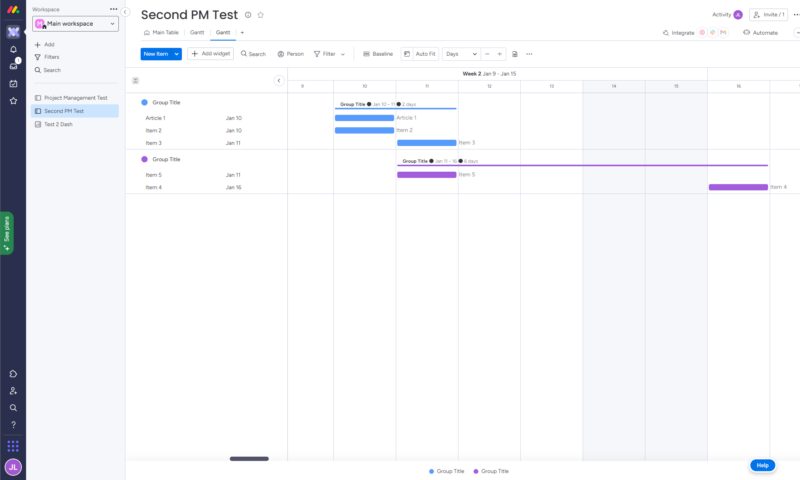
More details about monday.com:
- Pricing: Free, $12 per month (one-year plan)
- Provider website: monday.com
Pros:
- Beautiful user interface
- Tons of integrations
- Excellent feature list
- Very user friendly
Cons:
- Free plan could be better
Based on our testing, monday.com’s Standard plan is the best option for teams and small businesses, and it’s an excellent value for what’s on offer in terms of features. First off, monday.com has one of the most beautiful designs in the project management space. Paired with its easy-to-use platform, you get an enjoyable project management suite that’s perfect for new users.
Feature-wise, project managers will appreciate the option to create unlimited boards that allow you to divide up projects into separate spaces and assign them to different teams. To get projects up and running quickly, project managers have access to over 200 project templates ranging from event management to basic CRM.
Integrations & Automations
More advanced features on the standard plan include 250 app integrations and automations per month. For the former, users can integrate with Google Calendar, Slack, Mailchimp and more. Regarding automations, project managers can, for example, program the software to automatically create new tasks and close them once they’re complete, and much more.
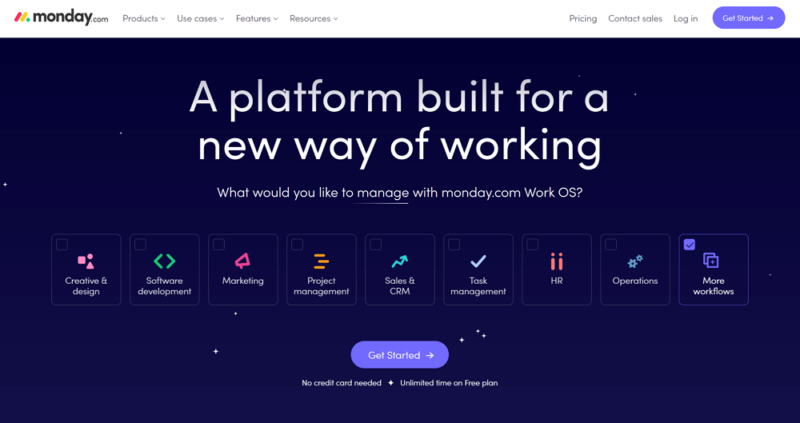
The Standard plan costs $12 per month when paid annually and allows for up to five users. What you get in return makes this excellent value. Luckily, monday.com offers a 14-day free trial on all plans except Enterprise, so you can try the software for free to get a feel of whether or not it’s right for your team.
Overall, monday.com is the best project management tool to manage projects, and its basic features — such as kanban boards and calendar views — are a joy to use. Mix in the native integrations with Google and Microsoft, and it becomes attractive to those wanting collaboration features. Check out our monday.com review to learn more.
- Maximum users: 2
- Minimum users: 3; All prices per user
- Minimum users: 3; All prices per user
More plans
- Minimum users: 3; All prices per user
- Enterprise-level features.
2. Asana
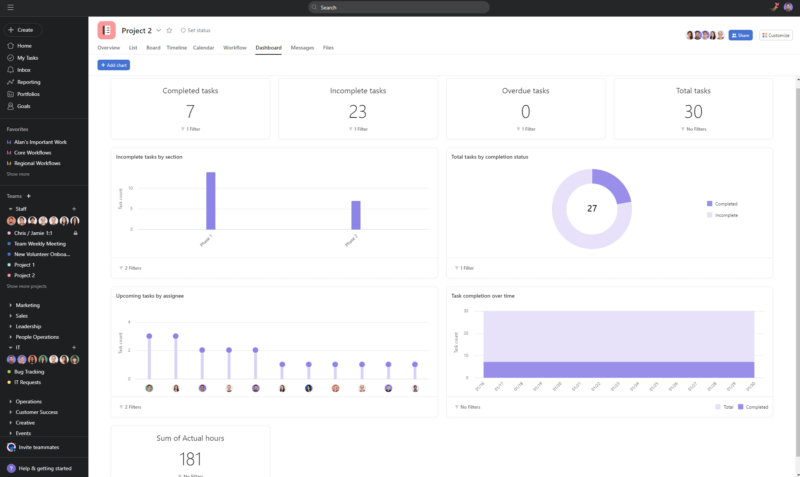
More details about Asana:
- Pricing: Free; $10.99 per month (one-year plan) per user
- Provider website: asana.com
Pros:
- Cool workflow builder
- Plenty of project views
- Easy to use
Cons:
- Pricing could be better
Asana has taken the project management software space by a storm since its arrival. Originally a basic list and board tool, Asana now offers many advanced features. A workflow builder helps to automate processes across different teams, and there’s an admin console to manage users, billing information and security.
According to our in-house project management experts, the Premium plan is the best place to spend your money if you’re a small business owner. When it comes to managing projects, you can separate your created private spaces for different teams and projects, ensuring only authorized eyes get to see and work on specific tasks. You can also invite unlimited guests to your projects, ideal for showing external clients how well the project is progressing.
Task Management Features
Looking at everyday task management, a project manager can assign tasks to different team members and give them start dates and due dates. Other tools include a form builder, timeline view and the option to create custom fields in your task boards.
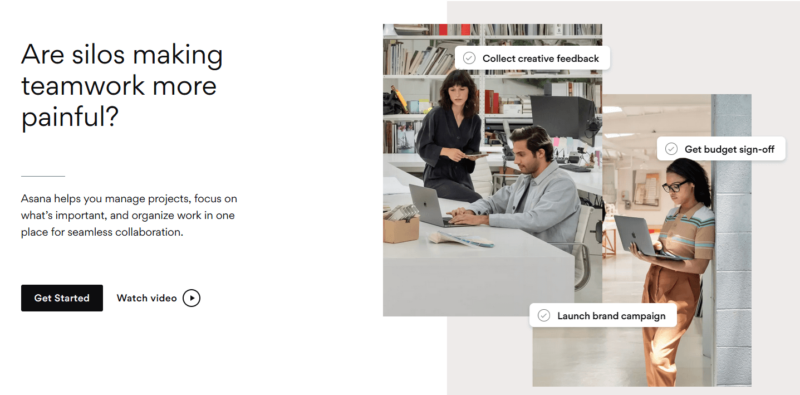
The Premium plan costs $10.99 per month per user and is billed annually. Weirdly, the next tier is more than double that amount, and although it’s one of the best free project management software options, the free version may not be enough for growing small businesses.
Awkward pricing structure aside, the Premium plan overall offers decent value, and it’s a top choice for those who like kanban boards and other traditional features that come with project management apps. To see if it’s for you, try the 30-day free trial or have a read of our full Asana review.
- Up to 10 users
- Price is per user. unlimited users, expanded features
- Price is per user. unlimited users, even more features
- Custom pricing, advanced security features
3. ClickUp
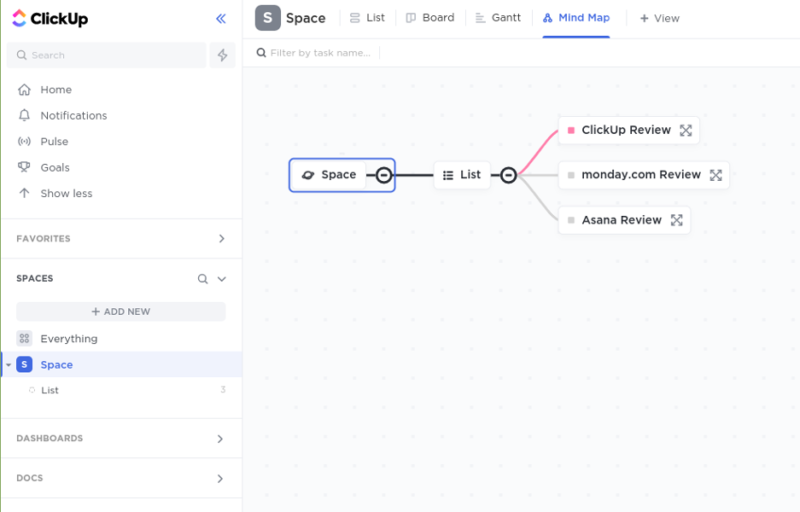
More details about ClickUp:
- Pricing: Free; $7 per month (one-year plan) per user
- Provider website: clickup.com
Pros:
- Exceptional value for money
- Basic features work well
- Integrated email feature
Cons:
- Occasional lag
ClickUp ranks highly on our list of the best cheap project management software. The project management platform has similar features to many of its competitors at almost half the price, if your business signs up for the Unlimited plan.
Offering fantastic value, the Unlimited plan gets you access to unlimited storage, unlimited Gantt charts, unlimited dashboards for multiple projects and unlimited custom fields for personalizing project boards.
Task Lists & Workflow Actions
ClickUp can create up to 200 task lists and up to 100 workflow actions, the latter of which lets you assign tasks to multiple team members, group tasks by different levels of priority and add custom tags to different tasks. During our testing, we were impressed by its flexibility of customization. You can program project milestones at different stages of your project in order to track progress and work towards micro goals.
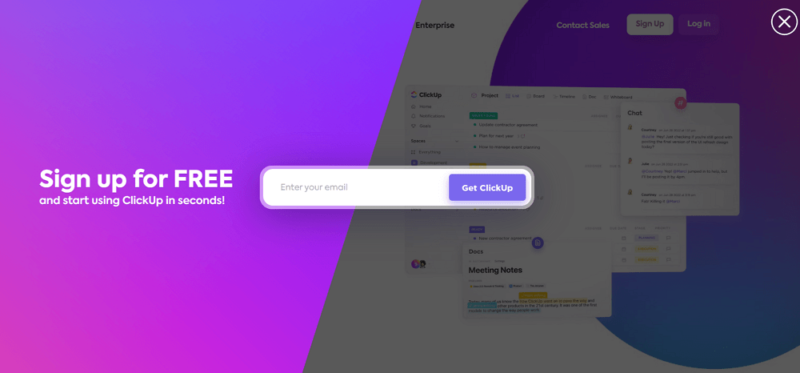
If you’re looking for a cost-effective way of managing projects, at $7 per month per user annually, you really can’t go wrong with ClickUp’s Unlimited Plan. However, our tests showed that ClickUp can be a little slow when in use, compared to other project management apps. It isn’t terrible, but those who want the best user experience possible should likely look elsewhere.
Other than the minor speed problems, ClickUp is straightforward to use and has many of the key features that will make life as a project manager much easier. It’s also an excellent project management tool for resource management. To see all the things it can do, we encourage you to read our ClickUp review or try it out with the 14-day free trial.
- Basic functionality with some limitations
- All prices per user
- All prices per user
4. Trello
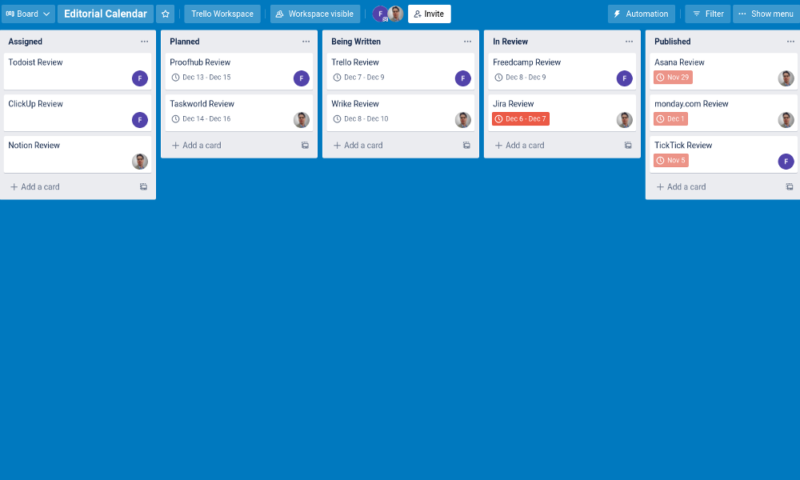
More details about Trello:
- Pricing: Free; $5 per month (one-year plan) per user
- Provider website: trello.com
Pros:
- The best kanban board
- Flat learning curve
- Affordable
Cons:
- Comparatively feature poor
Trello is a simple project management software option in that most of its power lies in one key area — the kanban board. The Standard plan specifically targets small teams. However, if you want more views than the kanban — such as timeline, table and calendar views — you’ll need to go for a Premium subscription.
The kanban board is why most users gravitate toward Trello, and it’s available on all plans. Its simple design and well-implemented drag-and-drop functionality makes task management easy and fun to do. You’ll never have to archive a board to make space, either, as the Standard plan allows you to make unlimited boards and custom fields within them.
Templates & Power-Ups
Additional features we like are Trello’s templates and power-ups. Templates are a range of ready-to-use pages that can support new hire onboarding and creating a one page business plan. Power-ups are Trello’s term for integrations, and they include the ability to access Google Drive files inside Trello and link Trello boards inside your Microsoft Teams communications.
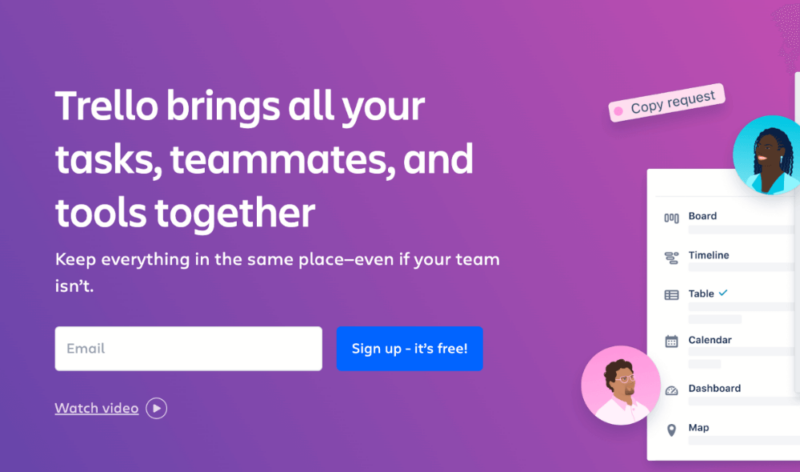
Trello will surely pique the interest of the frugal project manager, as its Standard plan only costs $5 per month per user when paid annually. It does not pack as many features as other options in the price range, but it excels in what it does offer, and it’s a great project management software option when it comes to usability.
Trello also offers some of the best project management apps for mobile and tablet, and as well as cheap paid plans, it offers a stellar free plan, too. We’ve tested all the plans and their respective offerings — which you can learn more about in our Trello review.
- Unlimited users, 10 boards, Unlimited power-ups, Unlimited storage
- Price is per user, Unlimited boards, Custom fields, Invite guests
- Price is per user, Several new views
- Price is per user, Advanced admin & security settings
5. Wrike
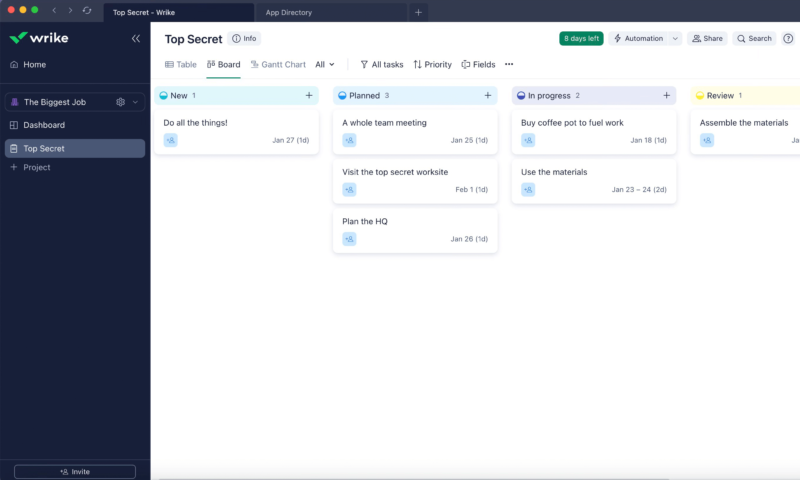
More details about Wrike:
- Pricing: Free; $9.80 per user
- Provider website: wrike.com
Pros:
- Excellent security
- Plenty of features
- Good for Gantt charts
Cons:
- Lackluster design
While Wrike will never win an award for being the best designed project management system, it works extremely well and offers a healthy amount of features. The aptly named Team Plan is perfect for small businesses and is suitable for companies that require no more than 25 users, each of which get 2GB of storage space.
Wrike has one of the best Gantt charts we’ve ever used, as it’s very responsive, and you can experiment with multiple views for each Gantt chart you make. Unlike most other options in this article, Wrike also offers a spreadsheet view of projects, which is great for creating tables and will be enjoyable to use for those accustomed to working with Excel and Sheets.
Agile Project Management Software for Small Business
Small teams looking to implement alternative project management methodologies, such as Agile, should pay close attention to Wrike. Not only does it have an Agile project management template, it also provides plenty of guidance and support for those new to this method of project management.
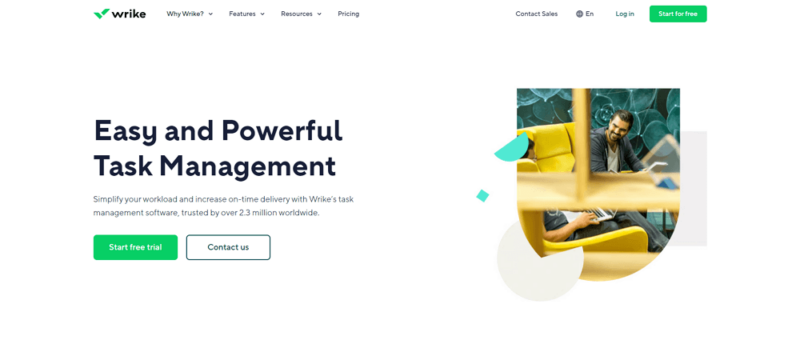
Across all its plans, Wrike has some of the best security in place to keep your data safe. It uses TLS 1.2 and encrypts data with the industry standard AES-256.
Wrike asks for $9.80 per user per month on an annual subscription of the Team plan. That’s pretty run-of-the-mill in terms of pricing, and you get a decent feature list in return.
Certain tools for time tracking and resource planning are missing on the Team plan, so if you need them, you’ll need to look elsewhere or jump to the Business plan, which is more than double the cost. To learn more about security and how Wrike is useful for small businesses, check out our full Wrike review or try Wrike’s 14-day free trial.
- Unlimited users. Basic features.
- Price is per user. Plans for 5, 10 and 15 users.
- Price is per user. No monthly option. Plans for 5 to 200 users.
More plans
- For large teams; Enterprise-grade security and scalability; Plans for 5 to an unlimited number of users.
- For teams with complex work needs; Advanced tools and analytics for complex work; 5 to unlimited users
6. Airtable
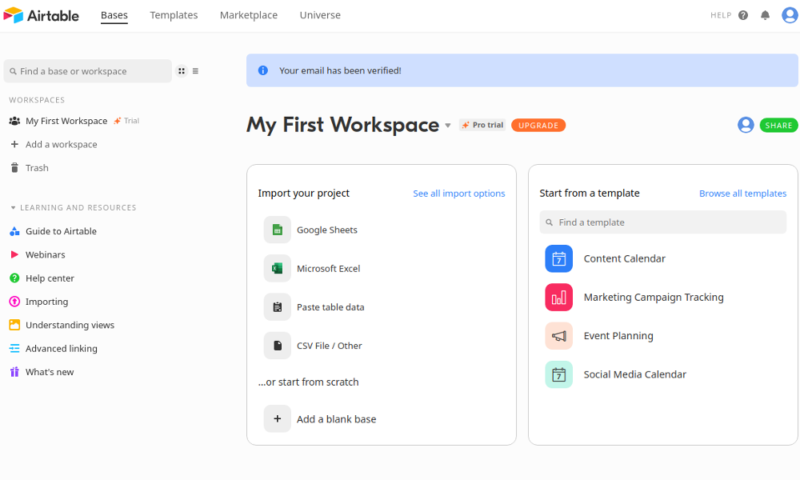
More details about Airtable:
- Pricing: Free; $20 per month (one-year plan) per user
- Provider website: airtable.com
Pros:
- Easy to use
- Good free version
- Lovely design
Cons:
- Poor pricing structure
We like Airtable because, although basic, it has a really flat learning curve. After trying it out, we quickly learned that Airtable makes it really easy to get started. Despite its simplicity, it still has a kanban board, a database view, a form builder and a gallery view for adding visual content to your tasks.
Airtable has an excellent free plan that’s worth trying out if you’re a small team of up to five users. However, if you’re above five team members, it’s the Plus plan you’ll have to go for — which gives you more storage space, six months of version history (compared to two weeks) and 5,000 rows to your databases, compared to 1,200 on the free plan.
Task Dependencies & Extra Security
Advanced features, like the ability to add task dependencies, are not available on the free plan or the Plus plan; neither are Gantt charts or the ability to lock projects for further security. They do become available on the other paid plans, but small teams might find that paying extra for these is a waste.
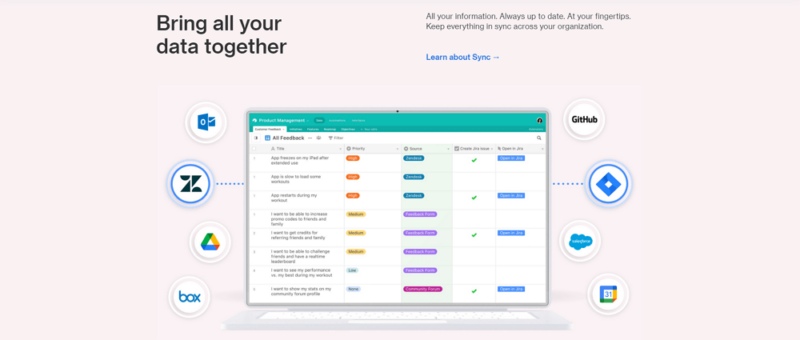
If the free plan isn’t enough, the Plus plan will cost you $20 per user per month billed annually. Compared to other paid plans on this list, that’s pretty average. Learn more in our monday.com vs Airtable comparison guide.
While Airtable isn’t the best project management software around, it does excel in what it offers and is appealing to those who like making spreadsheets and tables, but also want the option for more. For the full results of our testing and more detail on what the project management software offers, read our full Airtable review.
- Up to five users. Unlimited bases. 1,000 records, 1GB of storage per base. Revision and snapshot history for two weeks. Views: grid, calendar, form, Kanban board, gallery and list. 100 automations per month.
- Everything in free, plus unlimited users, 50,000 records and 20GB of storage space per base. Adds Gantt charts and timeline views. 25,000 automations per month.
- Everything in Team, plus 125,000 records, 100GB of storage per base, 100,000 automation per month. Admin controls, single sign-on (SSO) and premium integrations with third-party services.
- Everything in Business, plus 500,000 records, 1TB of storage per base, and 500,000 automation monthly.
7. Zoho Projects
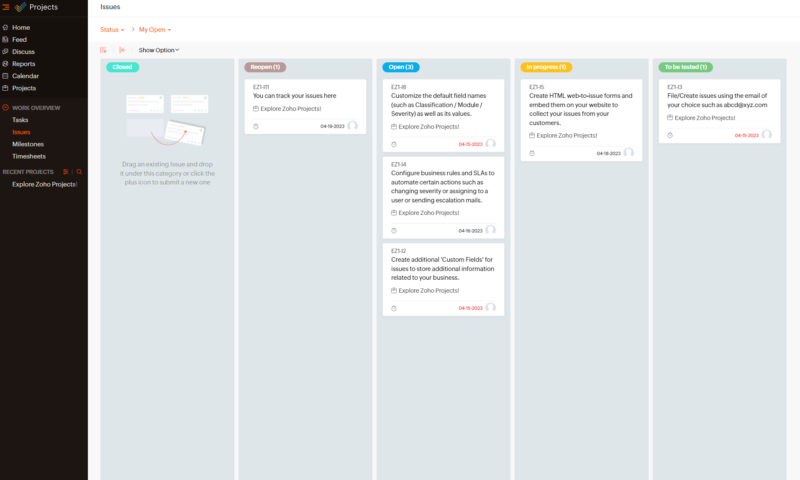
More details about Zoho Projects:
- Pricing: Free, $4 per month (one-year plan) per user
- Provider website: zoho.com/projects
Pros:
- Comprehensive feature list
- Unlimited projects
- Time tracking tools
Cons:
- Weak free plan
Zoho Projects comes from the same company that offers Zoho WorkDrive and Zoho Books. Like Zoho’s other software, Projects is a well-built service that helps manage both basic and complex tasks, and it has other tools to support with time tracking team member hours.
After conducting multiple complex experiments with it, we can safely say that any project manager that likes to problem solve will likely appreciate the features that allow you to log, track and resolve potential issues within your projects. For continued victories, you can also add milestones to your projects, letting you monitor how well they’re developing across different points in their lifespan.
Advanced Features
With Gantt charts, budget management and automation all available, the Premium plan is perfect for small businesses, and it’s the most cost effective of all the paid plans in this article. You can add a task priority to your list of tasks and also add a task status and due date to ensure everyone remains on track.
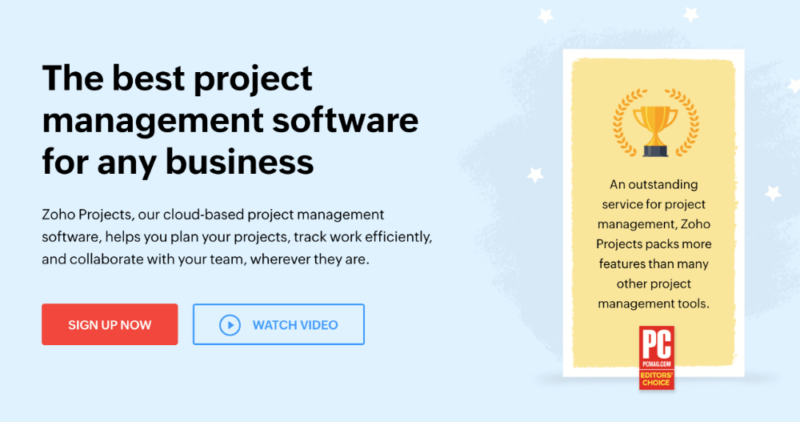
If we rated on pricing alone, Zoho Projects would be the best project management solution for a small business. Priced at only $4 per month per user on an annual agreement, it feels like an absolute steal in your favor when you consider what you get in return. If you have multiple teams that you want to divide, you’ll have to get the Enterprise plan, which is still only $9.
While not as user-friendly and eye-catching as some other entries listed above, it’s not easy to find project management software that offers so much value. To see if it is ideal for your small business, take a look at our Zoho Projects review.
| Plan | Cost |
|---|---|
| Free | $0.00 |
| Premium | $48 annually $5 monthly |
| Enterprise | $108 annually $10 monthly |
8. Notion
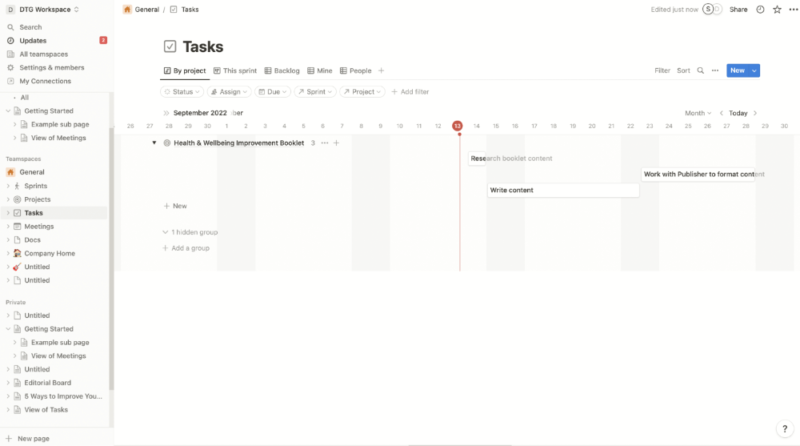
More details about Notion:
- Pricing: Free, $10 per month (one-year plan) per user
- Provider website: notion.so
Pros:
- Good collaboration tools
- Decent document creator
Cons:
- Love or loathe the design
Small businesses should keep a close eye on Notion’s Plus plan, as our experts found it has plenty of substance to help with project and team management. It’s also good for team collaboration, as there’s a native document creator that allows team members to create and comment on various document types.
The platform integrates with popular file sharing sites like Google Drive, Box and OneDrive. These integrations mean you can upload files directly from Notion to your cloud storage and preview files already uploaded to your cloud storage service without leaving the Notion app.
Teamspaces
If you have multiple teams, you can make use of Teamspaces, which allows you to divide your teams into private groups, so people can only access what they’re working on, free of distraction from other parts of the project.
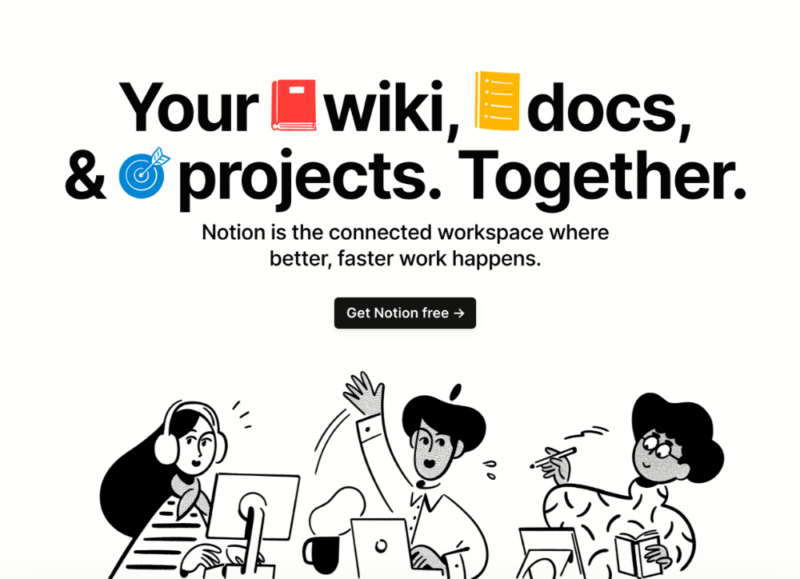
We’re very happy with Notion’s pricing, as its Plus plan costs $10 per month per user on annual billing. That’s really all that’s available for small businesses, as the free plan and Plus plan are limited, and the Enterprise plan will likely be too much for most small businesses.
On top of the collaboration tools, you’re also getting a kanban board, a list view and features for Agile processes, such as sprint management. Over time, we’ve observed that Notion is constantly evolving and improving. If you’re interested in a detailed analysis, our experts review Notion frequently to reveal its capabilities.
- 1 user only, Up to five guests, 5MB file upload limit
- 1 user only, Unlimited guests, Unlimited file uploads, Version history
- Unlimited users, Unlocks workspace, User permission settings
- Advanced security features
9. Todoist
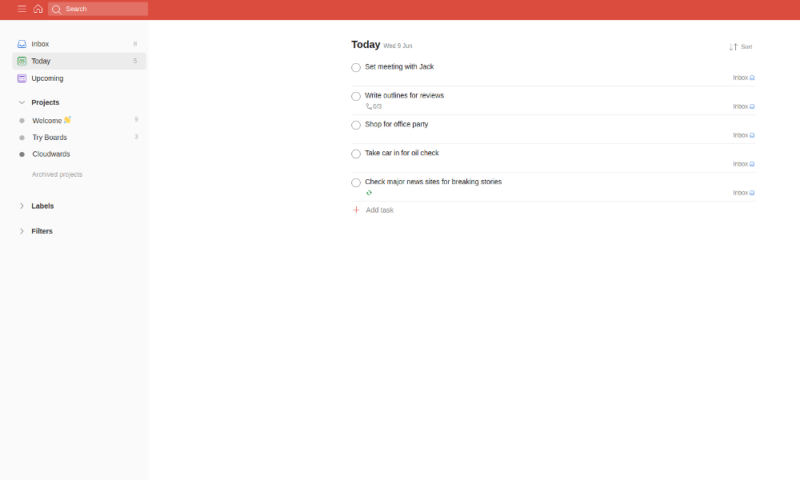
More details about Todoist:
- Pricing: Free plan; $4 per month (one-year plan) per user
- Provider website: todoist.com
Pros:
- Good for basic tasks
- Well priced & 30-day trial
- Some cool add-ons
Cons:
- Limited functionality
If you’re on the market for lots of features and tools for advanced project management methodologies, Todoist likely isn’t for you. However, if you want a simple space to manage teams and get your work done, without the steep learning curve that comes with complex project management tools, Todoist may be exactly what you need.
The clue is in the name: its main strength is offering a simple to-do list builder that also allows you to assign tasks, set due dates and even set task priorities. The Business plan is designed for teamwork and includes plenty of tools built for effective team communication and collaboration.
Small Business Features
A dedicated project manager can take control of a team inbox and, alongside other users, can share files, ping messages, and monitor activity and progress.
There are plenty of themes and templates available to customize your project views in any way that suits your business needs. Users can sync tasks into Google Calendar, so if you use Google Workspace, you can see all your tasks inside the calendar without having to open Todoist.
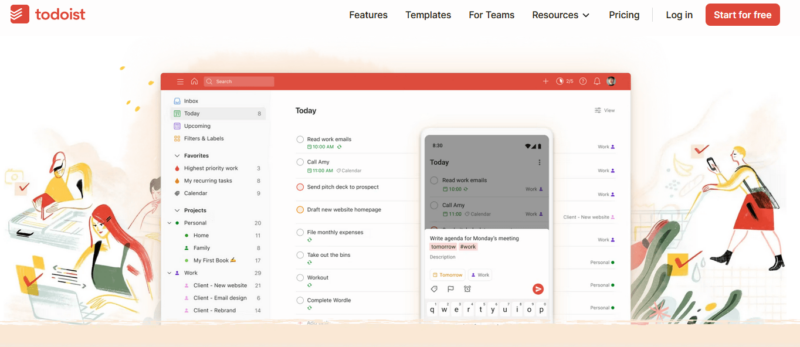
At $6 per month per user on an annual subscription, the Business plan targets those who want to keep costs to a minimum. Remember, it is a basic tool, and its kanban board isn’t as good as others mentioned in this article.
The app has some cool features worth mentioning, like location-based reminders and “Karma points.” The latter is essentially a point system that goes up each time you complete a task. While our project management specialists felt that it’s somewhat of a gimmick, some users may find it useful and inspiring. Take a look at what else is on offer by reading our full Todoist review.
- 1 main user 5 active projects 5 collaborators (per project) 5MB file uploads
- 1 main user 300 active projects 25 collaborators (per project) 100MB file uploads
- Multiple users, (price is per user) 500 active projects (per member) 50 people (per project)
10. Paymo
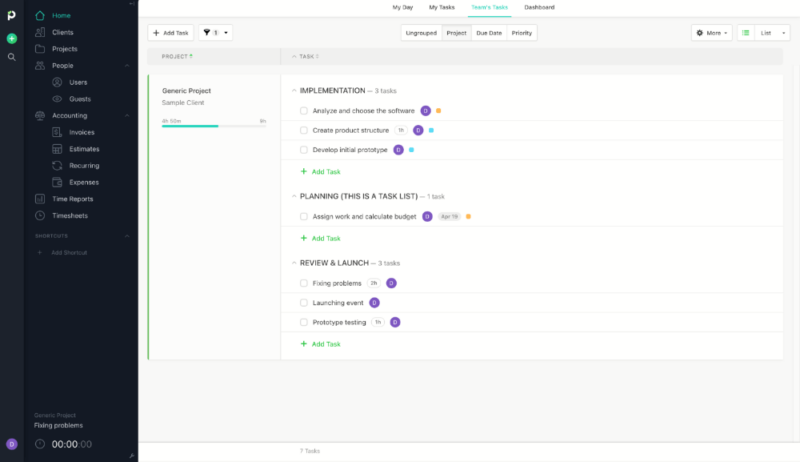
More details about Paymo:
- Pricing: Free; $9.95 per month (one-year plan) per user
- Provider website: paymoapp.com
Pros:
- Strong tools for admin
- 15-day free trial
Cons:
- Many features only on top tier plan
Paymo is a tool that targets those who need to get on top of their administration. Its Small Office plan is ideal for teams, and with it, you can create an unlimited number of invoices, project cost estimates and time tracking entries. The design is clean and modern, too, making it easy to log and assess all the data you enter.
Views: List, Kanban, Calendar & More
Workload-wise, Paymo has the core tools you need to manage everything effectively. From a simple list view to a kanban board, ticking off those tasks won’t be an issue. There’s also a task calendar, which has a beautiful design and may drag you away from Google Calendar, or other popular third-party calendars.

At $9.95 per month per user, Paymo offers average pricing on its Small Business plan. The annual subscription also gets you two months for free, saving you even more money. Furthermore, there’s a 15-day free trial available, which we recommend taking advantage of if you’re considering using the service. Learn more in our full Paymo review.
| Plan: | Cost |
|---|---|
| Free | $0.00 |
| Starter | $59.40 annually $5.95 monthly |
| Small Office | $119.40 annually $11.95 monthly |
| Business | $249.48 annually $24.95 monthly |
Final Thoughts: The Best Project Management Software for Small Business Is Simple
Now that you’re familiar with the top 10 options for the best project management software for small businesses and teams, you should be able to find the right tool for you to complete your project. Again, our favorite all-rounder is monday.com, while the best cheap option for small business is ClickUp.
monday.com works for different small businesses. According to our team of project management gurus, it’s the best project management software for digital agencies, marketers, freelancers and more.
There’s no wrong answer when it comes to choosing the best project management software for your small business. All of the ones talked about here are excellent tools, and with the information you now have, it mainly comes down to which service is most attractive to you and your team.
Which is your favorite software to manage your projects? Which services would you like us to review in the future? Is there a tool you feel we should have included? Let us know in the comments, and thank you for reading.
FAQ: Project Management Tools & Software for Small Business
The best way to manage your team is to get project management software for small teams and businesses. The leading digital tools offer features to help document ideas, goals and tasks.
Most project management apps are suitable for small teams, and the best depends on what you need. Some popular options are monday.com, Asana and ClickUp.
The best project management software for team projects is one that allows you to add multiple users to an account and then divide those users into teams. Most project management software suites allow this, and some of the best are monday.com, Notion and ClickUp.
From our experience and testing, the best project management software for businesses is monday.com. It’s suitable for small- to large-sized companies and has excellent features for managing projects.





