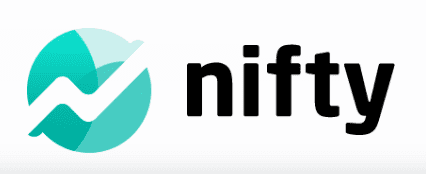10 Best Airtable Alternatives in 2025: Best Project Management Software for Task Management & Tables
Since 2012, Airtable has been helping companies effectively manage their projects. With its simple project management tools and excellent user interface, it’s no wonder it’s so popular. It has its weaknesses, though, and there are better options available. We list them all in this roundup of the best Airtable alternatives.
Key Takeaways: 10 Best Airtable Alternatives
- monday.com, Notion and ClickUp are our top three Airtable alternatives. They all have excellent task and productivity tools and are more dynamic in terms of features compared to Airtable.
- If need good communication features, Nifty, Hive and Basecamp are all excellent chat tools to help you better communicate with your team.
- If budget is a driving factor in your decision-making, Zoho Projects is a solid solution for keeping costs low.
Airtable is a popular project management tool that has almost half a million active users. Having used the platform, we understand why it’s so popular, especially for data management. It’s not the only project management software available, and those who don’t favor spreadsheets may want to look elsewhere. Don’t go anywhere as we have 10 Airtable alternatives.
It’s worth highlighting that we believe Airtable is one of the best project management software solutions currently available. In our Airtable review, we spoke highly of the excellent user interface and how the platform serves you well for complex project management and day-to-day task management. In fact, we see it as the best task management tool.
As good as it is, we couldn’t ignore its shortcomings. It’s not the best project management tool when it comes to team collaboration. It also comes with a lot of jargon, so much so we decided to translate it to make it easier to understand for our readers. It’s those downfalls that might lead people to look for an Airtable alternative.
What Makes the Best Airtable Alternatives?
The best Airtable alternatives should give you what Airtable can’t and each of the options below has key features that are excellent for project management. We have tried and tested all of them, and in choosing one, there’s really no wrong answer.
Avoid Costly Project Management Mistakes – Get Free Tips Today!

- Discover 10 fundamentals of project management
- Understand step-by-step plans for PM execution
- Learn tips to avoid 5 common mistakes by beginners
- monday.com — A platform better than the rest in almost every area.
- Notion — An excellent choice for anyone needing productivity tools.
- ClickUp — A platform with a dynamic feature set and great pricing.
- Zoho Projects — Cheap, versatile and perfect for those in the Zoho ecosystem.
- Basecamp — Great communication tools.
- Nifty — Excellent time-tracking tools.
- Asana — One of the best platforms on the market with a sleek user interface.
- Wrike — A no-nonsense tool that can do it all.
- Hive — A cool, contemporary design, perfect for digital agencies and marketers.
- Smartsheet — A solid like-for-like Airtable alternative for those who use spreadsheets.
-
04/17/2024
Updated to reflect changes in the naming of Asana’s pricing plans.
10 Best Airtable Alternatives
We’ll now break down each of the project management software tools, explaining what makes them a worthy Airtable alternative.
1. monday.com
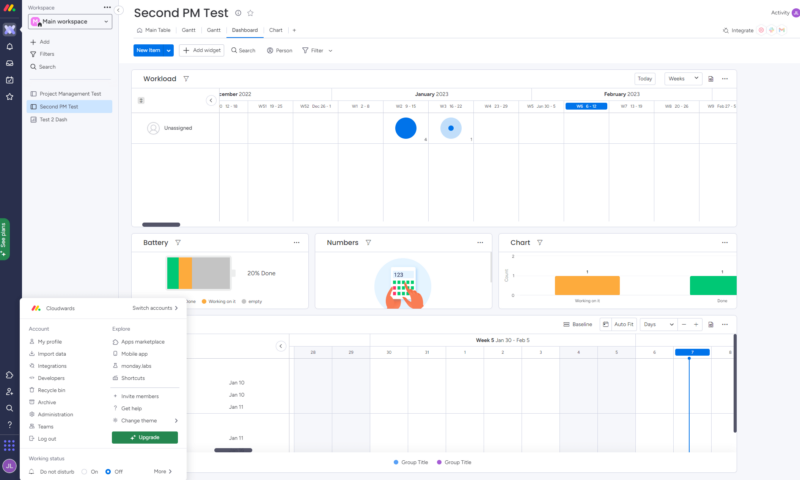
More details about monday.com:
- Pricing: $9 per month (one-year plan)
- Free plan: Yes, limited to two users per account
- Provider website: monday.com
Pros:
- Excellent user interface
- Wide range of features
- Third-party app integrations
Cons:
- Poor free & Basic plans
If you want the best tool to manage projects, look no further than monday.com. It has it all: gorgeous design, easy-to-understand terminology, and smooth and fast performance. Its project management tools work very well, and you have several views to choose from including a Kanban board, a timeline, Gantt charts and more.
Those looking for a similar Airtable experience will be pleased to know monday.com has a dedicated spreadsheet template. It’s easy to use and requires no knowledge of how to use formulas when building your tables — all of that is done automatically. You can customize your spreadsheet, helping you visualize data in a way that suits you.
In terms of collaboration features, you can tag other users to discuss details relating to a task. You can include bullet points and photos in your comments, helping other users better understand what they need to do to complete the work. It’s possible to share files as well, ensuring team members have the right resources to do their work.
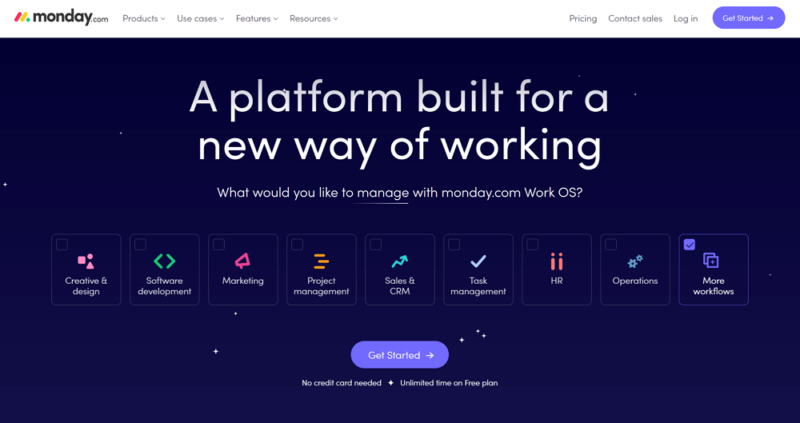
We didn’t rave about monday.com’s free plan because it’s pretty weak in terms of the features it offers. The same is true with the Basic plan. The Standard plan is where it comes into its own, and at $12 per user per month billed annually, it offers some of the best value on the market. Read more about the platform in our monday.com review.
- Maximum users: 2
- Minimum users: 3; All prices per user
- Minimum users: 3; All prices per user
More plans
- Minimum users: 3; All prices per user
- Enterprise-level features.
2. Notion
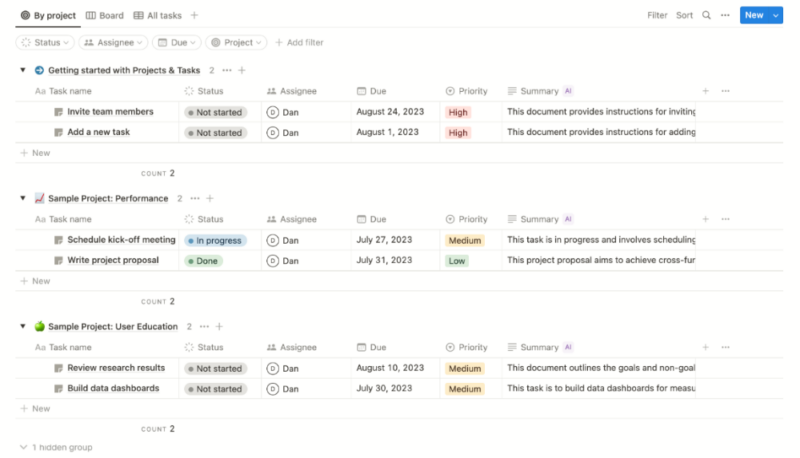
More details about Notion:
- Pricing: $10 per month (one-year plan)
- Free plan: Yes, built for single and basic use
- Provider website: notion.so
Pros:
- Good productivity tools
- Contemporary design
- Built-in AI tool
Cons:
- Navigation takes getting used to
What began as a place for your to-do lists soon became a single space for productivity and team collaboration. Notion can do it all. Its basic and advanced features make it the perfect platform to manage projects and create content, making it an ideal project management software for digital agencies.
Alongside your standard task management tools, you also have access to a native document creator. Here you can write blog posts, brainstorm ideas and work on content with other team members, perfect for team collaboration. You can also invite external clients to view a specific piece of content so they can keep up to speed with both task and project progress.
Project managers are sure to love Notion AI (artificial intelligence). If you’re constantly sending out company-wide updates and crafting copy, Notion AI can do most of the work for you. It works similarly to ChatGPT in that you provide a simple prompt and then the AI will write all the content. You’ll likely need to edit, but it’s a great way to quickly get words onto a blank screen.
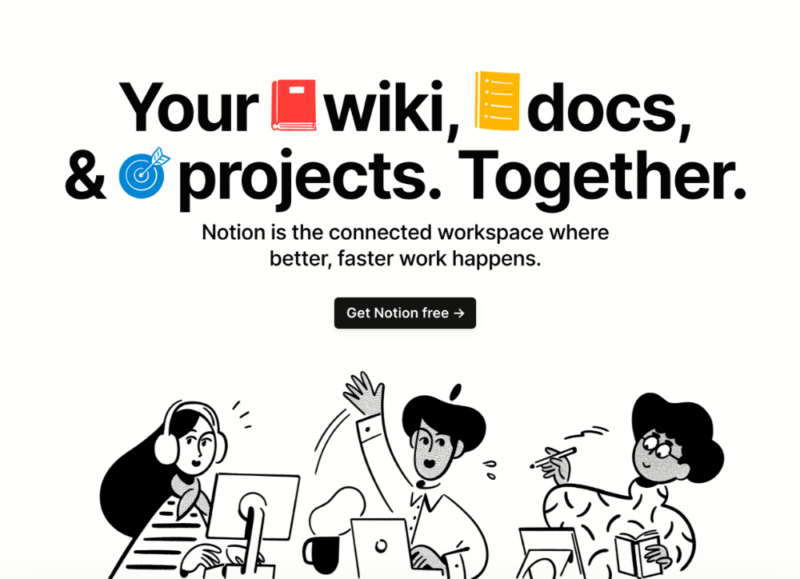
Notion has a pretty good free plan that, unlike Airtable’s, doesn’t limit features. It’s not ideal for multiple teams, though, and for more actions and advanced security, you need the paid plans. You can get Notion for as little as $10 per user per month, billed annually. Overall, the paid plans offer better value than Airtable. Learn more via our Notion review or our Notion vs Airtable comparison.
- 1 user only, Up to five guests, 5MB file upload limit
- 1 user only, Unlimited guests, Unlimited file uploads, Version history
- Unlimited users, Unlocks workspace, User permission settings
- Advanced security features
3. ClickUp
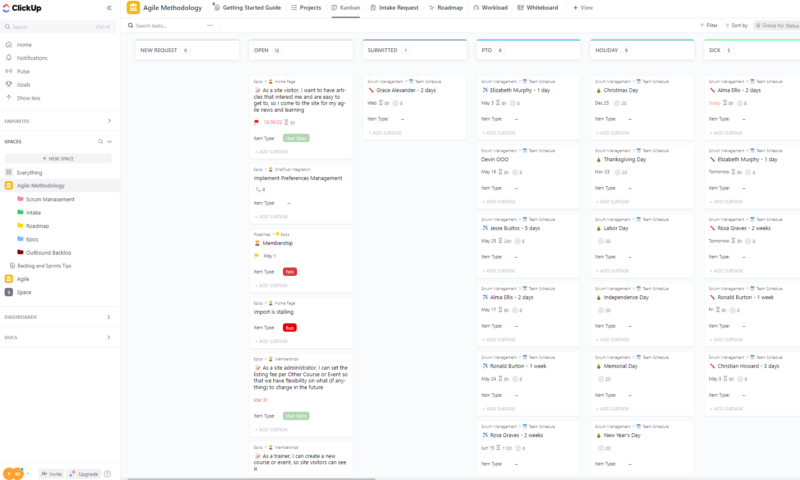
More details about ClickUp:
- Pricing: $7 per month (one-year plan)
- Free plan: Yes, limited to five workspaces
- Provider website: clickup.com
Pros:
- Generous free plan
- Very affordable
- Good for team collaboration
Cons:
- Steep learning curve
ClickUp is one of the more generous project management software tools. Where other solutions limit how often you can use certain features, ClickUp allows for unlimited use of many features across all its plans. For example, you can create unlimited tasks and add unlimited team members, regardless of which plan you have.
If you like Kanban boards, ClickUp has one of the best. We also like the spreadsheet view and Gantt chart. In terms of tasks, you can assign tasks to multiple team members and embed checklists to break down tasks into stepping stones.
ClickUp is a solid Airtable alternative for those looking for instant messaging features. Through real-time chat, team members can send messages, assign actions, embed content and share links. It’s another potential Slack alternative for those looking for communication features within their project management tool.
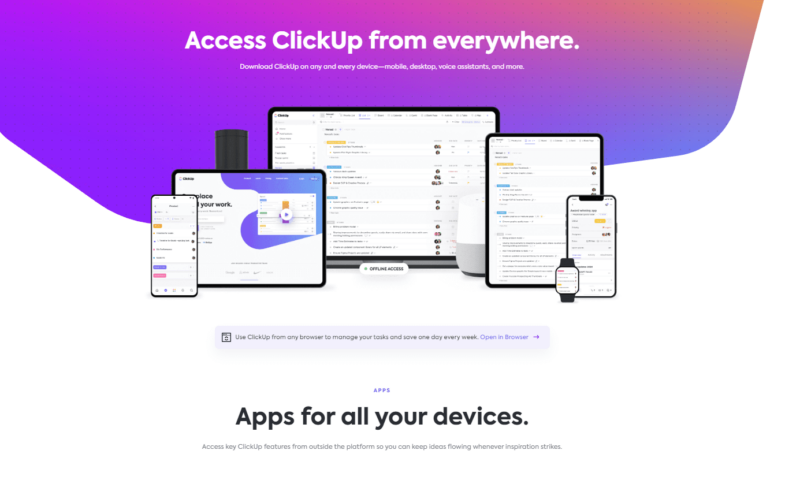
The free plan will be more than enough for many users. However, it’s limited to five workspaces, so larger teams will need to move to a paid subscription. The Unlimited plan costs as little as $7 per user per month when you pay annually. Read more over in our ClickUp review.
- Basic functionality with some limitations
- All prices per user
- All prices per user
4. Zoho Projects
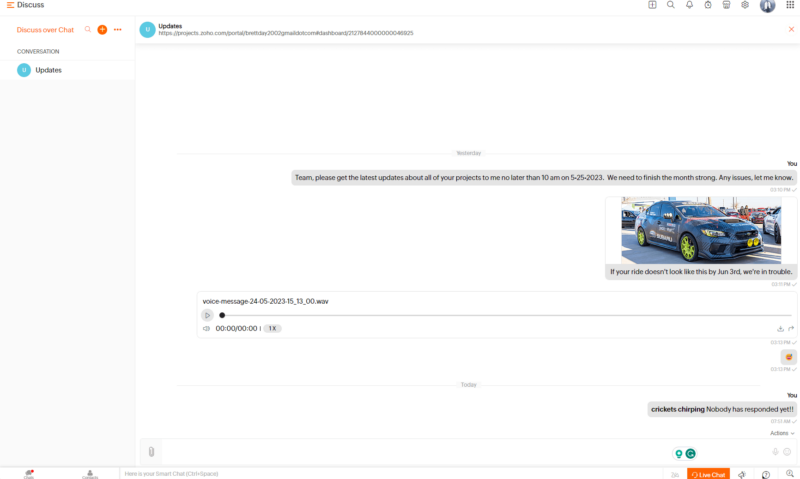
More details about Zoho Projects:
- Pricing: $4 per month (one-year plan)
- Free plan: Yes, limited to two projects per account
- Provider website: zoho.com
Pros:
- Superb value
- Customizable UI
- User-friendly interface
Cons:
- Stock UI design is bland
Zoho Projects is popular for its project management and collaboration features. It has all the standard task management and project management tools, including a time tracker, a document creator and a dedicated chat box.
Users can create multiple group chats and link them to specific projects. The chat history exists indefinitely, so you can always refer back to it if you need a reminder of what was agreed in the conversation. To keep things organized, you can label a conversation “task” or “project” and add only the team members that need to be privy to the conversation.
Other tools include a document creator, which allows you to create a range of content. Project managers can create spreadsheets, too, and there’s a presentation creator if you need a more dynamic way of sharing the details of your project. On top of all that, there are the standard project and task management features you would need.
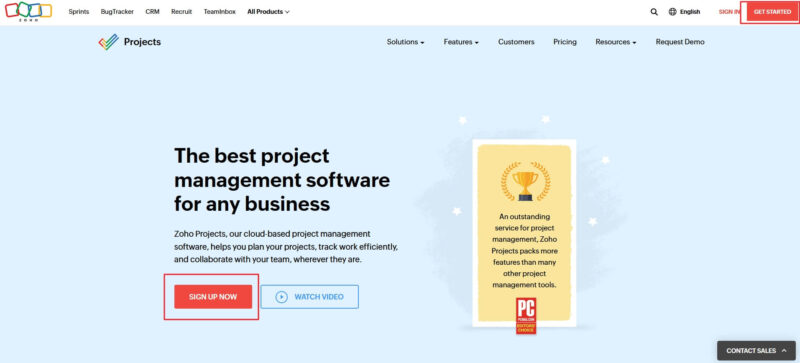
Because you can only work on two projects at a time, Zoho Projects’ free plan is only suited for single users and super small teams. The Premium paid plan only costs $4 per user per month on annual billing, and you can create unlimited projects with it. All plans come with a 10-day free trial. Learn more via our Zoho Projects review.
- Basic functionality with some limitations
- All prices per user
- All prices per user
5. Basecamp
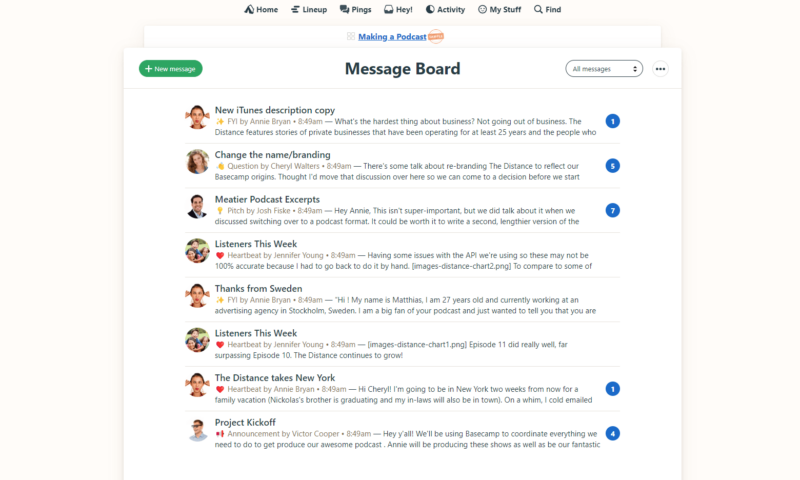
More details about Basecamp:
- Pricing: $15 per month (one-month plan)
- Free plan: No, 30-day free trial available on all plans
- Provider website: basecamp.com
Pros:
- Great for communication
- Good pricing plans
- Ideal for larger teams
Cons:
- No free plan
- Limited task management tools
Basecamp is more of a communication tool than a project management software. That said, it still has more task management features than regular messaging apps, making it an ideal Airtable alternative for anyone needing to communicate better with other team members.
Looking at it as a project management tool, you can create projects, add task cards and assign tasks to team members. Users can divide projects into company-wide projects, team projects and individual projects.
You also have the ability to upload documents for each project and create a basic document management system. You can also enjoy up to 5TB of storage space on the Pro plan, which is plenty for basic files.
In terms of team collaboration, users can create group chats and have one-on-one conversations with specific team members. Through the use of a message board, team members and stakeholders can post questions and feedback pertaining to a project or task.
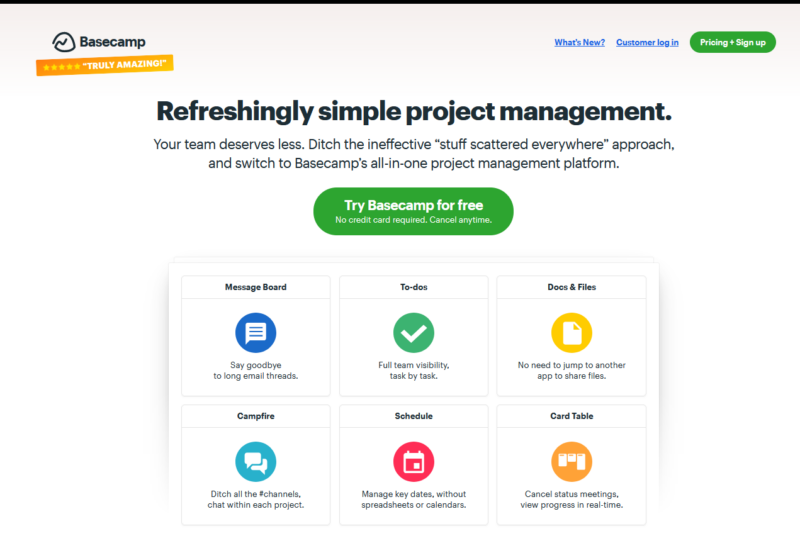
There’s no free version of Basecamp. For small teams, Basecamp likely isn’t worth it, as the entry level plan costs $15 per user per month. On annual billing, you pay a flat fee of $299 per month for the Pro Unlimited plan and can add as many users as you wish. This could lead to great value for large businesses. Learn more via our Basecamp review.
- Per user. Unlimited projects, Unlimited users, All features. 500GB storage.
- Unlimited users. 5TB storage. Priority support.
6. Nifty
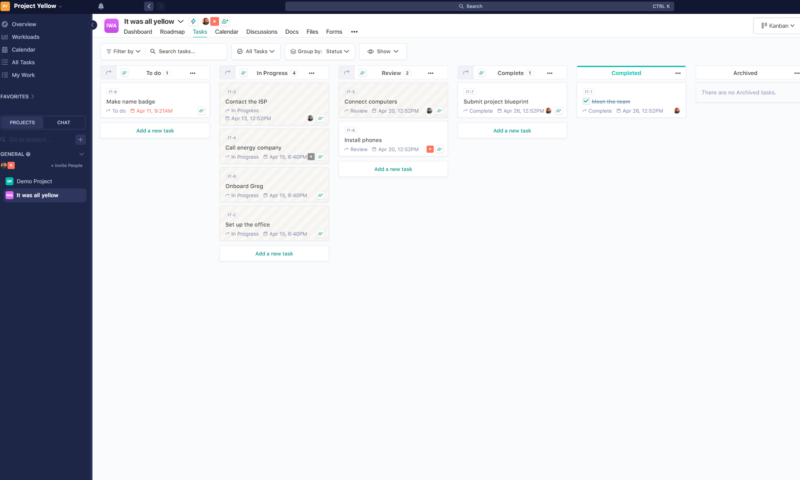
More details about Nifty:
- Pricing: $7 per month (one-year plan)
- Free plan: Yes, Limited to two projects per account
- Provider website: niftypm.com
Pros:
- Great communication tools
- Many management tools
- Good free plan
Cons:
- Customer support is lacking
You can do a lot with Nifty. As a project management solution, it allows you to work on multiple projects simultaneously, add team members and invite external clients to view each project. For task management, you can create recurring tasks, set task dependencies and add milestones and milestone dependencies.
More advanced features include time-tracking tools and reporting features. To help crunch the numbers, there are also plenty of finance and budgeting tools that help you track both income and expenditure throughout your project. Throw in the workflow automation and form builders and you begin to realize why we consider Nifty one of the most versatile project management software tools available.
Team chats are where you’ll interact with other team members. Aside from standard text messaging, you can share photographs and even send voice messages to other users. Keeping with the times, Nifty’s chat features also let you send GIFs and emojis, and, of course, you can share documents and other file types as well.
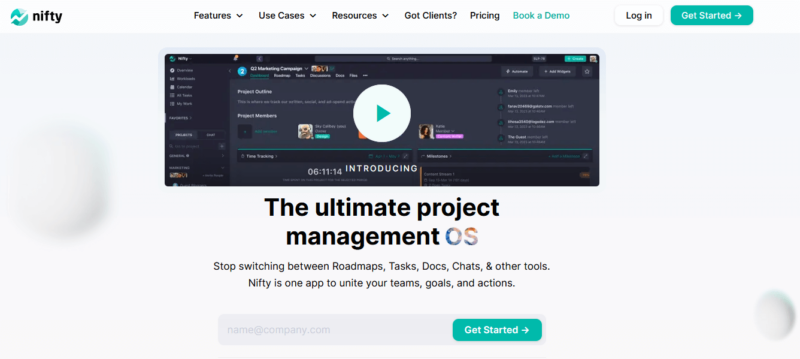
there’s something for every budget on Nifty.
Although you don’t get the advanced features, Nifty’s free version gives you all the task management tools, though you can only work on two projects at once. At $10 per user per month billed annually, the Pro plan is for growing teams, and you can get a free trial, too. Read our Nifty review to learn all about the project management software.
- Unlimited members, Two projects, All core features, 2FA, Help center, 100MB storage
- 40 projects, Time tracking & reports, Budgets, Custom fields, Unlimited guests, 100GB storage
- 100 projects, Workflow automations, File proofing, Overviews, Google SSO, 250GB storage
More plans
- Unlimited projects Unlimited storage, Custom roles, Workloads, Permissions, MS SSO, Open API, Priority support
- Everything from Business, Native forms, Dedicated success manager
7. Asana
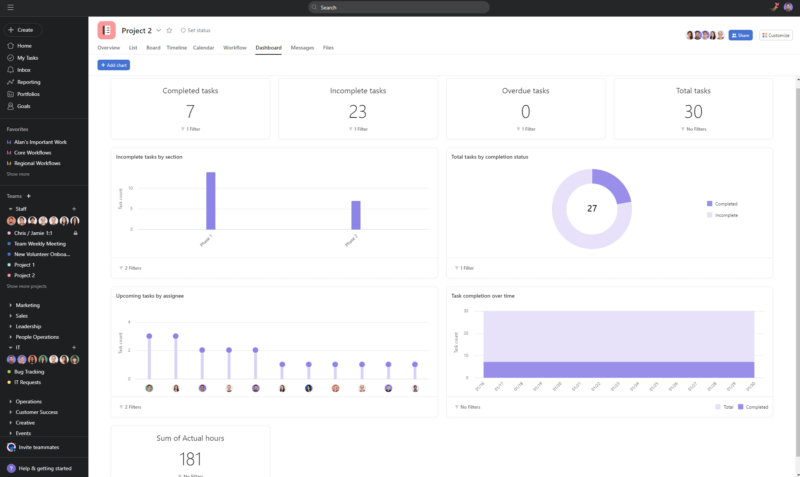
More details about Asana:
- Pricing: $10.99 per month (one-year plan)
- Free plan: Yes, limited project views
- Provider website: asana.com
Pros:
- Robust free plan
- Lots of native tools
- Plenty of third-party apps
Cons:
- Unbalanced pricing structure
Whether it’s with the native tools or the plethora of third-party apps, Asana helps you approach project management in a way that benefits you and your team. The intuitive interface makes the platform a joy to use, and it’s one of the best software solutions to create tasks and visualize data. Performance is fast, too, so it will never slow down your workflow.
We especially like the timeline view on Asana. It’s customizable, and you can color-code your tasks and divide your project into different phases. This view is a useful way to see a bird’s eye view of your project timeline and get a clear view of which team members are working on specific tasks.
Asana also provides a dedicated inbox, a space where you can communicate with your team. You can link discussions to specific tasks and choose to communicate with a group or just one other team member. We particularly like the inbox feature on mobile, as it mirrors many leading instant messaging apps and helps you respond to important messages in a timely manner.
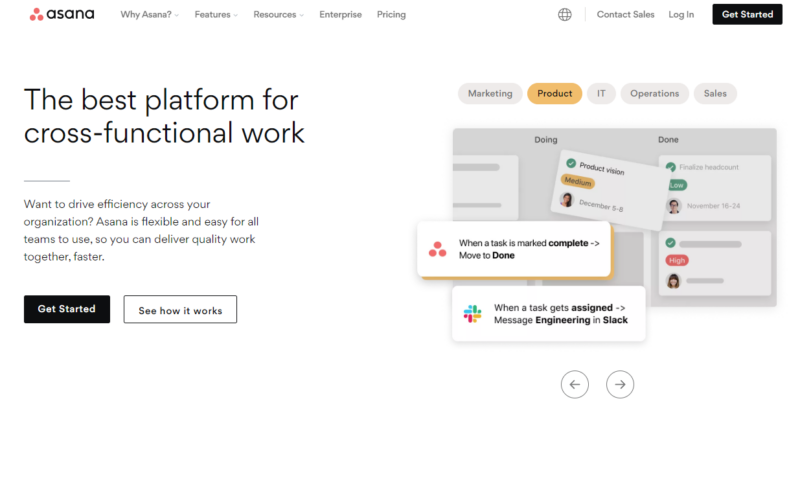
Asana’s free version is superb, as it lets you create unlimited projects and tasks. It doesn’t include the excellent timeline view, though. Plus, it lacks some task management features. For $10.99 per user per month billed annually, you gain access to the Starter plan that offers all the project views and other advanced features. Things get pricey on the next plan. Learn more in our Asana review.
- Up to 10 users
- Price is per user. unlimited users, expanded features
- Price is per user. unlimited users, even more features
- Custom pricing, advanced security features
8. Wrike
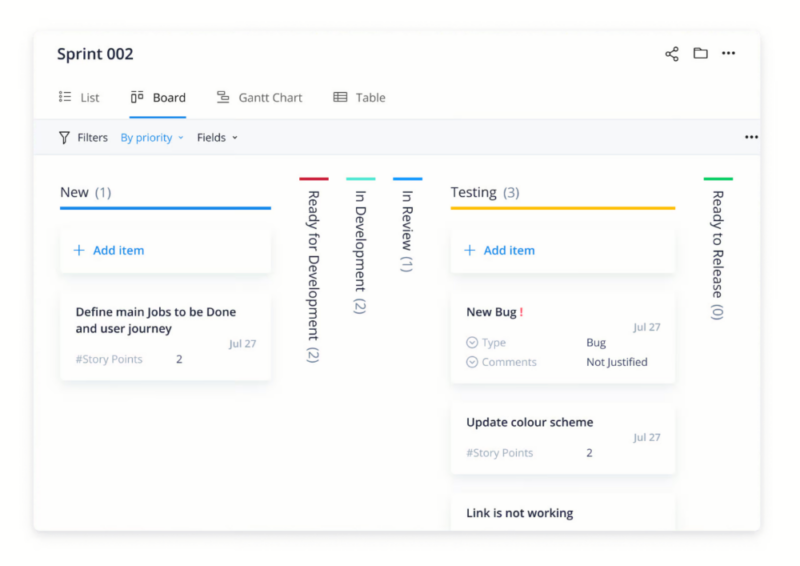
More details about Wrike:
- Pricing: $10 per month (one-month plan)
- Free plan: Yes, limited project views available
- Provider website: wrike.com
Pros:
- All the features you need
- Easy to use application
- Excellent security
Cons:
- Awful user interface design
Wrike is a no-nonsense project management software. It won’t win awards for appearance, but it’s at the table with the best of them when it comes to functionality. From spreadsheets to Gantt charts, and Kanban to Scrum boards, there’s little you can’t do with Wrike, firmly placing it as one of the most versatile project management tools available.
We especially like how easy it is to use from the get-go. It has very well-thought-out, detailed tutorials, but we’re certain you’ll seldom need them, that’s how easy Wrike is to use. The layout is perfectly assembled, which makes jumping between different views and features no problem at all.
Enterprise-grade security is available on all plans, including the free version. You can also authenticate your account through G-Suite and enable two-factor authentication. Other companies tend to charge more for such features, which makes Wrike stand out from the rest of the pack.
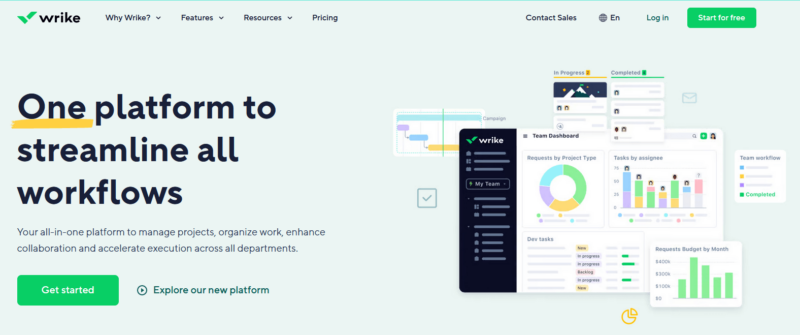
With no user limitations, AI availability and solid task management tools, Wrike is a front-runner for being the best free project management software. Reports and other tools aren’t available, however, so you’ll likely want the Team plan should you need them. It costs $10 per user per month on annual billing, which isn’t too bad. Read our Wrike review to learn more.
- Unlimited users. Basic features.
- Price is per user. Plans for 5, 10 and 15 users.
- Price is per user. No monthly option. Plans for 5 to 200 users.
More plans
- For large teams; Enterprise-grade security and scalability; Plans for 5 to an unlimited number of users.
- For teams with complex work needs; Advanced tools and analytics for complex work; 5 to unlimited users
9. Hive
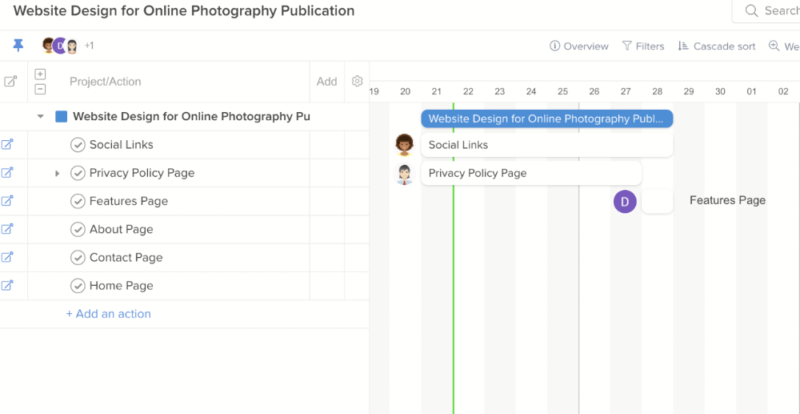
More details about Hive:
- Pricing: $12 per month (one-year plan)
- Free plan: Yes, limited to two users
- Provider website: hive.com
Pros:
- Contemporary user interface
- Useful communication tools
Cons:
- Add-ons become expensive
Hive is a top Airtable alternative for those who prioritize design. Its modern-day aesthetic puts the software up there with the likes of Notion and monday.com. Underneath its attractive body is an engine of tools that will no doubt support all your project management needs. They include a versatile Gantt chart, a basic and useful Kanban board and time-tracking tools.
The software also offers dynamic messaging tools. Users can send standard messages, either direct or within a group, and audio and video calls. Sharing files, sending GIFs and implementing actions are all possible through Hive’s messaging app. Note that this comes as a separate add-on, which you need to install manually after signing up.
Hive also has one of the best support networks in the space. No stone is left unturned when it comes to demonstrating what you can do with the platform. There’s also Hive mastery, which is a guided course that teaches you all of its features.
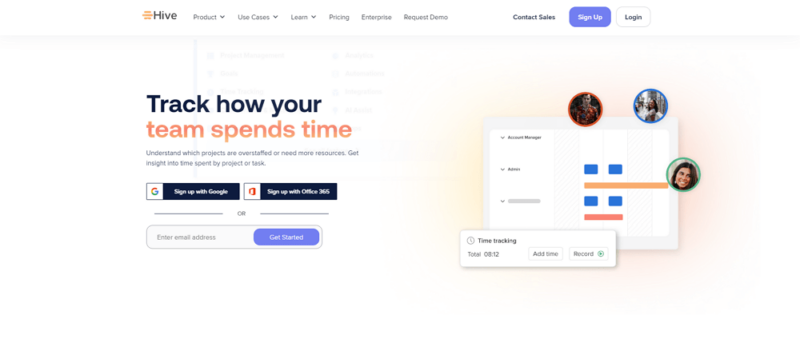
Hive’s free version gives you plenty of features and capabilities, with the only downside being that it’s limited to two users. The paid plans start at $12 per user per month. You also have to pay extra for certain add-ons, which can quickly hike up your monthly cost. You can learn more about pricing and features by reading our Hive review.
- Max 2 users; 200MB storage; Up to 10 users; Unlimited tasks; Unlimited collaborative notes; Gantt, Kanban, calendar & table views; Email in Hive; Desktop, iOS and Android apps; Native chat messaging; Custom emojis
- Everything in Free plus: Unlimited storage Upload files on a task or project. Up to 10 workspace members Add up to 10 full access users into your Hive workspace Up to 10 projects Create up to 10 projects Gantt view View your projects by task timeline and dependency. Cloud storage integrations In-app calendar Zoom and Slack from Hive AI Assistant
- Price per user; Everything in “Free”; Unlimited files & storage; Unlimited workspace members; Workspace add-ons; External guest access; Shareable forms; Time tracking; In-app calendar; Cloud storage integrations; Zoom and Slack from Hive
- Everything in Teams; Flexible add-ons included; Enhanced security and permission controls; Custom analytics and reporting; Unlimited onboarding; Dedicated Customer Success Manager; Enterprise API; Access to Professional Services
10. Smartsheet
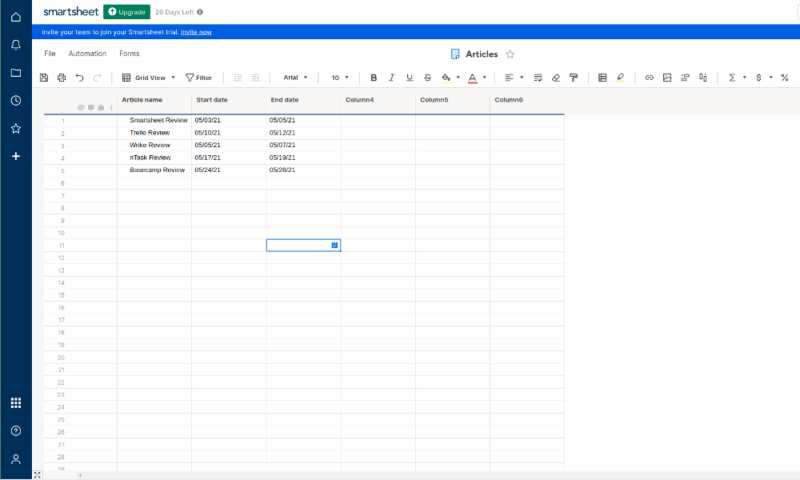
More details about Smartsheet:
- Pricing: $9 per month (one-year plan)
- Free plan: Yes, limited to two spreadsheets per account
- Provider website: smartsheet.com
Pros:
- Easy to use
- Useful support
Cons:
- Poor pricing structure
Smartsheet is very much an Airtable alternative in that its core feature is its spreadsheet and tables builder. The design of this feature is pretty matter-of-fact. There are no customizations, but it does the job and helps you manage your data. Aside from this view, you also have access to a Kanban board, a Gantt chart and a native calendar.
We especially like Smartsheet’s form builder, which allows you to collect a range of data from potential clients or external internet users. This is a great tool for project planning as it allows you to gather an idea of what customers are looking for, allowing you to execute your project in the best way possible.
Furthermore, we’re fans of Smartsheet’s workflow automations. The platform integrates with third-party apps such as Slack and email clients, allowing you to program automatic notifications for anything relating to a specific task. It’s not groundbreaking in this regard, however, it’s one of the simplest platforms to get workflow automations up and running.
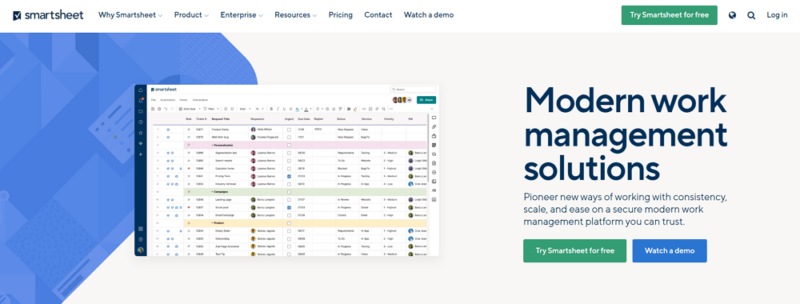
There’s a free version of Smartsheet though it’s only built for one core user and two guests. The range of paid plans is wide, going from $9 per user per month billed annually to $19 for the Business plan. Learn about the best value in our Smartsheet review. You can also find more details in our Smartsheet vs Airtable comparsion.
- 1 user, up to 2 editors, Limited features, 500MB file storage,
- Prices per user, Max 10 users Basic features, 20GB file storage
- Prices per user, Three user minimum, Unlimited free users, Expanded features, 300GB file storage
- Advanced features
Final Thoughts
We’re confident you’ll like the above Airtable alternatives and that you have by now chosen the best platform for you. Remember, monday.com is where your money is best spent if you want the creme de la creme of project management software. ClickUp and Notion are not too far behind, and all the other options will serve you well.
If you’d like to know more about why monday.com bests Airtable, we recommend reading our monday.com vs Airtable comparison. Also, if you’re only in need of a basic task management tool, check out our Todoist review. It’s a solid Airtable alternative as well.
Did you find this guide helpful? Which is your favorite Airtable alternative? Is there a project management tool you would like us to review? Let us know in the comments. Thanks for reading.
FAQ: 10 Best Airtable Alternatives
Airtable is part of a very competitive market. Some of its leading competitors include monday.com, ClickUp and Asana.
Technically speaking, Google Sheets is an Airtable alternative. We wouldn’t consider it good for project management, though, and would advise you to turn to one of the Airtable alternatives in this article.
Tech users often compare Airtable to other project management software, such as monday.com and ClickUp, and basic task management tools, like Todoist and TickTick.
OpenProject and Jira are two great Airtable alternatives for those looking for an on-premise solution.