Freedcamp Review
Freedcamp is an open-source project management suite that offers a solid free plan with unlimited users, projects and tasks. However, there’s a lot more to talk about regarding this project management software. To find out, stick around for our full Freedcamp review.
Freedcamp is a nifty piece of project management software offering a solid free plan that will appeal to many project managers. While Freedcamp doesn’t have the chops to make our list of the best project management software, our expert reviewers placed it on our list of the best project management software for startups. Find out why in this full Freedcamp review.
Key Takeaways: Freedcamp Review
- Freedcamp’s free version, with unlimited tasks, users, projects and storage, makes it ideal for small to large teams needing basic project management software.
- The paid plans, even the high-tier Business and Enterprise packages, offer great value compared to competing platforms.
- The native desktop and mobile apps are well-made and make it easy to manage projects outside a browser or while on the road.
Although Freecamp isn’t as polished or as feature dense as monday.com (here’s our monday.com review) or Wrike (check out our Wrike review), it still has a lot going for it. Apple, PayPal, Deloitte and Getty Images seem to think so, too, as they use Freedcamp to manage their projects and teams. Let’s find out why.
-
09/21/2021
Rewrote the Freedcamp review with all new criteria.
-
04/01/2023 Facts checked
Review rewritten with new information and a new format.
-
07/15/2024 Facts checked
We have updated our Freedcamp review with information about a new AI tool and enhanced collaboration features
Freedcamp Alternatives
- 1
- 2
- 3
- 4$10 / month(All Plans)
- 5$15 / month(All Plans)
- 6
Freedcamp Review: Strengths & Weaknesses
Pros:
- Good free plan
- Affordable paid plans
- Good number of features
- Easy to use
- Open source
Cons:
- Drab user interface
- Few native integrations
- Cumbersome navigation
- Questionable security
Features
Freedcamp has a good mix of plans, including a robust free version. However, while the software offers solid tools like time-keeping, easy-to-use workflow management tools, password managers and wikis, Freedcamp’s features are nonsensically spread out over various plans. We’ll cover each plan below.
Open-Source Project Management
Freedcamp is open-source software. This means that the platform’s code is on GitHub for everyone to see, unlike most other project management software, which hides its code.
Avoid Costly Project Management Mistakes – Get Free Tips Today!

- Discover 10 fundamentals of project management
- Understand step-by-step plans for PM execution
- Learn tips to avoid 5 common mistakes by beginners
Open-source software has its advantages. Security is often better; everyone can see the source code, so errors in the code can be found and fixed quickly. It’s also usually cheaper than proprietary software.
There’s also support for custom development, which can make the software more user-centric. Open-source software is often more stable, too. If the original developer decides to abandon the project, the software can live on. Freedcamp made our roundup of the best open-source project management software for good reason.
Freedcamp Free Plan Features
Freedcamp’s free version is pretty good but lacks many basic features. You’ll find unlimited projects, tasks, users and storage. There are also core features like discussions, calendars, 10MB file uploads, project milestones, time tracking and a basic password manager (you can read more about the best password managers here).
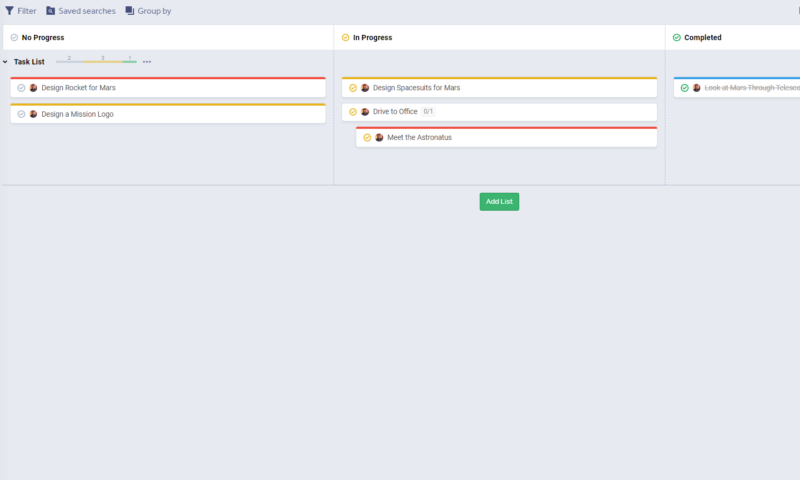
Unfortunately, many tools — like Gantt charts, table views and dashboards — are reserved for higher tiers. However, you do get kanban boards, calendars and task lists. There are no native integrations in this plan, but you’ll find Zapier and API support. Unfortunately, security features are poor, and the level of customer support you’ll receive is marked as “standard.”
If you’re an individual who wants to focus on personal tasks or a project manager of a small to medium-sized team, Freedcamp’s free tier will be fine. However, we don’t expect Freedcamp to make our list of the best free project management software anytime soon.
Freedcamp Pro Features
The Pro plan keeps the features found in the free plan and adds Google Drive integration, OneDrive integration and Dropbox integration. Other features include more workflow tools with a table view, support for subtasks, bulk editing and multiple assignees. You can also set up recurring events and sync to Google Calendar.
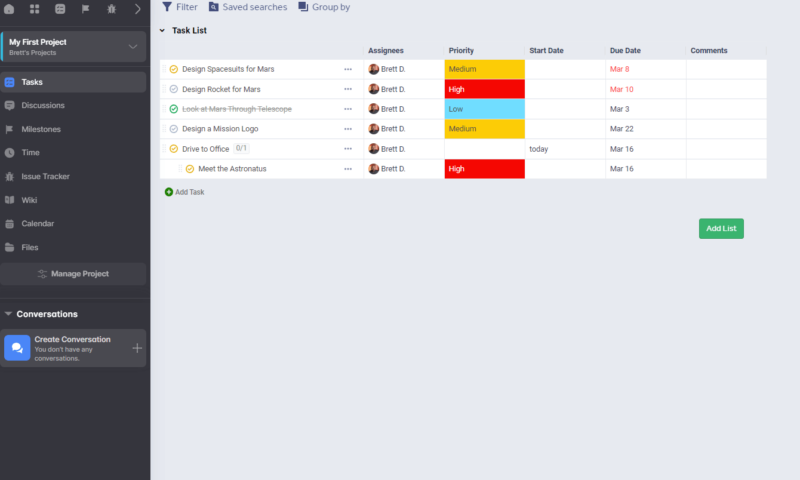
Email-in, which lets you email tasks to your project, is added to this plan, and file uploads are increased to 25MB per file. Customer support gets bumped to “premium” level, and collaborators are unlimited and free. However, security and admin features remain underwhelming. The Pro plan is a step in the right direction, but still lacks many important features.
Freedcamp Business Features
The Business plan is where this project management software starts to shine. You keep all the features previously mentioned and gain a Gantt Chart, access to Google shared drives, FileEdit (an automated document editor), reports (finally) and data snapshots. You’ll also find support for custom fields, statuses and project copy (which lets you turn any project into a template).
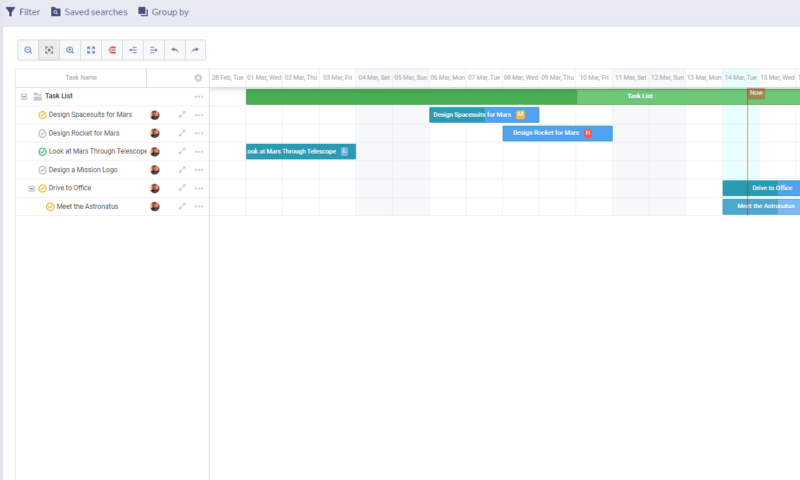
The biggest additions to this plan are the wikis, invoices that let you bill clients, CRM features, an issue tracker and an overview page that lets you see project recaps. File uploads are bumped up to 100MB, and customer support moves into the “advanced” category. The Business plan makes Freedcamp a viable project management tool for large organizations.
Freedcamp Enterprise Features
Next up is Freedcamp’s Enterprise plan. As you would expect, all previously mentioned features are accounted for here. The Enterprise plan finally adds two-factor authentication and single sign-on support with Google, Microsoft Azure, Okta, Citrix and Amazon, while the white label feature lets you add custom business branding.
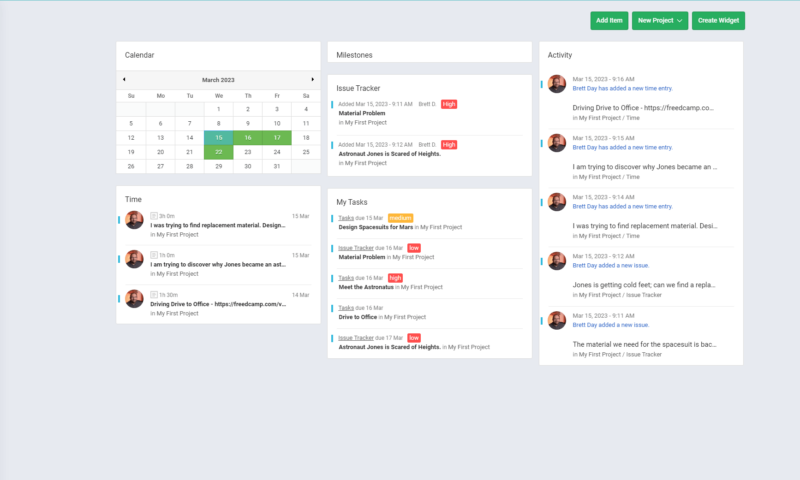
Regarding workflow tools, you finally get access to a customizable widget dashboard. File uploads are increased to 250MB, and you’ll get lightning-fast customer support. Overall, there are plans here that will suit many people and teams. We just wish tool feature progression was better.
Project Management Tools
Freedcamp comes with various tools to help with project management and time tracking. You’ll find Gantt charts, kanban boards, lists and tables that can be filtered to display what you need. All of the views are easy to use, too, which makes assigning and editing tasks a piece of cake, especially if you use the handy bulk edit feature, which can make changes to custom fields across numerous tasks all at once.
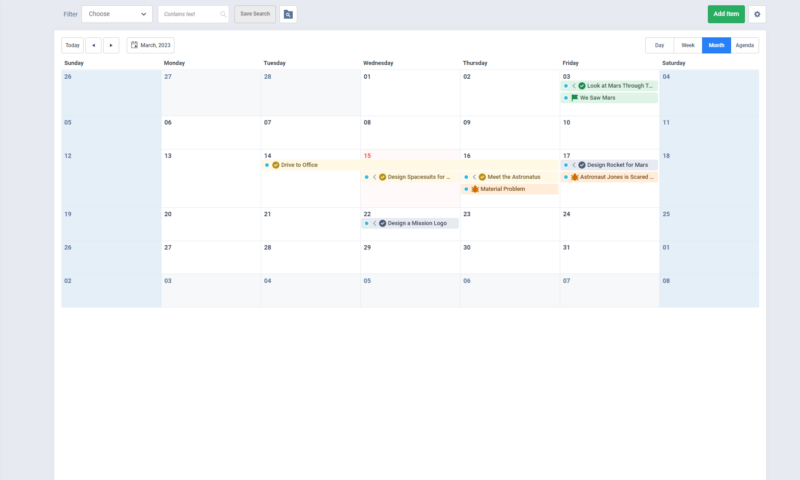
Moving tasks around is painless. Clicking on tasks lets you interact with them, and when a project is updated, all the views update, which is great. However, the kanban board is pretty simple, nowhere close to Trello’s boards (read our Trello review), and the charts are not as powerful as TeamGantt’s charts (here’s our TeamGantt review); they also aren’t nearly as pretty.
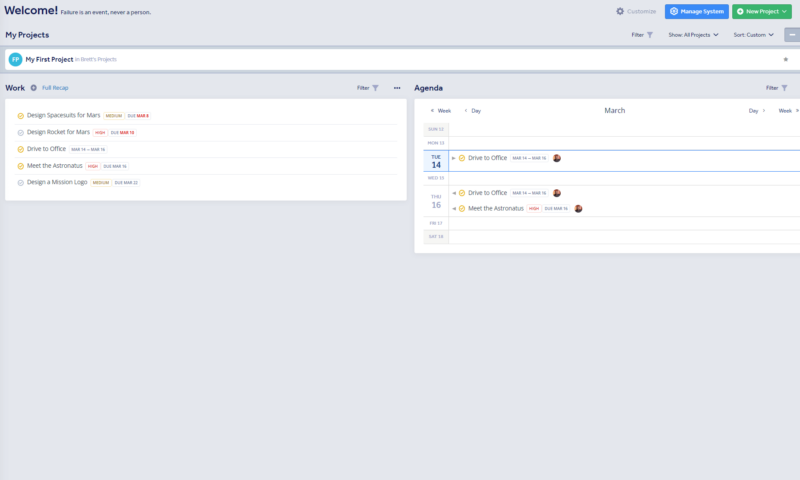
Freedcamp’s calendar and customizable widget board are powerful. The calendar gives daily, weekly, monthly and agenda overviews, while the widget board displays time-tracking information, tasks, milestones, issues and more. The time-tracking tool makes logging time simple, and you can quickly track time spent and use the info to create invoices.
Like the other views, Freedcamp’s issue trackers are also painless to use thanks to the group by feature, which lets you organize issues by type.
If you like using templates, you’ll appreciate that you can make project templates. This feature is handy if you follow the same format for every project you work on, as you can save a decent amount of time. Overall, Freedcamp makes it easy to manage and stay on top of tasks and time-related issues.
AI Project Creation
Freedcamp has joined the ranks of those who have adopted an AI tool to help project managers complete work; however, Freedcamp’s implementation is different from platforms like ClickUp and Notion.
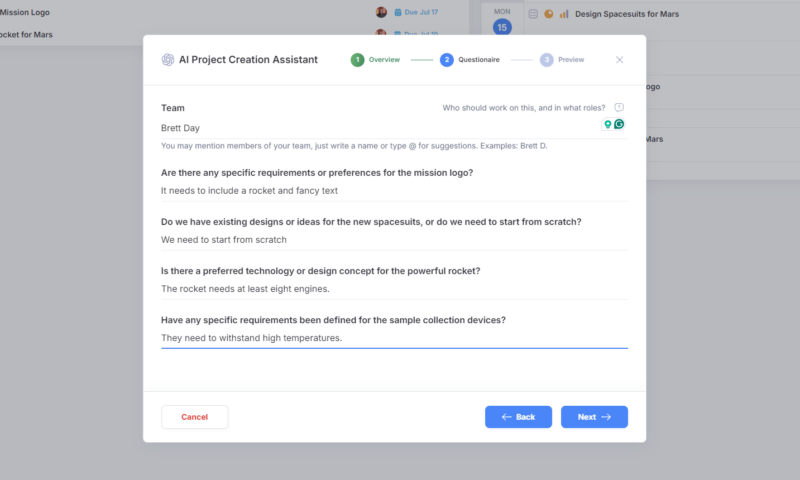
The tool, which is available on the Business plan and up, doesn’t incorporate a full large language model, like ChatGPT, that can be used to generate documents, send messages, create formulas, project summaries for stakeholders and more. Freedcamp’s AI tool can only help create projects. This is a nice feature, but it leaves a lot to be desired.
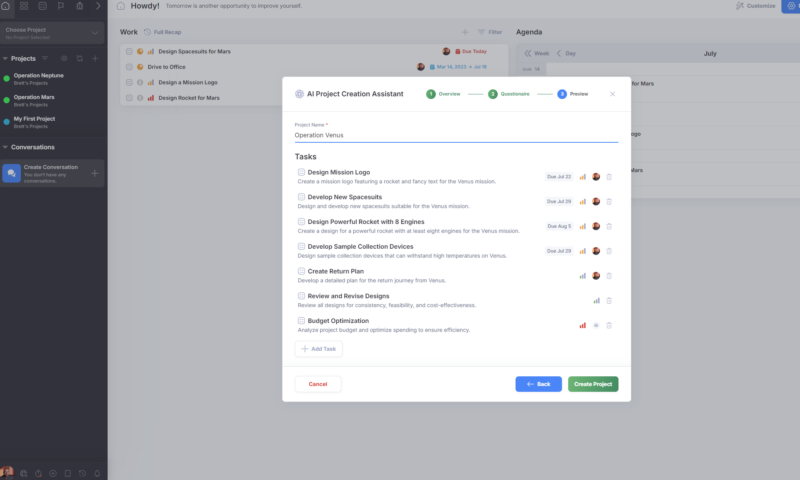
Still, project managers can input information like goals, task names, due dates, team members, and budgets and answer AI-generated questions about the project. The tool will then create a project plan that includes kanban boards, Gantt charts, calendars, issue trackers, project overviews and more. Again, this is a nice tool, but we hope Freedcamp expands its capabilities down the road.
Collaboration Tools
Unfortunately, Freedcamp doesn’t offer many native team collaboration tools. There’s a discussion feature from the free plan, a chat app that can house multiple conversations, voice messages and shared files. The discussion tool is painless to use. You simply click on a chat topic and then leave a comment for everyone to see; you can also use @mentions to get someone’s attention.
As well as offering a discussion tool for simple chat, you can also hold and record conference calls within Freedcamp. Freedcamp records conference calls as videos, meaning you can review calls at a later date.
There are wikis for each project where you can share details about tasks and supporting files. The biggest difference between wikis and discussions is that wikis can be created for a specific project. As for other collab tools, you’ll find that comments can be left on individual task cards, which is standard fare.
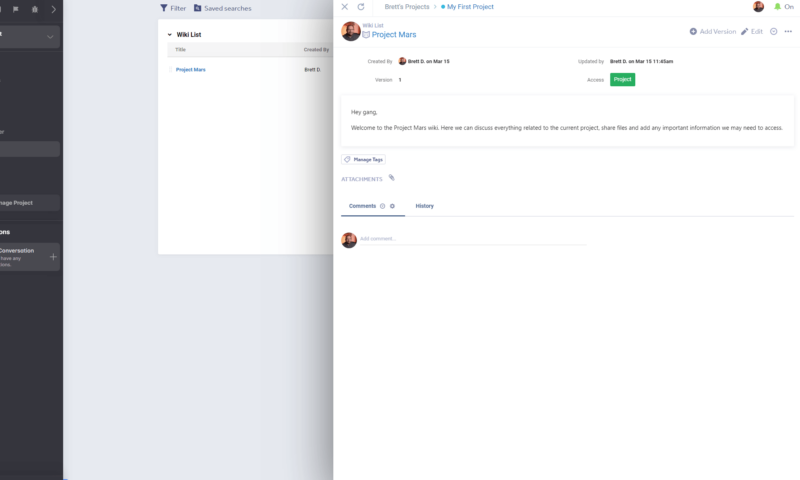
Native team collaboration isn’t Freedcamp’s strongest suit. Still, Freedcamp provides a few communication options outside of third-party integrations. Yes, the tools are quite simple, but they work. If you need more robust collaboration tools, you might want to read our Basecamp review.
Automations, Integrations and Add-ons
Apart from several cloud storage services (Dropbox, Google Drive and OneDrive), Freedcamp offers few native integrations and automations. Freedcamp instead relies upon the API and Zapier (learn about Zapier in our what is Zapier guide) for integrations, which is less than ideal.
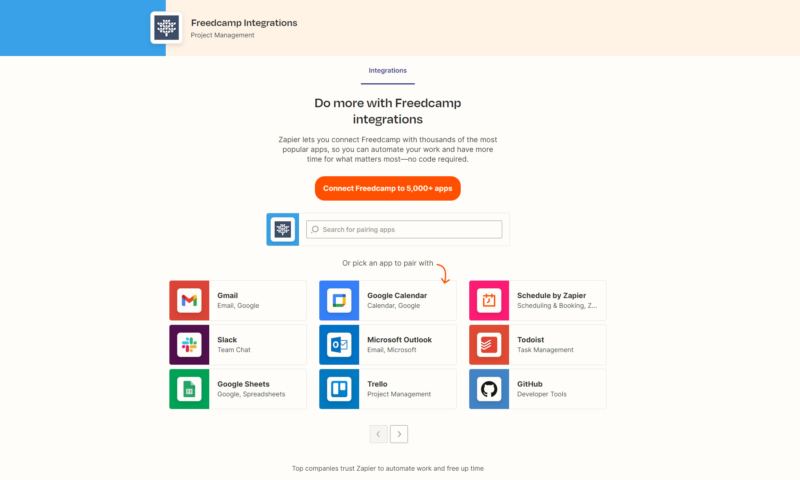
Freedcamp does offer automation for recurring tasks and a slick tool called FileEdit. After a small download, FileEdit allows you to edit your uploaded files online. The tool works seamlessly with many word processors, including MS Word and Notepad. FileEdit also works with Photoshop, Image Editor and other platforms.
When you hit “edit online,” your document appears. You then edit your document as usual. During the save process, you’re asked to leave a note about your edits. The file is then automatically re-uploaded to your project. It’s a fantastic tool. We hope Feedcamp continues to innovate like this because, as it stands, Freedcamp is light on native integrations and automations.
Backups
One killer feature is offline backups. Once made into a zip file, backups can be imported to Freedcamp as needed. The Business plan offers weekly backups, while the Enterprise plan offers daily backups. The backups are a great feature and could save you from many headaches down the line. The backups alone make the Business and Enterprise plans appealing.
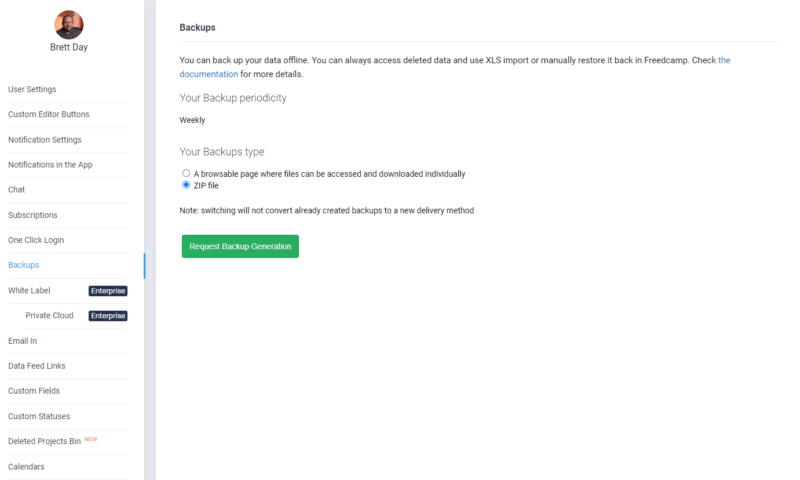
Reports
If you like reports, Freedcamp isn’t going to be for you. Like integrations, reports are on the light side. An even bigger kicker is that the limited reports are only available in the Business and Enterprise plans.
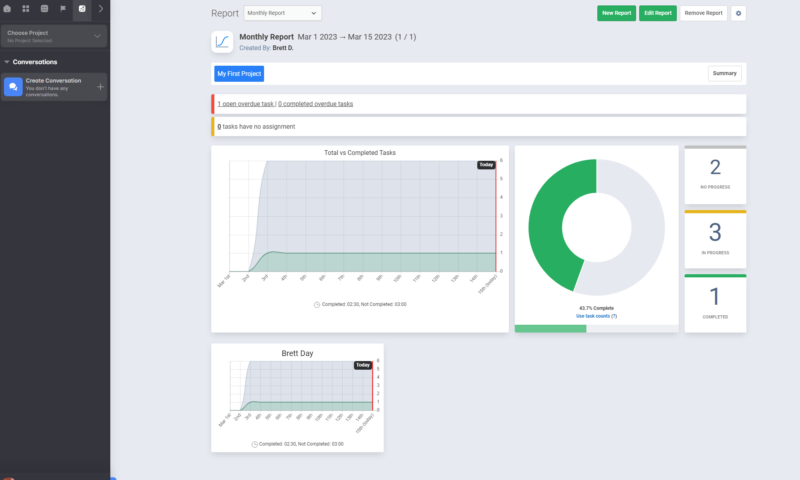
The reports are easy to generate and look nice. You’re presented with pie charts and burn-up charts that display information in an easy-to-digest manner. You can also view reports in table style and export them as PNG or XLS files.
We just wish that the reports were more granular. Currently, you create reports for a project over a given period, and it delivers all of the reportable info for that project. Still, you cannot generate a report for specific metrics, like time spent or uncompleted assignments, for example. It’s all or nothing. We’d like to see more control over the reports in future versions of Freedcamp.
Freedcamp Features Overview
| Features | |
|---|---|
| Kanban board | |
| List | |
| Calendar | |
| Timeline | |
| Spreadsheet view | |
| Gantt charts | |
| Workload planning | |
| Long-term planning | |
| Multiple project management | |
| Dependency management | |
| Native scrum management | |
| Set user permissions | |
| File storage | |
| Time-tracking | |
| Built-in integrations | |
| Reporting features | |
| Free plan | |
| Free Trial | 14 days |
| Web app | |
| Windows | |
| MacOS | |
| Android | |
| iOS | |
| AI Tools | |
| Ticket-based support | |
| Tutorials | |
| Knowledgebase | |
| Forum | |
| Live chat | |
| Phone support |
Pricing
Overall, it’s hard to complain about Freedcamp’s pricing model. First, there is a solid free plan. From there, you’ll find the Pro plan, which costs $1.49 per user per month when billed annually or $2.49 per user when paid monthly.
The Business plan costs $7.49 per user per month (paid annually), which offers great value and is still excellent even if you pay the $8.99 per user monthly price.
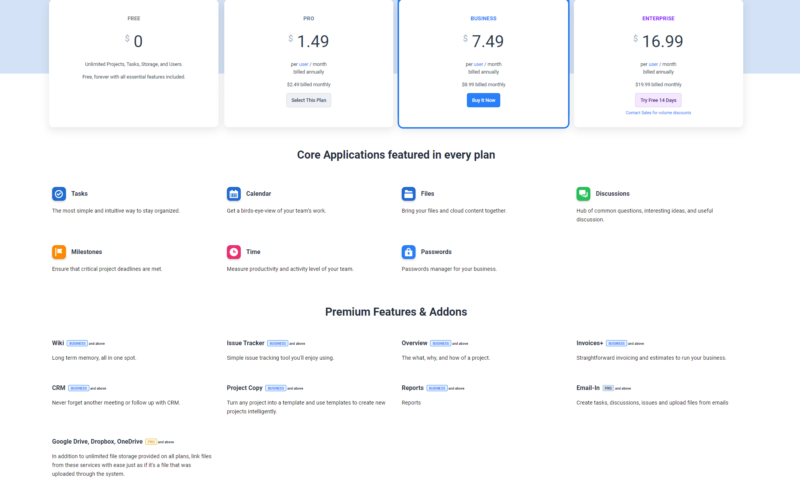
The loaded Enterprise plan — at $16.99 per user per month (when billed annually) or $19.99 per user when paid monthly, offers outstanding value for money compared to monday.com, Asana, Wrike and ClickUp, all of which cost significantly more. Our biggest complaint about Freedcamp’s pricing is the price jump from the Business plan to the Enterprise plan.
We understand the price jump between Pro and Business, as the Business plan offers significantly more. Aside from a few security features, faster support and the widget dashboard, you don’t get much more for your money in the Enterprise plan. Still, the beauty of Freedcamp is that even the stoutest plan is affordable compared to more mainstream solutions.
- Unlimited users, Unlimited projects, Basic functions
- Price per user, Storage integration, Table view
- Price per user, Templates, Gantt charts, Custom fields
- Price per user, Security options, 14-day trial
User-Friendliness
For the most part, Freedcamp is a user-friendly project management tool that many will get along with from the start. Signing up for an account is easy, and the free 14-day trial lets you play with many features. However, the Freedcamp team has made some interesting design choices that hold the software back.
User Interface
The user interface that Freedcamp uses is clean and functional. Still, everything is gray and drab, with just small splashes of color. We know that many like this subdued look, but for us, it’s boring and uninspiring. The good news is that the fonts are easy to read, and the interface is snappy and lag-free.
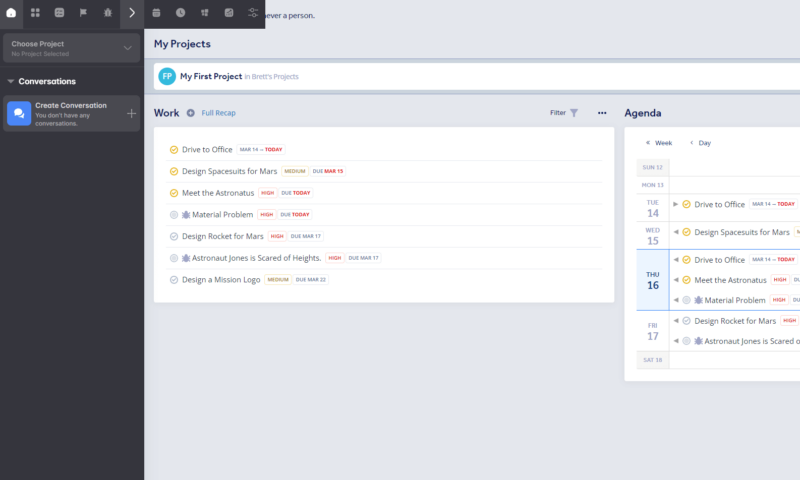
Now for the bad. The menus aren’t great, and they can make navigation challenging. A menu that extends from the top left houses icons with no text, which makes them unclear. More traditional text menus don’t appear until you’re inside projects, and then they disappear as you switch back and forth between modules, which is frustrating.
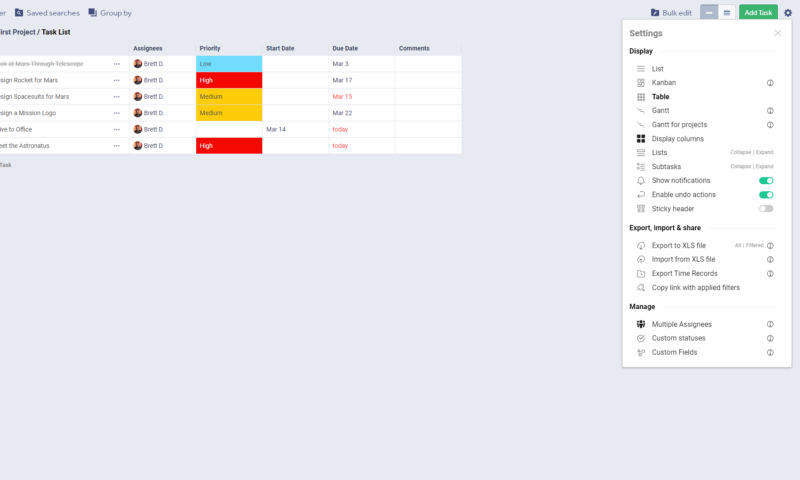
Switching between tools is a chore. Freedcamp uses a tiny cog icon on most pages to hide various options. While it works, it’s a pain to take an extra step to switch views. The user interface, in general, is OK. Everything is neat and orderly; it’s just a little frustrating sometimes, and a far cry from the UIs of monday.com and Asana.
Admin Controls
Freedcamp offers enough admin controls to make it viable for medium to large teams. In the system menus, you can create a global team and set user permissions, invite new members, configure one-click logins, manage subscriptions, change notification settings, and set up custom fields and statuses.
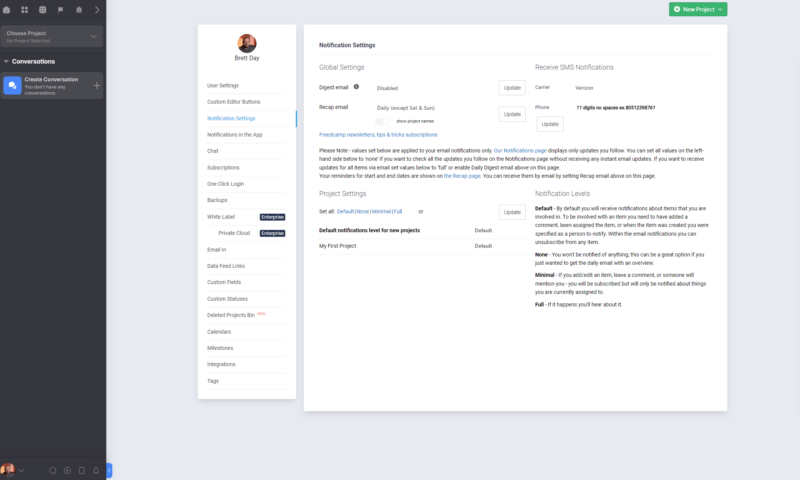
Freedcamp Desktop and Mobile Apps
Freedcamp offers native Windows and macOS applications, and mobile apps for iOS and Android. The native desktop apps look and feel identical to the web version of Freedcamp. If you’ve mastered the tools and navigation in your browser, you’ll feel right at home in the desktop app. Performance is also fantastic; everything just works.
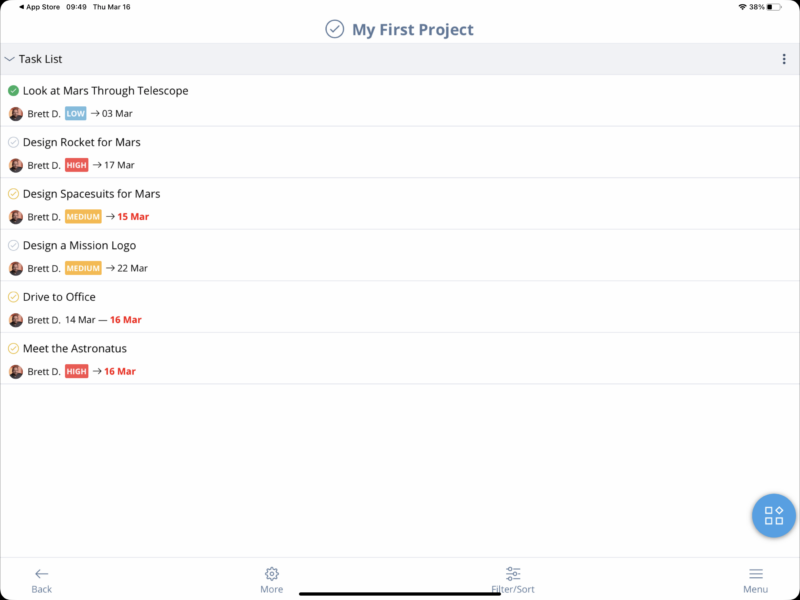
The mobile versions of Freedcamp are also surprisingly good. You’re limited to list and calendar views, but many other tools — like bug tracking and milestone tools — are available. The mobile apps also support mobile voice playback, which means you can listen to important messages from team members. Still, we wish the app offered more views. Regardless, you can still perform basic task management efficiently on the go.
Tutorials and Learning Curve
Aside from some navigation woes, Freedcamp is easy to pick up and use. The tools are all pretty intuitive and don’t throw any curve balls. Still, should you find yourself struggling, Freedcamp has a comprehensive knowledgebase that you can dive into for help.
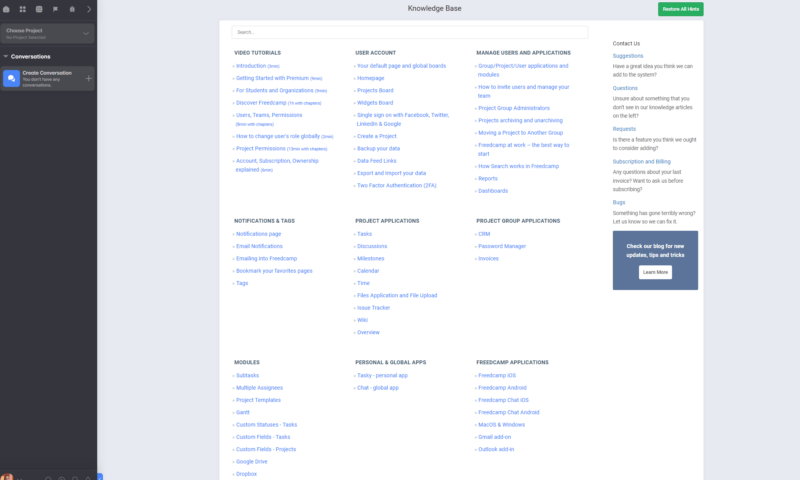
In the knowledgebase, you’ll find a few well-made getting started video tutorials, but most of the help comes from articles that are easy to follow. You’ll find articles for everything from task management modules, to integrations, project management tools and how to manage users. As a result, you’ll have little trouble finding the help you need.
Security & Privacy
When it comes to security and privacy, Freedcamp is cryptic. Freedcamp uses Amazon Web Services to host its data, and we know that it uses 256-bit encryption, so one can assume it uses TLS 1.2 and AES-256 encryption, but that’s a guess. However, Freedcamp is ISO 27001 compliant and does have security certifications from SOC and PCI.
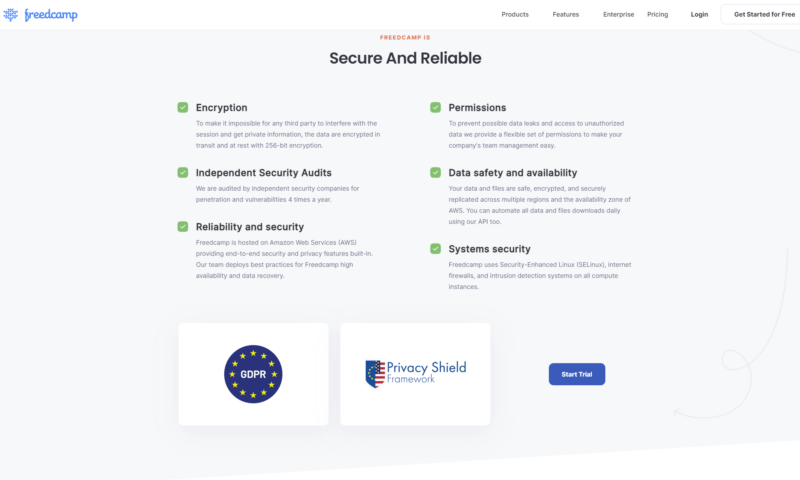
Freedcamp also states that independent auditors conduct security audits four times per year and that controls are in place to prevent staff from accessing data. What’s shocking is that both two-factor authentication and single sign-on with SAML are reserved for the two most expensive paid plans. Free and lower tier members, do your due diligence.
Freedcamp is better about explaining its privacy policy. You have little to worry about, as the company does not sell your data to third parties and only uses minimal data to improve its service. Freedcamp is GDPR compliant and also follows CCPA laws. Overall, the privacy policy is satisfactory, but the lack of security information is a little concerning.
Customer Support
Levels of Freedcamp support are OK. However, you’re limited to a ticket-based system. There’s no email, live chat or phone support. There’s a forum, but it’s limited to feature requests. Unfortunately, Freedcamp has followed the trend of offering help that’s dependent on your plan. We’re not fans of this. After all, a customer is a customer, and all should be treated equally.
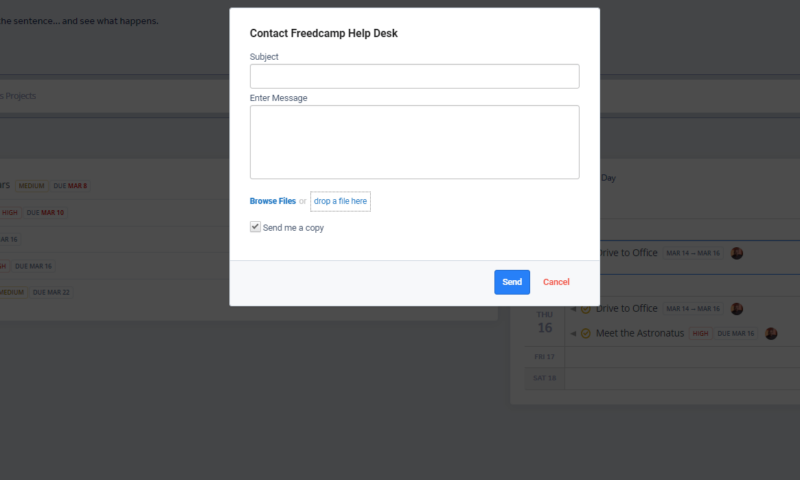
Free members get standard support. Pro users are bumped to premium support. Business members get advanced support, and Enterprise users get lightning-fast support. We contacted support with our trial Business plan and received a response in roughly 48 hours. Freedcamp does not specify time frames, but we assume Enterprise response times are the shortest.
We will say that the response we received was helpful and solved the issue we were facing, so we’re confident in saying that the help you’ll receive will be of high quality.
The Verdict
There’s a lot to like about Freedcamp. Although the interface is drab and navigation can be a chore, the available tools are stellar and the learning curve is flat. You’ll find managing tasks and communicating with your team members relatively easy. We also like the built-in time tracker and the intelligent online file editing tool. Even the desktop and mobile apps are well-made.
However, it’s a shame that the platform lacks many native integrations and that security and reporting features are lacking. Still, if you’re looking for a free plan that’s perfect for individual users and small teams, or competitively priced paid plans that provide more than enough tools for medium to large businesses, you might find that Freedcamp is a good choice for you.
Have you used Freedcamp? What did you like or dislike? Will you take the 14-day free trial for a spin? Let us know in the comment section, and as always, thank you so much for reading.
FAQ
Freedcamp is a fine alternative to many mainstream project management tools. A free plan with unlimited users and competitive paid tiers with easy-to-use task management tools make Freedcamp a good option for those operating on a budget.
Freedcamp is secure for Enterprise members, thanks to single sign-on options. However, the lesser tiers offer fewer security features than many competing platforms. If security is vital for you, you might want to look elsewhere unless you’re going to use the Enterprise plan.
The free plan is the biggest advantage of Freedcamp. With unlimited projects, tasks, users and storage, the software is ideal for those just starting with project management. The fact that the software is easy to use is also a positive.
Freedcamp is open-source software; however, unlike many open-source platforms, like Redmine and OpenProject, Freedcamp cannot be self-hosted.

