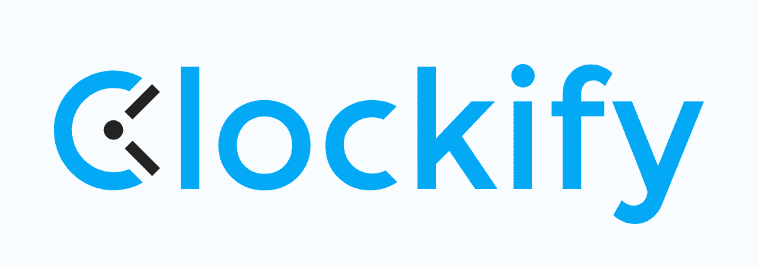Kintone Review
Kintone is aiming to appeal to a wide range of project management users. Offering project management tools, customer relationship management apps and a broad spectrum of other features, Kintone wants to be that all-in-one platform. Is everything on offer good, though? We’ll let you know in this Kintone review.
Key Takeaways: Kintone Review
- Kintone is far from being the most feature-rich project management tool.
- For Kintone’s price, there are far better alternatives, most of which offer a free plan.
- The user interface won’t impress many potential users; it’s dated and has awkward navigation.
Kintone is the Build-A-Bear of project management tools. Rather than give you a ready-made platform, it has you add and create apps that suit your needs. It’s somewhat of a niche way of doing things, and how advantageous it is depends on what type of workflow you desire. We’re going to break down all the key features and how user-friendly they are in this Kintone review.
There’s a reason the likes of monday.com and ClickUp are some of the best project management software you can get — they’re easy to use and give you everything you need. Kintone’s process is a little different. After signing up for an account, you’ll immediately gain access to, well, nothing.
Instead, there’s a range of apps that you need to activate to get the best possible tools for project and task management. On first impression, it seems like the process is too “here, there and everywhere.” However, once you have everything in place, it is possible to effectively manage your workload and other business needs.
-
08/22/2024 Facts checked
We have updated our Kintone review with information about user permissions, notifications and security features.
Kintone Alternatives
- 1
- 2$15 / month(All Plans)
- 3
- 4
- 5
Kintone Review: Pros & Cons
Pros:
- Personalized workflows
- Good range of apps
Cons:
- Weak project management
- Poor user interface
- Expensive plans
- Steep learning curve
Features
Because Kintone only offers one plan, active users are able to access all its features as they’re not staggered across multiple plans. There are features that appeal to different workflows. For example, there is a customer relationship management (CRM) app that will appeal to sales and marketing teams and there are apps for project management that target project managers.
Avoid Costly Project Management Mistakes – Get Free Tips Today!

- Discover 10 fundamentals of project management
- Understand step-by-step plans for PM execution
- Learn tips to avoid 5 common mistakes by beginners
We will mainly hone in on the apps that are useful for project management. That said, we will also recommend a few other features that can easily fit into a project management workflow.
Project Management Features
Starting with project management, there’s not much on offer in terms of tools for tasks. Classic task management views like kanban boards, Gantt charts and spreadsheets are missing from the Kintone application, at least at first glance.
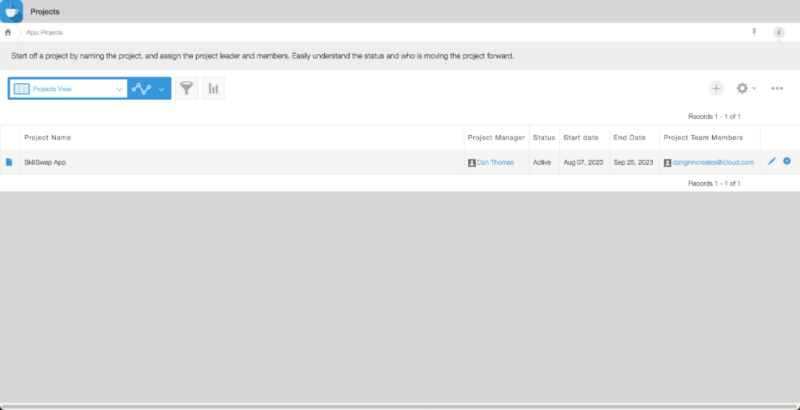
Plugins
Some task management apps live in the “apps” section of the platform, suggesting what you see is what you get. That’s not true. Gantt charts and kanban boards are available via plugins, which are not accessible inside the user platform, making it difficult to know they exist.
Getting them requires you to download the plugins you want, then upload them to the Kintone platform. This is a far different user experience from other services that let you easily jump between views inside the software without any legwork.
To download plugins, you must visit the main Kintone website, but you’ll need to log into your account. Upon logging in, we were redirected to our main dashboard, again, where we were unable to access plugins.
We returned to the main website and found ourselves in a vicious cycle of not being able to download the plugins and then being taken back to our main dashboard. We gave up.
Task Management
There is a standard to-do list app that allows you to create and assign tasks. You can also set due dates and reminders so you’re able to keep on track. There’s a dropdown list that allows you to set the status of the task, such as in progress, suspended or complete. This feature is pretty basic. If you want something more intuitive, check out our selection of the best task management apps.
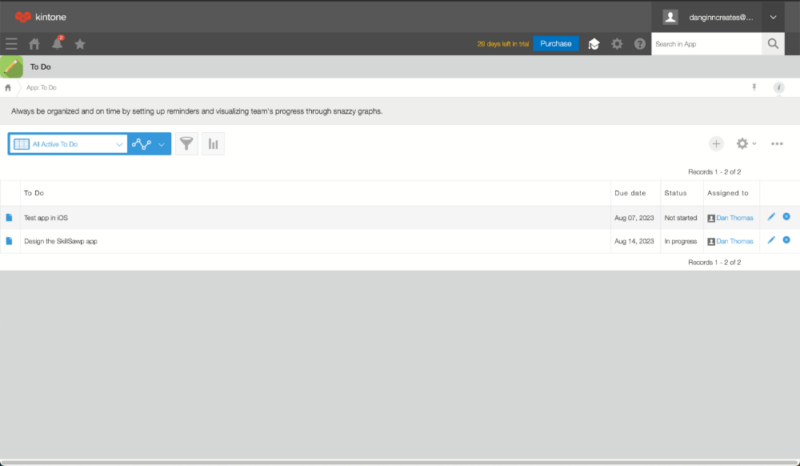
If you want to get on top of other business processes, such as file management, Kintone offers an app that serves as a document management system (DMS). We’ll cover how user-friendly it is later in the review. If a DMS is what you’re looking for, it’s worth checking out our article on document management system best practices.
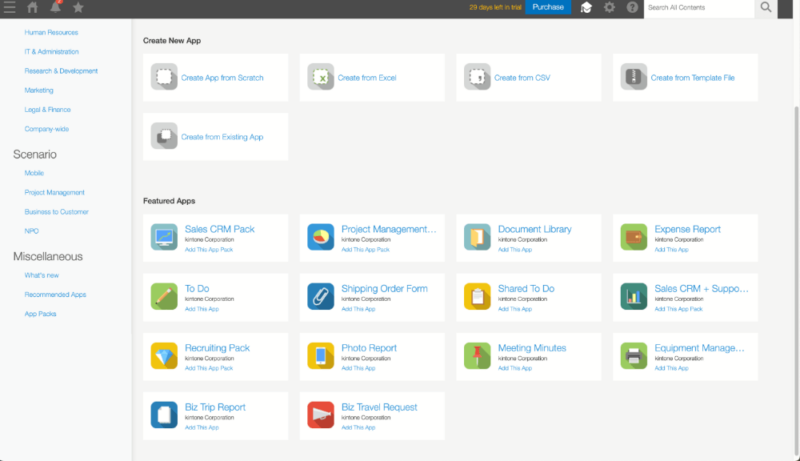
On the admin side, apps are available to create employee time sheets and keep track of company expenses. Both features are pretty basic, so if you want an app that lets you log time sheets and keep on top of finances, check out our roundup of the best time management apps.
Integrations
Kintone integrates with third-party applications. There are 57 options available, and the selection of apps is pretty diverse. They include Zapier, Google Workspace, Slack and some of the best cloud storage services, such as Box and Dropbox.
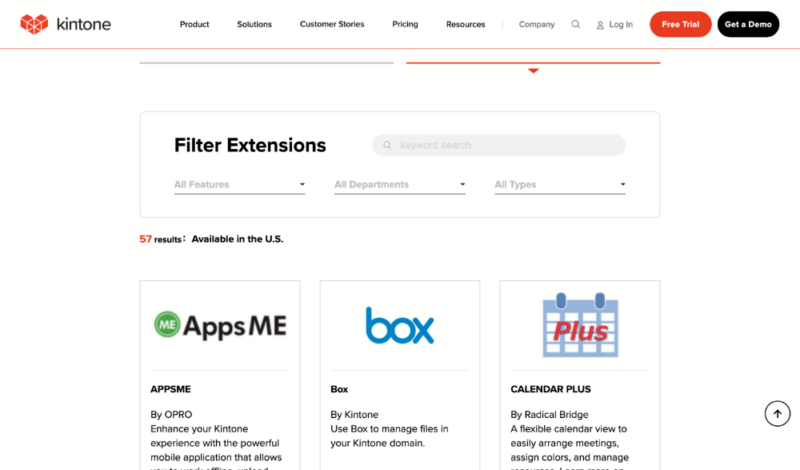
Team Communication
Spaces is a feature that allows users to create a space to communicate with other team members. These can be private spaces between selected users or public spaces anyone within your organization can access.
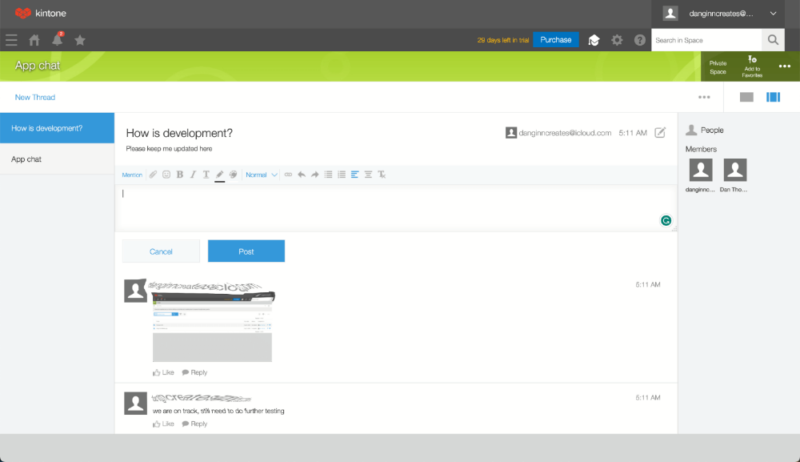
to discuss all things relating to your projects.
We don’t think Kintone is a good Slack alternative for communications. First, it took several attempts to create a space, as we continuously received a message stating an “error occurred.” It also has a very dated look and feel, though you can change font, color-code text and attach images and comments.
On the plus side, you can set Kintone to alert you of messages and tasks via desktop notifications, which will help keep you up-to-date with everything that’s going on with your projects.
Create Custom Apps
If none of the premade apps are suitable for your business and process management, you can create apps from scratch. The word “app” is a stretch, but that’s the terminology Kintone opts to use. In reality, you can create forms, reports and views.
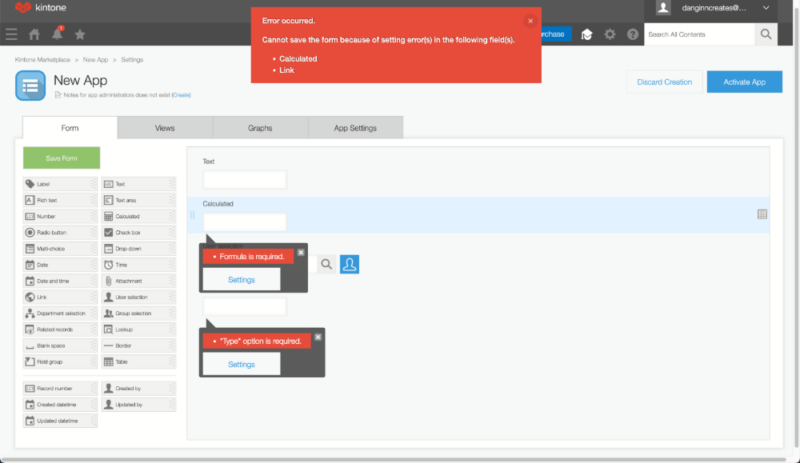
Regarding views, if you know how to code your own Gantt chart, for example, then you can create a custom Gantt chart and use it through Kintone. We don’t envision many readers will want to do this, especially when almost all other project management services offer Gantt charts within their platforms.
| Features | |
|---|---|
| $24 / month(All Plans) 30-days money-back guarantee | |
| Review | |
| Kanban board | |
| List | |
| Calendar | |
| Timeline | |
| Spreadsheet view | |
| Gantt charts | |
| Workload planning | |
| Long-term planning | |
| Multiple project management | |
| Dependency management | |
| Native scrum management | |
| Set user permissions | |
| File storage | |
| Time-tracking | |
| Built-in integrations | |
| Reporting features | |
| Free plan | |
| Free Trial | |
| Web app | |
| Windows | |
| MacOS | |
| Android | |
| iOS | |
| AI Tools | |
| Ticket-based support | |
| Tutorials | |
| Knowledgebase | |
| Forum | |
| Live chat | |
| Phone support |
Pricing
Unlike almost every other project management software, Kintone doesn’t offer a free version of its platform. Take a look at our selection of the best free project management tools if that’s what you need. There’s a 30-day free trial, so you can try before you buy, which we recommend doing.
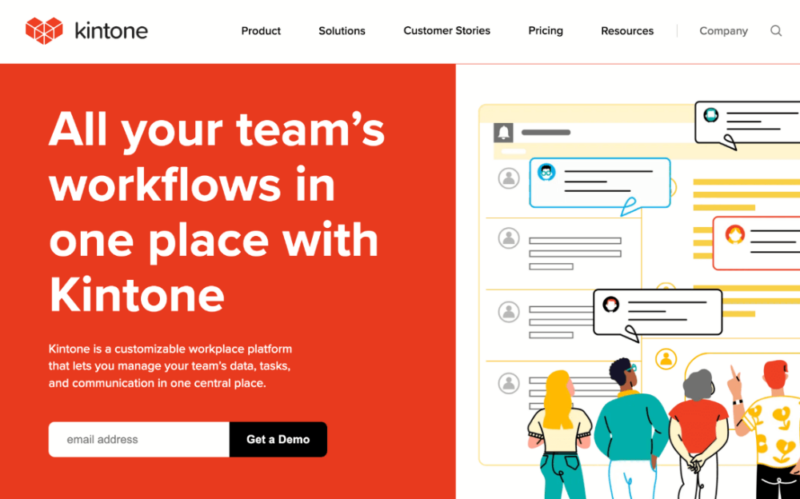
Kintone isn’t built for single users, either. You must bring a minimum of five users when you open an account. To that end, Kintone charges $24 per user per month on an annual subscription, so it’s a minimum of $1,440 up front to get started.
That’s more expensive than many services’ Enterprise plans. For example, Zoho Projects costs $9 per user per month (annual subscription) and offers a better product in our opinion.
There is some slight flexibility in Kintone’s pricing. If you have more than five users, you can negotiate a cheaper cost per user. In the world of project management tools, we feel Kintone has overvalued its product, mainly because there are far better Kintone alternatives.
- Access to all Kintone features
- Contact sales team for monthly payments.
User-Friendliness
Kintone’s user interface is far from inspiring. It’s dull, has a bulky design and doesn’t provide smooth cohesion between its separate apps, and we certainly would not describe it as having an intuitive interface.
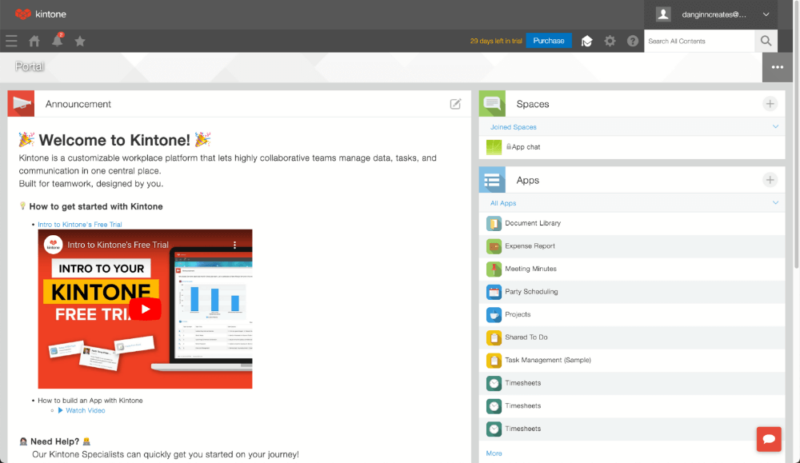
Kintone’s main dashboard feels unbalanced. There’s a large space on the dashboard dedicated to company announcements. Your data, such as apps and notifications, take up small areas on the right-hand side and at the bottom of the dashboard. The software isn’t super responsive, either — sometimes, it takes a few clicks to enter one of your apps.
Tasks & Projects
Looking at the relationship between task and project management, the cracks of the software reveal themselves further. Users create a project via a project management app. Tasks within that project are then created via a separate task management app.
There’s no option to synchronize your projects and tasks, meaning you have to jump between the two different apps, which is frustrating, to say the least.
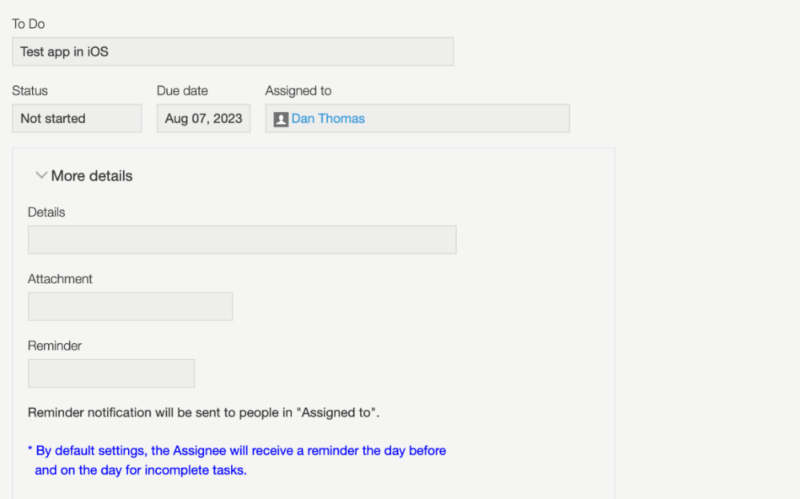
The user interface feels very outdated and doesn’t function as well as alternative project management software. You can leave comments and tag users, but it doesn’t feel as fluid as it does with Asana (and pretty much most alternatives).
Create Apps With Custom Workflows
You can build custom apps. However, it won’t be easy for inexperienced users, despite the basic drag-and-drop formula. For clarity, you’re not building an app for mobile. You’re essentially building custom workflows and forms that suit your project and process management.
This approach may be fine for some, but most project managers turn to online services to simplify their workflow, not to create more work. If you want to experiment with this, Kintone offers plenty of video tutorials, covering all areas of the software. They’re pretty to the point and clear, and we must credit the company for doing a good job here.
Document Management & Time-Tracking
Kintone doesn’t have one of the best document management systems, either. It has a space to upload files, and you can separate them into folders and assign them to different departments.
However, the process feels clunky and reviewing files is somewhat of an eyesore. Compare it to Egnyte and Microsoft SharePoint, and you’ll see how inferior Kintone is.
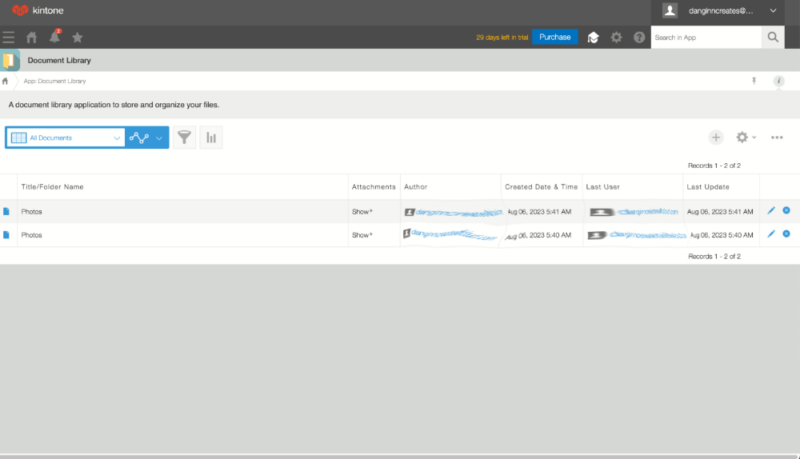
Another important business process, logging time spent completing tasks, is actually pretty easy on Kintone, but there are limitations.
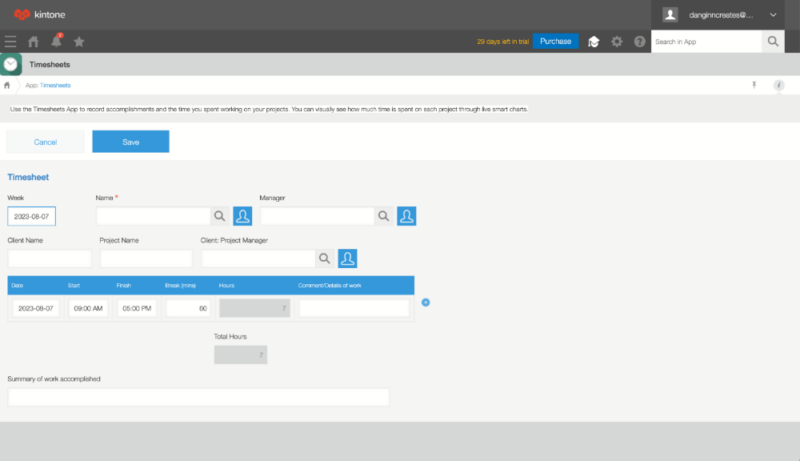
In the timesheet app, it’s not possible to link a time sheet to a task or project, which you can do with Clockify, one of the best time management apps available. There is a space to input the project name, but it won’t sync to that project, making the workflow feel very outdated and not in line with modern-day time management tools.
All our testing was done via the Kintone web app. If it’s not clear already, we did not have the best user experience, and there are many other apps that have a far better one. We’re not all about form over function, there needs to be a balance, but Kintone is lacking in both areas.
Security & Privacy
How does Kintone manage your data? We know that’s an important question for many of our readers. We have no issues in regards to security, Kintone is doing all that’s required to keep your information safe. Things take a dramatic nosedive when it comes to privacy, and we’ll explain why in more detail.
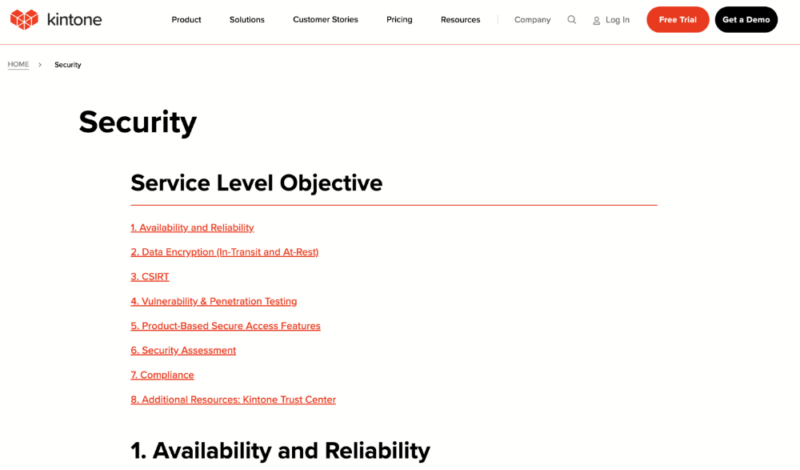
Kintone Security
As it’s a cloud-based platform, Kintone uses Amazon Web Services (AWS) to store user data. This is good news as AWS has a very solid reputation when it comes to keeping user information safe and secure. Kintone states it uses SSL encryption when your data is in transit and at rest.
In the unlikely event your data is corrupted, Kintone has an in-house 14-day backup to recover all user data. Anything beyond that time frame would require accessing AWS’ backup systems. You can add further security by activating two-factor authentication, making it harder for cyberattacks to take place.
At the software level, Kintone does provide several security features. Admins can set granular access controls and user permissions that specify which team members can access projects and data. Kintone also helps users set secure passwords and supports two-factor authentication and single sign-on policies.
User Privacy
We were far less impressed when it came to the privacy policy, especially how Kintone shares your data. The service collects your address, phone number, email address, cookies and IP addresses. It also shares that information with its marketing and advertising partners, business and event partners, and affiliated companies — that’s a lot of third-party services.
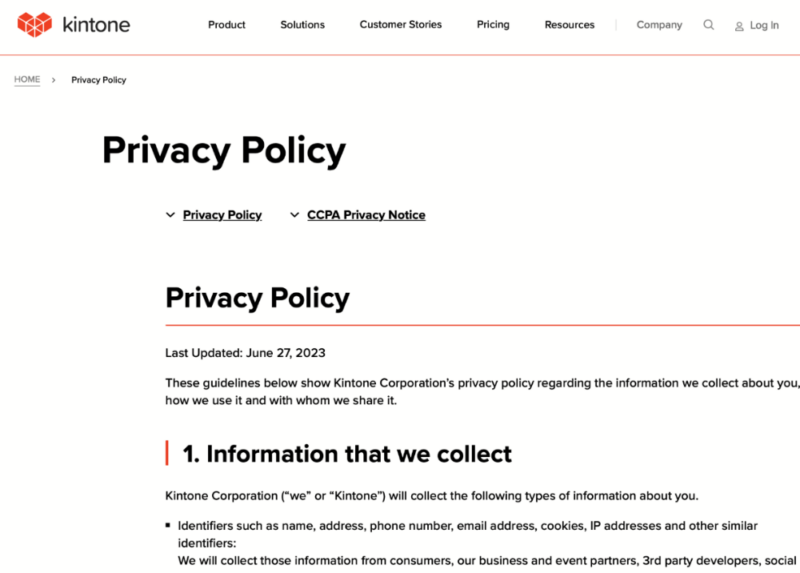
It is unclear how those services will process your data, but we all know sales and marketing teams like to find a way to push their products in front of your eyes.
Customer Support
Kinetone has a help center, and it offers immediate support during certain hours. There’s no phone support, but you can use live chat between 9 a.m. and 5 p.m. PST Monday through Friday to speak to a member of the Kintone team. We were connected immediately during those hours and had a positive experience.
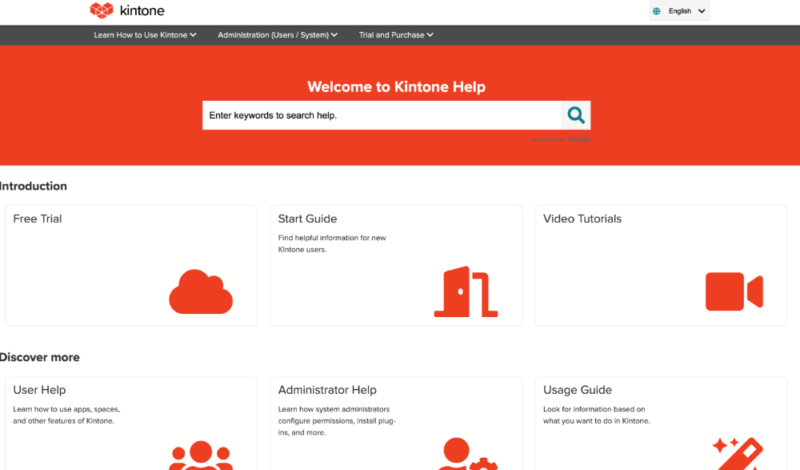
Outside of those times, you’ll need to raise a support ticket, which is basically sending an email. Each time you do this, you have to enter your email, phone number and other identity details; the information doesn’t cross over from the app automatically, which is frustrating.
Beyond that, Kintone has plenty of video tutorials. There are 65 videos, and we found them to be clear and concise. There’s also plenty of articles via the knowledgebase and a developer forum to discuss the product and share tips and ideas.
The Verdict
Today’s project management services should have one main objective: making project management easier for their users. In many ways, using and understanding Kintone feels like a project in itself. If you have time for that, great; if you don’t, there are plenty of alternatives available.
We’d rather not hate on Kintone too much, but we have first-hand experience with so many services that it’s difficult not to rank it on the lower end of what’s available. To us, this should be a no-go for project managers looking to effectively manage their company’s objectives.
What is your experience with Kintone? Did you find this review to be a fair assessment of the product? What other services would you like us to review? Let us know in the comments. Thanks for reading.
FAQ: Kintone Review
For those who like to create custom apps that suit their workflow, Kintone has some benefits. However, if you’re looking for an easy-to-use all-in-one project management platform, we’d advise looking for a different solution.
Kintone caters to several different users, from sales and marketing teams to those working in project management. As well as offering ready-made apps, it allows users to build custom apps that can fit their business processes.
Kintone has several features that you can use for project, business and process management. They include to-do lists, customer relationship management apps and form builders.
Yes, Kintone is a cloud-based platform that, at the time of writing, doesn’t offer a desktop or mobile version of the software.