Favro Review
Favro is a project management and real-time team collaboration tool that targets software developers and teams who use Agile methodologies. According to the developer, Favro can replace Jira, Trello, Wrike and Asana. That’s a pretty bold claim. You can find out if it’s true in our full Favro review.
While Favro isn’t quite the sharpest tool in the project management shed, it is mighty powerful and ideal for those working on a large project, or even many projects simultaneously. If you want to see why companies like Unity and Epic Games use the platform, you’ll want to read our full Favro review, which covers everything from workflow tools to the interface.
Key Takeaways: Favro Project Management
- Favro has robust collaboration tools that help multiple teams work together in real time.
- The workflow tools on offer with Favro make the platform ideal for teams who use Agile methodologies to manage projects.
- The project management software is powerful, but it can get pricey depending on the size of your team.
From our testing, our experts found it clear that Favro is hyper-focused on software development teams. If you’re looking for a more generalized project management app, check out our monday.com review, Asana review and Wrike review, or find an alternative on our best project management tools list. However, if you’re looking for an alternative to Jira (here’s our Jira review), stick around to see if Favro is right for you.
-
08/13/2024 Facts checked
We have updated our Favro review with new information about dashboards, timelines and integrations.
Favro Project Management Alternatives
- 1
- 2
- 3$10 / month(All Plans)
- 4
- 5$15 / month(All Plans)
Favro Review: Strengths & Weaknesses
Pros:
- Powerful tools
- Good security
- Good desktop & mobile apps
- Robust collaboration tools
Cons:
- No free version
- Cluttered interface
- Limited native integrations
- Steep learning curve
- Inflexible pricing
Features
We’re pretty impressed with the number of project management tools and features Favro offers, and we love that many key features are available in most of the plans.
Lite Plan Features
Unfortunately, there are no free plans on offer with Favro. The first paid plan you’ll come across is the Lite plan. This plan comes with many core workflow tools, including kanban boards, Gantt charts, task cards, dashboards, calendars and sheets, and support for five collections (workspaces) that, in turn, support unlimited boards and backlogs.
Avoid Costly Project Management Mistakes – Get Free Tips Today!

- Discover 10 fundamentals of project management
- Understand step-by-step plans for PM execution
- Learn tips to avoid 5 common mistakes by beginners
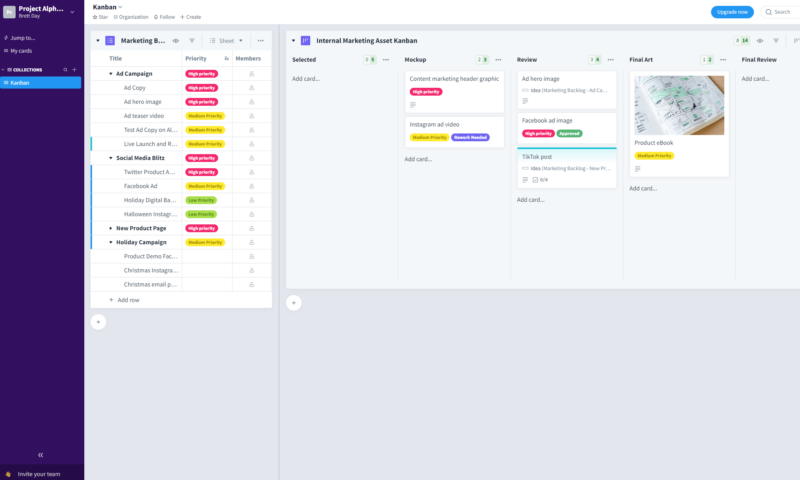
The Lite plan also includes support for 25 automations, basic levels of customer service, OAuth via GitHub and Google, and desktop and mobile apps. We will cover how many members the plan supports in-depth later on in the “pricing” section, as the plans are wonky. This plan is suitable for startups and small teams only, thanks to a lack of integration support and reports.
Standard Plan Features
The Standard plan improves upon things. You get all the project management tools from the Lite plan, plus unlimited collections, storage, private collections, and unlimited apps and integrations. In addition, the Standard plan supports 5,000 automations, includes mobile apps, can produce reports, supports guest accounts and allows for 1,000 API calls per hour. You’ll also receive standard levels of support.
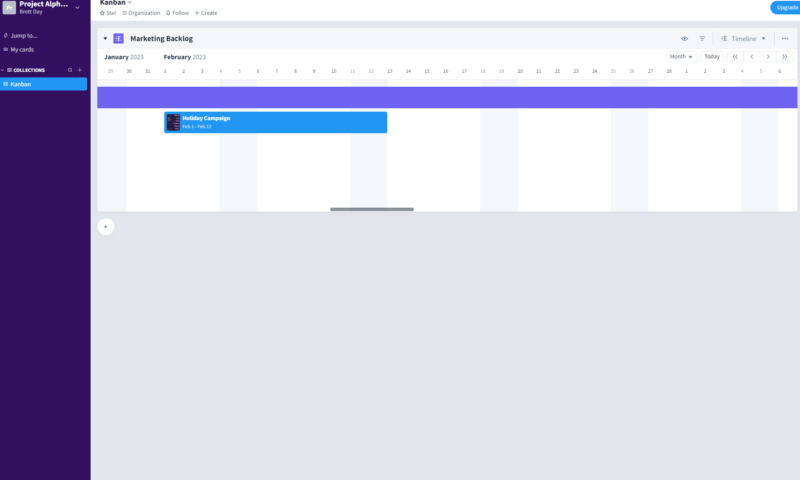
We imagine many teams will gravitate toward this plan, as it offers a fair number of features that help support more complex jobs; however, it doesn’t offer anything else regarding security, which many large companies demand.
Enterprise Plan Features
The top tier is the Enterprise plan. This plan takes everything mentioned so far and adds 25,000 automations, timesheet reporting, 10,000 API calls per hour and 24-hour support on weekdays. You can manage collections, and security is enhanced with SAML-based single sign-on (SSO) and SCIM user provisioning. Privacy is also increased with DPA and better GDPR support.
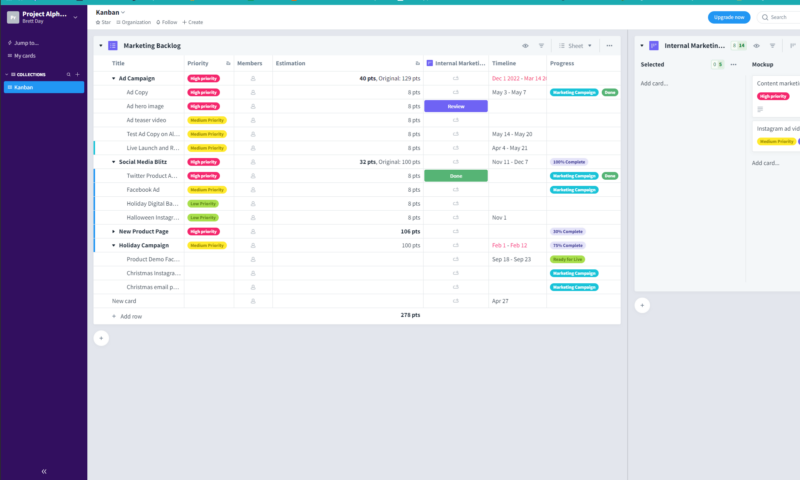
We can’t help but feel that the Lite plan is a little pointless. You’ll be better off sticking with something like Jira that’s free to use instead of using this plan. However, the Standard and Enterprise plans offer enough key features to make the Favro software a compelling choice for many development teams.
Workflows and Views
Regarding workflow, you’ll work in collections that are broken down by team, location, project or any other way you’d like. Collections are then made up of boards (views) that contain your cards. Finally, the cards (tasks) get assigned to team members. The setup of projects and the views you interact with are simple to wrap your head around and provide a good amount of flexibility.
One reason to use Favro over Jira, for example, is that you get access to Gantt charts, lists, sheets, calendars and kanban boards. Timeline views also allow teams to see milestones and offer a nice way to visualize workflows.
Cross-functional teams can use boards that work for them, which makes Favro versatile. Dashboards can be used to track multiple projects, identify issues, like bottlenecks and view reports that showcase important metrics. Additionally, progress bars make it easy to see the progress of task statuses across projects.
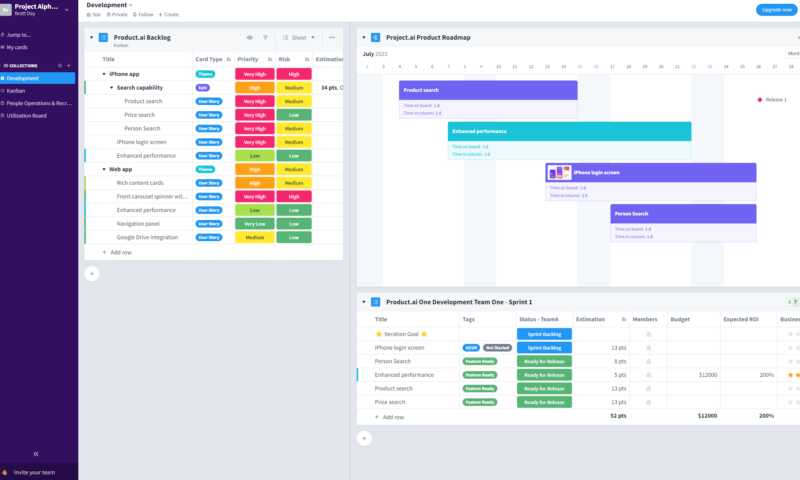
The cards are robust out of the box, but you can add custom fields to make your cards more searchable and relevant to each task. Switching between views is simple, and interacting with cards to update project statuses and add comments, due dates and other information is straightforward. The cards also move between columns and multiple boards effortlessly.
If you’re looking for workflow flexibility, Favro will give it to you. Whether you like using kanban or scrum methodologies, or rely on sprints and dependencies, Favro’s scalable backlogs, multiple views and other project management tools have you covered.
Collaboration Tools
Favro is a real-time team collaboration tool as well as a task manager. Thanks to wikis housed within each task card, teams can create documents and checklists, share files and chat in real time. It’s a fantastic way to work and ensures that teams can be on the same page for every task. The real-time collaboration tools work within the mobile app, too.
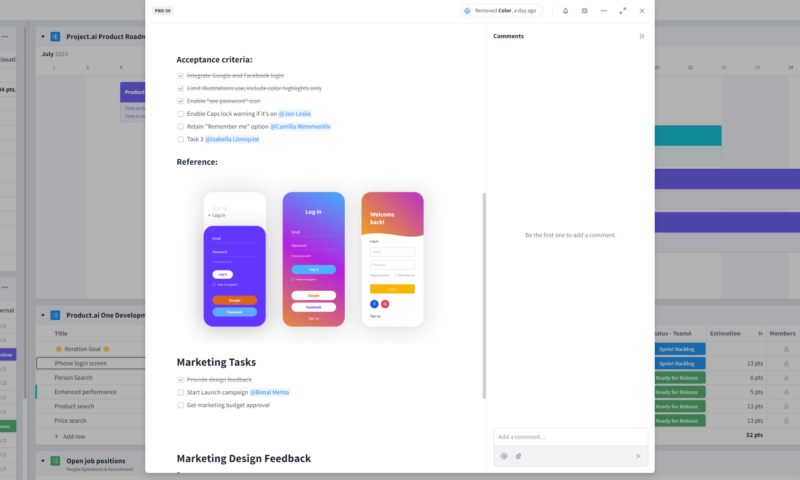
Favro also allows task cards from multiple teams to exist in multiple boards, and boards can be shared with numerous collections. It sounds complicated, and it is, to start with, but you’ll soon see how powerful this method of collaboration can be.
For example, a sales team can display their kanban board and a list from the marketing team in their workspace. The sales team can then drag a task card from the marketing list to their kanban board and keep track of that task. This is especially useful if the sales team’s job depends on the marketing team finishing that task.
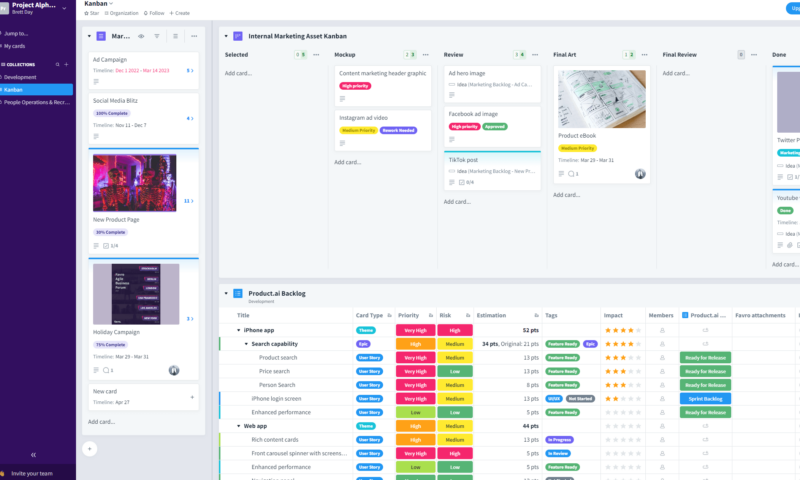
This collaboration method allows different departments to react to status changes or task issues as they happen. Undoubtedly, this method can increase efficiency, as you always know where you stand in relation to other departments and their tasks.
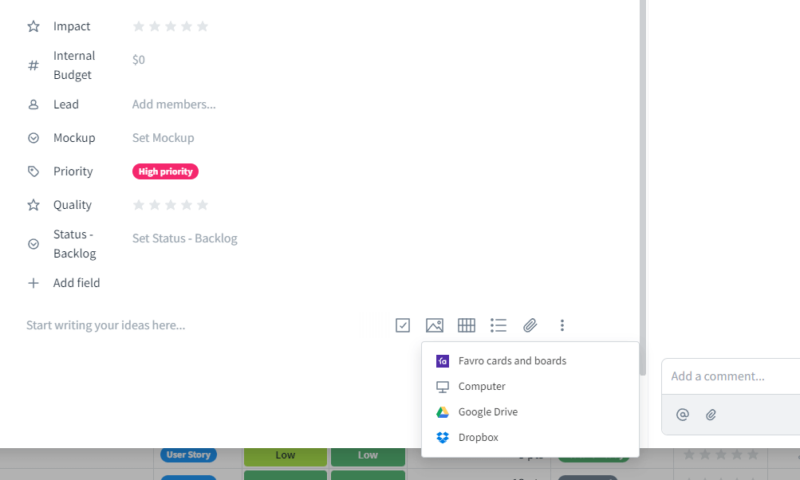
With the Standard and Enterprise plans, you get unlimited storage for uploaded files. You can also integrate with cloud storage services, making document management easier. Regarding messaging, you can leave comments and @mentions on cards, which is what most other platforms offer.
Automations and Integrations
Favro offers users a few native integrations. For example, you’ll find integrations for Google Drive, Dropbox and OneDrive, Google Calendar, Microsoft Outlook Calendar, GitHub, Gitlab and more. There’s also a Miro integration that allows collaborative work completed in Miro to be imported to Favro as task cards. You can also use the API to create connections and integrate with other apps via Zapier.
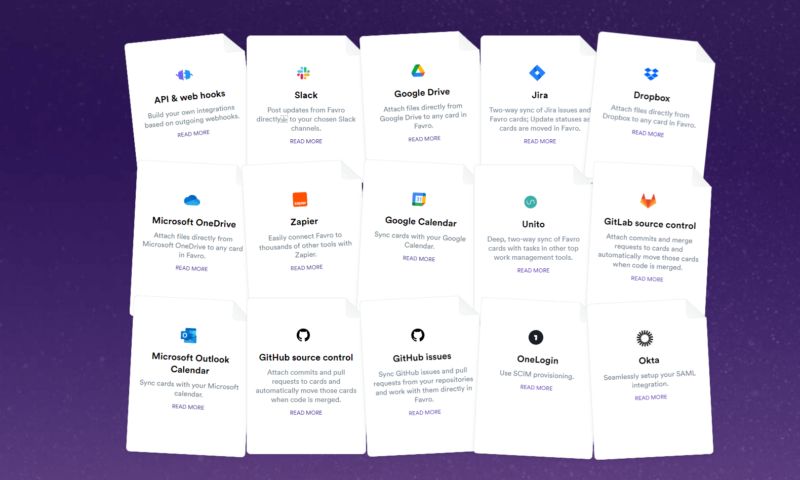
Favro also allows users to create automations that can help free up precious time by doing tedious work for you. There are plenty of premade automations to choose from, like creating weekly recurring tasks, automatically assigning users to tasks and moving cards based on status. You can also develop automatons with basic “if this, then that” inputs.
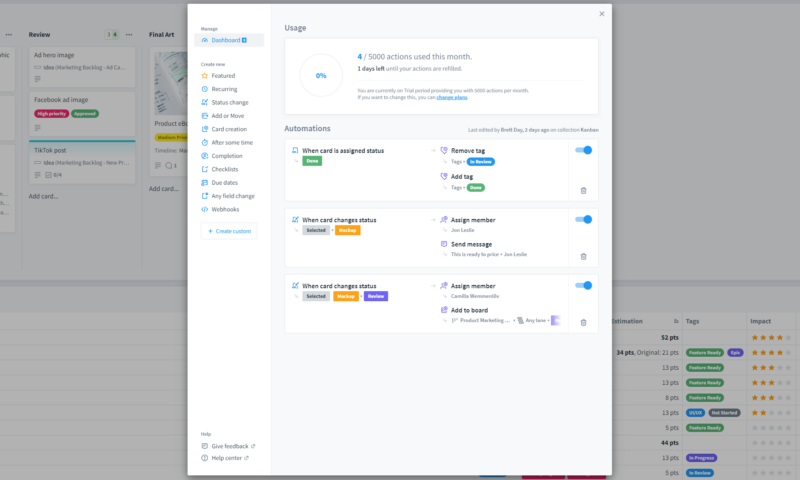
Both automations and integrations are easy to use, thanks to well-designed menus. We wish there were more native integrations available, as not everyone can afford a Zapier membership. Still, we are pleased that you have a number of integrations to choose from and that automations are easy to implement.
Admin Tools and Reports
Favro features a well-designed admin menu system that’s easy to navigate. From the admin area, it is straightforward to set user roles and permissions, and it’s simple to control collections and tags that you and your team have made. You’ll also find options for updating invites, creating groups, changing billing details and selecting authentication methods.
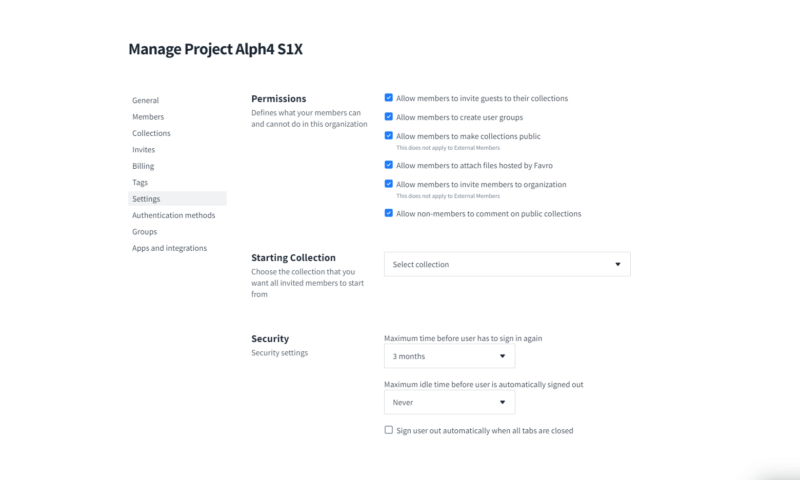
The reporting tool is powerful once you learn how to find it (it’s hidden in the advanced search menu) and use it. You can create reports for any collection, board or card. You can filter by user and tags, and you can create bar graphs or pie charts by selecting from no fewer than 14 different metrics.
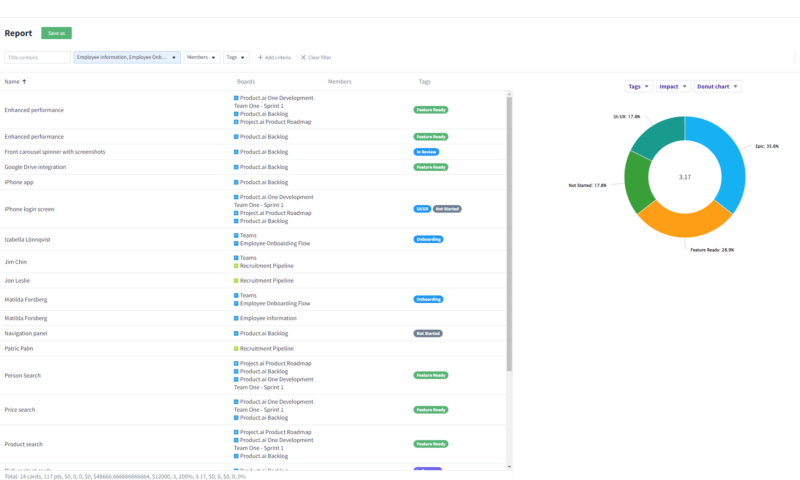
The aggregated reports are colorful and deliver lots of information that should help with business processes. If you don’t want to view the reports within Favro, you can export them as Excel, CSV or JSON files. In all, there are enough admin and reporting tools here for managers and administrators. Better yet, they’re easy to use and allow you greater control and insight.
Desktop and Mobile Apps
The Favro app for Windows and macOS applications is identical to the browser version in every way. You just get to work without other web-based distractions. The desktop apps are slick, lag-free and just work.
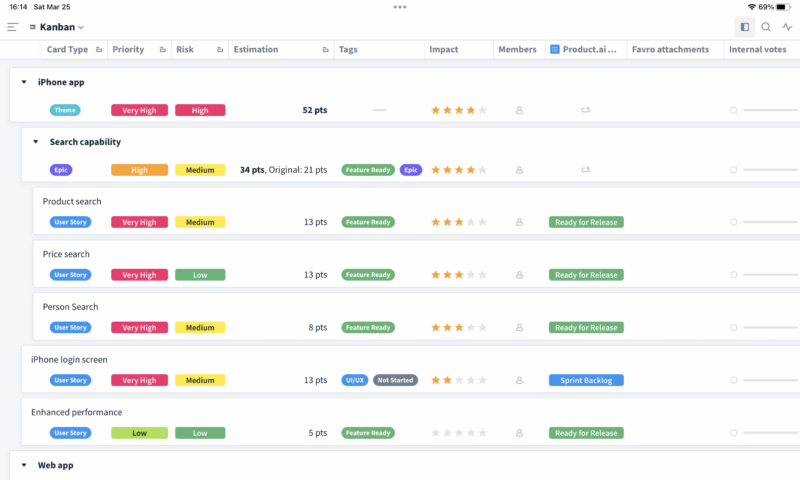
The Favro mobile app, while pretty basic, is still useful. You can manage projects reasonably well via the list and card views, and you can use the real-time collaboration tools, but like most other mobile apps, many features and views are missing. Nevertheless, the app is good; just don’t expect to perform all project management duties from your mobile device.
Favro Features Overview
| Features | |
|---|---|
| Kanban board | |
| List | |
| Calendar | |
| Timeline | |
| Spreadsheet view | |
| Gantt charts | |
| Workload planning | |
| Long-term planning | |
| Multiple project management | |
| Dependency management | |
| Native scrum management | |
| Set user permissions | |
| File storage | |
| Time-tracking | |
| Built-in integrations | |
| Reporting features | |
| Free plan | |
| Free Trial | 14 Days |
| Web app | |
| Windows | |
| MacOS | |
| Android | |
| iOS | |
| AI Tools | |
| Ticket-based support | |
| Tutorials | |
| Knowledgebase | |
| Forum | |
| Live chat | |
| Phone support |
Pricing
Favro’s pricing looks affordable on the surface, but buyers beware. The plans require a two-member minimum, and from there, you can choose between five, 10, 25, 50, 100 and over 100 users. This sounds fine until you realize that if you have, say, 13 team members, you’ll be forced into paying for the 25-member option.
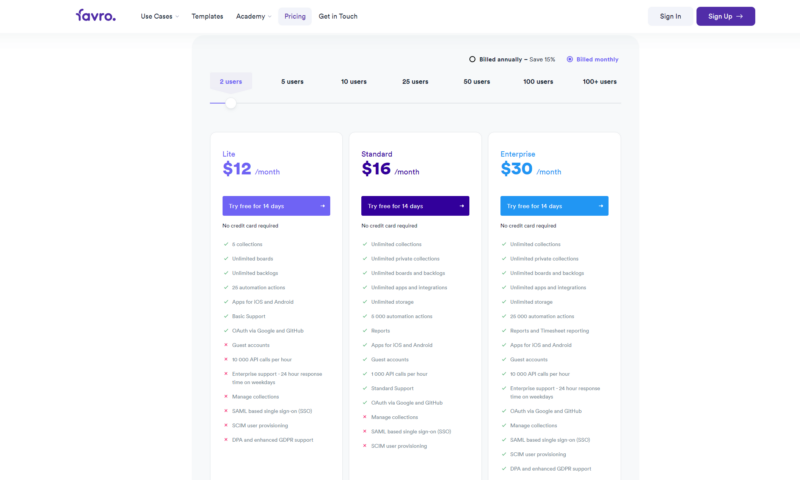
The Lite plan costs between $10.20 and $510 per month when billed annually. The Standard plan ranges from $13.60 to $680 per month when paid annually. Finally, when paid annually, the Enterprise plan costs between $25.50 to $1275 per month annually. If you have more than 100 employees, Favro asks you to contact them for a quote.
It’s a shame that the Favro pricing plans are inflexible and that you cannot pay for the exact number of employees you have. However, the silver lining is that you get a small discount with the more users that sign up. Nevertheless, we’re sure this pricing arrangement will be a big turn-off for many.
1-month plan, 1-month plan, 1-month plan, 1-month plan, 1-month plan, 1-month plan
1-month plan, 1-month plan, 1-month plan, 1-month plan, 1-month plan, 1-month plan
1-month plan, 1-month plan, 1-month plan, 1-month plan, 1-month plan, 1-month plan
User-Friendliness
From our testing, we found Favro to be pleasant to use; that is, once you get used to the information overload. Still, the bones of the software are good, and the Favro academy and knowledgebase are packed with information. The templates, which are mainly aimed at software developers, make it easy to get started, too. Let’s take a closer look.
User Interface
Favro is easy on the eyes thanks to its dark mode and bright colors in light mode. The menus are user-friendly and feature nice fonts, but overall, the interface is overwhelming as Favro displays a lot of information. You can tone down the information, but that takes away the point of this software. You’ll get used to the overload, but in the beginning, your brain will feel like it’s about to explode.
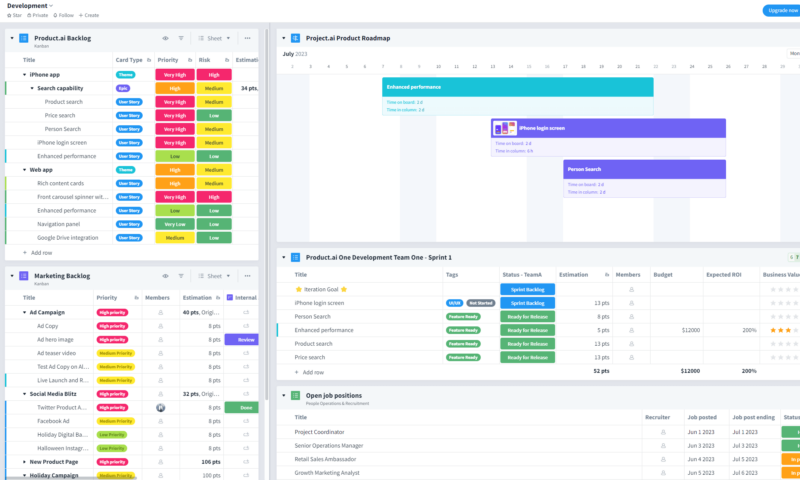
Still, navigating Favro is painless. Switching between views is as easy as using a dropdown menu, and interacting with project tasks and cards is effortless. The many templates offered can also get you started in a few minutes. Once you get used to the terminology and obscene amount of information on your screen, you’ll find Favro pleasant to use.
Tutorials and Learning Curve
Favro has a steep learning curve thanks to its non-standard verbiage and unique way of collaborating. However, Favro’s academy and knowledgebase are both excellent. You’ll find many well-written, easy-to-follow articles and video tutorials that are short but packed with helpful information. There’s also a Favro blog that’s updated regularly with hints and tips.
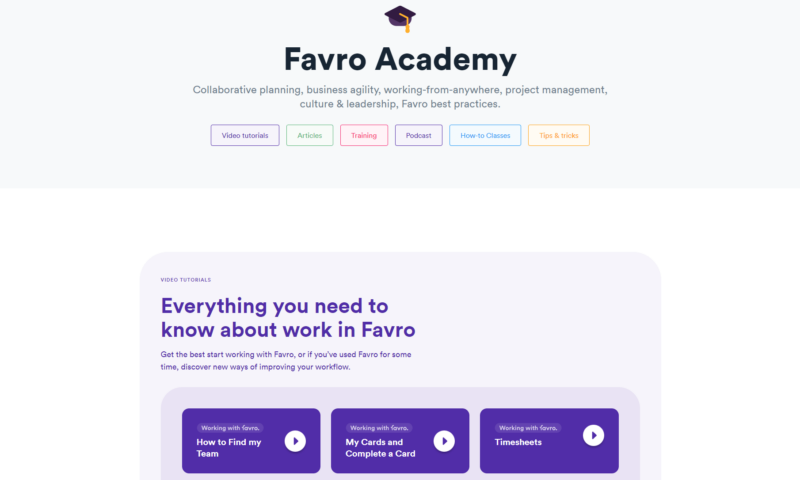
We’re also big fans of the AI chat app that can pull up many helpful articles from a simple search and the pop-up videos that appear in tools. Not having to leave the software to get the help you need is a huge plus. Favro can be overwhelming, but the solid articles and videos in the academy and knowledgebase make it easy to learn.
Security & Privacy
Regarding security, you have nothing to worry about. Favro’s security policies are robust and offer strong protection. Amazon Web Services and City Cloud host Favro’s data. Favro uses TLS 1.2 encryption for data on the move. Data is also encrypted at rest. All data on the EU-based servers, except for uploaded files, which are stored in MongoDB, are stored in AWS S3 buckets.
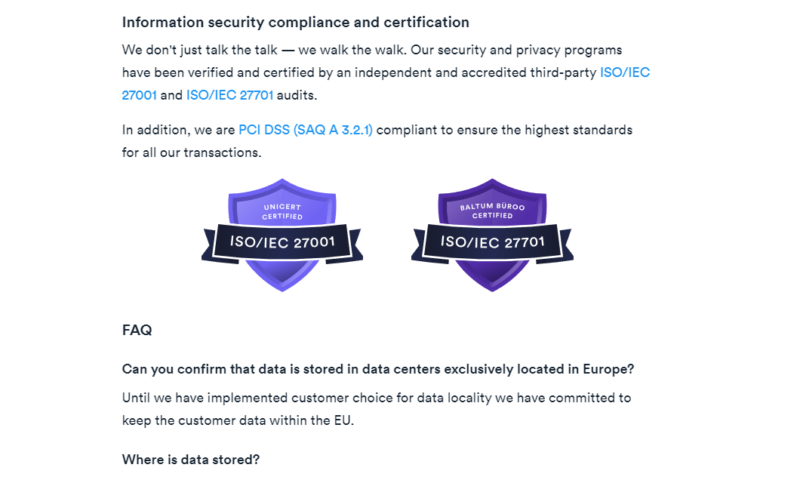
The servers have ISO 9001, 14001, 22301, 27001 and 27018 certifications. The servers also meet ISO/IEC 27001 and ISO/IEC 27701 standards. Another plus is that few employees have access to customer data. Favro is also PCI DSS (SAQ A 3.2.1) compliant. In short, your data is very secure, and you have nothing to worry about.
Favro’s privacy policy is also good. Favro collects personal data but never sells or shares that data with third parties. The data collected is used to enhance the services Favro offers. It is also GDPR compliant; the Enterprise plan has enhanced DPA and GDPR policies. We reached out for more information on what “enhanced” means but could not get a clear answer. Still, you have little to worry about regarding privacy.
Customer Support
Unfortunately, Favro segregates customer support between tiers. As a Lite member, you’ll receive basic support. A Standard member receives standard support, and Enterprise customers receive enterprise support that guarantees a response within 24 hours on weekdays. We’re not fans of this approach. Every customer is important and should be treated as such.
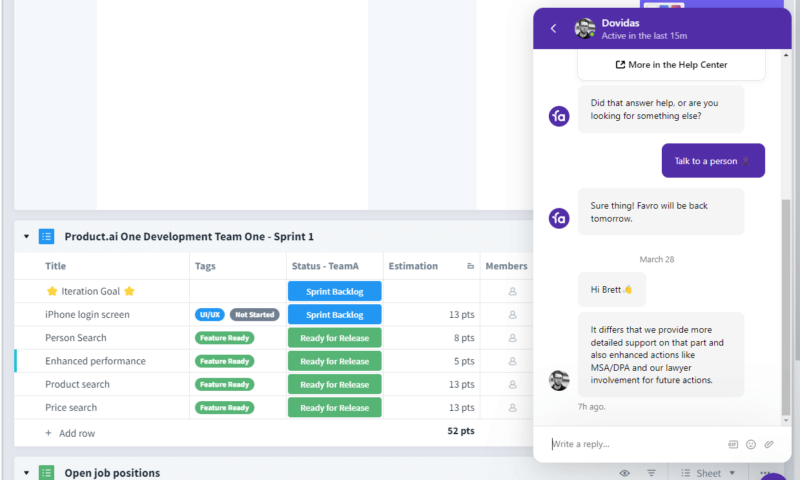
Favro offers a few ways to get the support you need. An AI chatbot can lead you to academy articles and videos. There’s live chat and email support. You can also book a meeting with support staff via the company’s Calendly account. We submitted a few questions with our trial of the Enterprise plan and received our responses in under a day.
Favro also has a forum where you can report bugs and request new features. There are plenty of ways to get help if you need it. We just wish that levels of support were not determined by how much you pay. Many platforms need to look at what Plaky (here’s our Plaky review) and Leantime (here’s our Leantime review) are doing when it comes to customer support.
The Verdict: Favro Review
Favro is an interesting project management tool. The software has been designed for software development teams who use Agile methods and value team collaboration. Aside from being a little overwhelming at times, Favro is a robust tool that looks nice, operates smoothly and has enough tools to suit multiple ways of working.
We wish there were more native integrations and that pricing wasn’t so rigid, but overall, Favro is a powerful project management tool and will help you complete your work and communicate efficiently.
If you feel Favro isn’t suitable for you after your 14-day free trial (no credit card required), you should look at Basecamp (check out our Basecamp review) and its task management and team collaboration tools. It might suit you better. Have you used Favro before? Do you plan on taking it for a spin? Let us know in the comments, and, as always, thank you for reading.
FAQ
Favro has been designed from the ground up for software development teams, but can be used in many different applications. Whether you’re working on simple or complex jobs, or small or large projects, Favro can handle it.
Hans Dahlström, Erik Olofsson and Patric Palm are the co-founders of Favro.
Favro was founded in Sweden in 2016.


