Nintex Review
Nintex is a software company that owns several products to improve task management and other processes throughout your business. In this Nintex review, we’ll be looking at two of its core products – Promapp and Workflow – to help you decide if they’re worth the investment.
Founded in 2006, Nintex is a cloud-based tool that aims to help automate business processes. Rather than offer an all-in-one software tool, Nintex has several products that users can bundle together or use individually. In this Nintex review, our project management experts will be focusing mainly on Nintex Workflow and Promapp.
Key Takeaways:
- Nintex has several tools that, when bundled together, can help you automate tedious tasks.
- Nintex Workflow has a simple design and it’s easy to implement automations once you become familiar with the software.
- Promapp is a good tool to identify and log risks and issues throughout your business.
- Nintex tools are pricey, and there are more affordable options that offer better products.
Other Nintex tools include DocGen for automated document management; AssureSign, to add automated e-signatures to your workflows; and Promapp, a business process automation tool for effective process mapping. You’ll find much better tools on our list of the best project management software, though.
Companies like Zoom and Coca-Cola speak highly of Nintex’s products, though we would never endorse a product on the basis of third-party recommendations. Instead, we create an account, put the software through our stringent testing and let you know if it’s worth using.
Nintex Alternatives
- 1
- 2
- 3
- 4$10 / month(All Plans)
- 5$15 / month(All Plans)
- 6
Nintex Review: Strengths & Weaknesses
Pros:
- Plenty of integrations
- Automations for better workflows
- Dedicated process platform
Cons:
- Takes time to set up
- Automations sometimes fail
- Minor bugs in Promapp
- Expensive
Features
To avoid confusion, we’re going to separate Nintex’s features into the two core tools the company has to offer. We’ll explore how each of them function individually, and how you can bring them together.
Avoid Costly Project Management Mistakes – Get Free Tips Today!

- Discover 10 fundamentals of project management
- Understand step-by-step plans for PM execution
- Learn tips to avoid 5 common mistakes by beginners
Nintex Workflow Platform
Nintex Workflow is an automation tool that’s packed full of third-party integration options. For example, let’s say your business uses Office 365 tools for communication and document creation.
With Nintex Workflow you can create “workflows” that allow you to set up processes such as automated weekly emails or monthly document generation.
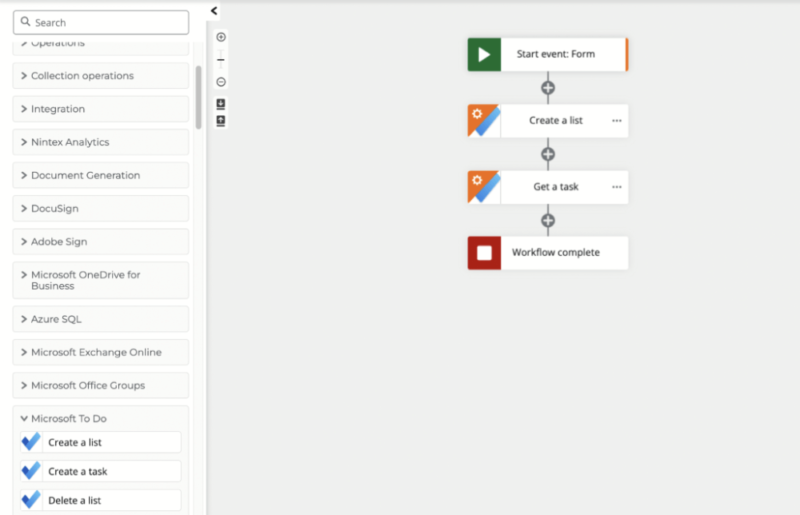
Users develop workflows with a cloud-based web tool. On the left-hand side of the workflow cloud tool are the different software integrations you can select from, which come in the form of cards. Simply drag and drop each step of the workflow automation into place and click “publish” once the workflow is complete.
There’s a range of integrations available, and they’re not limited to Microsoft’s software tools. Slack, Google, Zendesk and over a dozen more can all be automated to optimize business processes.
Nintex Workflow Standard & Enterprise Features
Nintex has two plans. The less expensive plan, Nintex Standard, has fewer features; however, it still allows you to create workflows, connect to third-party software through OpenAPI and make use of “standard” customer support through a ticket-based system. It’s also possible to implement document generation and create forms.
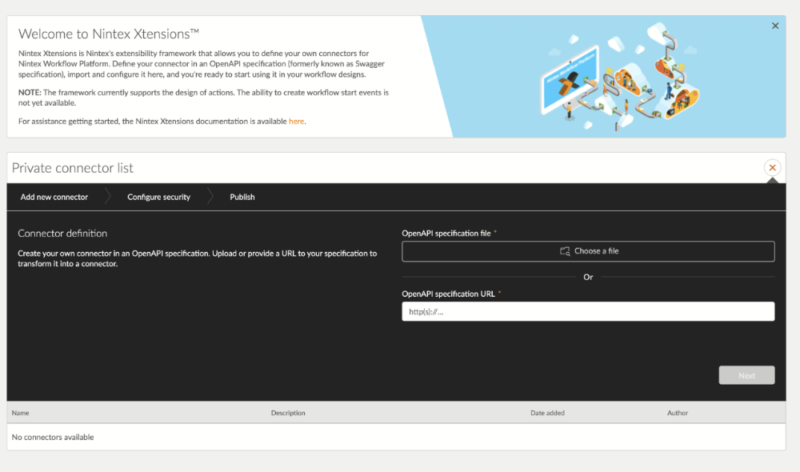
With Nintex Enterprise, you get all of the above with some extras thrown in on top. First, there’s a difference in customer support — something Nintex describes as “enterprise support.” Essentially, on top of the ticket-based system, you also have access to telephone support.
In terms of features, users get some reporting tools that allow you to analyze your workflow’s performance and how they’re helping improve business processes. Users can also install Nintex Gateway, an app that allows Nintex Workflow Cloud to access on-premise resources such as Microsoft SQL server. Advanced users also get ongoing training with Nintex tools.
While you can add an unlimited number of users to both tiers, it’s not possible to create unlimited workflows. Each user is limited to only 10 workflows at a time, and Nintex offers no option to expand on that.
Nintex Promapp
Nintex Promapp process mapping software is designed to help businesses develop business processes from start to finish. Think of it as a project management and task management tool with document management capabilities, all rolled into one piece of software.
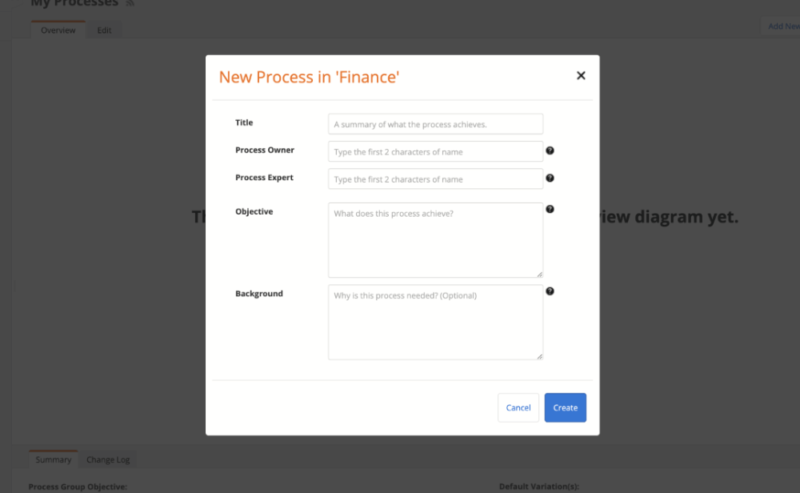
When creating a process — let’s use staff training as an example — you can assign process owners and experts. The owner could be the sales manager and the expert might be the in-house trainer. Within each of your business processes you can add documents and create tasks to help reach your overall objective.
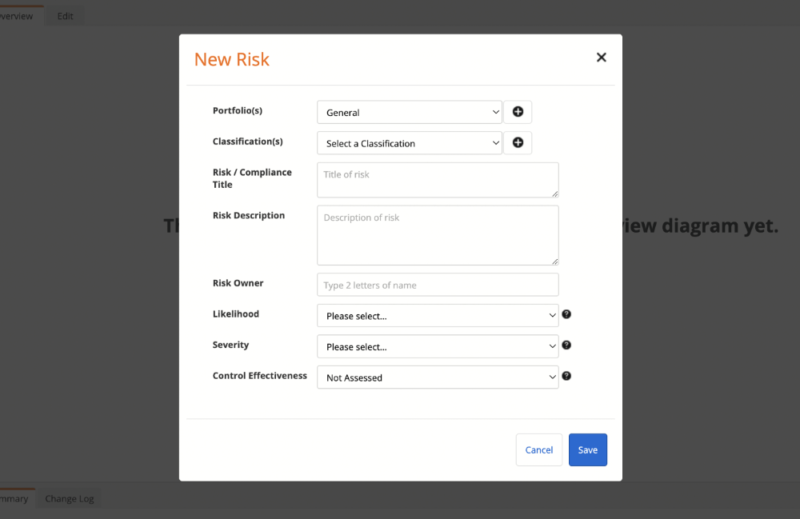
You can also use Promapp to report incidents and document possible risks with each process. Incidents could relate to anything from a health and safety concern to an issue with managing financial budgets. The same is true with risks, where you could log possible overspending or a potential hazardous situation in your office.
Nintex Promapp Standard and Advanced Features
As with the Nintex Workflow Cloud platform, Promapp’s features are split between a Standard and Advanced subscription. The Standard plan includes the process mapping and management tools alongside feedback and collaboration tools and lean tagging capabilities.
The same is true with the Advanced plan, and on top of that users unlock features to help improve processes and analyze potential risks. Users can also implement single sign-on and access training modules to help with understanding the service.
If you choose to bundle Workflow Cloud with the Nintex process platform, you can unlock workflow automation directly inside the Promapp app. You can achieve this by embedding a Workflow Cloud process link inside the “automation” section of Promapp.
Nintex Features Overview
| Features | |
|---|---|
| Kanban board | |
| List | |
| Calendar | |
| Timeline | |
| Spreadsheet view | |
| Gantt charts | |
| Workload planning | |
| Long-term planning | |
| Multiple project management | |
| Dependency management | |
| Native scrum management | |
| Set user permissions | |
| File storage | |
| Time-tracking | |
| Built-in integrations | |
| Reporting features | |
| Free plan | |
| Free Trial | |
| Web app | |
| Windows | |
| MacOS | |
| Android | |
| iOS | |
| AI Tools | |
| Ticket-based support | |
| Tutorials | |
| Knowledgebase | |
| Forum | |
| Live chat | |
| Phone support |
Pricing
Nintex Workflow Cloud and Nintex Promapp have separate pricing structures. We spoke to the sales team and were advised that discounts can be negotiated if you choose to bundle the tools together. However, for clarity we’ll share the price of each stand-alone service.
Nintex Workflow Pricing
- Unlimited users, 10 Workflows, Advanced forms, DocGen, Mobile & Xtensions
- Unlimited users, Nintex RPA, Nintex Gateway Nintex Analytics, Nintex App Studio
- Unlimited users, Unlimited Workflow-based licensing
As mentioned, Nintex Workflow has two plans: Standard and Advanced. A Standard subscription costs $910 per month and allows you to add unlimited users.
The Enterprise plan costs $1400 per month and includes Nintex RPA, a tool that uses bots to create automated workflows on your behalf. Think of RPA as a tool to remove human business process management and replace it with robotic process automation, resulting in a more consistent workflow.
Enterprise Wide includes everything in the Workflow-based licensing, but you’ll need to contact the sales team for a quote.
Nintex Promapp Pricing
| Standard | Enterprise | Enterprise Wide |
|---|---|---|
| $955 per month | $1,405 per month | Contact sales |
| Unlimited users, Core process management | Everything in Standard, Process Variant Management, Process & Document Approval Workflow, Improvement & Incident Management, Training Management, Single Sign-on | Unlimited process-based licensing |
The Nintex Promapp platform offers similar pricing. The standard plan costs $955 per month, while the Enterprise plan costs $1,405 per month. Both subscriptions allow you to add an unlimited number of users and create 100 different business processes. For Enterprise Wide you can contact the sales team for a quote depending on your team size.
A major factor that determines how much value Nintex offers is how many users you intend to add to an account. If you were to add 50 users to a Standard Promapp account, that works out to roughly $19 per user per month.
An alternative platform, Kissflow, charges $9.90 per user (paid annually), making it less than half the price of Nintex Promapp for the same number of users.
User-Friendliness
If you’re new to the world of automations and process mapping, Nintex’s products will take some time to become familiar with. That said, Nintex has done a good job of making its tools easy to use, once you understand what they’re used for.
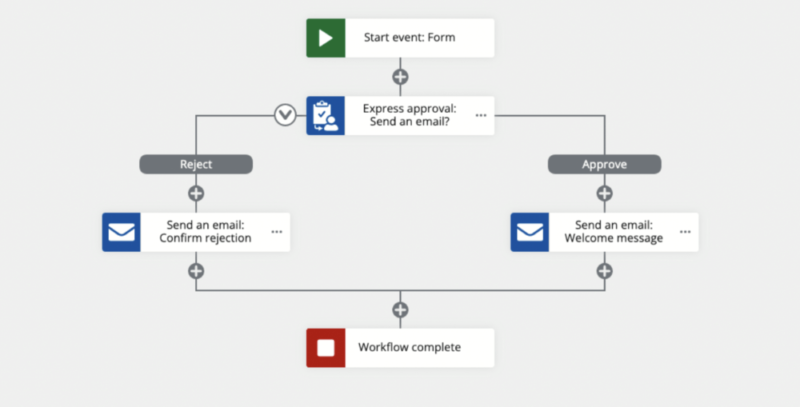
Starting with Nintex Workflow, creating a workflow is done with the popular drag-and-drop method, which makes the process feel more interactive and user-friendly. To integrate third-party software, you simply add your login credentials via a menu on the right-hand side of your workflow.
From there you can begin to add actions for your workflow. For example, if you integrate with Microsoft To Do, you can add “create list,” then configure what you want the list to be and when you want the automation to create it.
Bugs & Other Issues
We tried several automations with a range of different software providers. For the most part, the workflow performed as expected; however, some email automations were not successful the first time around and we had to reconfigure them.
Nintex doesn’t integrate tutorials or guides inside its Workflow software. There’s also no option to read further information by hovering over each feature, something that’s possible with Promapp. It’s a little cumbersome having to leave the app and go into the knowledgebase to learn how certain features are meant to perform.
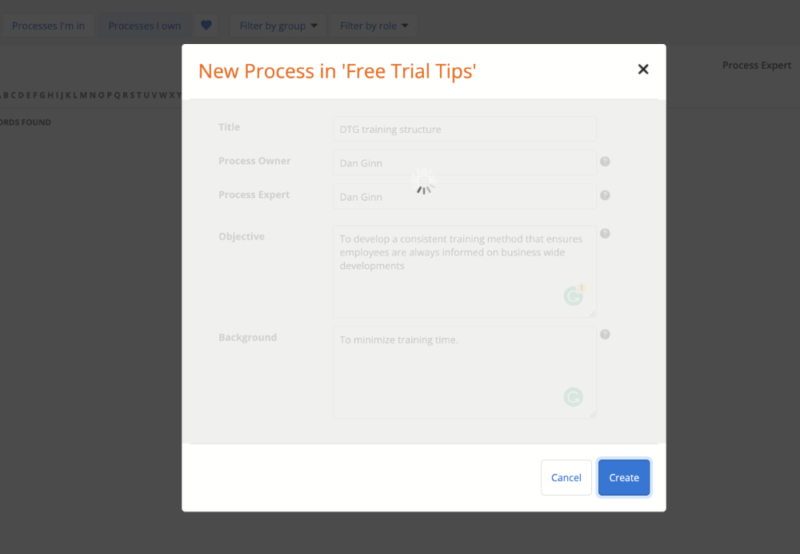
We experienced some minor bugs when using Promapp. On occasion, when creating a new process, we would get the spinning wheel of doom and the process wouldn’t save. This didn’t happen all the time, but did occur for around 15% of the processes we generated.
We have no complaints with regard to the design of the user interfaces of Promapp and Workflow. They’re minimalist, and finding your way around them is easy enough. Both of them come with dashboards for an overview of workflows and processes.
Security & Privacy
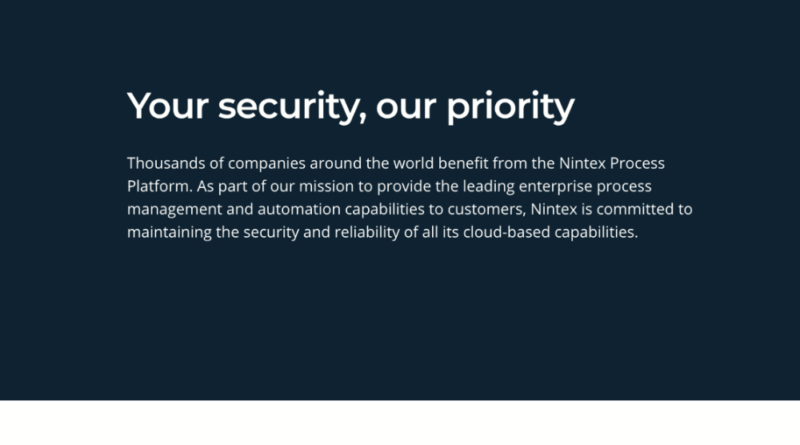
We dove into the Nintex privacy policy to learn how the company processes and uses customer data. The policy states the company doesn’t sell user data to third parties, and will only share your data if you agree that it’s OK to do so. There are instances where Nintex will share your data with law enforcement, such as in the case of a subpoena or ongoing investigation.
European users have greater control over their data than those using the product in North America. That’s because they’re protected by GDPR regulations, which means they have the right to have their data removed from databases, know how it’s used and exactly who uses it. Nintex has also set up a dedicated GDPR email address for queries regarding the regulations.
Nintex secures your data with the industry standard 256-AES encryption, both for Workflow and Promapp. The software uses Amazon Web Services for cloud hosting, as well as Microsoft Azure.
There’s nothing in the security protocol that suggests your data is under threat. Nintex also runs continual reports on security and potential attacks and acts quickly to resolve any concerns.
Service & Support
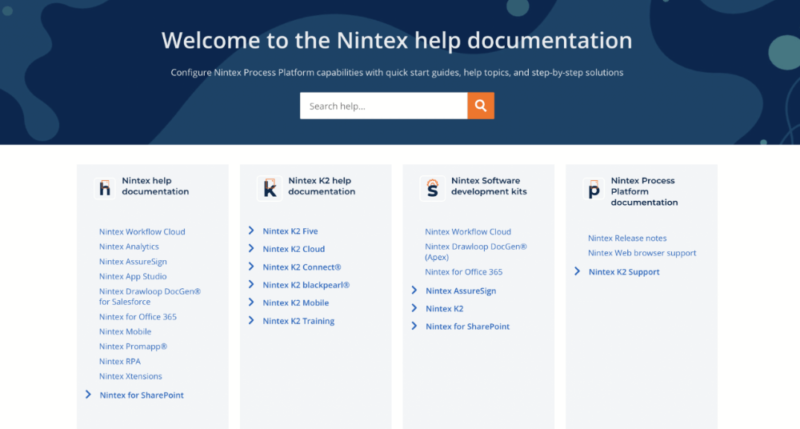
Nintex’s support for its users is an absolute mess. First of all, the ease of access to the support team is dependent on which Nintex tool you’re using. When using Promapp, you can simply select “customer support” and it will open up an email in your default email client.
We contacted support with a general inquiry, which the service-level agreement specified as “best effort,” but we didn’t expect to still be awaiting a response five days later.
When trying to contact support via a contact form using Nintex Workflow, we experienced so much confusion we had to give up. The “help” section takes you through multiple pages until you reach “Nintex Customer Central,” which requires a login. Our credentials didn’t work, so we had to revert back to the knowledgebase for solutions.
To be fair, when it comes to guides, there’s no shortage of articles and information on the Nintex website. Search any feature and you’ll no doubt get the information you’re looking for, which is a plus.
However, if you want to speak to the support team, good luck. Nintex doesn’t seem to have its customer support house in order, which is a major turnoff from using its products.
The Verdict: Nintex Workflow Review
Is Nintex the best process automation tool? No. Can it help you bring efficiency and consistency to your business? Absolutely. If it improves its customer service and fixes some of the bugs in its software, Nintex has all the potential to become a leading process automation product.
Kissflow and ProcessMaker are both better options if you’re looking for top-level products to improve your own workflows and those across the different teams in your company. Although the latter is more expensive, it would be a more worthwhile investment than Nintex.
If you read this review and felt excited by Nintex and its tools, signing up wouldn’t be the worst decision you could make. Like any software tool, it’s wise to take advantage of the free trial so you can decide if it meets the needs of your business.
What other process automation product would you like us to review? Are there other Nintex features you would like us to cover? What do you think is the best process automation tool on the market? Let us know in the comments. Thanks for reading.
FAQ
Nintex is predominantly used to create consistent and reliable automated workflows. Users can develop automations that generate tasks, documents, communications and other processes. There’s also a Nintex process platform that enables users to create and implement a range of processes inside their business.
The cost of Nintex changes depending on the product you use. Nintex Workflow costs $910 (Standard) or $1,400 (Advanced) per month. Promapp costs $955 (Standard) or $1,405 (Advanced) per month. Enterprise plans are available and must be negotiated with the sales team.
At the time of writing, Nintex doesn’t offer any of its software products for free. You can, however, obtain a free trial on all of its software solutions.
Nintex is a multifaceted software solution that provides process automation for a range of processes. Its tools exist in a cloud environment and are designed to help build specific complex workflows.



