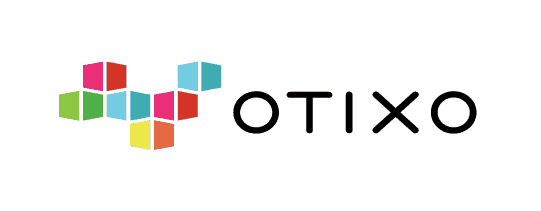Things Review
Things is an easy to use project management app that would be happy to live on any macOS system. However, its lack of security features and high price tag may steer you away. Read all the details in this full Things review.
Things is a task management application for Apple computers and devices. It’s made by a small team based in Germany and has been downloaded millions of times. It has won several awards, too. In this Things review, our project management experts will see how it shapes up.
Unlike many of the platforms we look at, it runs locally, rather than in the browser. There are pros and cons to that, as we’ll see. It has cloud features that let you share data across multiple devices, though.
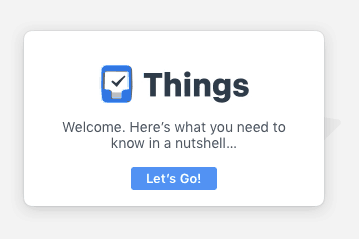
Things focuses on the basics of task management, allowing you to create lists of tasks and tick them off as you finish them. It’s a simple, effective task management tool that does what it does well.
There are a few extras, but there aren’t too many. It focuses on its core feature and does it effectively. Its interface is smooth and clear and doesn’t get in your way. We experienced the occasional bug with it, but nothing too serious.
Avoid Costly Project Management Mistakes – Get Free Tips Today!

- Discover 10 fundamentals of project management
- Understand step-by-step plans for PM execution
- Learn tips to avoid 5 common mistakes by beginners
-
06/21/2022
Updated pricing information for Things.
-
08/21/2024 Facts checked
We have updated our Things review with information about a new dark mode, push notifications and an autofill feature.
Things Review: Strengths & Weaknesses
Strengths:
- Simple
- Free cloud services
- Apple Design Award winner
Weaknesses:
- Few bugs & crashes
- Pay upfront to use the app
- Not many integrations
Things App Alternatives
- 1
- 2
- 3
- 4$10 / month(All Plans)
- 5$15 / month(All Plans)
- 6
1. Features
Things is only available for Apple products and doesn’t have a web app version.
The basic workflow, as with most task management tools, is creating tasks and ticking them off when you finish them.
You can create multiple projects, which each contain their own set of tasks. Tasks can be grouped into headed lists. You can even group projects if you have several of a similar type.
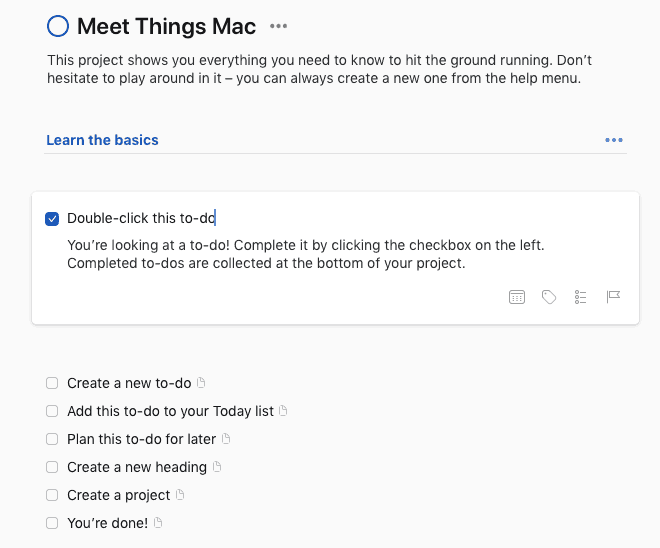
You can break tasks further with checklists, which can be ticked off just like tasks. You can also set up recurring tasks. That way, when you finish one, a new one will be created, saving you the hassle. This tool, along with the autofill feature, which can pull data from other apps, can be a big timesaver if you have many regular chores that you need to tick off.
Tasks can be categorized via tags. There are a few of those by default, but you can add your own as needed. There’s also a quick search feature with which you can type text and find tasks or tags that include it. It didn’t quite work for us though, because it didn’t pick out all the tasks it should have.
If you send a message to a specific email address when you sign up for Things’ cloud service, you can also create tasks without entering the app.
Advanced Features
You won’t have to worry about files or storage space as you cannot attach files to tasks. Those aren’t problems with simple task management app, but you’d expect to see them in the best project management software. If you need somewhere to share files, take a look at our best cloud storage guide.
You can get push notifications, too, which can help ensure you don’t overlook important tasks. On the desktop macOS app, you go to the notifications center and pick Things from the listed apps. Unfortunately, the mobile app does not feature location-based reminders, which would be useful when you have tasks to complete at specific locations.
Importing tasks is available for a few apps, but in most cases, you’ll need to download a script to get Things’ notifications to work. That’s clunkier than many apps, but the option is there if you need it.
There’s a calendar button on each task that you can use to set deadlines. You can also type in times and dates. You can then see which tasks are scheduled for the current day and view upcoming tasks in a list.
Things keeps things simple with just one view. If you like the simple approach, it will appeal to you. However, there are no task templates, no Kanban View, and no collaboration features. If you prefer to arrange your tasks on a kanban board, check out our Trello review. If you like it, read our Trello beginner’s guide for help.
Things Features Overview
| Features | |
|---|---|
| Kanban board | |
| List | |
| Calendar | |
| Timeline | |
| Spreadsheet view | |
| Gantt charts | |
| Workload planning | |
| Long-term planning | |
| Multiple project management | |
| Dependency management | |
| Native scrum management | |
| Set user permissions | |
| File storage | |
| Time-tracking | |
| Built-in integrations | |
| Reporting features | |
| Free plan | |
| Free Trial | 15 days |
| Web app | |
| Windows | |
| MacOS | |
| Android | |
| iOS | |
| AI Tools | |
| Ticket-based support | |
| Tutorials | |
| Knowledgebase | |
| Forum | |
| Live chat | |
| Phone support |
2. User-Friendliness
Things is easy to download and run. You don’t need to sign up or provide your email address. You just download the app and open it.
The downloaded app runs directly from the download location, rather than installing itself, so you’ll need to move it somewhere and set up shortcuts yourself.
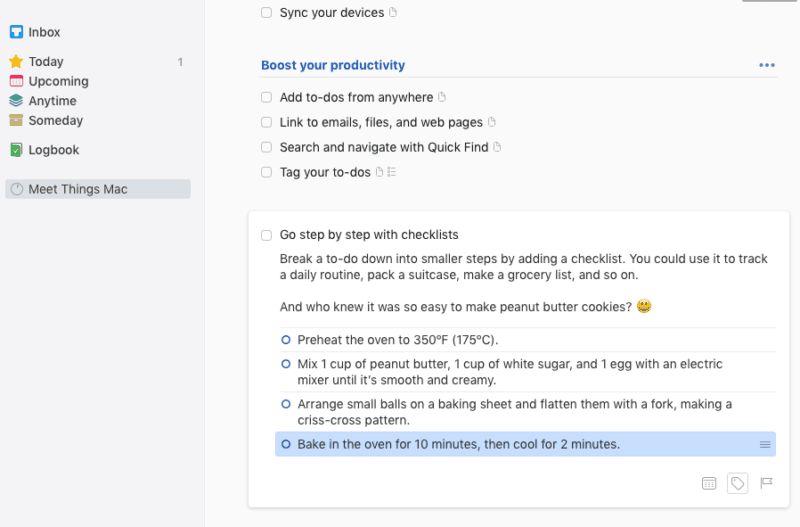
The first time you use Things, it welcomes you with a brief tour of its features and offers to create an introductory project for you. The introductory project has several lists of tasks to work through. The first takes you around the basics of the application and the others show you more advanced, optional features.
That said, there isn’t much to see. Like most task management applications, the basics are basic and the extras are more advanced, but Things is a no-frills tool. It’s a user-friendly application that won’t give you headaches.
The controls are on the small side. Everything works well, but there were occasionally issues. The calendar failed to appear at one point while following the tutorial, for example. It is easy to use and figure out, but it’s not so butter smooth that using it is effortless.
Overall, we found its interface to be decent enough but not perfect, though we do appreciate the inclusion of a dark mode, which comes in handy when working late at night.
3. Pricing
Things takes the old-fashioned approach to software ownership. You pay a one-time fee to own the app outright. The macOS version has a 15-day trial that you don’t need a credit card to use.
It costs between $9.99 and $49.99, depending on the platform you use it on. The macOS version, which is what we tested, isn’t cheap, but compares well to other tools’ monthly fees. The iOS versions are much better value.
Its cloud features are available at no extra charge, which is a big plus.
- 1 User
- 1 User
- 1 User
4. Security
Because there’s no browser version, Things stores your data locally, but there’s an option to use its cloud features to share data.
If you run things locally, you won’t need to worry about people hacking your account. The only way they can access your data is if they get access to your machine. The local version doesn’t have a login system, though, so if someone steals your device, you’re more vulnerable than you would be with a password-protected online service.
To learn more about how people can access your information, read our article on Edward Snowden and government surveillance.
If you use the Things cloud to share data between devices, it uses encryption such as Transport Layer Security (TLS) for data in transit and at rest. Read our description of encryption for more on that.
It complies with the General Data Protection Regulation, as well as the German Federal Data Protection Act and Telemedia Act. To learn what you can do to manage your privacy, read our online privacy guide.
5. Service & Support
It is quite hard to get stuck in Things, but if you manage it, plenty of support is offered. There’s an FAQ and knowledgebase on its main support page, as well as a button to get in touch if you still need help after that. It takes you to a contact form.
The contact form asks you for a few extra details, such as the version of the app you’re using and the version of your operating system, but it doesn’t force you to provide them if you’re in a rush.
We tried asking about two-factor authentication and got a response after five hours. That’s a decent response time, and the answer was the most comprehensive we’ve had to one of our support queries.
If you’re interested in a platform with even faster support times, read our Basecamp review to learn about a service that got back to us in three minutes.
Final Thoughts
Things is easy to use and has great support. It isn’t the cheapest app and its interface isn’t perfect, but it works well and does what you’d expect of it.
Overall, it’s a great choice for Apple fans who prefer using the getting things done (GTD) methodology. Mac owners looking for software with more depth can read our best project management software for Mac article.
If you’ve tried Things, please share your thoughts on it in the comments. Thanks for reading.