Microsoft Project Review
Microsoft Project has been in the game long enough to be considered a veteran. Yet, it’s not one of the first products to spring up when discussing project management software. Is that fair? We’ll find out in this Microsoft Project review.
Microsoft Project is a project management tool that’s been around for almost 40 years. While many competitors have popped up since its inception, it still has some of its original charm, making it a good option for new and experienced project managers.
To let you know if it holds up, our project management team put the software through its paces and created this Microsoft Project review.
Key Takeaways:
- Microsoft Project has some tried-and-tested tools for project management that are great for Agile methodologies and traditional methodologies like Waterfall.
- The product loses points because of its confusing user interface and outdated tutorials.
- Those already familiar with the Microsoft ecosystem may like the product. However, those who are not should check out our best project management tools list.
Microsoft software products can be hit-and-miss. Some work well, while others have continuous bugs and functionality issues. However, we consciously decided to go into the review of Microsoft Project with an open mind. Things started well enough, but it wasn’t long before the software felt dated and incomplete.
The good spoiler is that Microsoft’s project management software has functioning tools that help with entry-level project management. The bad spoiler is when you want to push the software a little harder, the facade begins to fade. Let’s take a closer look.
Avoid Costly Project Management Mistakes – Get Free Tips Today!

- Discover 10 fundamentals of project management
- Understand step-by-step plans for PM execution
- Learn tips to avoid 5 common mistakes by beginners
-
08/14/2024 Facts checked
We have updated our Microsoft Project review with information about integrations, time tracking and financial tools.
Microsoft Project Alternatives
- 1
- 2
- 3
- 4$10 / month(All Plans)
- 5
Microsoft Project Review: Strengths & Weaknesses
Pros:
- Simple startup
- Kanban board & Gantt chart
- Responsive
- Good for the MS ecosystem
Cons:
- Slow when using templates
- Dated learning resources
- Confusing user interface
- Expensive
Features
Microsoft Project has features for basic project management, resource management and long-term project planning. As is often the case, the features are spread across different plans. We’ll separate the features by plan, so you know exactly what you’re getting for your money.
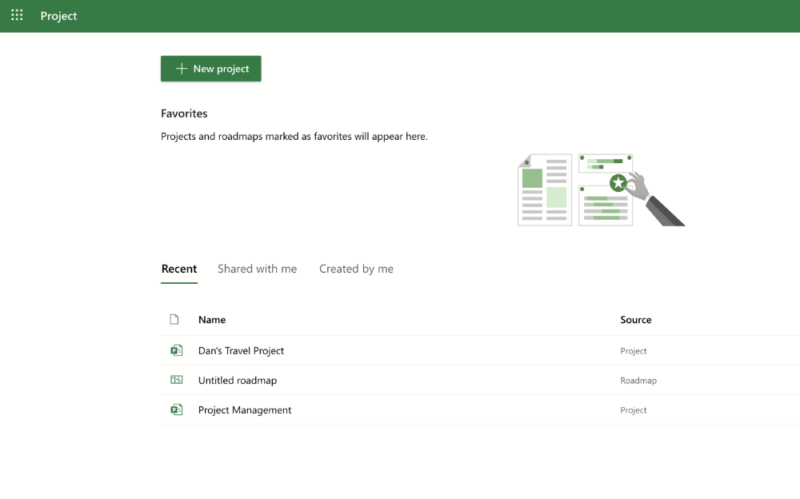
Microsoft Project Plan 1 Features
Credit to Microsoft, the entry-level plan gives you a fair amount of features to help you manage projects, even if you’re working on multiple projects at the same time. On the basic plan, you can create project templates, and there are several pre-made options that appeal to a variety of project management needs.
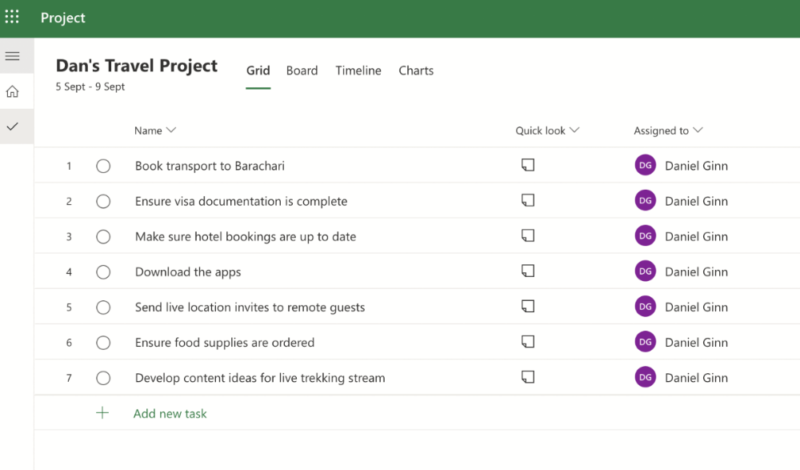
With the entry-level plan, you can work with a range of views. Users get a kanban board, a grid view and a timeline view (which is similar to Gantt charts). There’s also a “chart” section that gives you some basic tracking of the progress of your project.
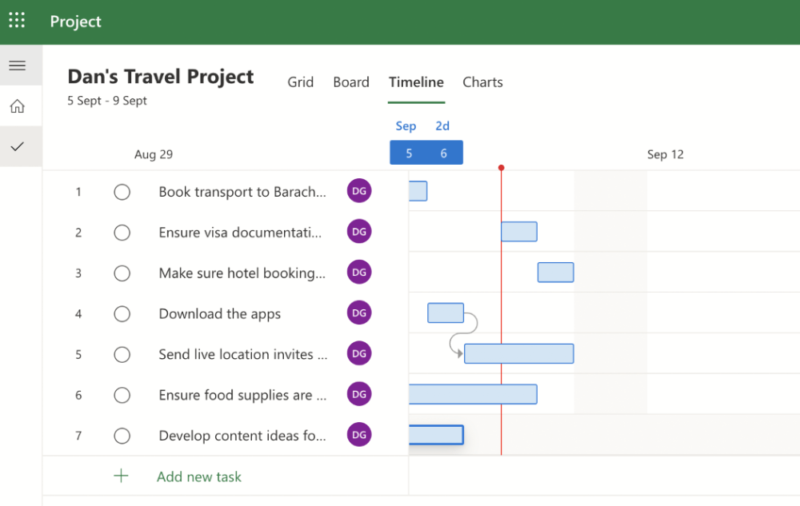
Inside each task, users can set due dates and task dependencies and use time-tracking features. If you need to share your project with others, you can do so by integrating Microsoft Teams.
However, the entry-level plan seems to limit team members to viewing a project, rather than allowing them to interact with it.
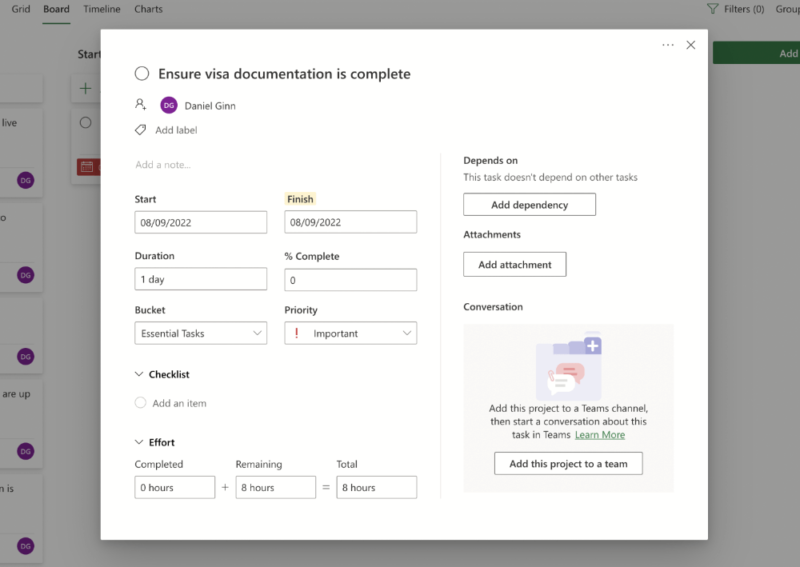
Microsoft Project Plan 3 Features
Don’t worry, we haven’t skipped a plan, it’s just Microsoft being weird with its numbering (it does it again for the next plan.) On this tier, you’re getting all the tools mentioned above and some extra resource management and budgeting tools thrown in for good measure.
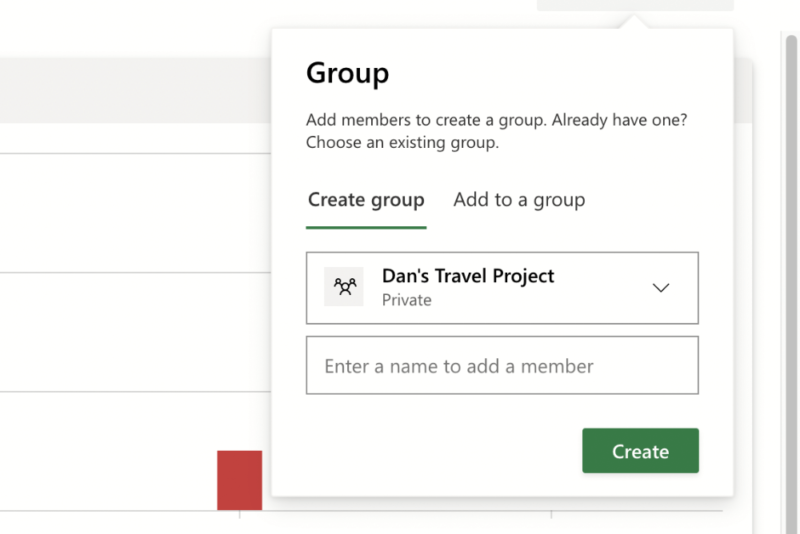
The resource management tools allow you to add members to a project and assign them tasks. You’re able to separate your team members into teams (Groups) and assign each team a set of tasks or a project. The budgeting features allow you to track costs and ensure resource allocation is handled correctly.
Those on Project Plan 3 can also use the desktop version of the software. Remember, it only functions on Windows, and you’re limited to five PCs per Microsoft Office license.
Microsoft Project Plan 5 Features
The third (and final) plan provides three more features than the previous two. Demand management tools let users design workflows, offer an online space to evaluate project ideas and give you the ability to analyze project resources across multiple projects, as well as move them to optimize workflow and productivity.
For the most part, Microsoft Project offers many of the project management tools we would expect to see. All plans feature some basic reporting tools as well, but you’re likely to be disappointed if you’re looking for advanced analytics.
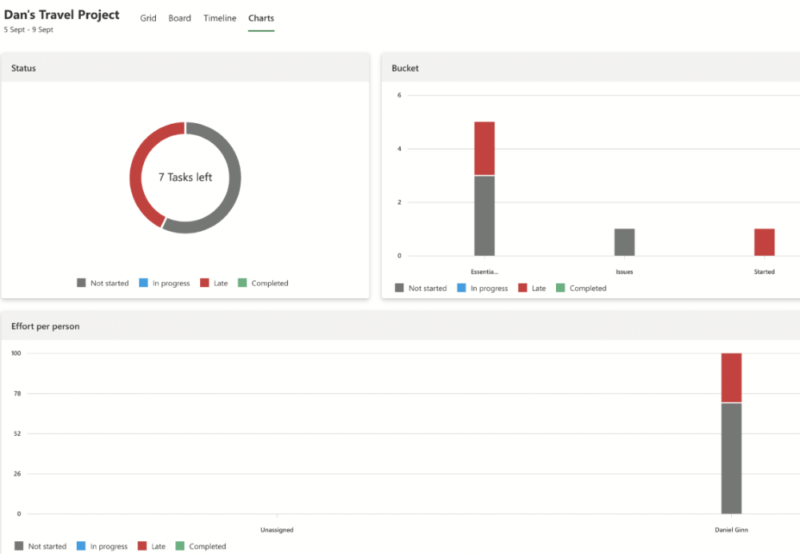
Microsoft Project Features Overview
| Features | |
|---|---|
| Kanban board | |
| List | |
| Calendar | |
| Timeline | |
| Spreadsheet view | |
| Gantt charts | |
| Workload planning | |
| Long-term planning | |
| Multiple project management | |
| Dependency management | |
| Native scrum management | |
| Set user permissions | |
| File storage | |
| Time-tracking | |
| Built-in integrations | |
| Reporting features | |
| Free plan | |
| Free Trial | |
| Web app | |
| Windows | |
| MacOS | |
| Android | |
| iOS | |
| AI Tools | |
| Ticket-based support | |
| Tutorials | |
| Knowledgebase | |
| Forum | |
| Live chat | |
| Phone support |
Pricing
Judging from the pricing, it’s clear Microsoft has an inflated opinion of its project management software. First, there’s no free plan, which is disappointing — though plans come with a free 30-day trial.
Those looking for free project management software should check out our favorite free project management software guide. In terms of paid plans, Microsoft Project isn’t a cheap project management software, either.

Plan 1 costs $10 per user per month.
Regarding features, it’s almost on par with monday.com’s Standard plan, which also costs $12 per month per user (read our monday.com review). However, monday.com also gives you a host of integration options and better project management software.
If you only need the core features though, check out Zoho Projects as you only need to spend $4 per month (one-year plan) for its Premium plan. Read our Zoho Projects vs Microsoft Project comparison for more info.
The next Microsoft Project option, Plan 3, is triple the cost of Plan 1 at $30 per month per user. This middle-tier plan’s pricing is verging on the lower end of some enterprise plans, which are often the most expensive offered by other services. Finally, Plan 5 comes in at $55 per month per user.
- Price per user
- Price per user
- Price per user
Thoughts on Microsoft Project Pricing
If you can’t tell already, we’re not impressed with Microsoft Project’s pricing structure. We’ve seen nothing that warrants the asking price, and there are far better options among the leading project management tools.
You can buy Microsoft Project Server for on-premises use only. This version of Microsoft Project has way fewer features, but you get more control of your security.
User-Friendliness
Before we get to the core of this section, be aware we tested the product with the web version. At the time of writing, Microsoft doesn’t have a version of Project that works well with macOS. There are plenty of other project management tools that do, and it’s worth checking out our best project management tools for Mac before committing to a service.
Using Microsoft Project feels a lot like sorting 10,000 paper files into numerical order — soul-destroying.
In many ways, it’s also confusing to use, which is the opposite of what a good project management tool should be.
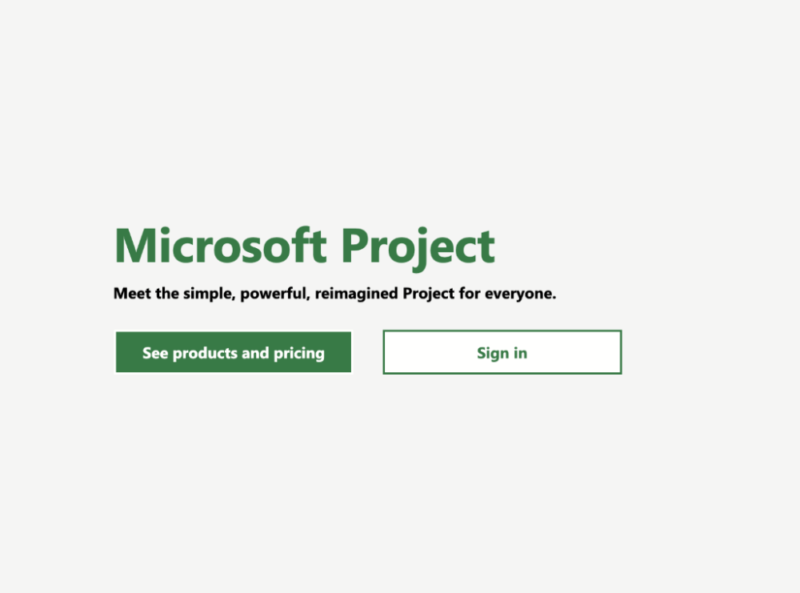
Signing up is simple enough. You’ll have to provide your name, company size, email address and phone number to get a Microsoft Office 365 account. You’ll also need to create a username, something worth remembering as you’ll use that instead of your email address when you log in to your account.
Once you’re in Microsoft Project, it’ll prompt you to create your first project. You can do this manually or by using one of the templates, which are designed for sectors such as finance, construction and software development.
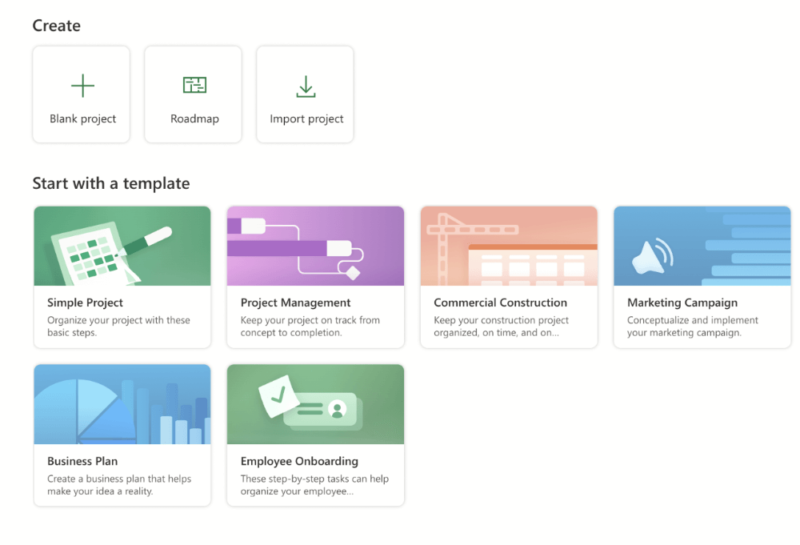
We tried setting up a template, but it was frustratingly slow. In fact, it was so slow that we received a notification telling us we would receive an email once the project was ready to use. Nearly all other project management software solutions get templates up and running in no longer than a couple of minutes.
There is some good news for project managers. Manually setting up a project online is easy with Microsoft Project, as is developing a roadmap.
Views
The three views of tasks are nicely designed and using them didn’t require a steep learning curve.
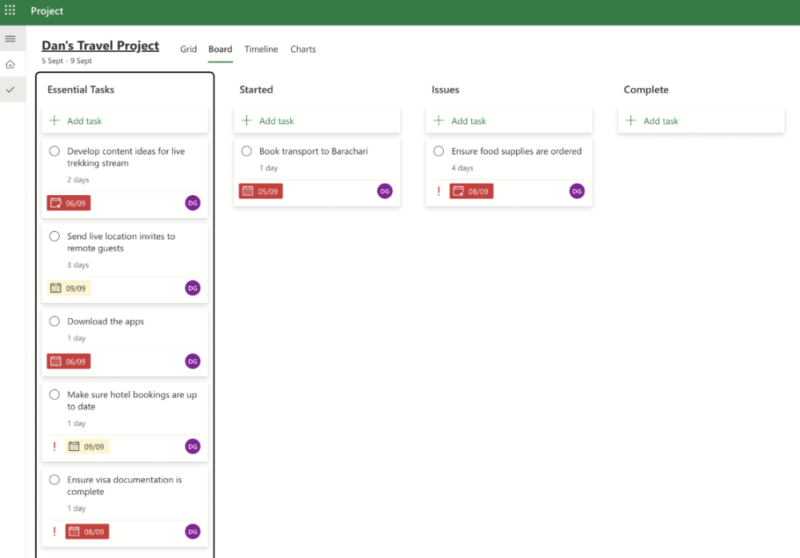
The Microsoft Project kanban board is user-friendly. You simply need to drag and drop your task cards to move them to the next phase of the project. Columns are referred to as “buckets,” which is different but still clear in meaning. There’s no limit to the number of buckets you can create.
If you like Gantt charts, then you’ll likely spend most of your time in the timeline view. It’s a basic take on Gantt charts, but it gives you a clear view of your timeline and a space to see task dependencies easily. If you want advanced project management services with top-of-the-line Gantt charts, take a look at our TeamGantt review.
Usability
We imagine there may be some confusion at this point. Our introduction to Microsoft Project and its usability wasn’t positive, yet everything seems fine so far. Well, it is, but here’s where things take a turn for the worse.
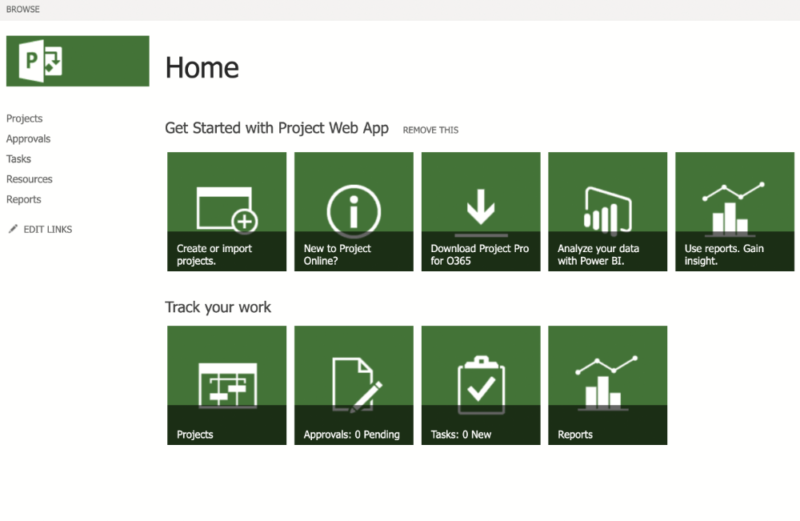
When you first log in, you go to the Microsoft Project web app. However, at the bottom-left of the user interface, it says “go to Project Online,” so we did. Project Online seems to be a dumbed-down version of the desktop application.
The first problem is that none of the data from the initial web version transfers across, so you need to start again if you want to use Project Online. The user interface is an absolute eyesore, and using it doesn’t feel as fluid as the other web applications.
What’s more frustrating is you can’t do any resource management in the web version, only in the “online” version. To be clear, we’re very much aware that both are web versions, which is how Microsoft made all this confusing.
Furthermore, while you can manage resources in the Project Online app, you can’t add them. To do that, you need to visit your central Office 365 account and grant access to your user license. The whole process is reminiscent of a child’s first crayon drawing: a complete mess.
If you’re already familiar with the Microsoft ecosystem, you will find that the native Microsoft integration with tools like OneDrive and Sharepoint comes in handy. However, this is where our praise ends. The nonsensical navigation and overall look and feel of Microsoft Projects will likely make you run to another service.
Security & Privacy
We did our best to find a dedicated security and privacy policy for Microsoft Project, but had no luck. Instead, the support team sent us the blanket Microsoft privacy policy. Microsoft will use your data to send targeted marketing ads to you, but you can opt out of those should you wish.
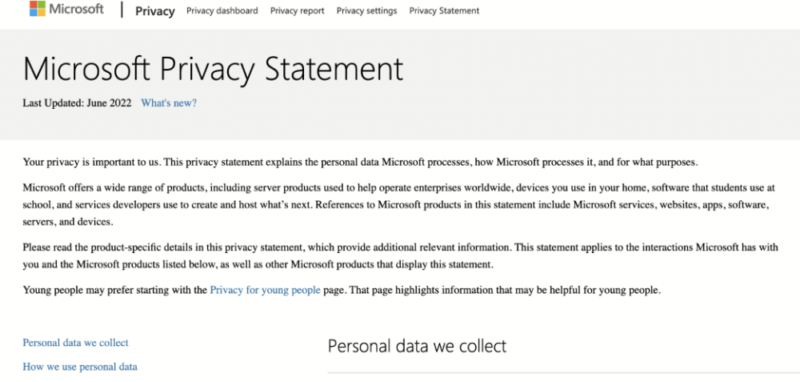
We contacted Microsoft again to ask about its security. We were told the company uses AES 256-bit encryption for all of its cloud-based services. If you upload files to Microsoft Project from your computer, files will be encrypted in transit and at rest.
While we’re confident your data is safe, Microsoft should make its security and privacy protocols more clear across all of its products.
Customer Support
Microsoft Project has video tutorials embedded in the web app. Some are useful, but many are out of date and refer to older versions of the software. There’s also a knowledgebase and telephone and email support.
Reaching a member of the support team is a bit of work around as support channels are not built into the app. Instead, you have to go through your Office 365 admin center.
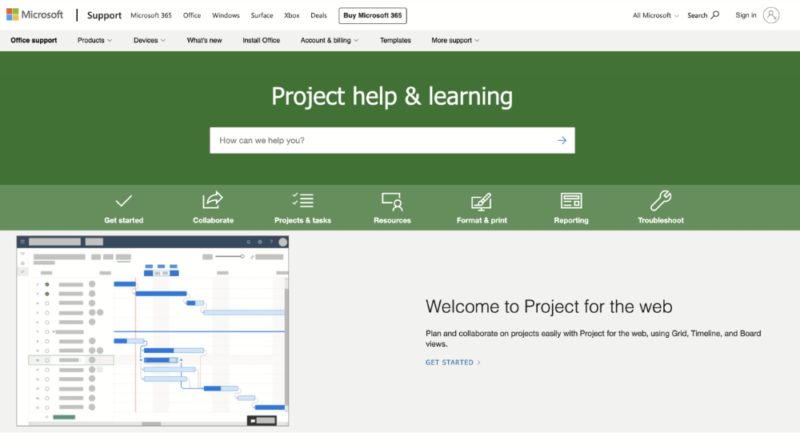
We tested phone and email support and received responses within the time frames given in the service-level agreements (23 minutes for telephone support and one hour for email support). The support team gave us the answer we were looking for and that left us feeling satisfied.
The Verdict
Microsoft Project likely had its time in the sun at one stage of the online project management world, but with its inability to offer smooth functionality, it’s slowly moving into the abyss. If you’re using Microsoft Teams, Microsoft Excel and so on, you may want to give Microsoft Project a try.
However, we assure you there are far better options.
Microsoft Project is also way more expensive than it should be, even if you do get a few other Microsoft products thrown in (we gained access to Microsoft SharePoint, for example). To find a better, more cost-effective solution, check out our selection of the best cheap project management software.
What do you think of Microsoft Project? What’s your favorite tool for task completion and project management? Is it a tool you would like us to review? Let us know in the comments. Thanks for reading.
FAQ
Microsoft Project is for developing project management concepts and handling complex, long-term projects. It’s best used by those already in the Microsoft ecosystem and those who are familiar with Microsoft products.
There’s not really a steep learning curve with Microsoft Project. However, navigating its web version and cloud-based version can be confusing, and some of its training tools are out of date.
It’s difficult to say how many people use Microsoft Project. What we would say is you’ll seldom see it being recommended and there are far better options in today’s market.


