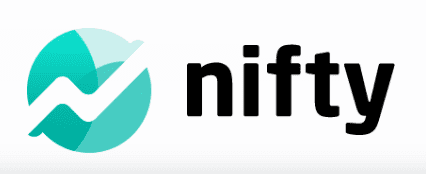Nifty Review
Nifty project management is a newcomer to the work productivity scene, but that hasn't stopped it from making waves. Launched in 2017, Nifty claims to be the ultimate work management OS and already boasts some big clients, with Verizon, IBM, L'Oreal and NYU counted among Nifty users. See what it is doing right in this Nifty review.
Our expert reviewers have spent some time with Nifty project management and overall the service has impressed us, but no project management software is perfect. Nifty might not be quite there yet, but it makes a solid case to be included in our roundup of the best free project management software for many reasons.
Key Takeaways: Nifty Project Management
- Nifty’s free plan comes with many of the platform’s core tools and is ideal for small teams working on everything from simple to complex projects.
- Nifty’s real-time collaboration tools and solid chat features make the software ideal for remote teams that are scattered around the globe.
- The competitive paid plans on offer make Nifty a compelling option against the likes of Asana and ClickUp.
If you want to learn more about what makes Nifty tick and whether this software can help you manage projects, tasks, team members and more, stick around. We’ll cover everything from the plans on offer and available tools to security and privacy. If, on the other hand, you want a much better tool, take a gander at our best project management software roundup for a look at our experts’ all-time favorites.
-
07/17/2024 Facts checked
We have updated our Nifty review with information about Nifty Orbit AI and the control center.
Nifty Project Management Alternatives
- 1
- 2
- 3$15 / month(All Plans)
- 4
- 5$10 / month(All Plans)
Nifty Project Management Review: Pros & Cons
Pros:
- Competitively priced
- Robust tasks & collaboration
- Great free plan
- Comprehensive feature set
Cons:
- Few native integrations
- Cumbersome interface
- So-so knowledgebase
- Limited support options
Features
A quick look at the feature list on Nifty’s website will float your project management boat. Nifty is loaded, and it offers a compelling free plan to boot. From nicely designed paid tiers and real-time collaboration features to time-tracking and reports, we cover it all below.
Nifty Free Plan Features
First, we’re going to talk about Nifty’s free plan. One of the big stories from the free plan is the support for unlimited members, who can work on two projects. In addition, you get 100MB of file storage, two-factor authentication and access to the knowledgebase. The next big story surrounds the fact that you’ll get access to many of Nifty’s core tools.
Avoid Costly Project Management Mistakes – Get Free Tips Today!

- Discover 10 fundamentals of project management
- Understand step-by-step plans for PM execution
- Learn tips to avoid 5 common mistakes by beginners
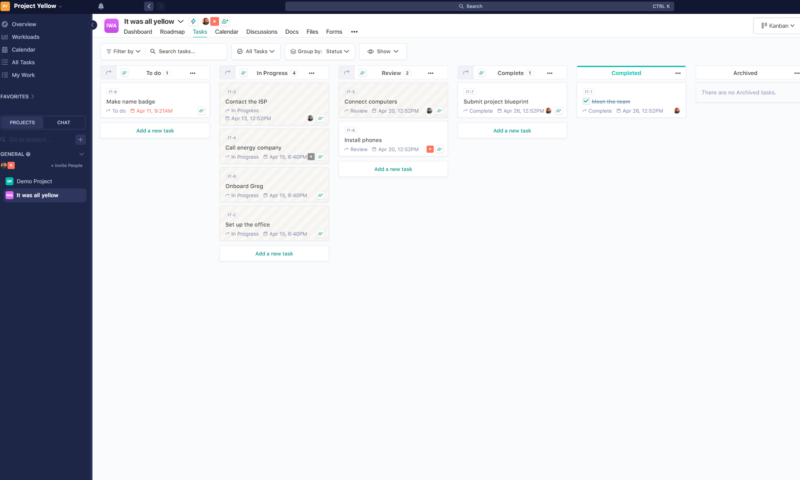
You’ll find kanban boards, Gantt charts, lists, swimlanes and calendars. Dependencies and milestones come standard, as do the stellar real-time collaboration tools, portfolios, recurring tasks and the group discussions tool. Nifty’s free plan offers more than enough tools for individuals and small teams working on everything from simple to complex projects.
Nifty Starter Features
Nifty’s Starter plan has all the core tools in the free plan and adds time tracking and reporting, custom fields and budget tracking. File storage gets bumped to 100GB, and the project limit is increased to 40 projects. The plan also supports unlimited guests and clients. Live chat support is added, too. The Starter plan is ideal for small to medium teams.
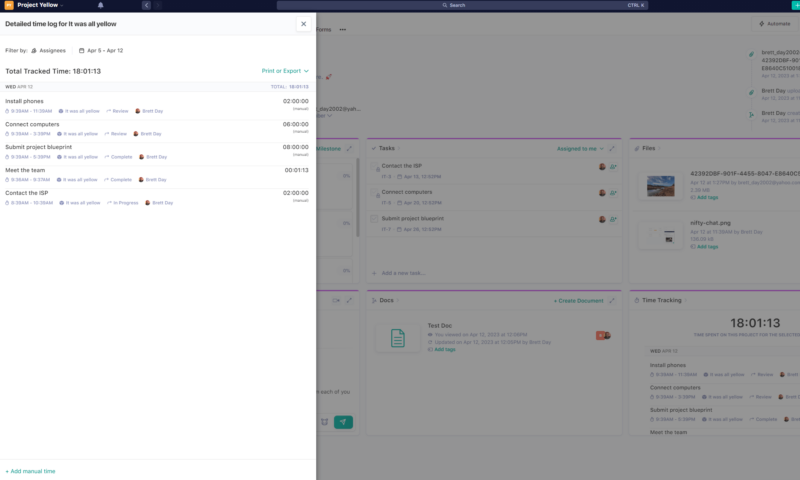
Nifty Pro Features
The Pro plan is where Nifty becomes a viable option for medium to large teams. As you’d expect, everything mentioned in the previous plans is included here. The Pro plan also adds workflow automations, file proofing, cross-project overviews and support for Google SSO. File storage jumps to 250GB, and you can work on 100 projects.
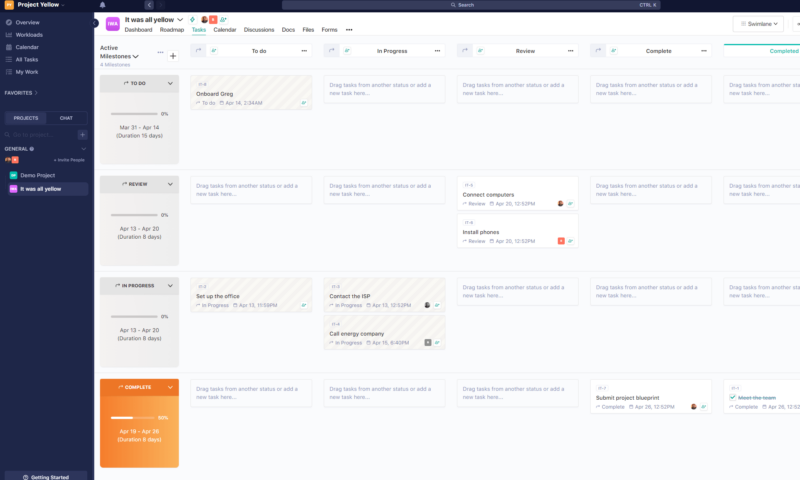
Nifty Business Features
The Business plan is for large teams working on significant projects and managers who need granular control over them. Everything mentioned above is included and is joined by team workloads, custom roles and permissions, Microsoft single sign-on, the open API, and priority support. You’ll also enjoy unlimited storage and projects.
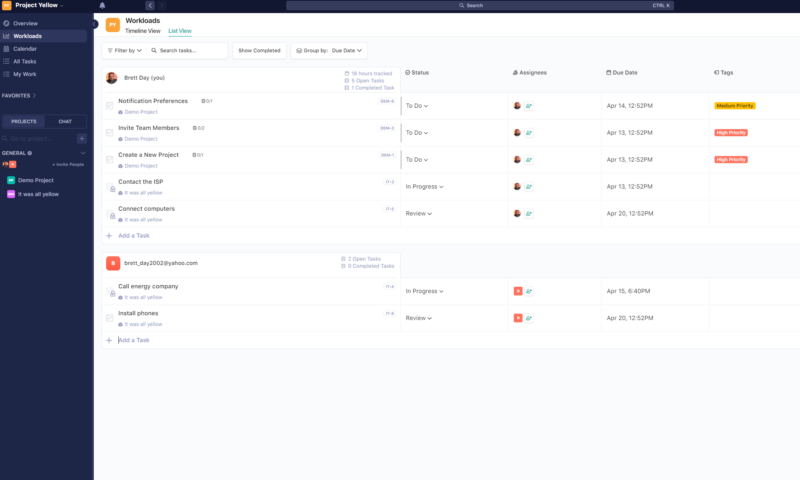
Nifty Enterprise Features
Stepping up to the Enterprise plan from Business will give you only a few more features. You gain access to native forms, which can be used to create customer lead forms and collect data, and you get a dedicated support manager. This plan is for the largest organizations that can afford a no-compromises solution.
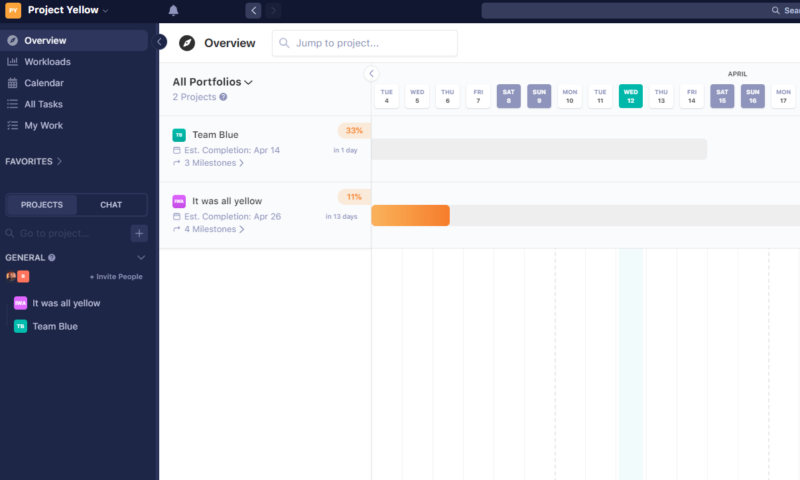
Workflow and Task Management Tools
Nifty is loaded with tools that track jobs from start to task completion. You can choose from Gantt charts, kanban boards, lists, swimlanes — task and milestone views — or a calendar. Nifty’s customizable dashboard is helpful, thanks to data widgets, while the visual roadmap displays project milestones and dependencies well.
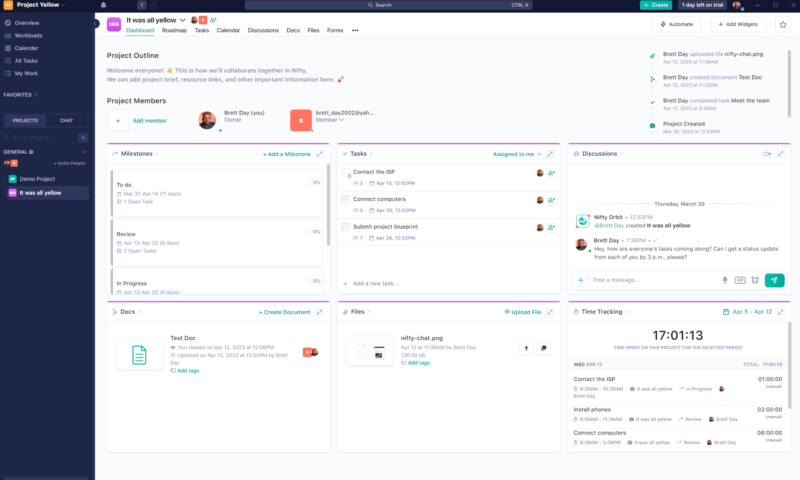
In general, Nifty’s job management tools are easy to use. Assigning tasks, adding due dates and story points to estimate time until completion, setting milestones and dependencies, creating subtasks, adding comments, and sharing files is a doddle, and moving items on timelines and boards are straightforward chores.
From the Starter plan and up, you can add custom fields to task cards, making them much more versatile.
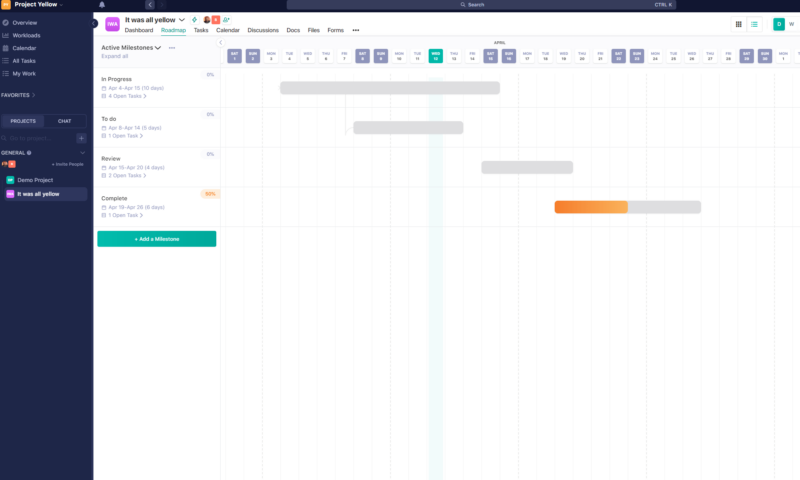
Nifty’s control center (a portfolio manager) makes accessing all your projects easy. From this view, you can see all your projects and quickly interact with them. This is a welcome feature and is one that busy project managers will appreciate. We also like the soft delete tool, which can save you if you accidentally delete important data.
Nifty’s project roadmaps (Gantt charts) and milestones, which both support dependencies, and the swimlane view, make Nifty’s software suitable for Agile teams, while the other tools — when combined with the collaboration features that we’ll discuss later — make Nifty ideal for marketing teams, legal firms, product teams, digital agencies, startups and more.
As is the case with many do-it-all project management platforms, There’s nothing remarkable about the task management features in Nifty. The tools won’t make Nifty join our roundups of the best kanban tools or the best Gantt chart tools, but they’re solid, easy to use and do what you need them to do without causing a fuss.
Nifty Orbit AI
If you like using AI, you’ll appreciate Nifty Orbit. This AI tool is one of the best we have used, thanks to its user-friendly and intuitive interface. The AI tool can help you create projects from scratch, generate tasks, create documents and more.
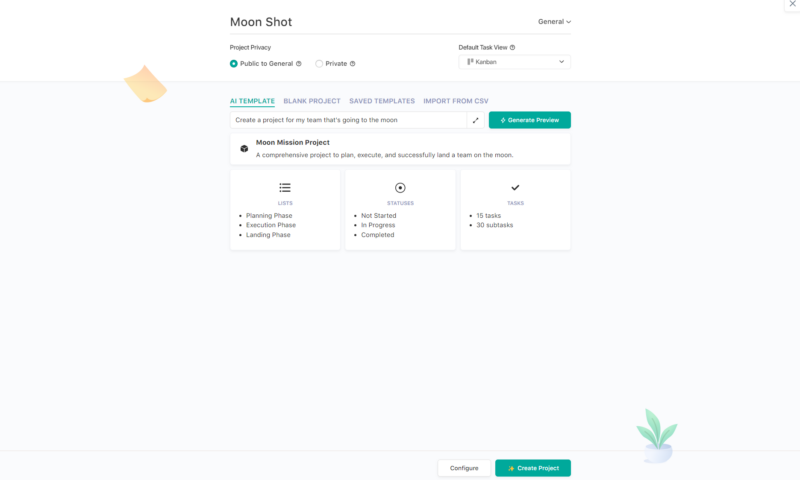
We used Nifty Orbit to create a project, and within minutes, we had a near-complete project with detailed tasks and due dates. You’ll still need to go into each task to assign team members and add finer details, but Orbit does most of the heavy lifting.
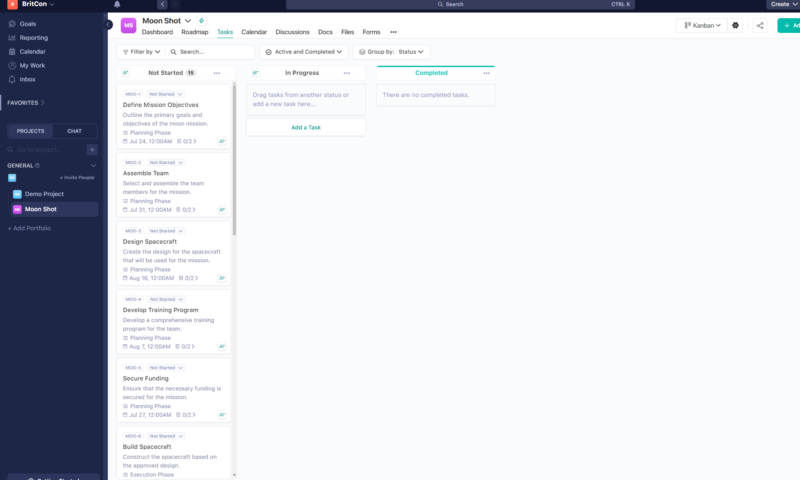
You can also use Orbit to create documents. We asked the AI to create a project plan based on the project we created above. You prompt the AI with a sentence, like, create a project plan for (project name), and it generates questions that cover scopes, budgets, risks, due dates, stakeholders, deliverables, resources and more.
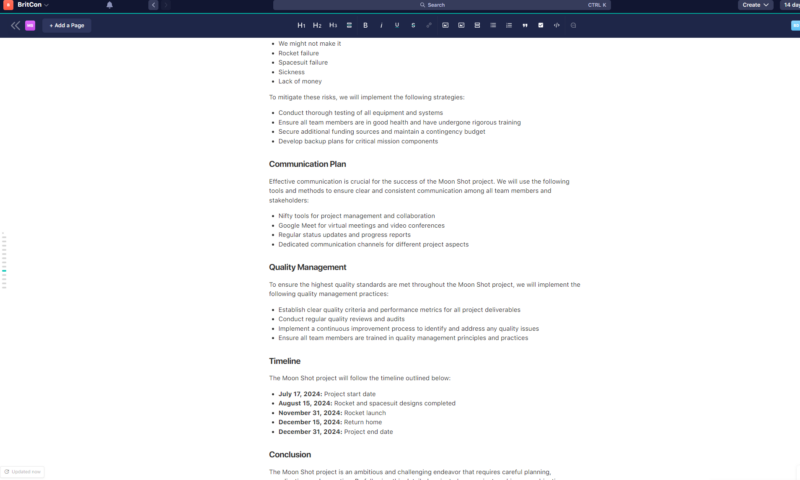
Once you answer the questions, your document is created. All the data we entered was present, with detailed descriptions of what needs to happen and what can be done to mitigate risks. Overall, Nifty Orbit AI is quite impressive and is a tool that project managers can lean on to save time.
Collaboration Tools
All project management software platforms are remote collaboration hubs, but the tools found in each platform, specifically for team communication, file sharing and more, are not created equal. Fortunately, Nifty’s collaborative workspace and tools are top-notch.
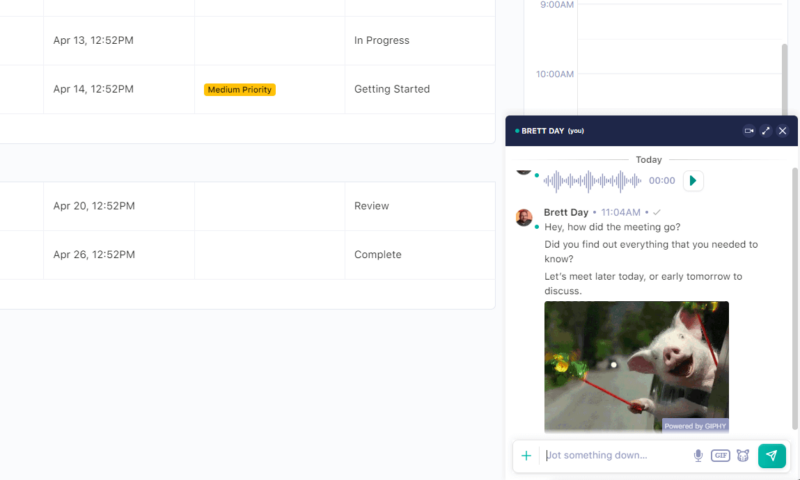
Nifty’s chat app reminds us of Whatsapp. Direct messaging with individual team members and groups is painless. You can send text and voice messages, and express yourself with GIFs and emojis. Connect your Google Meet, Zoom, Webex or Microsoft Teams account and you can hold video chats too. You can also use the chat app to share files.
Sharing files via task cards is straightforward and managing them is effortless, thanks to a file hub. You can also collaborate on documents and wikis in real time. However, the real-time tools aren’t as polished as those found in Notion (here’s our Notion review) or Basecamp (read our Basecamp review). Overall, Nifty makes collaboration easy and fun. Kudos, Nifty, kudos.
Automations and Integrations
Look around Nifty’s website and you’ll see that Nifty integrates with thousands of apps, and that’s true, but Zapier must be used for all but a handful of services. Nifty’s native integrations include Slack, GitHub, Webex, Google Calendar, Google Drive and Google Meet, Harvest, Zoom, and Microsoft Suite and Teams, all of which are straightforward to find and enable.
Using Zapier is not terrible, but native integrations are always better, especially for individuals or smaller teams who cannot afford to use Zapier. Of course, you can always use the API to connect to other third-party apps, but the caveat is that you need to be a Business plan member.
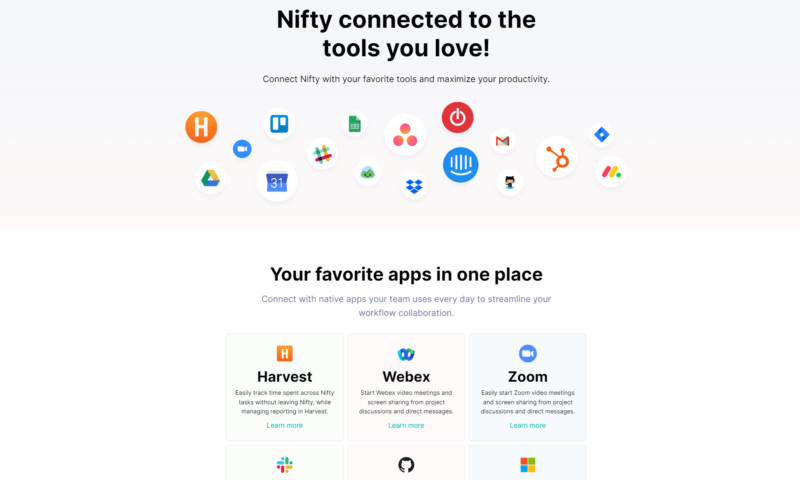
We hope Nifty adds more native integrations, as the lack of native integrations and the fact that you can’t use the API until you become a Business member will turn many off. Nifty pales in comparison to Trello (here’s our Trello review), monday.com (check out our monday.com review) and Asana (read our Asana review) regarding native integrations.
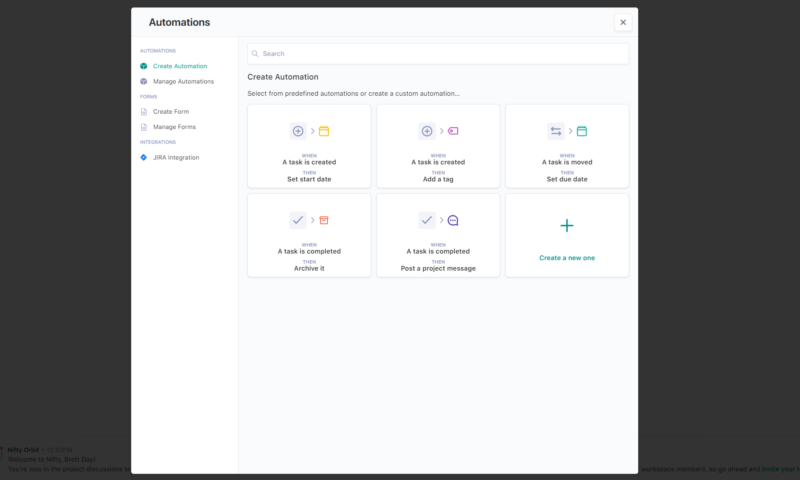
Nifty does better with automations. You can create custom automations that aid in automated progress updates (think status updates, auto-applied due dates, auto project milestone updates and direct messages) via if-this-then-that inputs. There are also several premade automations to choose from, which you can use with the recurring tasks feature to help you save time.
Reporting Tools
One area where Nifty falls flat is in its reporting tools. Can you generate reports? Of course, but most of them need to be printed or exported as either PDF or CSV files. You can generate a few reports that cover tasks, milestones and tracked time. There are also overview reports, a project progress report and workload reports.
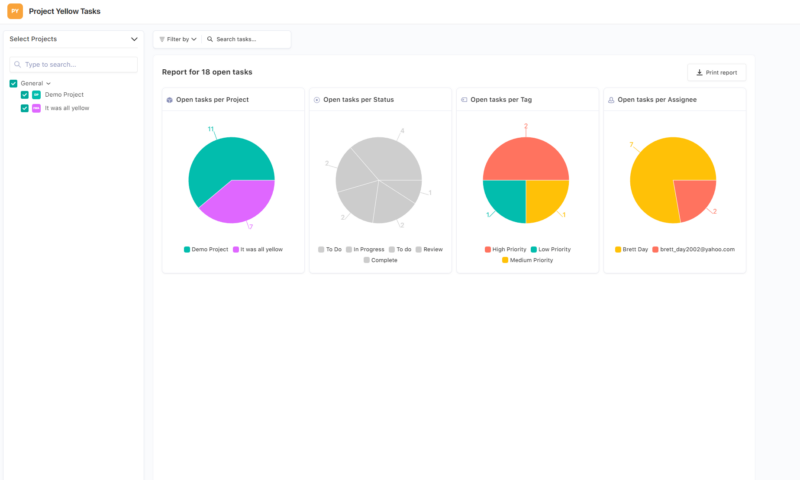
The reports generated in Nifty, which generally show open tasks per status, tag or assignee, are visually appealing and present data in an easy-to-read form. The reports you export are more detailed. Of course, you can always customize the dashboard to show pertinent information as well. Still, we’re not fans of taking extra steps to see data.
Admin and Time-Tracking Tools
Project managers will appreciate the number of admin tools in Nifty. You can control the two-factor authentication and single sign-on options, notifications, members and permissions, billing, add-ons, and integrations from the back end.
There are also options for admins within projects. For example, we like being able to save projects as project templates and that you can make projects private or open.
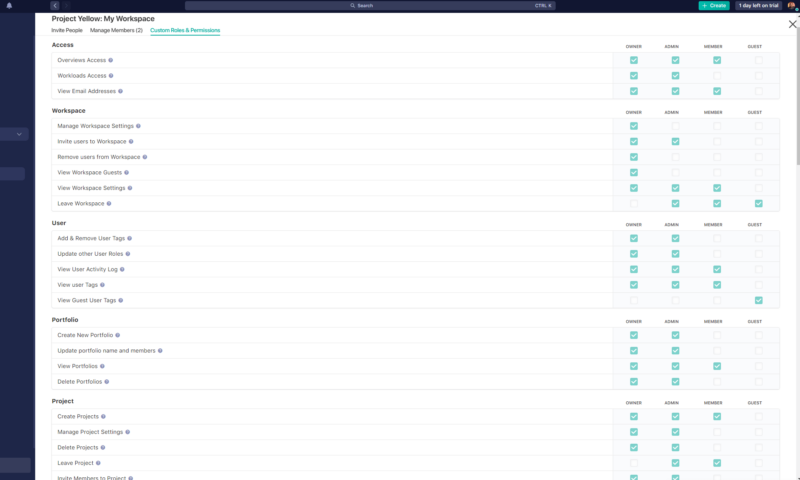
In the menus, you’ll also get to choose your default time tracker. You can use Nifty’s built-in tool or integrate with Harvest. All team members can access the built-in time-tracking feature, which is basic and a little tricky to find and use, but it gets the job done. Managers can also generate time logs and time-tracking reports, which always come in handy.
There are more than enough tools for admins within Nifty. Whether you’re managing a tight-knit group or a mega team, it’s easy to set up Nifty to handle projects, tasks and the people working with you. Remember that to access many of these features, you must be a member of the Business or Enterprise plans.
Desktop and Mobile Apps
Hold the presses: We might have a new contender for our roundups of the best project management software for Windows and Apple macOS/iOS devices. Nifty’s desktop and mobile apps are brimming with features; they’re stable, pretty and work flawlessly. The native desktop apps are identical to the web version of Nifty. Just download it and you’re off to the races.
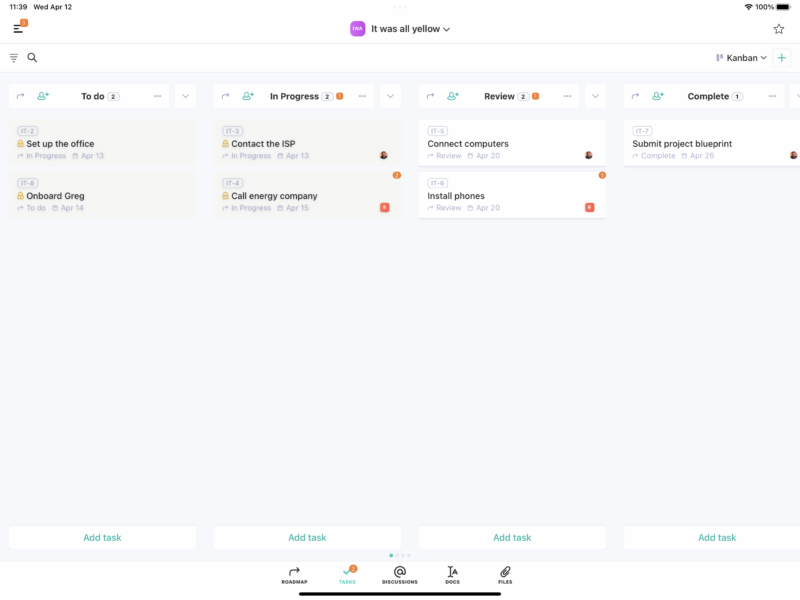
The mobile apps are missing a few views (you can view kanban boards and lists), but nearly every other core feature is included. You can interact with roadmaps and tasks; you can send messages (voice and text) and use the group discussion tool. Real-time collaboration works, and you can upload files. Project managers who are road warriors will love Nifty’s mobile offerings.
Nifty Features Overview
| Features | |
|---|---|
| Kanban board | |
| List | |
| Calendar | |
| Timeline | |
| Spreadsheet view | |
| Gantt charts | |
| Workload planning | |
| Long-term planning | |
| Multiple project management | |
| Dependency management | |
| Native scrum management | |
| Set user permissions | |
| File storage | |
| Time-tracking | |
| Built-in integrations | |
| Reporting features | |
| Free plan | |
| Free Trial | 14 Days |
| Web app | |
| Windows | |
| MacOS | |
| Android | |
| iOS | |
| AI Tools | |
| Ticket-based support | |
| Tutorials | |
| Knowledgebase | |
| Forum | |
| Live chat | |
| Phone support |
Pricing
Nifty offers plans to suit a wide range of budgets. Aside from the great free plan, four paid plans are available. The Starter plan costs $12 per user per month when billed monthly and $7 per user per month when billed yearly. The Pro plan jumps to $16 per user per month when you pay monthly and $10 per user per month when you pay annually.
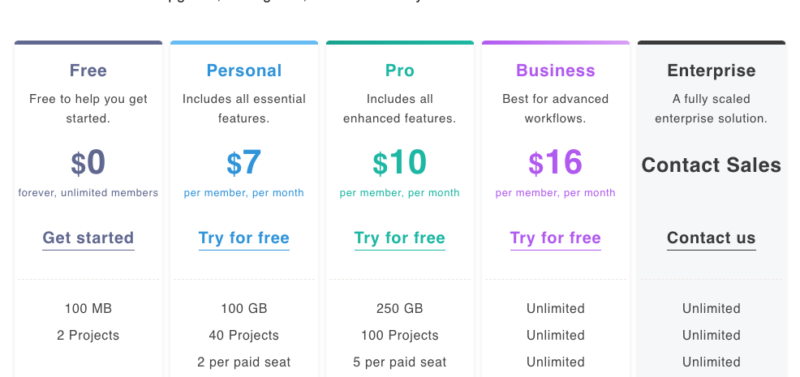
There are then two plans for larger teams and organizations. The Business plan is reasonably priced at $25 per user per month or $16 per user per month for those who pay a year in advance. There’s also an Enterprise plan available, but because the plan is scalable, you need to contact Nifty for a quote. Expect it to be costly, though.
While not as cheap as monday.com (here’s our monday.com pricing guide), the plans are still pretty competitive and fall in line with many other platforms like ClickUp (check out our ClickUp price guide) and Asana (learn more with our Asana pricing guide). Don’t forget, you can also take the loaded Business plan on a 14-day free trial run.
Add-Ons
There are a few add-ons available. For $16 per month if you pay for the tool annually, or $20 per month if you pay monthly, you can add overview, forms and workload tools to the Starter and Pro plans, and for the same prices, you can add a custom domain. Once you pay for the tools, they are available for all members on your plan.
- Unlimited members, Two projects, All core features, 2FA, Help center, 100MB storage
- 40 projects, Time tracking & reports, Budgets, Custom fields, Unlimited guests, 100GB storage
- 100 projects, Workflow automations, File proofing, Overviews, Google SSO, 250GB storage
More plans
- Unlimited projects Unlimited storage, Custom roles, Workloads, Permissions, MS SSO, Open API, Priority support
- Everything from Business, Native forms, Dedicated success manager
User-Friendliness
Overall, we have found Nifty to be a fairly easy platform to use. There are a few niggles regarding the interface and the training materials, which take away some of Nifty’s shine. The good news is it’s easy to get started with Nifty. Signing up is a breeze, and within minutes you’re ready to start building your first project. Let’s break things down further.
User Interface and Ease of Use
Nifty’s learning curve is flat, and the software is visually pleasing. All the views are easy to use, read and manipulate, and there’s enough color to keep things interesting. You can also switch between classic, bright and dark modes. However, while the user interface and tools are pretty to look at, there are a few tiny quirks regarding navigation that can become frustrating.
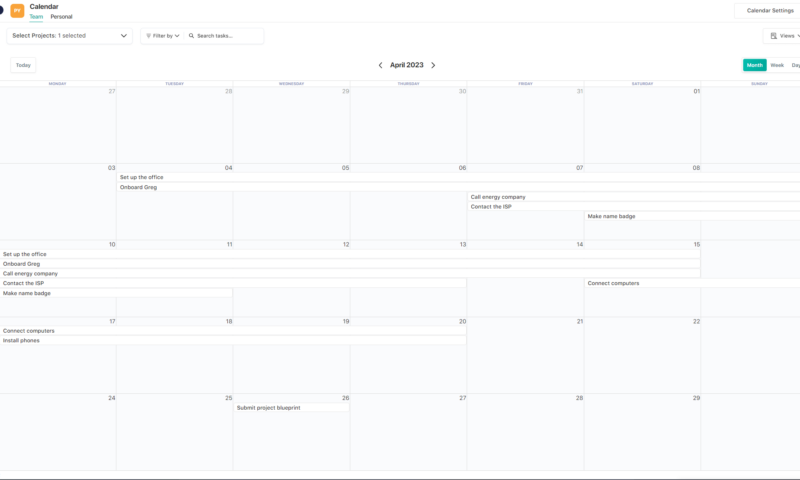
The quirks include views being hidden in a dropdown menu and features hiding in sometimes hard-to-see overflow (…) menus. Not being able to click off a task card without hunting for the “close window” button, menus that disappear between views, and a time-tracking tool that’s not intuitive (and hard to find) add to the list.
Yes, these might seem like minor annoyances, but they add up and will cost you time. Nifty is close to being a challenger to ClickUp and Asana, but it lacks the finesse of those platforms. These navigational woes aren’t deal-breakers, and you’ll eventually get used to Nifty. Still, we’d like to see Nifty apply a little polish to small details that can add up to big things.
Knowledgebase and Training Materials
Nifty’s knowledgebase and training articles won’t win any awards, but they’re adequate and will help guide you through problems. The knowledgebase is well designed, with multiple help categories neatly organized. Within each section, you’ll find articles that are reasonably easy to follow and contain screenshots of the tools you’re researching.
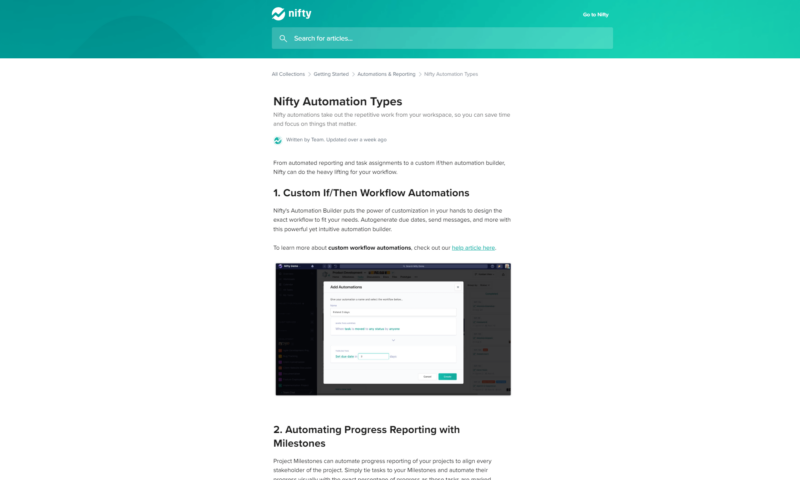
Some help sections contain videos that are hosted on Nifty’s YouTube channel. We find it odd that the channel isn’t mentioned anywhere in the help section. Again, it’s this lack of polish that takes the shine off. There’s also an AI chatbot in the help center that you can use to hunt down the training materials you need.
Overall, Nifty’s knowledgebase is just OK.
Security & Privacy
Nifty is up front about its security measures. Data is stored on Amazon Web Services servers, and your data is encrypted via SSL methods, which are less secure than TLS standards but still very safe. Nifty is also Level 1 PCI compliant; they perform daily backups, offer two-factor authentication with multiple compatible 2FA apps and Google and Microsoft single sign-on options.
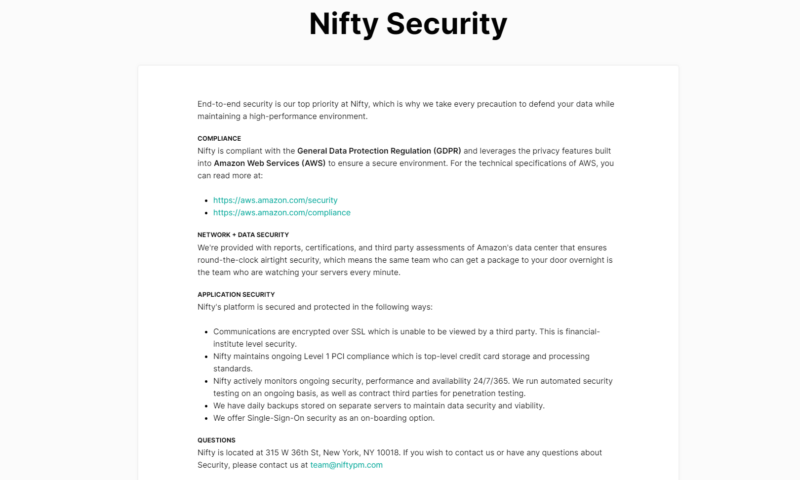
Regarding the privacy policy, Nifty doesn’t sell your data, but shares it with third parties to help improve its services. Data collected is your run-of-the-mill information such as name, location and device data. Nifty is GDPR-compliant, which should ease your mind if you’re in the EU. As always, read the privacy policy before you sign up for any service.
Customer Support
In the project management space, customer support is crucial, and often it’s the only way for companies to differentiate themselves from the pack. Fortunately, our interactions with Nifty’s customer support have been acceptable. Our live chat messages were answered promptly, and the agent was friendly.
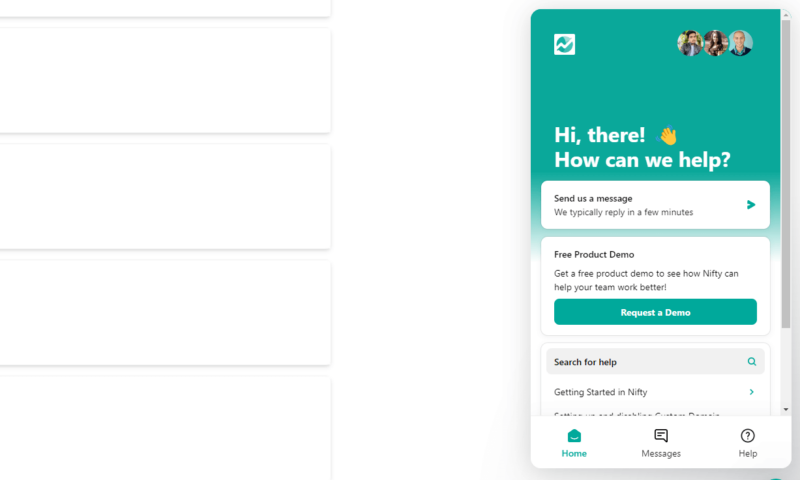
However, we could not find any other way to contact Nifty other than through their social media channels. There’s no email support other than receiving messages to your inbox from your live chat, and there’s no phone support. Customer support is also different across the plans.
If you use the free plan, you’re on your own. Starter and Pro plan users gain access to live chat; the Business plan bumps you to priority support, and Enterprise customers get a dedicated success manager. We’re not fans of the staggered approach to customer service many platforms take. As Nifty grows, it will have to offer more ways for customers to receive help.
The Verdict: Is Nifty Worth It?
Overall, Nifty is a powerful project management software that’s only let down by a lack of interface polish and only so-so support and training materials. However, Nifty will suit many teams across various businesses, thanks to the free and paid plans, workflow tools, robust collaboration features and mobile apps.
Do we recommend Nifty? Absolutely — just don’t expect perfection, though we’re sure Nifty will continue to improve. Nifty offers a 14-day trial of its plans up to the Business tier, so take advantage of that and see if it’s right for you.
What do you think of Nifty? Has it grabbed your attention? Let us know what you think in the comments, and as always, thanks for reading.
FAQ
Nifty is a project management and remote collaboration hub with tools that make it ideal for small to large teams working on complex projects.
Nifty is used to bring teams together to work on every phase of a project’s life cycle. You can collaborate in real time on documents, share files, and assign and track projects and tasks with ease.
Nifty has a wonderful free forever plan that supports two projects and unlimited users. It also comes with many core tools, including tasks, milestones, team chat, dependencies, portfolios and 100MB of file storage.
Nifty was founded by Shiv Kapoor and was launched in 2017.