Notion Review
Notion is a project management and note-taking tool that aims to cater to all types of needs. Find out if it succeeds at being the project management tool for everyone in this in-depth Notion review.
If you’re on the hunt for new project management software, we would bet top dollar you’ve come across Notion. It’s often referenced by the new generation of productivity gurus (even our own project management experts), and it’s popular with seasoned professionals, too. To help you decide if the hype is justified, we’ve put together this Notion review.
Key Takeaways:
- For lists and basic task management, Notion is a cool and quirky app creative souls will enjoy.
- Notion is daring to be different with its design, but that can sometimes lead to complications in terms of usability.
- Not much separates the paid plans in terms of features. However, Team and Enterprise users enjoy unlimited users and advanced security.
- While Notion’s Team plan allows unlimited users and collaborators, we feel there are better options for anyone looking for team collaboration tools.
If this review was a tweet, it would read: “We reviewed Notion. It’s great, but…”
That’s because Notion mostly shows it is in touch with modern demands for a project management tool. However, it’s missing advanced features and needs to execute its current features better for us to count it among the top dogs.
That doesn’t mean you should click off this review. We have an extremely high standard to be considered in the top tier of project management tools. Plus, Notion offers plenty of substance. If you identify as a trendy, minimalist productivity buff, it’s worth checking out this Notion app review. Alternatively, check out our best project management software list for a broader look at our experts’ all-time favorites.
Avoid Costly Project Management Mistakes – Get Free Tips Today!

- Discover 10 fundamentals of project management
- Understand step-by-step plans for PM execution
- Learn tips to avoid 5 common mistakes by beginners
-
11/13/2022 Facts checked
Review rewritten to cover new features and updates.
-
04/20/2023
Notion increased its pricing by almost double; we’ve adjusted the rating accordingly.
-
09/08/2023 Facts checked by Jasna Mishevska
Added information about Notion’s new AI features.
-
06/20/2024 Facts checked
We have updated our Notion review to cover new features and tool updates.
Top Alternatives for Notion
- 1
- 2
- 3
- 4$10 / month(All Plans)
- 5$15 / month(All Plans)
- 6$910 / month(All Plans)
Notion Review: Strengths & Weaknesses
Pros:
- Great for notes & to-do lists
- Decent project management
- Unlimited users on Team plan
- Priced well
Cons:
- Navigation could be better
- You’ll love or hate the design
- Missing Gantt charts
Features
While some believe Notion is merely a note-taking app, that’s not the case. The software has more advanced workflow management features that go beyond note-taking and make it a competent productivity app. However, those looking for Gantt charts will be disappointed as they are not supported natively. If this is a dealbreaker for you, turn to the best Notion alternatives for more options.
To help simplify what’s on offer, we’re going to break down the features across all four Notion plans. This will not only give you a clear idea of what Notion is about, but also help you identify where best to invest your money.
Notion Personal Plan Features
The Personal plan is free and limited to just one user (though it now offers a limited block trial for two or more users). However, if you work with external clients, you’ll be pleased to read that you can add up to 10 guest collaborators to specific pages, such as documents or task sheets.
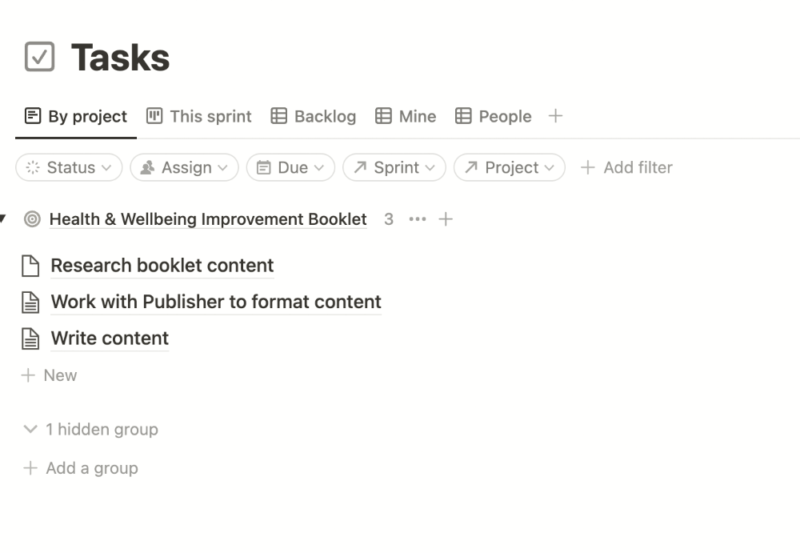
In terms of what you can do with the software, you pretty much get free rein over the productivity features. These include a to-do list, a kanban board, a document creator and spaces to jot down quick notes. The free plan also includes the Notion Calendar, which can sync timelines and due dates with Google accounts.
Also available are a long list of templates, so you can create wikis (information hubs), galleries (team information pages, for example) and meeting schedules.
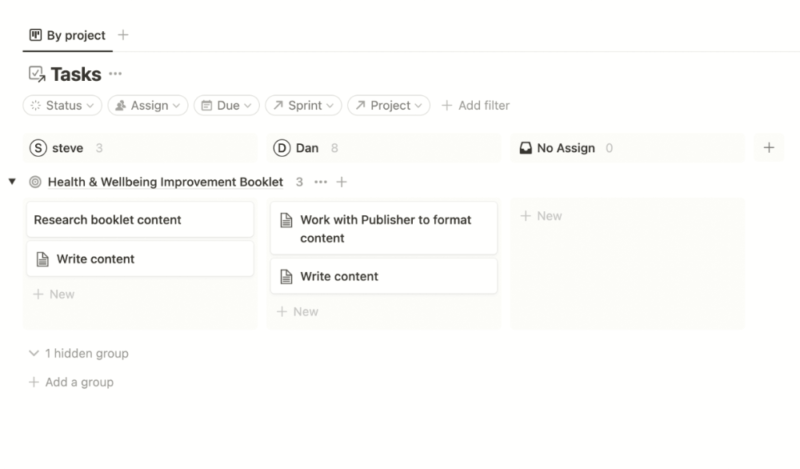
When we think of another free note-taking app, TickTick, it’s clear that Notion offers a lot of punch in its free version. The only real downside to the Personal option is there’s no customer support, so you’re on your own if something goes wrong. However, you do have other options, which we’ll cover later in this Notion review.
Notion Personal Pro Plan Features
On the Personal Pro plan, you’ll see the same features as on the Personal plan. However, rather than being limited to inviting up to five guests to a page, you can have an unlimited number of guests. Those guests can work on the page in real time with you, and you can send an external link to others to allow them to view a page.
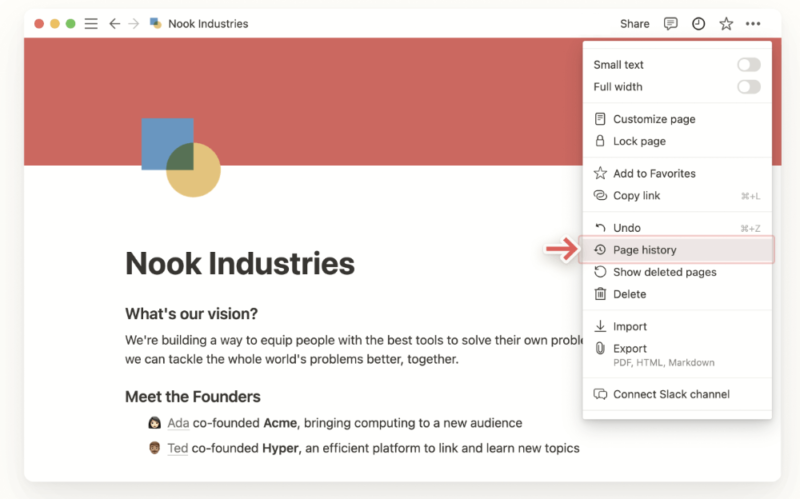
The Personal Pro plan introduces version history, allowing you to go back to previous versions of a document or any type of page for up to 30 days. You can also enjoy unlimited file uploads and some priority support, both of which are missing on the Personal plan.
Notion Team Plan Features
The Team plan is suitable for those looking to create a collaborative workspace, as you can add unlimited users to your account. As with the Personal Pro plan, you can create unlimited pages, you get unlimited storage and you get 30-day version history.
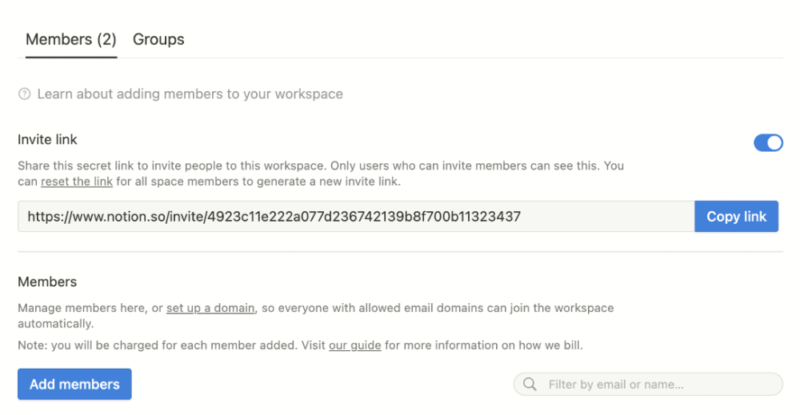
Because this is a Team plan, you can simultaneously work on documents with multiple team members, and project managers can set view, comment or edit permissions for each user on a page or document.
Along with having unlimited team members, you can create unlimited team workspaces. This allows you to divide your teams, so each can focus on a specific part of your project.
Notion Enterprise Plan Features
You won’t see much difference in features on the Enterprise plan, either. However, you do get unlimited version history, allowing you to revert back to a page at any point in time. Beyond that, most of the difference pertains to security and support.
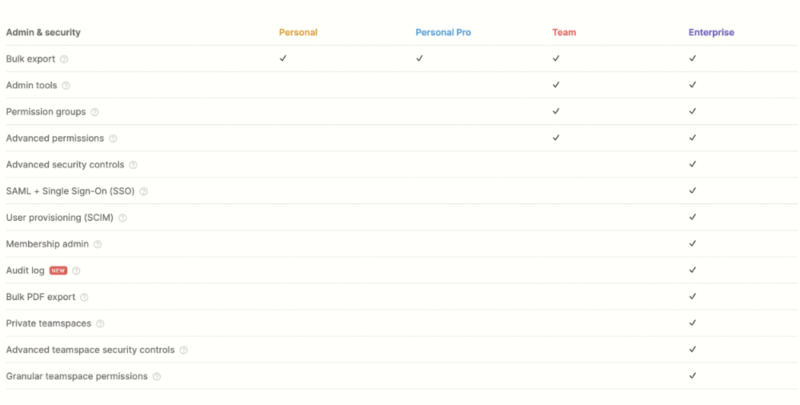
The Enterprise plan allows advanced security measures, such as single sign-on, the capacity for management to set a permissions hierarchy to offset permission responsibility to other team members, and the ability to disable guests and export documents.
On the support front, Enterprise users get a designated support manager (if they have over 100 team members) and get to try new features before users on the lower-tier plans.
Notion AI
Notion is one of the first project management apps to roll out artificial intelligence tools to its users. If you have used ChatGPT, learning how to use Notion AI won’t take too long, as most of its functionality is geared towards content creation.
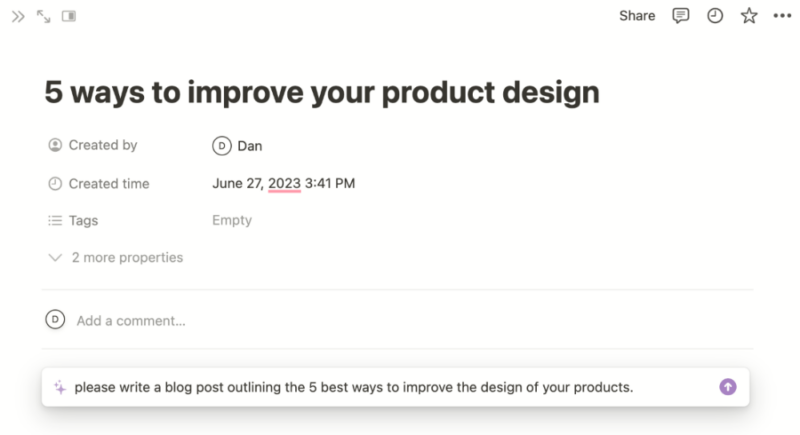
You can ask the AI to craft blog posts from scratch by providing a basic prompt and outline. In fairness, the software does a decent job of creating first-draft material. However, we would strongly recommend editing and proofreading, as the copy can often be repetitive and unengaging. The AI can also make inaccurate statements, so it’s worth fact-checking all that it writes.
On the topic of tone, you can program the AI to write in a range of tonalities, including professional, friendly, casual, straightforward and confident. We tried the different tones and saw a noticeable difference in writing style.
You can also upload copy and ask the AI to rewrite it in a way that’s more in line with the tone of your usual content. We found it to be a little wordy and did a lot of tidying up, but it certainly did make a difference and helped to get us started.
The Q&A feature in Notion is another powerful tool. Q&A accesses data across your entire workspace and returns answers to your questions nearly instantaneously, which should help increase productivity.
There are plenty of other things Notion AI can do, including image generation. To familiarize yourself with its features and learn how much extra it will cost to use it, we suggest checking out our article on how to use Notion AI. It’s worth noting that these AI features don’t come included in the price on any of Notion’s plans, but rather as a paid add-on costing $10 per user per month.
Thoughts on Notion as Project Management Software
Notion is far from the most advanced project management tool we have seen. It can’t lace the boots of a monday.com (read our monday.com review), Asana (read our Notion vs Asana comparison) or nTask (read our nTask review) in terms of what it can do.
That said, we don’t believe that’s what Notion is trying to be. When compared to other productivity apps and task management tools, Notion offers a solid range of features, so we have no complaints.
Notion App Features Overview
| Features | |
|---|---|
| Kanban board | |
| List | |
| Calendar | |
| Timeline | |
| Spreadsheet view | |
| Gantt charts | |
| Workload planning | |
| Long-term planning | |
| Multiple project management | |
| Dependency management | |
| Native scrum management | |
| Set user permissions | |
| File storage | |
| Time-tracking | |
| Built-in integrations | |
| Reporting features | |
| Free plan | |
| Free Trial | |
| Web app | |
| Windows | |
| MacOS | |
| Android | |
| iOS | |
| AI Tools | |
| Ticket-based support | |
| Tutorials | |
| Knowledgebase | |
| Forum | |
| Live chat | |
| Phone support |
Pricing
Everyone has different budgets, and some project management tools price many users out with their high costs. Notion plans go from a free version up to an enterprise subscription aimed toward medium-to-large businesses.
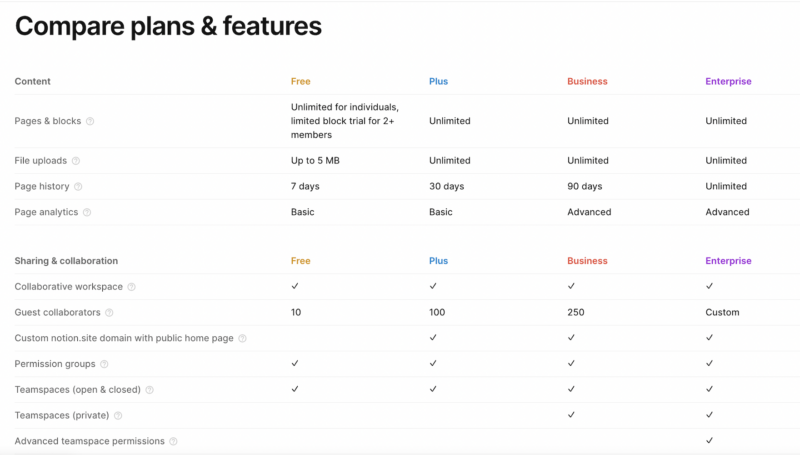
Of course, you don’t get all the features on the free version, but Notion doesn’t skimp too much. Plus, basic and single users likely won’t need every feature Notion has to offer, so you may get by with its most limited plan.
If you do need to upgrade, Notion is reasonably affordable. Its pricing structure is standard — you can pay month-to-month or annually, and cost is charged per user.
Personal Pro costs $10 per month on an annual plan. It’s limited to one user, but if you’re self-employed or a freelancer, it’s a small investment to make for all the features we outlined above.
If you’re part of a larger team, an annual Team plan costs $20 per user per month, which is still good value.
If you’re considering the Enterprise plan, you’ll need to speak to the sales team to discuss costs. The good news is that often means there’s room to negotiate, and if Notion remains consistent with its other plans, you’ll no doubt be able to get good value.
- 1 user only, Up to five guests, 5MB file upload limit
- 1 user only, Unlimited guests, Unlimited file uploads, Version history
- Unlimited users, Unlocks workspace, User permission settings
- Advanced security features
User-Friendliness
Whether you’re looking for a basic task management service or a full-fledged piece of project management software, one of the most important factors is how easy and enjoyable it is to use the product.
Starting with the user interface, we’ll break down our experience of using Notion across desktop, web and mobile. Spoiler alert: There’s a reason this app is becoming so popular, but there are also reasons it still has a long way to go to be part of the upper echelon of project management tools.
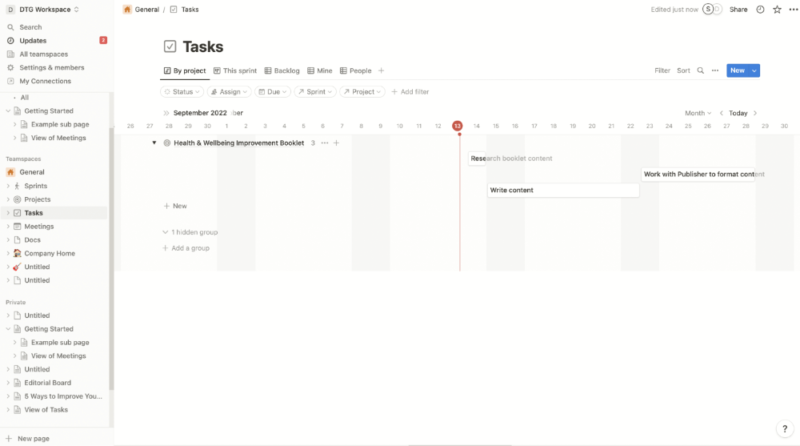
In terms of the design, it’s fair to say Notion is the Marmite of project management software: You’ll love it or loathe it. Some may say it’s bland, while others may appreciate the call back to taking notes on a white surface with a black pen.
Most users will find that Notion is more than good enough from a general usability standpoint. However, it’s worth noting that Notion does not feature offline access, which can limit work when an internet connection is not available.
Notion also does not offer native time tracking tools, which means you will have to use external integrations; and there’s no support for optical character recognition (OCR), a feature found in competing platforms. This means that if you upload a handwritten note, the text cannot be turned into editable text.
Its design doesn’t compete with Hive (read our Hive review), but overall, Notion’s simplicity is attractive.
Integrated User Guides
Another Marmite-like feature is the user guides embedded in the software. For example, if you want to create new tasks, you’ll find guides about how to get the most out of the feature preinstalled as tasks. Information is always a good thing, but some users may feel frustrated by having to manually delete a project, task or document that is actually a user guide.
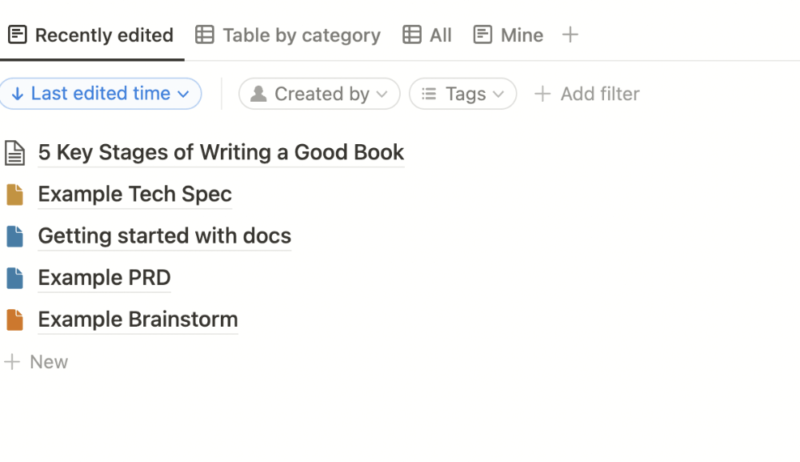
The guides themselves are useful and clear. They don’t overload you with information, but still give you enough substance to know how things work. All we would ask is that they be separated from projects, tasks, documents and other pages.
Task Management Navigation
Working your way through the features is a little problematic. It’s not immediately clear how to create pages for things like your kanban boards and to-do lists. When we think of ease of use, Trello shines. It takes no time to navigate to a new kanban board — all note-taking apps and task management tools should meet this standard at a minimum. Notion doesn’t.
In Notion, you create new tasks, projects and sprints in the left-hand menu under “teamspaces.” Most views follow the drag-and-drop method for tasks, but how to navigate through different views is also not immediately clear. That’s not to say Notion is overly difficult to use, it’s just nowhere near as simple out of the box as other apps.
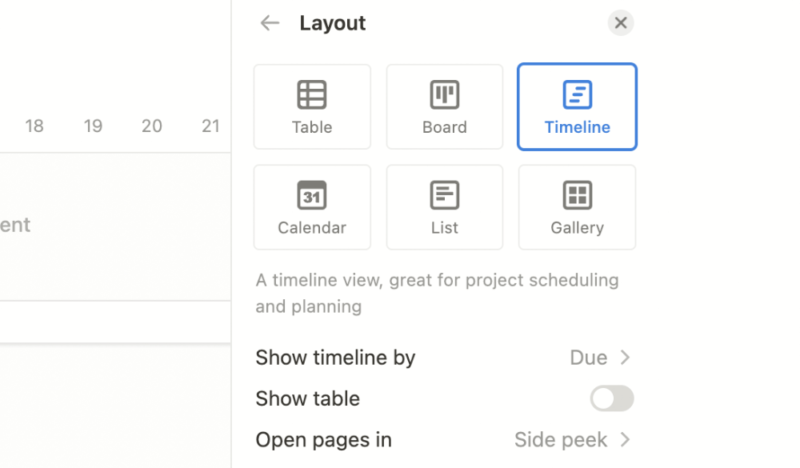
In your task view, there are three ellipses. Selecting them reveals a dropdown menu that includes “layout.” This is where you can switch from a timeline to a kanban view (or other views) to get the desired visual of your tasks. Again, it’s not difficult, but it could be more obvious, especially for first-time users.
Note-Taking App & Document Creator
Notion integrates a native document creator into the app. It’s not as advanced as Microsoft Word or Google Docs, but for a blank page on which to jot down short- or even long-form articles, it does the job.
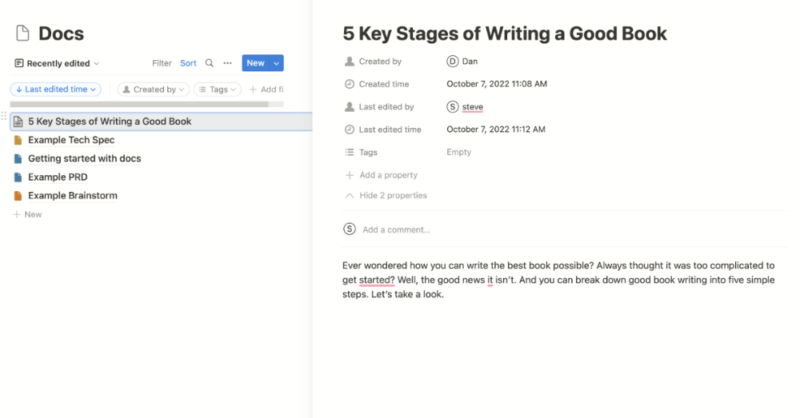
You create a document by making a new page, which you can do by selecting the “new page” tab in the bottom left corner of the user interface. As we said, you can’t do much, but you can create a basic text block and include H1 to H3 headings. It works well and should prevent most users from needing to work in an external document creator.
Desktop and Mobile Apps
Notion has a mobile app for iOS, Android, macOS and Windows. We tested the iOS and macOS apps, and the design and layout of each follow the same theme as the web version. Both apps worked well and didn’t crash while we used them. Notion also offers widgets for both iOS and Android, plus iPadOS, offering an overview of your tasks.
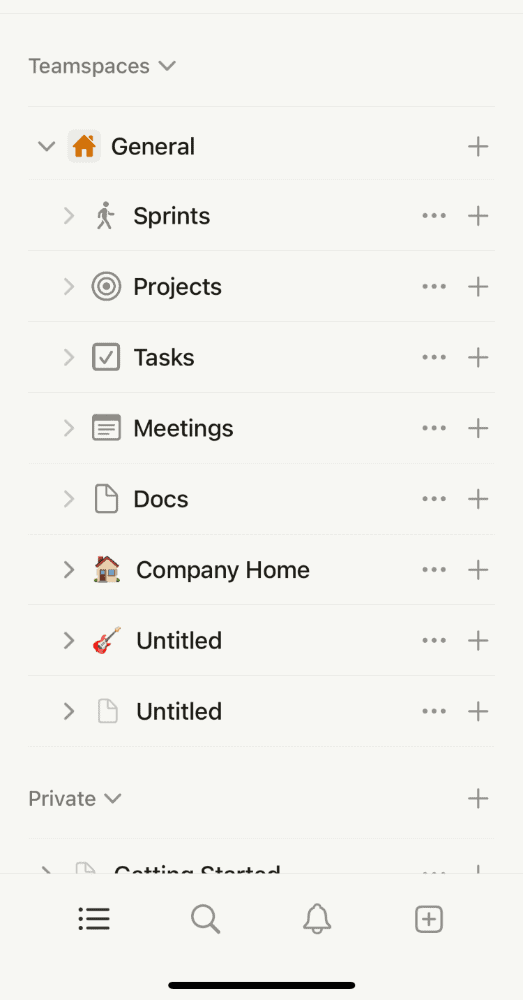
In terms of usability, Notion is close to the peak but struggling to get there. Creating a Notion account is easy. Most of the navigation is fluid, but we feel the attempt to be different slightly overcomplicates the product. Different doesn’t always mean better, and following a more tried-and-tested navigation flow is often more appreciated.
That aside, Notion works well and has fast performance. We seldom, if ever, had to multi-click a function request. Once we found our way around, we enjoyed using the apps and found them to be a fantastic space to come up with creative ideas and manage our workload.
Security & Privacy
We spoke to the Notion support team to learn more about the enterprise security features the company puts in place to ensure user data remains safe and away from unauthorized third parties. We also took a deep look at the company’s privacy policy.
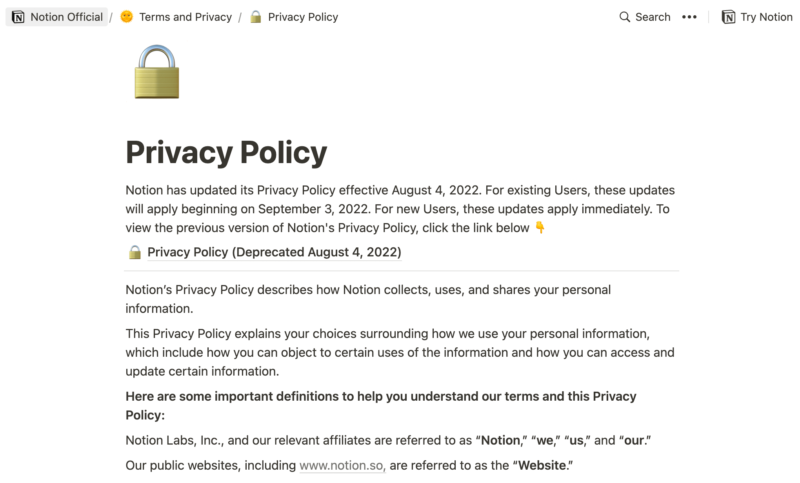
For security, Notion runs on TSL, and it encrypts your data and files in transit and at rest. However, it doesn’t use end-to-end encryption, meaning your data and the content you create is accessible to Notion employees.
The company uses Amazon Web Services (AWS) servers to store your data. These servers include CloudTrail, which can monitor and record user activity. We asked about this, and the support team told us that while CloudTrail is part of AWS, Notion turns it off at all times, so no tracking can happen.
For peace of mind, Notion received SOC 2 Type 2 certification, successfully passing deep audits of its security practices by an independent third party.
The Notion privacy policy is a long read spread over 13 sections. We’ll spare you the boring parts and instead offer you the juicy bits you should know.
When you create a Notion account, the company collects your name, email, password, company position and profile photo, if you added one.
While Notion says it won’t use your personal information to market third-party products, it may use it to promote its own products and updates. That said, here’s some bad news: Notion will share your data with its business partners and affiliates. It’s vague as to why and how third-party companies will use your information, which is a red flag for us.
Notion does the basics well. However, having no end-to-end encryption, collecting your passwords and sharing information with other services isn’t good reading. Those high on privacy should likely avoid the service.
Customer Support
Every good project management software must have a support team that helps its customers get the most out of the product. While Notion doesn’t require much of a learning curve, we’d still expect to see the proper channels put in place to ensure users have support if they need it.
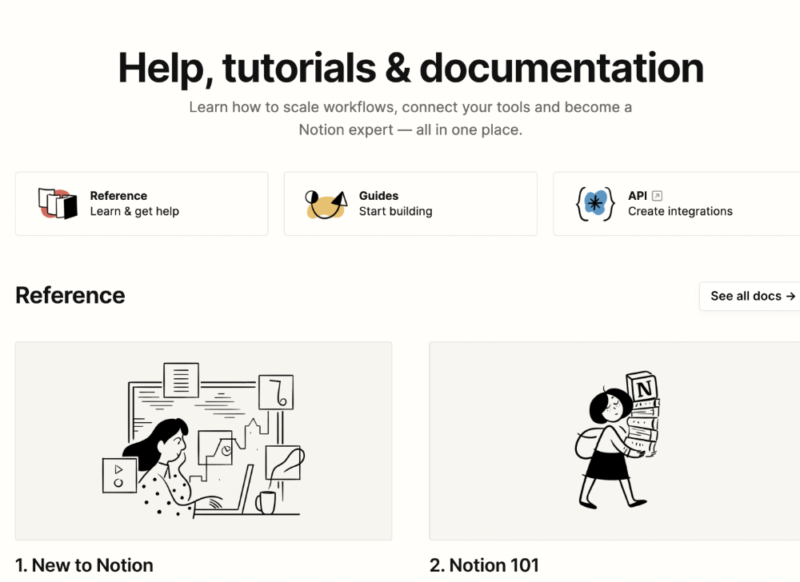
There are several options for finding answers to your questions aside from the step-by-step guides. Some are your standard support, like email and a chat box, while others are relevant to today’s trends, such as Discord groups. There’s also a knowledgebase full of tutorials in written and visual formats. The only omission is telephone support.
We tested the chat box, and there’s a good reason we’re not calling it live chat. Although it looks like a live chat channel, the response times are not instant. We’re OK with that, and we received a response within an hour that was full of useful information.
The tutorials are easy to follow and cover many of the bases you would expect someone to touch when looking for support, which is good news for free users. The user forums also have a wealth of knowledge. Plus, they’re a cool way to connect with other Notion users. Overall, Notion provides efficient and reliable support.
The Verdict
We feel Notion isn’t sure whether it wants to be a note-taking app or an advanced project management tool. Notion is only a few years old, and we must cut it some slack because of that. The free plan is great for note-taking and managing personal workloads, which is the reason why ranks as one of our best note-taking apps for Mac.
If you’re on a budget and working alone, Notion will be a sound option. However, if you’re on a team, working across departments, there are better project management selections. Airtable, for example, has comparable features and tools to Notion, but is definitely a better tool for creating databases. Find out more in our Notion vs Airtable comparison.
Did you enjoy this Notion app review? What do you think of the product? What other tools would you like us to review? Let us know in the comments. Thanks for reading.
FAQ
Yes. Notion has robust security and has SOC 2 Type 2 certification due to its efforts to keep your data safe.
For basic note-taking, Evernote remains the market leader (read our Evernote review). However, Notion has more features that will help professionals and project managers.
Notion offers effective tools that can help you make a to-do list, take notes and manage projects. Its features work well and can improve productivity and project management.
For single users who want a simple task manager to create lists and manage personal or freelance projects, Notion offers an excellent free plan.


