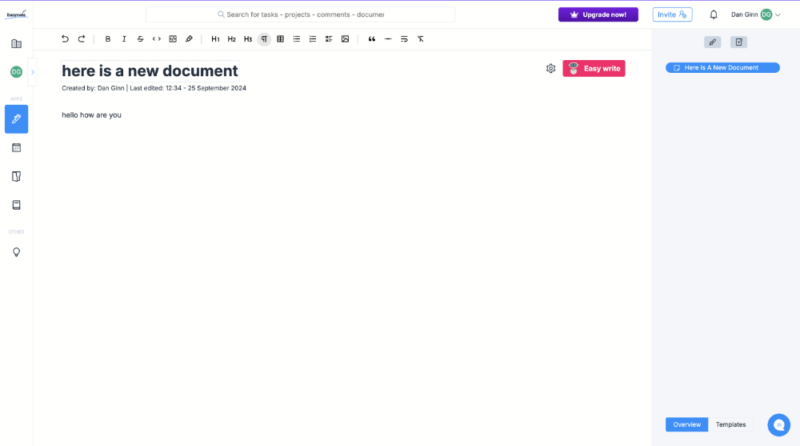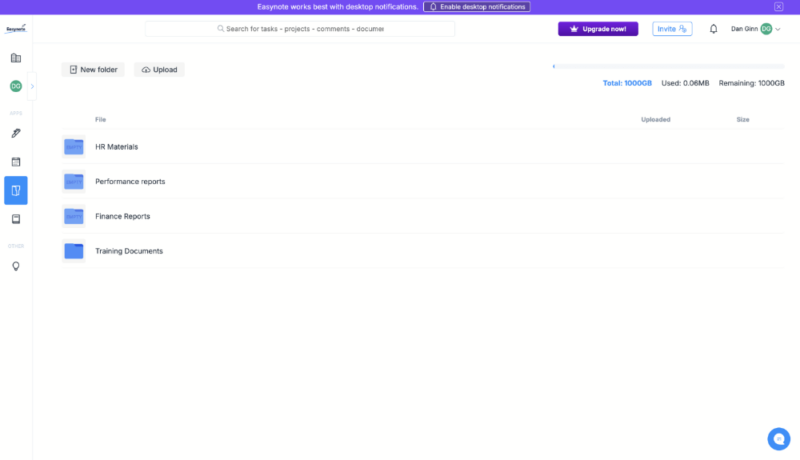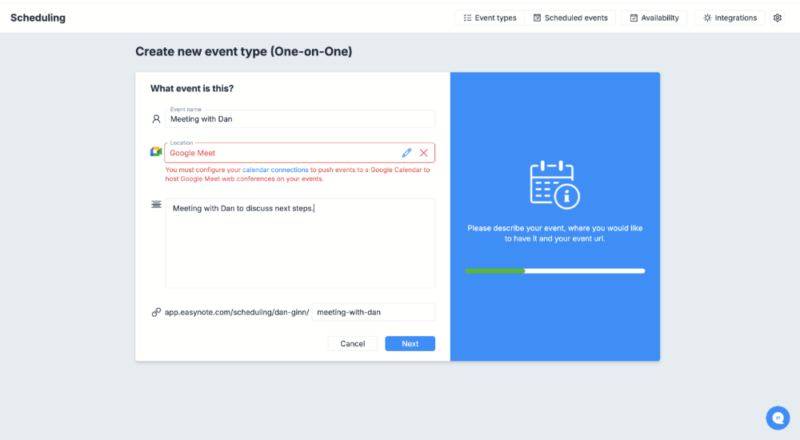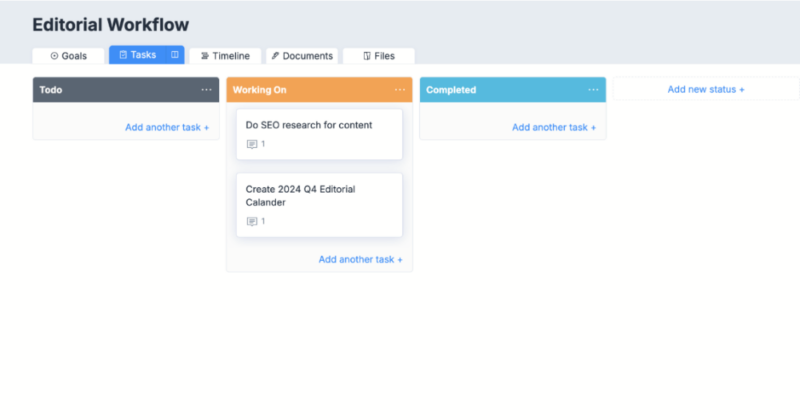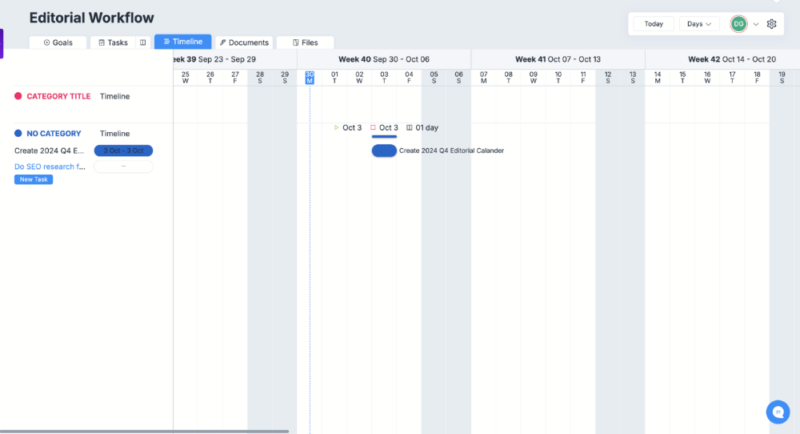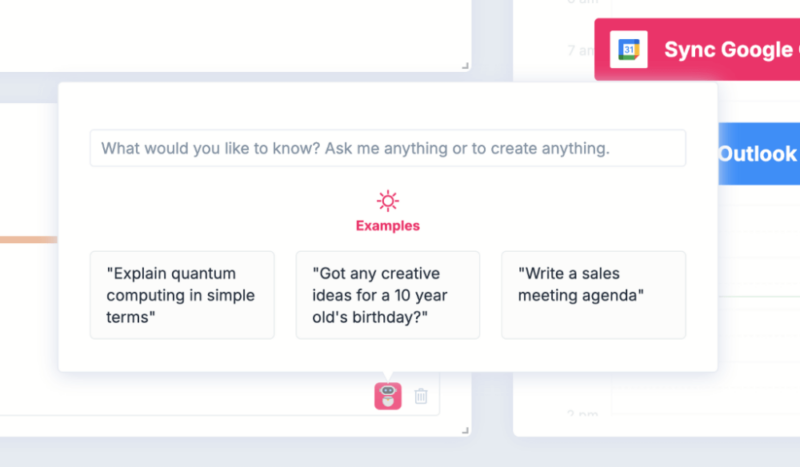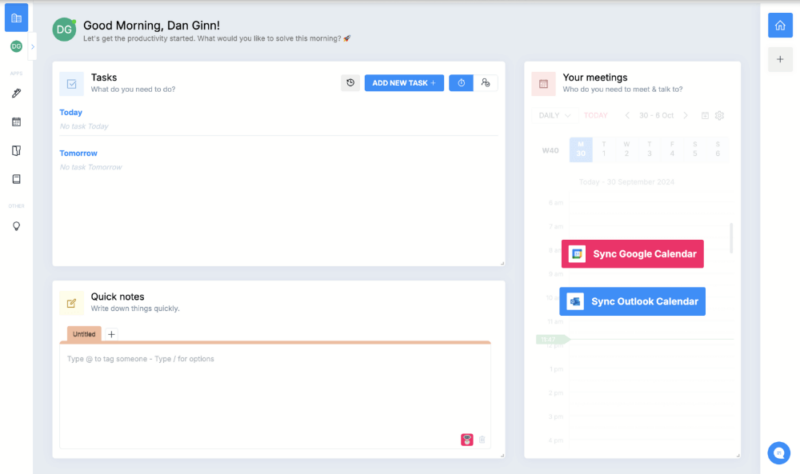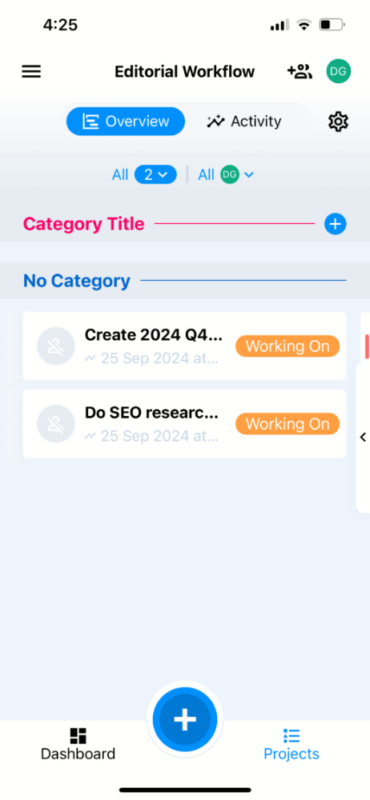Easynote Review
Easynote is designed to help you manage daily tasks and complete long-term projects. In this Easynote review, we look at how well its features work and whether it's on a par with the competition.
In 2016, Easynote began as a free task management tool. Today, it markets itself as an all-in-one business suite and has added several tools to help users manage business operations. To see if it’s on par with the best project management software, we think it’s about time we revisit our Easynote review.
-
08/20/2024 Facts checked
We have updated our Easynote review with information regarding automations.
-
11/05/2024 Facts checked
Review rewritten to reflect Easynote’s latest features, including the introduction of AI tools.
What’s New With Easynote?
In the past couple of years, Easynote has added several features, including a new mobile app, a document creator and more third-party integrations. We’ll break down some of the core new features that may make it an attractive choice for project managers.
- Mobile app: The new mobile app lets you keep track of your meetings while on the move. It’s a pocket-sized way of managing tasks and creating new projects.
- Artificial intelligence (AI): You can use AI to brainstorm ideas, create meeting agendas and summarize complex documents and processes.
- Document creator: Easynote users can now craft and format documents within the app. Real-time team collaboration and document sharing are also possible.
- Improved Gantt chart: Gantt chart improvements include features such as color coding and visible dependencies.
- Budget management tools: Finance teams can now manage budgets throughout the full project life cycle.
- More integrations: In line with remote work, Easynote now lets you integrate with tools such as Google Meet and Zoom.
- New task management tools: A “goals” tab is now available, which allows project managers to set milestones and objectives in just a few seconds.
What Is Easynote & Who Is It For?
Easynote is a software solution designed to help companies build projects, manage tasks and collaborate on documents with other team members. Thanks to its array of project templates, the platform is suitable for Agile teams, finance departments and anyone looking for a basic platform to complete projects.
- Release date: 2016
- Developer: Easynote
- Platforms: iOS and Android
- Operating systems: Windows, macOS, Linux
- Notable features: Gantt chart, document creator, budget management tools
- Pricing: $15 per user per month (no free account available)
Easynote: The Cloudwards Expert Opinion
Easynote Pros & Cons
Easynote Alternatives
- 1
- 2$10 / month(All Plans)
- 3
Features: What Can Easynote Do?
Easynote can help with simple task management, productivity and daily file management. Let’s take a closer look at its core features.
Avoid Costly Project Management Mistakes – Get Free Tips Today!

- Discover 10 fundamentals of project management
- Understand step-by-step plans for PM execution
- Learn tips to avoid 5 common mistakes by beginners
Easynote Features Overview
| Features | |
|---|---|
| Kanban board | |
| List | |
| Calendar | Third-party integration |
| Timeline | |
| Spreadsheet view | |
| Gantt charts | |
| Workload planning | |
| Long-term planning | |
| Multiple project management | |
| Dependency management | |
| Native scrum management | |
| Set user permissions | |
| File storage | |
| Time-tracking | |
| Built-in integrations | |
| Reporting features | |
| Free plan | |
| Free Trial | 7 days |
| Web app | |
| Windows | |
| MacOS | |
| Android | |
| iOS | |
| AI Tools | Yes |
| Ticket-based support | |
| Tutorials | |
| Knowledgebase | |
| Forum | |
| Live chat | |
| Phone support |
User-Friendliness & Hands-On Testing
At first glance, Easynote’s user interface is attractive. It has a clean design and clear layout, and it’s easy to get a project up and running. However, once we delved deeper into the professional relationship, we began to run into issues, most of which pertained to creating new tasks.
For example, tasks didn’t save on first input, and for some bizarre reason they did not sync across different project management views. These are the basics — if a software solution doesn’t get these right, it is already inferior to the rest of the competition.
Easynote Pricing: How Much Does Easynote Cost?
Easynote won’t find its way onto our selection of the best cheap project management software. The entry-level plan is considerably pricier than other services. There are only two paid plans available, and they don’t differ much in terms of features.
Easynote Free Plan
At the time of writing, Easynote doesn’t offer a free plan. You can get a seven-day free trial, but you’ll have to pay if you wish to continue using the platform after that point. If you’re looking for free task managers, take a look at our selection of the best free project management software.
Pricing Plan Breakdown
Easynote has two options: Prime and Enterprise. The Prime plan targets the average user and costs $15 per user per month. The Enterprise plan mainly targets those who want to self-host the software and access features like a custom domain and ongoing training materials.
There’s no public pricing available for the Enterprise plan; users will need to discuss pricing with the sales team. In our experience, there’s often room for negotiation with Enterprise plans. The general rule is that the more users you bring, the less you pay per user.
- Flat fee regardless of team size, All features, 500GB of storage space
- 10TB of storage space, Dedicated manager & training program
Security & Privacy: Is Easynote Safe?
We have major concerns when it comes to Easynote’s security and privacy policy, the first being that it doesn’t really have one. Though the website has a “security and privacy” landing page, it is full of generic fluff such as, “Easynote requires highest possible security,” and, “We really care about our users and their privacy.”
Detailed Security Analysis
We were unsatisfied with Easynote’s generic landing page, so we reached out to request a detailed breakdown of its approach to security. We asked about the type of encryption it uses to protect data, especially when uploading files and other sensitive documents. Sadly, we did not receive a response. We don’t even want to guess what’s in place.
Easynote Privacy Policy
We reached out again for a detailed breakdown of Easynote’s privacy policy. We were curious about how Easynote uses and processes data. For example, is it sold to third parties for marketing purposes? Again, we didn’t receive a response, and our query went well beyond the information provided in the service-level agreement.
Easynote Customer Support
Let’s take a look at Easynote’s customer support. We have good and bad news. The good news is it provides useful video tutorials if you want to learn how to use the product and a knowledgebase to lean on if you need quick answers. The bad news is the direct customer service leaves much to be desired.
Live Chat, Email & Phone Support Speed & Quality
Easynote has several support streams, including live chat, telephone and email support. We put the live chat to the test, as it claims that it “typically responds in a few hours.” We’re still waiting for a response five days later.
Easynote vs Other Project Management Services: How Does It Compare?
Easynote is very similar to Zoho Projects in that it’s a complete workspace. Zoho users can manage budgets, create documents and communicate with their team. Zoho’s product is more refined, and seldom have we experienced bugs like we did with Easynote. Check out our Zoho Projects review to learn why we speak so highly of the platform.
Wrike is another tool that markets itself as a business suite. It doesn’t offer a nice, modern design like Easynote, but its features function much better. Wrike also has pre-made templates and complex project management tools that support Agile practices. Wrike’s AI is much better as well — it actually works. Learn more in our Wrike review.
Community Feedback: Easynote Reviews and Complaints on Reddit & Social Media
We trawled all the popular social media apps, including X (formerly Twitter) and Reddit, in an attempt to learn how users feel about Easynote. This was no easy task. Easynote’s subreddit has been inactive for more than a year, and there’s very little being said about the platform. Even the company’s own social platforms have been inactive for more than 12 months.
What can we deduce from this? Well, it’s clear that Easynote isn’t as popular as other software solutions in the project management space. The platform’s website features customer reviews, but of course they are hand-picked and are not a true reflection of widespread user feedback.
The Verdict: Is Easynote Worth It?
Right now, we don’t believe Easynote is worth it for anyone needing more than basic features. It’s packed with too many bugs and navigational issues. In addition, the failure to successfully implement AI tools leads us to recommend other more user-friendly services.
As far as its capability as a simple task manager, Easynote does just fine. The same is true if you want a software development notes and booking system. However, you can get similar features for much cheaper, or even for free. Put all this together and we have a piece of software that’s difficult to recommend over other alternatives.
Do you agree with our take on Easynote? Which software do you currently use for projects? Is there another service you would like us to review? Let us know in the comments. Thanks for reading.
FAQ: Easynote Project Management
Easynote offers similar features to other platforms. Task management, productivity and communication tools are all available. However, the software has several performance bugs and navigational issues that make it an inferior product.
Easynote’s pricing plans start at $15 per user per month for the Prime plan. You can discuss pricing for the Enterprise plan with Easynote’s sales team.
Easynote offers decent task management tools, and it’s easier to use than some alternatives. However, it has several software bugs, and the lack of a free task manager puts it behind the competition.
Easynote’s latest features include a document creator, an improved Gantt chart and budget management tools.

500+ Businesses Trust Our Cloud Migration Expertise. Get Your Free Assessment!
- Eliminate Legacy System Costs: Stop wasting money on expensive maintenance, outdated hardware, and specialized support contracts
- Bulletproof Your Security: Protect your business from cyber threats and ensure compliance with industry regulations
- Scale Without Limits: Get infrastructure that grows with your business and handles peak demands effortlessly
- Maximize Uptime: Achieve 99.9% reliability with redundant systems and automated failover protection