Plaky Review
Project managers are spoiled with software that has free plans, but while most platforms offer many features, they all have limitations. When we heard about task management newcomer Plaky and its claims of unlimited users and projects, we just had to do a Plaky project management review.
Key Takeaways: Plaky Review
- Plaky is a basic yet handy project management tool that’s great for individuals who need simple task management tools, and for small businesses with teams that need to stay organized and on track.
- Although Plaky currently offers only a “forever” free plan, the company plans to offer a paid Pro plan in the future.
- It offers mobile apps for Android and iOS, which should please managers who are constantly away from the office.
Our list of the best free project management tools is filled with plenty of software options for businesses that want to be thrifty. Plaky, a newcomer to project management that offers a totally free tier, has been making waves. We got our hands on the software to see what all the fuss is about, so without further ado, here’s our full Plaky project management review.
Plaky has been flying low since its launch, but the software has appeared on more radars in recent months, thanks to its one plan being a free plan. However, as with many free software options, there are some caveats. You can read our list of the best project management software if you want something more reliable, though.
-
04/04/2023
The creator of Plaky, Coing, rebranded to CAKE.
-
06/25/2024 Facts checked
We have updated our Plaky review with information about new workflow tools and an SSO security update.
Planky Alternatives
- 1
- 2
- 3$10 / month(All Plans)
- 4
- 5
Plaky Project Management Review: Strengths & Weaknesses
Pros:
- Very easy to use
- Colorful & intuitive interface
- Completely free plan
- Excellent customer support
- Good training resources
Cons:
- Only list & kanban views
- No reports
- Basic collaboration features
- Only one integration
- No automations
Features
When it comes to features, Plaky is a little on the light side compared to other project management tools like ClickUp (here’s our ClickUp review). Still, you’ll find most major features, but the tools are basic in nature. There are also limited plans. Let’s take a closer look.
Plaky Free Plan Features
Plaky currently only offers a free plan, but what a free plan it is. You’ll find support for unlimited projects, and there’s no limit on the number of users. In addition, there’s integration support (albeit limited), multiple templates, basic team collaboration and file-sharing tools, and good security and admin features.
Avoid Costly Project Management Mistakes – Get Free Tips Today!

- Discover 10 fundamentals of project management
- Understand step-by-step plans for PM execution
- Learn tips to avoid 5 common mistakes by beginners
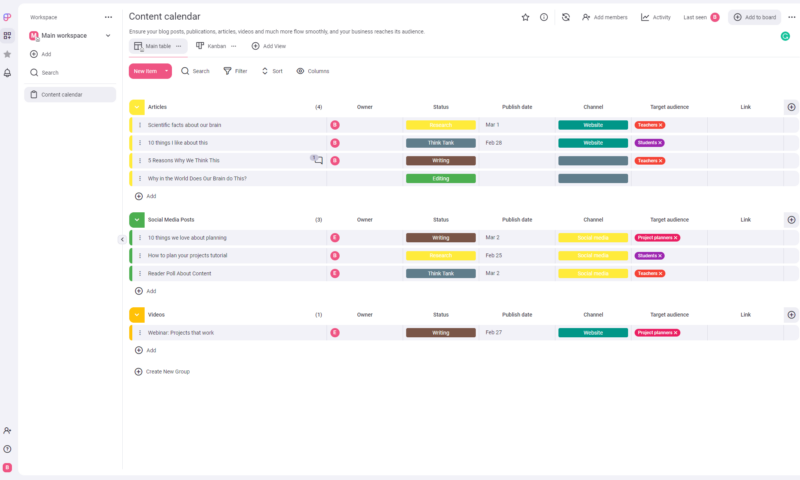
If you’re a project manager who takes care of complex projects or software development, Plaky isn’t for you. However, the free Plaky plan is ideal for those who need basic task management tools that will help you get projects from start to finish with minimal fuss.
Plaky Paid Plan Features
Plaky does not offer a paid plan at the time of our review. However, the company does plan to offer a Pro plan in the future that will provide users with more granular controls, more types of data, custom logic and more.
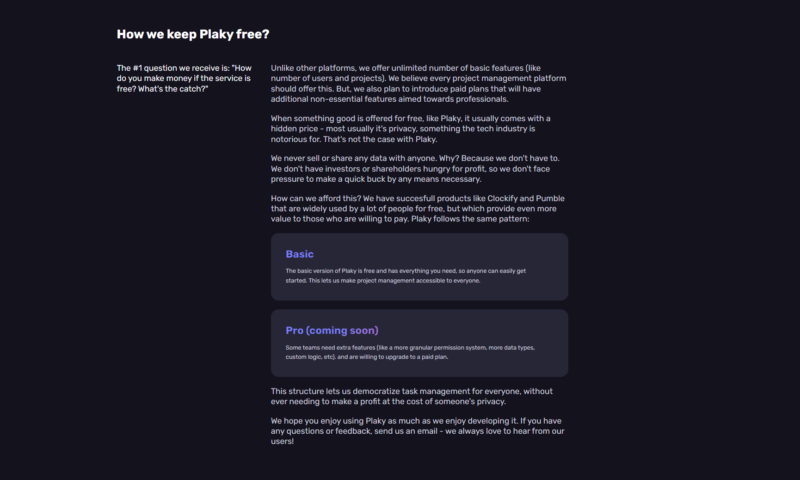
Plaky has not provided a time frame for the Pro plan; however, we will take a look at the added tools and features and update this review when it launches.
Workflow Tools
Plaky is pretty light on workflow and productivity tools. Still, the list view, kanban board and dashboard make managing projects enjoyable. The tools are basic, but they’re colorful and easy to manipulate, making it easy to communicate and assign team members to tasks. Unfortunately, there are no custom views, dependencies or native scrum management.
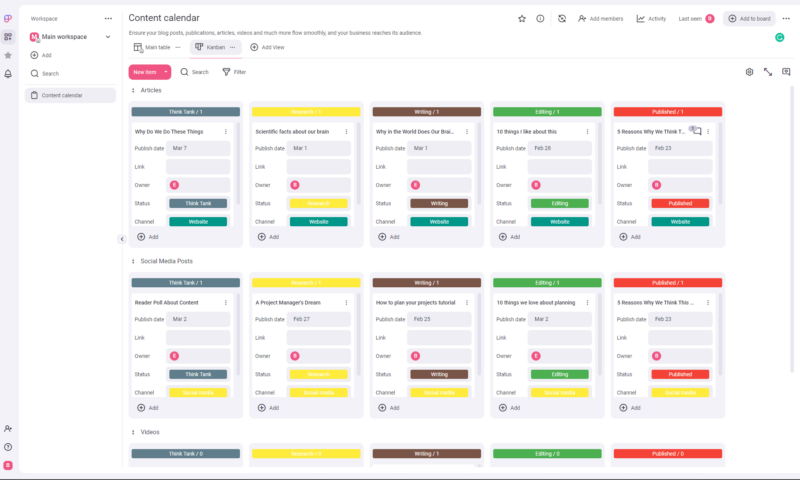
Plaky’s kanban board is gorgeous and works exactly as you’d expect. While the board isn’t as fluid as Trello’s (read our Trello review here), it’s just as good as the boards on monday.com and Asana.
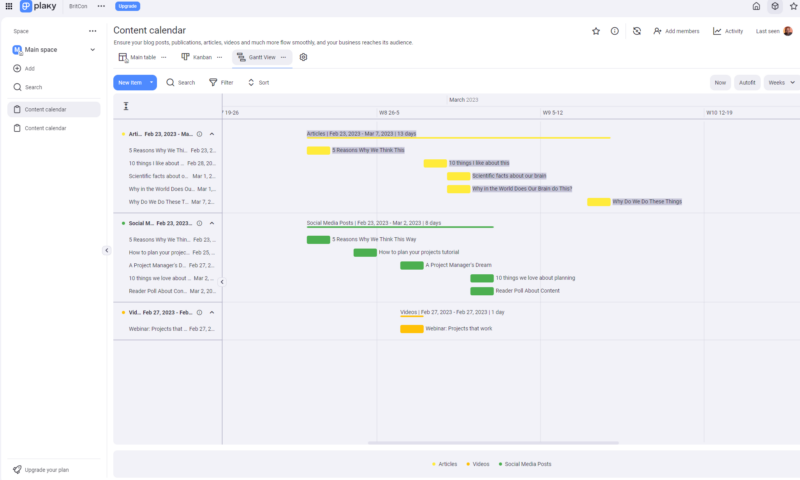
Plaky also offers users a Gantt chart, which can be used to map out project timelines. The charts, like the kanban boards, are colorful and easy to interact with. You can quickly drag and drop tasks to new dates, and updating task data is straightforward.
The list is also quite powerful and offers more than enough organizational chops with current status, target audience and color-coding columns available. Project managers can also create private views. This means if you’re handling sensitive data, you can keep it away from prying eyes with a simple click of your mouse.
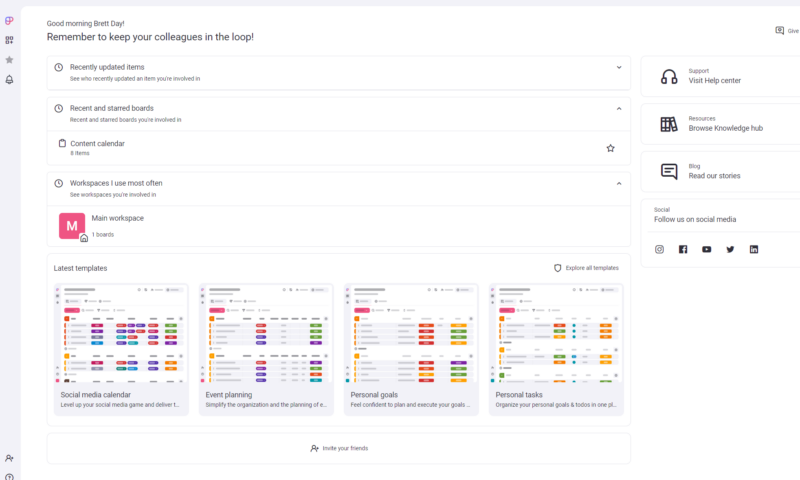
The dashboard isn’t as robust as the dashboard found in other task software and isn’t customizable. Still, it provides a helpful overview of your projects and tasks and grants quick access to Plaky’s help center and knowledge hub.
Whether you’re event planning, managing content creators or just need to create simple to-do lists, you’ll find Plaky’s views sufficient for basic Agile methodologies.
Collaboration Tools
Plaky isn’t going to win any awards for its collaboration features, which is shocking, given that their parent company also owns Pumble — a rather slick team collaboration suite. Instead, Plaky offers a limited and basic team communication tools and simple file sharing.
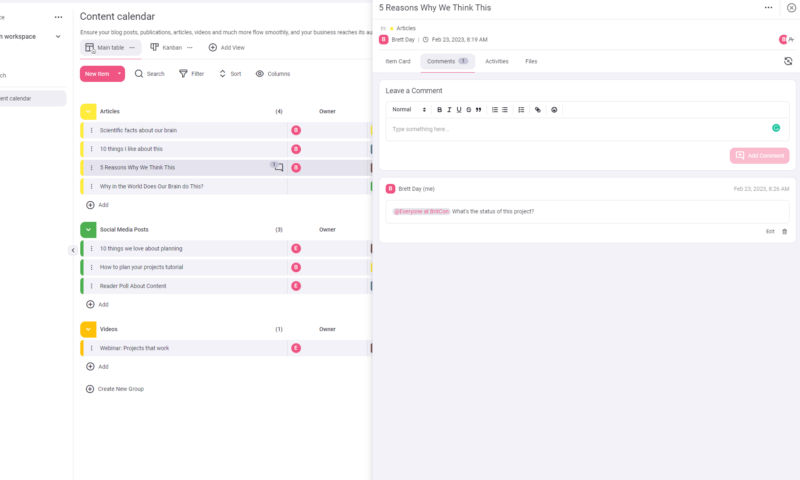
To chat with team members, you dive into a project’s card and use simple “@” mentions. The system works well, and messages are easy to see. Users will also find unlimited file sharing, but uploads are limited to 50MB. Still, this is great to see. Kudos, Plaky.
Automations and Integrations
If you like using integrations and automations, you’ll have a bad time with Plaky in its current form. There are no automations; you’re on your own, and you’ll need to do tedious tasks yourself. In terms of integrations, there’s just one. Plaky integrates with Clockify, which is owned by the same parent company. However, this does mean you get access to time tracking.
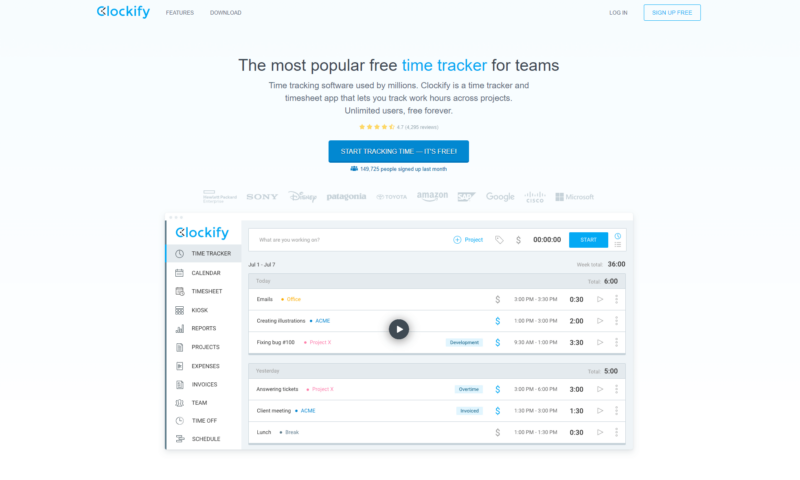
Plaky integrates with Clockify via a Chrome or Firefox extension. You simply sign up for a free Clockify account and link the account to Plaky. Once the extension is installed, you’ll find quick access to a timer in every task or process you’ve created.
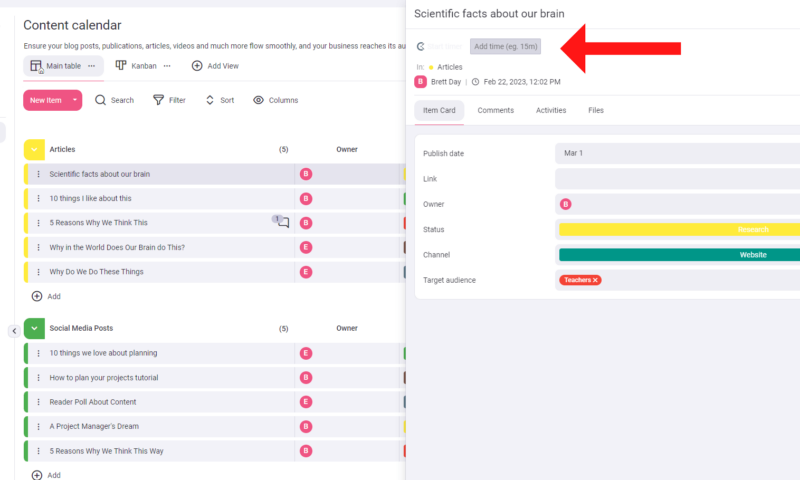
While there’s no native time tracking within Plaky, this option makes up for it. We can say that it also works very well, so if time tracking is important to you, know that you have options. Whether Plaky will offer more integrations or an API feature in the future remains to be seen.
Reports
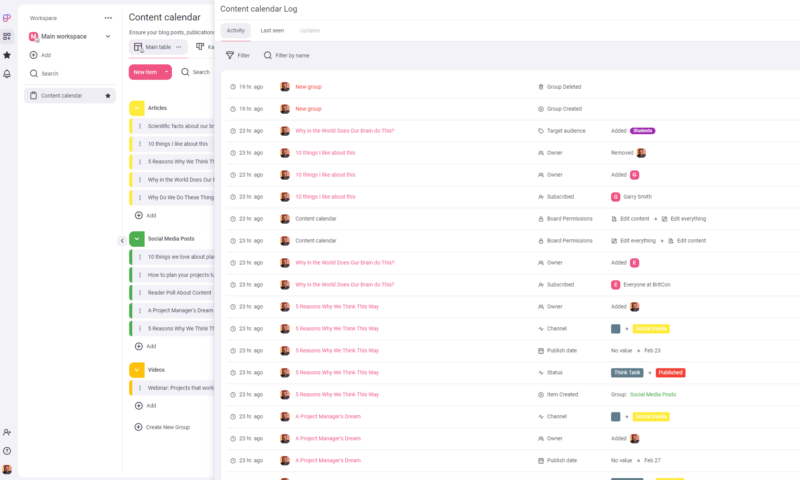
Presently, you cannot generate reports within Plaky. There’s a change log, but that’s it. When we spoke with Plaky, we were asked what reports we’d like to see in the future and were told that our request would be passed along to the team. We must remember that Plaky is a new platform, growing all the time. Still, for those who need reports, Plaky won’t cut the mustard.
Plaky Features Overview
| Features | |
|---|---|
| Kanban board | |
| List | |
| Calendar | |
| Timeline | |
| Spreadsheet view | |
| Gantt charts | |
| Workload planning | |
| Long-term planning | |
| Multiple project management | |
| Dependency management | |
| Native scrum management | |
| Set user permissions | |
| File storage | |
| Time-tracking | |
| Built-in integrations | |
| Reporting features | |
| Free plan | |
| Free Trial | |
| Web app | |
| Windows | |
| MacOS | |
| Android | |
| iOS | |
| AI Tools | |
| Ticket-based support | |
| Tutorials | |
| Knowledgebase | |
| Forum | |
| Live chat | |
| Phone support |
Pricing
There’s not much to say about pricing other than what Plaky offers for free is quite extraordinary. For the grand sum of zero, you’ll get access to a competent tool that will help you easily manage projects.
As mentioned above in the “features” section, there will likely be a Pro tier with additional capabilities coming at some point. However, we do not know when this will be. When asked, Plaky informed us that the Pro tier is a work in progress.
User-Friendliness
We have found Plaky to be an incredibly user-friendly piece of project management software, so don’t be surprised to see it make our list of easy-to-use project management software in the future. The UI is lovely and intuitive, and the admin controls are straightforward, no matter how many users you have. There are some issues with the mobile app, though.
Account Setup
Setting up an account with Plaky is a piece of cake. Just head to the website, hit “sign up for free,” fill in your information and you’ll be launched into the software within seconds.
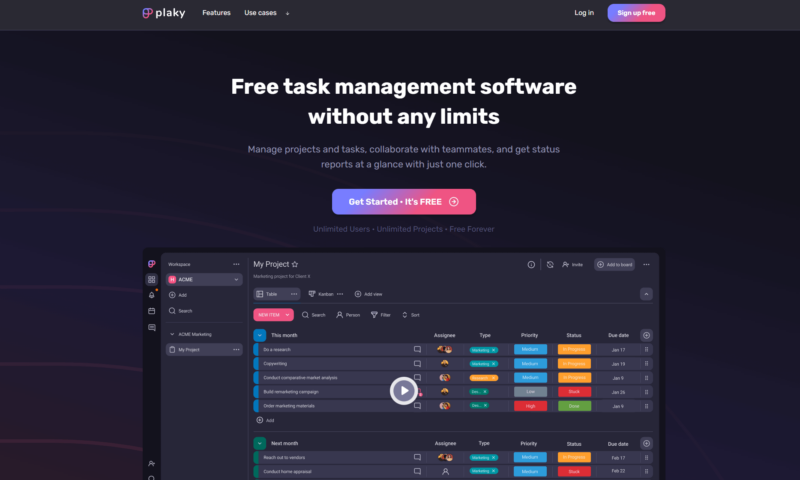
A few prompts here and there help you get started with your first board, but then you’re on your own. The good news is that — thanks to the UI — Plaky is easy enough for anyone to start using. You’ll have a fairly good lay of the land in a jiffy.
User Interface
Plaky’s user interface is one of its main attractions. You’ll feel comfortable with the software immediately, thanks to its logical layout, simplified menus, luscious color palette and large workspaces. Everything makes sense. You can quickly color-code projects; assign team members; add more groups, columns and rows to lists; and communicate with others.
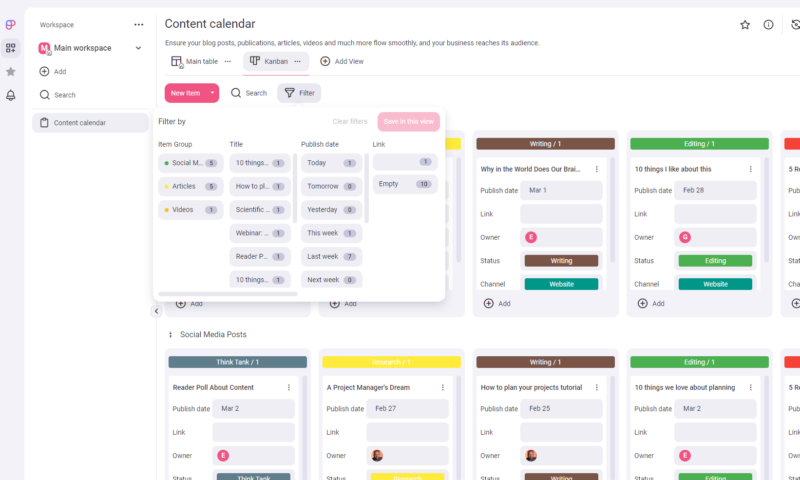
You’ll also be able to get up and running quickly, thanks to the generous number of templates that have been made for everything from content creation, social media, HR requests, operations, sales development, marketing and more. Overall, the UI is up there with the best of them.
Admin Controls
Plaky has enough admin tools to make it viable for small to medium teams. For example, you can set user permissions and add people as admins, members or viewers. You can make boards private or public and can perform general admin duties, such as editing and deactivating users. Admins can also create individual workspaces for members and organize employees into teams.
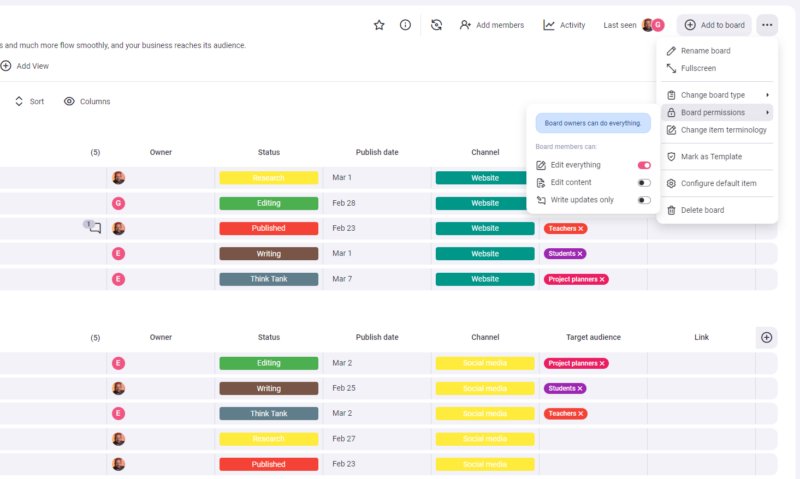
According to Plaky’s website, the Pro version of this software will include more permissions and granular controls when it launches in the future. If you’re OK with the limited admin tools, which we’re sure all but large businesses and enterprises will be, you’ll find Plaky to offer just enough controls to keep your team in check.
Plaky Desktop and Mobile Apps
Plaky provides apps for iOS and Android devices. However, there’s no native desktop app for Windows or macOS, so you won’t see Plaky on our lists for the best Windows project management software or the best project management tools for Mac anytime soon.
The iOS app is okay, but we do have one complaint. Plaky mobile operates only in portrait mode. It feels unnatural to use project management software in this orientation. Still, you can access the list and kanban views, which work the same as the browser versions. The dashboard is weak, though.
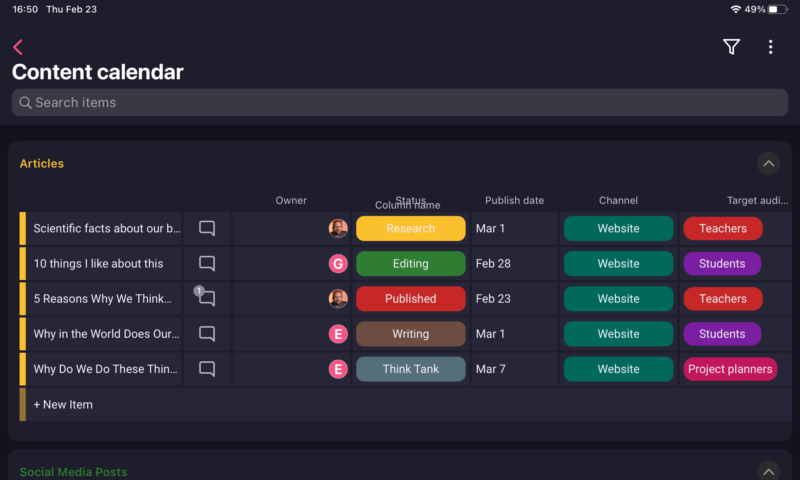
Unfortunately, while you can navigate by touch, you can’t move individual kanban cards via swiping. We also encountered a problem where the software would crash when we tried to apply filters. We’d say that the mobile app is workable but needs to be baked a little longer.
Tutorials and Learning Curve
We believe that anyone can sign up for a Plaky account and hit the ground running. Still, should you become stuck, Plaky helps get you out of a pickle with well-written guides. There are currently several categories covered in the knowledgebase — specifically: getting started, projects, my account, administration, mobile app and integrations.
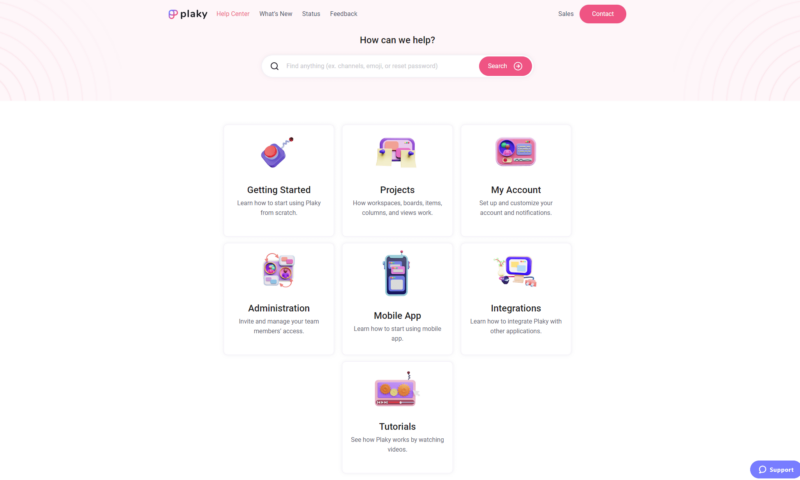
Presently, you’ll find just one video that gives a general overview of the features and how they function, but no videos that cover subjects in more detail. Still, the articles are easy to follow. It’s not the most comprehensive knowledgebase we’ve ever seen, but it’s a good start. Hopefully, Plaky will continue to add more resources in the future.
Security & Privacy
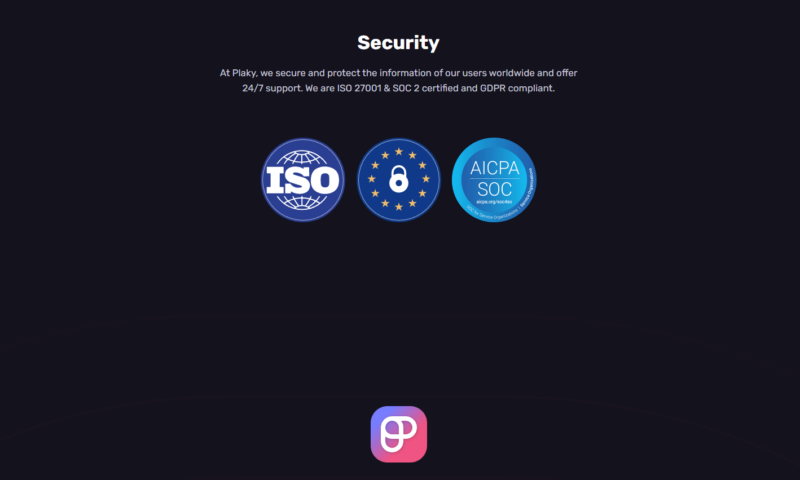
When it comes to privacy and security, Plaky has some decent policies. The bad news is that Plaky uses Amazon Web Services (AWS) to host data. We’re leery of AWS, due to past leaks. Plaky also doesn’t disclose if data transfers are protected by SSL or TLS. The good news is that Plaky is SO/IEC 27001:2013 certified and SOC 2 Type II compliant, which is always a plus.
Plaky offers a single sign-on feature, which can help enhance security at scale by eliminating the need for passwords and replacing them with OAuth sign-ons from Office 365, Okta, Azure, Active Directory, Google, Facebook, OneLogin, and more.
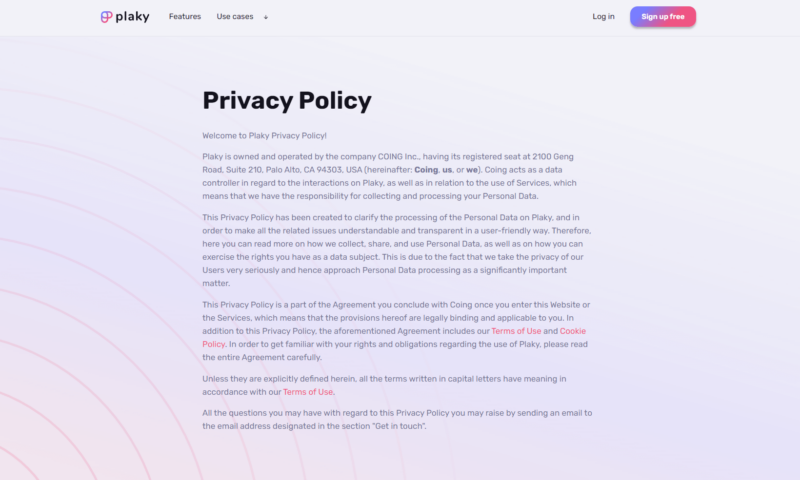
Plaky’s privacy policy is also good. The company says that it never shares or sells personal data collected via cookies, and reading through the policy confirms this. While Plaky does collect information from you — including location, device, usage, browser and IP data — the data is only used in-house for platform improvements and ad suggestions.
Plaky is GDPR compliant and lets those living in protected parts of the world opt out of data collection via a formal request. However, we could not find anything about Plaky being HIPAA compliant. In all, there was nothing alarming that we could see in the privacy policy.
Customer Support
We have been nothing but amazed by the customer support from Plaky. We contacted customer support several times and have always been met with cordial employees who bent over backward to answer our questions and help.
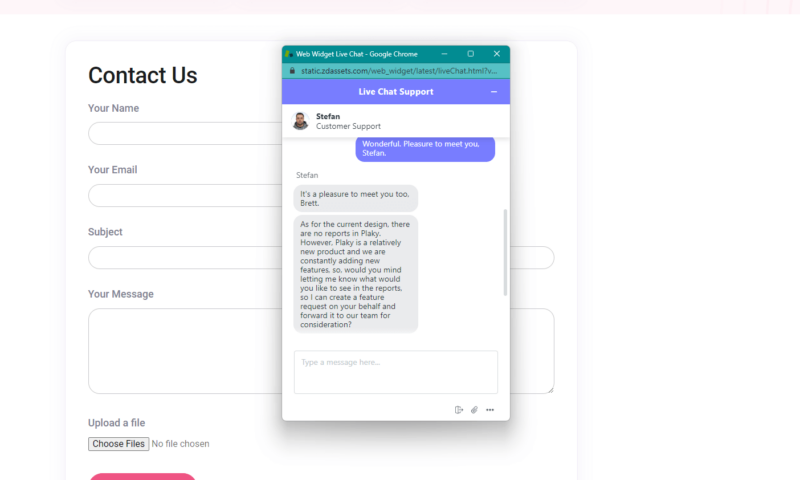
Plaky provides 24/7 live support that includes chat, phone and ticket support. However, there are no public forums for help. Still, you’ll get a rapid response no matter how you reach out. We hope that as Plaky continues to grow, the level of customer support remains the same.
The Verdict
Overall, we’re thoroughly impressed with Plaky and what it offers for free. Sure, the tools are on the basic side, and integrations and automations are lacking or nonexistent, but as a basic project management tool, Plaky is hitting it out of the park.
The UI is wonderful, the workflow management tools work well and nobody can complain about unlimited users and projects. So if you’re looking for a task management solution that costs nothing and just works, Plaky could be for you.
Have you tried Plaky? What’s your favorite free project management tool? Let us know in the comments, and thanks for reading.
FAQ
Plaky is a free-to-use project management platform that offers users basic tools to manage projects. The software is easy to use, has a well-designed user interface and allows an unlimited number of users and unlimited projects.
The developers of Plaky believe that offering a good product for free and securing user data will develop trust between the company and the end user, which, in time, will lead to users wanting to upgrade to a better tier with more features. The parent company, CAKE, has seen similar success with Clockify and Pumble.
Plaky is a basic project management tool that offers all the tools project managers of small teams need. You can easily delegate tasks to team members, organize projects, discuss work and collaborate easily and efficiently. The best part is that Plaky is free to use.


