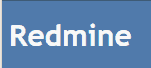OpenProject Review
The term “open source” conjures visions of software with all the features people want without the overwhelming sense that its creators are sitting on your shoulders. For project managers who want to stick it to some of the big guys in this space, OpenProject seems like the perfect solution. Find out if this is the case in our OpenProject review.
It’s hard to believe that OpenProject has been around since 2012. We’ve been testing the software for years and seen it grow into a robust platform with top-notch security, professional support and a thriving community, with many businesses using it to manage basic workflows and agile teams alike. These are just a few reasons why our experts have decided to complete an OpenProject review.
Key Takeaways: Project Management Software
- Once you learn how to use OpenProject and its many features, you’ll find that this platform is potent and ideal for everything from simple to agile projects.
- OpenProject offers a free tier, but you need to host the software in your own environment. Be prepared to go it alone; options for support are limited outside of the paid plans.
- If you’d like to take OpenProject for a spin, you can sign up for a free 14-day trial.
While OpenProject has never made our list of the best project management software, it’s a good project management tool with team collaboration features, cost reporting and time-tracking functionality. Plus, it has a self-hosted free plan, and its paid plans aren’t too heavy on the wallet, either. If you want to learn more about OpenProject and our thoughts on the program, keep reading.
-
07/17/2024 Facts checked
We have updated our OpenProject review with information about mobile support, security and privacy policies and API access.
OpenProject Alternatives
- 1$10 / month(All Plans)
- 2
- 3
- 4
- 5
OpenProject Review: Strengths & Weaknesses
Pros:
- Robust tools
- Functional user interface
- Strong security
Cons:
- Steep learning curve
- Limited integrations
- Not user-friendly
- Strange pricing structure
Features
Calling OpenProject feature-packed would be an understatement. This project management software, which is ideal for those using Agile methodologies like Scrum and Kanban, has everything you need, including the kitchen sink. Let’s dive into all the plans and features.
OpenProject Community Plan
OpenProject offers a free plan, called Community, to users who don’t mind hosting the software on-site. The Community edition of OpenProject provides users with many features, including project overviews, Gantt charts, basic boards, calendars, scheduling, time tracking, budgeting, cost reporting, wikis, bug tracking and advanced admin options.
Avoid Costly Project Management Mistakes – Get Free Tips Today!

- Discover 10 fundamentals of project management
- Understand step-by-step plans for PM execution
- Learn tips to avoid 5 common mistakes by beginners
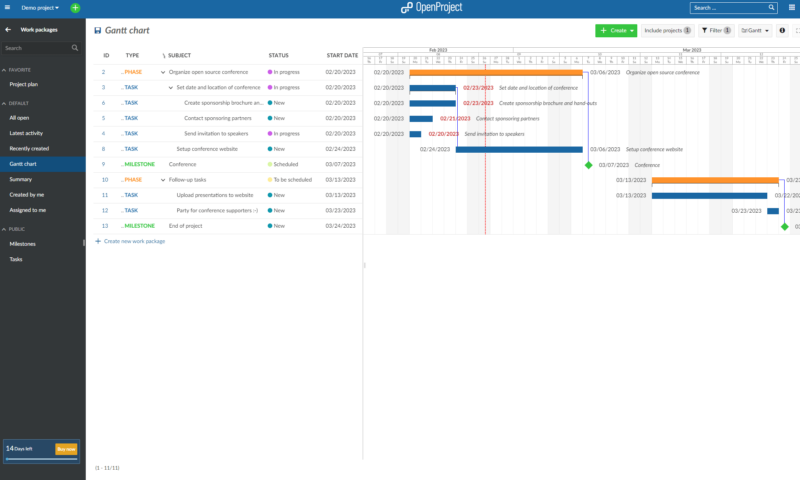
The Community plan offers unlimited users and access to the API and repository integrations, along with integrations for Nextcloud and GitHub. It’s worth remembering that you’ll only receive limited support. If you host OpenProject yourself, you’re almost entirely on your own. Still, the Community edition is feature-rich and will suit many businesses.
OpenProject Basic, Professional and Premium plans
OpenProject’s paid plans feature all the tools from the Community plan and come with the enterprise add-on, which bundles together a number of key tools.
The enterprise add-on includes more advanced task management tools, intelligent workflows, custom themes, team planners and action boards. You’ll also find notifications for upcoming and overdue tasks, a search tool, graphs to help visualize progress and custom fields that you can include in your project lists.
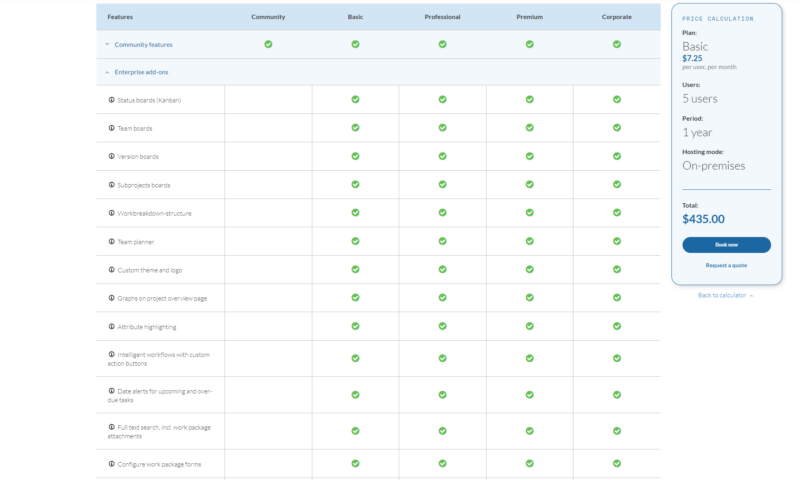
Some of the biggest differences between the Community edition and the paid plans are the different levels of support. We’ll cover support features in depth in the customer support section later on. All of the paid plans are equal regarding the core tools on offer.
Workflow Tools
OpenProject is full of workflow and planning tools. If you like calendars, kanban boards or Gantt charts, you’re covered. If you prefer the scrum method, OpenProject has your back. You’ll need to decide if you want basic or action versions of some of these tools, as they’re split between free and paid tiers. Still, there’s something here for everyone.
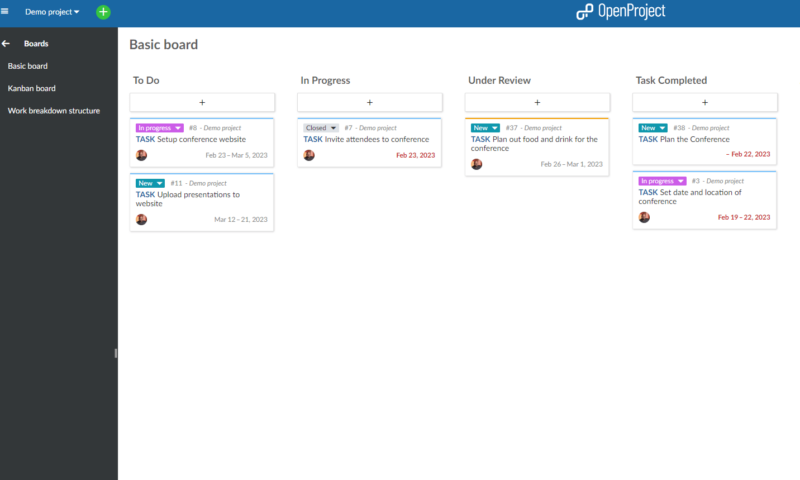
What’s the difference between basic boards and action boards? Basic boards work independently and do not update other tools or work packages (cards). Essentially, a basic task board is a kanban board. You drag and drop cards, updating as you go. On the other hand, action boards automatically update cards and other lists they’re tied to as they move between columns.
Action Boards
There are five different action boards. There are assignee (team member) boards, version boards that track product versions, status boards, parent-child boards and subproject boards. As cards on the various boards move between columns, cards are automatically updated across every board.
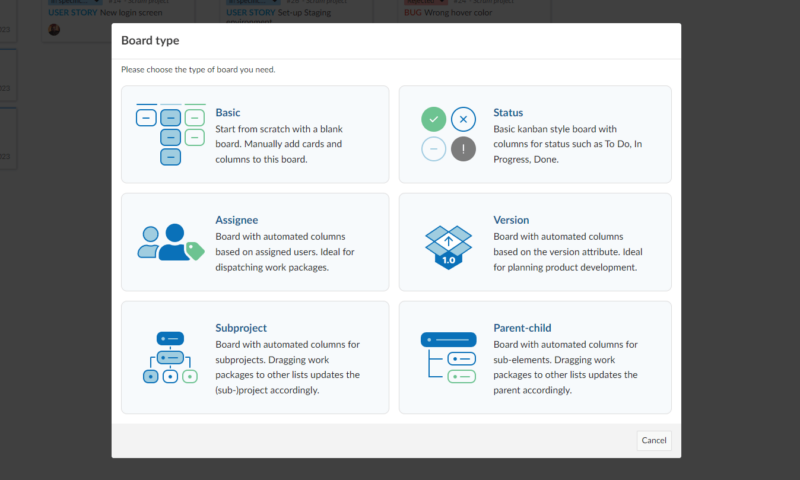
For example, as cards move between the assignee (team member) columns, the board automatically updates who owns that card. Every job tied to that card is then updated to belong to that team member. The boards aren’t the most intuitive versions of kanban boards we have seen. However, they’re powerful once you learn how to use them correctly.
OpenProject offers something for everyone regarding workflow and provides users with tools for time tracking. Logging time is done quickly via task cards. You can even track costs by setting a pay rate for employees in their profile. The time tracking feature allows you to keep track of expenses, which can assist in billing and invoicing, and is surprisingly easy to use.
Collaboration Tools
OpenProject has many tools that help make team collaboration easy. The software offers everything from basic chat tools, to file sharing, to project wikis, roadmaps and meeting tools.
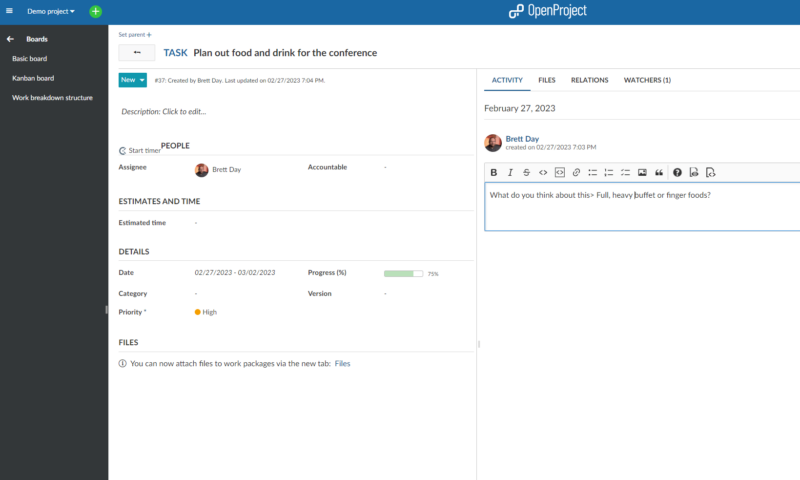
You’ll find that the chat tool, which is accessed via a tasks information page, is limited to @mentions, which is pretty standard. However, OpenProject comes into its own with meeting tools that allow you to share macros and meeting minutes with team members and other project partners. OpenProject also offers project forums that enable you to discuss projects and ask questions.
Project wikis allow you to share documents, guidelines and other project information with your team. You can also upload unlimited files; they just need to be 256MB or less in size. Roadmaps are another powerful tool that lets you share project details such as backlog issues, sprint updates and daily meeting notes with your team.
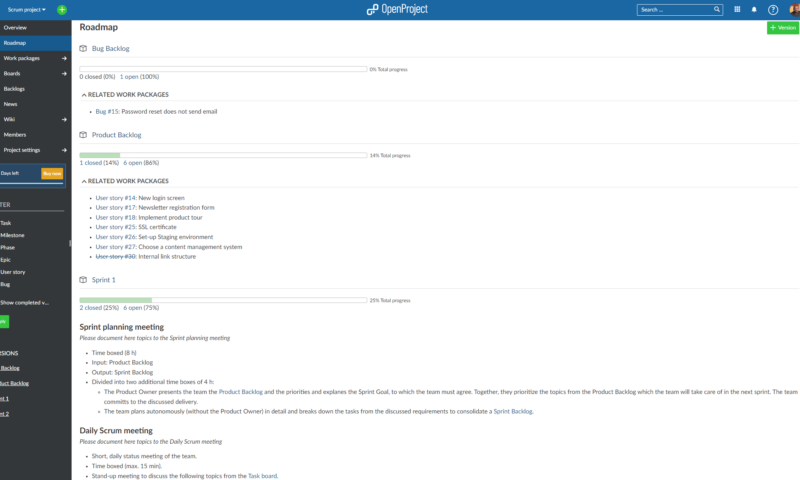
All the communication tools are incredibly intuitive and easy to use, which is a nice contrast to the clutter you get in some other workflow tools. The collaboration tools’ menus are easy to follow and the tools themselves are self explanatory. Project managers who value communication will love the dedicated tools on offer in OpenProject.
Automations, Integrations and Add-ons
Unfortunately, integrations are limited with OpenProject. All plugins are user generated and can’t be guaranteed to work correctly. You’ll find support for Excel, Trello (read our Trello review), Jira (Jira review), Slack, Microsoft Project, TimeCamp, TimeSheet and a few others, but companies that use other platforms will be left wanting.
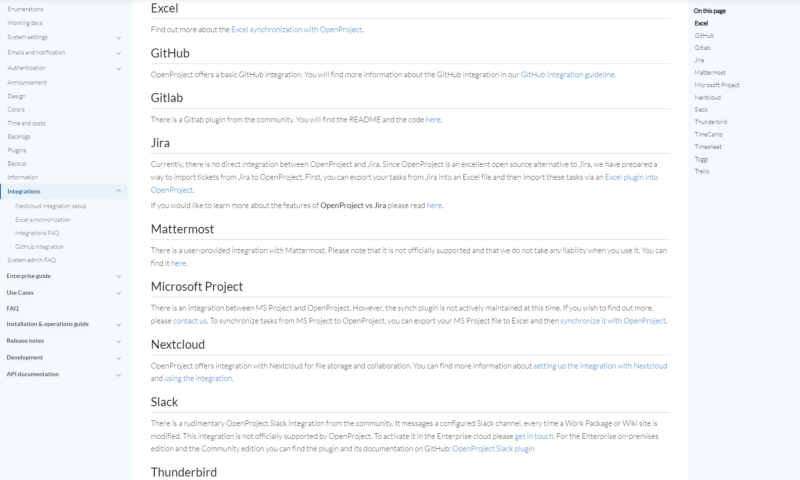
Of course, the great thing is that developers can make new integrations at any time — that’s the beauty of open-source software. Still, this doesn’t guarantee that someone will develop more integrations anytime soon.
Having said that, OpenProject grants API access. This means you can create integrations. The interface is not easy to use, and you’ll need extensive API knowledge to create integrations, but it’s great that this option is included.
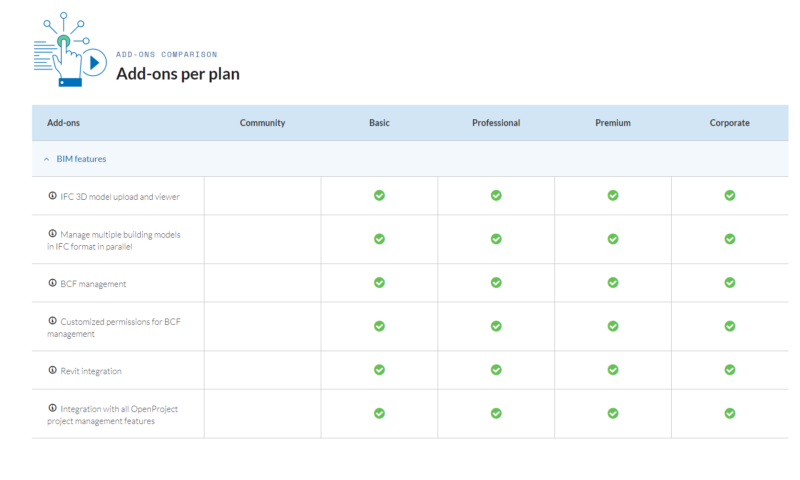
OpenProject offers additional premium features, like Building Information Modeling (BIM), from the Basic plan and up. This add-on, which costs $1.25 per user per month, makes OpenProject ideal for those in the building and construction industries. All BIM features, like BCF management and Revit compatibility, integrate into the project planning, cost and scheduling tools.
Automations are available to those who choose a paid plan with the enterprise add-on. Automated workflows will help save you time by taking care of tedious jobs. Once automations are made, they appear in task cards and can quickly be initiated.
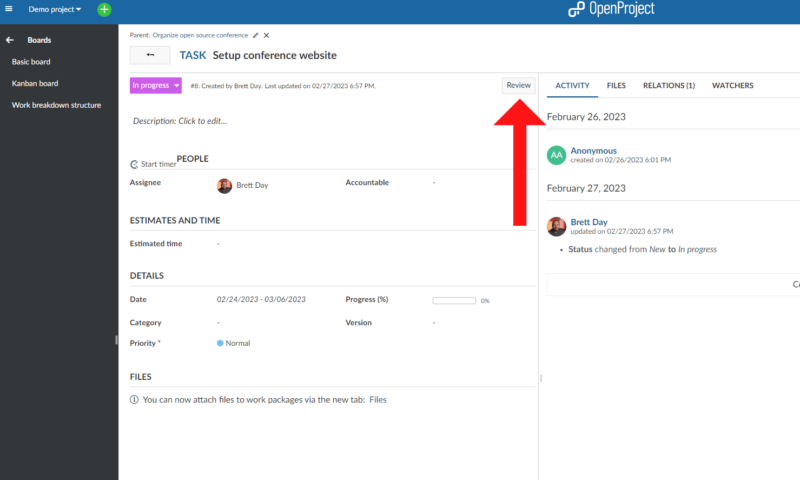
However, creating automations is more complex than in products like monday.com (read our monday.com review) or Asana (here’s our Asana review).
monday.com and Asana both offer beautiful user interfaces that guide you through creating automations, and even have pre-made options, while OpenProject presents you with a daunting form and little in the way of guidance.
Once again, you’ll need to spend time reviewing training materials to figure out what everything means. The automation system isn’t the best around, but it gets the job done.
Reports
There are many different ways to review reports in OpenProject, but most managers will get the information they need from the main overview (dashboard) page. The overview screen can display multiple widgets that show time spent and project statuses, Gantt charts, calendars, milestones and more.
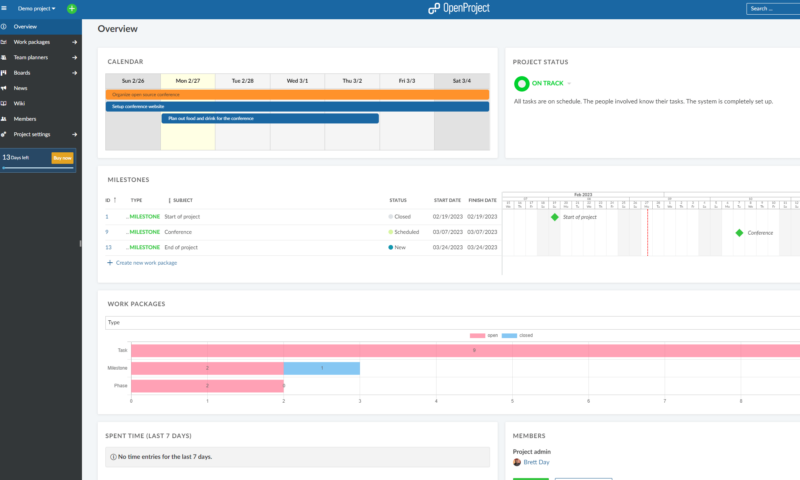
Other reports are available, such as a planning comparison tool, which lets you see project changes, and a project portfolio overview that gives at-a-glance information for multiplier projects. OpenProject doesn’t offer the most comprehensive list of reports we have seen, but there are more than enough reports for managers to analyze.
OpenProject Features Overview
| Features | |
|---|---|
| Kanban board | |
| List | |
| Calendar | |
| Timeline | |
| Spreadsheet view | |
| Gantt charts | |
| Workload planning | |
| Long-term planning | |
| Multiple project management | |
| Dependency management | |
| Native scrum management | |
| Set user permissions | |
| File storage | |
| Time-tracking | |
| Built-in integrations | |
| Reporting features | |
| Free plan | |
| Free Trial | 14 days |
| Web app | |
| Windows | |
| MacOS | |
| Android | |
| iOS | |
| AI Tools | |
| Ticket-based support | |
| Tutorials | |
| Knowledgebase | |
| Forum | |
| Live chat | |
| Phone support |
OpenProject Pricing
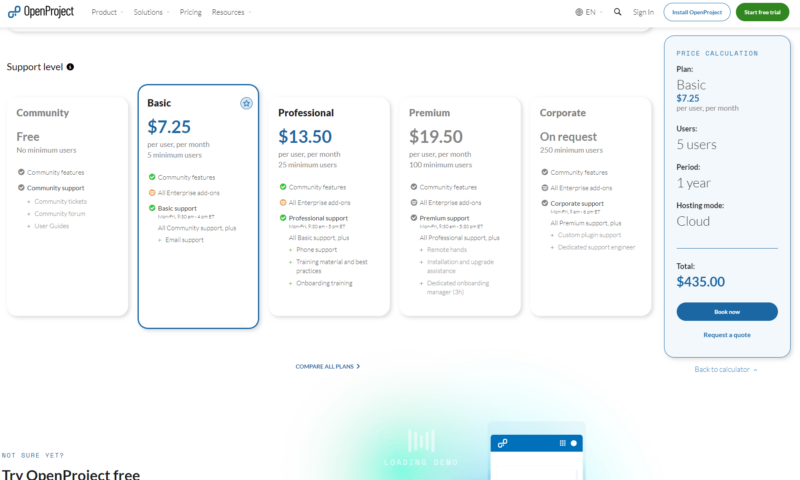
OpenProject has straightforward pricing, with all prices being the same regardless of if you use the software on-premises or in the cloud. Outside of the free plan, you have four options.
For those who like to pay annually, the Basic plan costs $7.25 per user per month with a minimum number of 25 users. Professional costs $13.50 per user per month also with a minimum number of 25 users. Premium is $19.50 per user per month with a minimum number of 100 users. You need to contact OpenProject for Corporate plan pricing.
- Up to 24 users
- Minimum users: 25 Price shown is per user per month
- Minimum users: 25 Price shown is per user per month
More plans
- Minimum users: 100 Price shown is per user per month
- Minimum users: 1000
User-Friendliness
From a user-friendliness standpoint, OpenProject could be better. Sure, it’s easy to assign tasks and perform basic project management duties, but to get the most out of the software, you’ll need to dive deep into the well-written guides and nicely presented video tutorials more than you would with Asana, ClickUp or Wrike.
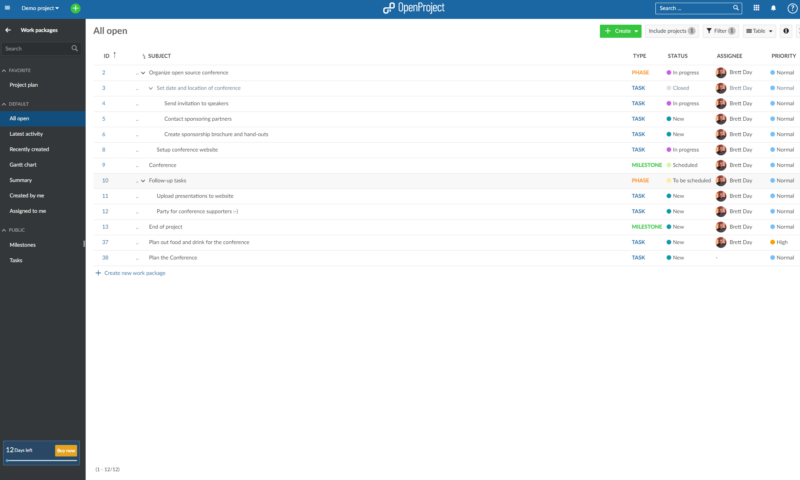
The user interface is not flashy, but it gets the job done. The menus can be quite deep and aren’t the nicest to dig through, but they work. One great feature is that OpenProject is designed to work well with accessibility mode, which makes the software approachable for those with handicaps, such as poor vision or hearing, through an adjusted interface and screen readers.
While OpenProject doesn’t offer dedicated mobile applications for iOS and Android, they have made using the service on smaller screens easy. On a mobile browser, forms and tools fit screens nicely, navigation is slick, and there are no notable slowdowns. We’d prefer dedicated apps, but this is a good solution for those who need to work on the move.
Overall, the software looks nice. Once you get to grips with how OpenProject works, you’ll be amazed at what you can do. However, we wish the software was more user-friendly and that it offered guidance from within the interface itself in the form of helpful hints. As it stands, your team won’t hit the ground running, so be prepared to hold some training classes.
Admin Controls
If you want control over every aspect of your tasks and teams, OpenProject will appeal to you thanks to its robust set of admin options.
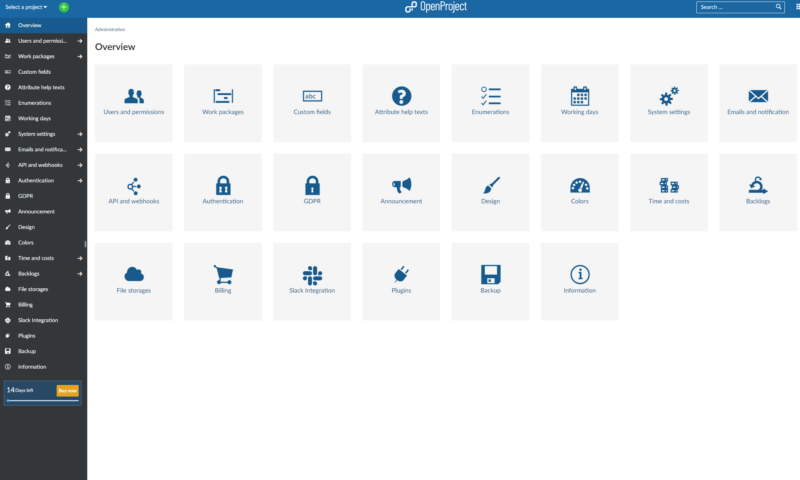
Behind the scenes, managers can set up users and role-based permissions, create work packages, set business’s working days, change system settings, control authentication settings and more. This level of control is quite impressive, especially as all admin options are unlocked from the free tier.
Unfortunately, the lack of ease of use continues here. While the admin tools are comprehensive, be prepared to research how to use them, as not all of them are straightforward. Still, with a bit of time, you’ll be able to set up OpenProject just the way you need it.
Tutorials and Guides
The tutorials OpenProject has put together are great. The free plan offers well-written guides and videos that demo tools. This is nice because, even though the guides are well written, the terminology used doesn’t always make sense. For example, it’s nice to be able to see what OpenProject means when they discuss work packages (tasks).
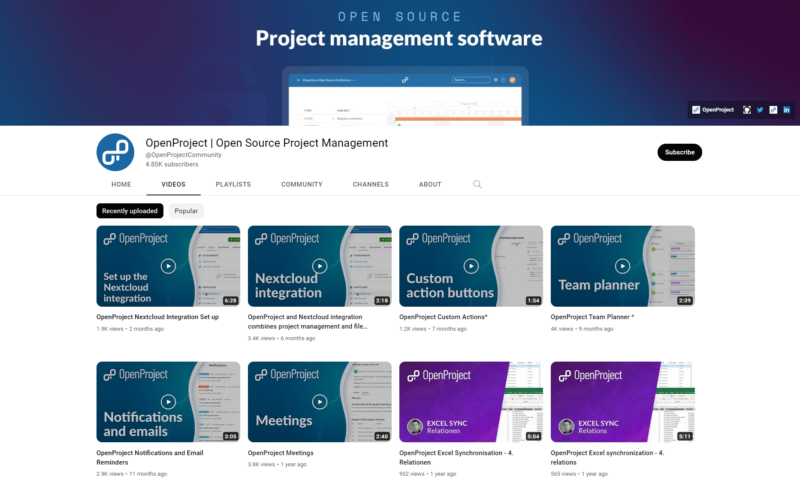
The paid plans include the guides and the videos, as well as a few more features. From the Professional plan and up, you’ll find training on how to get started; from Premium and up, you get installation support and an onboarding manager. While there may be a learning curve, the good news is that you’ll eventually be able to achieve what you want thanks to the available training resources.
Security & Privacy
The OpenProject team is highly committed to data security. Having said that, if you opt for the self-hosted Community plan, your data is only secure if you have a robust security infrastructure. However, should you use a hosted paid plan, you can sleep easy at night knowing that OpenProject stores your data with enterprise-grade security.
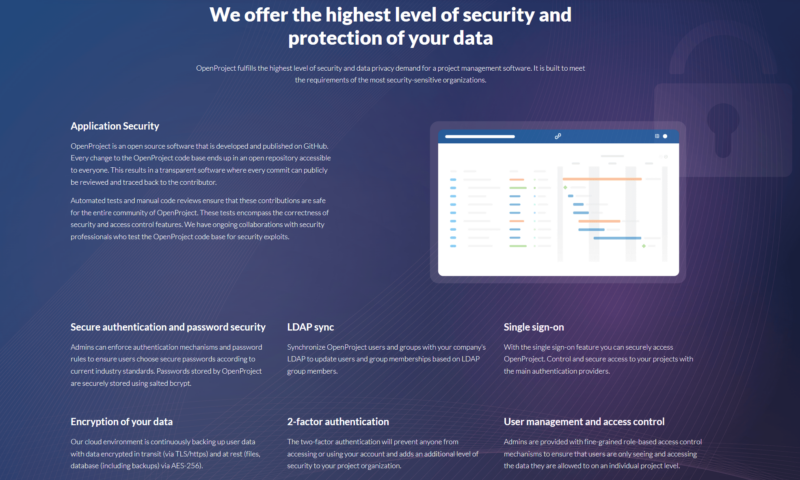
OpenProject uses TLS to encrypt your data while in transit and AES-256 at rest. You can learn more about TLS and encryption protocols by reading our know your protocols article.
There’s also support for single sign-on, two-factor authentication, session runtimes and authentication mechanisms. Regarding data protection, you’ve got nothing to worry about. However, you must be on the Professional plan or higher if you want security alerts.
If you use OpenProject’s Enterprise cloud, your data will be stored on servers in the European Union. You have nothing to worry about, as OpenProject offers full GDPR compliance. You can also request that your data be stored in the company’s German data center. This is notable as Germany has some of the world’s strictest security and privacy laws.
OpenProject’s privacy policy is also something you should be happy about. If you self-host, you don’t have to share any data with OpenProject, which is a win, but even if you don’t self-host, there’s little to be concerned with. OpenProject skims very little user data (mainly device, location, IP and email addresses) and uses it only for platform enhancements.
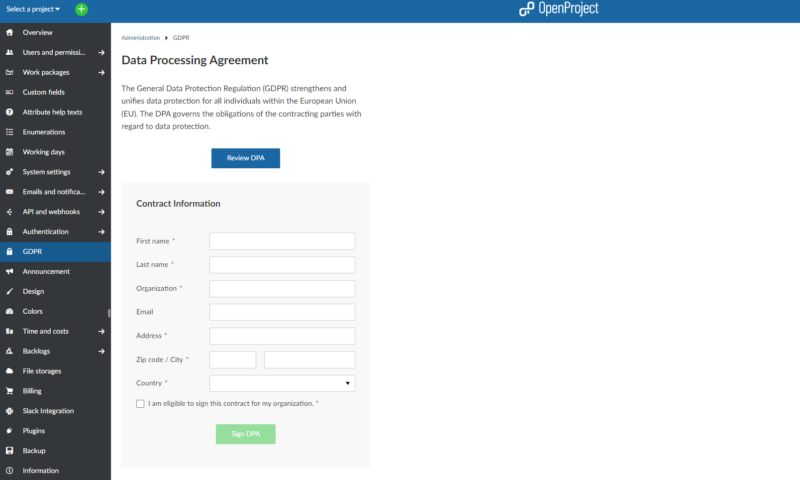
Unfortunately, we could not find any mention of HIPAA compliance. Therefore, those in the medical field must take measures to handle sensitive data themselves. Nevertheless, OpenProject’s privacy policy is excellent compared to many other platforms.
Customer Support
Customer service is vital. So, it’s unfortunate that the level of support you’ll receive from OpenProject varies from plan to plan. Off the bat, if you self-host, the only support you — might — receive is from the community at large.
OpenProject offers email support from the Basic plan and up, and phone assistance from the Professional plan and up. However, each paid plan offers different service hours. The Basic plan offers the least support (Monday to Friday, 9:30 a.m. to 4 p.m. ET), while the Corporate plan offers the most (Monday to Friday, 9 a.m. to 6 p.m. ET). The other plans fall between these times.
With this in mind, you’ll need to pick your plan carefully. If you need fast assistance, you’ll benefit from picking a higher tier, as response times are also tied to your plan and range from eight hours to two for critical incidents, twelve hours to six hours for major incidents and 48 hours to 24 hours for minor incidents. We’re not fans of this approach to customer support.
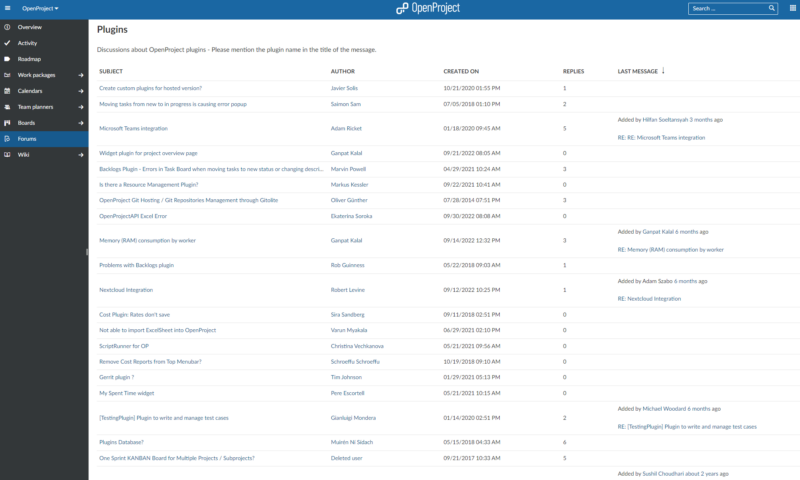
Still, looking through and posting in the forums showed us a thriving community. The people who dwell in the forums are passionate and do their best to help.
Our interactions with OpenProject via email and the forums have been pleasant and fell within our plan’s constraints. If you need help, you’ll get some; it just might take a little time. If you need more assistance, you can opt for additional training and consultation, but it’s not cheap.
The Verdict
Compared to other open-source project management software, like Redmine which has powerful plugins (here’s our Redmine review), OpenProject is easy to use and offers more than enough tools for most. However, the software is not as intuitive or user-friendly as mainstream OpenProject alternatives like monday.com and Asana.
If you give OpenProject some time, you’ll find that it’s a versatile platform that will serve individuals, small to large businesses and those in the software and construction industries well.
Have you used OpenProject? Have you thought about the free 14-day trial? What’s your favorite open-source project management program? Let us know in the comments. Thanks for reading.
FAQ
OpenProject is a feature-rich open-source project management program that’s free to use if you self-host the software on your servers. Multiple plans are also available for those who want the hassle of self-hosting taken away.
OpenProject is a versatile piece of project management software that can be used for everything from software development to construction projects, all the way down to basic task and project management.
There is a free version of OpenProject; the only issue is that you have to host the software on your own servers. If you’re comfortable with that and are technically inclined (levels of support are low), the Community edition of OpenProject is a fine choice for project managers.