Sling Schedule Review
Scheduling apps are essential for businesses to manage their costs, payrolls and budgets while also tracking user schedules. Our Sling schedule review has the lowdown on this solid, user-friendly option that’s packed with features.
Sling is a software-as-a-service (SaaS) employee scheduling tool that was designed to assist organizations in managing employee shifts, work hours, wages, expenses and other factors. If you’re in the market for scheduling software, our Sling schedule review can help you decide if Sling is the right choice. We tested the service extensively, so strap in.
Key Takeaways:
- Sling is a very straightforward and effective scheduling application that works best for small- to medium-sized businesses on a budget.
- Versatility with both desktop and mobile applications make it easy to reschedule and approve requests from your convenience.
- Its greatest strength is its unlimited number of users and locations, even on the free plan.
Users can set up restrictions to stay within a budget or arrange overtime if necessary, and receive alerts for overlapping shifts or duplicate booking. Sling also offers more than just scheduling, letting managers and staff connect, chat, get notifications, submit time-off requests, create projects and mark them as completed.
You can also take a look at our list of best project management scheduling software or our best project management tools list to learn more about other apps. Keep reading to find out more.
-
08/21/2024 Facts checked
We have updated our Sling Schedule review with information about automatic scheduling, notifications, reports and integrations.
Sling Scheduling Software Alternatives
- 1
- 2
- 3
- 4
- 5$59 / month(All Plans)
Sling Scheduling App: Strengths & Weaknesses
Pros:
- Easy to use for managers & staff
- Free version
- Free trials of paid plans
- Cross-platform sync
- Packed with features
- Wide range of use cases
Cons:
- The UX/UI could be better
- Only email customer support
- No time clock customization
- Difficult to filter chats
Features
Sling comes with scheduling tools and essential management features. All the basic features are included in the free plan, while the advanced reporting and team management features are available on the paid plans. Sling apps are available for iOS and Android. Desktop users can access Sling through the web-based application.
Avoid Costly Project Management Mistakes – Get Free Tips Today!

- Discover 10 fundamentals of project management
- Understand step-by-step plans for PM execution
- Learn tips to avoid 5 common mistakes by beginners
Time Clock
Sling’s time clock helps you manage time and get payroll done in minutes. It eliminates manual time entry and gets more accurate employee time data with its easy-to-use solution. Sling even offers an integrated employee scheduling and workforce optimization tool that helps you make staffing and scheduling easier than ever before.
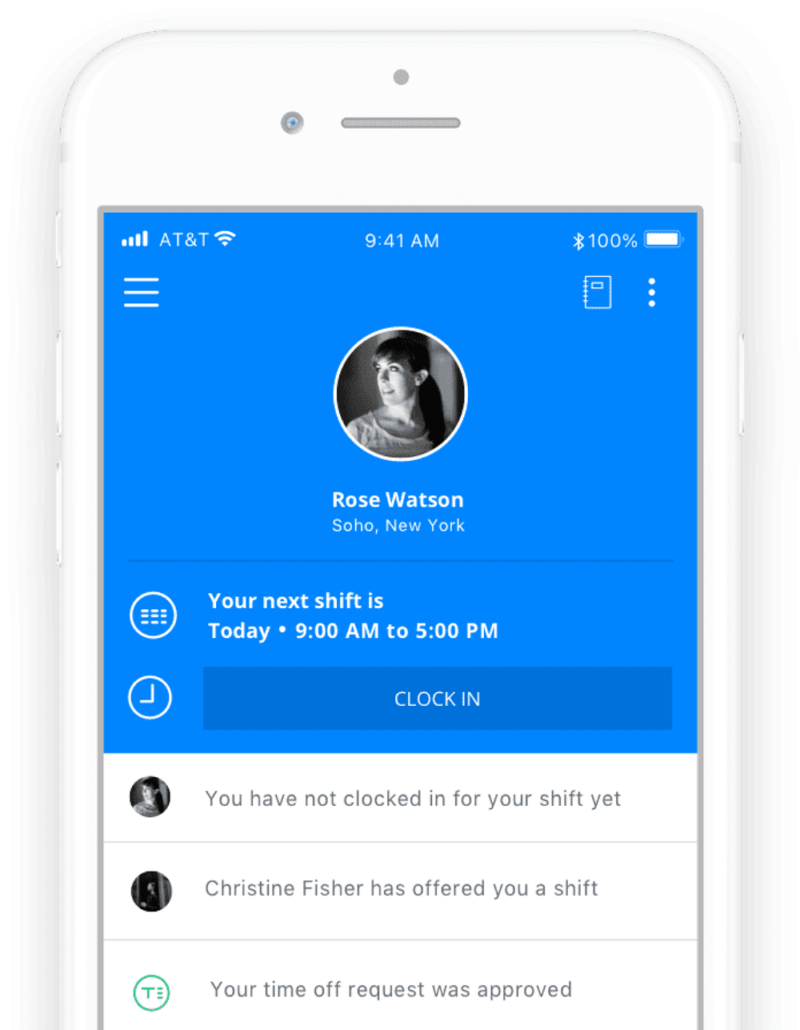
You can set up time sheets and control who gets billed for their time. Each employee can create their own time clock when they begin or end their shift, including breaks. The manager can also control whether employees input their times themselves or have them approved through a direct supervisor first.
Labor Costs Tracking
The labor cost tracking feature allows you to track employee labor costs by assignment, project and month. You can set up a labor cost allowance for each project and each employee. As they work on assignments, the software automatically tracks their billable hours and creates an invoice with the estimated final cost or actual charges incurred.

With Sling, you have unparalleled access to and control over all the factors that determine labor expenditures, such as employee scheduling, time and attendance tracking, wages, budgets, task management, reporting and others.
Sling even allows you to manage your labor budget, establish pay grades by person or job, and receive warnings when you’re going to go over those budgetary limits in order to optimize labor expenditures.
Employee Scheduling
Though it would be nice to have a kanban-style scheduling at our disposal like monday.com has, Sling software’s employee scheduling feature allows you to create a shift schedule for your employees based on the hours you want them to work.
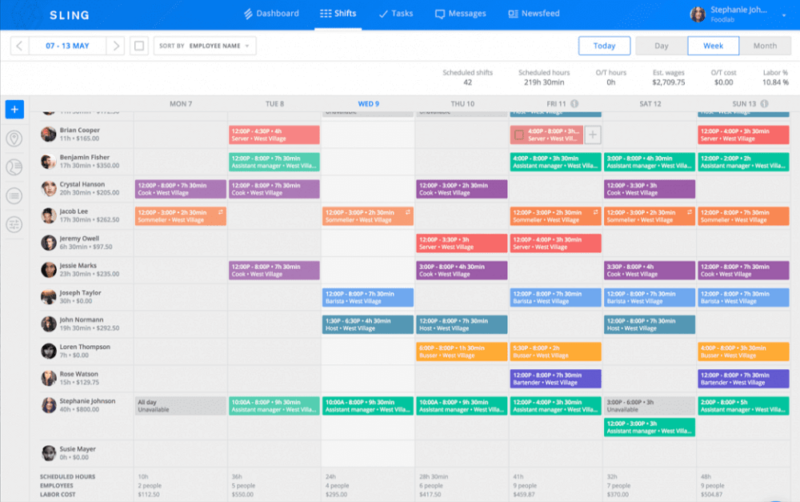
You can add holidays and special events, set cutoff times and determine the number of breaks an employee should get during their shift. You can also set up schedules for multiple employees at once and use shift scheduling to avoid schedule conflicts and the risk of overtime expenses, so you can stay on budget.
Employees can view their schedules in real time, plan their events, swap shifts with other employees and communicate with managers.
Additionally, Sling can generate schedules. The automatic scheduling feature makes optimized schedules based on the availability of your employees and business needs. If you have lots of scheduling to complete, Sling comes in handy and can help you meet labor compliance laws surrounding scheduling and hours.
Communications
Sling’s communication feature helps you create a collaborative environment that enables access at any time, from anywhere. You can use the instant messaging system and online chat to create new connections, share files and give one-on-one feedback.
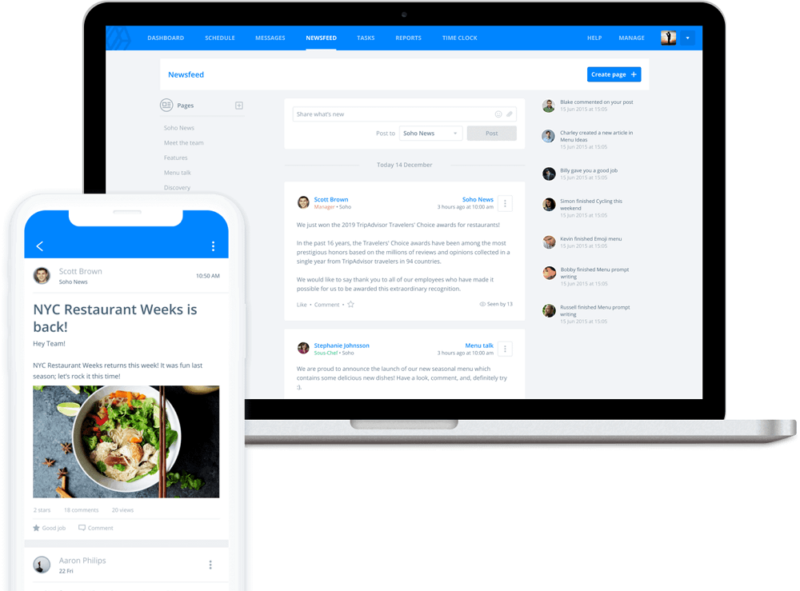
At the touch of a button, you can send messages to individuals or groups and organize discussions by various teams, projects and other categories. You can also use the announcements tool to post important notices and reminders.
When you want to share information in a more interactive and accessible manner, you can share newsfeed posts, which can be seen through both the web platform and the app. Sling also supports mobile shift notifications. You can set up and send notifications about upcoming shifts to employees via SMS messaging.
Integrations
Sling’s integrations automatically connect your Sling payroll data to the platform you already use to save time and money when scheduling and processing payroll. When you connect your Sling payroll data to a third-party system, it pulls information directly from Sling and eliminates the need for manual entry, streamlining your payroll process.

Currently, Sling integrates with online platforms like Toast, Shopify, Square, Harbortouch POS and ADP Workforce Now to ensure your data syncs across all platforms. Sling also offers HR integrations with platforms like QuickBooks and Gusto.
Task Management
With task management, you can create tasks, add them to shifts and keep your employees accountable. This helps your organization get more things done by giving you visibility into what’s coming up, empowering your team to use their time effectively.
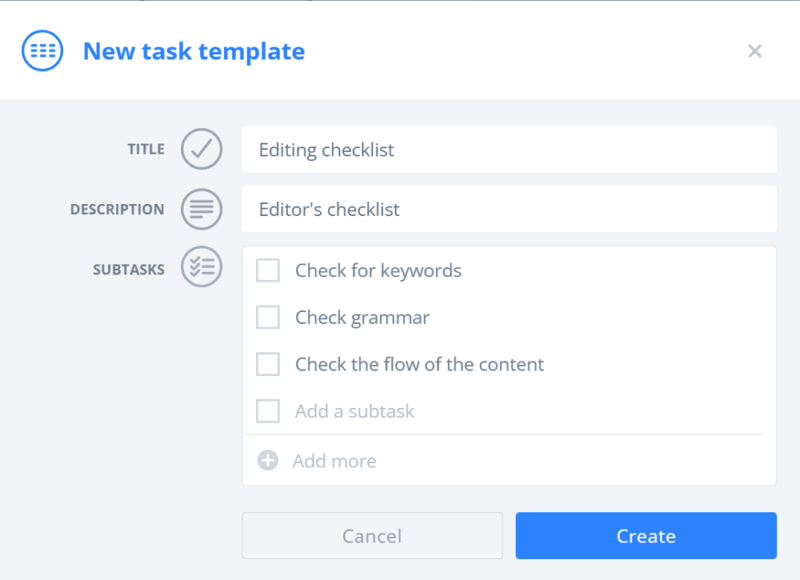
You’ll be able to assign responsibilities to your team members and be explicit about what has to be done throughout each shift. You can give workers mobile access to their to-do lists for convenience, and increase the effectiveness of your staff members. Furthermore, you can also create, store and reuse task templates from Sling.
If you need more features related to managing teams and projects, have a look at our best project management software list, which will help you get started.
Sling Schedule Features Overview
| Features | |
|---|---|
| Kanban board | |
| List | |
| Calendar | |
| Timeline | |
| Spreadsheet view | |
| Gantt charts | |
| Workload planning | |
| Long-term planning | |
| Multiple project management | |
| Dependency management | |
| Native scrum management | |
| Set user permissions | |
| File storage | |
| Time-tracking | |
| Built-in integrations | |
| Reporting features | |
| Free plan | |
| Free Trial | |
| Web app | |
| Windows | |
| MacOS | |
| Android | |
| iOS | |
| AI Tools | |
| Ticket-based support | |
| Tutorials | |
| Knowledgebase | |
| Forum | |
| Live chat | |
| Phone support |
Pricing
Sling is one of the most affordable applications, with prices ranging from $1.70 to $3.40 per user per month for teams, when billed annually. Individuals and very small businesses can use the basic free plan that includes the essential features needed for scheduling and payrolls.
However, you can also use the free 15-day trial on any of the paid plans to get a feel for the scheduling software.
Free Plan
Sling’s free plan provides you with all the necessities you’ll need in a scheduling software. Features like shift scheduling, time-off requests and long-term scheduling for teams are all available in this plan. You can also enable news sharing and make announcements to keep your members up to date.
One great thing Sling has going for it is the unlimited number of employees, managers and locations. For advanced features like time tracking, workforce management and task management, you should opt for the paid plans.
Premium Plan
Their Premium plan costs $1.70 per user per month when billed annually. It includes everything from the basic free option, but turns it up a notch by including advanced features like scheduling templates, an availability slots checking, calendar sync, group messaging and announcements, time tracking and workforce management features.
Keep in mind that the Premium plan still doesn’t include advanced task management features, and misses out on some workforce management features like holiday pay, PTO management and reports.
Business Plan
Sling’s Business plan costs $3.40 per user per month when billed annually and is the most recommended pack, as it includes everything the platform has to offer. All the features present in the free and Premium plans are also present here by default.
Sling goes all out in this plan and provides you with features like task management tools, payroll reports, attendance reports, kiosk time tracking, no-show sick call notifications, employee document uploads and so on. Managers and team leads can make use of this plan as it provides lots of team management and scheduling features while also being relatively affordable.
Ease of Use
Sling’s simple scheduling and task management system ensures that managers and employees alike can easily keep track of their schedules, tasks and deadlines. It is simple to view upcoming events and what’s required of employees. With the help of Sling’s intelligent algorithms, you can plan your week in minutes.
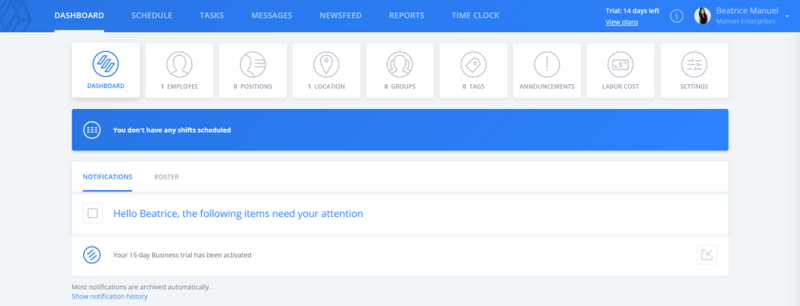
The versatility of the application and its multiple platform synchronization capability makes Sling an easy option to recommend, since you can approve any schedule updates or make requests right from your mobile phone.
Desktop App
With the desktop application, you can easily set up and manage your scheduling. It makes it easy to organize multiple calendars and stay informed without hassle. You can schedule appointments, manage staff and view appointment histories using the drag-and-drop interface to take full advantage of employee availability.
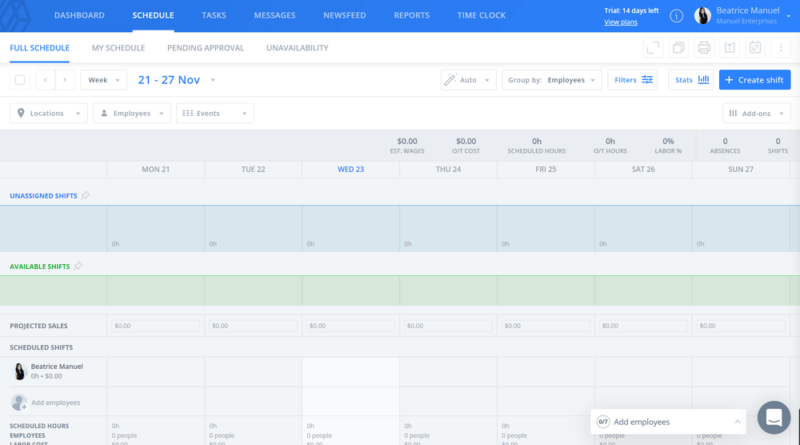
You can import data from a Microsoft Excel or CSV sheet into the application and work directly from it. Sling also provides group and private messaging, announcement distribution and event notification. Employees can like and comment on posts using the social media format, and you can receive alerts when group messages have been viewed.
Mobile App
Sling scheduling’s mobile app was built with flexibility and usability in mind, integrating a simple drag-and-drop interface. Be it an iPhone or an Android platform, the scheduling process is simple, intuitive and clean. Sling users can view their calendar appointments right on the schedule grid that shows up on their phone or tablet.
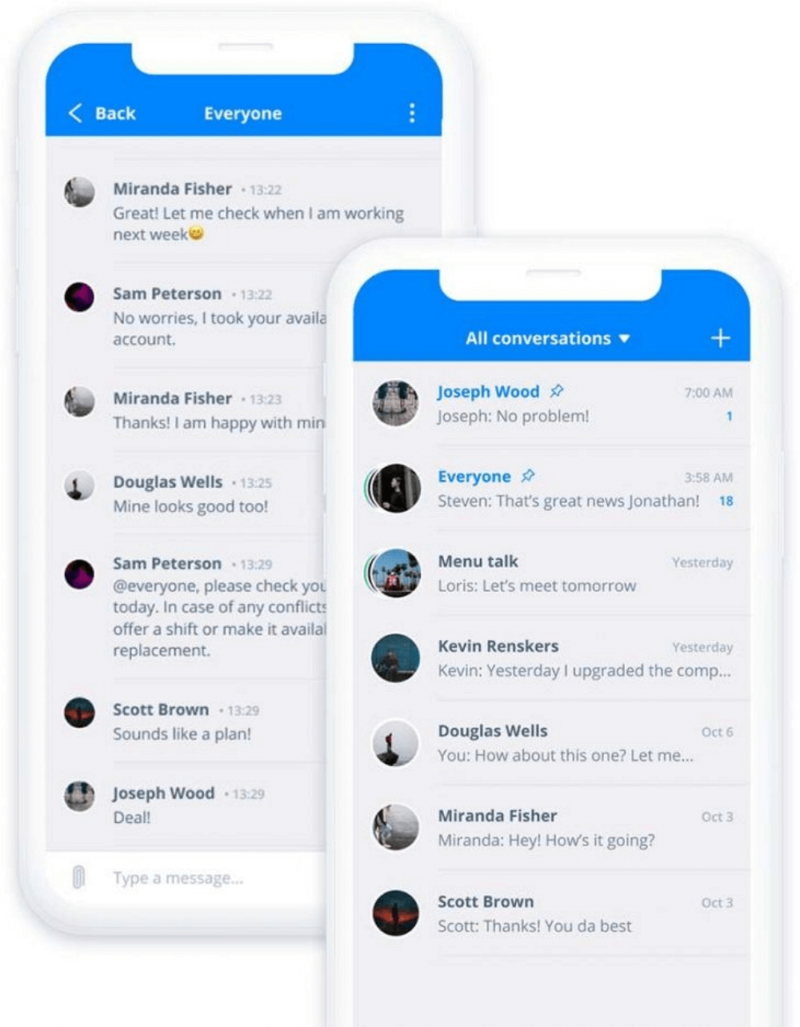
Almost all the functions available on the desktop version are also available on the mobile app. Coworkers can talk, accept available shifts, exchange hours, request time off and receive reminders about their shifts.
You can make and post schedules or time sheets, send announcements and receive push notifications and alerts directly from managers. Check out Sling’s in-depth app guide for more information.
Privacy & Security
Sling scheduling is GDPR-compliant and provides a secure platform for users to manage their data. Upon registering for an account, the company collects and stores users’ email addresses (to send newsletters and other important updates), contact information, billing information and more, all of which is disclosed on Sling’s website.
The company takes its responsibility to protect user data seriously. All the personal information it collects from users is encrypted and stored in an Amazon Web Services (AWS) data center instead of its own.
Users are also provided with the ability to delete all their data from the app. All you have to do is send a delete request email to [email protected], and all your data will be deleted from all the Sling-related databases within one week.
Though it would be better to know exactly what type of encryption or hashing it uses to protect user data, Sling seems to have good security features overall.
Their privacy policy, however, is another story, as Sling shares your data with the third-party apps it integrates with to provide you with a better overall scheduling experience. Even though you have the option to delete your data from Sling databases, it’s not clear whether its partner apps will honor that request.
Customer Support
Sling’s customer support features are very limited, as you can only contact them through the in-app “help & support” option as of now. Support is only available from 8 a.m. to 8 p.m. (EST) Monday through Friday, and 10 a.m. to 8 p.m. on weekends.
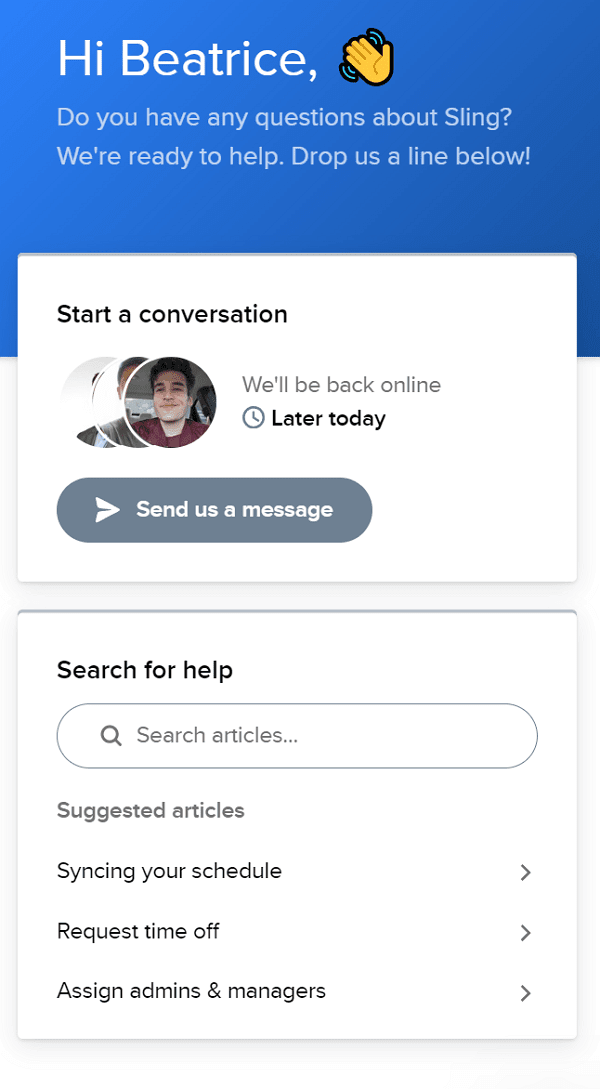
Sling also has an FAQ page, which has some useful information on how to use the app. The FAQ is pretty extensive and includes many common questions about the app. Sling also has a YouTube page that provides detailed video tutorials on the app functions.
It would be nice if Sling had more customer support options, and the limited availability of online support can be especially frustrating if you run into trouble during off-hours.
Sling Scheduling App: The Verdict
Sling is a scheduling app for teams and managers that makes it easy to create and manage tasks, share files, chat and highlight deadlines. You can create projects with a single click and collaborate in real time, with no need for emails or spreadsheets.
Sling also has a wide range of use cases for businesses like restaurants, health care, call centers, entertainment and education, but is especially great for small- to medium-sized businesses. The availability of a free plan and free trials of its paid plans make Sling an attractive choice.
Have you used Sling before, or are you planning to try it? Do you recommend any other scheduling apps? Let us know in the comments!
FAQ
Sling offers a free plan with limited features and a full-featured workforce management solution through its Premium and Business plans. Which plan is best for you will depend on your needs, your organization’s size and complexity, and other factors.
With Sling, you have the ability to plan out entire weeks and months of your employees’ schedules, moving them between shifts as needed, and Sling allows them to submit requests for time off from work. These features help ensure you’re always staffed at the right levels.
You can view the entire schedule if your manager or admin has enabled it. From the desktop app, click the “full schedule” tab in the top-left corner of the schedule page. From the mobile application, select the “full schedule” tab from the shifts menu.


