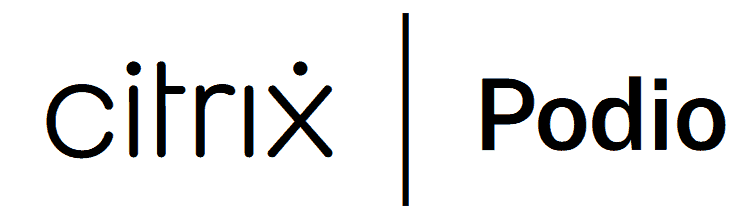Podio Review
In this Podio review we go over all the ins and outs of one of the more original project management tools we’ve reviewed. That’s not necessarily a good thing, though.
Podio is a project management platform that just isn’t too impressive. While our project management experts admire its dedication to being different, and like certain aspects of how it works, overall it falls a little flat. This is mainly due to its user experience being pretty rough, though there are some issues with its feature set as well.
Key Takeaways:
- Podio has one of the most confusing interfaces out there. Be prepared for lots of clicking and feeling lost.
- Podio is the most flexible project management tool out there. However, its massive number of choices means it’s not very focused on any one task.
- In the right hands, Podio could be a comprehensive project management tool, but you’d need to invest some serious time and effort into it to get there.
Unlike any of our favorite project management apps, like monday.com or nTask (read our monday.com review), which are ready to go straight out of the digital box, Podio relies on you to create your own environment. This kind of freedom is great, of course, but because of the less-than-intuitive interface, it becomes a massive chore to get anything done, let alone design a function from scratch.
That’s a shame, too, because the team behind it clearly had some very interesting ideas about how to integrate task management with CRM functions. For large companies — and we mean huge — it may still be an interesting option, as it clearly requires a full-time project manager to operate, but smaller companies are probably much better off with a service from our best project management software list.
-
07/14/2021
Cloudwards.net completed a fresh review of Podio with new criteria and images.
-
08/22/2024 Facts checked
We have updated our Podio review with information about customizable dashboards, reporting tools, integrations and security features.
Podio Project Management Alternatives
- 1
- 2
- 3
- 4$10 / month(All Plans)
- 5$15 / month(All Plans)
- 6
Strengths & Weaknesses
Pros:
- Flexible
- Generous free plan
- CRM functions
Cons:
- Rough interface
- Annoying tutorials
Features
When it comes to features, Podio isn’t as clear-cut as most of its competitors, like Asana or Wrike. Unlike them, it comes with very few functions that are ready to go, instead expecting you to add functionality to your taste. It’s incredibly confusing at first — which isn’t helped by its awful interface (more on that later) — and we have our doubts about the efficacy of it all.
Avoid Costly Project Management Mistakes – Get Free Tips Today!

- Discover 10 fundamentals of project management
- Understand step-by-step plans for PM execution
- Learn tips to avoid 5 common mistakes by beginners
That said, part of our issue with Podio is that we’re judging it as a project management tool. When seen as a more general tool that can do some project management — emphasis on some — as well as keep track of clients and other functionality you’d associate more with CRM software, then it might be more interesting. As just a task management solution, though, it’s weak.
Before we go into that, we first need to set out our terms. Annoyingly, Podio has decided to appropriate several commonly used terms for specific features and functions of its software. Between this idiosyncratic jargon and the interface, the learning curve is unnecessarily steep: it took us several hours to come to grips with Podio.
Podio Workspaces
Work in Podio is divided up by “workspaces,” which can represent divisions within a company, or different teams; it’s up to you. It’s reminiscent of Basecamp in this way (check out our Basecamp review).
Each workspace has room for several “apps,” which are modules suited to a specific purpose. We realize that’s vague, but it’s pretty hard to describe something that you can tailor at will like you can Podio’s apps.
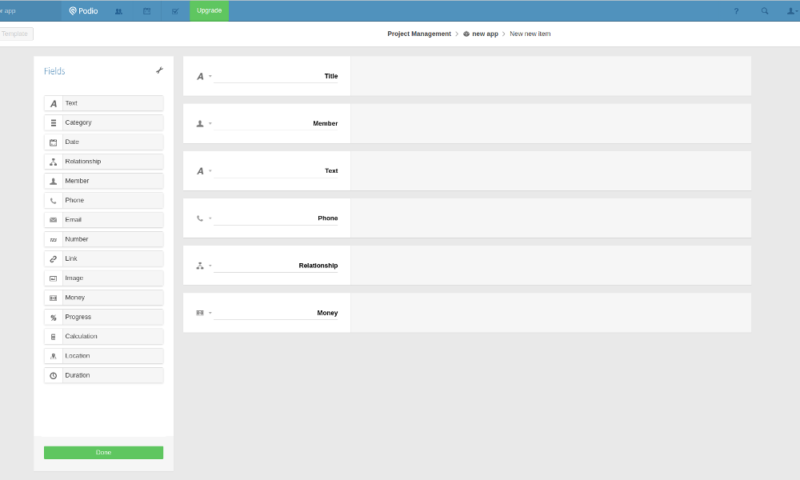
This is, without a doubt, Podio’s greatest strength. You can tailor apps to be whatever you want: a client database, a schedule for projects, a calendar, as you like. There’s a lot to tinker with here and we admire the flexibility it offers.
However, this strength is also a weakness. While it’s nice to be offered this much freedom, it makes Podio extremely hard to get used to. As a result, you’re going to spend quite some time just floundering.
Another issue is that of time: while it’s great that you can tailor apps to your liking, not everybody is going to have the time to mess around with getting an app just so, not to mention more than one. Many professionals need a project management tool to be up and running quickly; they don’t have time to putter about with the digital equivalent of IKEA furniture.
Podio App Market
There is a solution to this issue, though, in the form of ready-made apps, which can be found in the app market. These are designed both by Podio team members as well as fellow users and take a lot of the work of designing apps away from you. At the same time, you can still personalize apps as you wish, making it a pretty good fix overall, though still a bit too fiddly for our tastes.
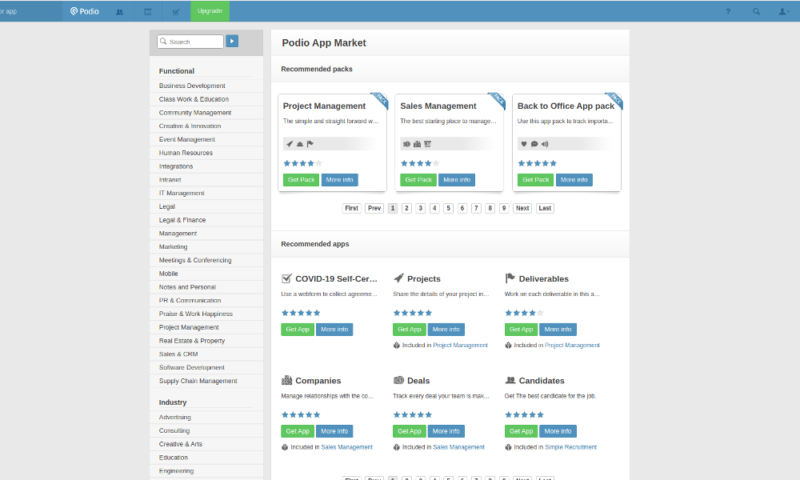
One problem we came across is that many of the apps expect you to already have a good working knowledge of Podio. Another issue is that a lot of the functionality you find in specialized tools (like Gantt charts) can’t be found in Podio. However, you can find a Gantt chart in the marketplace.
Podio Task Management
Workspaces and apps are just the framework of Podio, though. The real work is done with so-called items within apps. Though the term “item” comes up often when reading Podio’s documentation, what they are is hard to define. Podio itself admits as much, and encourages you to think of them as “living, social documents.”
We have no clue what that’s supposed to mean. In practice, though, items are just the stuff inside apps. If you make a client database, each entry is an item; if you want to keep track of projects and task dependencies, each one of those is — you guessed it — an item. That said, if the term “social document” revs your engine, you do you.
This brings us to a major issue we have with Podio: even though it’s kinda-sorta marketed as a tool for project management, it doesn’t do a very good job of managing tasks. For instance, in the template that’s set up for you when you get started with Podio, there is an app called “projects.” Click it, and you’re presented with a kanban board of sorts.
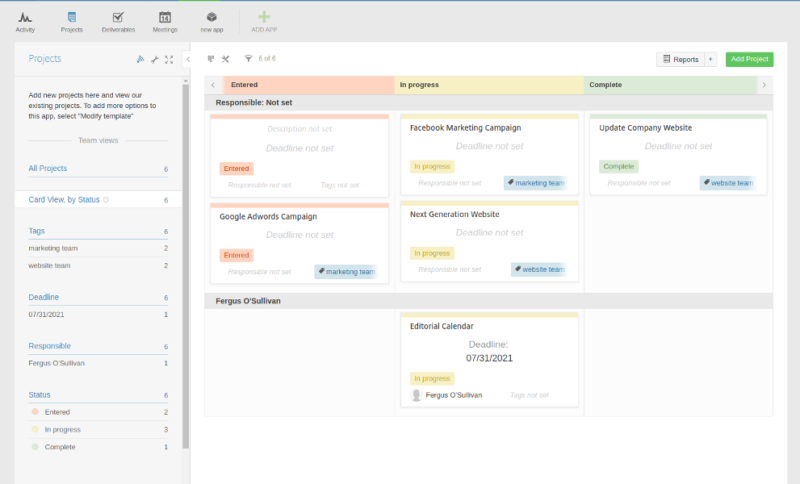
This is kinda-sorta like a kanban board, with each card representing a task. However, with the way it’s named and the example cards you’re given, you’d think you could use each card to manage a separate project. This is not the case, however. Each card can have tasks added — basically just a checklist — but that’s really just about it.
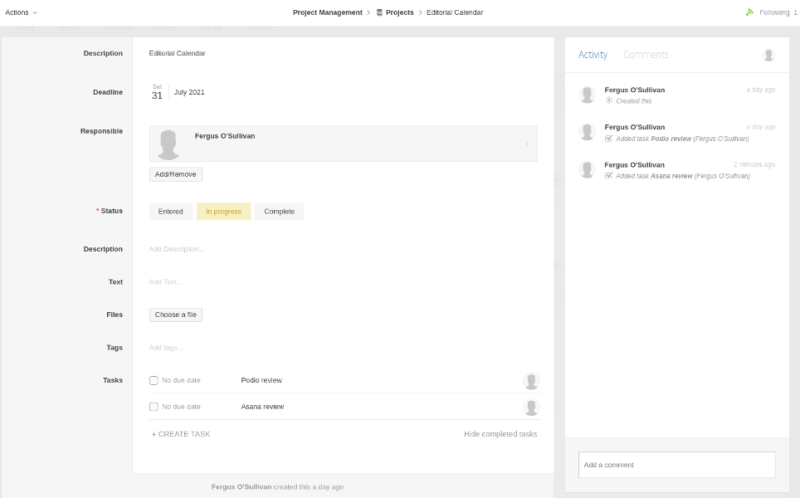
In a pinch, you could use Podio as a kanban board, but without the overview and thorough functionality of the best kanban apps. If you want more from Podio than just basic task management features, you’re going to have to get very good at putting together your own apps, or just switch to something like Asana or monday.com.
Collaboration Tools
Though we’re not sure about using Podio as project management software, it could be very useful as an overview tool for managers in large organizations, or with several teams under them. This is because while it only gives some basic overview of the actual work being done, it does make it very easy to link up between teams and with different departments’ resources.
One good example is the intranet, which is a Facebook-like messaging center where anybody and everybody can see what has been happening in a workspace. Like Facebook — or most other social media — team members can react to events (like a new project being created) or other people’s comments. It should make department-wide communication a lot easier, especially in larger companies.
Automated Workflows and Integrations
What’s even better, though, are Podio’s automated workflows, which work more or less like no-code solutions such as Zapier or Make. They allow you to set up simple automations between apps with just a few clicks of the mouse.
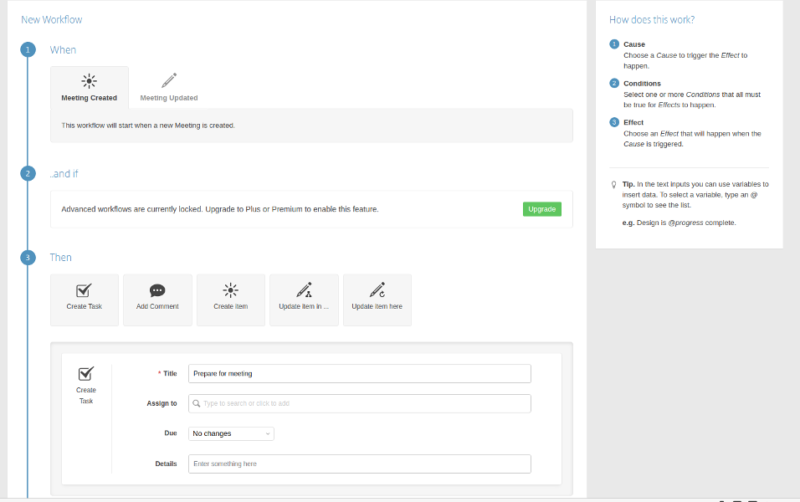
Do note that we said “simple,” though: compared to dedicated apps, the options you have fall a little flat. For example, you can’t set triggers except where Podio tells you to, and you’re limited in the number of actions to which you can assign triggers. Still, it’s a nice little addendum for people who like Podio’s flexibility.
As well as offering automations, Podio offers integrations with many popular applications like Dropbox, Google Drive, Google Calendar, Zendesk, Microsoft Teams and OneDrive. Users can also link Podio to Zapier to create custom integrations or use the API to create custom workflow solutions.
Podio Features Overview
| Features | |
|---|---|
| Kanban board | |
| List | |
| Calendar | |
| Timeline | |
| Spreadsheet view | |
| Gantt charts | |
| Workload planning | |
| Long-term planning | |
| Multiple project management | |
| Dependency management | |
| Native scrum management | |
| Set user permissions | |
| File storage | |
| Time-tracking | |
| Built-in integrations | |
| Reporting features | |
| Free plan | |
| Free Trial | |
| Web app | |
| Windows | |
| MacOS | |
| Android | |
| iOS | |
| AI Tools | |
| Ticket-based support | |
| Tutorials | |
| Knowledgebase | |
| Forum | |
| Live chat | |
| Phone support |
Pricing
Podio is priced at roughly the industry average. However, comparing it to other project management tools is tricky as it doesn’t share much of their feature set. Podio is pretty unique in the things it can do, so whether or not you should upgrade from the free plan is very much dependent on what you need it for. Let’s take a look at the pricing table.
Podio Cost
- Max: five users
- Prices are per user
- Prices are per user
- Prices are per user
Podio’s Free Version
Podio lets you use most of its features for free, with a limit of five users and 500 items. This isn’t as generous as the best free project management software, but the free plan is pretty decent considering that you get relatively free rein of the program. Only advanced features, such as reporting and setting user permissions, are locked away.
The Basic plan’s purpose seems to be to remove the Podio user cap and give you some extra options, while the Plus plan is where you can make the most out of automated workflows. The Premium plan gives you access to advanced automation and advanced reporting tools.
Overall, we’re hard pressed to pass judgment on Podio’s pricing structure. The Plus and Premium plans seem a little pricey considering that they’re really just small upgrades, though the added automations might be a boon for certain businesses. As with the features, it’s all very situational.
User-Friendliness
What’s less situational is Podio’s user-friendliness, or rather lack of it. It’s one of the most annoying interfaces we’ve had the displeasure of using, with menus having no easy way back, no central hub that you can always return to, nothing like that. It honestly made reviewing the program a chore and has made us reevaluate every single interface we ever used before.
The realization that this was going to be a bad one was when the tutorial started. Getting a Podio account was easy — we just clicked the right buttons on the website — and the very first screen we saw seemed pretty standard, too: the regular interface with a black bar to the right with the tutorial. Standard fare.
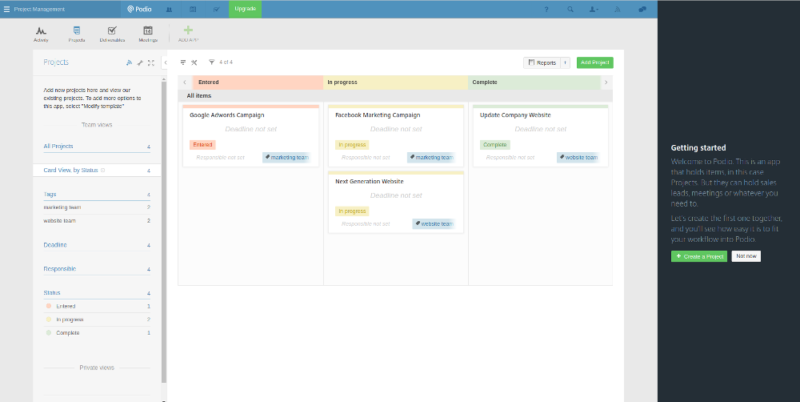
Clicking on the “create a project” button opens a list with all the steps necessary to do so in the sidebar. Each step is accompanied by a little green flashing dot that jumps around the screen to show you where to click or what to do. The “tutorial” consists of Podio users following this dot around like meth-crazed felines. Podio is pretty unique in this, and we know why: it sucks.
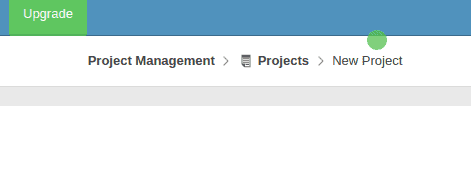
What’s worse is that you can’t skip a step, because if you do, the dot will just stay where it is until you’ve ticked the task off your list. It feels like you’re being talked down to by a dot.
This distrust of the user extends to other things as well: one example is deleting an app. When you do so — after you find the right button, which takes some doing — you don’t just get a regular “are you sure?” dialog box, one most of us appreciate. Instead, you need to type in “delete this app” in a special dialog box and then click a box with the exact same text.
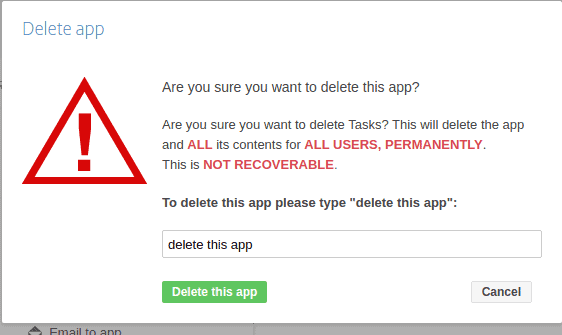
I guess if you’re worried about misclicking four times in a row Podio is a good option. Anybody else will likely just get annoyed.
Managing Tasks With Podio
Our annoyance with Podio doesn’t stop there, either. Once you’re actively using the program, there’s plenty more to raise your blood pressure. One odd choice is the lack of a dashboard where you can access all the program has to offer; instead you have several customizable dashboards for different types of use.
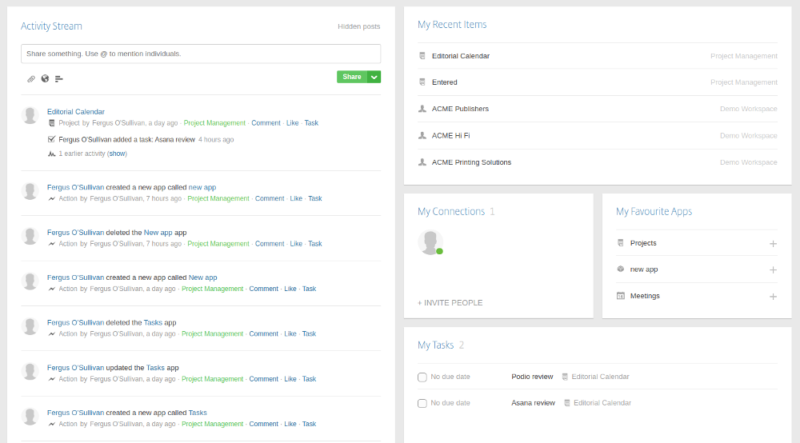
There’s no easy way to cycle between these screens either, which can get exasperating. On top of that, when you go into an app or another item, there’s no way to switch back, or go from there to another screen. In the end, you click around a lot and need to use the “back” button on your browser quite often. It’s weird.
Managing tasks isn’t much easier: while each entry is simple enough to create by pressing “T” on your keyboard, it will assign it to the item you’re on at that moment. If you don’t keep an eye on where you are (no easy feat in Podio), you might append a task to the wrong item or app.
Also, the only way to get an overview of your tasks is in the above screen. It makes figuring out what needs to be done a real pain. Using Podio really feels like you’re fighting the program rather than being helped by it. Thumbs down.
Security & Privacy
When it comes to security and privacy, Podio is governed by the rules set out by Citrix, its developer. When it comes to privacy, the company collects a lot of your data, from the personal information you enter to get the account, to information from the files you upload — a big no-no — as well as the location data from your phone.
According to Citrix, it needs all this information to improve its services as well as offer you better products, but honestly it’s all a bit much. Plenty of other services do a fine job of this without slurping quite this much data, so we’re docking Podio some serious points here.
Is Podio Secure?
Podio security is a little better, thankfully (the details are in a downloadable PDF on that page). Your data is protected in transit using TLS protocol and stored with Amazon Web Services. Though there have been some issues with leaky buckets, AWS is pretty safe overall. At the software level, Podio offers multi-factor authentication options for an extra layer of security.
While we can’t fault Podio security, we’re not huge fans of the privacy policy; your files may be safe from outside threats, but we’re a bit leery of exactly what Podio does with users’ personal information.
Service & Support
Overall, we’re not blown away by Podio’s customer support. While it answers support tickets pretty quickly and fairly thoroughly, the knowledgebase leaves a lot to be desired. As this is the only avenue you have to get to know the software (unless you like following a green ball around like some goofus), this can be a problem.
Let’s talk about the good stuff, though: Podio’s direct support — reaching out to the company for help — is pretty decent. We sent out an email ticket inquiring about free trials (there aren’t any) and got a reply back in about an hour. The formatting of the reply was a bit awkward, but it answered the question in good time, so no problem there.
The Podio Help Centre is a different story, though. While it’s clear that the people who wrote the articles believe strongly in their product, the articles are filled to the brim with Podio-specific jargon, making them hard to read for a beginner. Also, there’s no beginner course like with, say, Asana, so you’ll have to pick out articles at random from the list on the support page.
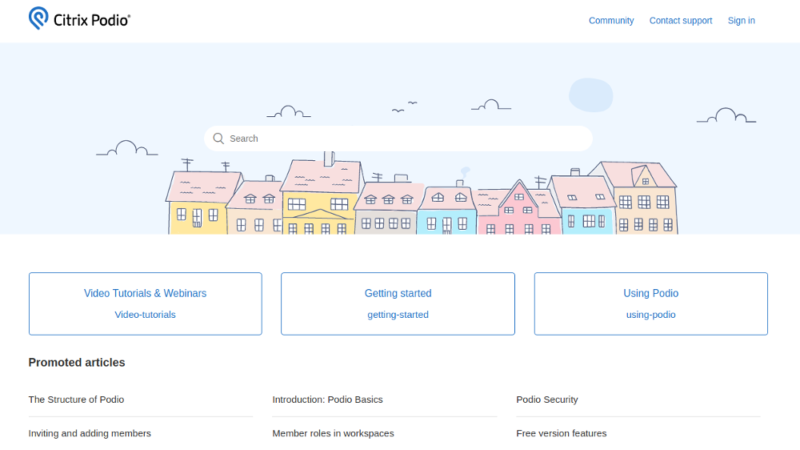
Eventually you will be able to get a handle on using Podio, but we feel the process could be speeded up a lot with some fairly minor tweaks. Let’s hope those are implemented soon.
Final Thoughts
Taken altogether, we’re not huge fans of Podio. Maybe because we’re a small company that we don’t quite understand the features Podio offers, or maybe because we’re used to ready-to-rock solutions like monday.com, but we just couldn’t get to grips with Podio. Though the sky is supposed to be the limit, thanks to its flexibility, all we could see was a product failing to take off.
The biggest obstacle to using Podio is the interface and tutorials. Maybe if those were better we would have dug a little deeper to find where Podio excels. After spending a few hours with it, though, we’re about ready to give up. There are simply much better project management solutions out there.
What do you think of Podio? Did we hit the nail on the head or did we miss something obvious? Let us know in the comments below and, as always, thank you for reading.
FAQ
Podio is a piece of project management software that can help you keep track of tasks and projects, as well as manage what team members are doing.
Podio offers a free plan, but it’s rather limited.
Podio is owned by Citrix Systems, one of the largest software companies in the world.