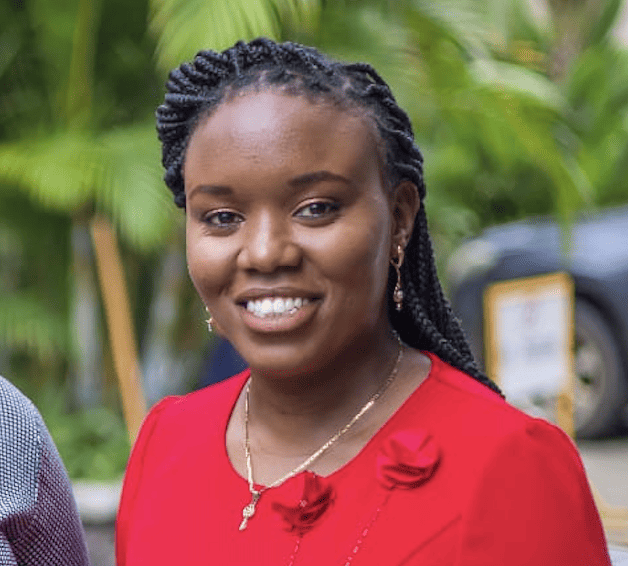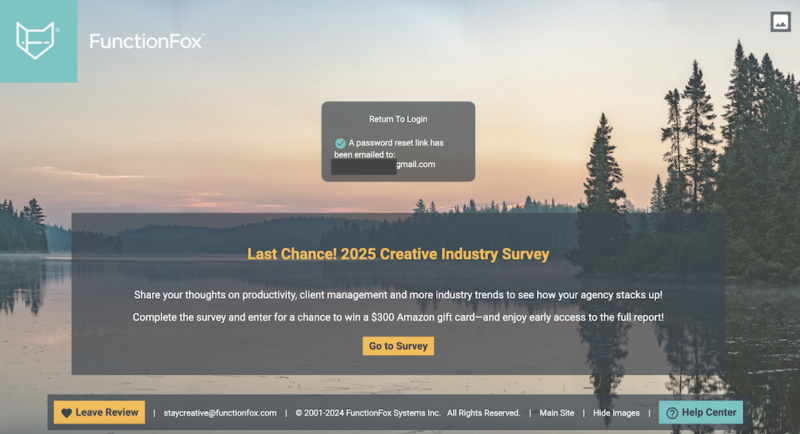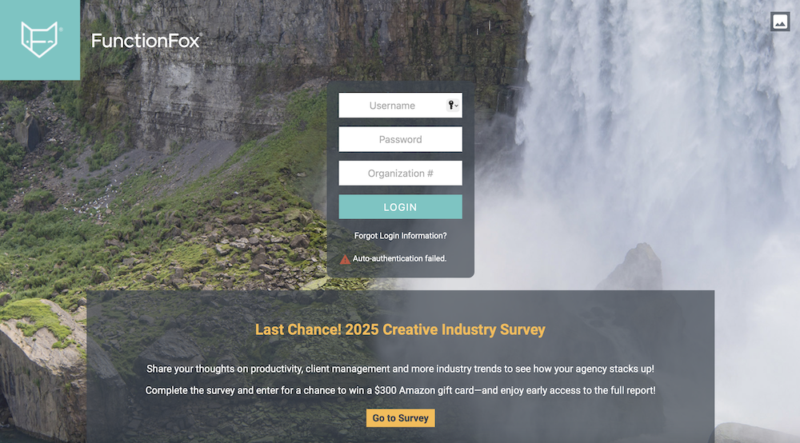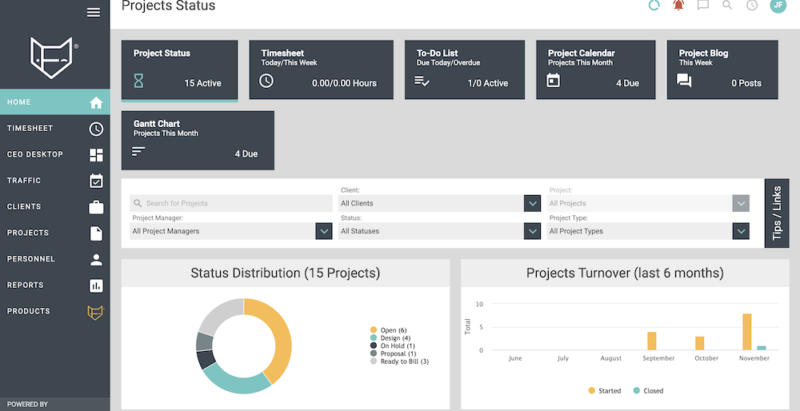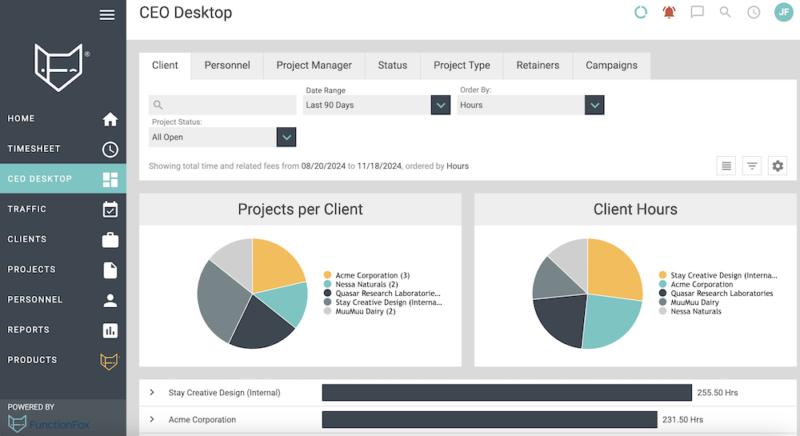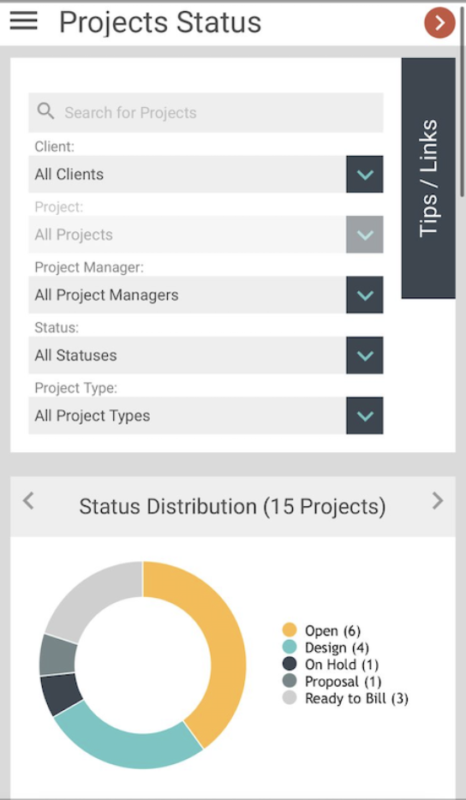FunctionFox Review
FunctionFox is a task management and time tracking tool designed for creative teams. Its top features include robust time tracking and reporting capabilities. In this full FunctionFox review, you’ll gain insight into its core features, use cases and pricing.
FunctionFox is a time-tracking and task-management tool designed to help creative teams track how many hours they spend on client projects. This FunctionFox review will show you why it’s a great tool for basic project management for small teams.
FunctionFox allows for team communication on projects using the chat feature and blog entries. You can set the timer to track time for you or do it manually by logging how much time you’ve spent on project tasks. Its reporting features are highly customizable, allowing you to manipulate the reports you see and generate ones based on your business needs.
While it’s a great tool, FunctionFox didn’t make it to our list of the best project management software because it lacks robust project features like geofencing, dependency management and more detailed reporting tools. You might want to look at tools like monday.com or ClickUp if you need more advanced project capabilities.
-
08/22/2024 Facts checked
We have updated our FunctionFox review with information about dashboards and notifications.
-
12/05/2024 Facts checked
Rewritten to include up-to-date information about features, pricing and company news.
What Is FunctionFox & Who Is It For?
FunctionFox is a project management tool with invoicing and time-tracking capabilities. It has a friendly user interface and works great for marketing agencies and creative professionals seeking a less complex project tool to work with. Its plans are meant mainly for businesses, accommodating a minimum of three users each.
Avoid Costly Project Management Mistakes – Get Free Tips Today!

- Discover 10 fundamentals of project management
- Understand step-by-step plans for PM execution
- Learn tips to avoid 5 common mistakes by beginners
- Release date: 2000
- Developer: Volaris Group
- Platforms: Runs on web browsers
- Operating systems: Web app only
- Notable features: Time-tracking, project management
- Pricing: From $10 per user per month, billed annually (minimum three users)
FunctionFox Pros & Cons
FunctionFox Alternatives
- 1
- 2
- 3
What’s New With FunctionFox?
FunctionFox keeps improving its feature set and has recently updated reporting, in-app notifications and timesheet management. You can set custom week start days and recurring actions that occur weekly or monthly.
- Custom week start day: You can now set your preferred week start day in FunctionFox — not every company has a Monday-Friday workweek.
- Reporting updates: The advanced reporting capabilities include customizable reports and setting up your favorite reports so you can access them quickly anytime.
- Recurring actions: You can now assign actions that repeat every week or month as long as you’re using a Premier plan or an In-House plan.
- In-app notifications: You can get notifications in the FunctionFox mobile web app instead of receiving email alerts. Access these using the bell icon in the app.
- Advanced timesheet management: You can now batch timesheets to make multiple entries at once. You can also approve them to lock in the current entries.
Features: What Can FunctionFox Do?
FunctionFox offers multiple key features for task management and time tracking. All the tools worked quite well for us. However, we would have preferred for the timer to be more conspicuous. A more visible counter will help users remember to turn it off when they’re done working.
Project Management
FunctionFox offers multiple project views, like Gantt Charts, calendars, boards and timelines. You get an actionable to-do list, a project blog and availability management capabilities. You can also set project schedules and complete resource forecasting using the tool. However, these features are available only to In-house and Premier plan users.
Time Tracking
FunctionFox lets you track time manually or using its built-in timer. This means you can enter the time spent on a project task manually into the timesheet or set up the built-in timer to run on its own. Just stop the time when you’re done working and it will log the data. You’ll know the timer is working when the timer icon turns blue.
Reporting
There’s a dedicated reporting dashboard where you can set custom fields for multiple projects and generate reports that suit your business’s unique needs. You can manage user access levels on the reports and customize their alert settings. All plans get 10GB of file management storage space for their reports.
FunctionFox Features Overview
| Features | |
|---|---|
| Kanban board | |
| List | |
| Calendar | |
| Timeline | |
| Spreadsheet view | |
| Gantt charts | |
| Workload planning | |
| Long-term planning | |
| Multiple project management | |
| Dependency management | |
| Native scrum management | |
| Set user permissions | |
| File storage | |
| Time-tracking | |
| Built-in integrations | |
| Reporting features | |
| Free plan | |
| Free Trial | Open |
| Web app | |
| Windows | |
| MacOS | |
| Android | |
| iOS | |
| AI Tools | Open |
| Ticket-based support | |
| Tutorials | |
| Knowledgebase | |
| Forum | |
| Live chat | |
| Phone support |
User-Friendliness & Hands-On Testing
FunctionFox has an appealing, user-friendly interface that responds promptly to commands. We enjoyed using it for task management. The categorized navigation options on the left-side menu give access to all the features and project information you need to get started. However, the interface is dull and grey and we would have preferred some more color.
FunctionFox Pricing: How Much Does FunctionFox Cost?
FunctionFox is expensive compared to other project management tools. Some advanced features offered in the Premier and In-House plans are not available to Classic plan users.
- **3 user minimum **Price is per user
- **3 user minimum **Price is per user
FunctionFox Free Plan
FunctionFox offers no free plan or free trial. There used to be a free plan, but it was discontinued. You can take advantage of the 30-day money-back guarantee if the tool doesn’t fully meet your needs. You can also schedule a free demo on the platform and ask for a free trial of the tool after that.
Pricing Plan Breakdown
FunctionFox’s pricing plans are well structured, allowing you to pick the plan that suits your creative projects. Purchasing an annual plan will save you a few bucks compared to buying monthly plans. The most affordable plan is Classic, which accommodates unlimited users and client projects. Premier and In-House teams get more robust management tools.
Security & Privacy: Is FunctionFox Safe?
The privacy and security that FunctionFox offers are quite basic, but they get the job done. This project management software has no record of data breaches.
Detailed Security Analysis
FunctionFox continuously stores and backs up your personal, client and project information in a secure off-site facility. It also protects data in transit using SSL to keep cybercriminals at bay. On its security page, FunctionFox states that no employee can view your data unless you allow it. Only In-House plan users can access multi-factor authentication.
FunctionFox Privacy Policy
We were not impressed by FunctionFox’s privacy policy, which states that your personal data is stored indefinitely on their servers. It also says they can disclose your data to comply with legal requirements. In addition, expect to receive direct marketing messages unless you manually opt out.
FunctionFox Customer Support
FunctionFox has one of the best and most responsive customer support systems we’ve seen in a project management tool, with email, phone and ticketing support, plus a knowledgebase and help center. All its plans get the same attention, prompt responses and dedicated unbiased onboarding. However, there’s no live chat support or chatbot.
Email & Phone Support Speed & Quality
We tested FunctionFox’s claim that they respond to customer support queries within an hour. True to their word, we received an email response in less than an hour. Phone support is even faster, responding immediately during U.S. working hours.
The knowledgebase and help center are a little sparse compared to other software. However, you won’t need them much because of the one-on-one support.
FunctionFox vs Other Project Management Services: How Does It Compare?
FunctionFox is comparable to Trello, which is also a basic project tool that offers project managers multiple project views, including boards and calendars. However, FunctionFox outdoes Trello because it offers built-in time tracking and advanced project views such as Gantt charts. To learn more, check out our full Trello review.
FunctionFox falls behind project tracking tools like monday.com and ClickUp due to lacking project planning and management tools on its mobile app. Its project planning capabilities are also quite limited — it lacks dependency and sprint management options available on other platforms.
Community Feedback: FunctionFox Reviews on Reddit & Social Media
The Reddit community finds FunctionFox ideal for small businesses and creative teams seeking a simple tool to manage multiple tasks on unified, customizable dashboards. They say it’s great for time tracking and project reporting. One user said, “We are a firm of 11 and we’ve been very pleased with the customizable nature of the online software…”
That said, several users found issues with the tool based on its lack of integrations with other software like GitLab, Jira and Asana. It works well for small teams, but larger businesses may struggle to fit their project management needs into FunctionFox.
FunctionFox Review Complaints
We found a few complaints about FunctionFox from its users on Reddit. The complaints mainly revolved around the tool’s lack of third-party integrations. One user commented, “We use FunctionFox, but it doesn’t have those integrations with Jira, GitLab or Asana…”
The Verdict: Is FunctionFox Worth It?
This FunctionFox review has shown that it’s a great task management and time tracking software solution for creative teams that need a simple way to track clients, project costs and hours spent on projects. Users can customize dashboards to suit their business needs.
Though it works well for time tracking and basic project management, FunctionFox lacks clock-in, clock-out reporting and geofencing capabilities. The mobile app has time tracking but lacks project management capabilities. FunctionFox also doesn’t support third-party integrations with major tools like Jira, Asana and GitLab.
Which project management software are you currently using? Have you used FunctionFox before? What was your experience like? Let us know in the comments, and as always, thanks for reading.
FAQ: FunctionFox Software
FunctionFox is a time tracking and project management tool that lets a project manager keep track of project tasks, time, expenses, resources used and project schedules.
TimeFox was a basic project tool and timesheet offered by FunctionFox and meant for creative professionals. However, it is no longer available.
Time boxing is effective because it boosts your productivity and improves your focus while working on project tasks.
The timeboxing technique is a time management approach where you block time to work on a task and evaluate your progress after the allocated time elapses.