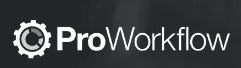ProWorkflow Review
ProWorkflow is a web-based platform that intends to help you manage projects and other resources. Created in 2002, the platform is now on its eighth version of the software. In this ProWorkflow review, we see how much of that experience translates to quality.
ProWorkflow has two decades of experience as a project management software, developed by ProActive Software. So you’d think the company would have made it into the upper echelons of project management tools. However, as good as the software is, it’s not quite where it should be. Our project management experts ran rigorous tests to find out why in this ProWorkflow review.
If by the end of this review, you find yourself wanting an alternative, check out our best project management software roundup for a broader look at our all-time favorites. Now let’s dive right in.
-
06/24/2022 Facts checked
This a full rewrite to reflect new features and updated software.
ProWorkflow Review: Alternatives
- 1
- 2
- 3
- 4$10 / month(All Plans)
- 5$15 / month(All Plans)
- 6
Strengths & Weaknesses
Pros:
- Customizable user interface
- Create unlimited projects
- Productivity & time-tracking
- 3rd-party software integrations
Cons:
- Missing advanced features
- No free plan
- Some usability bugs
Features
ProWorkflow provides a good number of features throughout all its plans. Like most project management tools, it’s not possible to get all the features in one plan. Instead you’ll need to pay a higher cost to unlock additional features. Here’s what’s on offer.
ProWorkflow Professional Features
The main use of the Professional plan is to develop projects and workflows with external clients. Internal users can create projects, add tasks and include a due date with a kanban board, then share them with their clients. If you want a dedicated kanban software, check out our LeanKit review.
Avoid Costly Project Management Mistakes – Get Free Tips Today!

- Discover 10 fundamentals of project management
- Understand step-by-step plans for PM execution
- Learn tips to avoid 5 common mistakes by beginners
The kanban board allows you to create as many sections as you need; however, it’s not possible to organize them in the order you wish — unlike Trello (read our Trello review), for example. Alternatively, you can access a linear view of tasks inside the tasks page. You can also sort tasks by priority when creating a new task.
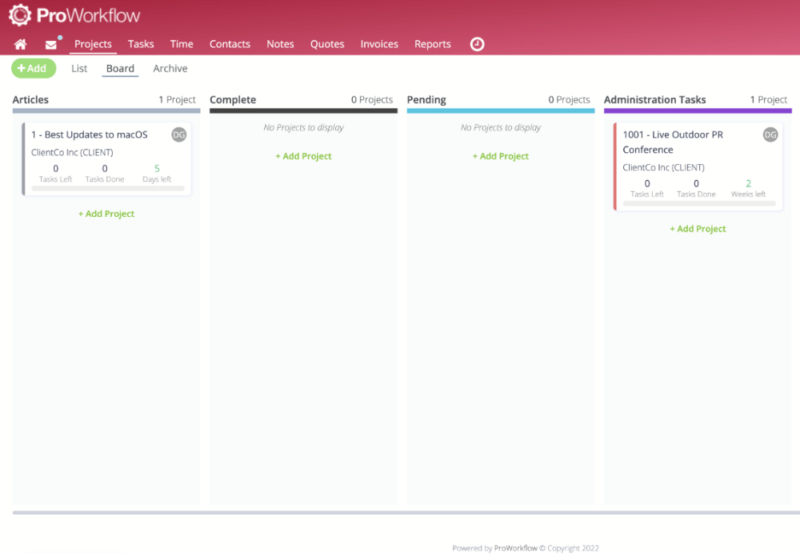
The software makes time reporting easy. While entering the data is simple, managing it has some limitations. For example, if you input a completed task for Tuesday but the work was done Wednesday, it’s not possible to drag and drop the task card. However, it is possible to drag the time card to a different time slot on the same day. Not a major concern, but it’s frustrating.
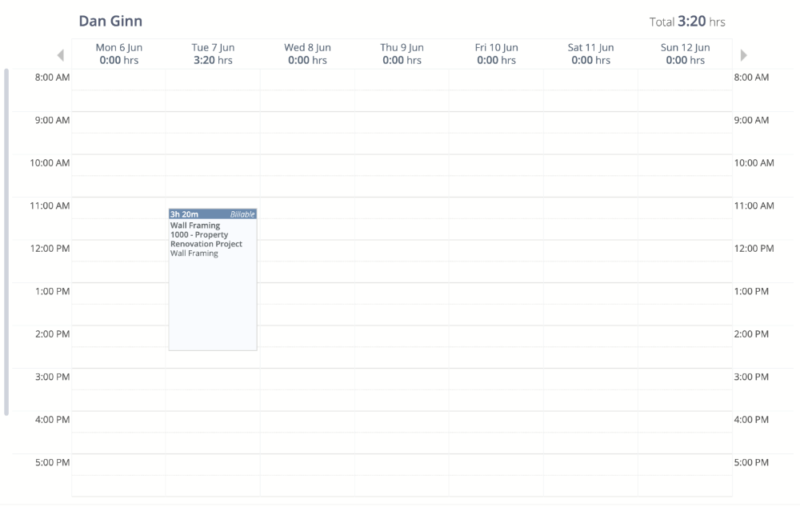
For accounting, ProWorkflow includes features for both invoicing and quoting clients. After entering the data for either a quote or invoice, an email is automatically sent to the client. There’s also an option to download the data as a PDF, which you can program to include your company logo and contact information.
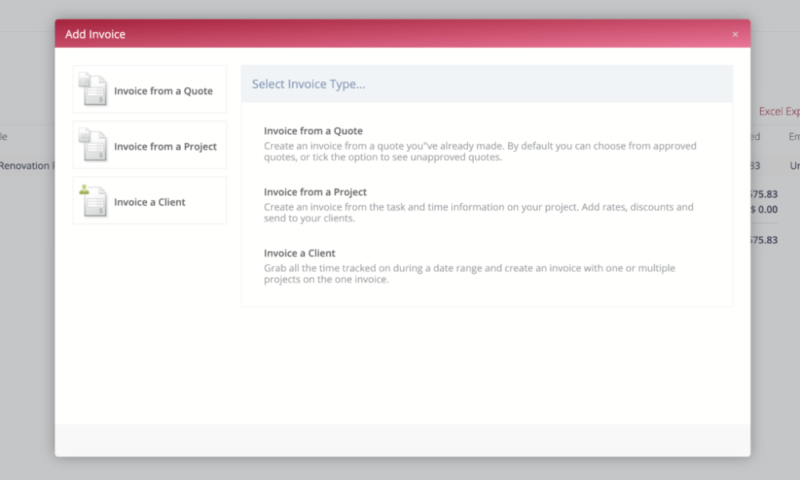
ProWorkflow also allows third-party app integration. Users can integrate popular tools like Google Workspace, Xero and Zapier. In total, there are 15 integrations to choose from, ranging from productivity tools to automation tools.
ProWorkflow’s Advanced Plan Features
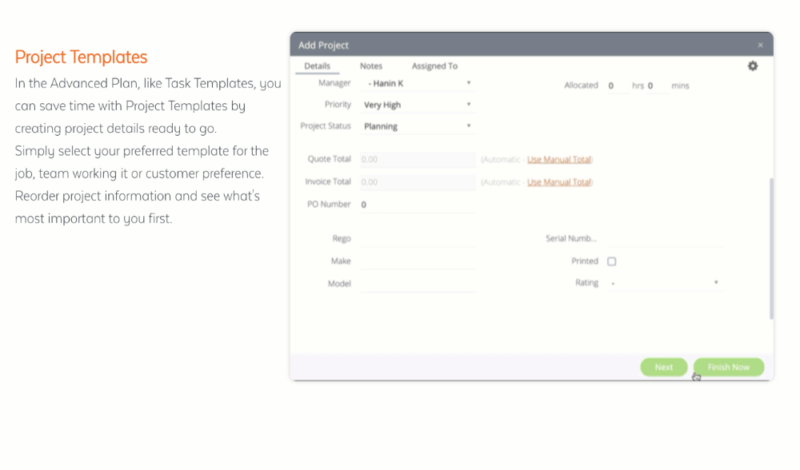
Upgrading to the Advanced plan gets each user 50GB of file space — that’s double the amount on the Professional option. Most of the tools remain the same, but the Advanced plan allows users to develop internal projects throughout the company. That’s great for managing business objectives without having to use an external software tool.
The core difference between each plan is the number of administrative tools available. With the upgrade you gain the ability to edit teams and groups, create project templates and access an organizational chart.
ProWorkflow’s Enterprise Features
The Enterprise plan is the pinnacle of what ProWorkflow has to offer. It’s possible to add external clients as users and give them permission to create project requests within the platform.
Other extra features pertain to customer support. The support team will import projects from your previous software provider and you can get lifetime training for all of its tools. The cost difference between the Enterprise and Advanced plans is dependent on how many users you wish to add to your ProWorkflow account.
Missing Project Management Software Features
There are some tools missing from the platform. It’s not possible to create and edit Gantt charts, although there is a Gantt chart–style view of your kanban boards. There’s also no user-wide calendar, only a calendar view for account managers. Standard tools for managing projects and tasks should be a given, especially with software on its eighth iteration.
If those are tools you can’t live without, we come prepared with alternatives. TeamGantt is the best Gantt tool available (read our TeamGantt review) and nTask has an excellent integrated calendar (read our nTask review).
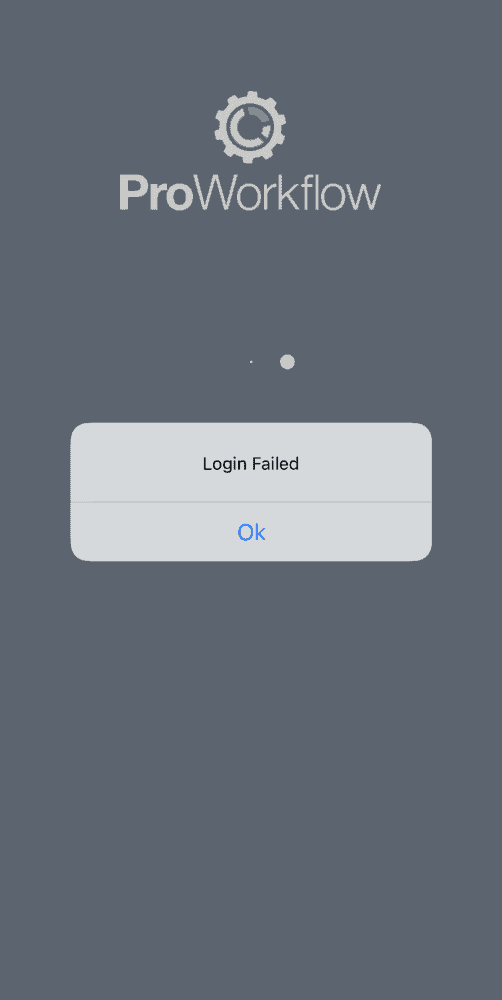
ProWorkflow does have mobile apps for Android and iOS, but the iOS version didn’t function. Despite multiple login attempts, we continuously received a “login failed” notification, making it redundant.
ProWorkflow Features Overview
| Features | |
|---|---|
| Kanban board | |
| List | |
| Calendar | |
| Timeline | |
| Spreadsheet view | |
| Gantt charts | |
| Workload planning | |
| Long-term planning | |
| Multiple project management | |
| Dependency management | |
| Native scrum management | |
| Set user permissions | |
| File storage | |
| Time-tracking | |
| Built-in integrations | |
| Reporting features | |
| Free plan | |
| Free Trial | 30 days |
| Web app | |
| Windows | |
| MacOS | |
| Android | |
| iOS | |
| AI Tools | |
| Ticket-based support | |
| Tutorials | |
| Knowledgebase | |
| Forum | |
| Live chat | |
| Phone support |
Pricing
The service has three plans: Professional, Advanced and Enterprise, all of which allow you to create unlimited projects. Professional costs $20 per user per month and Advanced costs $30 per user per month. You can reduce the monthly cost to $18 and $27, respectively, if you pay annually.
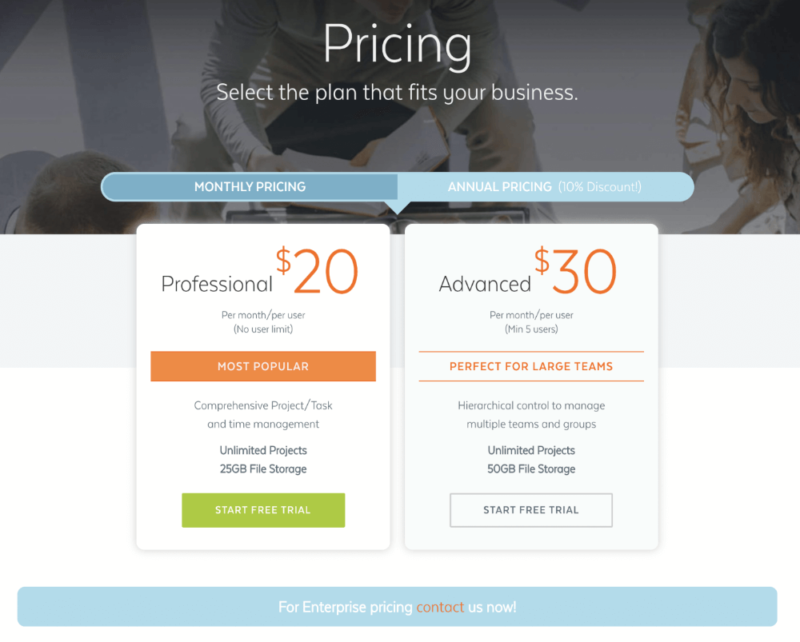
Although there’s a 14-day free trial, there’s no free plan available for basic use. If you’re in the market for free and basic options, check out our roundup of the best free project management solutions.
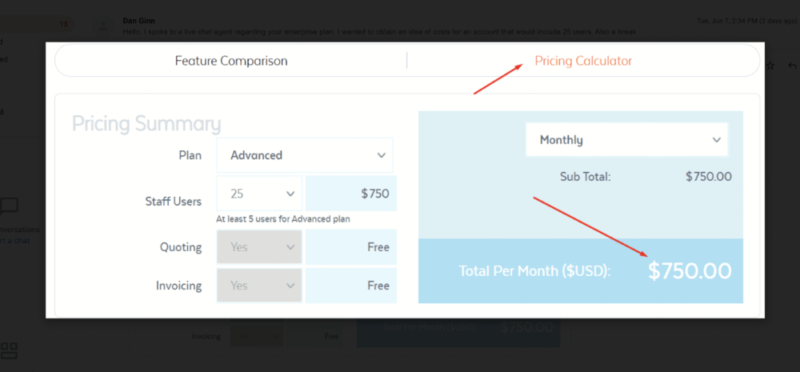
We reached out to ProWorkflow for information on its Enterprise plan, requesting a quote for 25 users. The sales team quoted us $750 per month ($30 per user). That’s $10 cheaper per user than monday.com’s Enterprise plan pricing (read our monday.com review).
- Price per user
- Price per user
However, ProWorkflow leans more toward being overpriced than reasonable. For $16 per month (paid annually) you can get a monday.com Pro subscription and enjoy a vastly superior product. Read our project management software pricing comparison guide to learn how it compares to other tools.
User-Friendliness
The first thing we noticed about ProWorkflow was its attractive design. We appreciate the effort to bring some vibrancy to the user interface, and it’s customizable too — if things aren’t quite to your taste, you can tweak them in the settings.
Unlike Planview Projectplace (a similar tool), there are no step-by-step tutorials to help you ease your way into the platform. The 14-day trial includes a sample project, which shows you what each of the features has to offer, and there are also some help articles if you run into trouble.
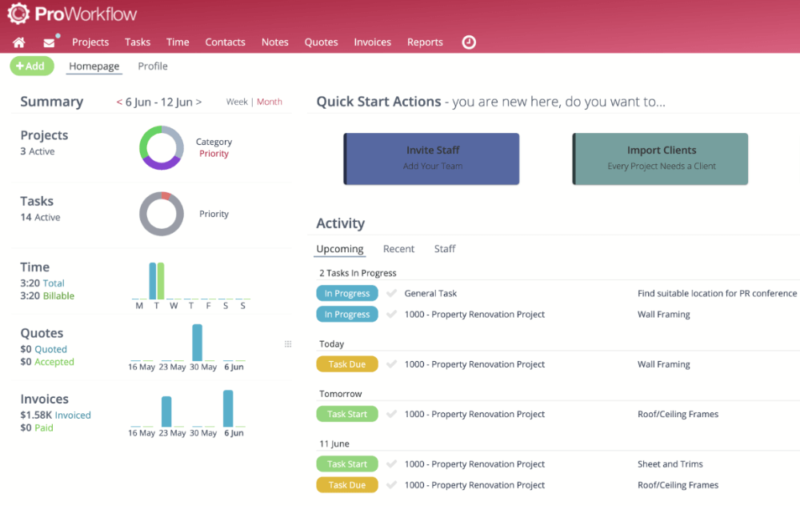
The homepage serves as a project dashboard, a space where you can see an overview of tasks and objectives. You can change the layout to either a weekly or monthly view, and fine-tune the activity section to show upcoming tasks and projects.
Limitations & Bugs
For the most part, using the software was fluid and free of complications. However, we did experience some bugs when trying to create an invoice, including being unable to enter the amount due. We contacted the support to find out whether this was because we were using a trial version; they confirmed it wasn’t and raised the issue with the technical department.
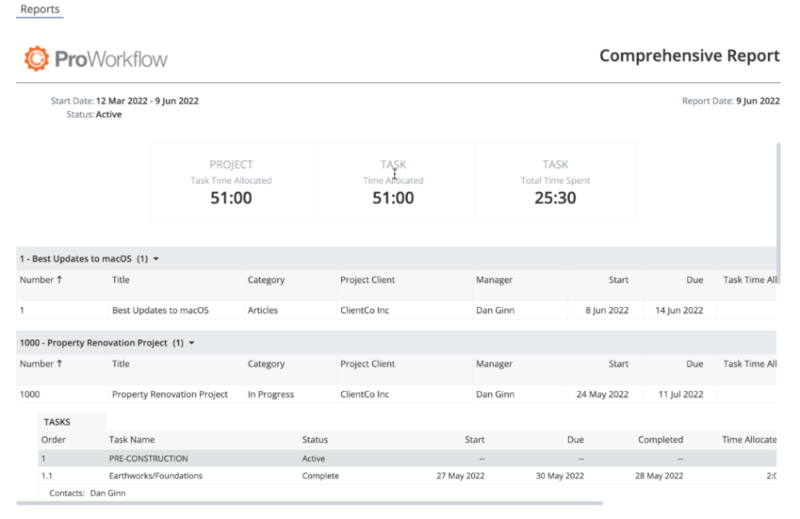
There are limited viewing options for reports. To make data more engaging and easily digestible, we would prefer to see more graph and chart options for different report types. If you want advanced reporting with excellent features, Wrike is a fantastic choice (read our Wrike review).
Overall, ProWorkflow has done a good job designing its software. Aside from a few minor bugs (which we’re sure will be rectified), the platform does what it should do: It makes managing projects easier.
Security & Privacy
To understand how user data is secured, we took a deep dive into ProWorkflow’s security and privacy policies. While there’s robust security in place, the privacy policy raises some concerns.
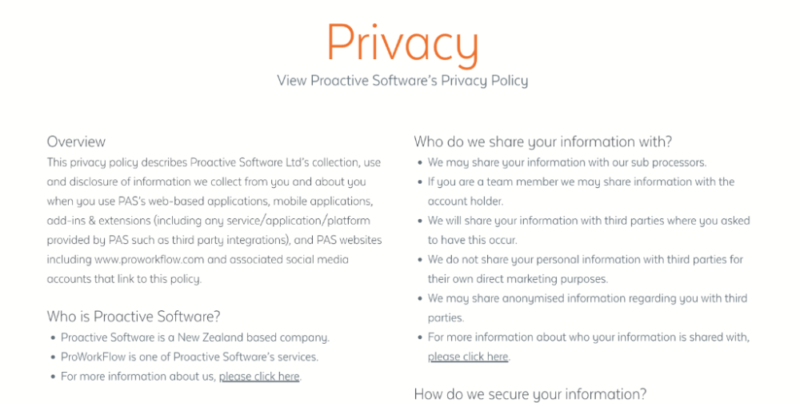
Let’s begin with privacy. The good news is that ProWorkflow states that it doesn’t share user data with third parties for marketing purposes, so you won’t be inundated with unsolicited emails.
Things take a nosedive from here, as user data is shared with the company’s sub-processors — a list that includes Google and Microsoft. Both companies rank notoriously low when it comes to caring about user privacy.
It’s unclear how the data is used by third parties, though there’s always room to be skeptical when those two tech giants are involved. Also, the company uses Microsoft Azure for its servers, which are located in the United States, so if the authorities want to access your data, ProWorkflow has to play ball.
To secure files and data, ProWorkflow uses 128-bit SSL encryption, both in transit and at rest. Though industry-standard 256-bit AES encryption offers the most robust security, 128-bit SSL still keeps things secure, but it’s a bit dated.
ProWorkflow also makes a point of stating that its physical servers are protected by 24/7 manned security and CCTV. Physical attacks on servers for a company of this size are practically unheard of, although it’s good to know processes are in place to keep everything secure.
Service & Support
Support from ProWorkflow is quick and reliable. The fastest way to speak to a member of the team is through the live chat. We contacted the support staff on three occasions and waited on average six minutes to speak with an agent. In each instance our questions were answered in detail or with direction to more in-depth resources.
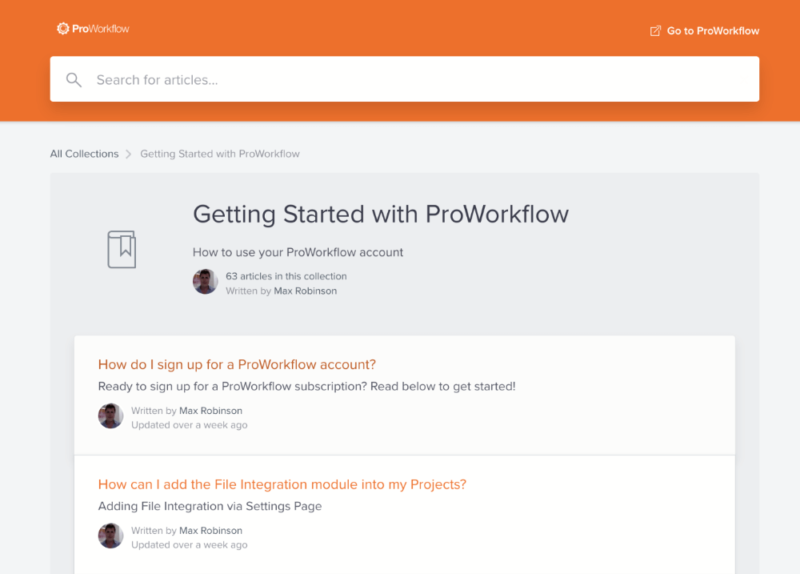
Although the company has a telephone number for its headquarters, it can’t be used for technical support. Alternatives to the live chat include a range of help articles, and there are also some FAQs, both of which we found to be informative and helpful.
Aside from technical support, ProWorkflow also has some articles that help users get a grip on general project management. We believe our Project Management 101 guide is a better option, but we’ll let you be the judge.
The Verdict
We like ProWorkflow.Its time and accounting tools are excellent, and the ability to keep external clients engaged with project development is certainly a plus. Such features do make ProWorkflow attractive, and if they’re features you need, using ProWorkflow isn’t a bad idea.
However, the problem with ProWorkflow is that it’s priced as though it’s a front-runner in the project management space. Lower demand for a product often drives up cost, but it’s ProWorkflow’s lack of competitive pricing that makes it difficult to recommend.
What did you think of our full review? Do you feel our review was fair? What’s your favorite feature from ProWorkflow? Which project management tools do you use? Let us know in the comments, and thanks for reading.
FAQ
ProWorkflow is a project management tool, developed by ProActive Software Ltd., that allows professionals and small to medium-sized businesses manage projects and execute effective task management. The tool can also be used to track time, send invoices and create client quotes.
ProWorkflow faces stiff competition from the likes of Wrike, Smartsheet, Teamwork and more mainstream options such as Asana.