Airtable vs Asana in 2025: Project Management Software Showdown
If project management battles were televised, this one would be box office. Our Airtable vs Asana head-to-head takes two heavyweight solutions and finds out which one has the knockout punch.
Key Takeaways: Asana vs Airtable
- The main difference between Asana and Airtable is that Airtable is great for managing tasks via a spreadsheet view, while Asana offers more integrations, customer support and all-around usability.
- Asana and Airtable are very similar in what they do, and there’s no clear winner when it comes to the features available.
- Though both platforms have a great free plan, if a no-cost solution is what you’re after, Asana is the best.
In this article, we’re looking at Airtable and Asana. We like them both, but for different reasons. Airtable’s charm is in its ability to build tables, and should appeal to those who prefer a spreadsheet view. Asana’s strength lies in its versatility and awesome free plan. In this Airtable vs Asana head to head we look at which one is the stronger of the two platforms.
We featured Airtable and Asana in our selection of the best project management software. Both services have many of the project management features we like to see, and they’ve designed a piece of software that’s enjoyable to use and will help simplify even the most complex projects.
Aside from managing projects, they are two of the best task management tools as well. So if you don’t need all the bells and whistles to manage projects, and just need something to help tick off your day-to-day responsibilities, Asana or Airtable will be the perfect companion.
- 1
- 2
How Did We Rate Airtable vs Asana?
We rated Airtable vs Asana by looking at their features, design, integrations, pricing and more. During our testing, it quickly became apparent why Airtable and Asana are two of the more popular project management tools. Check out both our Airtable review and our Asana review to find out why they’re some of the best.
Asana vs Airtable: Similarities & Differences
The best way for you to determine which project management software you want to use is to take a look at their similarities and differences. We’ve picked out the core features, looked at how well each application performs for task management, and investigated how good other features like customer support and security are.
| Features | ||
|---|---|---|
| $20 / month(All Plans) | $10.99 / month(All Plans) | |
| Review | Review | |
| Kanban board | ||
| List | ||
| Calendar | ||
| Timeline | ||
| Spreadsheet view | ||
| Gantt charts | ||
| Workload planning | ||
| Long-term planning | ||
| Multiple project management | ||
| Dependency management | ||
| Native scrum management | ||
| Set user permissions | ||
| File storage | ||
| Time-tracking | ||
| Built-in integrations | ||
| Reporting features | ||
| Free plan | ||
| Free Trial | 14 days | 30 days |
| Web app | ||
| Windows | ||
| MacOS | ||
| Android | ||
| iOS | ||
| AI Tools | ||
| Ticket-based support | ||
| Tutorials | ||
| Knowledgebase | ||
| Forum | ||
| Live chat | ||
| Phone support |
Similarities
To get the show started, we will look at the key features the services have in common.
Project Management Features
Most of the features a project manager would look for are available on both Airtable and Asana. Depending on your process, you have the option of choosing from various project views, including Gantt charts, kanban boards, timelines, lists and calendars.
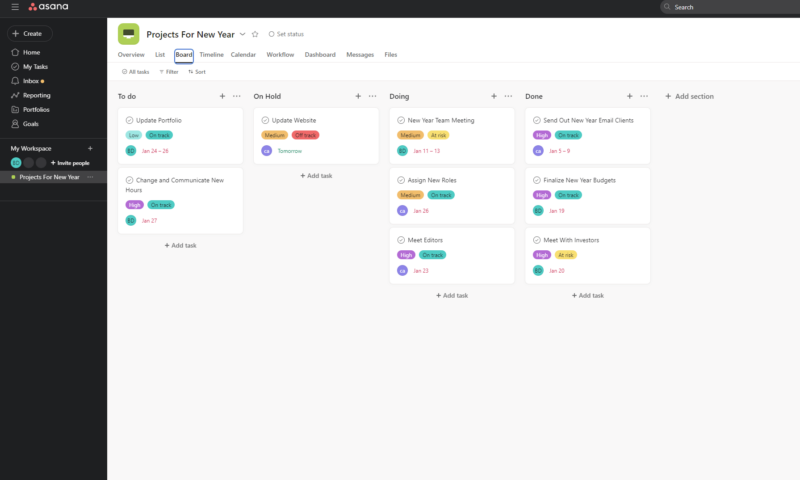
Each provider also allows you to create unlimited projects at once. However, the key difference is that while Asana allows this feature on all its plans, it’s only available on Airtable’s Enterprise plan, which is the most expensive option (more on pricing later).
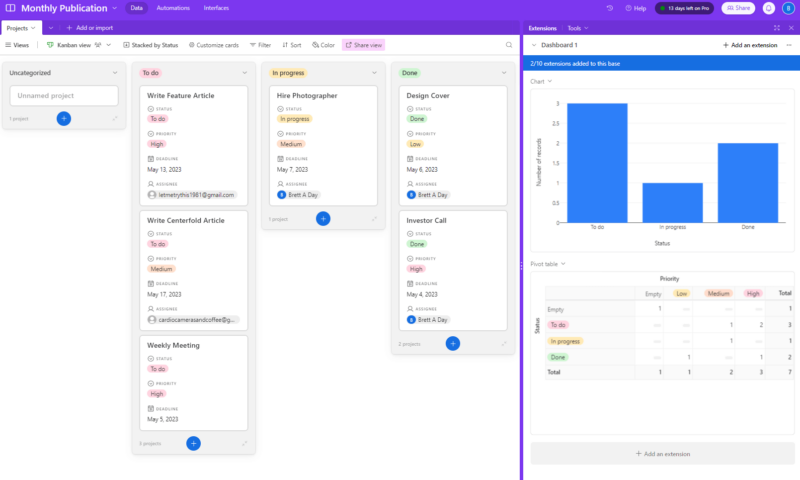
We’re very impressed with the feature set on both platforms, and most users will certainly see an improvement in their task management when using either service. They both lack some traditional Agile tools, so if that’s what you’re looking for, take a look at our selection of the best tools for Agile methodology.
User Interface
If we had beauty pageants for project management software, Asana and Airtable would be two front-runners to take the crown. They have beautiful user interfaces, and while neither of them is striving for world peace, they function so well that it’s clear they’re more than just a pretty face.
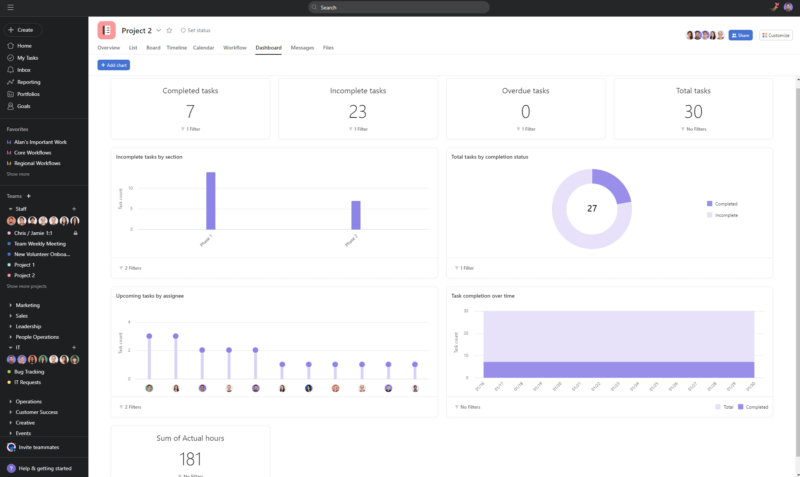
We found both of them have an extremely flat learning curve. Even the most inexperienced project manager should be able to master their functions with minimal effort. Key features are well laid out, and jumping through the different views takes no brain power at all, just how we like it.
Airtable has some of its own “Airtable-isms”; for example, “bases” are spreadsheets and “records” are rows, but once you’re familiar with them, you’re good to go (we even broke down all the Airtable-isms in our review to make easier for you).
Reporting Features
For those who need detailed insight into project data, the extensive reporting features make it easier to track projects with either software. Colorful pie charts and bar graphs are on hand to brighten up your data and you can analyze information for tasks, resource allocation and overall project progress.
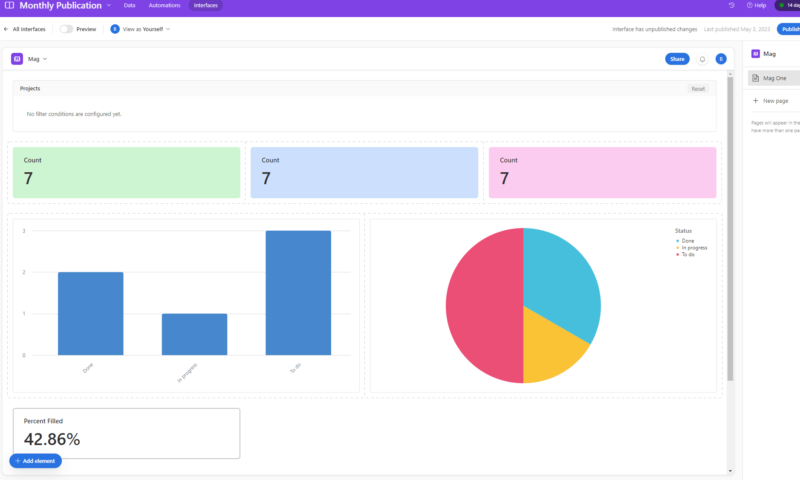
Granted, Asana’s approach to reporting feels more in depth, as it lets you zone in on individual team members and different teams, while also offering more adaptation of your data through views and filtering. That aside, for the reporting buffs, Asana and Airtable help you easily digest and manage your critical project data.
Product Support
Asana and Airtable have developed knowledgebases and created tutorials to help you better understand each platform. We were impressed with the teaching materials, and we found the articles and webinars easy to follow and full of useful information. They both have community forums too, allowing you to interact with others and get guidance from experienced users.
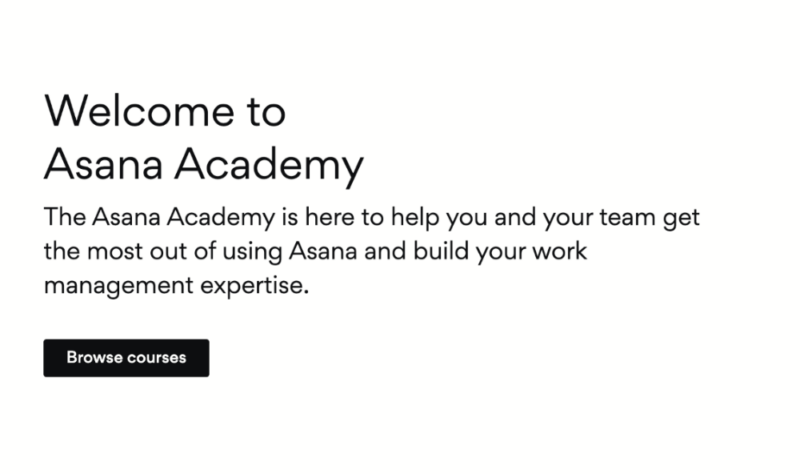
Asana pushes the boat a little further, creating what it calls the Asana Academy. Presented by a member of the customer success team, it offers interactive guides that allow you to use the product while learning at the same time. They’re great if needed, but with Asana being so easy to use, most will do fine without them.
User Permissions
For teams, the project manager is able to assign tasks to other team members. To ensure smooth running of the project, the person in charge is able to set user permissions for each team member, including editing, viewing, creating and deleting. You can give someone the permissions to comment on a specific task card without allowing them to make any edits.
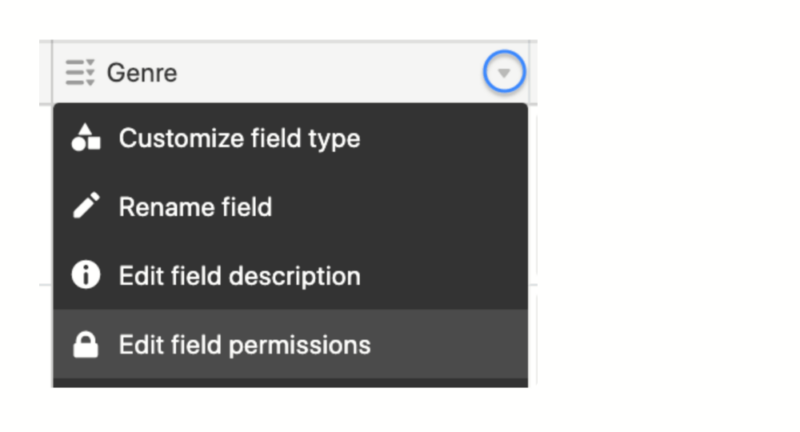
The level of permissions control increases through the plans. However, Asana has done a better job of staggering them across each plan, whereas Airtable only lets you set user permissions on its Pro and Enterprise plans.
Free Plan
Airtable and Asana are also featured in our selection of the best free project management software, because both platforms offer several features without asking you to pay any money. A kanban board, calendar and list view are available on the free plan of both platforms, although you’ll need to pay if you want advanced features such as Gantt charts and the ability to create task dependencies.
Asana is the more generous when it comes to user limits. Airtable allows up to five users on the free plan, while Asana increases that to 10. You do get more storage space on Airtable’s free plan (2GB for each attachment you add); Asana’s free plan allows only 100MB per attachment.
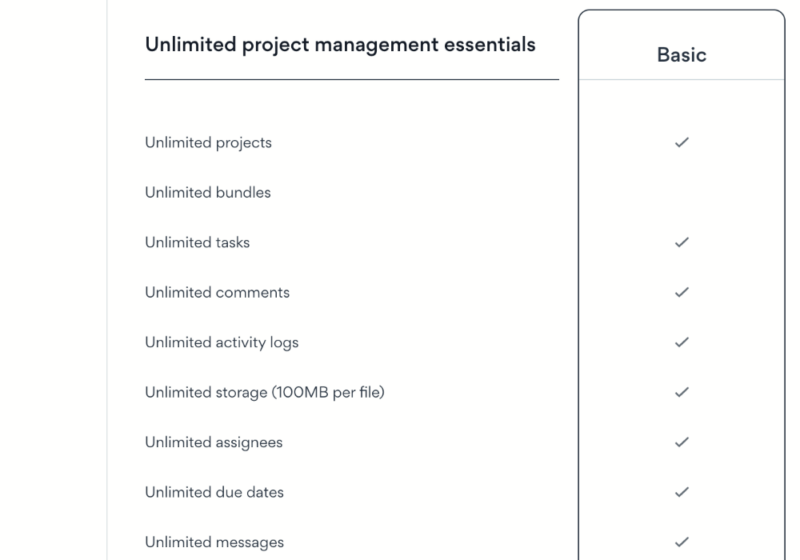
You can create tasks to your heart’s content, as Asana allows unlimited tasks on the free plan. Essentially, through “records” Airtable lets you create 1,200 tasks, which should be more than enough for most users. Overall, Asana has the better free plan, but it’s close enough to put them in the similarities section of this Airtable vs Asana head-to-head.
Pricing
Airtable and Asana are not the cheapest project management software apps (though Asana made it on our roundup due to its stellar free plan). The pricing is quite similar between the two. On annual billing, Airtable asks for $20 per user per month for its entry-level paid plan.
- Up to five users. Unlimited bases. 1,000 records, 1GB of storage per base. Revision and snapshot history for two weeks. Views: grid, calendar, form, Kanban board, gallery and list. 100 automations per month.
- Everything in free, plus unlimited users, 50,000 records and 20GB of storage space per base. Adds Gantt charts and timeline views. 25,000 automations per month.
- Everything in Team, plus 125,000 records, 100GB of storage per base, 100,000 automation per month. Admin controls, single sign-on (SSO) and premium integrations with third-party services.
- Everything in Business, plus 500,000 records, 1TB of storage per base, and 500,000 automation monthly.
Coming in slightly more expensive, Asana asks for $10.99 per user per month on its cheapest plan.
- Up to 10 users
- Price is per user. unlimited users, expanded features
- Price is per user. unlimited users, even more features
- Custom pricing, advanced security features
While we found the pricing to be acceptable, they’re both certainly on the mid-to-upper end of the pricing spectrum. If you want something a little cheaper that’s just as functional, we recommend checking out our nTask review.
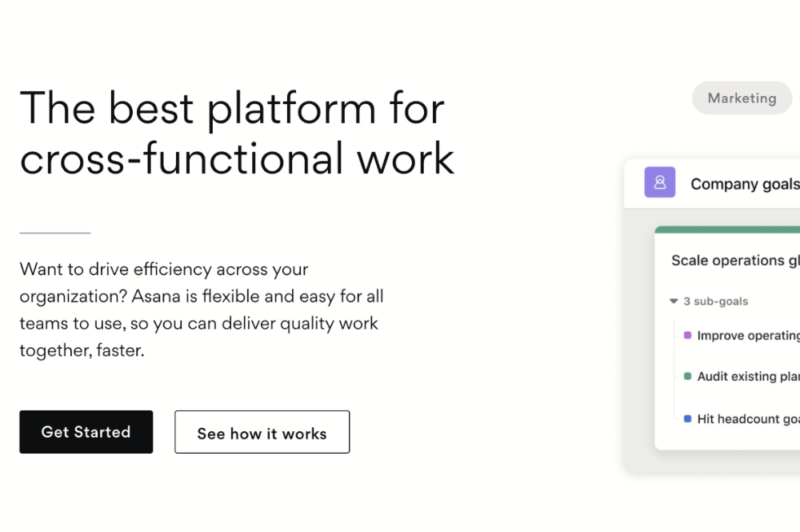
Integrations
Airtable and Asana allow users to integrate with many third-party apps. Interestingly, Airtable lets you integrate with Asana, allowing you to “create and add new Asana tasks to Airtable, and easily share documents with teammates,” which seems odd considering Airtable offers the same functionality and would view Asana as a competitor.
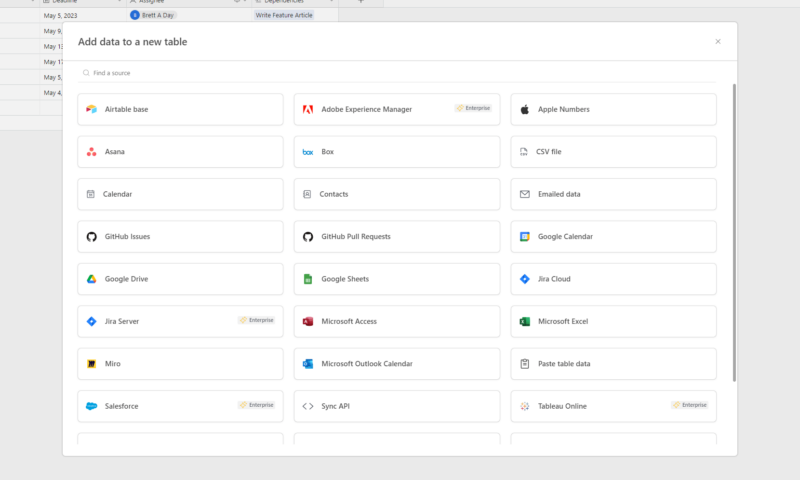
All the integrations you would expect to see are available, including Slack, Google Drive, Microsoft Teams and Zendesk. There are a wide range of categories too, with each provider offering third-party app integration for development, finance, CRM and more. In terms of options, however, Asana offers a great deal more integrations.
Security
Project management software running on Amazon Web Services (AWS) is a common theme nowadays. Airtable and Asana continue the trend and use AWS to store your data. Despite some issues in the past, AWS does a great job of keeping your data secure, using TLS protocol to encrypt your data and keep it away from unwanted eyes.
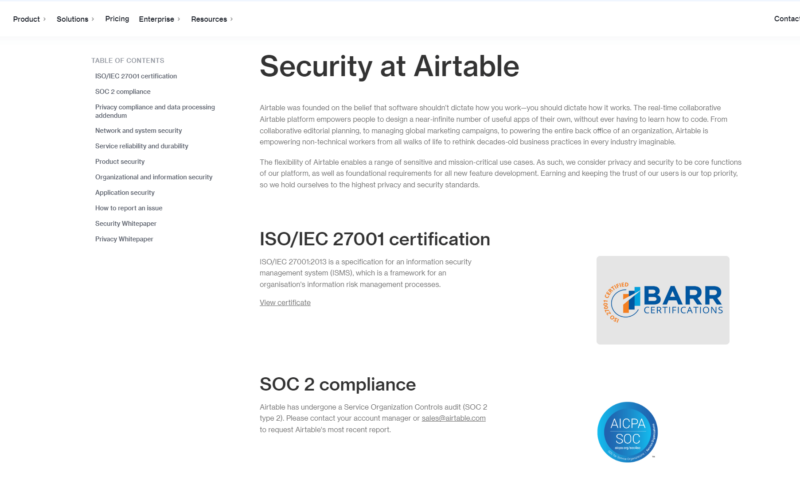
Each service has also received certifications from ISO/IEC and an SOC certificate (Type 2), demonstrating that they’re doing all the right things to keep your information safe. There’s a notable difference on the software side; while both offer single sign-on, Asana offers it on all paid plans, while Airtable only provides it on its Enterprise plan.
Privacy
If you’re conscious about what happens to your data, we have good news: Neither Asana nor Airtable sells your information to third parties. That means you won’t get spam emails from companies you have never heard of, or targeted ads trying to sell you products you don’t want.
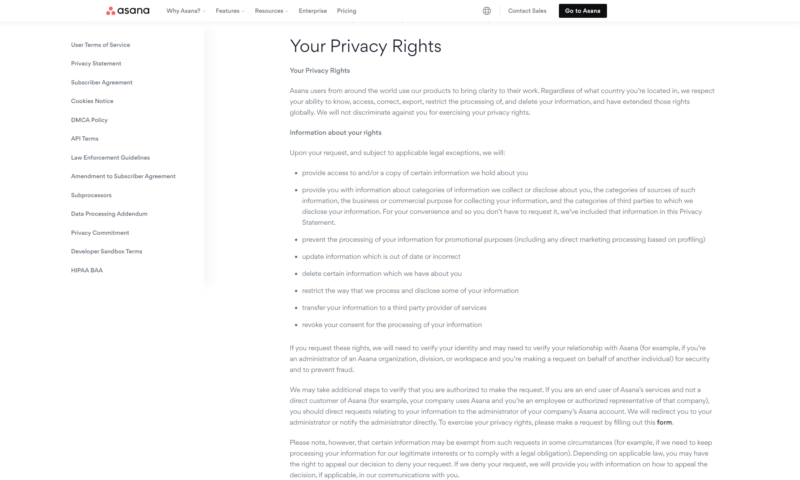
In terms of the type of information each service collects, it’s all pretty standard: name, email address and date of birth. Asana also collects information from internal projects which may be an issue for some, especially if you’re working with personal and locked views. We’ve never heard any horror stories about Asana, so there’s little need to be concerned.
Both services are GDPR compliant and abide by local laws for California in the form of CCPA compliance. This provides you, the user, with full control of how your data is processed and how it is handled even when you stop being a user of either provider.
Compatibility
You can use Asana and Airtable on all major operating systems including macOS, Windows, iOS and Android. There’s also a desktop and web version of each service. We had a smooth user experience across all operating systems; however, they both offer limited functionality of the software on their mobile apps.
Differences
We’re now going to take a look at what the main differences are and why they begin to make one platform slightly better than the other.
Spreadsheet View
Airtable’s main selling point is its “bases” feature. Again, “bases” are spreadsheets, and that’s why Airtable targets users who prefer using the spreadsheet view. For those looking for this feature, it works very well, and you can create an unlimited number of bases and add up to 250,000 records (rows) if you’re on the Enterprise plan.
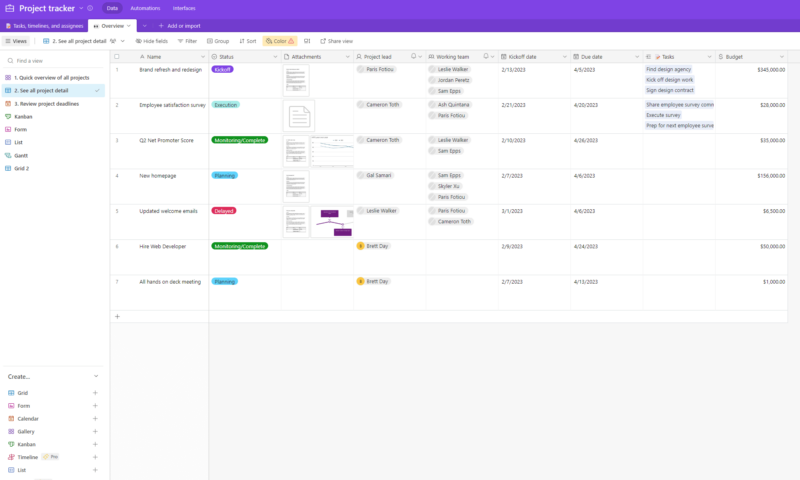
Asana does not offer a traditional spreadsheet view. However, it has what it calls a “spreadsheet-inspired” view, which feels more like a grid or list view rather than the extensive spreadsheet view offered by Airtable. If you want the spreadsheet vibe, we would certainly recommend Airtable over Asana.
Collaboration Tools
While several tools for team collaboration mirror each other, we’ve decided to put this in the “differences” section because Asana goes the extra mile. To bounce back and forth with other team members, both solutions let you tag other users in the “comments” section on task cards. You can also upload files and share work by embedding links inside the task cards.
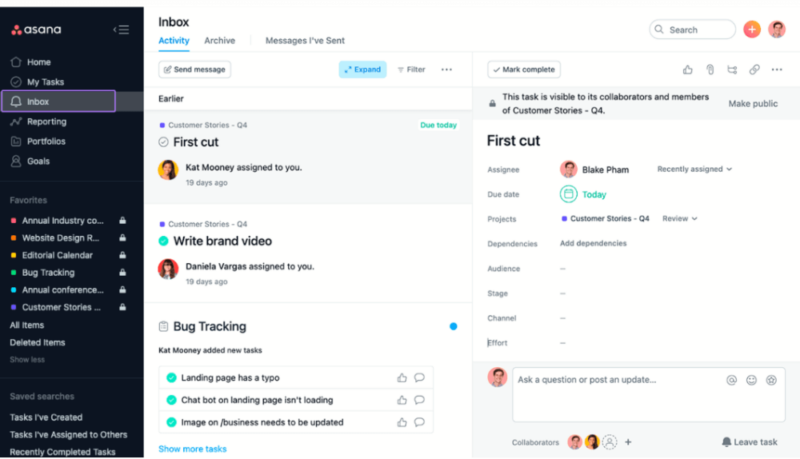
Asana — perhaps aiming to be a Slack alternative — also offers a team and direct chat feature, simply called “inbox” (read our Asana vs Slack alternative) You can link to relevant work and tasks inside your chats and also create team meetings, which automatically sync to your calendar.
You can’t create content inside Asana or Airtable. For that, you’ll need to use separate tools like Google Workspace. However, for advanced collaboration, you can turn to both the Asana integrations and the Airtable integrations to expand your workflow. If you need a platform that offers a vast selection of workflow tools, check out our piece on ClickUp vs Airtable.
Customer Support
Support options are also similar, but there are some key differences that set them apart. The first is that Asana has some direct support options that allow you to speak with a member of the support team in real time. This is done via live chat, which frustratingly starts with a bot, but with some button pressing you’ll soon get to a human. Neither service has telephone support.
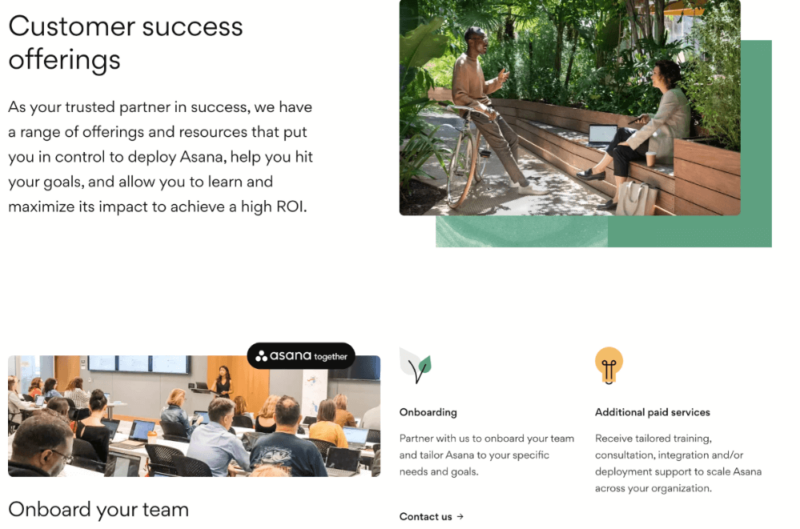
On the Enterprise plan, Asana offers you a dedicated customer success manager, something Airtable is currently not offering. Your success manager is essentially someone you have to support with onboarding and any ongoing issues.
There’s also a difference in support availability. Asana is available 24/7 and Airtable 24/5. If you submit an email ticket, those on higher paid plans get priority support and receive quicker response times. Asana’s service-level agreements can be as little as a two-hour response time; the fastest Airtable promises is 12 hours.
Which Is Better: Airtable vs Asana?
Although this is one of the closer head-to-heads we’ve written, there’s still only one obvious winner: Asana. It offers more features across its plans, more in-depth reporting tools, more integrations and its kanban board is one of the best on the market.
In use, Asana was more enjoyable to use and everything just felt better when compared to Airtable. However, this isn’t a total knock out — rather, a close-won fight. That’s because Airtable is a more than capable project management tool.
If it’s more generous with features on its cheaper plans and improves its collaboration tools and integration options, it could win a potential rematch in the future.
We Recommend Asana if You Want…
- Better plans: Asana limits the use of many of its advanced features on its more affordable plans.
- An awesome free plan: Pound for pound, Asana is the best free project management tool.
- Integrations: While both offer integrations, Asana has a deeper selection of apps to choose from.
We Recommend Airtable if You Want…
- A spreadsheet view: If you want to manage tasks via a spreadsheet view, Airtable is one of the best.
- Minimalist design: With its minimalist design, Airtable is excellent for those who prefer a bare-bones user interface.
If You Want to Consider Other Services, Check Out…
- 1$15 / month(All Plans)
- 2
- 3
- 4
- 5
If you gravitate toward Airtable because you wanted something simple, then it will certainly give you what you need, plus more if you ever decide you need more functionality. However, if it’s not quite for you and you still want that simplicity, check out our Todoist review as a sound alternative.
Most potential users get sucked in by Asana’s excellent kanban board. However, if you don’t need all the extra features and just want to use the kanban framework for your projects, check out our Trello review and Trello vs Asana comparison. Its board is the best around.
The Verdict: Why We Think Asana Wins Overall
Do we believe the Airtable project management platform is good? Yes. It’s just that Asana is great, and while offering very similar features, it offers a little more in terms of quality and how well you can use it. You can read our Asana vs Todoist to learn how our winner compares to another great task management software.
For more options like Asana, we have compiled a list of the best substitutes for Asana.
Did you enjoy this comparison? Which project management tools would you like us to compare in the future? What’s your favorite project management software to use? Let us know in the comments. Thanks for reading.
FAQ: Asana vs Airtable Compared
Both platforms are great for project and task management, and they’re very close in terms of quality. That said, Asana is a slightly better platform, offering a more refined, polished product with greater value on both the free plan and paid options.
Because both tools share many of the same features, transitioning from Asana to Airtable won’t be an issue.
Yes, but only from Airtable’s side. The platform allows you to integrate with Asana, meaning you can create and manage your Asana tasks inside Airtable’s platform.
Yes; in fact, they are both project management software that share similar features. However, for price, usability and features, we believe monday.com is the better project management solution.




