Monograph Review
Project management software covers everything from general task management to software development. But did you know there are dedicated programs for architects, engineers and professionals in the construction industry? Monograph is one such program. Our Monograph project management review will tell you all about it.
People working in the architecture, engineering and construction (AEC) industry need project management tools. Monograph has been designed from the ground up by architects, for architects, so its appeal is limited. Although it’s not particularly impressive, our testing showed that Monograph does have its place, as you’ll see in this Monograph project management review.
Key Takeaways: Monograph Review
- Monograph is an easy-to-use platform that offers exceptional financial management and scheduling tools.
- The software is a little light in the way of workflow management tools; however, the Gantt chart it offers is colorful and straightforward to use.
- Monograph only offers a few choices regarding paid plans, and they’re not cheap. You can get a 10-day trial, so you can see how the platform works.
We could sit here and talk about the likes of monday.com, ClickUp and Asana — all of which made our list of the best project management software for architects — until we’re blue in the face. Still, none of them were designed to meet the demands of architecture and engineering projects, which is what makes Monograph unique.
If you’re an architectural project manager or an architect or engineer with your own firm in these industries who needs an all-in-one platform, stick around. We’ll cover all the major points of this software and tell you if the price of entry is worth it. If you’re unconvinced by the end of this review, you can also find an alternative on our best project management tools list.
-
07/16/2024 Facts checked
We have updated our Monograph review with information about enhanced dashboards, profit and loss statements and resource management tools.
Monograph Alternatives
- 1
- 2$10 / month(All Plans)
- 3
- 4
- 5
Monograph Project Management Review: Strengths & Weaknesses
Pros:
- Clean user interface
- Scheduling & billing features
- Extensive reports
- Excellent training materials
Cons:
- No free plan
- No desktop or mobile apps
- Few workflow tools
- Expensive subscriptions
Features
Off the bat, we’ll say that Monograph is less about task management and more about resource management. The software has been designed to create budgets, schedule employees and contractors, and complete invoicing and billing. Still, there is a smattering of workflow management, thanks to an included Gantt chart. Let’s take a look at what Monograph offers.
Avoid Costly Project Management Mistakes – Get Free Tips Today!

- Discover 10 fundamentals of project management
- Understand step-by-step plans for PM execution
- Learn tips to avoid 5 common mistakes by beginners
Monograph Track Plan Features
Monograph has two plans to choose from, neither of which is free. First is Monograph’s entry-level Track plan, which is designed for startups. A lot of advanced functionality is missing from this plan. Still, it does offer QuickBooks Online integration, project time logs, a project planner, client and team directories, timesheet auditing and role management options.
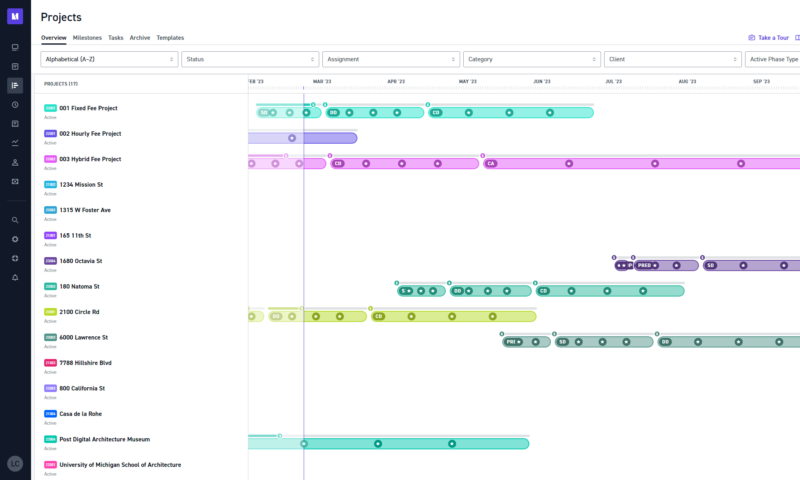
While many reporting and organizational tools aren’t included, most financial control tools are present. For example, you can manage and track invoices, track expenses, accept payments via credit and debit cards in the U.S., and access the status or phases of a project and track time spent. The Track plan is a nice introduction to Monograph.
Monograph Grow Plan Features
If you need the more advanced features from Monograph, you’ll need to look at the Grow plan. If you opt for this plan, you’ll get every feature in the less-expensive Track plan plus access to many tools that help track resources, advanced reports such as profit and loss statements, team distribution reporting, staffing assignments and more.
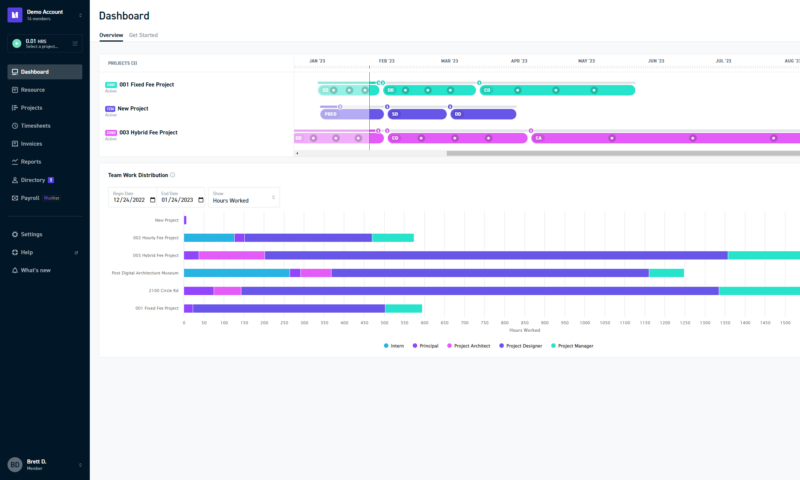
The Grow plan also adds the ability to export payroll, forecast project financials and your team’s budgeted time, and access project templates. You can also personalize invoices with your company logo and forecast future billable rates. If you have an architecture firm, this is the plan you should opt for out of the gate.
Workflow and Management Tools
As mentioned above, the Gantt chart reigns supreme in Monograph, and it’s the primary way you’ll check on your tasks and projects. This is fine, as Gantt charts, which allow managers to easily use critical path methodologies, are ideal for milestone tracking. However, some other views allow you to interact with projects too.
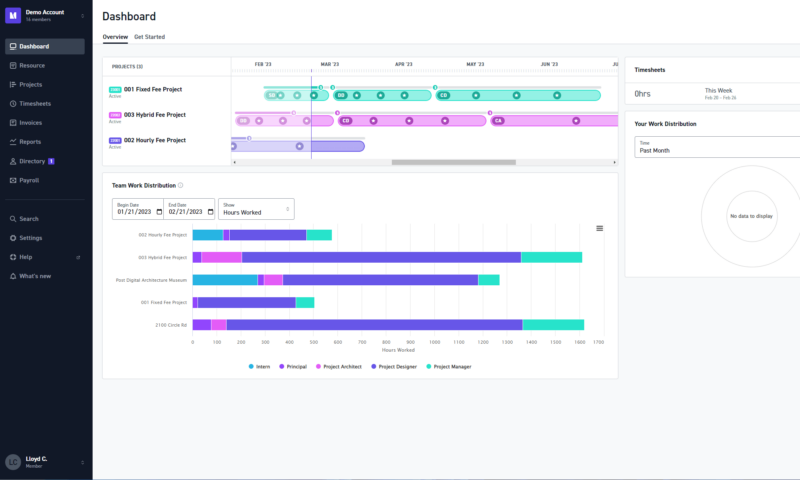
Monograph offers powerful dashboards that provide a clear overview of your team’s work distribution, assigned tasks, current projects, time sheets and more. You’ll also find that individual projects have a clean global view, and that project overviews break complex metrics down into easy-to-digest snippets of information.
Additionally, Monograph’s dashboards allow you to track financial information and resource utilization. Overall, the dashboards offer a convenient way to check on the health of your projects.
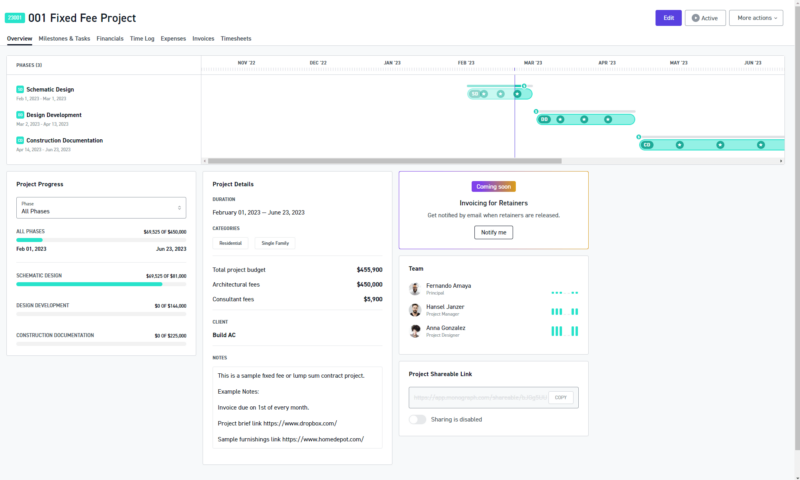
The Grow plan grants access to the powerful resource view, which allows managers to monitor employees and their time usage. You can even track their financials to see if they stay on budget for a particular project.
The user-friendly resource management tools make creating team schedules and keeping track of other resources a piece of cake. Additionally, thanks to stored historical data, the resource tools can help you create better plans for current and upcoming projects.
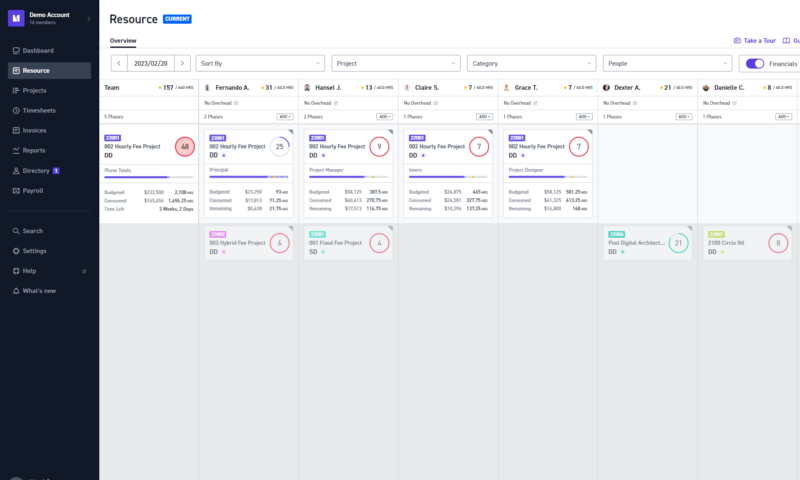
Project managers will also be pleased that all the views are crisp, clean and easy to interact with. In this regard, Monograph is as painless to use as monday.com. Believe us when we say that this is high praise.
Reports
Architects, engineers and managers who love to get lost in reports will be in heaven with Monograph. It offers reports covering everything from employee workloads and budgets to hours spent and almost every other business metric you can imagine.
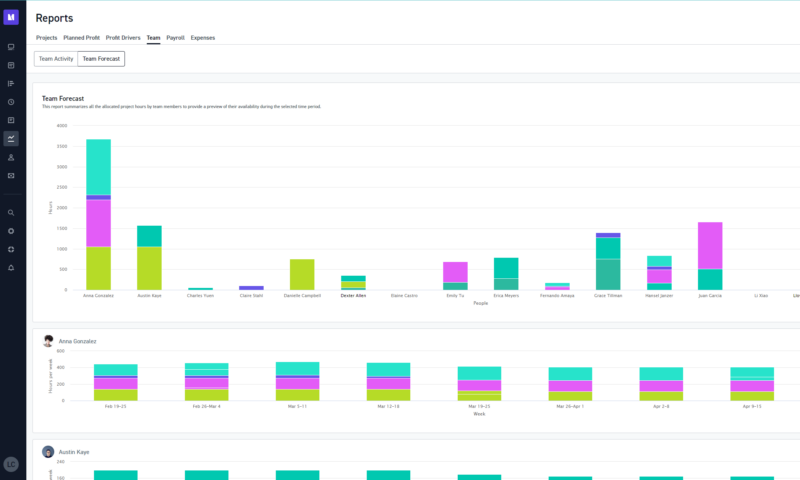
All reports are housed neatly under the “reports” tab in the main left-hand menu. In addition, a secondary menu at the top of the reports page gives you access to six easy-to-read reports on the fly. You can filter the reports by criteria including date, project, status, category and whether they’re billable or non-billable.
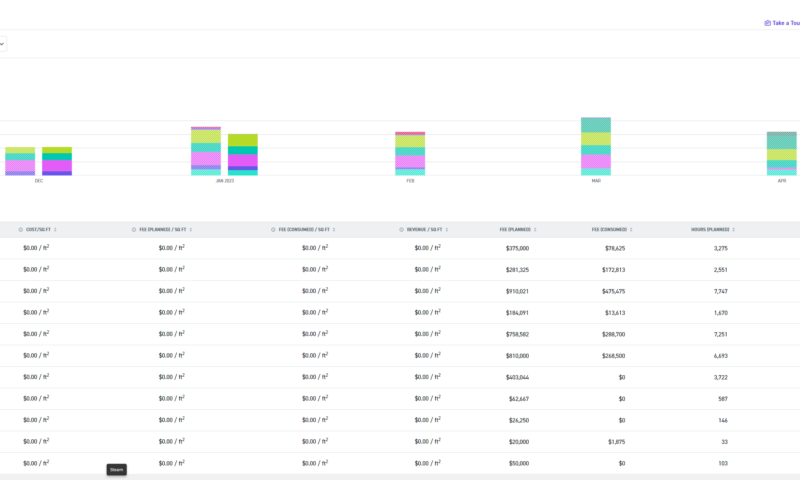
All the reports make it easy to find and understand the information you need about projects as a whole or individually. The bar charts are colorful, and the data presented in spreadsheet format is concise and easy to follow. If you like reports and tracking performance and productivity metrics, you’ll have no problem getting along with Monograph.
Integrations and Automations
Monograph is an all-in-one tool that tries to do everything within its own four walls. However, there are two third-party integrations available: QuickBooks Online and Stripe.
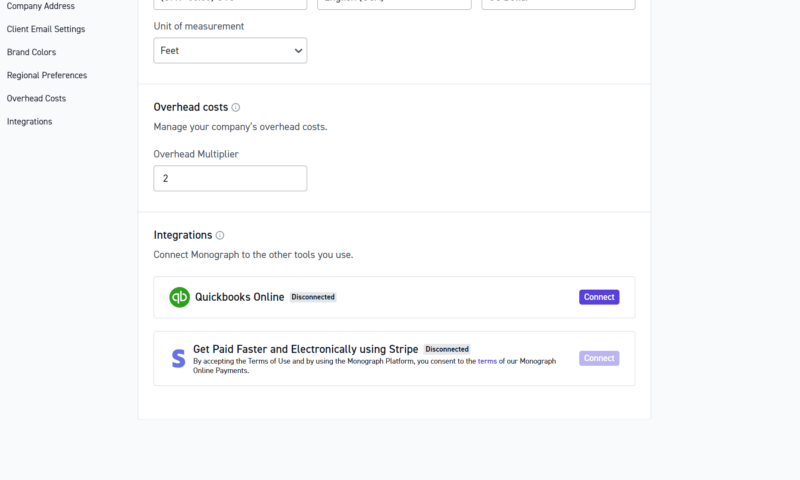
With QuickBooks Online integrated into Monograph, you have a powerful piece of accounting software that will help you do everything from paying vendors to settling material and construction invoices. In addition, Stripe allows firms to accept credit and debit card payments (U.S. and Canada only).
We think many small businesses will quickly come to depend on these integrations that make Monograph a powerful and efficient financial management solution that could help reduce financial risk.
Monograph Features Overview
| Features | |
|---|---|
| Kanban board | |
| List | |
| Calendar | |
| Timeline | |
| Spreadsheet view | |
| Gantt charts | |
| Workload planning | |
| Long-term planning | |
| Multiple project management | |
| Dependency management | |
| Native scrum management | |
| Set user permissions | |
| File storage | |
| Time-tracking | |
| Built-in integrations | |
| Reporting features | |
| Free plan | |
| Free Trial | 10 days |
| Web app | |
| Windows | |
| MacOS | |
| Android | |
| iOS | |
| AI Tools | |
| Ticket-based support | |
| Tutorials | |
| Knowledgebase | |
| Forum | |
| Live chat | |
| Phone support |
Pricing
Monograph isn’t exactly what we’d call affordable when compared to other project management software. However, Monograph is hyper-focused on one niche and offers built-in tools many platforms cannot match. When it comes to planning software for architecture firms and engineering businesses, you only have a few options, so you get what you get here.
- price per member
- price per member
Monograph Pricing Structure
Monograph has just two paid plans. The basic Track plan will cost you $30 per member per month if you opt to pay monthly and $25 per member per month if you pay for a year up front. The more robust Grow plan costs $55 per user per month when you pay monthly and $45 per user per month when you pay for a year in advance.
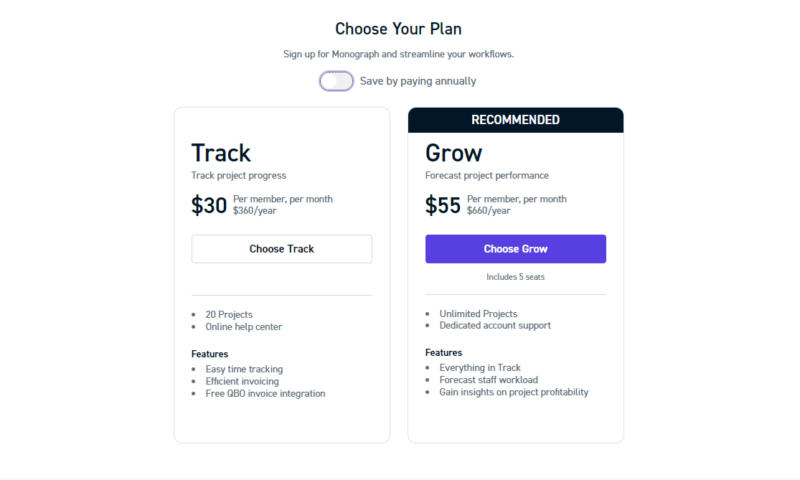
Plan Progression
Monograph has taken a streamlined approach to its plans. You either opt for the Track plan, which leaves out many of the powerful resource and reporting features that make Monograph a powerful productivity tool, or you go all-in with the Grow plan.
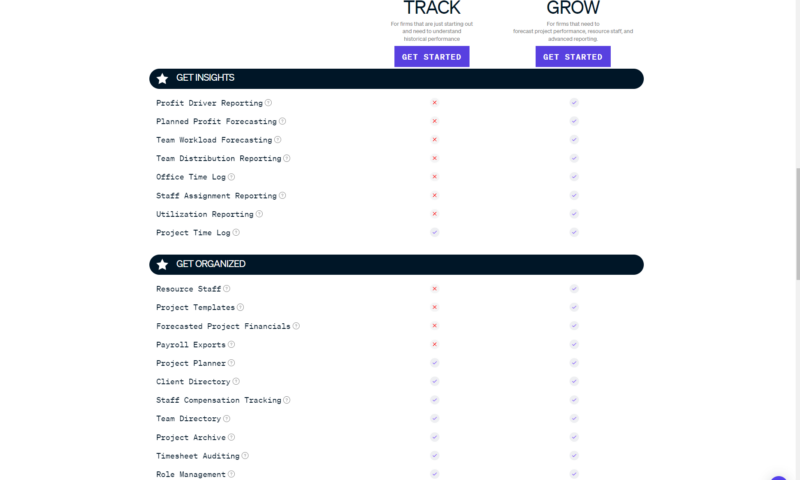
Unless you’re a tiny architecture firm that hates reports, forecasting tools and being able to track multiple phases of projects with ease, you’ll want to spend more to get the Grow plan. Remember that Monograph does offer a free 10-day trial. You can use the trial to see if you need all the advanced tools; if not, the Track plan might be ideal for you.
If you’re not happy about the plans Monograph has in offer, you can head to our best construction project management software to find platforms that may have more specialized pricing structure you’re looking for.
User-Friendliness
Monograph is a pleasant mix of monday.com and Asana. This is to say that, for the most part, Monograph is user-friendly and very easy on the eyes.
Signing up for an account takes just a short while. Our biggest gripe is that you’re just dumped into the software once you’ve signed up. However, you’ll quickly find an introductory video that shows core features and a demo account that lets you play around with all of the features. There’s even a getting started checklist to help you on your way.
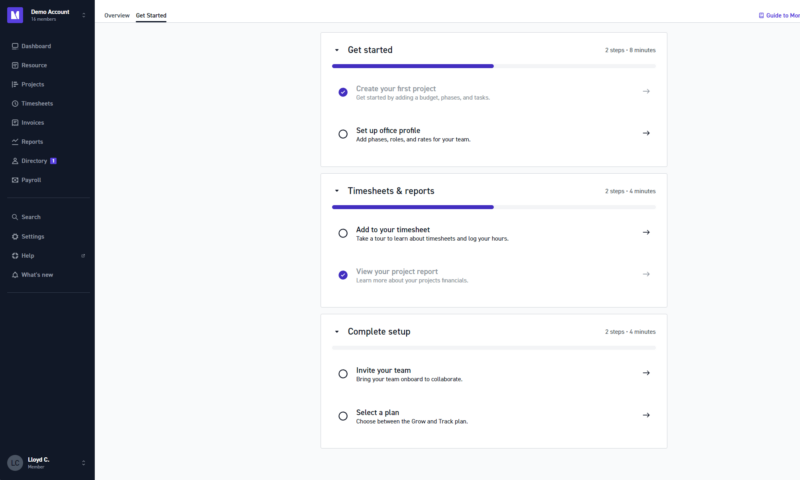
User Interface
The simple interface of Monograph is delightful. Dashboards and workspaces are well-labeled, easy to read, and smooth when interacting with them. In addition, the color palette makes what could be dull software lively.
Thanks to a great layout, you’ll find that creating a new project is painless. Generating invoices is fuss-free, and it’s effortless to find reports and team workloads stats, or to view your timeline, milestones and schedules.
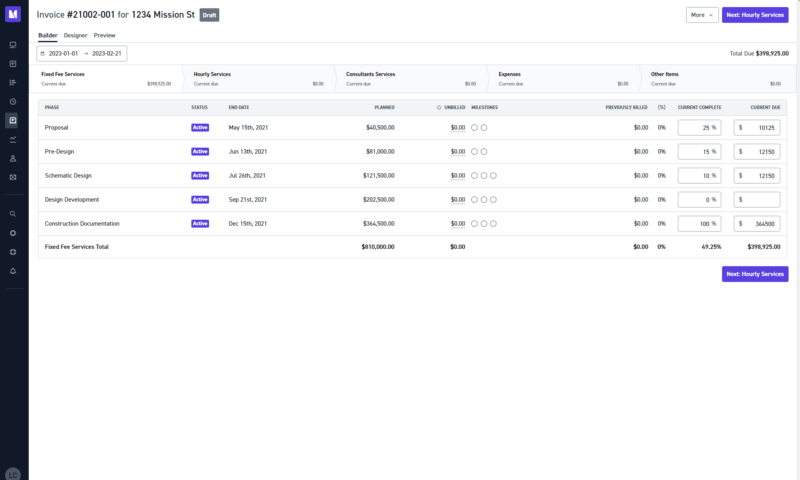
All the tools fall into place nicely, making Monograph a fine place to be. We never once felt lost, and were always within a click or two of where we wanted to be. Credit must be given to Monograph for creating project management software with beautiful views and menus.
Admin Controls
The admin control panel is somewhere a manager will spend a fair chunk of time. Fortunately, the behind-the-scenes area of Monograph is just as straightforward as the rest of the software.
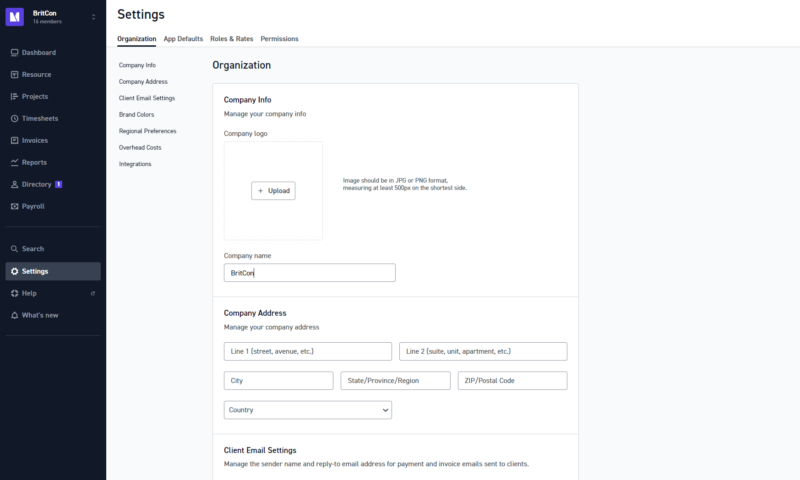
From the settings page, with the right plan, you can set company logos and branding; defaults for time tracking; project management and invoicing; staff roles and rates; and permissions. You also connect QuickBooks and Stripe accounts here. Everything in the settings is easy to get through. You’ll have no issues when it comes to configuring your account.
Tutorials and Learning Curve
We have been impressed with the knowledgebase and tutorials Monograph offers users. Should you become stuck, all you need to do is look in the top-right corner of your screen. There, you’ll find links to helpful resources, an option to take a tour, and, if available, a video that relates to the section of the software you’re currently working in.
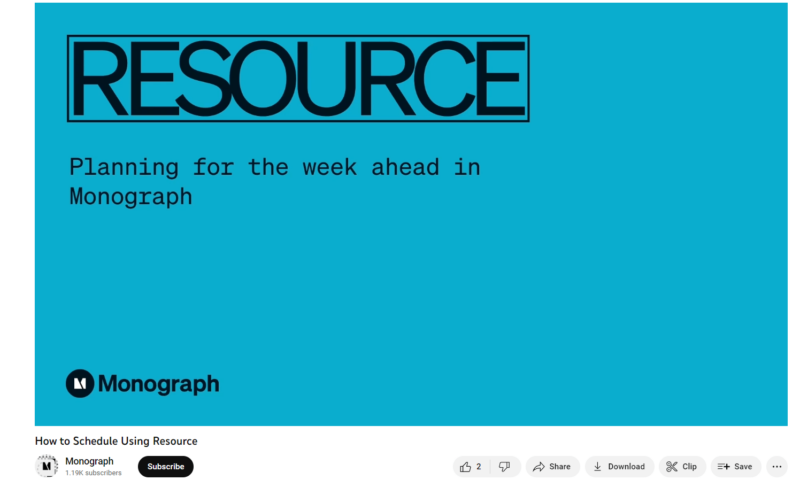
While there’s no community forum, the videos and articles created are more than enough to help you out of a bind. You can also head to the help section and use the tool in the bottom-right corner anytime for guidance or to send messages to the Monograph support team. All in all, you’ll be happy with the training materials.
Security & Privacy
Monograph is secretive about its security. It uses AWS (Amazon Web Services) and Heroku servers to store data, which raises eyebrows due to the data leak issues AWS has suffered in the past. Of course, these leaks are not the fault of Monograph. Still, we do wish Monograph would state whether they use SSL or TLS for data transfer, but we were unable to find this information.
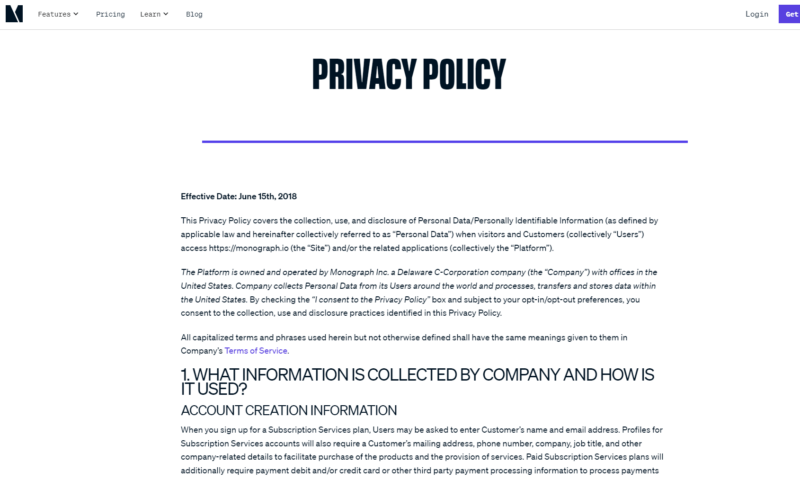
Monograph’s privacy policy is robust. The good news is that your data will not be shared or sold to third parties for marketing reasons. However, some of your data is shared to improve the platform. There’s support for GDPR and CCPA, and you can opt out of cookie collection. You can learn more by reading the privacy policy, but there’s nothing here that alarms us.
Customer Support
Customer support was top-notch during our time with Monograph. We received welcome emails from a representative and had a friendly phone chat with a customer rep to discuss the platform and what it can do.
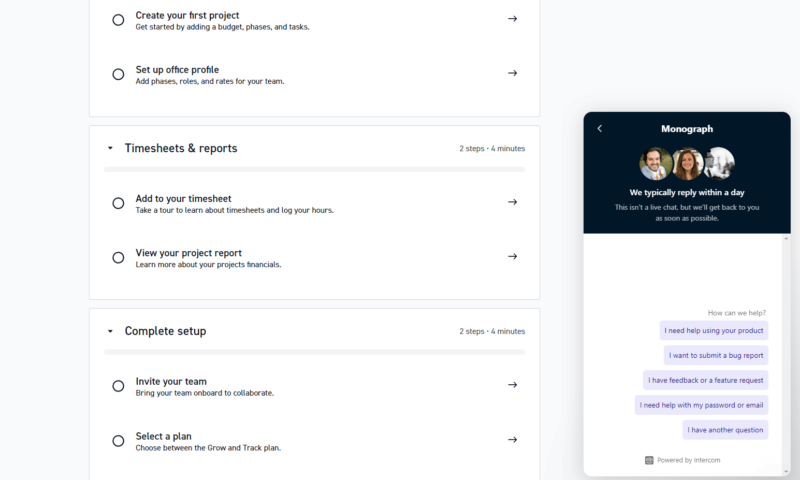
We also fielded several questions about tools via the AI chatbot, which were dealt with swiftly. Unfortunately, Monograph does not offer phone or live chat support, but you can get answers to your questions quickly. Everyone we have chatted with or spoken to has been professional and polite, which will only bode well for future business.
The Verdict
Overall, we have been quite impressed with Monograph and what it offers for those in the architecture business. Anyone working in the AEC industry will benefit from the tools Monograph offers, especially if you want an all-in-one solution that can handle project and financial management duties.
While Monograph doesn’t have the widest selection of features and tools, the ones it does offer work exceedingly well, and they’re wrapped in a package that’s easy to use and nice to view. Whether Monograph offers a good value for the money is something you’ll have to decide for yourself.
If you need a financial management and scheduling tool, Monograph will serve you well. However, if you need a tool with more workflow management chops, you might want to look at our best project management scheduling software roundup.
Have you used Monograph? Do you like it? What software does your architecture business use? Let us know in the comments, and thanks for reading.
FAQ
Monograph is an all-in-one project management tool designed from the ground up for architects and those in the engineering and construction fields. Not only can managers track and plan tasks, but they can also manage everything from expenses to scheduling multiple projects.
Monograph is some of the best management software for architects, and Deltek Ajera is its closest rival. While other more popular project management tools can do what Monograph does, they require integrations. Monograph offers everything you need in one sleek package.
It sure does. Monograph offers a 10-day trial, so you can test the software.


