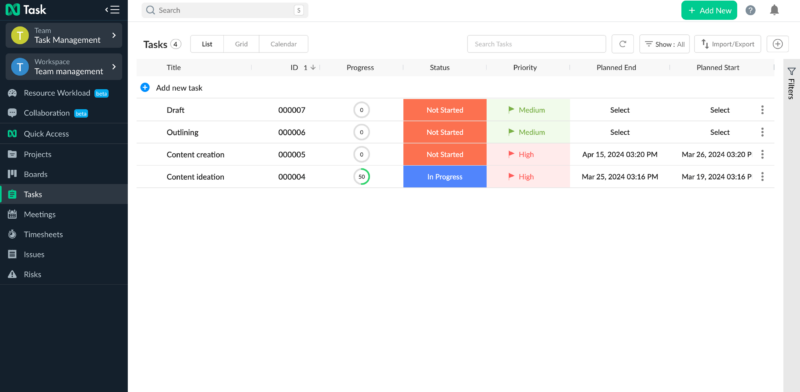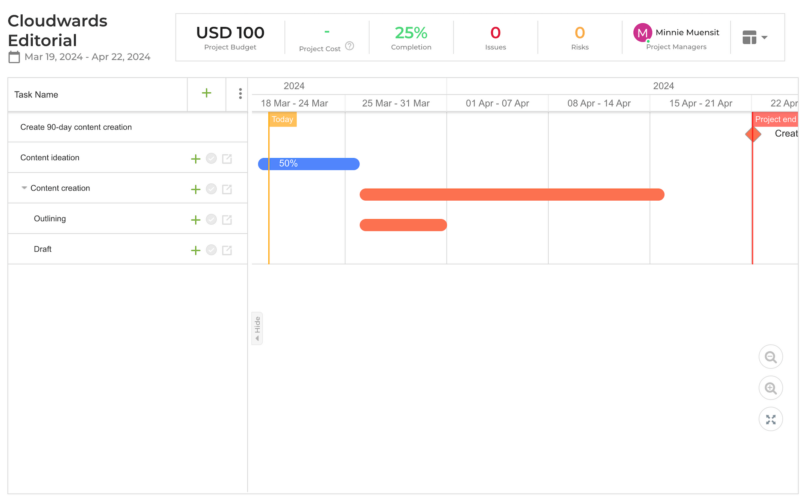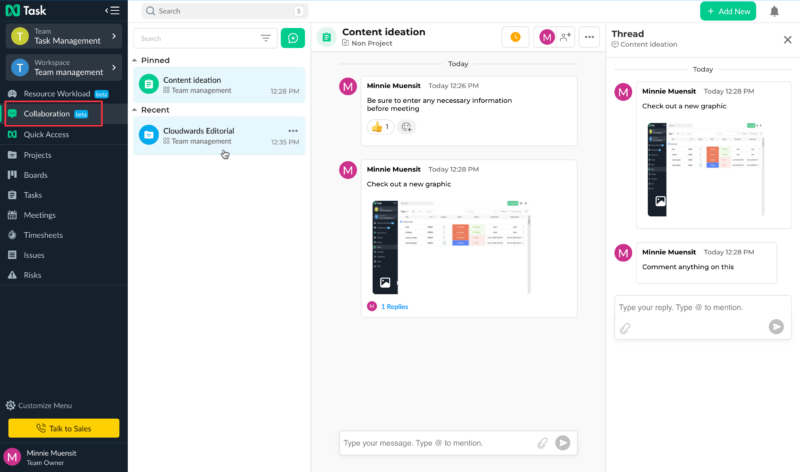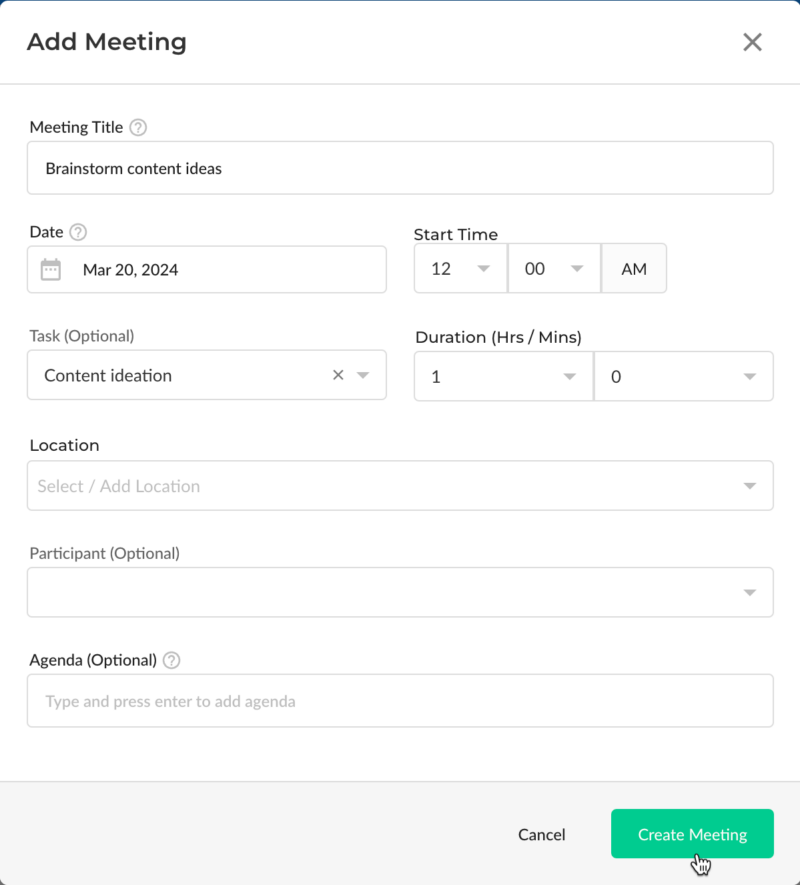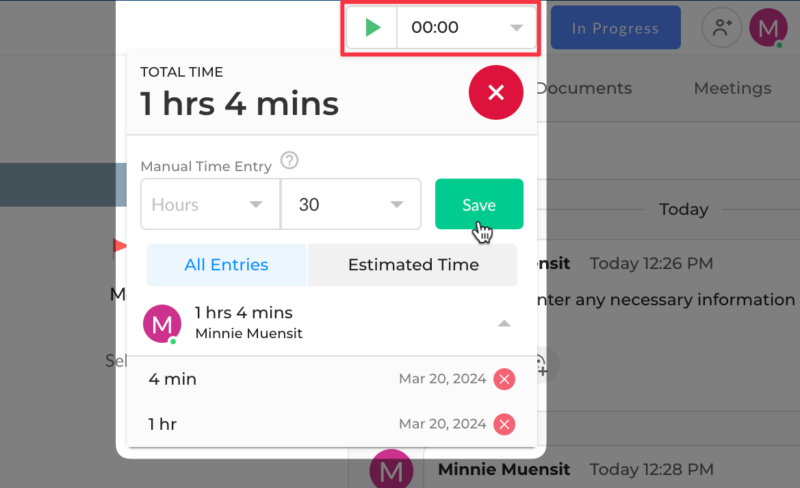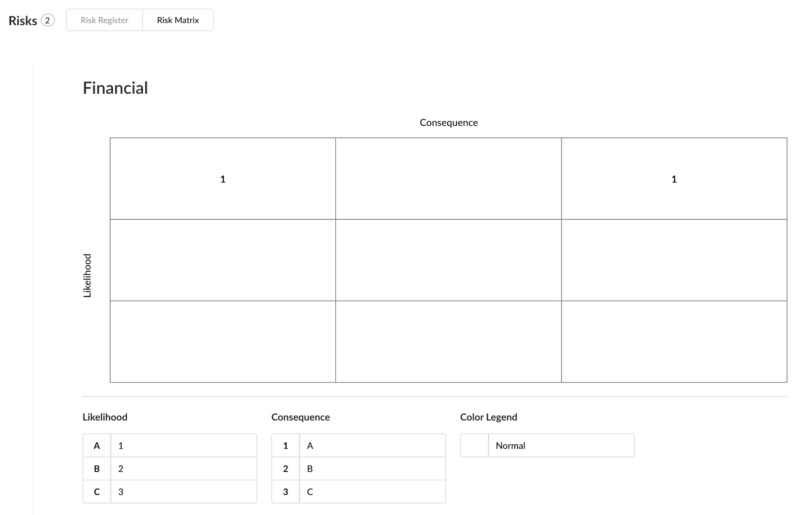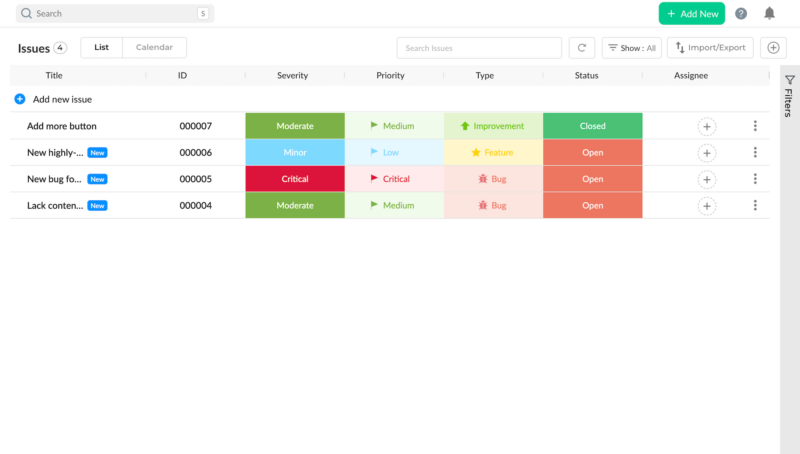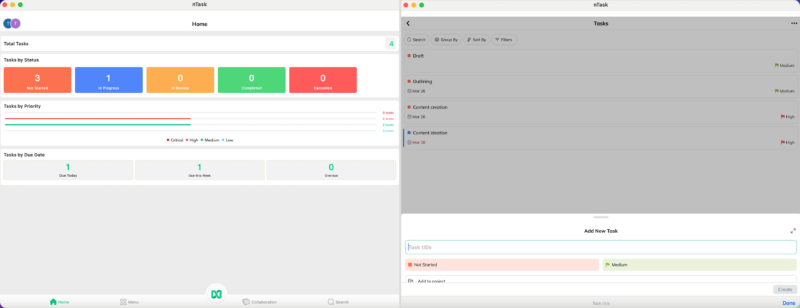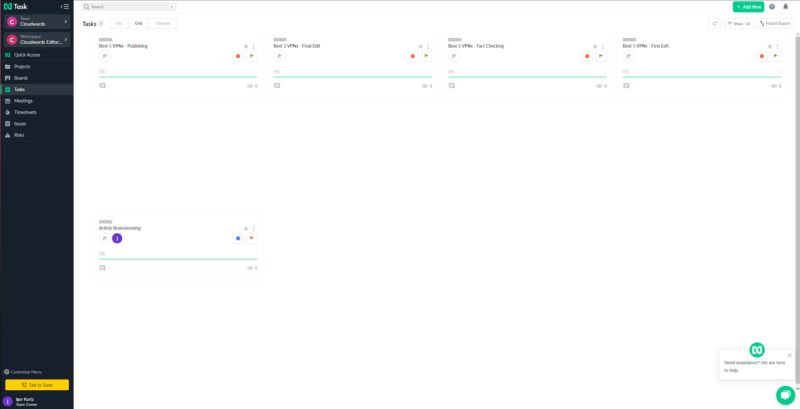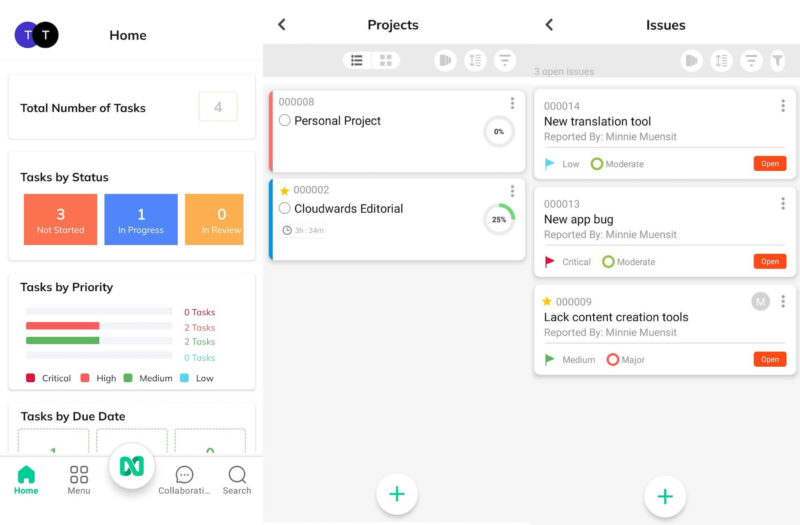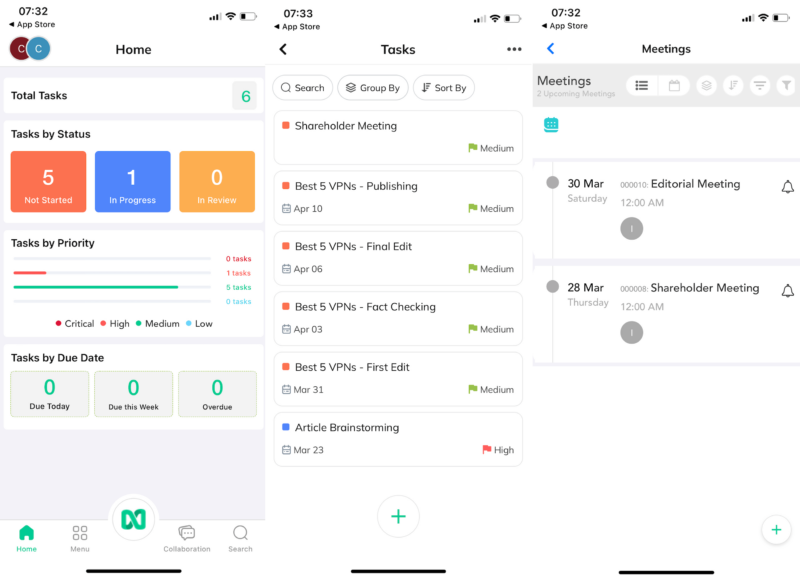nTask Review
With its user-friendly design and numerous useful features, nTask might just be the go-to project management software for your team. Let’s dive into our comprehensive nTask review to discover how it can enhance your team's productivity and collaboration.
nTask is a fairly new task and project management tool that has quickly earned a great reputation. If you’re wondering whether nTask is the right fit for your team and how it stands out among other tools, our comprehensive nTask review will provide the answers. We will cover the key features, pros and cons, pricing plans and more.
Though nTask has many powerful capabilities, from team and task management to issue tracking, it lacks certain advanced features that its top competitors have. Still, this didn’t stop us from including the platform in our roundup of the best project management software. Keep reading to find out more.
-
04/11/2024 Facts checked
Our nTask review has been updated to include more information and an easier-to-read format.
-
08/26/2024 Facts checked
We have updated our nTask review with information about risk management, custom fields and document management.
What Is nTask & Who Is It For?
nTask is a project management software service that allows teams to plan projects, collaborate on tasks, share files, track time and analyze workloads. Founded in 2015, nTask markets itself as an all-in-one solution for managing tasks, goals, issues and workloads. The simple interface and robust features are great for small to medium-sized businesses and remote teams.
nTask: The Cloudwards Expert Opinion
nTask strikes a balance between ease of use, project management capabilities and affordability. Its straightforward design makes it accessible even for beginners, but it still offers enough depth to effectively handle different projects, tasks and workloads.
Avoid Costly Project Management Mistakes – Get Free Tips Today!

- Discover 10 fundamentals of project management
- Understand step-by-step plans for PM execution
- Learn tips to avoid 5 common mistakes by beginners
However, where nTask falls a bit short is in its lack of advanced features compared to industry leaders, like advanced automation and integration capabilities. Therefore, nTask is not ideal for complex workflows or larger teams.
nTask Pros & Cons
Pros:
- Affordable plans
- Intuitive Gantt charts
- User-friendly interface
- Real-time collaboration
- Easy to use kanban boards
- Efficient workload system
Cons:
- Limited knowledgebase
- Few 3rd-party integrations
- Not suitable for large teams
- Lacks advanced automations
nTask Alternatives
- 1
- 2
- 3
- 4
- 5$10 / month(All Plans)
Features: What Can nTask Do?
nTask covers all the essential project management features, such as task management, team collaboration, file sharing, document management, time tracking and issue tracking. The service executes core capabilities well, though some advanced functions could use further development. Let’s dive deeper into nTask’s key features.
nTask Features Overview
| Features | |
|---|---|
| $3 / month(All Plans) | |
| Review | |
| Kanban board | |
| List | |
| Calendar | |
| Timeline | |
| Spreadsheet view | |
| Gantt charts | |
| Workload planning | |
| Long-term planning | |
| Multiple project management | |
| Dependency management | |
| Native scrum management | |
| Set user permissions | |
| File storage | |
| Time-tracking | |
| Built-in integrations | |
| Reporting features | |
| Free plan | |
| Free Trial | 7 days |
| Web app | |
| Windows | |
| MacOS | |
| Android | |
| iOS | |
| AI Tools | |
| Ticket-based support | |
| Tutorials | |
| Knowledgebase | |
| Forum | |
| Live chat | |
| Phone support |
User-Friendliness & Hands-On Testing
nTask is one of the most intuitive and easy-to-use project management software programs on the market, even for complete beginners. The visual designs are modern and uncluttered, though the interface could use a few more customization options.
That said, there are areas where improvements could be made. For instance, aside from a left-hand sidebar that enables users to quickly create projects, navigating between project views like kanban boards, Gantt charts, lists, grids and calendars is not particularly seamless. Integrating these functions more consistently could enhance the user experience.
nTask does offer an automation feature, but it’s only available on paid plans and is more of a minimum viable product. This means you can use it for basic tasks, unlike the more robust features found in other workflow management apps.
In addition to meeting software, nTask integrates with third-party services like Google Calendar, Outlook Calendar and Slack. It’s also worth noting that nTask supports Zapier for automating tasks with other apps. However, using Zapier requires additional steps from the user, which plays into nTask not being the most user-friendly platform.
nTask Pricing: How Much Does nTask Cost?
nTask offers a great free plan and three paid plans suitable for individuals and businesses of different sizes and budgets. nTask’s affordable prices and good value for the money place nTask at the top of our list of cheap project management software.
nTask Free Plan
The Basic plan is nTask’s free plan and allows you to add up to five team members, with unlimited workspaces, unlimited tasks and 100MB of file storage. It also includes unlimited access to meetings, issue tracking, timesheets, integrations, and fundamental list, grid and calendar views.
Pricing Plan Breakdown
nTask’s pricing structure is based on the number of users. Plans include Premium, Business and Enterprise. Here’s a breakdown of each plan:
nTask’s Premium plan provides project management features like recurring tasks, Gantt charts with task dependencies and milestones, and kanban boards. The Premium plan starts at $3 per user per month, billed annually.
The Business plan unlocks more advanced functionalities like custom fields, risk tracking and reporting tools. You’ll also have priority support and data management software. The Business plan costs $8 per user per month. You can sign up for nTask’s seven-day free trial of the Premium or Business plan to test out the features.
Lastly, the Enterprise plan is suitable for larger teams that need customizations and advanced security features like SSO. Contact nTask’s sales team for a custom price.
- Maximum 5 team members.
- No minimum or maximum team members.
- No minimum or maximum team members.
- Self-hosted option. 50 team members minimum.
Security & Privacy: Is nTask Safe?
nTask meets basic consumer security expectations while providing advanced enterprise-level project management software features. The privacy policy clearly states that nTask respects users’ privacy regarding any information collected. nTask also made our roundup of the best healthcare project management software, as it meets all HIPAA requirements.
Detailed Security Analysis
nTask utilizes AES 256-bit SSL encryption to protect data in transit and at rest. All data is hosted on SOC 2 Type 2-certified AWS and Azure data centers, with additional security measures like DDoS protection. It is also compliant with standards like HIPAA, GDPR, PCI-DSS and ISO 27000.
Two-factor authentication (2FA) adds an extra layer of security for user logins. Role-based access control allows you to restrict which areas of the app different team members can view and edit. Single sign-on (SSO) support is also available to Enterprise plan users, allowing for centralized user authentication.
nTask Privacy Policy
nTask states in its privacy policy that the company collects and stores user information primarily within the United States, though data may also be processed in other countries where nTask or its service partners operate.
nTask’s collection and use of personal information is mainly to enable core platform features, process payments, communicate with users, conduct marketing activities and perform analytics to improve the service. However, users can submit a request to nTask to restrict the collection or use of certain personal data.
Additionally, the privacy policy outlines that users’ personal information may be disclosed to third-party service providers in order for those providers to perform services. This could include services like website hosting and data storage.
nTask Customer Support
nTask users have access to various customer support options, including a knowledgebase, live chat and email support. Though the platform doesn’t provide phone support, customers can schedule an appointment with the nTask team for a demo and general support.
The help center is easily accessible through the sidebar. The knowledgebase is decent for getting started, but some topics returned a “page not found” error as we navigated through it.
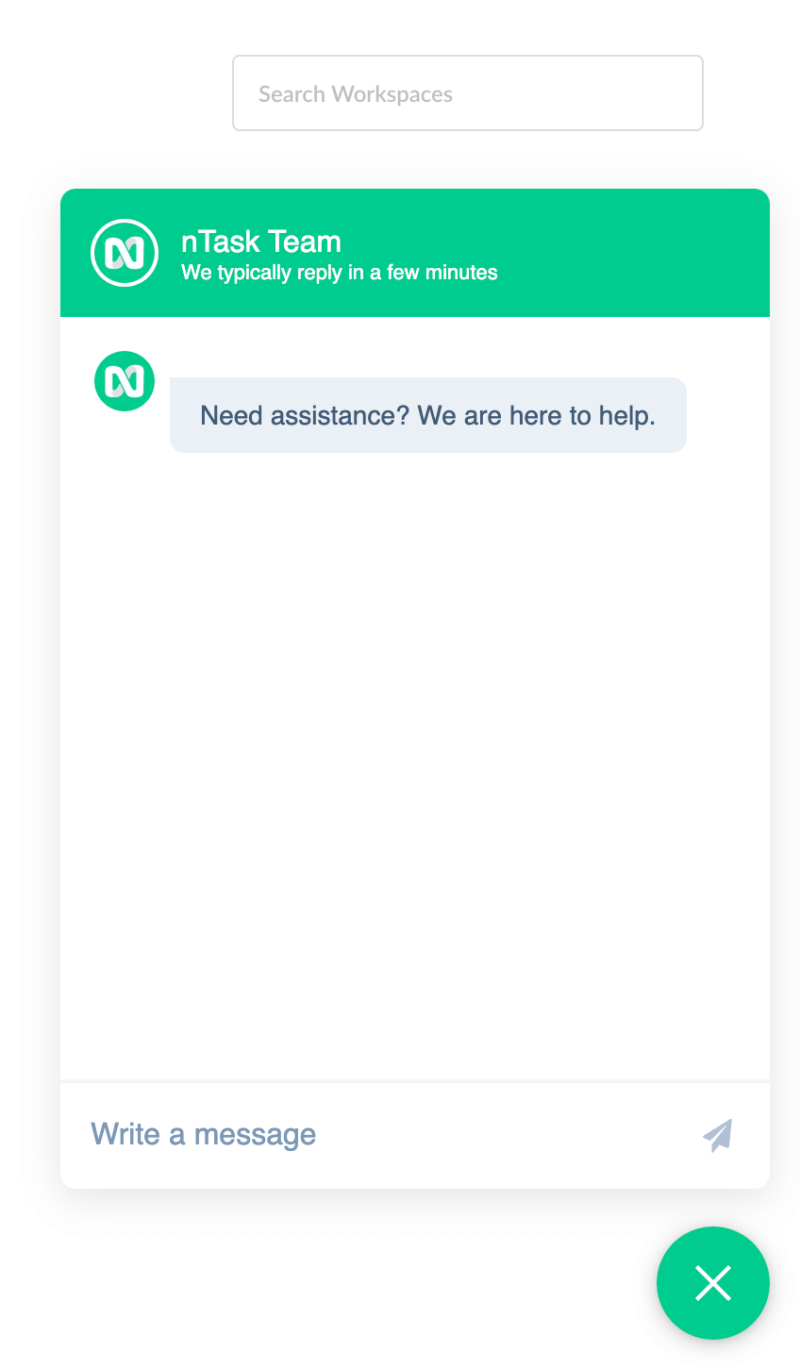
within the nTask manager dashboard.
Live Chat Support Speed & Quality
Users can contact the nTask team directly through live chat on the dashboard. We received a response within a few minutes, but the follow-up responses took much longer. Furthermore, we emailed the customer support team and received a response within 24 hours. The support agent provided a detailed answer and resolved our question.
nTask vs Other Project Management Services: How Does It Compare?
Though nTask is a good all-around project management software, it has to deal with tough competition from several market leaders. Let’s take a look at how it compares to top alternatives like monday.com, ClickUp and Zoho Projects.
Both monday.com and nTask stand out for their user-friendliness and clean, intuitive interfaces. However, monday.com offers deeper automations with its powerful workflow builder and integrations. In terms of reporting and data visualization, monday.com also takes the lead with its highly customizable dashboard. Read our monday.com review for the full details.
When comparing nTask to ClickUp, nTask wins over ClickUp in terms of interfaces. Nevertheless, ClickUp excels in all other areas thanks to its robust workflow and project management features, such as advanced custom fields and enhanced collaboration capabilities. You can explore our ClickUp review to find out more.
Though Zoho Projects provides inexpensive paid plans, nTask remains the best option for an affordable solution, offering a wider range of project management features out of the box. However, Zoho Projects makes up for it with more in-depth reports and extensive integrations, especially with other Zoho products. Check out our Zoho Projects review for more information.
Community Feedback: nTask Reviews
We generally found positive community feedback on nTask while exploring real-world user reviews in online communities like G2. Many appreciate the free version for its numerous functionalities and simple interface. However, some users have criticized the slow loading times, suggested improvements to the user interface and requested more integrations.
Furthermore, one user, a non-profit organization supporting veterans, shared a negative experience where nTask automatically withdrew money from their account without authorization.
The Verdict: Is nTask Worth It?
For teams seeking a well-rounded yet simple project management solution, nTask is certainly worth a close look. Its modern design makes it easy to plan projects, collaborate, and track progress and time in a single, cohesive interface. nTask provides a good blend of capabilities and value, offering a generous free version and an affordable Premium plan for small teams.
However, it’s not without limitations. Larger teams and enterprises that need advanced customization, integrations, automation and premium support may find alternatives like monday.com or ClickUp more suitable.
What has your experience with nTask been like? Is there another project management software you prefer? Which key features are most important to you? Share your thoughts in the comments below. Thank you for reading.
FAQ: nTask Project Management App Review
Yes, nTask is HIPAA compliant, as the application is hosted on AWS HIPAA-compliant infrastructure.
nTask is a cloud-based project management software platform suite that provides tools for teams to plan projects, share files, collaborate on tasks, track time and productivity, and manage workloads and risks. It is suitable for small to medium-sized businesses, agencies and freelancers.