Pumble Review
Pumble is a communication and collaboration tool that came to be in 2020. It offers excellent features free of charge that make it perfect for light users and those on a budget. How good is it overall? We’ll let you know with this Pumble review.
Key Takeaways: Pumble
- Pumble is an excellent alternative for those looking for a messaging platform other than Slack, Google Meet or Microsoft Teams.
- Call quality is good and the screen-sharing capability is welcome, plus you can host group calls with Pumble on any paid plan.
- Pumble’s design is similar to Slack, with the messages and channels structure being almost identical, so new users will have little to no learning curve.
Launched in 2020, Pumble serves as a communication tool for teams within your company. It’s a simple, no-nonsense software that lets you instant message your entire team and also make audio and video calls. Think of it like Slack and other mainstream messaging platforms. Is it just another imitator, though? Our project management experts will explore this during this full Pumble review.
There are several reasons for switching messaging programs: ease of use, privacy and affordability being only a few. Pumble is another tool that exists among the many messaging platforms that grew during the remote work boom. Marketing itself as an affordable alternative to Slack (read our Slack alternatives list), Pumble has several features that will help you communicate with your team.
For this review, we tested each of its core features thoroughly, and we’ll highlight the difference between the free version and the paid option. If you’re someone who enjoys trying out lesser-known software tools or you’re looking for a more budget-friendly solution, stick with us, as Pumble is certainly worth your consideration.
-
10/03/2023
Updated information on the customer service and group video conferencing. Updated Pumble’s pricing to include the extra plans and price increase.
-
08/14/2024 Facts checked
We have updated our Pumble review with new information regarding customization, the API, and video options.
Pumble Alternatives
- 1$3 / month(All Plans)
- 2$910 / month(All Plans)
- 3
- 4
- 5
Pumble Review: Strengths & Weaknesses
Pros:
- Excellent video & call quality
- Easy to use
- Affordable
- Guest access on Pro
Cons:
- Lacks integrations
- No free group call capability
- Limited sharing on free plan
Features
Despite its low cost (which we’ll get into shortly), Pumble offers plenty of features, many of which are available on the free plan. In fact, it will likely satisfy the needs of those who only require basic tools. Let’s take a look at what’s on offer.
Avoid Costly Project Management Mistakes – Get Free Tips Today!

- Discover 10 fundamentals of project management
- Understand step-by-step plans for PM execution
- Learn tips to avoid 5 common mistakes by beginners
Pumble Free Version Features
The free version of Pumble comes with all the basic messaging features. Users can instantly send private messages to other users, attach files and italicize messages. Bullet-point formatting and emojis are also available.
A major plus is that you can add unlimited members, which makes the platform a viable option for larger teams and businesses. The drawback is that you only get 10GB of storage space total, so if you plan to share high-quality photos and videos, the free plan likely won’t be enough.
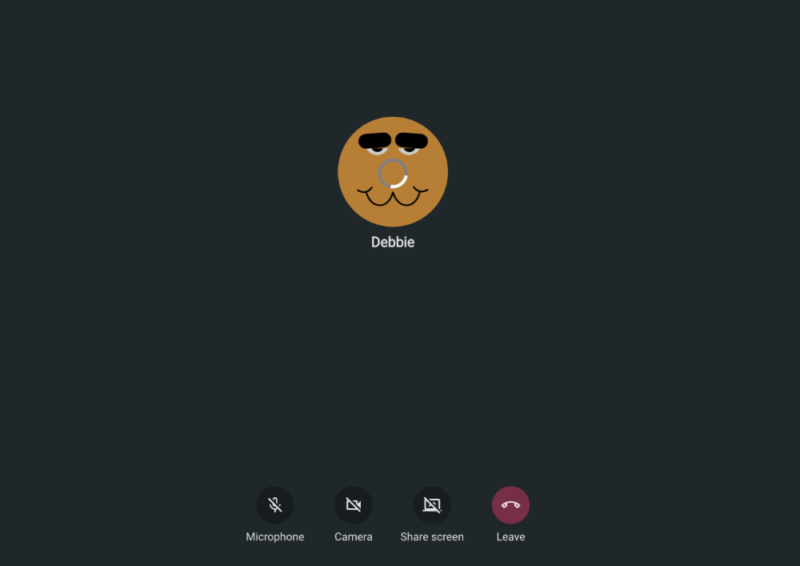
If you prefer verbal communication, Pumble has audio and video calling capability integrated with the software. We tested both types of calls and the quality was fantastic. We’d even go as far as to say it was better than Slack and Zoom, today’s most popular audio and video calling software.
Sadly, the calling app isn’t without its limitations; at the time of writing, users are limited to one-on-one calls rather than group calls, making it a dead-end for anyone planning to host team meetings. For free group calls, users may wish to consider Microsoft Teams, which offers 60-minute meetings on its free plan.
Other Free Features
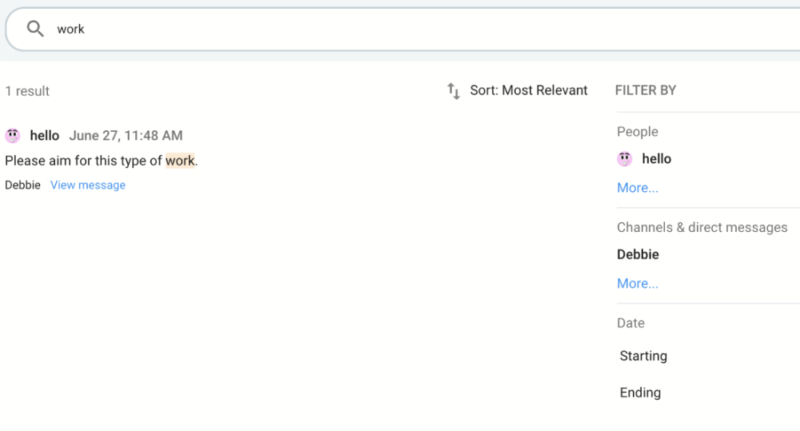
Something we like about Pumble is that it goes the extra mile by offering strong features for free — the most welcome of which is access to an unlimited chat history. If you’re looking for a file, or to review the exact instructions your team leader gave, simply type a few keywords into the search bar and you will find what you’re looking for.
Standard actions like sending direct messages across multiple conversations, taking part in public channels and creating message threads are all possible on the free plan. You can also bookmark specific messages, which is useful if you want to return to an important topic at a later time.
Even the support options are impressive on the free version of Pumble, with 24/7 telephone, email and live chat available. We’ll explore the quality of the response from the support team later in this review.
Pumble Pro Plan Features
The Pro plan offers everything you get on the free platform along with some much-needed extras for those with larger teams that rely heavily on certain collaboration tools. It also comes with enhanced support, which promises faster response times.
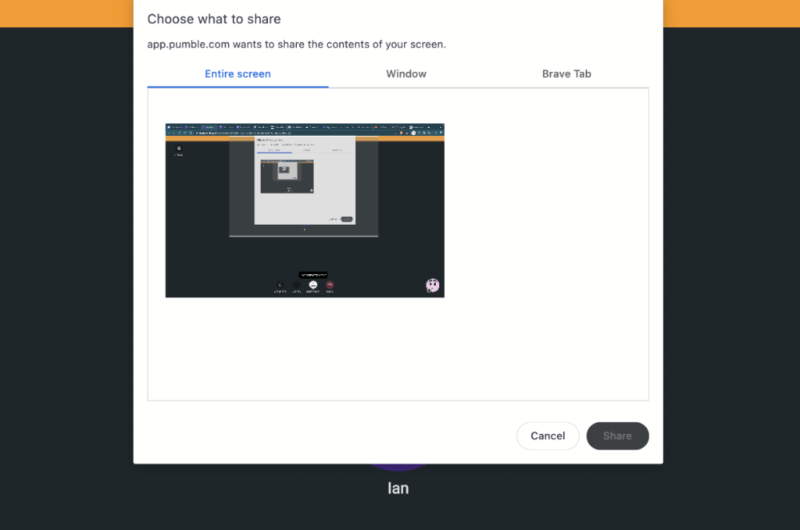
The first difference between the two plans pertains to calling. The Pro plan has the option to screen share during calls. We experienced zero lag when testing the screen sharing feature; the Plus plan also allows group video calls, though not on the free plan. This is similar to Slack, which allows users to screen share with up to 15 users on its most affordable paid plan (more on this in our Slack Review).
There are also more admin tools available on the Pro plan. Admins can add external users from other organizations, while also assigning user permissions to internal team members. Larger teams can be separated into smaller user groups to keep communication streamlined and relevant to specific team members.
Advantages of the Pro Plan
Another advantage of signing up to the paid plan is a higher storage limit. Rather than getting a shared total of 10GB, each user enjoys 10GB of storage space.
For further usability, paid users can also customize the sidebar, which means you can organize multiple conversations and channels in an order that suits you and collapse and expand specific conversations for a more tailored viewing experience.
One thing that’s missing on both Pumble plans is the ability to integrate third-party apps. Where competitors like Slack allow you to integrate Google Drive, Salesforce and many other platforms, Pumble doesn’t have this feature. This may cause a little frustration for those who manage external files; hopefully, it’s something that will change in the future.
While the free platform is very good, the paid version certainly packs enough punch to warrant its asking price, something we’ll take a look at now.
Pricing
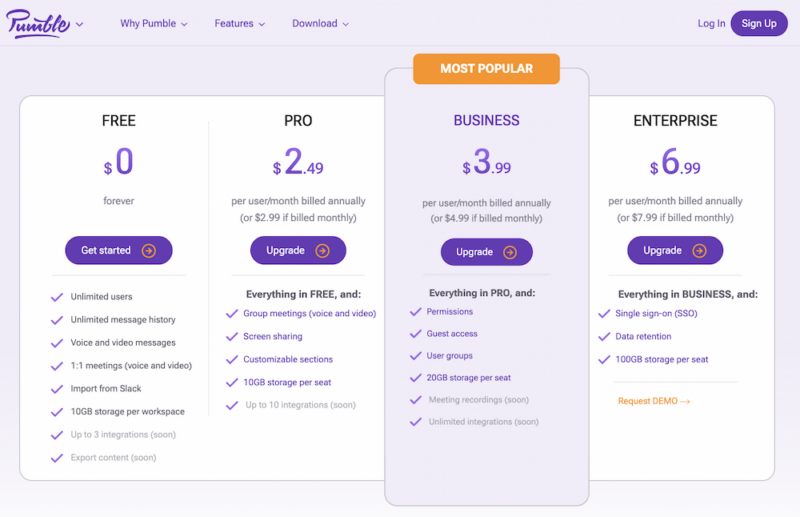
As discussed previously, Pumble’s self-proclaimed unique selling point is that it’s much more affordable than the major platforms in the messaging space. If we’re to compare it to the main competition, there’s no denying that Pumble offers a lower price point for its service.
Pumble has three paid options: Pro, Business and Enterprise. When paid monthly, Pro costs just $2.99 per user, which you can reduce to $2.49 per user if you pay annually.
Business costs per month per user, annually, while Enterprise costs per month per user, annually.
With what is on offer with Pumble, the pricing is impressive and it would be difficult to say that any of the alternatives offer better value for the money.
User-Friendliness
Like several Slack clones, Pumble’s design is almost identical to Slack’s user interface. We don’t have much of a problem with that; like Slack, Pumble is straightforward to use. The good news is that if you don’t like how Pumble looks, you can change the platform’s color schemes for a more personalized experience.
Other features that make Pumble user-friendly include the ability to pause notifications, set up email reminders about messages if you have been inactive for 24 hours, being able to import direct messages from Slack and the Google Calendar integration. You can also use the Pumble API to link to other platforms.
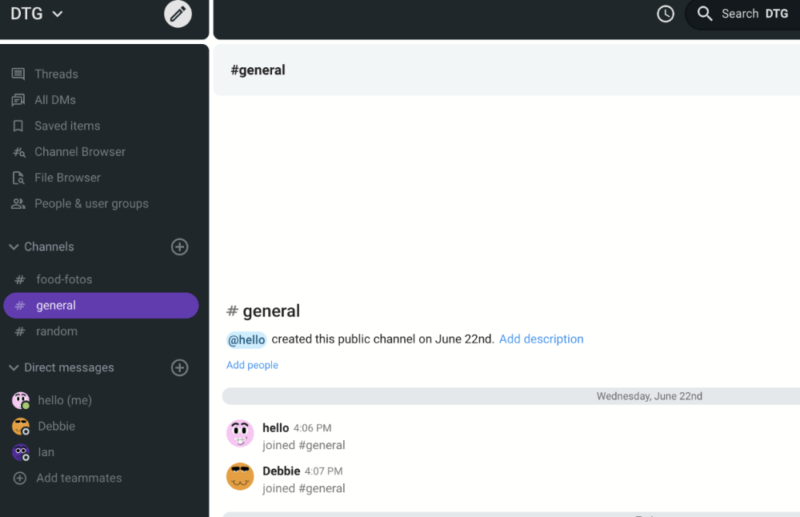
The channel structure feels exactly the same as Slack, and even the font is identical. If you do have your reasons for switching from Slack, shifting to Pumble will be seamless and without a learning curve.
The left-hand side of both the web and desktop app is where you’ll find your channels, user messages and threads. The “+” symbol makes it clear how to start new private chats, create channels and add internal and external users. The design here is simple — just the way we like it — as it takes little to no brain power to navigate the platform.
On the right-hand side of the platform, users can access their personal settings and preferences. They can also edit their user profile, adding a profile photo, telephone number and job title.
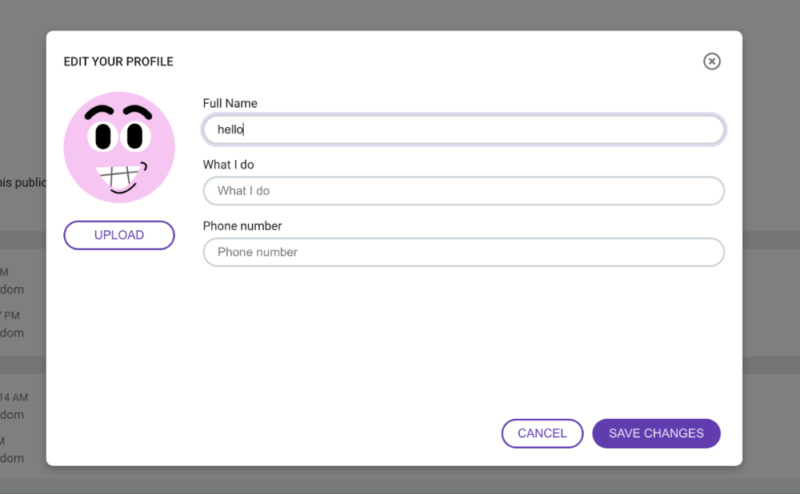
The video and audio call feature is self-explanatory too. You can start a call by hitting the telephone symbol inside a direct chat with another user. Similar to Google Meet, you’ll find clear symbols at the bottom of the app that let you mute your microphone, show your video and share your screen. You can even invite external guests to Pumble meetings, which is a nice touch.
Additionally, you can record one-on-one video meetings, blur your background and add noise reduction to make your video and audio calls sound better. You can also record video messages to send to team members. In all, we’re quite impressed with how much thought has gone into making Pumble user-friendly.
Security & Privacy
Pumble offers tight security, but lets itself — and its users — down when it comes to privacy. Before you rush to a different provider, note that the likes of Slack don’t offer much in terms of privacy either.
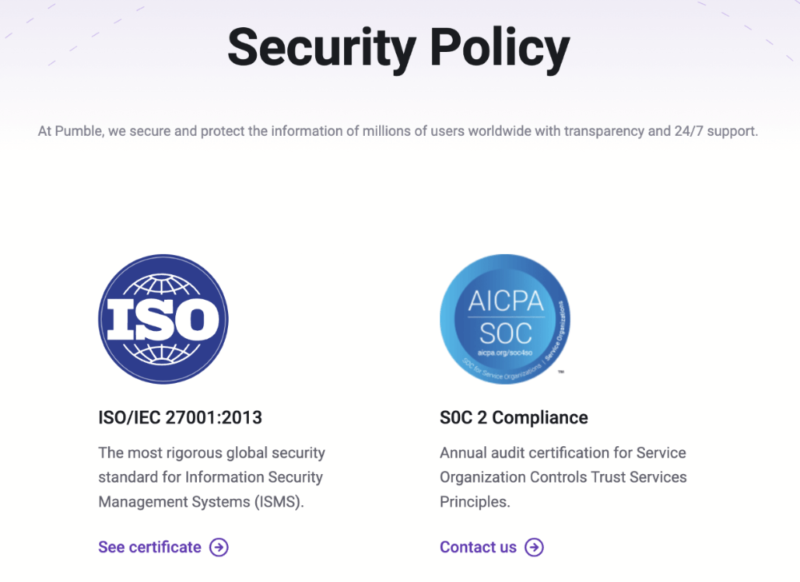
In Pumble’s privacy policy, the company states that it will share user data with Google Inc., a company that’s infamous for the way it handles and uses data. This information may include your account details (name, email address, telephone number) and information collected through cookies (your time zone, for example).
Other vendors that can access your data include Zendesk, which Pumble uses for customer support, and Mailchimp, an email-building client.
On a more positive note, Pumble doesn’t sell user data or allow access to it by companies that aren’t specifically named in the privacy policy (six in total). If you wish to cancel your account, you can do so via email, and Pumble will terminate the storage and sharing of your data.
Pumble deploys 256-bit SSL encryption to keep your data safe while it’s in transit to and from Pumble servers. The company uses Amazon Web Services for its servers, which are located in the eastern United States. This means that Pumble must adhere to local regulations relating to user data, which include handing over data to the authorities upon request.
In addition to storing user information on physical servers, Pumble also uploads your information to the cloud (keeping an online version of your data). While we can only take it at face value, the company states it’s constantly working to prevent unauthorized access to its servers by putting up firewalls and restricting data access to authorized users.
Service & Support
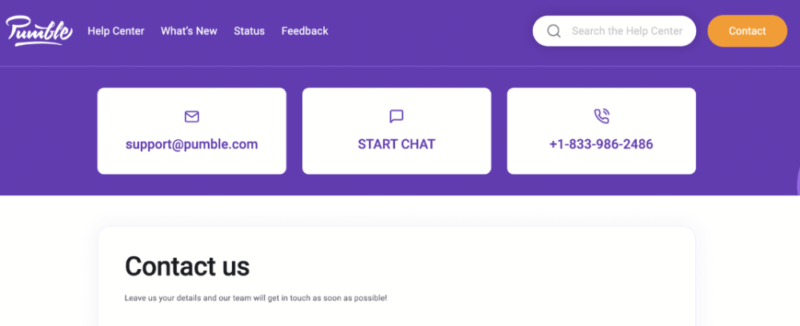
We were impressed with both the rapid response times and the level of detail provided by the Pumble support team. As we mentioned, you can contact Pumble directly via live chat, telephone and email.
We received a response to our live chat query within minutes and our email within two hours. The support team members are friendly and upbeat, while also getting to the point in terms of giving us the information we needed.
Beyond one-on-one support, there’s a pretty deep knowledgebase, a help center and well-presented video tutorials — we have no complaints in terms of service and support. Just be mindful that they’re available 24 hours a day Monday through Friday and only 16 hours a day on the weekends, which is still very good.
The Verdict
Overall, there’s little for us to complain about with Pumble. We enjoyed using the software and were impressed with the amount of features on offer, especially considering the low price or even for free.
It can enable seamless communication, and the completely free subscription is good enough for a wide range of users. It’s also great if you want to share files, create group discussions or just send messages. Plus, the unlimited message history — free of charge — makes Pumble a promising Slack alternative.
Do you think Pumble offers enough reasons for switching from a different provider? Can you get past the lack of video calls for team communication? What messaging service do you use for your business? Is there another software you would like us to review? Let us know in the comments. Thanks for reading.
FAQ
Pumble is a “freemium” service, in that it offers a free account, but it also has a Pro plan that costs $1.99 per user per month, which includes everything in the free plan, plus guest access, screen sharing, 10GB storage per user, permissions settings and more features.
Users can access Pumble via web, desktop and mobile applications. The app acts like any other instant messaging and call service, allowing you to communicate with others members of the platform.





