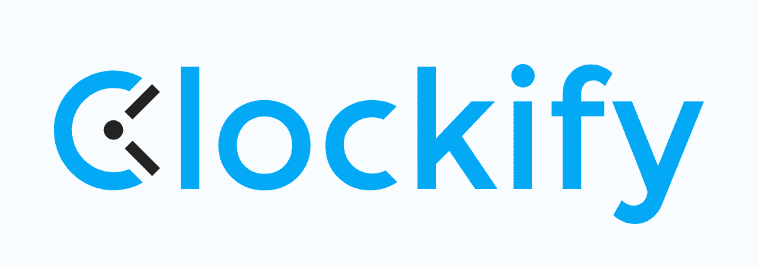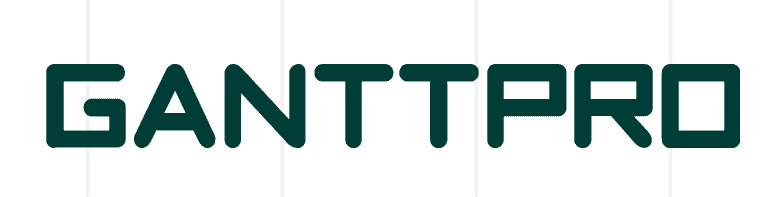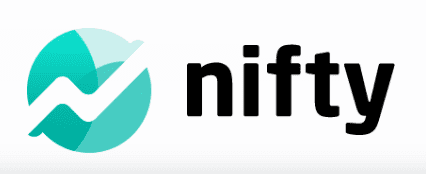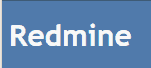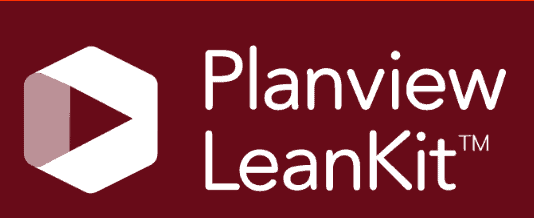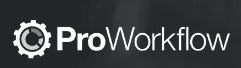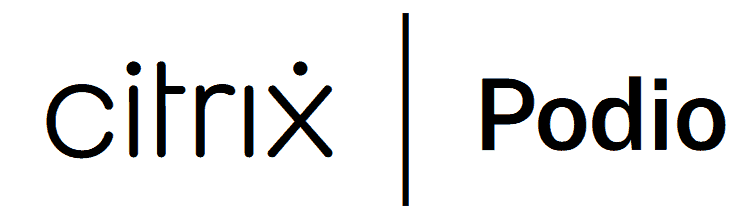Any.do Review
Any.do is a list-based app that helps you get more organized. The Teams version lets you manage projects and collaborate with team members. However, as you’ll discover in this Any.do review, several other apps outdo it when it comes to full-on project management.
Key Takeaways: Any.Do Review
- Any.do is a list-based app with a bright, friendly interface that lets you track daily tasks in a single view.
- There’s a free version for you to try out. The Premium version may not be worth your money since it offers what other apps offer for free.
- Any.do is great for organizing daily tasks, but you’ll need the paid Teams version or an additional tool to unlock full-on project management capabilities.
Any.do is well known for its bright, colorful user interface that makes it beginner-friendly. The interface also simplifies workflows and makes tracking tasks a breeze. Though Any.do didn’t make it onto our list of the best free project management tools, this Any.do review will prove to you that it’s a solid app that you can use for your personal or small business tasks.
Any.do is great for small-scale and personal use. However, you’ll need the paid Teams version when it comes to managing teams and projects long term. Even then, Any.do can’t match up to the tools we’ve ranked as our best project management software. This is because it lacks most of the features and capabilities that make a software solution an effective project management tool.
That being said, Any.do has a lot of great features and functionalities to offer, so let’s get started.
-
07/19/2021
Cloudwards.net completed a fresh review of Any.Do with new criteria.
-
11/25/2023 Facts checked
Rewritten to include up-to-date information about features, pricing and company news.
What Is Any.Do?
Any.do is a to-do list app headquartered in Tel Aviv, Israel. It lets you organize tasks and set reminders. The Any.do app was launched on Android in November 2011. Within a month, the app had reached 500,000 downloads. It’s now available on multiple browsers, including iOS and Windows.
Avoid Costly Project Management Mistakes – Get Free Tips Today!

- Discover 10 fundamentals of project management
- Understand step-by-step plans for PM execution
- Learn tips to avoid 5 common mistakes by beginners
Any.Do: The Cloudwards Expert Opinion
We find Any.do to be a good task and project management tool. Compared to Todoist, Any.do’s free plan has nothing special. It’s a list to help you stay organized and that’s all.
The Premium plan gives you a bit more functionality, while the Teams plan is a good enough project management tool. It lets you collaborate with your team and streamline workflows while managing personal and work projects in one place.
Any.do Workspace was launched in 2022 and has eased team collaboration. Workspace has boosted the app’s performance, though it’s only available on the Teams plan. With Workspace, you get kanban boards, which help everyone stay on the same page.
Any.do added its built-in calendar integrations and AI assistant software to the Teams version to help you with several tasks on demand in 2016. It also offers integrations with third-party apps like Asana, Jira, monday.com, Trello, ClickUp and Todoist. You can easily import your data from these apps to Any.do. What’s more, you can access Any.do on smartwatches and other wearable devices.
Any.Do Pros & Cons
Pros:
- Colorful, minimalist interface
- 14-day free trial available
- Apps for all major platforms
Cons:
- Bare-bones free plan
- Free plan lacks repeated tasks
- Weak desktop version
Alternatives
- 1
- 2
- 3
- 4
- 5
- 6
- 7
- 8$59 / month(All Plans)
- 9
- 10
- 11
- 12
- 13$3 / month(All Plans)
- 14$7.25 / month(All Plans)
- 15$4 / month(All Plans)
- 16$1 / month(All Plans)
- 17
- 18
- 19
- 20
- 21
- 22
- 23
- 24$10 / month(All Plans)
- 25
- 26
- 27
- 28
- 29
- 30
- 31
- 32
- 33
- 34
- 35
- 36
- 37
- 38$2.08 / month(All Plans)
- 39
- 40
- 41
- 42$15 / month(All Plans)
- 43
- 44
- 45
- 46$20 / month(All Plans)
- 47
- 48
- 49$910 / month(All Plans)
- 50
- 51
- 52
- 53
- 54$15 / month(All Plans)
- 55
- 56
Features: What Can Any.Do Do?
Any.do has all the basic features you need to manage tasks and projects with ease. It has a daily planner and reminders and can sync across various devices. The paid plans let you set recurring tasks, color-tag tasks, get admin permissions and tools, add location reminders and access over 100 workflow templates.
All the features work well on mobile. However, the desktop and web versions sometimes struggle with performance while in use. Additionally, Any.do’s free plan lacks recurring tasks, an essential feature for to-do list apps. Overall, Any.do has all you need to plan tasks and get your teams more organized.
Calendar Integrations
Any.do now has several calendar integrations that allow you to view all your tasks at a glance. You get to combine and organize all your business, social and personal tasks in one place. It integrates with iCloud, Google Calendar, Outlook and more. Both the Free and Teams versions now have a built-in calendar. You can have it as your home screen widget for a quicker look every time.

calendar home screen widget on your phone.
Daily Planner
The daily planner lets you add tasks and subtasks to your day and set reminders for when each task is due. Once you’re done, you can mark the task as completed. The only downside is that you cannot plan beyond the next seven days.
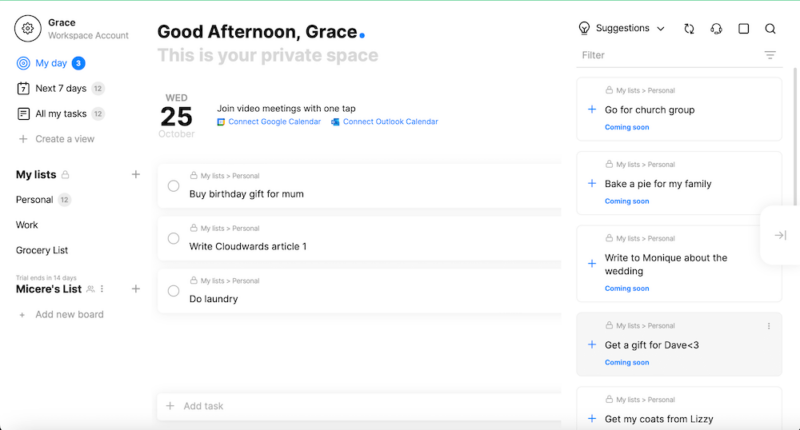
Reminders
The “mobile location reminders” feature alerts you when you are within the location of a task you’ve been meaning to do but haven’t gotten to yet. You can also get WhatsApp reminders from the WhatsApp integration available on the Premium plan.
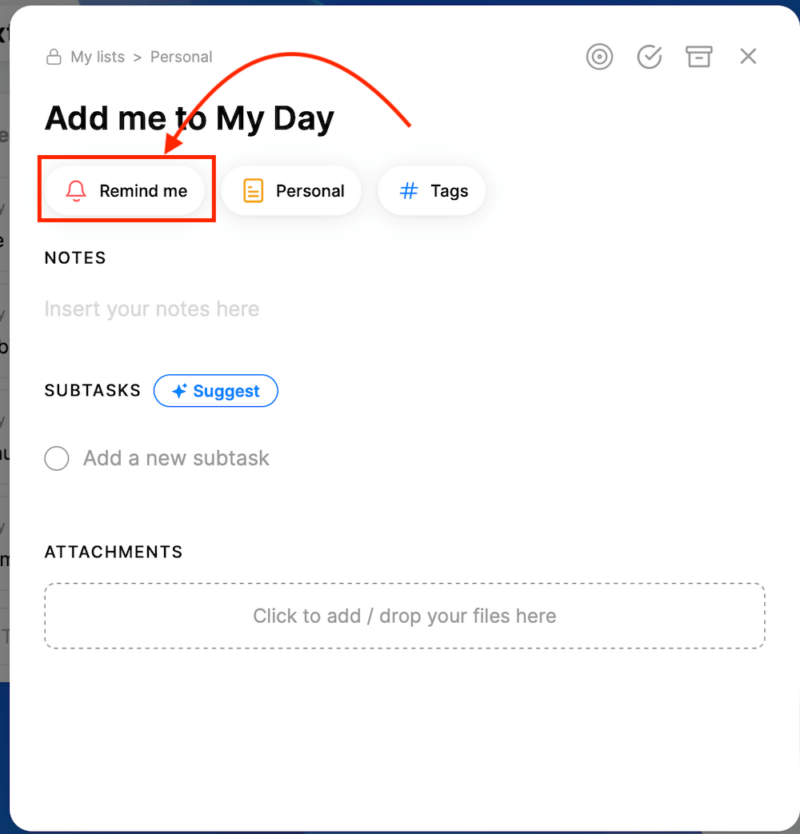
Color Tags
You can use Any.do to color-tag your tasks and filter out priority tasks from the rest. You have the liberty to customize the labels however you like and create tags that are meaningful to you.
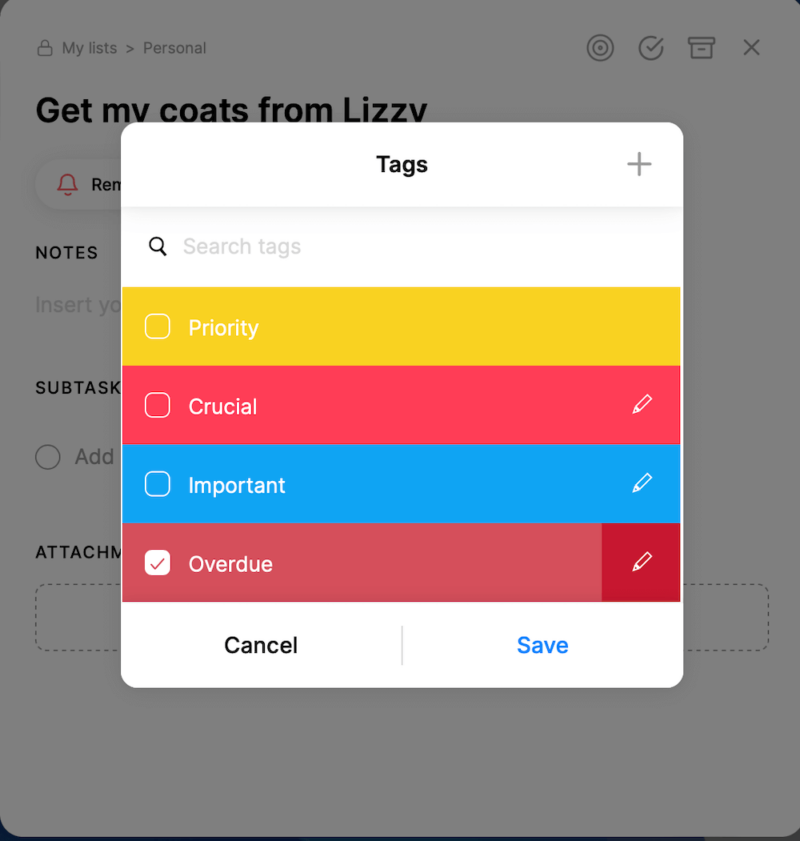
Recurring Tasks
If there are tasks that you have to repeat daily, weekly, monthly or yearly, then the recurring tasks feature will be a relief for you. This is set as a recurring reminder down to the specific day and time the task should be repeated. However, this feature is not available on the free plan, which is a bummer.
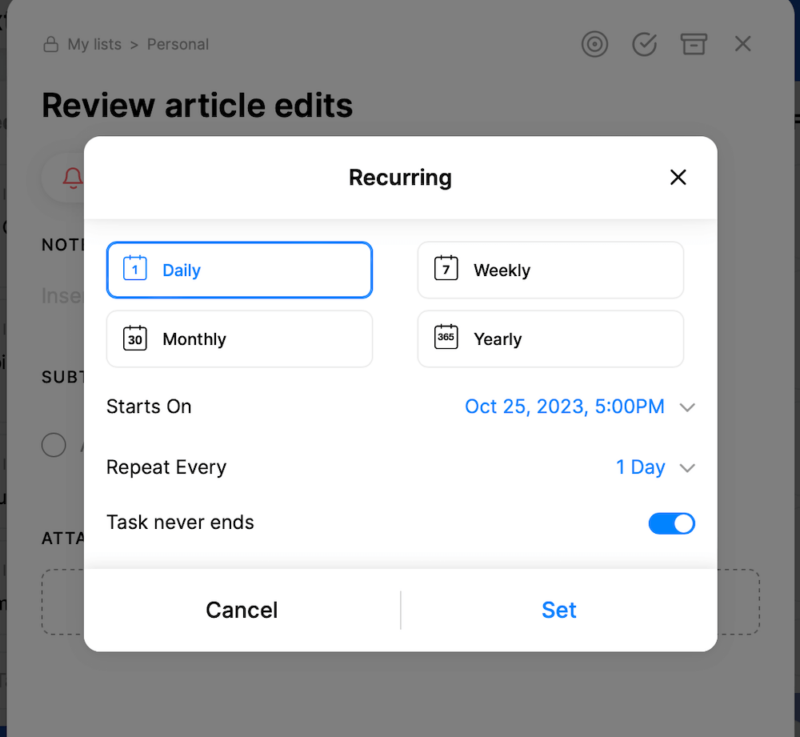
Collaborative Workspace
Any.do Teams offers you a collaborative workspace where you can add team members and work together on projects. It has a list and kanban view and allows you to add subtasks to your tasks. This workspace ensures that everyone can see the progress that the tasks and projects are making over time.
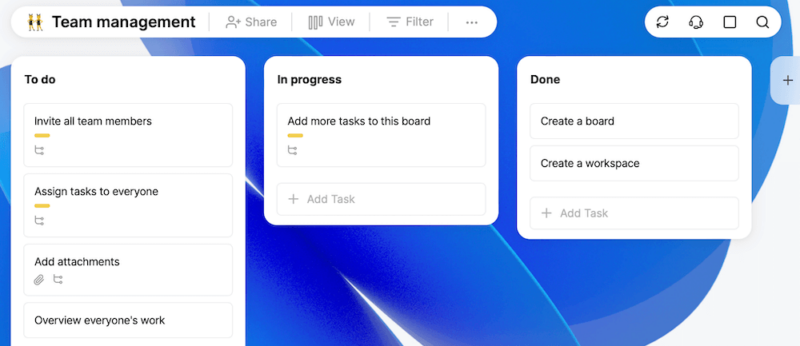
Admin Permissions
Paid plans give you access to handy admin permissions. These allow you to control who sees each board and whether your team can use AI capabilities in their work. You’ll also choose the billing plan you prefer and view the number of seats you have added.
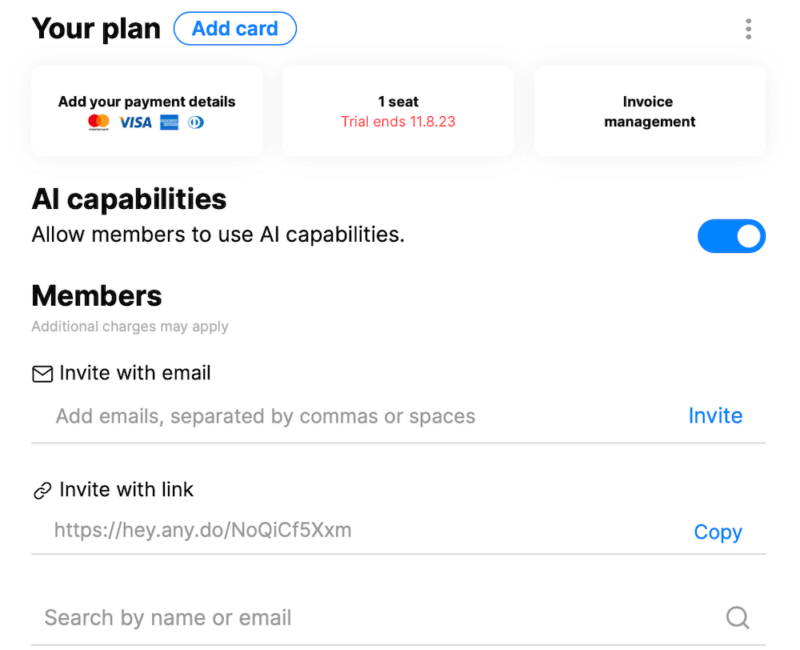
Any.do Features Overview
| Features | |
|---|---|
| Kanban board | |
| List | |
| Calendar | |
| Timeline | |
| Spreadsheet view | |
| Gantt charts | |
| Workload planning | |
| Long-term planning | |
| Multiple project management | |
| Dependency management | |
| Native scrum management | |
| Set user permissions | |
| File storage | |
| Time-tracking | |
| Built-in integrations | |
| Reporting features | |
| Free plan | |
| Free Trial | 14 days (Teams) |
| Web app | |
| Windows | |
| MacOS | |
| Android | |
| iOS | |
| AI Tools | |
| Ticket-based support | |
| Tutorials | |
| Knowledgebase | |
| Forum | |
| Live chat | |
| Phone support |
User-Friendliness & Hands-On Testing
Any.do is one of the most user-friendly apps you’ll come across. Its minimalist interface makes it light, airy and easy to navigate. This has given it a solid position in our list of the best task management software. As a beginner, you’ll find that the app is straightforward to use. There is no real learning curve. You’ll be able to find everything you need without a struggle.
Any.do has a bright and colorful interface that’s quite pleasant to use. The left-side menu consolidates all the essential elements for you and keeps them within reach. In addition, you can sync all your devices and reach your lists from anywhere. Overall, there’s a lot to like about Any.do’s design and interface.
How to Install Any.Do
Any.do has desktop, web, Android and iOS versions. This makes it accessible on multiple devices. You can sync it with your wearables, too. Here are the steps to follow when downloading the app on an Android device.
- Download Any.do From Google Play Store
Open the Google Play store and search for Any.do. Once you find the app, click the “install” button to begin the download process.
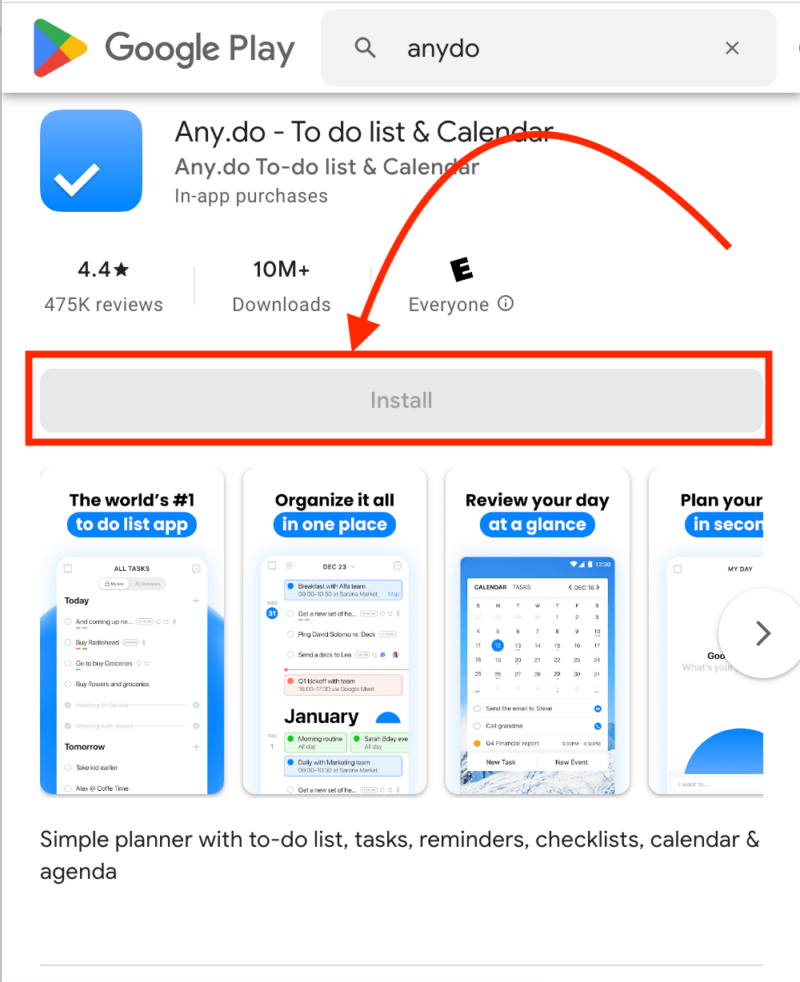
- Install and Open the App
Once you’ve downloaded the app, click the “open” button.
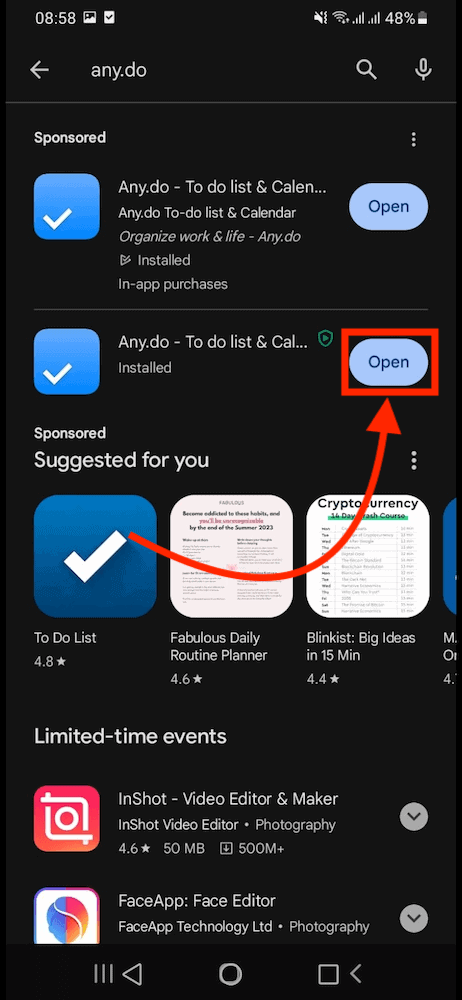
- Log In and Get Started
You’ll then be required to log in using either your email address, Gmail, Apple ID or Facebook account to start using Any.do.
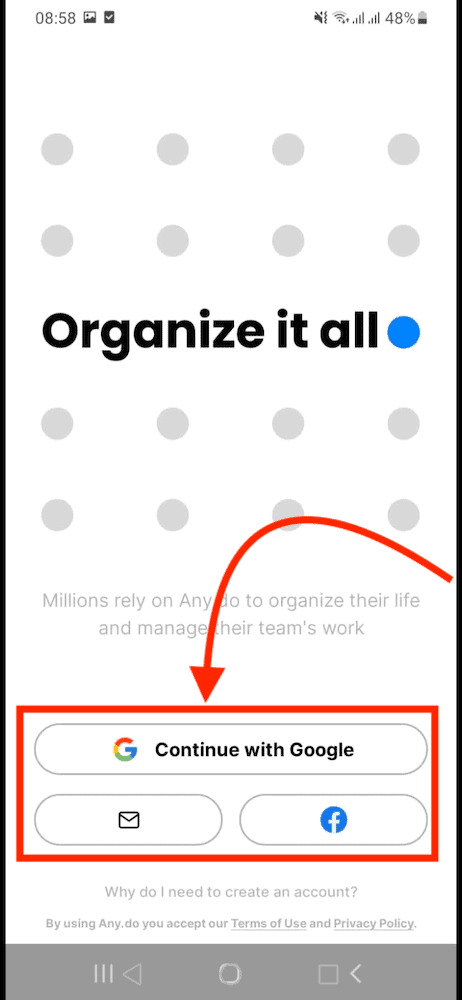
How to Set Up & Use Any.Do for Task Management
Logging into and setting up Any.do is a simple task. Its minimalist design makes the app easy to pick up and use.
- Begin Setting Daily Tasks
Once you’ve logged in, you can start adding tasks to your day.
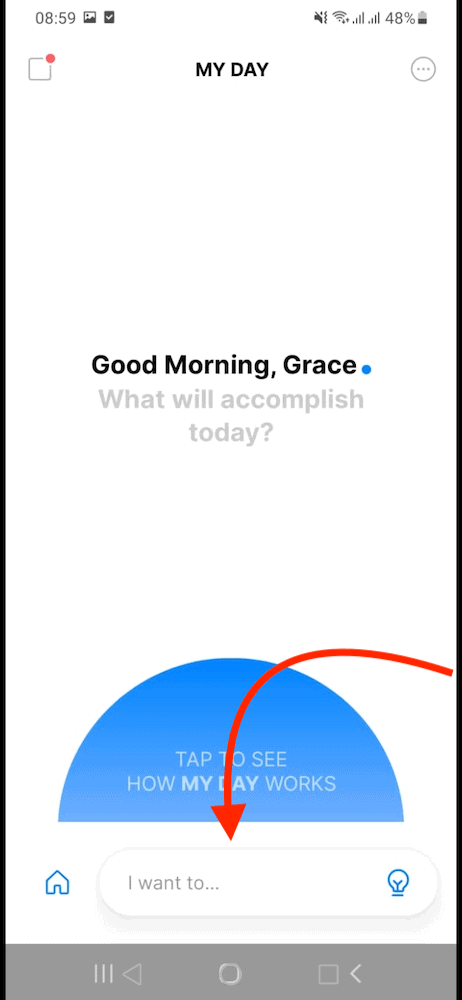
- Arrange Your Tasks Into Various Lists
You can now add tasks to the suggested lists (personal, work, grocery) or create custom lists.
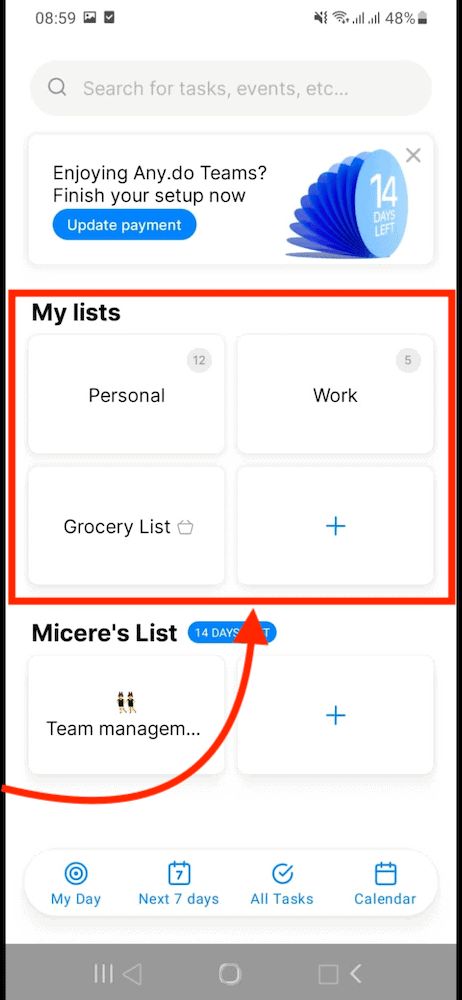
- Access the Calendar View
You can sync Any.do with your calendar to get a better view of your tasks.
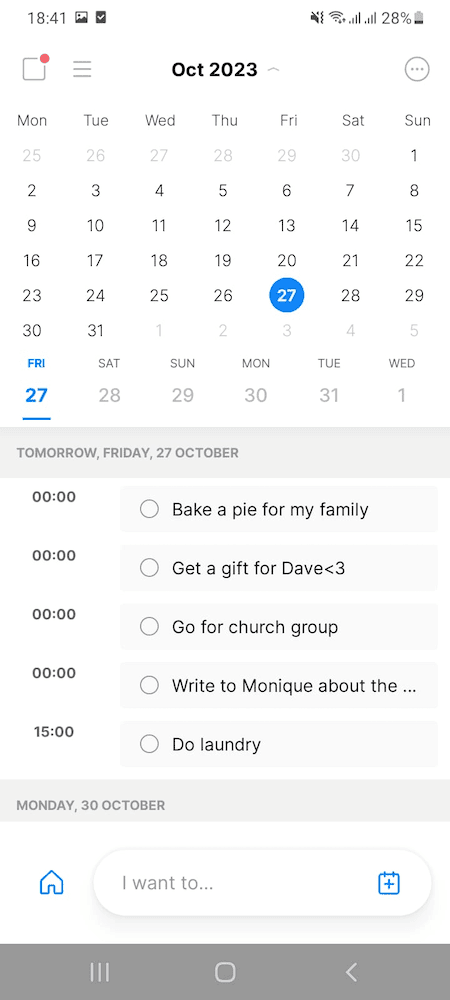
- Invite Team Members
Send a link to your team members for them to join your Any.do board.
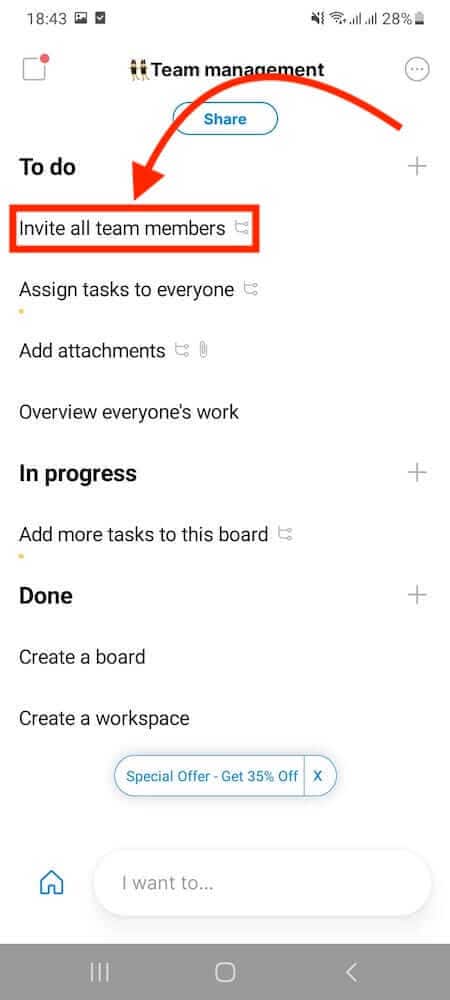
Any.Do App Review: macOS & Windows
The Any.do macOS and Windows desktop apps are similar in their operations. The only difference is that for macOS users, you can sign in using your Apple ID in addition to signing in with Gmail or Facebook. Other than that, the user interface and protocols for both OSes are pretty much the same.
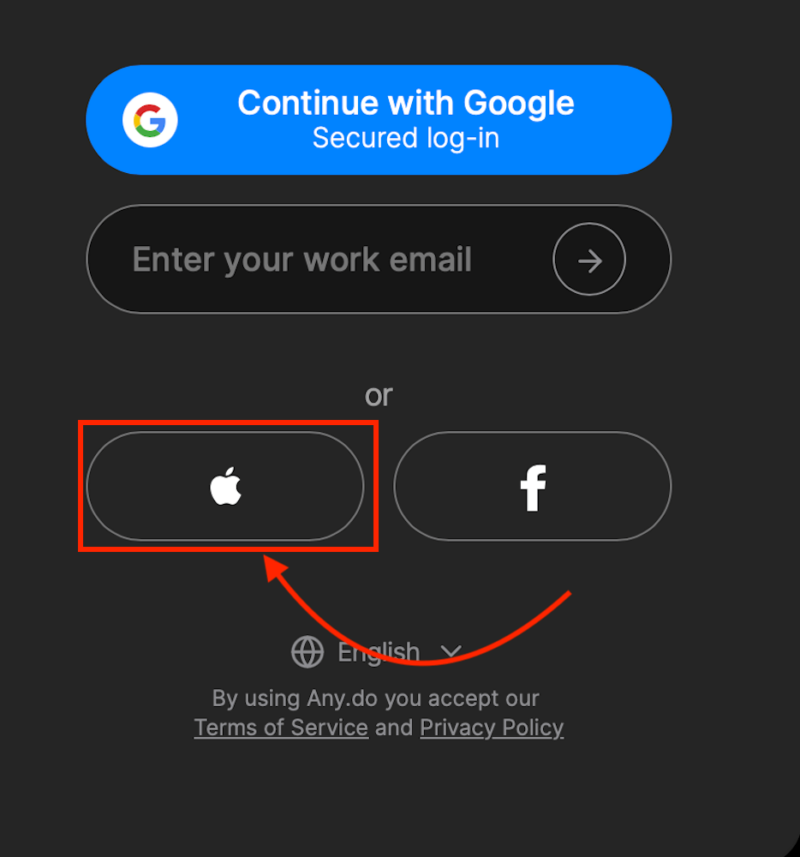
Any.Do Mobile Apps: Android & iOS
Any.do’s Android app is easy to use and navigate. We found it to have the majority of the functions available on the desktop app. You can add color tags, set reminders, and add notes and attachments to your lists and tasks. These functionalities are also available on the iOS app.
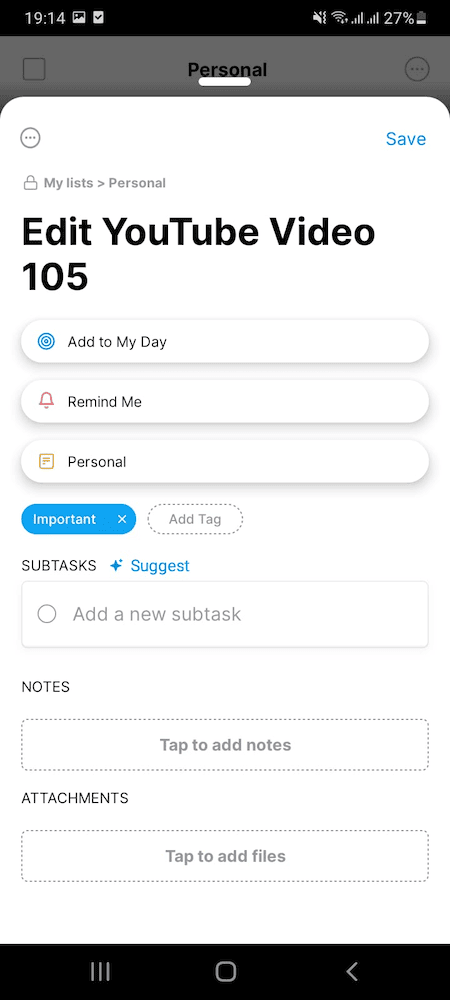
desktop app are available on the mobile apps.
Any.Do Pricing: How Much Does Any.Do Cost?
Any.do has a free version for personal use. However, the more advanced features are locked behind a paywall. Luckily, there’s a 14-day trial period on the Teams plan and its paid plans are affordable enough for most teams and individuals.
Any.Do Free Version
With Any.do’s free version, you can organize your personal tasks and generate to-do lists with ease. This plan also gives you access to a daily planner and reminders. You can sync the Any.do app to several devices, too.
The free plan is very limited, though. You can only create lists and share them. You also cannot integrate the app with any third-party apps. There’s a 48-hour money-back guarantee for all paid plans, after which there are no prorated or partial refunds.
Pricing Plan Breakdown
There are three paid versions offered by Any.do. They are Premium, Family, and Teams. The Premium version goes for $59.88 (one-year plan) which is equivalent to $4.99 per month. This makes around a dollar more expensive than Todoist, as you’ll see in our Todoist review.
Any.do’s Premium plan is the most affordable plan for individuals who need a little more than a simple list. You can set recurring tasks, get location and WhatsApp reminders, color-tag your tasks and integrate the app with over 5,000 third-party apps.
The Family plan goes for $99.96 yearly and gives you all the features of the Premium version plus a shared family space to up to four members. Finally, the Teams plan gives the ability to add unlimited boards and team members to the workspace. You also gain access to a collaborative workspace, kanban boards and advanced admin tools. It costs $59.88 (one-year plan).
- Tasks & lists Reminders Calendar Daily planner Sync across devices
- Everything in Personal, plus Recurring tasks Whatsapp reminders AI-Powered features Color tags Location reminders
- Everything in Premium, plus Shared family space Up to 4 members included Shared grocery list Shared projects (up to 4)
- Everything in Premium, plus Collaborative workspace Unlimited project boards Unlimited team members +100 workflow templates Admin tools & permissions
Security & Privacy: Is Any.Do Safe?
Any.do is secure enough for you to use without worrying about data breaches. It uses a reliable hosting service and encryption to safeguard your data.
Detailed Security Analysis
Any.do uses AWS as its hosting service. Although AWS has had breaches in the past, it’s still reliable when it comes to data security. Your data is still secure. Any.do also states that your data is encrypted when in transit. From this, we conclude that Any.do uses Transport Layer Security.
You can sign in to Any.do using your email address, Gmail account, Apple ID or Facebook account. This single sign-on feature saves you the stress of creating and remembering a new password.
Any.Do Privacy Policy
In its privacy policy, Any.do states that it is GDPR-compliant. Additionally, Israel is recognized by the EU as offering adequate data protection. The app retains your personal information long-term for functional use.
Additionally, the product cautions its users that it does not control how third-party services it integrates with use your personal information. It’s essential to read through the privacy policies of these services to be sure your data is not being shared without your consent.
Any.Do Customer Support
Any.do offers adequate support to users. The Any.do help center has a variety of articles that have all the information you need to get on your feet with the app. However, there are no on-screen tutorials. That said, you can schedule a live onboarding video meeting session with an agent.
It’s a good alternative, but it doesn’t cater to users who are already onboarded. Any.do has a live chat option that’s done by Zendesk chat. It’s a great option for users who need prompt support.
You have access to email support, an FAQ section and a Super Users community forum that’s mainly for Beta testing. You can find a few video tutorials on YouTube, too, that are brief overviews to help you with the basic stuff.
Email Support Speed & Quality
Since there’s no chatbot, you can reach Any.do support through the ticketing system, email or Zendesk live chat. We contacted Any.do support via email and got a response after 48 hours. This is a long time, making it disappointingly ineffective.
Any.Do vs Other Project Management Services: How Does It Compare?
Any.do is more secure than its counterparts. This is because it encrypts your data while in transit. In contrast, Todoist shares customer data with a long list of vendors, which doesn’t sit right with us.
Though Any.do is a great tool, its arch-rival Todoist outshines it when it comes to planning ahead. You can plan as far ahead as you like with Todoist, but Any.do only lets you plan up to seven days ahead. Read our comprehensive comparison of Todoist vs Any.do to learn more.
TickTick used to outshine Any.do for having a built-in calendar feature. However, now that Any.do has a calendar and other more advanced features, like collaboration, Any.do takes the lead. Here’s our TickTick review for more details.
Community Feedback: Any.Do Reviews on Reddit & Social Media
Any.do users have a lot to say about the app. On reddit, one user commented that they love the Any.do Moments feature that lets you sort through your daily tasks and decide whether to prioritize or postpone them.
On the downside, they had stopped using the app for some time and came back to find that the interface hadn’t changed much. Also, they still find it impossible to drag and drop tasks to new lists.
Other users noted that they were having trouble adding events to the calendar using the web or desktop app. They also complained of having to manually disable reminders for tasks. This is because once you set a task date, it’s automatically saved as a reminder. Overall, the majority of users wrote positive comments about the user interface and the app in general.
The Verdict: Is Any.Do Worth It?
To wrap up, Any.do is an excellent list-based app that helps individuals and teams to get more organized. It has a friendly user interface and encrypts your data while in transit to secure it. You can sync the app across multiple devices, including wearables, and the paid plans are affordable.
However, Any.do can do better by allowing free version users to plan for more than seven days into the future. Any.do can also work on its ticketing and email support option and make it quicker to respond to customer queries.
Have you ever used Any.do before? Do you find the free version to be adequate for your needs? Would you upgrade to Any.do Teams for project management? Let us know in the comments, and thank you for reading.
FAQ: Any.Do Review
Yes, Any.do has a desktop app for both Mac and Windows users, as well as those using other OSes.
Yes, the Any.do app is safe since it uses AWS hosting and encrypts your data while in transit.
Yes, Any.do has a free version that you can use for personal task management. However, the more advanced features are locked behind a paywall.
Any.do is better than Todoist because it is more secure, more affordable and has all the features offered by Todoist and more.