Hive Review
Whether you’re a small business or large-scale operation, you need the best tools to manage projects and meet your goals. Our Hive project management review shows if Hive is a tool you need or just another imitator, masquerading as one of the best project management tools.
Launched in 2016, Hive is one of the younger members in the project management software playground. While “popular kids” like monday.com and Jira Software garner much of the attention given to the best project management tools, Hive is still waiting for everyone to notice that it’s one of the cool kids.
In this Hive project management review, our expert reviewers will find out if it can rise up in the ranks.
Key Takeaways:
- Hive offers a compact project management software service that allows users to create unlimited projects, as well as add team members and external users.
- The native messaging app makes it easy to communicate with others through private chats or group messaging.
- Hive has a great free plan, but it also has some insane billing methods that make the service expensive.
- The privacy policy is questionable and will surely put off those who value data privacy.
Our first impression of Hive is positive. It dresses the part, showing it understands good design and what it takes to go head-to-head with some of its more established competitors. Hive also has several tricks up its sleeve, offering many of the features needed to land in the upper echelons of the project management software hierarchy.
It’s impossible to judge any tool on the basis of first impressions. We decided to get to know Hive a little better, find out what it really is about. Learn whether this stylish piece of software has all the substance needed to move our attention away from other high-profile software options, like the ones you can find in our best project management software roundup.
Avoid Costly Project Management Mistakes – Get Free Tips Today!

- Discover 10 fundamentals of project management
- Understand step-by-step plans for PM execution
- Learn tips to avoid 5 common mistakes by beginners
-
07/18/2024 Facts checked
We have updated our Hive review with information about new proofing and approval tools and project dashboards.
Hive Review: Alternatives
- 1
- 2
- 3
- 4$10 / month(All Plans)
- 5$15 / month(All Plans)
- 6
Hive Project Management Review: Strengths & Weaknesses
Pros:
- Great design
- Good free plan
- Plenty of add-ons
- Excellent learning tools
Cons:
- Add-ons become expensive
- Slow desktop app
- Poor privacy
Features
Hive — one of the best project management software for digital agencies — certainly isn’t lacking in features, and its software is built in a way that lets you choose which features you want and which ones you want to leave behind. Hive boasts an impressive free plan, which is sure to keep single users happy.
Let’s break down what each of the three Hive plans has to offer.
Free Plan Features
When it comes to free plans, most services like to keep features to a minimum, hoping to lure you into one of their paid subscriptions. Hive takes a different approach, and its Solo plan offers several tools including a Gantt chart, kanban board and native calendar.
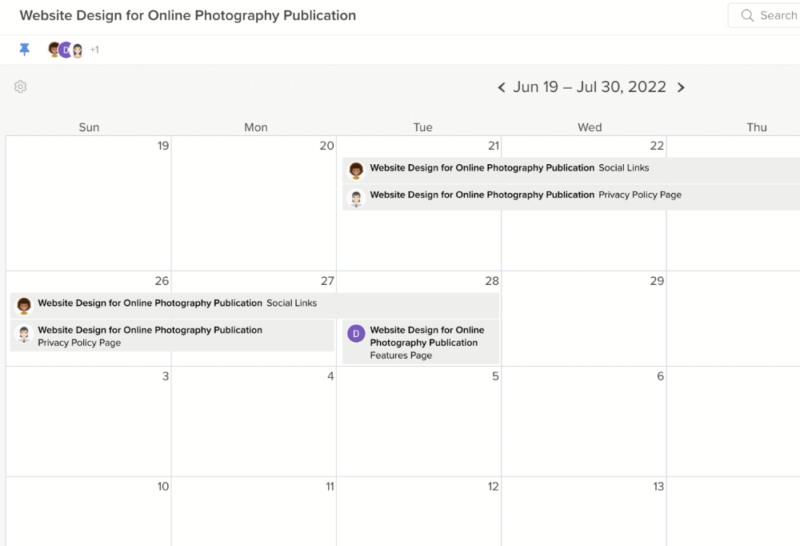
That’s not all: Free users can create forms through the form builder too. It’s also possible to automate workflows for those niggly tasks you have to do, but never want to, such as creating subtasks and assigning tasks to users.
Hive’s Solo plan provides a native inbuilt messaging system to allow you to communicate with other users. Like similar chat tools such as Slack, you can share files and integrate Google Drive for file sharing. There’s also a native email client that you can link to either a Microsoft or Google account.
With anything free, there are always limitations. In this case, it’s that the Solo plan only allows up to two users, making it a no-go for teams. There’s no access to native or third-party integration tools either.
Hive Teams Features
With the Team’s plan, you can add unlimited team members to an account. It has all the features of the free plan including the to-do list, a condensed view of all active projects and the option to export project baselines as spreadsheets.
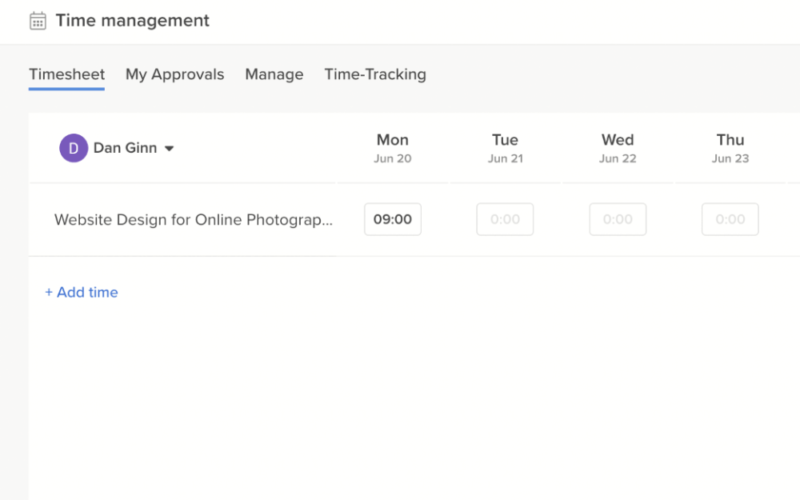
Beyond extra users, those on the Team’s plan gain access to flexible add-ons, which let you select custom integrations for your workflow. Each user can track the time it takes to complete a task, and assign task owners to approve time tracking forms and task completion.
Analytical tools are available to give those who own projects a bird’s-eye view of overdue tasks for each user. You can view the project status on the same page, helping you learn how well the project is moving forward.
In addition to add-ons, the middle-tier Teams plan opens the door to third-party software integrations. There aren’t many integrations — unlike monday.com, which has over 200. Hive has just a few that include: Jira Software, Salesforce, Slack and Zoom for video conferencing. However, you can use Zapier to link Hive to other platforms, too.
Hive Enterprise Features
Not much differentiates the Teams and Enterprise plans in terms of features. The main differences are that the paid add-ons are incorporated into the Enterprise monthly subscription price.
There’s also a deeper level of customer service, thanks to a dedicated technical support team that’s available 24/7. The project owner can also add external users to keep them up to date on the development of a project.
| Features | |
|---|---|
| Kanban board | |
| List | |
| Calendar | |
| Timeline | |
| Spreadsheet view | |
| Gantt charts | |
| Workload planning | |
| Long-term planning | |
| Multiple project management | |
| Dependency management | |
| Native scrum management | |
| Set user permissions | |
| File storage | |
| Time-tracking | |
| Built-in integrations | |
| Reporting features | |
| Free plan | |
| Free Trial | 14 days |
| Web app | |
| Windows | |
| MacOS | |
| Android | |
| iOS | |
| AI Tools | |
| Ticket-based support | |
| Tutorials | |
| Knowledgebase | |
| Forum | |
| Live chat | |
| Phone support |
Pricing
As we outlined already, Hive offers three plans. The free plan is excellent and is up there with the likes of Asana and ClickUp (to learn more about these other free plans, it’s wise to check out our Asana review and our ClickUp review).
Read our project management software pricing comparison guide to see how Hive pricing compares to other software.
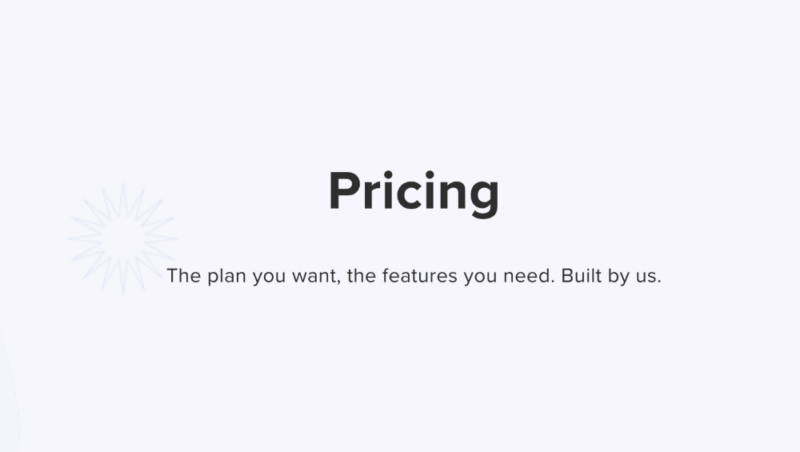
The Teams plan begins at $12 per user per month when billed annually. At base price, that’s cheaper than Wrike (read our Wrike review).
The add-ons begin to bump the price of the Teams plan. If you were to activate them all, it would cost an extra $31 per user per month, bringing the price to more than three times the cost of nTask’s Business plan (check out our full nTask review). If the Teams plan is worth the value for money, we’d lean toward “no.”
The Enterprise plan is priced on a case by case basis. Potential new users need to reach out to the sales team to discuss your wants and needs, and Hive will quote you accordingly.
However, the sales team would only provide information over the telephone and requested 30 minutes of our time. We pushed back and asked for them to share the information via email, but they declined.
- Max 2 users; 200MB storage; Up to 10 users; Unlimited tasks; Unlimited collaborative notes; Gantt, Kanban, calendar & table views; Email in Hive; Desktop, iOS and Android apps; Native chat messaging; Custom emojis
- Everything in Free plus: Unlimited storage Upload files on a task or project. Up to 10 workspace members Add up to 10 full access users into your Hive workspace Up to 10 projects Create up to 10 projects Gantt view View your projects by task timeline and dependency. Cloud storage integrations In-app calendar Zoom and Slack from Hive AI Assistant
- Price per user; Everything in "Free"; Unlimited files & storage; Unlimited workspace members; Workspace add-ons; External guest access; Shareable forms; Time tracking; In-app calendar; Cloud storage integrations; Zoom and Slack from Hive
- Everything in Teams; Flexible add-ons included; Enhanced security and permission controls; Custom analytics and reporting; Unlimited onboarding; Dedicated Customer Success Manager; Enterprise API; Access to Professional Services
User-Friendliness
Hive proves it’s in touch with the demands of today’s consumer market by offering a modern, intuitive design. In addition to the web app, there’s also a desktop app for macOS and Windows. In terms of performance, the desktop app doesn’t feel as refined as the web-based project management tool.
The Hive mobile app offers a basic update of ongoing and completed tasks.
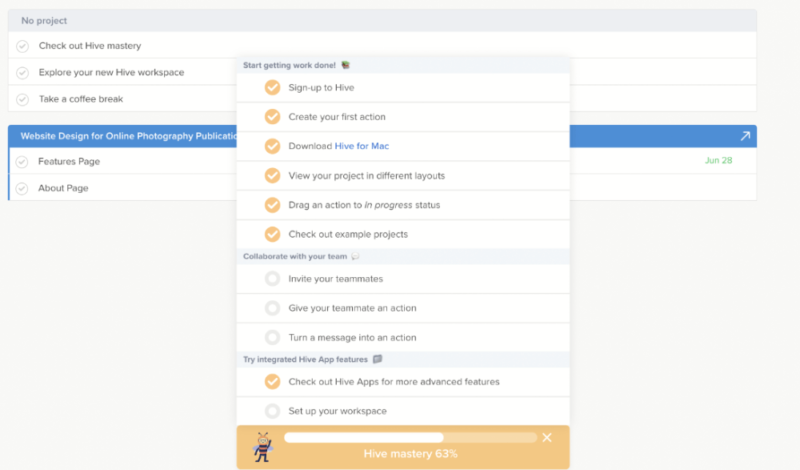
Hive’s Web App
When first entering the web app, we were presented with “Hive mastery.” It’s Hive’s way of guiding you through the different features, helping you to familiarize yourself with each of them.
Regarding the user interface, Hive has done well to develop a compact piece of software. Creating a project and assigning tasks to users took little time and there was no confusing jargon to learn.
Creating Projects
When creating a project, the project manager can decide whether to share it with select team members or the entire team, and it’s also possible to keep it private if it’s a project assigned to only one user.
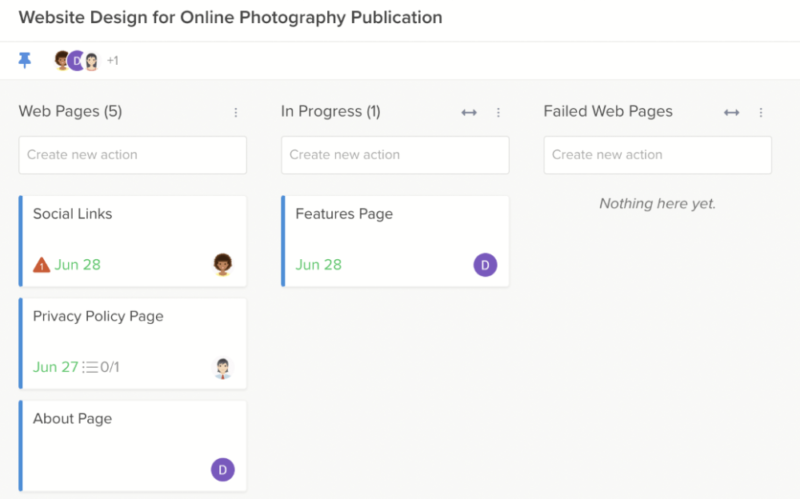
When creating a project, you select an initial view. You can change your view at any time and also obtain a general overview of all projects, tasks and timelines. The overview contains a rundown of completed tasks and a record of all your recent activity.
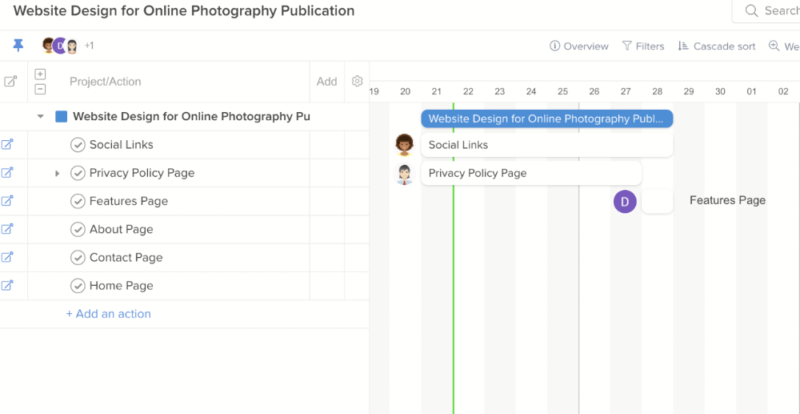
Workflow Management Tools
Hive offers several workflow management tools. We like the Gantt chart as the design makes it easy to navigate. It’s not the best Gantt chart software — that title belongs to TeamGantt (read our TeamGantt review); however, it’s up there with some of the better ones. You can easily plot timelines, add Hive goals (milestones) and see other key project dates. It does what you need a Gantt chart to do.
The same is true with the kanban board view of your project and tasks. We were able to add as many sections as our project needed and created infinite subtasks on each card, while adding a start and due date. Chatting inside tasks is possible through the comments section and, again, Hive is doing all the right things in terms of design and functionality.
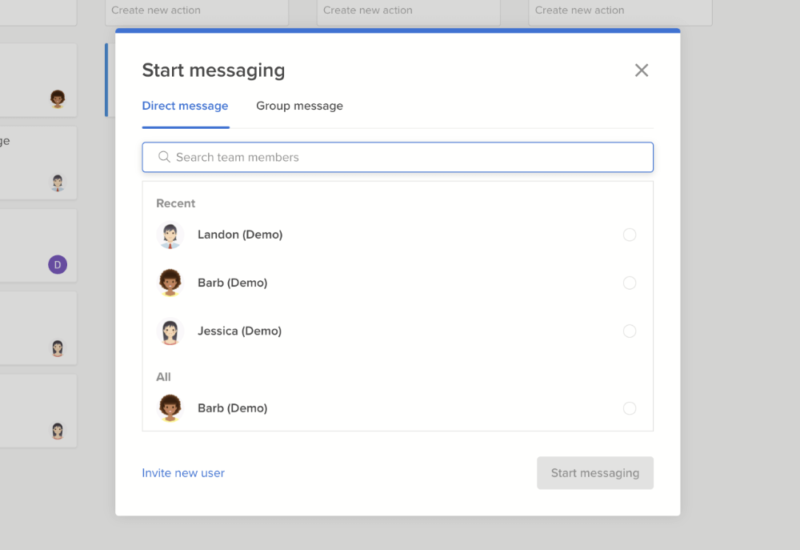
Project managers will tell you that communication is key to any successful project. With the Hive messaging app, you only need to click the messaging panel at the bottom of the app to begin interacting with a team member. Group chats are also possible, and you can share tasks directly inside the messaging panel with each team member.
Hive offers users analytical dashboards that can display project activity, resource management data, financial information and other analytics and key performance indicators (KPIs). Although the dashboards in Hive aren’t the best we’ve used, they’re still a valuable tool.
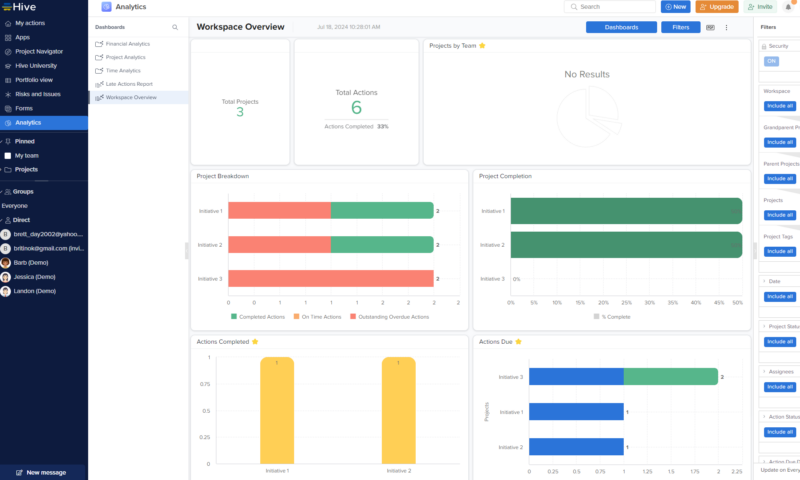
Hive also offers proofing and approval tools. Team members can attach files like text documents, images and video files to projects, and project managers or team leads can approve or deny them. These tools are especially handy for teams working in creative fields.
We don’t envision you or your team members getting stuck with Hive’s project management tools, as they don’t have a steep learning curve. It’s one of the easiest sets of tools we have tested to date.
Security & Privacy
Hive does a good job of keeping your data away from unauthorized third parties. The company is SOC 2 certified, which means an independent evaluator has concluded that Hive’s security practices and its approach to keeping user data safe are in line with the expectations of the American Institute of CPAs.

Hive uses SSL encryption to secure its network and fend off intruders, and also states that all its servers are protected by an enterprise-grade firewall. “Enterprise grade” sounds fresh out of the latte-sipping marketing department; what we would prefer to read is exactly what firewall is protecting user data.
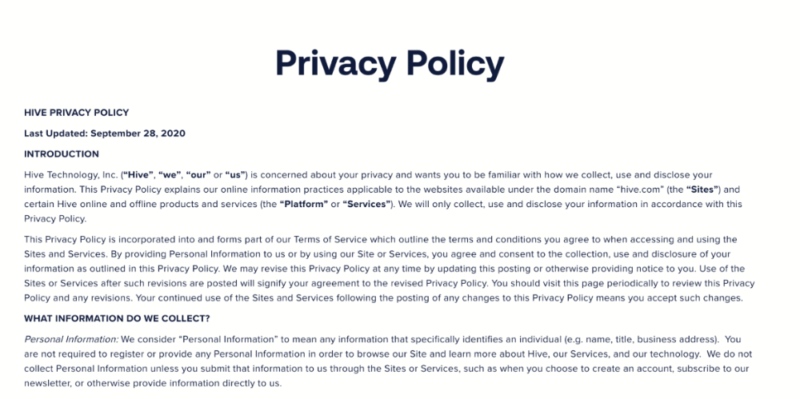
The privacy policy is long and Hive uses a small font, which may seem pedantic, but it’s usually a sign a company would rather you didn’t dive deep into the policy. However, we’re always undeterred, and we took the time to see exactly what Hive does to keep user data private.
Privacy Red Flags
The first red flag surrounding user information is that Hive states it (and third-party vendors) may use your data to “serve interest-based advertising to you.” That’s never a good sign, especially for a service that is already asking for a high subscription fee.
Hive also states there are certain scenarios where it may share user data without consent. While we accept this New York–based company may need to hand over data to law enforcement, there’s one section that is far too vague for our tastes.
Hive states that it may give up your data without consent if “it is necessary to protect the rights, privacy, safety or property of Hive, or its licensors, affiliates, users or other third parties.”
This is a prime example of a privacy policy that says a lot without really saying anything at all, and we would expect examples of why Hive would feel it needs to “protect the rights” of itself and third parties.
Service & Support
Moving on to customer service, we spoke to the Hive team on two occasions via email and had a fairly positive experience. Both our queries were answered within two hours, and the agent answered our questions clearly and with the information we requested.
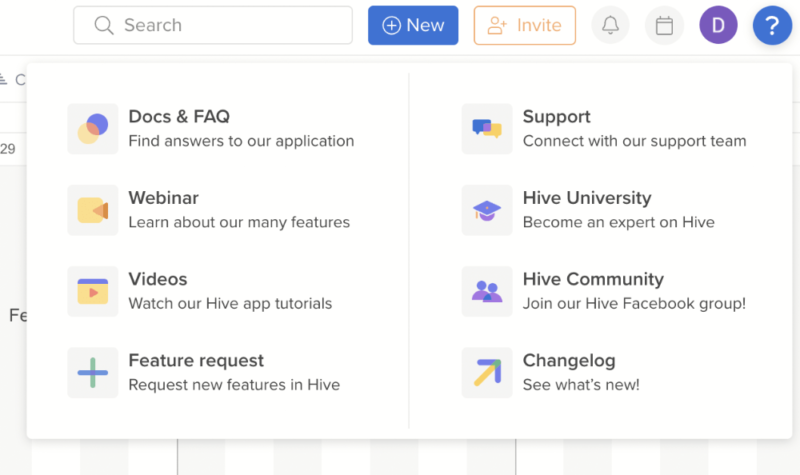
Inside the web app there’s a tab to contact Hive customer support. However, when we clicked the tab, it was completely unresponsive. In the end, we had to go to the Hive homepage and contact them through a messaging app, which is essentially just another way to send an email.
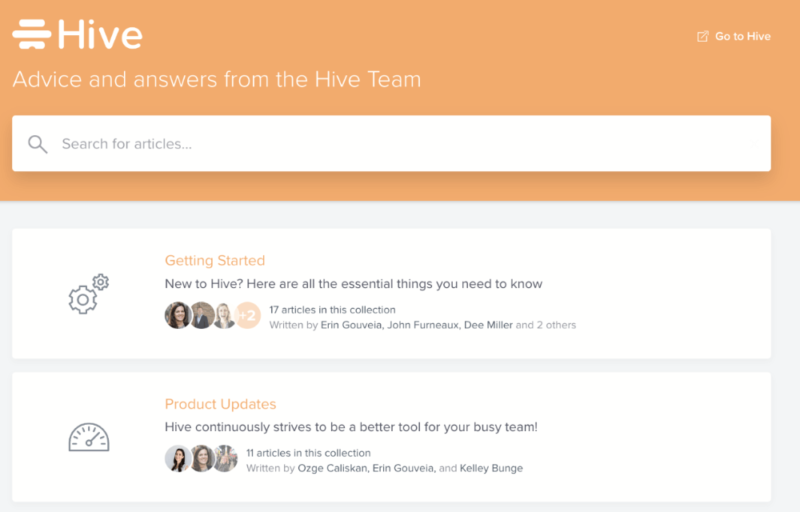
Things pick up a lot when it comes to tutorials, FAQ and knowledgebase options. Hive has created a YouTube channel full of video tutorials that take you through the app and all its functions. The FAQ is pretty deep, and it was easy to find information on a good range of topics.
We also like that you can book webinars, which are free, and someone from Hive will guide you through the software.
The Verdict
The Hive app is great to use, and we have no doubt that it can assist in improving your workflow processes. The communications tool will make working on collaborative projects easy to do, and the ability to include external members is perfect for client-facing businesses.
The sad truth is that Hive lets itself down with privacy and its lack of value for money. Granted, it’s not the only project management software to score low on privacy. Although that’s not the point, Hive should hold itself to a higher standard when it comes to protecting user data, and for us, the current standards are too low.
While our initial thought that Hive could be a power player in the playground, it’s become apparent that it was only masquerading as one of the cool kids. Should it improve on its flaws, it one day could become popular. Until then, we suggest you go with one of the more tried-and-tested options.
What do you think of Hive? Does the privacy policy concern you? Which other tools would you like us to review? Let us know in the comments. Thanks for reading.
FAQ
Hive is a good tool for project managers looking for a well-designed, well-functioning service for project planning.
While Hive operates within the law, its privacy policy isn’t the best. Hive will push targeted ads and may share user data without consent, without offering clarity on when user data is likely to be shared.
Hive is a project management platform that offers software tools to help businesses develop various projects and track tasks.
Hive has strong security for user data and is SOC 2 certified. This means it’s highly capable of fending off attacks and unauthorized access of user data.


